How to Record Talking Presentation in Canva
Home » Blog » How to Record Talking Presentation in Canva

Founder of CanvaTemplates.com & Professional Graphic Designer
Jake Tucker
Canva Templates is reader supported. When you buy through links on our site, we may earn an affiliate commission. Learn more
Canva is a popular graphic design tool that allows users to create presentations, social media graphics, flyers, and more. One of the latest features added to Canva is the ability to record a talking presentation directly within the platform. This feature is a game-changer for those who want to create engaging presentations without the need for additional software or equipment.
Recording a talking presentation in Canva is a simple process that can be completed in just a few steps. First, users need to select the presentation they want to record and click on the “Present” button. From there, they can choose to enable the “Talking Presentation” feature and then click on “Present and Record.” Once they are in the recording studio, they can set up their camera and microphone, start recording, and go through their presentation as they would with an audience.

Understanding Canva’s Talking Presentation Feature
What is canva’s talking presentation.
Canva’s Talking Presentation is a feature that allows you to record your voice while presenting your design. With this feature, you can create a video presentation with your voiceover, making it easier for your audience to understand your message. Canva’s Talking Presentation is an excellent tool for educators, business professionals, and anyone who wants to create engaging presentations.
Why Use Canva’s Talking Presentation?
Canva’s Talking Presentation is a powerful tool that can help you create engaging and interactive presentations. Here are some reasons why you should use Canva’s Talking Presentation:
- Easy to use : Canva’s Talking Presentation feature is easy to use, even if you’re not tech-savvy. You can record your voiceover directly in the Canva app, and the platform will guide you through the process.
- Engaging : Canva’s Talking Presentation feature can make your presentation more engaging and interactive. With your voiceover, you can explain your message more clearly, and your audience can better understand your ideas.
- Time-saving : Canva’s Talking Presentation feature can save you time. Instead of creating a separate video presentation, you can record your voiceover directly in Canva. This feature can help you create presentations more efficiently, saving you time and energy.
Canva’s Talking Presentation feature is an excellent tool for anyone who wants to create engaging and interactive presentations. With this feature, you can create a video presentation with your voiceover, making it easier for your audience to understand your message.
Preparing to Record a Talking Presentation in Canva
Before you start recording a talking presentation in Canva, there are a few things you need to do to ensure a smooth recording process. In this section, we will discuss how to create a presentation in Canva, set up your microphone and camera, and add audio and visual elements to your presentation.
Creating a Presentation in Canva
To create a presentation in Canva, you need to have a Canva account. If you don’t have one yet, you can sign up for a free account on the Canva website. Once you have an account, follow these steps to create a presentation:
- Log in to your Canva account and click on the “Create a design” button.
- Select the “Presentation” option from the list of design types.
- Choose a template or start from scratch.
- Customize your presentation by adding text, images, and other design elements.
Setting Up Your Microphone and Camera
To record a talking presentation in Canva, you need to have a microphone and camera set up on your computer. Here’s how to set up your microphone and camera:
- Open your computer’s settings and go to the “Audio” or “Sound” section.
- Make sure your microphone is selected as the default recording device.
- Open your computer’s camera app and make sure your camera is working properly.
Adding Audio and Visual Elements
To make your talking presentation more engaging, you can add audio and visual elements to your presentation. Here’s how to add audio and visual elements in Canva:
- Click on the “Uploads” tab in the left-hand sidebar and select “Audio” or “Video” to upload your audio or video file.
- Drag and drop your audio or video file onto the slide where you want it to appear.
- Adjust the size and position of your audio or video file as needed.
In conclusion, preparing to record a talking presentation in Canva involves creating a presentation, setting up your microphone and camera, and adding audio and visual elements to your presentation. By following these steps, you can create a professional-looking talking presentation that will engage your audience.
Recording Your Talking Presentation in Canva
Creating a talking presentation in Canva is a great way to add a personal touch to your presentation. Here’s how you can record your talking presentation in Canva.
Starting the Recording Process
To start recording your presentation, open your Canva design and click on the “Present” button at the top right corner of the screen. If you have already created a talking presentation, you will see the “Present and Record” option. Click on it to start the recording process.
Recording Your Presentation
Once you click on the “Present and Record” option, you will be taken to the recording studio. Here, you can set up your camera and microphone. Before starting the recording, make sure your camera and microphone are working properly. Click on the “Start Recording” button to begin the recording process.
Pausing and Resuming Your Recording
If you need to take a break during the recording process, you can pause the recording by clicking on the “Pause” button. When you are ready to resume recording, click on the “Resume” button. You can pause and resume the recording as many times as you need to until you are satisfied with your presentation.
Stopping and Saving Your Recording
When you have finished your presentation, click on the “End Recording” button to stop the recording process. Canva will then process your recording and save it to your account. You can access your recorded presentation from the “All Your Designs” section of your Canva account.
In conclusion, recording a talking presentation in Canva is a simple process that can add a personal touch to your presentation. By following the steps outlined above, you can easily create a professional-looking talking presentation that will impress your audience.
Editing Your Talking Presentation in Canva
Once you have recorded your talking presentation in Canva, you can edit it to make it more engaging and professional. Here are some ways to edit your recording:
Trimming Your Recording
If you want to remove some parts of your recording, you can easily trim it in Canva. Simply select the recording from your design, and click on the “Trim” button. You can then drag the sliders to select the portion of the recording that you want to keep, and click on the “Save” button.
Adding Music and Sound Effects
To make your talking presentation more interesting, you can add music and sound effects to it. Canva provides a library of music and sound effects that you can use for free. Simply click on the “Music” or “Sound Effects” button in the editor, and select the audio file that you want to add. You can then adjust the volume and duration of the audio file to fit your presentation.
Adjusting Audio and Video Quality
If you want to improve the quality of your recording, you can adjust the audio and video settings in Canva. Simply click on the “Settings” button in the editor, and select the “Audio” or “Video” tab. You can then adjust the volume, bitrate, and other settings to improve the quality of your recording.
In conclusion, editing your talking presentation in Canva is easy and straightforward. By trimming your recording, adding music and sound effects, and adjusting the audio and video quality, you can make your presentation more engaging and professional.
Exporting and Sharing Your Talking Presentation
Once you have completed your talking presentation in Canva, you can export and share it with others. There are several ways to do this, including saving the presentation in Canva, downloading it as a video file, and sharing it on social media.
Saving Your Presentation in Canva
To save your talking presentation in Canva, click on the “Download” button in the top right-hand corner of the screen. From here, you can choose to save your presentation as a PDF, an image, or a presentation. Select “Presentation” and choose the format you would like to save it in.
Downloading Your Presentation as a Video File
If you want to download your talking presentation as a video file, you can do so by clicking on the “Download” button and selecting “Video.” You will then be prompted to select the resolution and quality of the video. Once you have made your selections, click “Download” to save the video to your device.
Sharing Your Presentation on Social Media
Sharing your talking presentation on social media is a great way to reach a wider audience. To share your presentation, click on the “Share” button in the top right-hand corner of the screen. From here, you can choose to share your presentation on Facebook, Twitter, or LinkedIn. You can also copy the link to your presentation and share it on other social media platforms or via email.
I hope you found this guide covering how to record a talking presentation in Canva, useful! Be sure to check out our blog for more article covering the essential tips, tricks, and advice for Canva! Also, if you haven’t already tried CanvaPro, you can try it for free for 30 days !

How to Use Canva Presentations
Make visually appealing presentations that'll stand out among others using Canva.

Canva, a graphic design platform, is gaining a lot of traction as a design tool. Its basic premise – it’s just as easy to use for non-designers. You don’t need to be an expert in graphic designing to use Canva, and that is one of the main reasons behind its popularity.
With design becoming one of the hottest commodities for just about every field, Canva makes it accessible to everyone. Whether you’re an entrepreneur, a marketer, influencer, or a blogger, you can use Canva to make fetching content for social media, posters, graphics, design your own business cards even. If you’ve got even a little eye for design, Canva can help you cut down on the costs of hiring professional designers.
But did you know you can also use it to make just as engaging and stimulating presentations? Whether you want to make presentations for a professional environment or personal use (like a birthday surprise), Canva Presentations have got you covered. Let’s dive right into it!
Getting Started
Canva offers a web app you can immediately start using on your desktop without having to download anything. Unfortunately, the web app is your only option as there is no desktop app. So you need an internet connection to work with Canva as it stores all your work on its servers.
Canva also has a mobile app for iPhone and Android, which you can use on the go. But when getting started, using the web app is the best course of action.
Go to canva.com and create a free account. Click the ‘Sign Up’ button to create a new account.
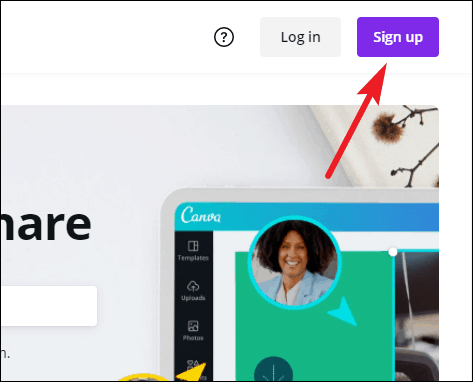
You can sign up with your Google account, Facebook account, or your email address.
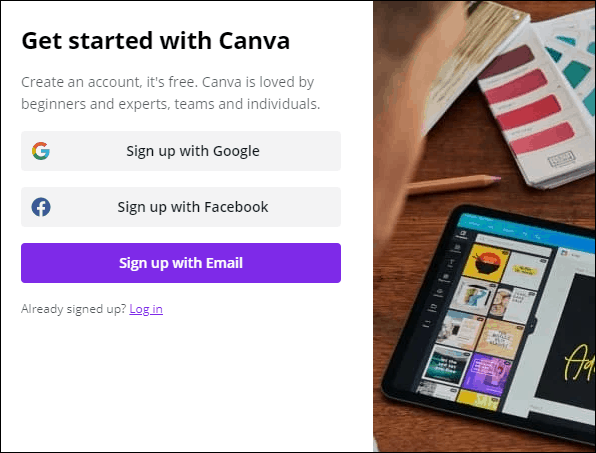
Canva has a freemium structure, so you can use it for free with limited features or get a Pro or Enterprise subscription for complete access. It also offers a 30-day free trial to its Pro features, so you can try it out before deciding whether you want to convert to a paid user.
Now, from the Canva home page, click the ‘Presentations’ button under the Design anything banner. If you can’t find the option, you can also search for ‘Presentation’ from the search bar.
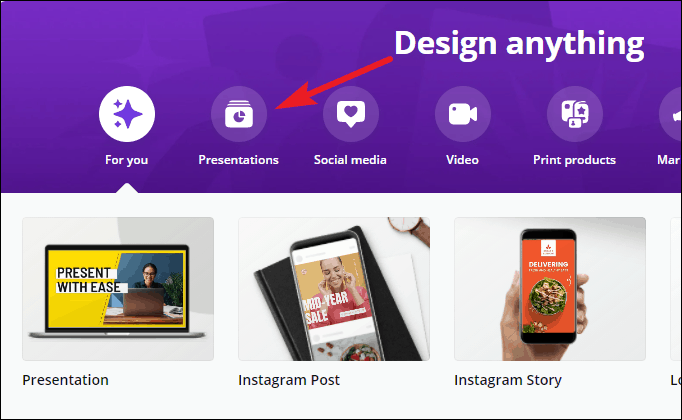
There are plenty of size options to choose from when creating a presentation. Let’s stick with the standard size ‘1920 x 1080 px’ here.
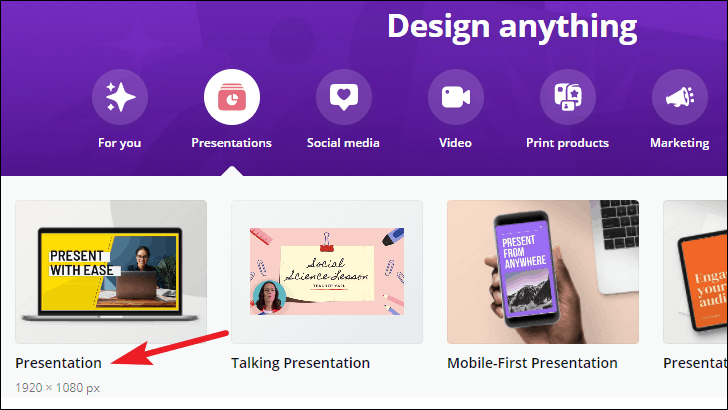
One of the things that makes Canva so easy to use for everyone is the sheer number of templates. The assortment of templates in existence ensures that you’ll find something to match your needs. But if not, you can also start with a blank slate and create your presentation from scratch.
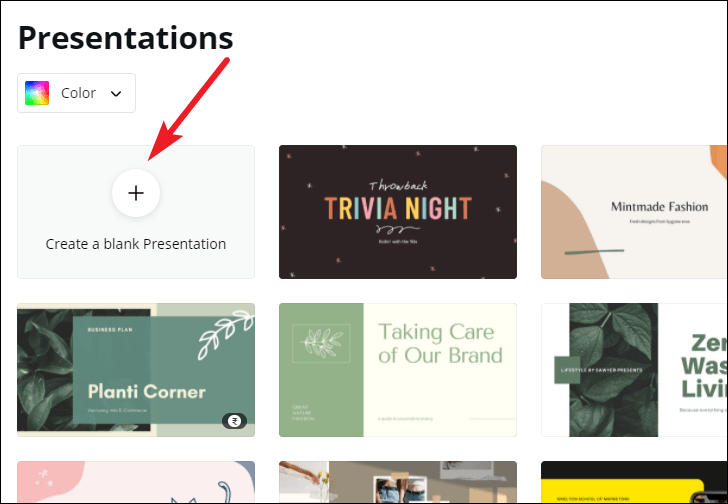
For this guide, we are selecting a template for the presentation. Before selecting a template, you can see what it has to offer by clicking the three-dot menu and selecting ‘Preview this template’.
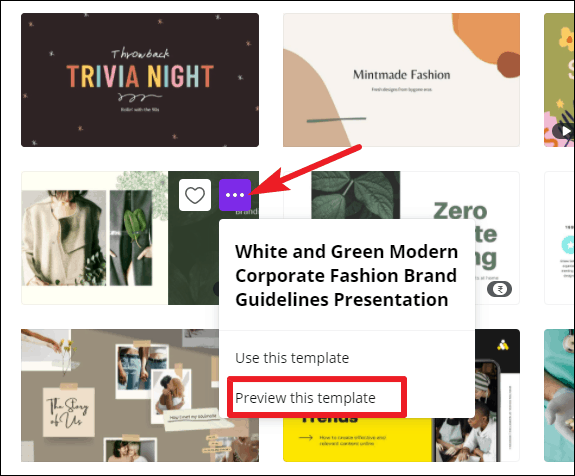
Click ‘Use this template’ to select the template if you like it or go back and select another.
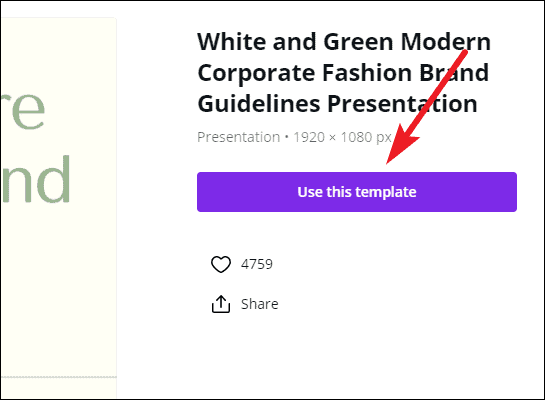
Editing the Presentation
The template will load into the editing interface. Canva has an eerily easy editing interface. Let’s navigate the interface first. Below the slide is the thumbnail view where you can see all the slides in thumbnails side by side.

To turn off the thumbnail view, click the on/ off toggle (arrow).
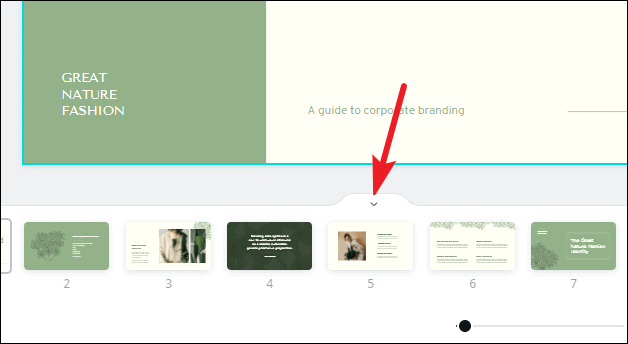
Click the grid view button to switch views.
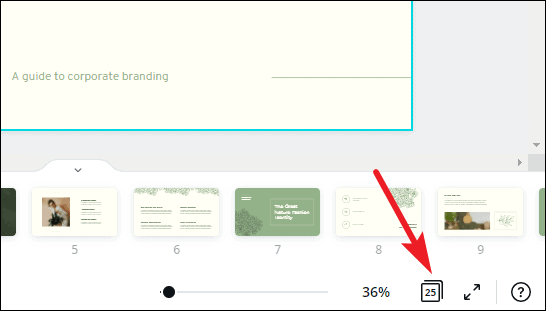
The grid view is helpful when there are a lot of slides in your presentation. Using grid view, you can get an overview of them all. You can also rearrange the slides by dragging and dropping slides into a new position. Click the ‘Grid View’ button again to switch back.
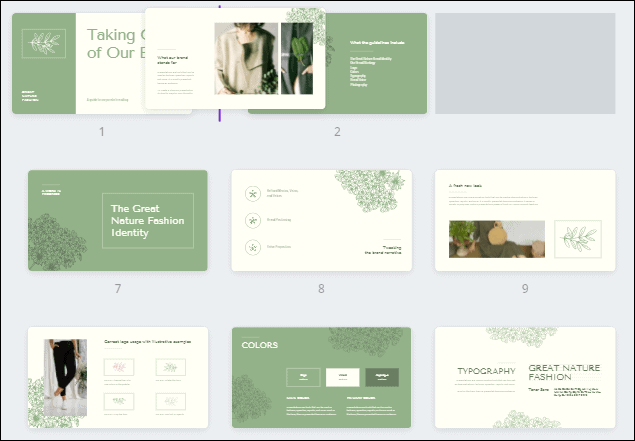
Click the ‘Notes’ option to add notes to the presentation that you can use for reference while presenting.
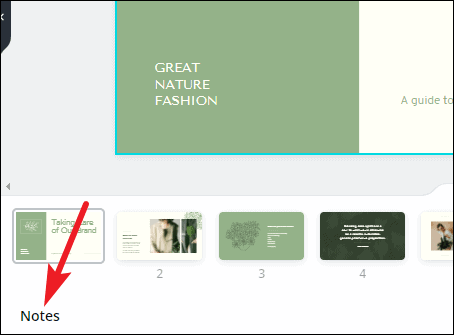
The name of the presentation can be edited from the top-most toolbar.
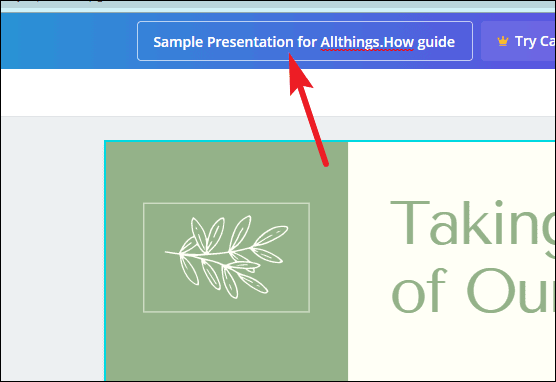
Now, on the left is the toolbar that houses all the tools for editing the design elements in the presentation.
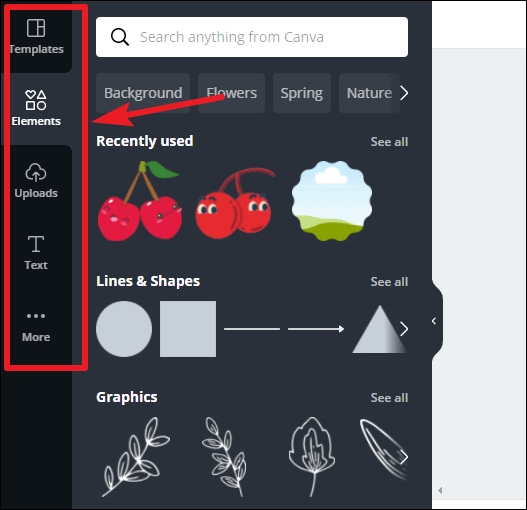
When you’re using a template, almost all of the elements can be selected and edited. You can delete an element, change color, font (for text). To select an element, hover over it. The part of that element will be highlighted in blue. Click it to select it.
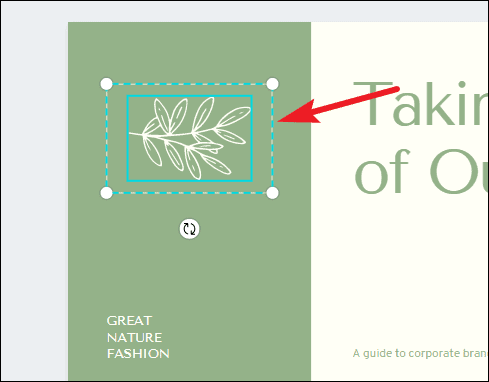
Another toolbar will appear above the slide with editing options specific to the element you have selected. Depending on the element, you can change it’s color, font, font size.
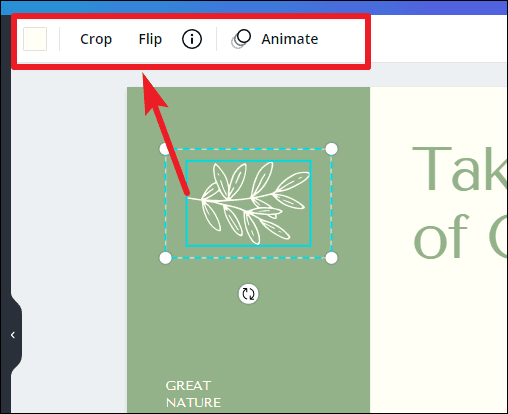
When you click the color option, a palette for document colors will appear above, followed by available default colors. For free users, only limited color options are available. If you have a Brand Kit (available only for Canva Pro users), that palette will also appear here.
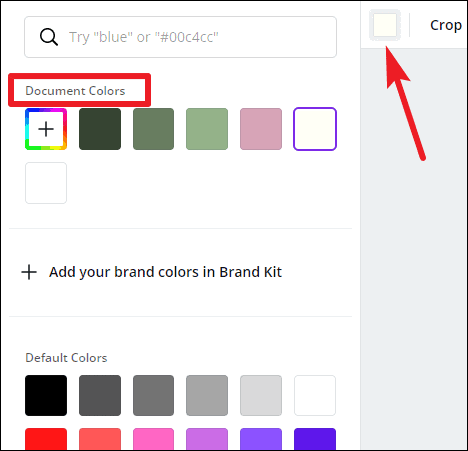
Click on the ‘Elements’ option on the left toolbar to add elements like photos, videos, graphics, audio, charts, etc. to your presentation.
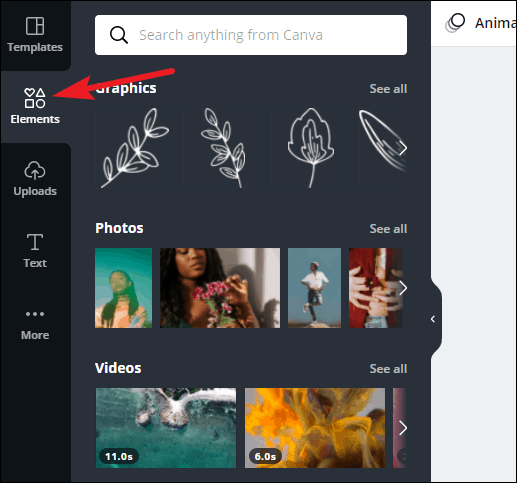
To add photos, videos, or audio from your computer, click the ‘Uploads’ button. Then, click the ‘Upload media’ button to select content. Any media you previously uploaded will also be available here.
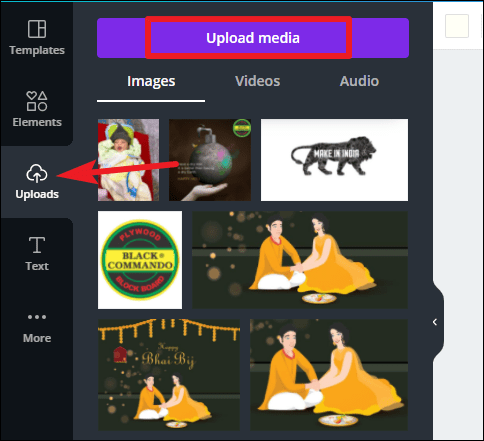
You can also add animations to individual elements or the entire page. Select an element and click the ‘Animate’ button.
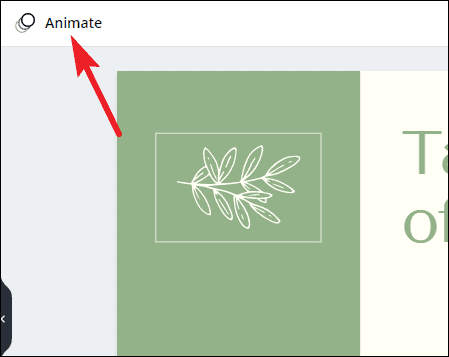
‘Element animations’ will open. To switch to page animations, click the ‘Page Animations’ tab.
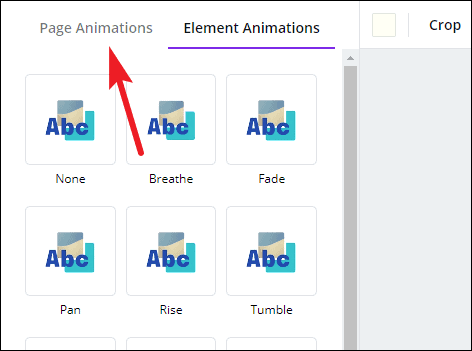
Presenting your Presentation
Once your presentation is complete comes the main part – presenting it. Canva offers a lot of options for your finished presentation. You can present it right from Canva or publish or download it for various platforms.
To publish it elsewhere or download it, click the ‘three-dot’ menu on the top-right corner.
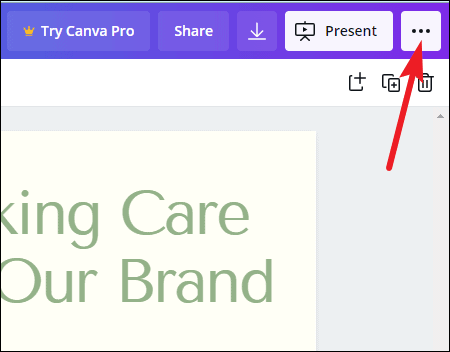
A list of options will appear. You can download it onto your computer, or as a PowerPoint presentation, share a link to the presentation, publish it as a website, embed it on your website, and much more. You can also record it while presenting with a voiceover.
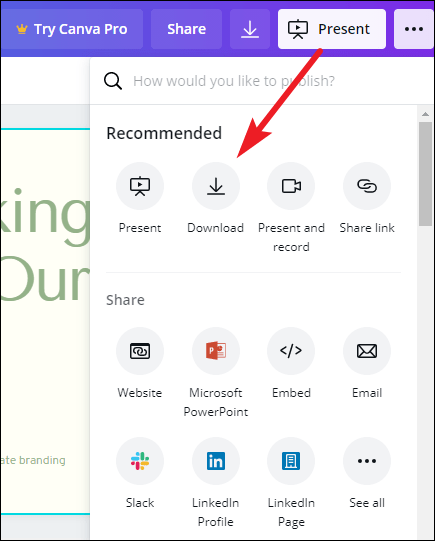
To present straight from Canva, click the ‘Present’ button.
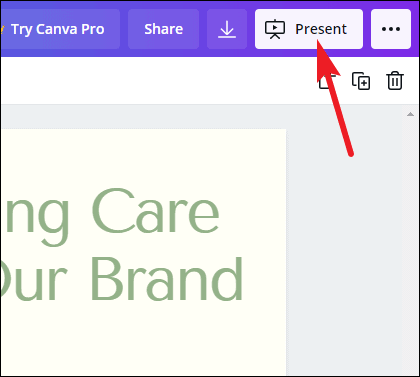
Click the drop-down menu below ‘Type’ and select how you want to present it.
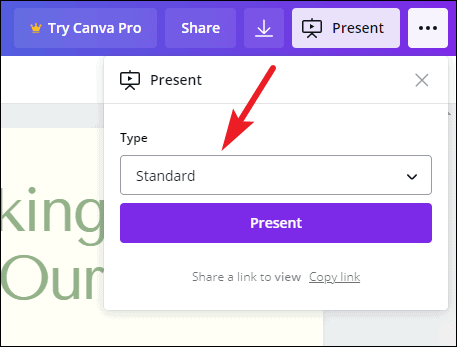
There are three options to choose from: ‘Standard’ – where you present at your own pace, ‘Autoplay’ – where the presentation advances automatically, and ‘Presenter View’ – where you can view your notes and upcoming slides, but the rest of the people cannot. Presenter View is best used when you’re presenting on a projector.
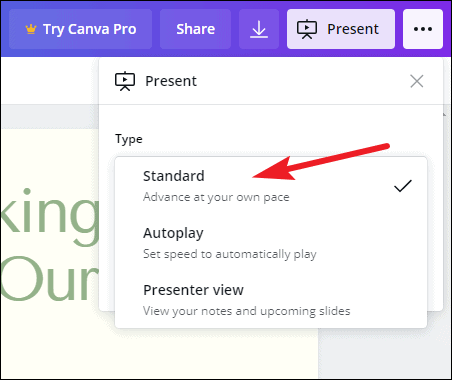
After selecting the type, click the ‘Present’ button.
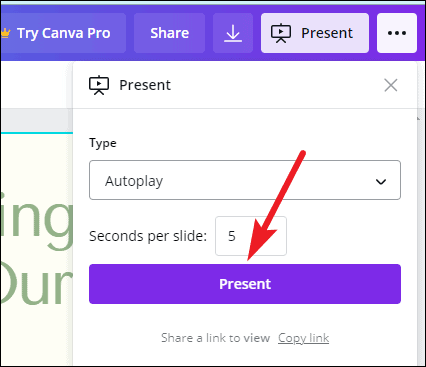
Bonus Tips for your Presentation
While presenting the presentation on Canva, you can add special effects to enhance the performance with some keyboard shortcuts. All you need to do is press the associated key with each effect to bring it into action. Press the same key to stop it. You can also press multiple keys to add 2 or more special effects. With these effects, your presentation is bound to stand out to your audience and be memorable.
Drumroll : Add a drumroll before a slide by pressing the key ‘D’ before a big reveal.

Confetti : Add a shower of confetti to celebrate something with the key ‘C’ .

Countdown : Add a countdown from ‘1-9’ by pressing one of the keys.
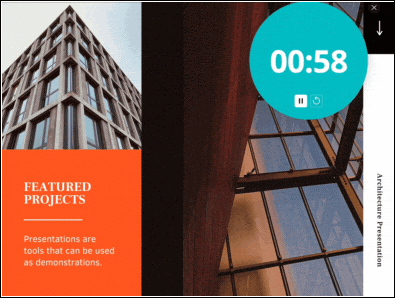
Quiet : Bring a 🤫 emoji to screen to hush your audience with the ‘Q’ key.

Bubbles : Press down the ‘O’ key to bring bubbles on the screen.
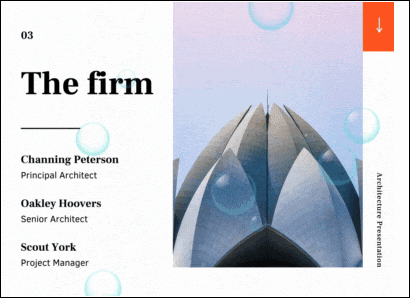
Blur : Build tension and add drama to the atmosphere by blurring the screen with the key ‘B’.
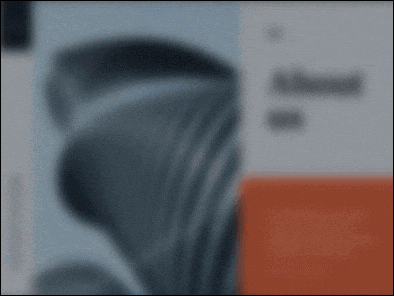
Presentations are a huge part of professional life, whether you’re presenting to your clients, doing a webinar, promoting your brand, to name a few. With Canva, you can make presentations that’ll leave a long-lasting impact but won’t take long to make.

Claude Sonnet 3.5 vs. ChatGPT-4o: Which is better?

5 best AI Web Browsers in 2024

7 best AI search engines in 2024
Get all the latest posts delivered straight to your inbox., member discussion.
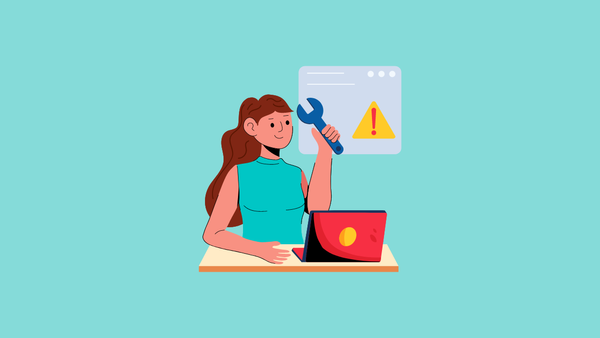
How to Fix "Premium Images Can't Be Exported On Their Own" Error in Canva
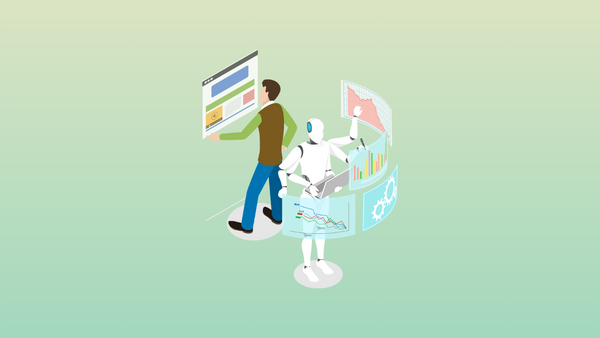
How to Use Magic Switch in Canva to Instantly Convert Your Designs

How to Use Soundraw AI Music Generator in Canva

How to Use Magic Studio in Canva to Transform Your Ideas into Videos

How to Make Artistic QR Code in Canva using Mojo AI
How Do You Make a Talking Presentation in Canva?
Last updated on December 4, 2022 @ 9:37 pm
When you’re creating a presentation, there are a few things you need to keep in mind. First, you want to make sure your presentation is visually appealing. Canva is a great way to make sure your presentation looks professional and is easy to follow. Second, you want to make sure your presentation is easy to understand.
Canva makes it easy to add text to your slides, and you can use simple formatting options to make sure your text is easy to read. Finally, you want to make sure your presentation is engaging. Canva allows you to add audio and video to your slides, which can help make your presentation more engaging.
Now that you know the basics of creating a presentation in Canva, let’s talk about how you can make your presentation more engaging by adding audio and video. Canva makes it easy to add audio and video to your slides.
You can either upload your own audio and video files, or you can use the built-in audio and video library. To add audio or video to a slide, simply click on the “Audio” or “Video” icon in the toolbar.
Once you’ve added audio or video to a slide, you can then use the playback controls to play, pause, or stop the audio or video. You can also adjust the volume using the slider control. If you’re adding video to your presentation, you can also use the playback controls to fast forward or rewind the video.
Now that you know how to add audio and video to your slides, let’s talk about how you can style text in HTML using , , and tags.
The tag is used to bold text. The tag is used to underline text. The tag is used for paragraph breaks.
This text will be bold
This text will be underlined
This text will be in a paragraph
To style text in HTML using these tags, simply enclose the text you want to style with the appropriate tag. For example, if you wanted to bold and underline some text, you would use the following code:
This text will be bold and underlined .
5 Related Question Answers Found
How do you make a presentation in canva, how do you create a presentation in canva, how do you do a live presentation on canva, how do you make a canva presentation, how do you do a canva presentation.

Drew Clemente
Devops & Sysadmin engineer. I basically build infrastructure online.

How to Create Presentations in Canva
Parth Shah is an evergreen freelance writer covering how-tos, app guides, comparisons, listicles, and troubleshooting guides on Android, iOS, Windows, Mac, and smart TV platforms. He has over five years of experience and has covered 1,500+ articles on GuidingTech and Android Police. In his free time, you will see him binge-watching Netflix shows, reading books, and traveling.
Canva recently introduced new tools to create docs, whiteboards, videos, websites, and presentations. As such, you no longer need to rely on traditional software solutions like Google Slides, PowerPoint, or Keynote to create an upcoming business presentation. You can easily create presentations in Canva using its familiar suite of editing tools.

Canva offers real-time collaboration, several export options, a present tool, AI add-ons, and much more to make a professional PPT. Canva also lets you make instant presentations with pre-filed slides. Without further ado, let’s get started.
Pick Up an Aspect Ratio and Template
Before you start, make sure to pick a relevant aspect ratio for your presentation. If it’s a traditional PPT, go with a 16:9 aspect ratio. If you plan to show your PPT on mobile, use the 9:16 aspect ratio.
Tablet users can start with a 4:3 aspect ratio. Canva also offers some ready-to-use templates to get started. We highly recommend starting with a template to save some time.
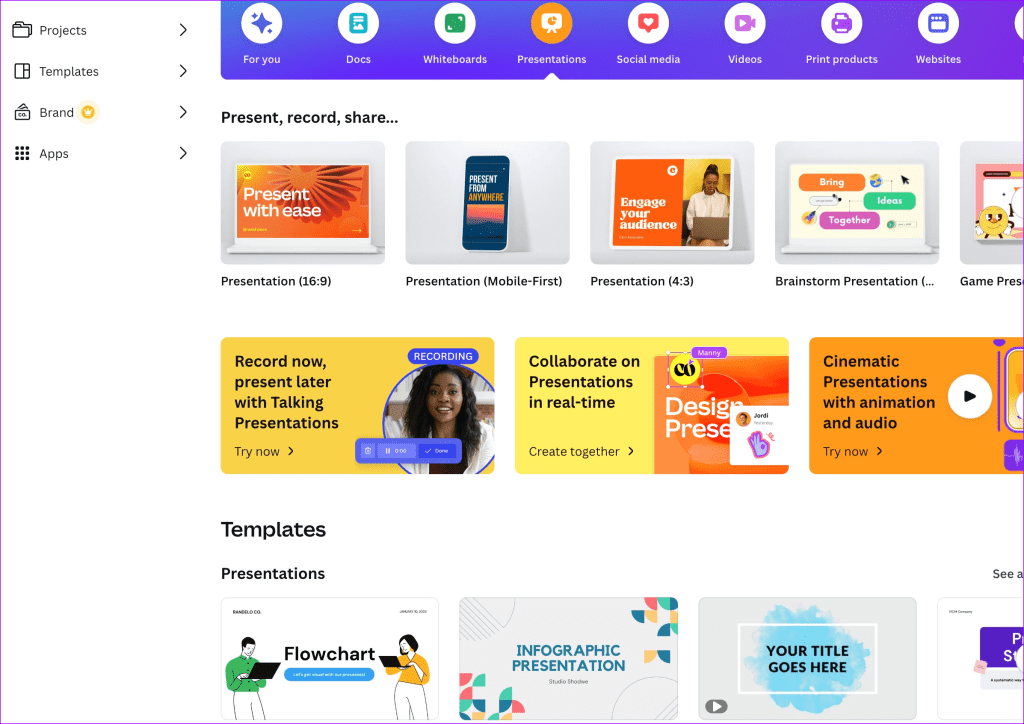
You can also filter templates via style, theme, feature, and color. For example, you can check company, marketing, corporate, marketing, school, and other templates. Most templates are free to use, while some may require a Canva Premium subscription.
Under templates, you also find an option to create instant presentations. You can enter a prompt and check Canva’s suggestions to get started.
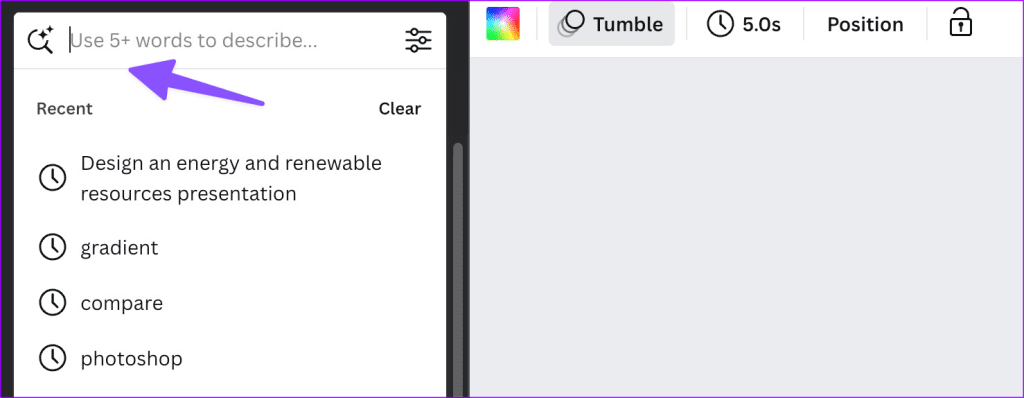
Customize a Page With Editing Features
Once you pick up a template, you have the option to add all pages to your presentations. You can click ‘Apply all pages’ and check every slide at the bottom. You can always select a slide and hit delete to remove it from your presentation.
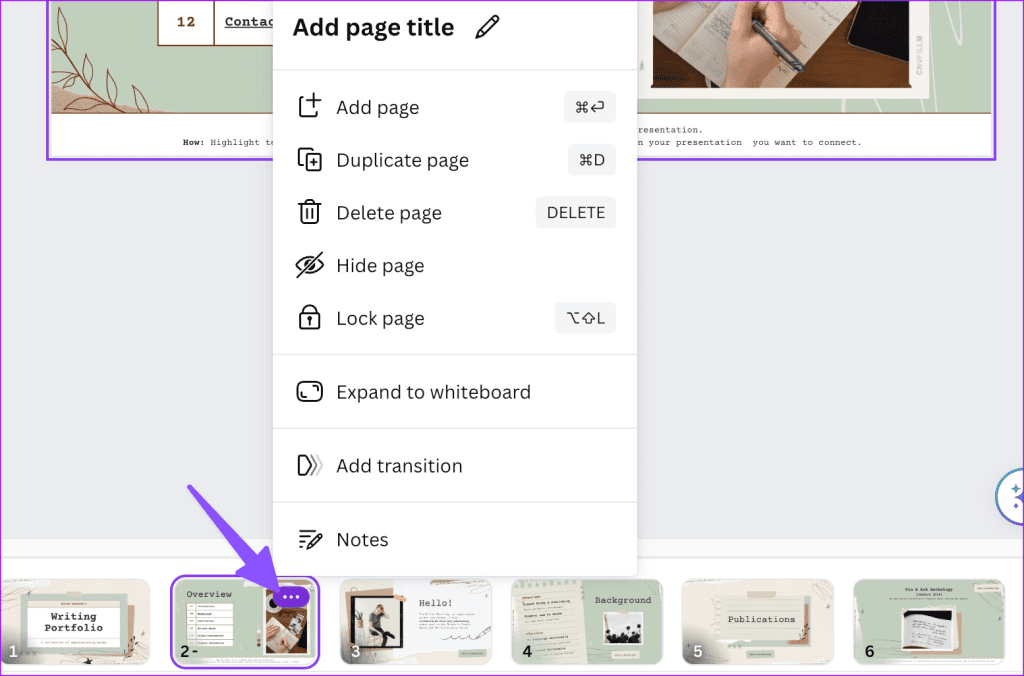
Canva lets you change every aspect of the template with different text styles, filters, and image editing tools. You can change color, tweak transparency, copy style, and more.
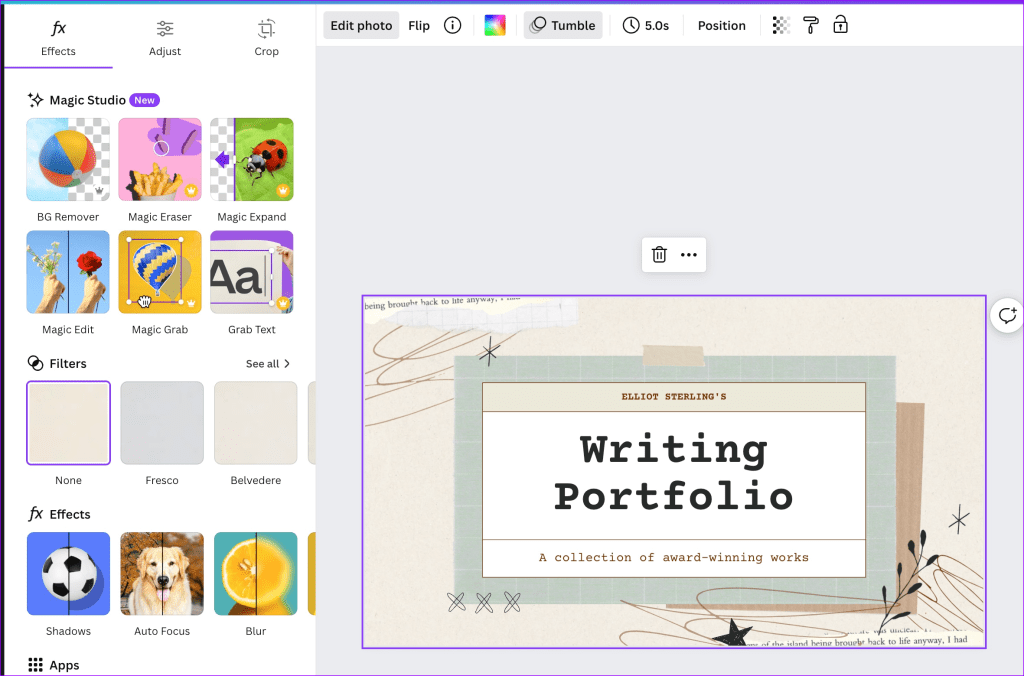
We suggest spending some time with editing tools to customize your Canva presentation and add some personal touches.
Add Graphics, Stickers, and Images
Your presentation will not seem as interesting without graphics, stickers, images, and videos. Unlike Google Slides or PowerPoint, you don’t need to import media files to Canva to complete your slides. You can easily add relevant elements from the sidebar.
Step 1: Open a slide in your Canva presentation.
Step 2: Select Elements from the sidebar. Add graphics, icons, stickers, tables, videos, and more.
Step 3: You can explore the AI image generator and turn your creative ideas into images and videos with a single click.
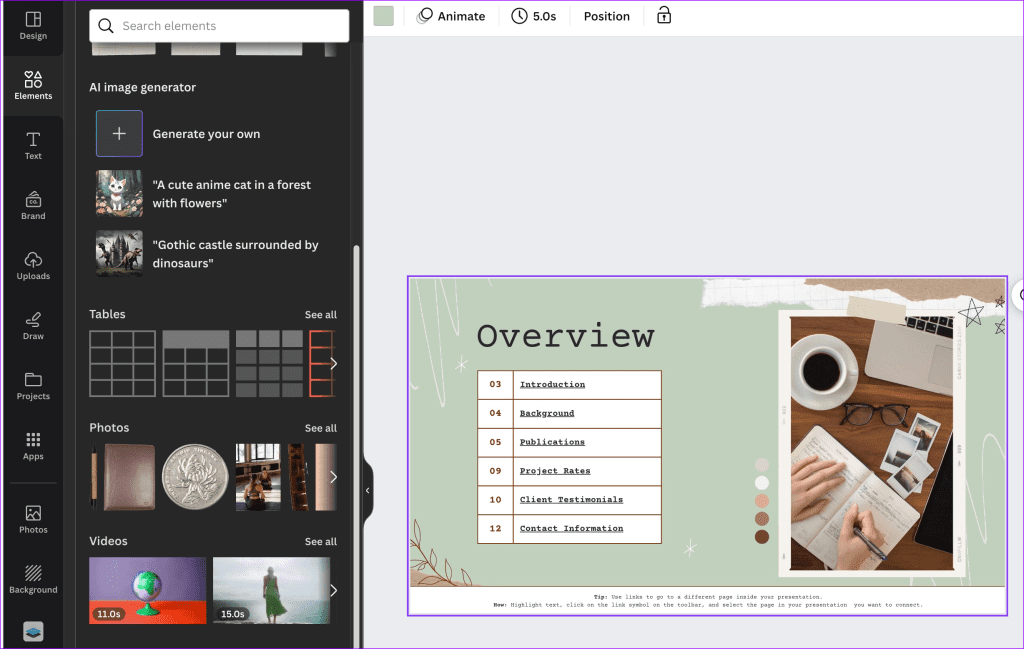
You can add simple descriptions and even turn generated images into videos. Canva also offers a long list of graphics packs in several categories. The possibilities are endless here. It’s up to you to make a compelling slide using useful tools.
Tweak Page Animation
Once you create a page, tweak its animation to make a smooth transition between pages.
Step 1: Select a slide in Canva.
Step 2: Click Animate at the top.
Step 3: Check basic, exaggerated, photo movement, and other animation types from the left sidebar.
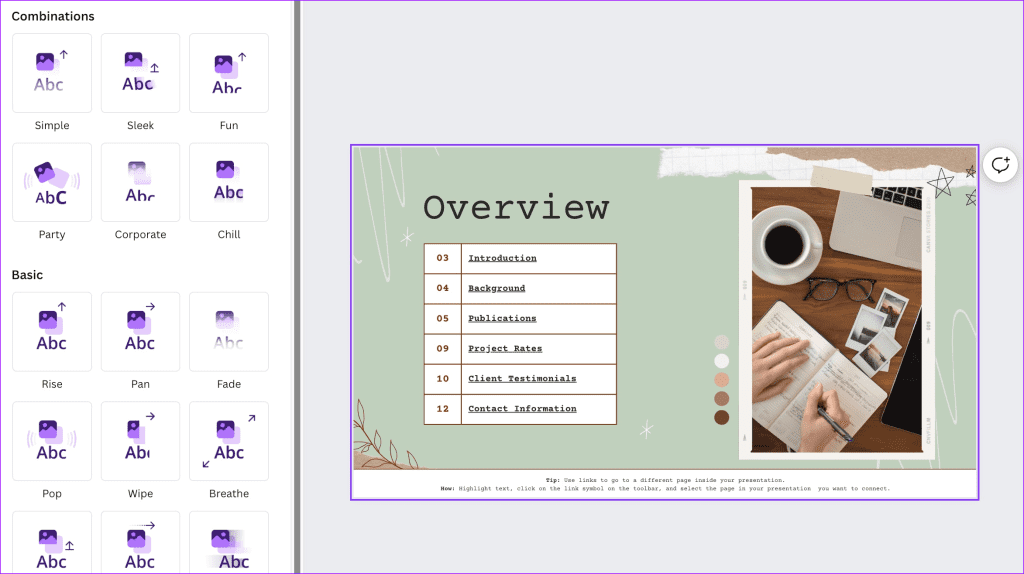
You can also tweak the animation intensity, which is great.
Add Presenter Notes
Do you plan to present your Canva PPT on a video conference? You can add notes to each slide so they appear during the Presenter view (more on that later).
When you create a PPT, select a slide and hit Notes at the bottom. Enter your notes that you want to remember or talk about during a video meeting.
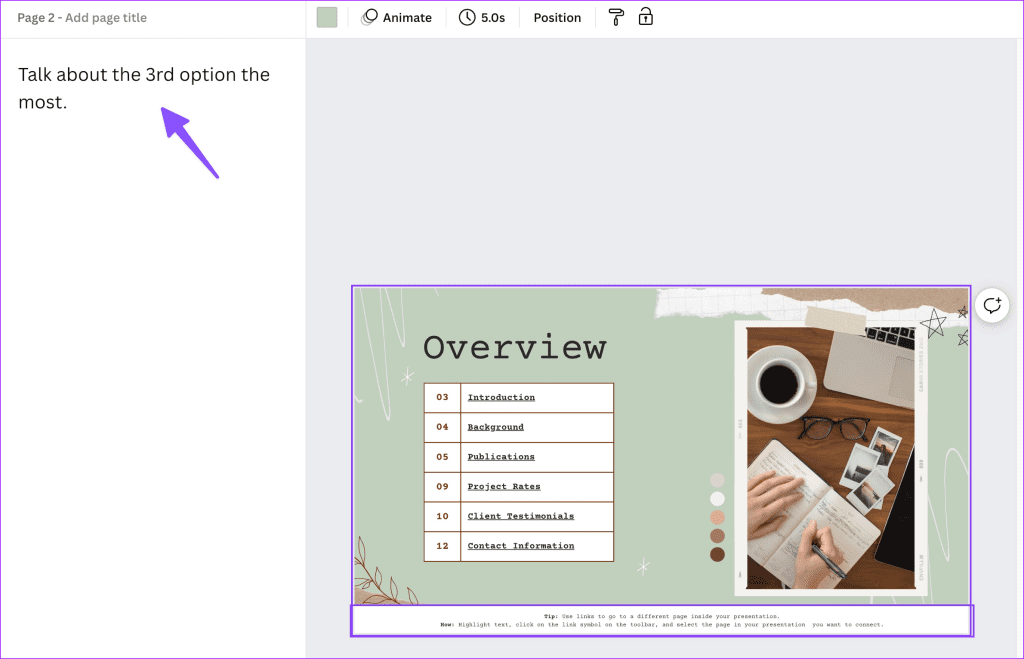
Collaborate and Edit in Real Time
Similar to Google Slides and Microsoft PowerPoint, Canva lets you share and edit a presentation in real time. You can take inputs from your colleagues and create a share-worthy presentation in no time.
Step 1: When you are done making changes to your presentation, click Share at the top.
Step 2: Enter people, groups, or your team. Expand the collaboration link menu and select Anyone with the link.
Step 3: Expand the permission menu and select Can edit.
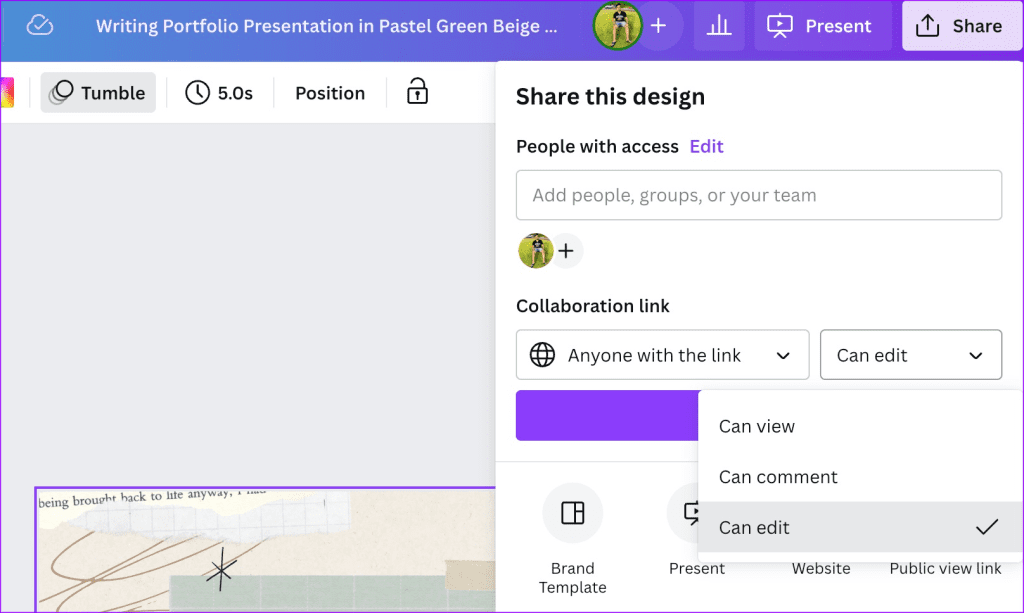
You can also share a link with view or comment-only permission. Select the Copy link and share it with your co-workers.
Enable Presenter View
Presenter view is a thoughtful touch from Canva to give presentations over a Google Meet or Teams call.
You can open a presentation in Canva and select Present at the top. Click Presenter View and check two windows opening up on your computer.
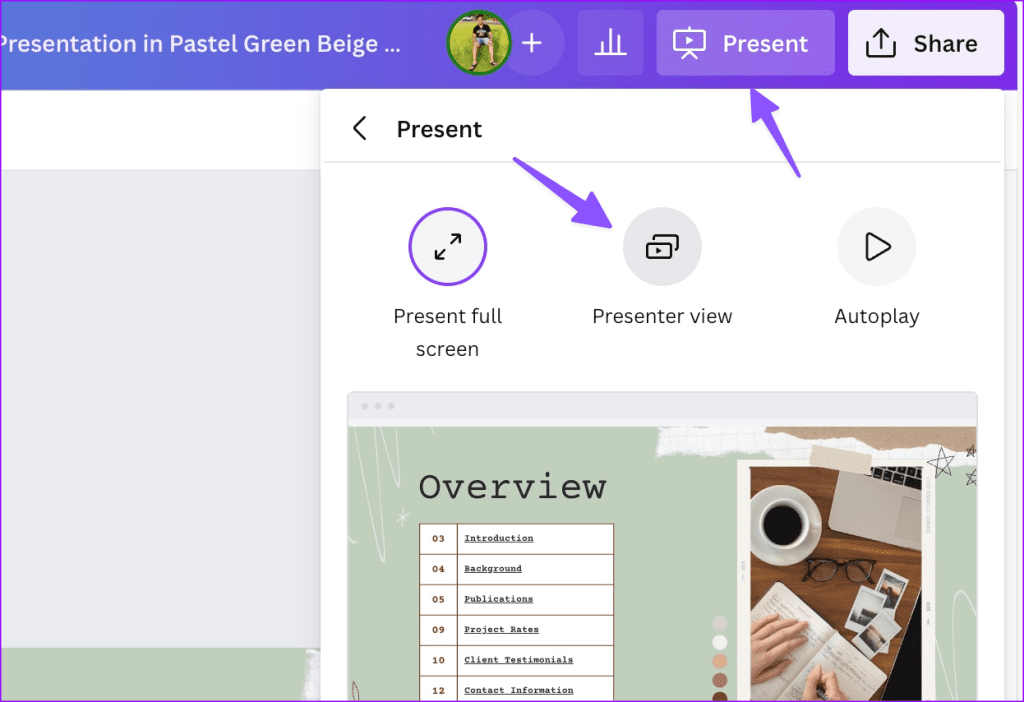
One window shows your presentation with notes open on the sidebar. Another window displays the current slide you are sharing with others over a call.
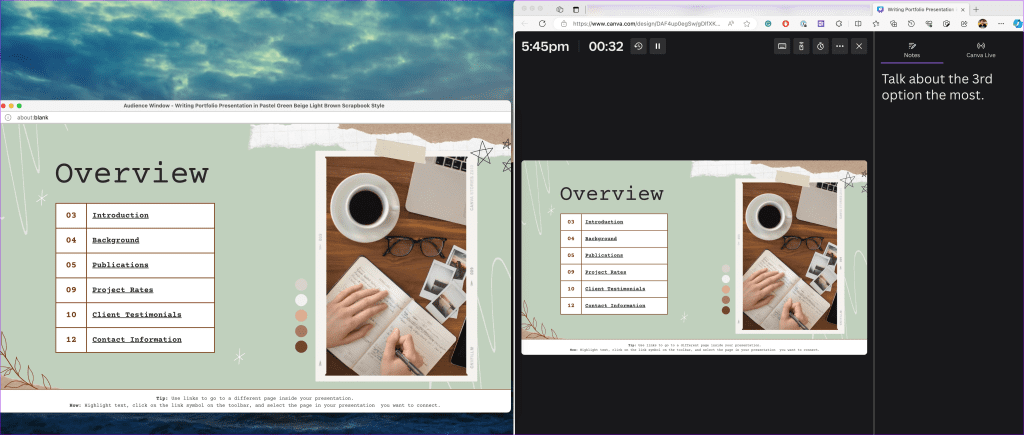
Download and Share Your Presentation
As expected, Canva gives several options to share and export your presentation. When you complete your presentation, click Share in the top-right corner and expand Download.
You can convert a presentation to PDF, PPTX (Microsoft PowerPoint compatible), MP4, JPG, PNG and SVG formats. Check our dedicated post if you wish to print your Canva presentation .
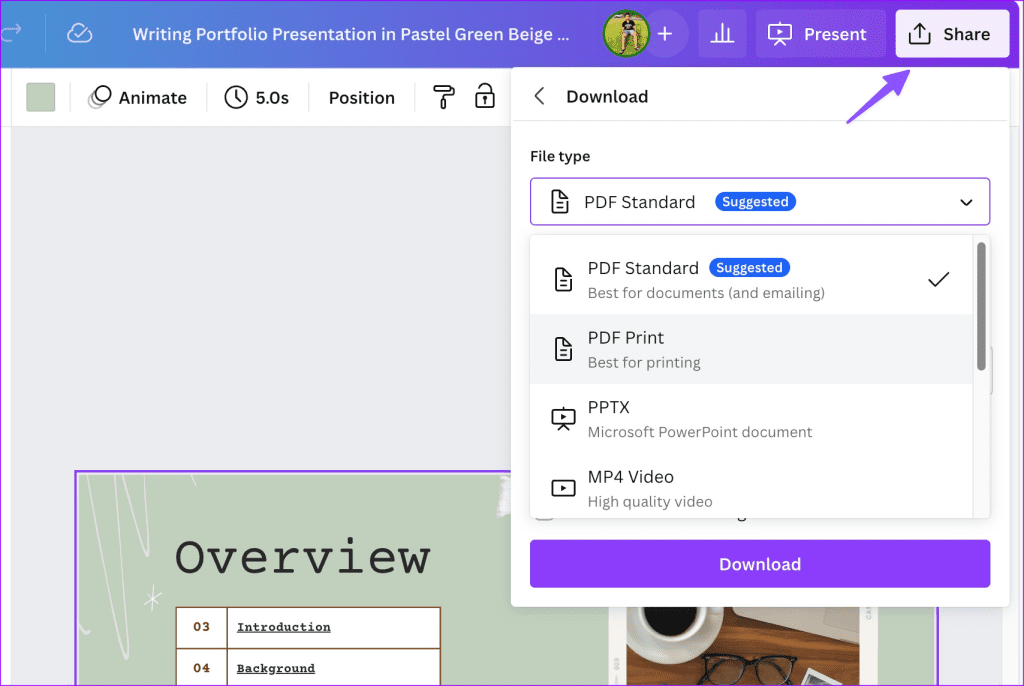
Use Canva Like a Pro
Canva has done a solid job, granting users access to rich tools to create a convincing presentation. We can’t wait to see how the Australian startup enhances our PPT experience with AI features in the future. Speaking of which, we would love to see a feature similar to ‘Design Ideas from Microsoft PowerPoint’ on Canva. Do let us know if you use Canva for presentations in the comments below.
Was this helpful?
Last updated on 07 January, 2024
The above article may contain affiliate links which help support Guiding Tech. However, it does not affect our editorial integrity. The content remains unbiased and authentic.

The article above may contain affiliate links which help support Guiding Tech. The content remains unbiased and authentic and will never affect our editorial integrity.
DID YOU KNOW
More in Internet and Social

How to Know if Someone Blocked You on iMessage

How to Stop Chrome From Opening Old Tabs at Startup
Join the newsletter.
Get Guiding Tech articles delivered to your inbox.
How Do You Make a Talking Presentation in Canva?
Making a talking presentation in Canva is easy. With the help of this platform, you can create a professional-looking presentation with just a few clicks.
You can choose from a variety of templates and customize them to fit your needs. You can also add images, videos, and animations to make your presentation more engaging.
Once you have selected the template that best suits your needs, you will need to add text and graphics. You can type in the text and modify it using different fonts, alignment options, and spacing features. You can also add images or videos from your computer or tablet.
Once you have added all the content, you will need to add voiceover narration to make your presentation come alive. To do this, you will need to use voice recording software such as Audacity or GarageBand. Once you have recorded your narration, you can upload it into Canva and place it over each slide of your presentation.
You can also use Canva’s built-in animation tools to make your talking presentation even more engaging. These animation tools allow you to animate text boxes or images on each slide so they move along with the narration. This can be especially useful for emphasizing key points in your presentation or adding visual interest.
Finally, once all of the elements of your talking presentation are in place, you will need to export it so that others can view it. In Canva, select the “Export” option located at the top right corner of the page and select either “PDF” or “PNG” as the file type that best suits your needs.
5 Related Question Answers Found
How do you create a presentation in canva, how do you make a canva presentation, how do i make a presentation with canva, how do you do a canva presentation, how do you play a presentation in canva.

- Home →
- Blog →
- BLOG →
How to Create Eye Catching Slide Presentations with Canva (Video Tutorial)

Hello there peeps
Kim here dropping in with a new blog post. You guys already know that Canva is one of my favorite DIY design tools.
In fact, every product that I’ve created in my online shop to product mock ups that I’ve added to landing pages, I used Canva to create them.
So imagine my surprise when an email landed in my inbox from the folks over at Canva stating that they’ve added a brand new feature that will help you present and Share slide presentations with your audience from within your Canva dashboard.
This is what I’m going to be discussing in this blog post as well as how to create killer presentations with Canva for your business.

Slide Presentation Template from Canva
Prepping for your Slide Presentation
In my time as an online creator and blogger, I’ve had to create tons of slide presentations.
If you’re creating a slide deck for the first time, here are a few tips that I would recommend that may help you prep easier:
- Determine what the topic of your slide presentation will be . Take some time to brainstorm things like " hot topics " in your industry or even questions that your audience has asked repeatedly that they are struggling with. The thing to remember is the power of ONE. Focus on ONE thing that you can help your peeps with.
- Create a strong headline and title for your slide presentation . As with blog posts and etc, you want to make sure that your presentation will grab people’s attention.
- Create an outline for your presentation. Instead of trying to learn things together like crazy it’s best to whip up a quick outline of things that you want to cover in your presentation.This will help you organize your thoughts better and easier for you to create the slide deck as you already know what content you were planning to cover. Are use Google docs for this and would recommend that you check it out.
Things that you can add to your outline include :
- Title of presentation
- Section headers and titles
- Key points for your slide presentation
- Content that you want to cover
15 Things to Include in your Slide Presentations
If you’re trying to figure out what information you should add to your slide presentation, here’s a running checklist: 1. Compelling title of your slide presentation - Here again, think about something that will get people “excited” to view your presentation. 2. An About You/Us slide - With this type of slide, I usually give a little bit of background “personable” information about myself. Like random facts about me, some of the previous companies that I’ve started or other past accomplishments. 3. Your background story - This can include things like your past accomplishments, people that you've worked for and more. 4. Places you’ve been featured - If you’ve been featured in different publications (blogs, websites, or articles) this is a great slide to add that information to. 5. Your logo - branding is key with any presentation that you create. Use this as an opportunity to add your logo to all of your designs. 6. And a gender/overview of what you will discuss - This is where you can give a quick rundown of what you will discuss in your presentation. These are basically the main talking points from your outline and supporting content. 7. Engaging photos - Boring slide presentations = a snoozefest. To spice up your presentations, add engaging photos and visuals to your slides. Here again, Pexels and Pixabay are great resources that you can use to get engaging visuals from. 8. Section headers/Title slides - Use these to break up your main topic and introduce subtopics of your presentation. 9. Relevant statistics and information to back up your topic if necessary - To support your main topic, if there are some supporting statistics and information that you can add, take this as an opportunity to do so. 10. A photo of yourself to personalize your slide deck - I always try to add at least one photo of myself to my slide deck. It really helps personalize your slide presentations and endears your audience to you. 11 . Call to Action (Download a freebie, Schedule a Site Audit, etc) - It doesn't matter if you are selling a product, or if you are giving away something for free, you should always add some sort of call to action to your slides.
For example, if you are trying to grow your email list, then call peeps to “ Download a freebie ”. Or if you are trying to get folks into a sales funnel to upsell them on a product, then maybe adding a “ Contact Us” for a free “ Website Audit ” is great. 12 . Contact Information - This should include links to your active social media accounts, website URL, and your email address. 13 . Product/Service Mockups - Adding these to slides is a great idea if you’re selling etc, product mockup images and links to your sales page. They will help your attendees envision themselves using the product or benefitting from your service. 14. Q&A promp t - Your Q&A slide will give folks an opportunity to ask probing questions related to your presentation. 15 . Thank You Slide - Thank your attendees for taking the time to view your slide presentation. You can also use this as another opportunity to connect with you on social media.
Types of Slide Presentations To Choose From in Canva
Creating beautiful slide presentations with Canva has never been easier. They have an extensive collection of templates to choose from some of which that include:
Creative Presentations
These are perfect for peeps that want a spicier and festive look to their presentations. For example, if you are creating a course, or an online workshop of sorts, then this is probably the kind of template that you may want to use.

Creative Slide Presentation in Canva
Education Based Presentations
If you are an educator , Canva has plenty of awesome education centered and focused slide presentation templates that you can use to wow your students.
Take this template set as an example:

Education Based Templates in Canva
Do you see how cute this is?
You can easily change the colors of the slide deck, add images to them and more to create a super cute presentation for students. Yeppers...it’s just that easy.
Business Presentations
Run a business and need a professional slide deck to present to business partners, investors and etc? No problemo.
Canva has a template that you can use. Here again, instead of scratching your head and starting from scratch trying to design the perfect slide deck, just grab a template, change colors, add photos, and that's it.
Here’s an example of a great set of slide presentations that you can use:

Business Presentation Template Canva
Designing Slide Presentations with Canva
So we’ve come to the front part.
It’s time to design an amazing slide presentation with Canva . I’ve also added a video tutorial that shows you step by step how to get it done.

Here’s a step by step guide to designing slide presentations with Canva :
#1: Sign up for an account with Canva

Canva sign up
#2: Choose a color scheme to brand your slide presentation with . This tool is helpful.

Color Palettes Tool
#3 . After logging into your Canva , on the right side of your dashboard, it's time to choose a presentation. You can do this in one of three ways: One by typing in “ Presentation ” into the search bar underneath “ Design Anything ”.

Presentation search
Or you can click on “ Presentation ” underneath the “ Recommended ” section.

Choosing a presentation
#4: After clicking on the “ Presentation ”, Canva will generate a list of templates in the left side of your dashboard that you can use.

Presentations templates in Canva
#5: Next, find a slide presentation template that you want to use . Canva has a ton of them to choose from.
After you find the slide presentation that you want to use, click on it to add it to your workspace.
After you click on the presentation that you want to use, you will get a prompt that says “ Apply all X pages ”. So for example, if your template has 16 pages, you will click the button that says “ Apply All 16 pages ”. See the screenshot below

Apply all pages to workspace
#6: Start branding your slide presentation. Using Colorpalettes.net will come in handy. Simply select a palette, and apply it to your slide presentation.
Now if you have a brand kit in Canva , you can simply apply colors from your Brand Kit to your slide presentation.

Branding slide decks in Canva
#7 : Add content to your slide presentation. Try to keep each slot to no more than 100 words per slot to give people the opportunity to skim through slide decks for main points and takeaways.

Adding Content to Slide Deck
#8 : Add your visuals/engagement photos to your slides. Here again Pexels and Pixabay have amazing free gorgeous images that you can use.
I also forgot to mention that Canva has a ton of free images that you can use as well to add to your slides.
#9 : Check your slides for spelling and grammatical errors and etc.
#10 : Once your presentation is good to go it's time to present your slide deck. To do this, in Canva click the “ Present ” button to go into presentation mode. Click the “ Standard ” view.

Presenting your slide deck
#11: Your slide presentation should now be showing up in your Canva dashboard. There are a few controls at the bottom of your slide presentation that you should be mindful of.
Here is what they look like:

These controls are used for:
Restarting your presentation from scratch
The little arrows on each slide (are to move your slide deck forward or backwards)
The last two little arrows (are to help you exit the screen)
Additional Things You Can Do with Canva’s Slide Presentation Feature
#1: Screen Record your presentation . Yep that's right. I typically use Screencast O'Matic to record my screens and Filmora to edit all of my videos. However, inside of Canva’s presentation tool, there is an option to record your screen.

Additional Slide Presentation Features in Canva
To do this, while in “ Presentation ” mode, simply click on the “ Button ” with the three little dots. Next, click on “ Present and Record ” to record your screen.

Present and record Canva Feature
#2: Create Animated Slide Presentations . This is pretty neat right. With most slide presentations if you want something “ Animated ” you will have to go slide by slide to animate something in them.
However, with Canva , all you have to do is select an “ Animated ” slide presentation, edit your templates and that's it.
#3: The ability to download your presentation as a “ Powerpoint ”. This.is.huge! If you are more comfortable with sharing Powerpoint presentations, then you can use this option.
#4: You can embed your slide presentation into your website. Canva has an “embed” feature that allows you to do this.
#5: You can download your slides as multiple formats. This includes “ Graphic ” files (PNG, JPG), PDF’s , GIF (animations) and more.
Wrapping Things Up
Guys, I don’t know about you but I am super excited that Canva has added this new feature to their design tool.
Instead of struggling to design presentations from scratch or even spending money on tools for screen recording, they have definitely created a one stop shop tool that anyone can use to create eye catching slide presentations with Canva .
Thanks so much for reading peeps!
Peas out...
Related Posts
How to Use Canva: 101 Passive Income Products + Designs You Can Create (Includes PDF)
How to Create and Sell Canva Templates Online [Includes VIDEO]
10 of the Best KDP Niches in 2023 for Low Content Books
200+ Low Content Book Ideas for 2024 [With Examples]
Search Center for Market Readiness and Employment
- What is Ready7?
- Self Awareness
- Career Awareness
- Personal Branding
- Network & Relationship Building
- Interviewing Skills
- Professional Skills & Literacy
- Life & Leadership
- Impact (Arts / Government / Nonprofit)
- Marketing / Communications
- STEM / Analytics
- For International Students
- Build Your Resume / Cover Letter
- Network & Build Relationships
- Search for a Job / Internship
- Prepare for an Interview
- Negotiate Your Salary
- Transition to the Real World
- Get Career Ready Using AI
- Explore All Resources
- Market Readiness and Employment Staff
- Career Coaches
- Peer Coaches
- Request a Coaching Appointment
- Request an Alumni Connection

Canva: Designing Engaging, Accessible Presentations
- Share This: Share Canva: Designing Engaging, Accessible Presentations on Facebook Share Canva: Designing Engaging, Accessible Presentations on LinkedIn Share Canva: Designing Engaging, Accessible Presentations on X
Instructor: Heather Ackmann
Explore presentation design using Canva. This course guides you through the core principles of design including three key design pillars—message, audience, and environment—to ensure your presentation communicates ideas effectively. Discover the significance of Gestalt design principles in crafting simple, visually appealing presentations. See how to select a template, add visual content, and create space within your layouts to make your message stand out. Find out how to leverage branding essentials to establish identity across your designs and templates. Learn about the imperative of inclusive design to make your presentations accessible to a wider audience, including the writing of alt text for visual elements and the selection of accessible color combinations.
Join Heather Ackmann who provides practical tips on using Canva tools. Whether you aim to present ideas more compellingly, establish your brand presence, or ensure your content is inclusively designed, this course offers valuable insights and skills to elevate your presentation prowess.
More From Forbes
15 presentation tips for captivating your audience and commanding the room.
- Share to Facebook
- Share to Twitter
- Share to Linkedin
Person speaking in front of audience
Public speaking can be a daunting task, especially when addressing a large audience. Whether you're giving a presentation in the boardroom or delivering a keynote speech at a conference, holding your audience's attention and maintaining command of the room is paramount. The ability to captivate your audience and leave a lasting impression not only enhances your message's impact but also builds your reputation as a confident and effective speaker.
Here, Forbes Coaches Council members share invaluable tips and strategies to help you conquer your fear of public speaking and ensure that your next presentation or speech is a resounding success.
1. Be Confident
Be grounded and confident to be yourself and then tell great stories. Use your voice and the stage to bring the stories alive. Your audience will connect to the emotion of the story but make sure that it is relevant for your audience and related to the topic. - Cath Daley , Cath Daley Ltd
2. Find A Way To Actively Engage The Audience
Be prepared with ways to get your audience engaged and keep their focus. Whether that's relating to your audience, telling a joke or asking questions, actively driving engagement will make for a more effective presentation or speech. - Luke Feldmeier , Online Leadership Training - Career and Leadership Accelerator for Engineers
3. Create An Emotional Connection
Creating an emotional connection with the audience and involving them in your session fosters active participation, and ensures your audience stays engaged throughout. This also serves to enhance your presence and to create memories that stay with them long after your presentation ends. - Kristin Andree , Andree Group
4. Put Your Unique Take Front And Center
Do you have something unexpected to say about your topic? Something that goes against the mainstream opinion in your industry or is maybe even slightly provocative? If so, putting your unique take front and center in the title and the beginning of your talk and explaining or resolving it later keeps your audience engaged and interested. - Micha Goebig , Go Big Coaching & Communications, LLC
5. Remember That The Audience Doesn't Know Your Planned Speech
No one wants to see you fail as a speaker. Remember that the focus shouldn't be on whether or not you can recall verbatim every word of your planned speech. The focus should be on how to connect to your audience with a few key points using a combination of storytelling and facts. - Sheri Nasim , Center for Executive Excellence
6. Adapt Your Language To The Audience
Talk about something they are interested in or include elements that will keep them interested. Start by asking why your topic matters to each and every one of them. Use language adapted to the audience. Keep the key messages to two or three maximum. Show them what you think and why you care about the topic. - Isabelle Claus Teixeira , Business and Human Development Consulting Pte Ltd
7. Try To Incorporate An Element Of Surprise
Engagement is the key to keeping the audience's attention. Invite participation, tell stories, walk around, have visuals, include humor, raise your voice and ask questions. Think of a comedian who points at someone in the audience: "Hey, you with the red shirt?" Everyone pays attention. What element of surprise can you present? - Susan Jordan, MBA, MSODL, PCC , Sphereshift Coaching and Consulting
8. Know Your Audience
Doing research ahead of time to ensure you're providing the subject matter in a personalized manner will keep their attention. The topic will dictate the necessary vibe. Based on that, providing opportunities for the group to engage, such as shouting out a word, raising a hand, etc., will also help maintain their interest. - Lindsay Miller , Reverie Organizational Development Specialists
9. Use The Problem-Agitation-Solution Approach
Don't just give a presentation — share a story. It must be a story-audience fit though. Use the P.A.S. — problem-agitation-solution — approach. Start with introducing a problem, follow by agitating the problem via telling a relevant anecdote and conclude by offering a solution by giving an audience a clear, direct way to avoid the pain and learn the lesson. - Alla Adam , Alla Adam Coaching
10. Tell The Audience What They Need To Hear
Instead of trying to figure out what to say, figure out what the audience wants and needs to hear. This shift in perspective allows you to tailor your speech in a way that keeps audiences actively engaged because it's good content that they want to hear. - Robin Pou , The Confident Leader
11. Go All In
To command your audience's attention you have to get into the spirit of what you're teaching and go all in without second-guessing yourself. People want to be led, but they'll be unwilling to follow someone who isn't confident in what they are communicating. - Arash Vossoughi , Voss Coaching Co.
12. Use A Compelling Opening
Start your speech/presentation with a compelling opening that grabs the audience's attention. This could be a surprising fact, a relevant story or a thought-provoking question. This initial engagement can help you establish a strong connection with the audience and set the stage for a captivating presentation. - Moza-Bella Tram , Moza-Bella LLC
Forbes Coaches Council is an invitation-only community for leading business and career coaches. Do I qualify?
13. Be Authentic
Connect deeply with your essence and purpose. Radiate authenticity. When you're centered in genuine passion and truth others feel it, creating an unspoken bond. It's not about performing; it's about being present and real and offering value from the heart. That's magnetic. - Anna Yusim, MD , Yusim Psychiatry, Consulting & Executive Coaching
14. Let Your Audience Talk
There is nothing worse than stealing everyone's craving for autonomy and speaking the whole time. The person who does the talking does the learning. So, give some autonomy to the audience. Let them talk. Even if it's thinking time and talking to themselves, or to their neighbor or table group. This gains trust and they will lean into what you have to say even more. - Alex Draper , DX Learning Solutions
15. Leverage Non-Verbal Cues
My top tip is to engage your audience through storytelling. A compelling narrative captures attention, evokes emotion and makes complex ideas more relatable. Additionally, use body language and eye contact effectively. These non-verbal cues can significantly enhance your connection with the audience. - Peter Boolkah , The Transition Guy

- Editorial Standards
- Reprints & Permissions
Center for Teaching Innovation
Resource library.
- Getting Started with Breaking the Ice
Engaging Students in Class Discussions
Class discussions can be enjoyable, challenging, uncomfortable, stimulating, complex, and enlightening. Facilitating discussions is among the most important of all teaching methods because it encourages students to apply, test, and extend their learning in dialogue. Discussion is essentially structured application with immediate feedback, with rapid iteration. It is the place where novices take steps towards speaking with the facility of experts, where students can begin to think of themselves as invited into the discipline.
It is also perhaps the most challenging art for the teacher to master. Facilitating a discussion with all it entails – asking the right questions, listening and responding fully to participants while simultaneously fitting each comment into your overall plan and also thinking of how to connect it to the next step or idea, all while keeping it related it to the essential learning of the course but also allowing for the organic emergence of fresh ideas – requires concentration and creativity.
Below, we offer some guidance and suggestions to consider when incorporating discussion into your teaching strategy.
Benefits of Discussion as a Teaching Strategy
When deciding when and how to use discussions, consider some of the benefits and types of learning that can occur and how discussions might support student learning in your course. Discussions can help students to:
- practice using vocabulary, frameworks, or theories of a discipline
- use evidence and examples to support an argument
- connect and engage intellectually with a subject
- encounter, consider, and analyze a diverse range of perspectives
- build a learning community where students are co-creating knowledge
Short, medium, and long discussions and class size considerations Depending on your course, you may want to plan class discussions regularly or only on certain days for key topics. Some discussions may take an entire class period, for example, within a small seminar class; however you can also include short or medium-length discussions within your course, alternating with periods of lecturing. For medium and large sized classes, pair or small group discussions can work especially well, since it can be challenging to hold a discussion with the entire class.
Short discussion: Turn to your neighbor (1-5 minutes) . Students turn to a person sitting next to them to discuss a question prompt. Sometimes this technique can be paired with answering a polling question or raising hands. This works in any class size, but is especially a good option for large classes in rooms with fixed seating.
Medium-length discussion: Think-Pair-Share (10-20 minutes) . Students first think or work on a problem individually, then pair up or form small groups for discussion. At the end, you can ask students to share what they discussed with the whole class. Note that the larger the group size, the more time they will need to discuss. For example, in a group of four, if everyone talks for two minutes, they will need at least eight minutes to discuss. This strategy can work in all class sizes, but pairs may be best in classrooms with fixed seating in rows.
Long discussion (20-60 minutes). This type of discussion allows for more in-depth and nuanced consideration of a complex topic. These types of discussions tend to work well in smaller classes and need more active facilitation by the instructor . You may consider starting class with a warm-up strategy . Other techniques such as gallery walks, concept mapping, or case studies are well suited for these longer discussions . To prepare for a long discussion we suggest writing a list of main question prompts or activity directions and sharing them ahead of time to allow students who may want extra time to prepare or think about the questions. Follow-up questions and further discussion can emerge from the main prompts. Preparing a handout or slide with questions can create structure.
Back to top
Preparing the Students and Environment for Discussion
Build rapport: Spend time early in the semester building connections within the classroom, learning about your students, and helping them learn about each other. Icebreakers and structured activities can help with this. Give students several low-stakes practice opportunities to express themselves, develop confidence, and build interpersonal skills and familiarity with the rest of the class before graded discussions even start. This also works to develop a supportive and welcoming environment full of sharing, listening, and showing respect. Their regular comments and contributions need to feel valued and honored by you and their classmates. In small and medium sized classes, using name tents or name tags can help people refer to each other by name during discussions.
Communicate guidelines and structure : Discussion structure might look different in various courses so clarify the format of your discussions. Share guidelines for discussions, explaining their purpose. Outline your goals for these discussions and how students can succeed.
- Build community agreements together : Your learning community can create a shared contribution of outlined behaviors to maintain respect and decrease instances of incivility.
- Communicate expectations and grading criteria : It can help to provide accountability for students to prepare for discussion, participate in the discussion itself, as well as reflect at the end of the discussion. Accountability could be in the form of a pre-class reading quiz on Canvas , annotating the readings before class using social annotation tools, posting questions or reflections on an online discussion board , completing in-class handouts, taking a photo of individual or group work in class, and uploading it to Canvas, or filling out an index card at the end of class with the answer to a reflection question.
- As the instructor, you should also plan how you will grade this work. You might grade some work as complete/incomplete or if your participation grading is more complex, providing a detailed rubric with success criteria is essential. Here is one example of a discussion rubric .
Model effective discussion : Depending on the course level or major, you might have students who haven’t really experienced or witnessed college-level discussions before. You can describe the difference between conversation in class and academic conversation which involves students using specific vocabulary, phrases, and statements in your discipline that allow them to articulate and practice critical thinking. To demonstrate and practice what effective discussions look like before going into a graded experience you can participate in frequent academic discussion activities, such as energizer activities that share values or opinions, scenarios, and case studies that generate perspectives, conversational starter activities that practice generating questions, listening activities, or pre-class activities such as social annotation or discussion boards on the reading.
Practice foundational skills : Use these low-stakes practice opportunities to develop several pre-skills before diving into the full discussions.
Foundational skills with activities to practice :
- Active listening : Peer summaries, listening circles, note-taking challenges, paraphrasing exercises
- Asking good questions : conversational starter activities
- Recognizing assumptions : Case study analysis, assumption checklists, role reversal, debate prep, media literacy exercises
- Backing up claims with credible evidence : evidence-based writing prompts, fact-checking assignments, annotated bibliographies, research competitions, source evaluation tasks. The Cornell Library has guides on evaluating sources and media literacy or could work with you on developing guides or activities specifically for your course.
- Assessing other people’s claims : peer review workshops, logical fallacy hunts, claim analysis discussions, critical reading exercises, mock trials
- Sharing purposefully with an audience in mind : audience-specific writing, oral presentations with feedback, role-play scenarios, creative projects, audience analysis
- Building upon a conversation : structured group discussions, dialogue journals, collaborative storytelling
- Challenging each other with respect : debate sessions, conflict resolution role-play, critique guidelines, and reflection exercises.
Build students’ content knowledge : When entering your course, students might have little context or prior knowledge on the topic. How much do students need to know before engaging in your critical discussion? You can decide, based on your learning outcomes, how much content knowledge you’d like them to develop. Consider giving them guidance on how to read and evaluate academic or other sources or provide reading questions. Communicate to students if you want readings or outside material referenced in the discussion. Social annotation can be a great pedagogical tool for getting students to engage in critical reading.
Assess and adjust the physical space : Is the physical space conducive to hosting effective discussions? Visit the classroom ahead of time to see how the space will work for your intended discussions – you may need to see if you can make adjustments to the room, adjust your teaching plan, or look into requesting a different room. For example, in a room with fixed seats in rows, you might use paired discussions (talk to your neighbor) as a strategy. Consider the following:
- Acoustics : can they hear others in the class? Is the room echoey? Would it help for you to use a microphone?
- Orientation : choosing a U-shape or circle layout that supports the type of discussion if it is possible to move the furniture.
- Distractions : consider lighting, movement outside of windows, temperature, air quality, scent, uncomfortable seating or tables in the way, and distractions from other students. Some of these will not be under your control, but you can check in with students if there are factors that can be adjusted that would make them more comfortable.
For more on engaging students with class discussion, visit Facilitating Discussion and Encouraging Student Participation in Discussions.
References and Further Reading:
Eberly Center, Teaching Excellence & Educational Innovation (2024) Discussions. Carnegie Mellon.
Davis, B. G. (1993) Tools for Teaching. San Francisco: Jossey-Bass.
Brookfield, S. D. and S. Preskill. (1999). Discussion as a Way of Teaching: Tools and Techniques for Democratic Classrooms. San Francisco: Jossey-Bass.
- Future Students
- Parents/Families
- Alumni/Friends
- Current Students
- Faculty/Staff
- MyOHIO Student Center
- Visit Athens Campus
- Regional Campuses
- OHIO Online
- Faculty/Staff Directory
- University Community
- Research & Impact
- Alumni & Friends
- Search All News
- OHIO Today Magazine
- Colleges & Campuses
- For the Media
Helpful Links
Navigate OHIO
Connect With Us
Supporting student success in OHIO’s transition to Canvas
As Ohio University transitions to Canvas as our new learning management system (LMS), the Office of Information Technology (OIT) wants to ensure that all students are set up for success in their fall 2024 courses.
Because some colleges are migrating to Canvas in phased approach , students may have courses in both Canvas and Blackboard this semester. It is vital to their success that they know where their course is being taught.
Please note, Canvas transition timelines have been confirmed by leadership in each college. Instructors must follow the guidance provided by their colleges regarding which LMS platform to use for the fall semester.
The University is providing the following recommendations for all instructors.
Publish your course in only one Learning Management System (LMS)
All courses will load in both Canvas and Blackboard. When you’re ready for students to access your course, be sure to publish it in only one system.
If you're using Canvas, publish your Canvas courses. Then, please add a course description to your Blackboard course that points students to Canvas, but do not publish the Blackboard course. (Note: All courses appear in a student’s Blackboard account, even if they’re unpublished. Unpublished courses will still be visible to students, but they will appear locked and display the course description you added.)
If you’re using Blackboard, just ignore the course shells in Canvas. Publish your courses in Blackboard. (Unpublished Canvas courses will not appear to students.)
Communicate with your students
The University has compiled the following student-facing resources. They require your OHIO ID to access and are view-only, so you will need to either download the documents to your device or copy/paste the content into your own materials.
- Message your students: Email your students before classes start with the link to the platform you’ll use ( canvas.ohio.edu , blackboard.ohio.edu , or any other system you plan to leverage). Additionally, if you’re using Canvas, send the student email message to students who missed your course introduction during the first day of class.
- Include a note in your syllabus: Use the recommended syllabi language found in the Course Information section of the Center for Teaching, Learning, and Assessment’s (CTLA) Syllabi Guide.
- Inform your students during the first class session: If you’re using Canvas, add the provided PowerPoint slides to your first-day presentation to acquaint students with Canvas. These slides are unformatted, allowing you to apply your presentation template and formatting.
If you’re unsure which system to utilize for your fall courses, please talk to your department chair. There is no need to notify OIT or the Registrar’s Office which system you will use; both will have the appropriate courses and student enrollments available. However, you must follow the transition plans set by your college or department.
Canvas help
Canvas will be hosting virtual office hours at select times beginning Aug. 20. Instructors can leverage an expert Canvas consultant to answer their questions and work on their course in real-time. To learn more or add these to your calendar, visit the CTLA’s event registration webpage and search “Canvas”.
For more information about Canvas, visit the Canvas Faculty Hub.
Advertisement
Supported by
Harris to Lay Out Economic Message Focused on High Cost of Living
The vice president’s plans represent more of a reboot of President Biden’s economic policies than a radically fresh start.
- Share full article

By Nicholas Nehamas and Jim Tankersley
Reporting from Washington
Vice President Kamala Harris will unveil the central planks of her economic agenda on Friday in Raleigh, N.C., during her first major policy speech, focusing on how she plans to fight big corporations and bring down costs on necessities like food, housing and raising children.
Ms. Harris’s proposals for her first 100 days in the White House include efforts to combat price gouging at the grocery store , jump-start the construction of more affordable housing, restore an expanded tax credit for parents and lower the cost of prescription drugs, according to a briefing document released by her campaign. She will call for a tax incentive to build starter homes, seek to cap the cost of insulin at $35 for all Americans and attempt to reduce the cost of health insurance through the Affordable Care Act.
Taken together, her plan represents more of a reboot of President Biden’s economic policy than a radically fresh start — a new sales pitch focused on its most popular aspects, not a new vision. Many of the policies reiterate or build on proposals in Mr. Biden’s most recent presidential budget. Harris campaign officials released scattered details, leaving key questions unanswered — like the income cutoff for families to qualify for a new $6,000 child tax credit for newborns, or what exactly would qualify as grocery-store “price gouging” under a federal ban.
Campaign officials did not detail how Ms. Harris would pay for her spending and tax-cut proposals in their release ahead of the speech. But they said her overall plan would reduce projected federal deficits, like Mr. Biden’s latest budget proposed to do, largely by “asking the wealthiest Americans and largest corporations to pay their fair share.”
In terms of emphasis, her speech is expected to shift away from Mr. Biden’s focus on job creation, particularly in manufacturing, and more toward reining in the cost of living.
And she will also try to paint a strong contrast against former President Donald J. Trump, describing him as a friend to billionaires and chief executives who will not help the middle class. Ms. Harris has been attacking Mr. Trump’s proposal to impose new tariffs of up to 20 percent on all imported goods, saying it would amount to a tax increase on working families.
We are having trouble retrieving the article content.
Please enable JavaScript in your browser settings.
Thank you for your patience while we verify access. If you are in Reader mode please exit and log into your Times account, or subscribe for all of The Times.
Thank you for your patience while we verify access.
Already a subscriber? Log in .
Want all of The Times? Subscribe .
Election 2024: Biden and Harris talk drug prices; Trump continues personal attacks at press conference
Coverage on this live blog has ended. Follow the latest election coverage here .
What to watch on the campaign trail today
- President Joe Biden and Vice President Kamala Harris appeared together in Maryland to discuss their plan to lower out-of-pocket costs for older adults on Medicare — their first joint campaign event since the president ended his re-election bid.
- Former President Donald Trump held a news conference today in Bedminster, New Jersey. His remarks focused heavily on Harris, and he repeated his pitch from yesterday in Asheville, North Carolina, to slash energy and electricity prices in half.
- Harris' vice presidential pick, Minnesota Gov. Tim Walz, is on his first solo trip after last week's seven-state blitz with Harris. Walz is making a swing through the Northeast today, speaking at campaign receptions in Newport, Rhode Island, and Southampton, New York.
- Sen. JD Vance, Trump's running mate, spoke to supporters in New Kensington, Pennsylvania, this morning and addressed controversial remarks he made about abortion in 2021. Vance and Walz have agreed to participate in a debate on Oct. 1 .
Secret Service approves bulletproof glass to shield Trump at outdoor rallies
Katherine Doyle
Kelly O'Donnell
Jonathan Allen
The Secret Service will use ballistic glass to protect Trump so he can resume outdoor campaign events, according to two sources familiar with the planning and a Trump campaign official.
Bulletproof glass of that kind is already available to sitting presidents and vice presidents. It is transported using military aircraft whenever the president travels, but Trump, a candidate and former president, does not have access to such military transportation support. Sources who asked not to be named to discuss sensitive security provisions said the ballistic glass will now be positioned around the country and moved in by agents who will be responsible for guarding it.
Read the full story here.
Harris to endorse protections for renters and removal of key tax benefits for Wall St. investors buying homes
Yamiche Alcindor
Harris’ campaign today is rolling out some of her housing policy proposals, including her support for efforts aimed at lowering the cost of rent and helping renters who are struggling financially, according to details NBC News obtained from a campaign official.
Harris will propose plans to stop data firms from driving up lease rates and plans aimed at stopping Wall Street investors from buying up and reselling homes in bulk at a higher price, according to the proposal.
Harris has started prepping for Sept. 10 debate
Monica Alba
Zoë Richards
Harris has already started debate prep for her Sept. 10 faceoff with Trump, and she held a mock session Monday at Howard University in Washington D.C., according to a source familiar with the plans.
The Harris team has tapped longtime Democratic strategist Philippe Reines to play Trump, reprising the role he took opposite Democratic presidential candidate Hillary Clinton during her 2016 campaign.
Harris and Trump have never met or spoken in person, so the mock session is intended to help further familiarize Harris with how Trump speaks and acts, the source said.
Inside the rift that could define the future of Pennsylvania politics
Allan Smith
John Fetterman was angry.
The Democratic senator from Pennsylvania was readying to speak at a disaster response news conference in Bucks County on July 16, 2023, just hours after flooding in Upper Makefield that ultimately killed seven people. Local officials spoke for a few minutes to offer an initial update for the assembled media. Then, Gov. Josh Shapiro provided information about what his administration was doing to respond to the emergency.
After a few minutes, Shapiro tossed the microphone back to the local responders — not Fetterman. Moments later, the event wrapped without Fetterman’s ever speaking.
Head of House GOP campaign arm warns of new challenges with Harris atop ticket
Sahil Kapur
Rep. Richard Hudson, R-N.C., chair of the National Republican Congressional Committee, spoke during a virtual political conference meeting tonight to give Republicans a broad update about the state of the race for the House majority since Harris replaced Biden atop the Democratic ticket, a source on the call told NBC News.
Hudson’s message was that overall, Republicans still have a good chance to pick up seats and that he believes they will. But he acknowledged the challenges, too, specifically the supercharged Democratic fundraising, including Harris’ $300 million-plus month and high online fundraising by the Democratic Congressional Campaign Committee, the source said.
He also issued a challenge to the conference, saying now is the time to step up and do more to capitalize on the opportunity to pick up seats, the source added.
The remarks are a rare acknowledgment from a high-ranking Republican official that the political landscape has gotten tougher for the GOP since Biden dropped out, as public polls widely show. The plan to hold the meeting was first reported by Politico.
Trump: U.S. needs to respond after alleged Iranian hack of his campaign
Gabriel Vasconcellos
Trump addressed the alleged hack of his c a mpaign by Iran after today's news conference in Bedminster, New Jersey.
"I’m not happy with it. Our government shouldn’t let that happen," Trump said in response to a question from NBC News’ Garrett Haake.
Pressed about whether a government response is needed, Trump said, "There should be," adding, "They have no respect for our government."
The FBI said this week that it's investigating efforts to hack both the Trump and the Biden-Harris campaigns.
Trump declines to say whether he’d ask his AG to drop federal cases against him
In an exchange with NBC News correspondent Vaughn Hillyard after his news conference, Trump declined to say whether he would ask his attorney general to dismiss the federal charges against him if he wins in November.
"I don't want to talk about that," Trump said. "They're nonsense cases."
GOP Senate candidate in Pennsylvania releases new ad going after Bob Casey on economy
Julie Tsirkin
Republicans are seeking to use some of Biden’s top legislative accomplishments — the Inflation Reduction Act and the American Rescue Plan — against Democrats in the weeks before an election in which the economy is a top issue for voters.
In Pennsylvania, Sen. Bob Casey’s Republican opponent, David McCormick, is highlighting Casey’s support for the IRA, as well as his comments downplaying inflation in 2021 and 2022, when the average rate of inflation topped 8%.
In a digital video ad first shared with NBC News today, McCormick’s campaign tries to paint Casey as a vulnerable Democrat who is “dangerously liberal” alongside Harris, who served with him in the Senate before she was named Biden’s running mate in 2020.
The ad splices clips of Casey’s remarks, including “we did the right thing by going big” with the IRA and its focus on union jobs, clean energy manufacturing and capping health care costs for eligible people.
Harris, as president of the Senate, cast the tiebreaking vote for the IRA when it passed with no Republican support.
The 60-second ad features voters in Pennsylvania criticizing Democrats and Biden for higher grocery prices and the cost of living.
“Pennsylvania families are being crushed by the high price of gas, groceries, and rent. Despite the warnings that their policies would create record inflation, Kamala Harris and weak career politician Bob Casey repeatedly lied so they could pass their multi-trillion dollar liberal agenda,” McCormick said today in a statement.
Inflation has significantly cooled, down to a 2.9% annual rate in July, but grocery prices are still almost 25% more expensive than pre-pandemic levels.
Republicans, who have traditionally outperformed Democrats on the economy, hope to capitalize on the issue in November. Americans say they trust Trump more than Harris on the economy, according to a new AP-NORC poll .
At a news conference tonight in Bedminster, New Jersey, Trump said he would “bring prices down on day one” of a second administration by cutting taxes and vowed to “drill, baby drill” to boost natural energy production in the U.S.
Trump on whether he regrets debating Biden in June: Ask him
Trump was asked at his news conference today whether he regretted debating Biden early in the presidential race.
"Do I regret debating Biden? So it was — it was his request. He said we should get the debates done early, and I was willing," Trump said.
"Whether or not the debate should have happened would have been a better question to ask of Joe Biden, because had he not done the debate, he would still be running for president, and people would be hiding him, just like they're hiding her right now," Trump added in an apparent jab at Harris, whom his campaign has challenged to participate in more debates and interviews.
Biden and Trump faced off in a debate hosted by CNN on June 28, unusually early for a presidential election cycle. Biden's poor performance helped precipitate his decision to withdraw from the race, shaking up polling ahead of November.
Trump says he wants employees to work for wages that let companies 'make a profit'
Trump was asked about his interview with Elon Musk this week and whether he was comfortable with companies' threatening to fire workers who go on strike.
"No, I want companies to get workers that are going to love them," Trump said, adding that his desire was for employees to work for wages that allow companies to "make a profit, so they can go and expand."
Trump, who is courting the union vote, praised Musk this week for firing workers , referring to him as “the greatest cutter” in an apparent reference to the dismissal of workers during organizing efforts.
Following Trump's comments to Musk, the United Auto Workers on Tuesday filed labor charges with the National Labor Relations Board against both Trump and Musk for praising the practice of firing workers who threaten to strike.
Trump argues that he is 'entitled to personal attacks' against Harris
During a news conference at his golf club in Bedminster, New Jersey, Trump defended his campaign approach that's been criticized by allies who say he should not be making personal attacks on Harris .
Trump said he believed he was "entitled to personal attacks."
"I don’t have a lot of respect for her intelligence, and I think she’ll be a terrible president," Trump said, adding that he believed Harris has "weaponized" the Justice Department against him with amid his various legal battles.
"They're not nice to me," Trump said. "They want to put me in prison."
Trump says he hasn't spoke with Netanyahu since late July
Trump said during his news conference this evening that he last spoke with Benjamin Netanyahu when the Israeli Prime Minister visited Mar-a-Lago in late July.
“I expect I might be talking to him, but I haven’t since then,” Trump said in response to a question from NBC News' Garrett Haake.
In his response, denied an earlier news report that said he spoke with Netanyahu by phone yesterday and that they had discussed a potential cease-fire and hostages deal.
Trump said this evening that Netanyahu “knows what he’s doing,” but noted that he had previously encouraged the prime minister to “get it over with,” an apparent reference to the Israel-Hamas war.
“You want to get it over with. It has to be over with fast. But have victory — get your victory and get it over with. It has to stop. The killing has to stop,” Trump said.
RFK Jr. cancels Chicago appearances for the week of the DNC to prep for ballot access trials
Katherine Koretski
Robert F. Kennedy Jr. is canceling his planned appearances in Chicago the week it will host the Democratic National Convention so he can focus on preparing for trials aimed at getting his name on ballots in more states , his campaign said today.
“Mr. Kennedy will now be testifying in court next week in Harrisburg, PA on Tuesday and Mineola, NY on Wednesday or Thursday to defend ballot access challenges. In order to prepare for the court appearance, the Kennedy campaign has canceled its events in Chicago on Sunday and Monday,” his campaign said.
Kennedy also canceled plans to campaign in Wisconsin during the Republican National Convention in Milwaukee last month.
According to an NBC News tracker, Kennedy is on the ballot in 15 states, but he faces lawsuits that could threaten his access. And on Monday, a judge ruled against his effort to appear on New York’s general election ballot this fall, throwing his ballot access into question.
Trump and Lewandowski share enduring bond dating back to 2016 campaign
Now set to join the campaign, Corey Lewandowski has long had Trump’s ear, and the two are known to speak regularly. Their close bond dates to the earliest days of Trump’s White House bid in 2016, when Lewandowski, a former lobbyist and New Hampshire GOP operative, signed on as his campaign manager.
He comes aboard as Trump navigates a rapidly changing electoral landscape, with polls showing Harris closing the advantage Trump had over Biden.
NBC News reported in December how Lewandowski is part of Trump’s informal kitchen cabinet of advisers and that Trump made a display of this loyalty at a stop in New Hampshire last fall as he called out into the crowd for Lewandowski to join him.
“Where is Corey? Corey. Get over here, Corey. Come here, Corey. Give me Corey. I gotta get him up,” Trump said, calling Lewandowski someone “that’s been with me really from the beginning.”
While Trump has always sought counsel from a wide network, his current campaign has presented as largely drama-free. But it hasn’t always been that way.
Trump’s management style "pits people against each other, but he sits back and it’s like entertainment for him," a former adviser who remains in Trump’s orbit has told NBC News. "No matter what the campaign wants or says, he likes the spectacle of people jockeying for his attention.”
Lewandowski has been in and out of Trump’s political apparatus over the years. He was ousted right before the Republican Party’s nominating convention in 2016. He joined a super PAC supporting Trump before he departed in 2021. And this year, he began advising the Republican National Committee ahead of the July convention in Milwaukee.
The NBA won't play games on Election Day
Amit Badlani
For the third straight season, the NBA did not schedule games on Election Day.
A release for the 2024-25 regular season schedule noted that the league “will continue to encourage fans and the broader NBA community to make a plan to vote and participate in the civic process.”
All 30 teams will play the day before Election Day. Before the start of the 2020-21 season, 23 teams used their arenas or practice facilities as polling or voting centers for the 2020 election .
Harris campaign responds to Vance's attacking Walz's military record
Emma Barnett
Rebecca Shabad
Former Rep. Conor Lamb, D-Pa., responded to Republicans' attacking Walz’s military record, saying, “It’s not who was G.I. Joe in the war; it’s who’s going to fight for the G.I. Bill?”
Lamb told reporters at a news conference held by the Harris campaign that Walz has spent years “actually developing legislation.”
Meanwhile, he said, “JD Vance has been a senator for a year and a half. I couldn’t tell you a single piece of legislation that he has introduced to help our veterans, much less passed.”
Lamb called the attacks about Walz’s service “a distraction,” adding, “Tim Walz served this country in uniform for 24 years. At the same time, he was a public school teacher. He was helping kids every single day, coaching state championship quality. I mean the guy has served this country in more ways than JD Vance could ever even dream of.”
Asked about the criticism Walz has received for retiring before his unit deployed to Iraq, Lamb told NBC News, “I’d be curious how many years of service he would have to put in before the Republicans would say that it was enough; 24 years is quite a lot.”
Hogan uses Biden-Harris in Md. to tout health care record
Julia Jester
Former Maryland Gov. Larry Hogan, a GOP Senate candidate, criticized the Biden-Harris administration on health care ahead of their joint visit to Maryland to highlight Democrats' latest cost-cutting measures.
"President Biden and Vice President Harris’s visit to Maryland highlights the urgent need to address the burden of skyrocketing costs facing families and especially our seniors," Hogan wrote, noting health care is the top issue for voters on the campaign trail.
Hogan promised to expand access to affordable health care if elected to the Senate and highlighted how as governor, he worked with the state's legislature to enact health care reforms including lowering premiums by 30%, capping the cost of insulin and "taking on the Pharmacy Benefit Managers who are driving up the cost of prescription drugs." Hogan promised to "further expand access to affordable health care and increase transparency in drug pricing."
Hogan is lagging in polls behind Democratic challenger Angela Alsobrooks, who would become the state's first Black woman elected to the Senate.
Biden interrupted several times by pro-Palestinian protesters after prescription drug costs event
Nnamdi Egwuonwu
Elleiana Green Elleiana Green is a Digital Politics intern with NBC News
Biden was interrupted several times by pro-Palestinian protesters while speaking to attendees in an overflow room following remarks on efforts to lower the cost of prescription drugs.
The protesters were drowned out by the crowd chanting "Thank you, Joe."
MyPillow owner Mike Lindell is at Bedminster, where Trump is giving his news conference today
Garrett Haake
MyPillow owner Mike Lindell, an election denier and conspiracy theorist, is at Trump's Bedminster club, where the former president will hold a news conference this afternoon.
Lindell was spotted chatting with Trump, who was sitting in one of his golf carts.
'Our project 2025 is beat the hell out of them,' Biden says at event for lowering prescription drug costs
At a rally to unveil the Biden a dministration's agreement with drugmakers to lower the cost of prescription drugs , Biden ignited cheers from the crowds as he said, "Let me tell you what our project 2025 is: beat the hell out of them."
The agreement, which will lower the cost of the 10 costliest prescription drugs on Medicare, comes as an estimated 1 in 7 adults struggle to pay for their medications. Biden was joined by Harris, Maryland Gov. Wes Moore and Sen. Ben Cardin at the event as he detailed his experience with health care over the years.
"Years ago, I had two craniotomies because I had an aneurism. My bill if I didn't have insurance was hundreds of thousands of dollars," Biden said.
He added, "I wouldn't be able to buy anything, wouldn't be able to have a credit. But now we're going to get rid of health care cost pain."
Harris and Walz discuss their upbringings in new video
The Harris campaign posted a video to its YouTube channel this afternoon showing Harris and Walz discussing their upbringings including the music they listened to and what it was like growing up in different parts of the country.
Walz said he loved Bruce Springsteen and Bob Seger. Harris said she loved Aretha Franklin and Prince.
Walz explained that his father died when he was 19 as a result of chain smoking. He spoke about life afterward and the importance of programs that help prevent people from dropping into poverty.
"After he died, my mom was a stay-at-home mom," Walz said. "She became our rock, and now she had to go out and get work because the medical bills broke her and Social Security and Social Security survivor benefits, we're fine pulling ourselves up by our bootstraps."
Harris talked about how her parents were active in the Civil Rights Movement and how that partially inspired her to become a lawyer. She also said that when she was in high school, she found out her best friend was being molested by the friend's stepfather and Harris said she had to come live with them.
"It was the first time that I realized how not everyone can take their safety for granted and what we should all feel as a sense of responsibility to protect people from harm," she said. "That's why I decided to become a prosecutor."
Harris said she specialized in child sexual assault cases and she said she created a unit focused on children who were being abused.
Biden says he doesn't think Harris would distance herself from him or his economic policies if she is elected
Ghael Fobes
Summer Concepcion
In remarks to the press as he departed the White House, Biden denied that Harris would distance herself from him if elected and said he expects her to continue his economic policies.
“Whatever you call it, the economy is going to continue, all those legislations that have passed are working. In case you haven’t noticed, it’s working,” Biden said when asked if he thought his economic policies would continue under a Harris administration.
Asked how much it will bother him if Harris distances herself from him if she wins the election, the president said, “She’s not going to.”
Harris campaign says Walz will participate in Oct. 1 debate as long as Trump 'actually shows up' to debate Harris next month
Alec Hernández
Gabe Gutierrez
Hours after Vance said he accepted an invitation to participate in a CBS vice presidential debate on Oct. 1, the Harris campaign said Walz will also take part in that debate and suggested there would be another presidential debate in the same month if Trump follows through with his scheduled one with Harris on Sept. 10.
“The debate about debates is over. Donald Trump’s campaign accepted our proposal for three debates — two presidential and a vice presidential debate,” Michael Tyler, the communications director for the campaign, said in a statement. “Assuming Donald Trump actually shows up on September 10 to debate Vice President Harris, then Governor Walz will see JD Vance on October 1 and the American people will have another opportunity to see the vice president and Donald Trump on the debate stage in October.”
Vance on Thursday said that in addition to the October vice presidential debate on CBS, he would also do one on CNN on Sept. 18, which neither Walz nor the campaign has agreed he would do.
Addressing that issue, Tyler said, "The more they play games, the more insecure and unserious Trump and Vance reveal themselves to be to the American people. Those games end now.”
A Harris campaign official later clarified to NBC News that a second presidential debate in October has not been confirmed, but that Harris would be willing to participate if Trump “shows up” to the first debate on Sept. 10 that has been agreed to by both campaigns.
Vance responded to the Harris campaign’s statement on the debates in two posts to X, including one post saying “Walz refuses to deploy!” — an apparent reference as well to his recent attacks on Walz’s military record .
“In all seriousness, if you want to be the VP of the United States, you should make your pitch directly to the American people,” Vance wrote in a separate post to X. “A debate is an opportunity to take your case to voters without a teleprompter or a script. Can’t imagine why anyone would say no.”
Emhoff to speak Tuesday evening at Democratic convention
Natasha Korecki
Second gentleman Doug Emhoff will speak at the Democratic National Convention on Tuesday evening, according to two sources with knowledge of planning for the event.
NBC News has previously reported it’s the same night former President Barack Obama is scheduled to speak. Illinois Gov. JB Pritzker also has a prime-time slot that night.
Vice President Kamala Harris is set to hold a rally on that same day in Milwaukee.
The DNC kicks off Monday and runs through Thursday. So far, the committee has not released a full schedule of speakers.
Vance demurs on past remarks suggesting corporations oppose abortion bans because they want 'cheap labor'
Brennan Leach
Vance demurred when pressed by NBC News about whether he stands by his 2021 comments suggesting corporations criticize abortion bans because they seek “cheap labor” and “don’t want people to parent children.”
“Well, sometimes the evidence to support it is what people actually say,” Vance said at a news conference in New Kensington, Pennsylvania.
He argued there should be “a culture of pro-family thinking and pro-family policy in this country, where we see children as blessings and as resources and not as curses, which is how I think way too many companies, and frankly, way too many of our leaders in Washington think about our young children.”
“So I would very much like for our young moms and our young dads to have whatever family they want to have, and for them to not feel like it’s going to ruin their career or ruin their future," he continued. "We should be encouraging young moms and dads to bring life into the world, and I think there are a whole host of ways in which we prevent them from doing it, and that’s got to change.”
Vance said in 2021 that companies that support abortion rights want a pool of “cheap labor” so that workers don’t have to raise children. He had pointed to a statement by former Georgia Democratic House Minority Leader Stacey Abrams, who argued that an abortion ban in the battleground state would be “bad for business.”
“She was right, this is something that those of us on the right have to accept is that when the big corporations come against you for passing abortion restrictions, when corporations are so desperate for cheap labor that they don’t want people to parent children, she’s right to say that abortion restrictions are bad for business,” Vance said in a speech to a conservative group.
The remarks were first reported by The Christian Science Monitor.
Harris campaign puts out mocking release ahead of Trump's news conference this afternoon
Harris' campaign preemptively sent out a news release mocking Trump ahead of his scheduled press conference this afternoon at his golf club in Bedminster, New Jersey, highlighting a dramatic change in tone and tactics following Biden's decision to end his re-election bid.
The headline of the news release says, "TODAY: Donald Trump To Ramble Incoherently and Spread Dangerous Lies in Public, but at Different Home."
It goes on to say that at 4:30 p.m. ET, "Donald J. Trump, loser of the 2020 election by 7 million votes, will hold another public meltdown in Bedminster, New Jersey."
"Not so fresh off NABJ, Florida, and Twitter glitches, Donald Trump intends to deliver another self-obsessed rant full of his own personal grievances to distract from his toxic Project 2025 agenda, unpopular running mate, and increasing detachment from the reality of the voters who will decide this election," the campaign said.
"Banning abortion, raising costs on families, confusing basic facts, cutting Social Security and Medicare, blocking border security, and being publicly unstable, unfit and unwell will not help his struggling campaign for president."
Trump held a news conference at Mar-a-Lago last week in which he spoke for more than an hour about various issues, including whether to ban the abortion pill .
Harris to rally in Milwaukee on Tuesday
Harris will hold a campaign rally in Milwaukee on Tuesday during the Democratic convention, her campaign said in a news release. The visit is her seventh to the state this year and her third since she launched her campaign, it said.
Trump campaign to bring back Corey Lewandowski and Taylor Budowich
The Trump campaign has announced it is bringing Corey Lewandowski, Taylor Budowich and other election veterans back into the fold.
Lewandowski has been an informal adviser to Trump since he was fired as campaign manager in 2016. Budowich was a spokesperson for Trump's 2020 campaign and has been leading the super PAC MAGA Inc. Tim Murtaugh, Trump’s 2020 campaign communications director, will also join the team.
“Their unmatched experience will help President Trump prosecute the case against Kamala Harris and Tim Walz, the most radical ticket in American history,” campaign co-managers Susie Wiles and Chris LaCivita said in a statement.
Politico first reported that Lewandowski would join the 2024 campaign.
Trump's lawyers ask to delay former president's sentencing until after the election
Laura Jarrett
Trump's lawyers sent a letter to New York Judge Juan Merchan yesterday asking that he postpone the former president's sentencing in the hush money case until after the presidential election on Nov. 5.
Trump is currently scheduled to be sentenced on Sept. 18 in the case. He was found guilty on all 34 felony counts of falsifying business records in late May.
In the letter, Todd Blanche said the court should adjourn sentencing anyway because of the Supreme Court's presidential immunity ruling in July. But he said if the sentencing still necessary, it should be delayed.
"Sentencing is currently scheduled to occur after the commencement of early voting in the Presidential election," he wrote. "By adjourning the sentencing until after that election — which is of paramount importance to the entire Nation, including tens of millions of people who do not share the views of Authentic, its executives, and its clients — the Court would reduce, even if not eliminate, issues regarding the integrity of any future proceedings."
Vance said in 2021 that companies against abortion bans 'are so desperate for cheap labor that they don’t want people to parent children'
Vance said in a 2021 speech that companies that back abortion rights just want a pool of "cheap labor" with workers unaffected by those caring for children. The speech was first reported by The Christian Science Monitor.
Vance was referring to a statement from former Georgia Democratic House Minority Leader Stacey Abrams who said that a Georgia abortion ban would be “bad for business."
“She was right, this is something that those of us on the right have to accept is that when the big corporations come against you for passing abortion restrictions, when corporations are so desperate for cheap labor that they don’t want people to parent children, she’s right to say that abortion restrictions are bad for business," Vance said in his speech to a conservative group.
NBC News has reached out to the Trump campaign for comment.
During the same speech, Vance also accused Amazon of financially backing Black Lives Matter to get rid of competition.
“Who benefits most when small businesses on Main Street are destroyed? Who wants to see their competitors unable to deliver goods and services to people, so that you get it delivered in your brown Amazon box? Jeff Bezos,” Vance said. “The people who are invested in destroying America via our corporate class are also getting rich from it. This is an important piece of the puzzle to understand.”
Vance accepts invite for VP debate with Walz on Oct. 1 — and for another on Sept. 18
Vance said he has accepted an invitation from CBS News for a vice presidential debate against Walz on Oct. 1, as well as another debate, with CNN, on Sept. 18 that Walz has yet to agree to.
“The American people deserve as many debates as possible, which is why President Trump has challenged Kamala to three of them already,” he wrote on X . “Not only do I accept the CBS debate on October 1st, I accept the CNN debate on September 18th as well. I look forward to seeing you at both!”
Trump is scheduled to be sentenced in his Manhattan hush money case on the same day as the CNN debate.
Walz yesterday accepted CBS’ invitation to debate Vance on Oct. 1 . CBS had proposed four dates for the vice presidential date: Sept. 17, Sept. 24, Oct. 1 and Oct. 8
Walmart doesn't see a recession on the horizon
There are signs the economy is slowing down, but Walmart, the nation's biggest private employer and retailer, doesn't expect it to get much worse.
“In this environment, it’s responsible or prudent to be a little bit guarded with the outlook, but we’re not projecting a recession,” Walmart CFO John David Rainey told CNBC . Indeed, he added, the company doesn't see "additional fraying of consumer health."
Walmart's positive outlook comes as data released yesterday showed the rate of inflation has fallen to the slowest point in more than three years. Also, consumer spending and retail sales were stronger than expected last month, according to new numbers . The retailer, which is also the biggest grocer by sales, weathered the inflation storm in large part because of its lower grocery prices drawing more families making more than $100,000 a year.
Grocery price increases have moderated , but they are still significantly higher than they were four years ago, making it a flashpoint in the presidential campaign. Trump has routinely attacked the Biden-Harris campaign for the price surge, while the Harris campaign just came out with a new proposal for a federal price gouging ban that would take aim at corporations.
RFK Jr. says he has no plans to endorse Harris
Robert F. Kennedy Jr. said in a post on X this morning that he doesn't intend to endorse Harris for president.
His comment comes after a report by The Washington Post last night that said he sought a meeting with her to discuss the possibility of endorsing her in exchange for a Cabinet job.
"VP Harris’s Democratic Party would be unrecognizable to my father and uncle and I cannot reconcile it with my values. The Democratic Party of RFK and JFK was the party of civil liberties and free speech. VP Harris‘s is the party of censorship, lockdowns, and medical coercion," he wrote in his lengthy post on X.
"I have no plans to endorse Kamala Harris for President. I do have a plan to defeat her," he said.
Asked to comment on the Post's report last night, Kennedy's campaign press secretary Stefanie Spear said, “Mr. Kennedy is willing to meet with leaders of both parties to discuss the possibility of a unity government.”
For the first time, Medicare cuts prices on 10 of the costliest medications
Berkeley Lovelace Jr.
The Biden administration said today that it had reached an agreement with drugmakers to lower prices on the 10 costliest prescription drugs under Medicare.
It’s part of the federal government’s first drug pricing negotiations, a cost reduction it claims could help ease the financial burden on the estimated 1 in 7 older adults in the U.S. struggling to pay for their medications.
Pro-Palestinian groups are mobilizing thousands to Chicago to demonstrate outside DNC
Reporting from Chicago, Illinois
Protesters fueled by fervent opposition to American support of Israel remain dedicated to demonstrating outside the Democratic National Convention next week, despite the party’s last-minute change to a nominee who is seen as more sympathetic to their cause.
Protest groups readying for the event say tens of thousands of people will descend on Chicago for the event to coronate Harris as the nominee after Biden abandoned his re-election bid.
How JD Vance’s family shaped his sharp-edged rhetoric about families
Henry J. Gomez
In his 2016 memoir, Sen. JD Vance wrote in awe of his older sister, who, despite an upbringing filled with trauma, broke the cycle of abandonment and dysfunction that defined their childhood.
“There was something heroic about Lindsay’s marriage — that after everything she’d witnessed, she’d ended up with someone who treated her well and had a decent job,” Vance, now the Republican nominee for vice president , observed in the pages of “ Hillbilly Elegy .”
Where's Walz today?
Carly Roman
Walz, Harris' running mate, is scheduled to speak at Harris-Walz campaign receptions in Newport, Rhode Island, and Southampton, New York.
Neither state is thought to be in play in the election, but both are often the sites of political fundraisers.
Where's Vance today?
Vance, Trump's running mate, will stump in New Kensington, Pennsylvania, this morning.
Vance, a senator from Ohio, has frequently been dispatched to the Rust Belt .
Trump’s economy speech veers into familiar territory: Personal attacks on Harris and Biden
Dareh Gregorian
Jake Traylor
Isabelle Schmeler
Trump yesterday delivered what had been billed as remarks focusing on his plans for the economy, but he went on numerous tangents about Biden, Harris, Walz and windmills.
Trump spoke before an enthusiastic crowd in Asheville, North Carolina, as his allies and advisers have been urging him to focus on his policy differences with Harris and veer away from personal attacks. While he outlined several areas in which the two diverge on policy, they were overshadowed by insults lobbed at top Democrats.

IMAGES
COMMENTS
In this episode, learn how to create Canva Talking Presentations™ Simply start inspired with a Presentation Template, set up the recording studio, start reco...
In this video, we'll show you how to use Canva's Talking Presentation feature to make your presen... Are you ready to take your presentations to the next level? In this video, we'll show you how ...
Now, if you chose 'Talking Presentations' while creating the presentation, the option for 'Present and Record' will appear on the toolbar itself. Otherwise, click the 'three-dot' icon next to the 'Present' button. Then, select 'Present and Record' from the menu that appears. Click the 'Go to Recording Studio' button.
Watch this video to learn how to create and record a presentation using Canva.
00:00 Start 0:47 Accessing Talking Presentation 1:23 Customising your presentation 2:09 Present and Record 2:29 Recording studio 3:34 Pausing your recording 3:52 Ending the recording 4:11 Sharing ...
Starting the Recording Process. To start recording your presentation, open your Canva design and click on the "Present" button at the top right corner of the screen. If you have already created a talking presentation, you will see the "Present and Record" option. Click on it to start the recording process.
Drumroll : Add a drumroll before a slide by pressing the key 'D' before a big reveal. Confetti : Add a shower of confetti to celebrate something with the key 'C'. Countdown : Add a countdown from '1-9' by pressing one of the keys. Quiet : Bring a 🤫 emoji to screen to hush your audience with the 'Q' key.
To add an animation to any of your slides, select the page that you want to animate, and select one of the animation options available. You can either add a new animation to new slide, or choose 'apply to all pages' to add the same animation to all slides. Once you're done customizing the presentation you created in Canva, rename your design up ...
To add audio or video to a slide, simply click on the "Audio" or "Video" icon in the toolbar. Once you've added audio or video to a slide, you can then use the playback controls to play, pause, or stop the audio or video. You can also adjust the volume using the slider control.
This week's Quick Tip is about recording a presentation on Canva. I go step by step through the simple process and show you how you can make an excellent pr...
Once you create a page, tweak its animation to make a smooth transition between pages. Step 1: Select a slide in Canva. Step 2: Click Animate at the top. Step 3: Check basic, exaggerated, photo ...
Making a talking presentation in Canva is easy. With the help of this platform, you can create a professional-looking presentation with just a few clicks. You can choose from a variety of templates and customize them to fit your needs. You can also add images, videos, and animations to make your presentation more engaging.
Additional Slide Presentation Features in Canva. To do this, while in " Presentation " mode, simply click on the " Button " with the three little dots. Next, click on " Present and Record " to record your screen. Present and record Canva Feature. #2: Create Animated Slide Presentations. This is pretty neat right.
Explore presentation design using Canva. This course guides you through the core principles of design including three key design pillars—message, audience, and environment—to ensure your presentation communicates ideas effectively. Discover the significance of Gestalt design principles in crafting simple, visually appealing presentations.
2. Find A Way To Actively Engage The Audience. Be prepared with ways to get your audience engaged and keep their focus. Whether that's relating to your audience, telling a joke or asking questions ...
To do this, navigate to the site where you want to create the picture library. Select Settings, and then select Add an app. If you don't see Add an app, select Site contents, and then select Add an app, as shown: Adding an app. Source: support.microsoft.com . On the Your Apps page, enter Picture into the search box, or select Picture Library.
Hi Creatives, in this video I will be showing you how to create a Talking Presentation on Canva with their new Present & Record feature. You can now create a...
Accountability could be in the form of a pre-class reading quiz on Canvas, annotating the readings before class using social annotation tools, posting questions or reflections on an online discussion board, completing in-class handouts, taking a photo of individual or group work in class, and uploading it to Canvas, or filling out an index card ...
Canvas help . Canvas will be hosting virtual office hours at select times beginning Aug. 20. Instructors can leverage an expert Canvas consultant to answer their questions and work on their course in real-time. To learn more or add these to your calendar, visit the CTLA's event registration webpage and search "Canvas".
Vice President Kamala Harris has backed the elimination of taxes on tips for hospitality and service workers, endorsing a policy first offered by former President Donald Trump.
Talking Presentations are an option in Canva, where you can record directly in your Canva design app. Previously I showed you a sneak peak at this awesome o...
Vice President Kamala Harris will unveil the central planks of her economic agenda on Friday in Raleigh, N.C., during her first major policy speech, focusing on how she plans to fight big ...
What to know: Harris is set to unveil her economic agenda. Her upcoming speech in North Carolina will preview policies around price gouging on groceries and cutting other costs, as her campaign zeroes in on food and housing prices.; Trump addressed inflation and the economy Thursday. The Republican presidential nominee blamed inflation directly on government spending, sidestepping some of the ...
In this video Joanna will show you how you can now record yourself talking over the presentation you've just designed in Canva. ️ Check out Joanna's website ...
Get the latest updates on the 2024 election. Follow up-to-date news on the latest from the Trump and Harris campaigns ahead of the November election.