Home PowerPoint Templates Web Design

Web Design PowerPoint Templates & Presentation Designs
Get your web design presentation ready in minutes with our 100% customizable web design presentation slides and templates. Presenting your idea for your organization’s web page naturally and realistically helps your audience visualize the final product and appreciate your work. Our web design templates and mockups for PowerPoint and Google Slides are professionally designed, helping you emphasize important elements of a webpage in a few purposeful slides.
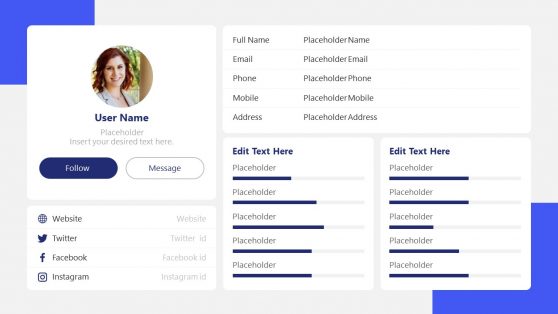
Simple User Profile PowerPoint Template
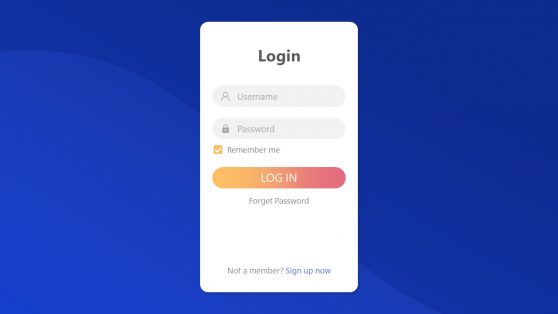
Simple Login UI PowerPoint Template Mockup

Editable WordPress Mockup PowerPoint Template

Flat Design Banners PowerPoint Templates

Web Design Concept PowerPoint Slide
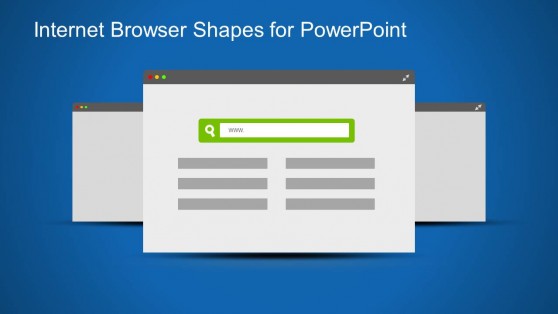
Web Browser Clipart Template for PowerPoint
Web design is simply the “design” of a website as it appears on the internet when viewed with any device. It has become progressively more about the appearance and functionality of web pages than about software development. A web designer will have to ensure consistency in design and user experience across multiple devices for the same website. The application of fonts, colors, and layouts influence how customers relate to the web page and their perception of the brand concerning trust and user-friendliness.
A web designer will usually present their results from working with their client’s ideas and vision for a website. This is generally done in a web design presentation sent or administered to the client’s audience or key decision-makers. Browse through our 100% editable web design presentation slides, templates, and mockups to save time drawing up your presentation.
Our web design templates are dynamic and user-friendly. Help your client envision what User Experience will be like on their webpage using the Simple User Profile PowerPoint Template , for example. For those who work with WordPress, you can use our Editable WordPress Mockup PowerPoint Template to present your ideas to your clients.
How do you create a Web Design presentation?
Web design presentation slides present one of the easiest ways to come up with an adequate presentation in minutes. Our 100% editable web design templates, for example, provide a straightforward layout to showcase your idea for a client’s webpage. You can import elements such as fonts, graphics, images, logos, and others into these web design templates.
Which template is best for presentation?
Web design slide templates have different applications depending on the website’s use (company, e-commerce, service provider, etc.). A web design presentation template that allows you to import all the key brand elements that help your client visualize their webpage is your best bet. Our 100% editable web design templates and mockups will make great additions to your arsenal.
How do you deliver a stellar Web Design presentation?
Detailed web-designed PowerPoint slides are necessary for a successful presentation. You want a layout that shows what you have in mind. This allows you to communicate the website concerning perception and functionality with your client. You need to know where these elements are located, why they are located there, and why they need to feature where they feature. These help you communicate the confidence and expertise that your client is likely looking for.
Download Unlimited Content
Our annual unlimited plan let you download unlimited content from slidemodel. save hours of manual work and use awesome slide designs in your next presentation..
A presentation maker for every team
Give better presentations and visually communicate your ideas, projects, and everything you need. Miro’s online presentation maker helps you to gain the confidence to keep the momentum going.

Over 70M+ users love Miro.
Be presentation-ready in seconds
Make presentations in just a few clicks with Miro’s presentation creator. Choose one of the ready-made templates and edit it to suit your needs; no design experience is needed. We’ve got your back with a great selection of templates.

Layouts that fit your needs
We help you to get started, but you’re welcome to fully customize your presentation. Add your brand colors, fonts, and styles, create graphs, and move frames around to fit your storytelling. Don’t be afraid to explore the many editing tools on the left toolbar and get creative with the presentation maker.

No more boring presentations
Present content and pre-planned activities to facilitate powerful meetings and workshops. Presentations are boring. On Miro, they’re not.

Why Miro is the best presentation maker
Master storytelling.
Miro’s presentation creator has an intuitive UI, making communicating your ideas easier without worrying about tech complications. Use the Presentation mode, and focus your energy on what matters: your content.
Co-creation made simple
Invite others to collaborate with you whenever, wherever. Miro’s robust capabilities allow you to have guests on your board or build a shared team space where everyone comes together to collaborate.
Create dynamic presentations
Use the drag-and-drop feature and effortlessly add images, text, and videos to your presentation frames. Miro’s visual workspace allows you to quickly create professional-looking presentations with just a few clicks.
Easily share your presentation
Engage your stakeholders and get buy-in by creating eye-catching and on-brand presentations. Use Brand Center and presentation templates to improve your bargaining power, influencing decision-making.
Related templates
Presentation Template
Deliver impressive presentations that resonate with your audience.
Logo Presentation Template
Present your design ideas with confidence and make your clients fall in love with their new logo.
Rebranding Presentation
Provide clarity around the reinvention of your brand and your rebranding strategies.
Company Vision Presentation Template
Summarize your company’s goals and describe your path to achieving them using professional-looking slides.
Sales Presentation Template
Shed pre-sales pitch nerves and deliver the speech of a lifetime with the Sales Presentation Template.
Pitch Deck Template
Make people care about your idea and gain supporters everywhere.
Present ideas from anywhere
Miro’s visual workspace helps teams to communicate and collaborate across formats, tools, and channels — without the constraints of physical location and meeting space.

Brand management
Make sure your brand looks consistent across all work. With easy access to approved fonts, colors, styles, and templates, anyone can create polished and on-brand boards in just a few minutes.

Meetings and workshops
Creative energy that you can feel, presentations that just flow, and teams that connect and collaborate like humans — bring the in-person experience online with Miro, whether you’re running a brainstorm or facilitating a workshop.

Client work solutions
Miro gives consultants, agencies, freelancers — and their clients — one living, dynamic space to go from project brief to big business breakthrough. Always collaborative, no matter how, where, or when you work.

Hybrid work
How we work has changed. Your tools should too. Experience seamless collaboration, no matter when or where you work, in Miro. Give teams a dynamic and visual way to collaborate, connect, and create.

Project management
Manage complex projects — and their stakeholders — with confidence. Create process alignment and shared understanding between cross-functional teams with a collaborative visual workspace.
Dashboarding & Performance Tracking
Create a shared space for custom dashboards and performance monitoring, pattern identification, and decision-making.

Strategy development
Propel your plans from strategy through execution. Run engaging kickoff sessions, build visual presentations, manage and track progress collaboratively, all in one online planning tool.

Organizational design
Your employees are your greatest asset. Map out your organization to see the big picture and design for the future.
How to make a presentation

Select a ready-made template
Miro has a wide range of presentation templates you can choose from. Or start building from scratch, adding content to your board. Miro’s presentation maker has many features to help you get started.
Structure your presentation
Edit your content, apply your brand fonts and colors, and resize frames if needed.
Share ideas with one click
To present, select Presentation mode on the upper right toolbar. Invite others to join your presentation, and good luck!
Presentation maker FAQs
Where can i make free presentations.
Search for tools that give you free access. Sign up for free for Miro’s visual workspace, and see if it fits your needs.
Which is the best presentation maker?
There are many options out there; choose the one that gives you flexibility and suits your needs. Miro’s presentation maker allows you to create presentations quickly, saving time and effort when designing and crafting your storytelling. Try it for yourself, and see if it works for you.
How to make a good presentation slide?
Miro’s presentation maker allows you to use your board's frames as slides, working exactly as any regular presentation. When creating a presentation with Miro, you have the option to use the Presentation mode, which helps you manage your time and audience on the board, enabling you to facilitate and present at the same time.
10 Miro templates for powerful presentations
How do you design a good presentation?
What you need to know about human perception to be great at presentations
ALTERNATIVE
Klaxoon competitors & alternatives
ALTERNATIVES
Top 5 Venngage Alternatives To Switch To In 2024
Get on board in seconds
Join thousands of teams using Miro to do their best work yet.
Discover how teams use Genially for eLearning, Marketing, and Communications.
K12 Schools
Explore how teachers use Genially to bring interactive learning to the classroom.
Higher Education
Discover how Learning Design teams and Faculty use Genially to build interactive courses.
Contact Sales
START CREATING
Build interactive images
Discover how to make interactive visuals and graphics.
Create interactive slides
Engage your audience with interactive slides and presentations.
Make interactive infographics
Learn how to design interactive data visualizations and diagrams.
More formats
From resumes to reports, make any kind of content interactive.
eLearning templates
Interactive resources for eLearning and corporate training courses.
K12 teaching templates
Interactive classroom resources for primary and secondary education.
Gamification templates
Escape games, quizzes, and other game-based learning activities.
Marketing templates
Interactive microsites, brochures, videos, and branding materials.
Explore all Genially templates
Browse over 1,500 pre-built designs. Save time and create professional interactive materials in minutes.

Explore Genially pricing and plans.

Plans for Teachers
Create interactive learning materials and use Genially in class with your students.

Make interactive presentations
Create show-stopping presentations and clickable slide decks with Genially’s free online presentation builder. Leave boring behind and tell a story that’s interactive, animated, and beautifully engaging.

INTERACTIVE CONTENT
A presentation that works like a website
Engage your audience with interactive slides that they can click on and explore. Add music, video, hotspots, popup windows, quiz games and interactive data visualizations in a couple of clicks. No coding required!

NO-CODE ANIMATION
Make your slides pop with animation
Bring a touch of movie magic to the screen with incredible visual effects and animated page transitions. Add click-trigger and timed animations to make any topic easy to understand and captivating to watch.

INTEGRATIONS
Live from the world wide web
Embed online content directly in your slides for a media-rich interactive experience. From YouTube and Spotify to Google Maps and Sheets, Genially works seamlessly with over 100 popular apps and websites.

TEMPLATES & TOOLKIT
Genius design tools
With Genially, anyone can create a polished and professional presentation. Choose from over 2000 pre-built templates, or create your own design using the drag-and-drop resources, color palettes, icons, maps and vector graphics.

ONLINE PLATFORM
Safe and sound in the cloud
Because Genially is online, you can relax knowing that your slides are always up-to-date. There’s no risk of forgetting to save changes or accessing the wrong file. Log in from anywhere, collaborate with your team, and make edits in real time.
All-in-one interactive presentation maker
Real-time collaboration
Co-edit slide decks with others in real time and organize all of your team projects in shared spaces.
Multi format
Present live, share the link, or download as an interactive PDF, MP4 video, JPG, HTML, or SCORM package.
Engagement Analytics
See how many people have viewed and clicked on your slides and keep tabs on learner progress with User Tracking.
Import from PPTX
Give your old decks a new lease of life by importing PowerPoint slides and transforming them with a little Genially magic.
Keep content on-brand with your logo, fonts, colors, brand assets, and team templates at your fingertips.
Quiz & Survey Builder
Use the Interactive Questions feature to add a fun quiz to your slides or gather feedback from your audience.
Beautiful templates
Make your next deck in a flash with Genially’s ready-to-use slides.

Okr shapes presentation

School notebook presentation

Animated sketch presentation
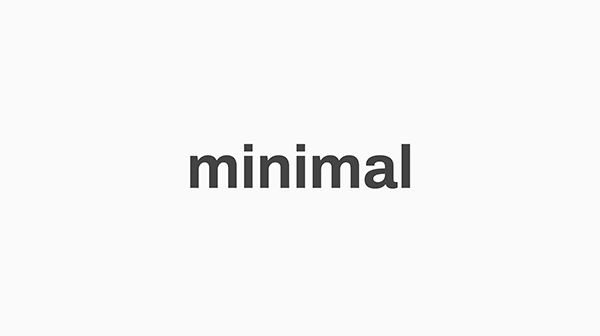
Minimal presentation

Land of magic presentation

Onboarding presentation

Visual presentation
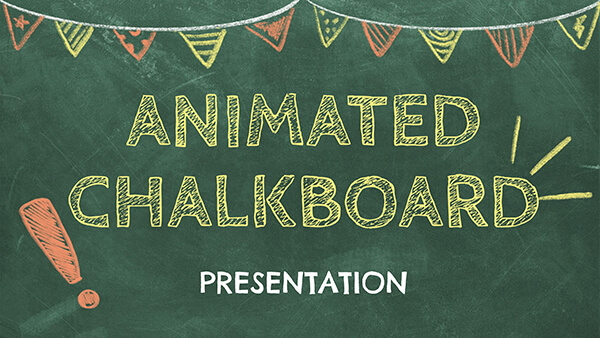
Animated chalkboard presentation

Online Education Guide

Terrazzo presentation

Startup pitch

Historical presentation
THEMES FOR EVERYONE
Interactive presentation ideas
From classroom materials to business pitches, make an impact every day with Genially.

Education presentations

Pitch decks

Business presentations

Thesis defense
Why the world loves Genially presentations

Share anywhere
Present live
From the front of the room or behind a screen, you’ll wow your audience with Genially. Heading off grid? Download in HTML to present dynamic slides without WiFi.
Share the link
Every Genially slide deck has its own unique url, just like a website! Share the link so that others can explore at their own pace, or download an MP4 video slideshow or PDF.
Post online
Embed the slides on your website or post them on social media. Upload to Microsoft Teams, Google Classroom, Moodle or any other platform.

The benefits of interactive slides
🗣️ Active participation An interactive slide deck gives your audience cool things to click on and discover, boosting learning and engagement.
👂 Multi-sensory experience Audio, video, animations, and mouse interactions make your content immersive, entertaining and accessible.
🧑🤝🧑 People-friendly format Pop-ups and embeds condense more material into fewer slides so you can break information down into digestible chunks.
🎮 Gamification Games, quizzes and puzzles make information more memorable and enable you to gather feedback and check understanding.
How to make an interactive presentation
With Genially’s easy-to-use presentation platform, anyone can make incredible visual content in moments.
Choose a template or a blank canvas

Get stunning results in less time with a ready-made template. Feeling creative? Design your own slides from scratch.
Customize the design
Add animations and interactions
Resources to become a pro presentation creator

VIDEO TUTORIAL
How to create an interactive presentation: Get started in Genially.

EXPERT TIPS
How to present data without sending your audience to sleep.

MICRO COURSE
No-code animation: Bring your slides to life with cinematic visual effects.

PRESENTATION IDEAS
The art of digital storytelling: Engage and thrill on screen.
Genially in a nutshell
How do I make a presentation interactive and how does Genially work? Find the answers to all of your slide-related questions here!
What’s an interactive presentation?
Interactive slides contain clickable hotspots, links, buttons, and animations that are activated at the touch of a button. Instead of reading or watching passively, your audience can actively interact with the content.
Genially’s interaction presentation software allows you to combine text, photos, video clips, audio and other content in one deck. It’s a great way to condense more information into fewer slides.
If you’re a teacher, you can share multiple materials in one single learning resource. Students can create their own projects using digital media and online maps. For business or training, try embedding spreadsheet data, PDFs, and online content directly in your slides.
An interactive slide deck is more user-friendly than a Microsoft PowerPoint presentation or Google Slides document. That’s because you can break information down into chunks with pop-ups, labels, voiceovers and annotated infographics.
The other benefit of interactive content is increased engagement. It’s easier to keep your audience’s attention when they’re actively participating. Try Genially’s presentation software and free slideshow maker to see how it’s better than other presentation websites. You won’t go back to standard presentation apps!
How do you make a clickable slide?
The best way to make slides clickable is to use Genially’s free interactive presentation program. Design your slide then apply an interaction. In a couple of clicks, you can add popup windows, hyperlinks, close-up images, games, animations, multimedia and other content.
Choose from the library of hotspot buttons and icons to show people what to click on. Go to Presenter View to get a preview and see how your content will appear to your audience.
How do I create presentations that look professional?
You’ve got a deadline looming and you’re staring at the screen with a blank presentation. We’ve all been there! Starting a presentation design from scratch is tricky, especially if you’re short on time.
Genially’s free online presentation maker has over 2000 ready-to-use templates for professional slide presentations, photos slideshows, and more. Each slide design has been created by our team of top graphic designers. No need to worry about fonts, centering images, or designing a matching color scheme. It’s all done for you.
Start by browsing our layouts and themes for education, business and then customize with your own text and images.
How do I share or download my slides?
Because Genially is a cloud based presentation software, you can simply share the link to your slides. Like other online presentation tools, there are no files to download or store on your computer. Everything is saved online.
When you publish your slide deck, it gets its own unique url, just like a website. Share the link with others to let them explore the content in their own time. If you’re presenting live, just click the Present button.
You can also embed your presentation on your website, company wiki, or social media. Genially is compatible with WordPress, Moodle, Google Classroom, and other platforms. If you use an LMS, you can also download your interactive design slides in SCORM format.
For slideshow videos and slideshows with music, share online or download as an MP4 video. Check out our free slideshow templates for ideas.
Can I make a free presentation in Genially?
You bet! Genially is an easy-to-use slide maker, with a free version and paid plans. The free plan allows you to create unlimited slides with interactions and animations. Subscribe to one of our paid plans for more advanced features.
Discover a world of interactive content
Join the 25 million people designing incredible interactive experiences with Genially.
👀 Turn any prompt into captivating visuals in seconds with our AI-powered design generator ✨ Try Piktochart AI!
Online Presentation Maker to Create Engaging Presentations
Easily create a professionally-looking business presentation, keynote, sales pitch, product update, and onboarding or webinar deck with free presentation templates.
Professionals worldwide create presentations with Piktochart
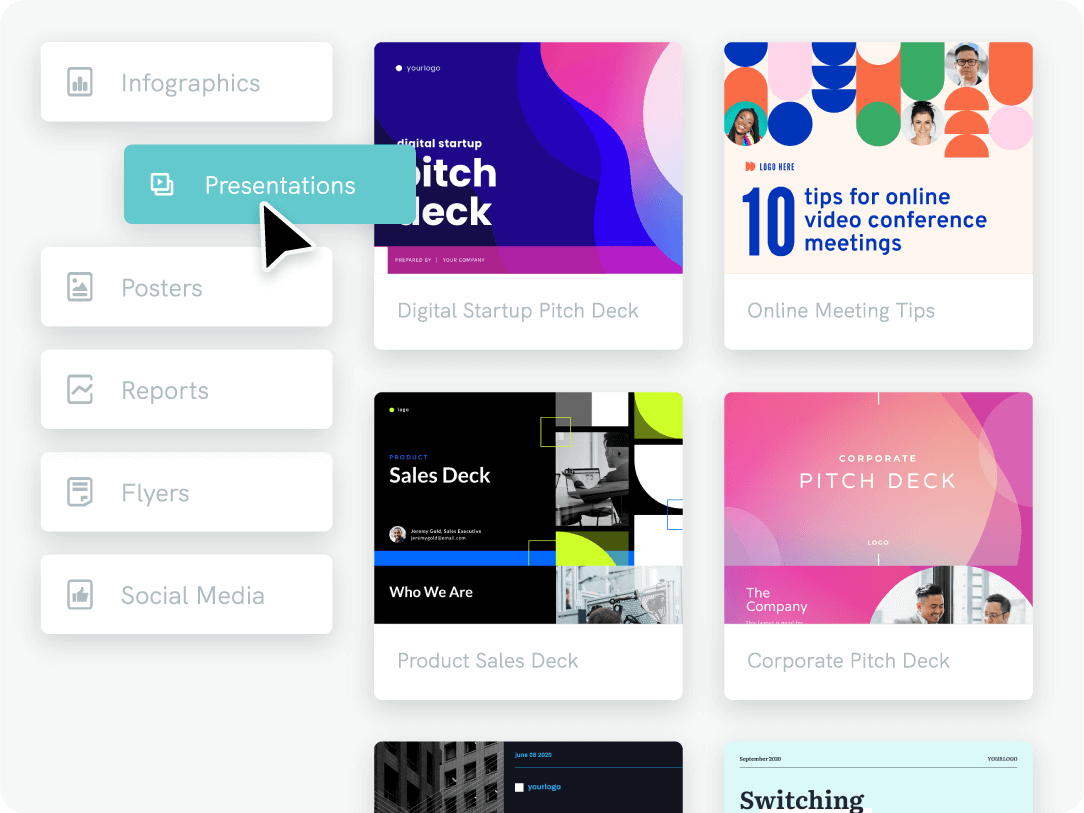
Ease of use
Easily Create Stunning Presentations
Piktochart’s online presentation maker is so simple that you can immediately use it without training. All you need is an internet connection. Start with a free pre-made template designed by experts. From there, you can quickly create professional presentations that will help you engage with your audience and drive the results you are looking for. Moreover, collaboration features are included for all accounts, even the Free plan, to work with your team in real-time.
Presentation slides at your fingertips
Present Online or Download in .ppt
Presenting your slide deck during a video call or a virtual conference is easy. Switch to presentation mode within Piktochart, and you can present directly in just a few clicks. You can also download your new presentation in a .ppt or .pdf format and share it on social media or offline with your stakeholders. It’s up to you how you want to use your own presentation.
Fully Customize Slides for a Branded Presentation
Create professional presentations and pitch decks in minutes that match your brand’s guidelines. Simply drag company logos or a screenshot of your website to extract the brand colors. Then, upload your fonts and create a custom color palette to use when creating your own presentation. With Piktochart, it’s easy to work on an engaging presentation fast, with no need to search for illustrations or icons. Piktochart’s integrated library of high-quality graphics, designs components, and presentation templates means presentation design is easier than ever. Just drag and drop the design elements into the editor, add images, choose your color scheme, and create a presentation. Or upload your own photos and add them to the asset library. Making beautiful presentations has never been so easy for non-designers.
Storytelling and presentation design
Translate Complex Data Into a Visual Story
With Piktochart’s charts and maps tool, you can quickly visualize information and translate data into a visual story that will grasp the attention of your audience. In our free presentation maker, link up an Excel or Google Sheets file to create graphs that automatically update when your data does. Add interactive maps to highlight your main points. Just choose from the pre made templates to save time and make all the changes you want.
People like you use Piktochart’s presentation software to:

- Increase brand awareness
- Drive traffic and leads with content created with the help of presentation templates
- Present insights from market research to stakeholders

SMEs and Enterprises
- Report on progress, create pitch decks
- Introduce a new project with slides made on our online presentation maker
- Explain a process through an engaging presentation

NGOs and Government Organizations
- Inform the public and present important topics
- Report to stakeholders with professional presentations prepared with an online presentation software

Business Owners and Consultants
- Create the perfect pitch deck
- Present to clients or the team
- Report on business performance through access to multiple features and professionally designed templates
How to Create a Presentation
1. select a presentation template.
Edit one of the free presentation templates by Piktochart and add your text, change the fonts, drag-and-drop elements or free images, and create an engaging presentation. For more information, learn how to structure a presentation in this article.
2. Make it yours
Add in your company logo and your own images or pick from a wide range of design elements. The possibilities are endless with our free online presentation maker. Nail your brand presentation by editing fully customizable slides with Piktochart.
3. Present or download
Either use our built-in presentation mode or download your slides in the .ppt format from Microsoft PowerPoint. Or simply share the link with your team.
Get ahead with our premade templates
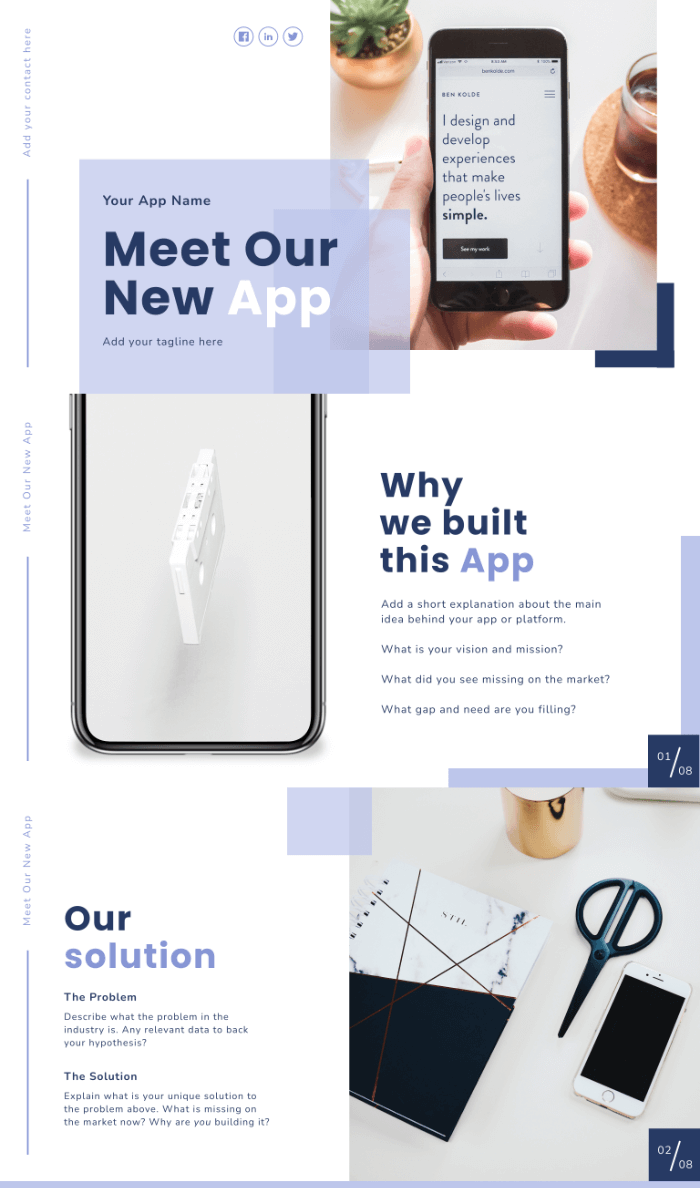
Types of Presentations
Pitch deck creator.
Get funding for your startup by creating a compelling pitch deck in minutes. With Piktochart’s presentation maker, it’s easy to make a custom presentation with drag-and-drop icons, versatile illustrations, and stock photos. You can use your own images simply by dragging and dropping them, as well as change the font.
Business Presentation
Create professional presentations in a web browser that look like they were made by a graphic designer. Choose from hundreds of free templates and customize them to complete your own business presentation. Here are 25 report presentations to get inspired by.
Sales Presentation
Working in sales? Save time in creating assets by using Piktochart’s presentation free online presentation maker. Select a pre-made template, edit de slides, change the design, and use your slides to win customers. Ask your team for feedback with the collaboration features, which allow you to share and comment.
Educational Presentation
Educators use Piktochart to create interesting presentations that get the attention of their students. And students make beautiful presentations to stand out in class and prepare team projects. Add your content and customize the slides in no time.
Ready to create an engaging presentation?
Join more than 11 million people who already use Piktochart to make the perfect presentation.
Where can I make a presentation?
How can i make a presentation online for free, how do you make a presentation interesting, how do i make an online presentation, can i add animations and special effects to my presentations, do presentation makers support all image and video file formats, can i use a presentation maker on my mobile device, can i design a presentation without designer skills, how to know which presentation template to choose, presentation resources.

25 Powerful Report Presentations and How to Make Your Own

75 Unique School Presentation Ideas and Topics Plus Templates

10 Expert Tips to Create and Deliver a Killer Keynote Presentation
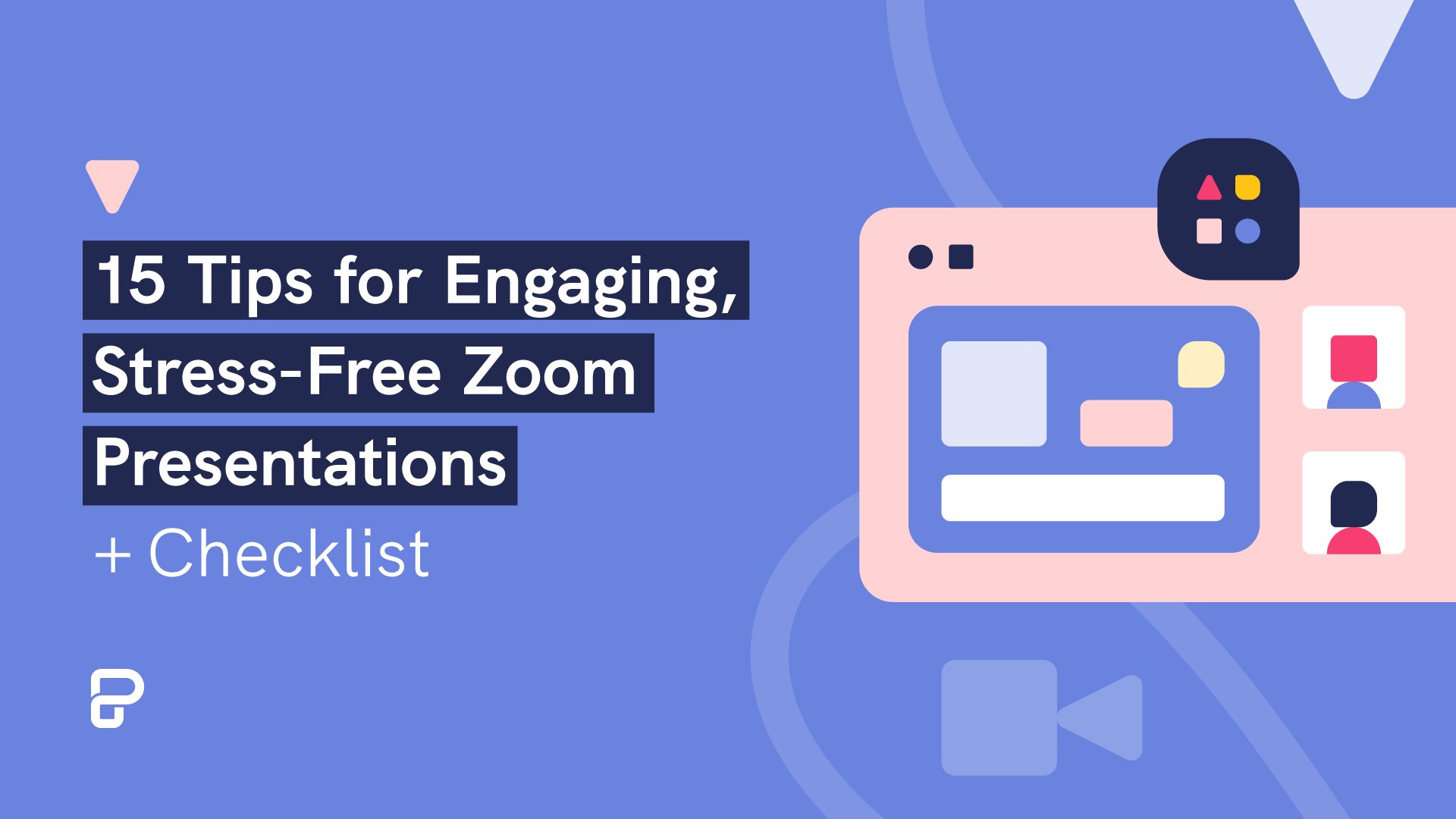
Internal Comms
15 Tips for Engaging Zoom Presentations + Examples
What else can you create with piktochart.
We use essential cookies to make Venngage work. By clicking “Accept All Cookies”, you agree to the storing of cookies on your device to enhance site navigation, analyze site usage, and assist in our marketing efforts.
Manage Cookies
Cookies and similar technologies collect certain information about how you’re using our website. Some of them are essential, and without them you wouldn’t be able to use Venngage. But others are optional, and you get to choose whether we use them or not.
Strictly Necessary Cookies
These cookies are always on, as they’re essential for making Venngage work, and making it safe. Without these cookies, services you’ve asked for can’t be provided.
Show cookie providers
- Google Login
Functionality Cookies
These cookies help us provide enhanced functionality and personalisation, and remember your settings. They may be set by us or by third party providers.
Performance Cookies
These cookies help us analyze how many people are using Venngage, where they come from and how they're using it. If you opt out of these cookies, we can’t get feedback to make Venngage better for you and all our users.
- Google Analytics
Targeting Cookies
These cookies are set by our advertising partners to track your activity and show you relevant Venngage ads on other sites as you browse the internet.
- Google Tag Manager
Free Online Presentation Maker
Make professional and engaging presentations with Venngage's presentation creator.

Creating stunning presentations just got easier with Venngage's online presentation maker. Join over 40,000 businesses who trust Venngage for their designs.
Design from one of our presentation templates
Choose from hundreds of professionally designed templates. see all presentation templates, create professional presentations for webinars, meetings and classes.

Your presentation's design is crucial. Venngage helps even non-designers deliver like pros.
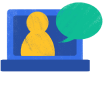
Venngage's online presentation maker ensures clear communication for virtual presentations and online classes, all for free.
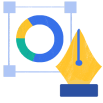
Create engaging presentations fast with Venngage's editor, featuring customizable slides, text, data visualization tools, photos, and icons to effectively convey your story.
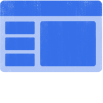
Our presentation maker offers extensive visuals and interactive tools for dynamic content creation, including web and social media integration.
How to make a presentation in 5 steps:
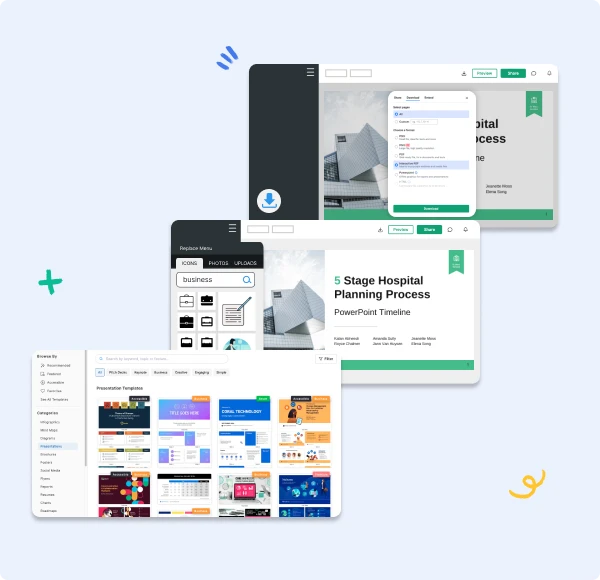
Adopt inclusivity and be conscious of your designs with our accessible templates

Visual Simulator
The Visual Simulator helps you explore filters, black and white, or blur to improve accessibility for people with visual impairments.

Color Contrast Checker
Easily assess and enhance color contrast in real-time with our Color Contrast Checker, built right in the editor.

AI-Generated Alt Text
Effortlessly enhance accessibility with our AI-generated Alt Text. Ensure your visuals have clear descriptions with the click of a button.

AI Chart Summaries
Simplify pie charts, graphs, and more. At the touch of a button, transform complex data into easily understandable descriptions.

Accessibility Checker
Our in-built checker It automatically detects compliance issues and allows you to edit the order in which your document is read.

Expert Support
Got a question? We're here to help. Our support team is available 24/5, so your team can have assistance whenever they need it.
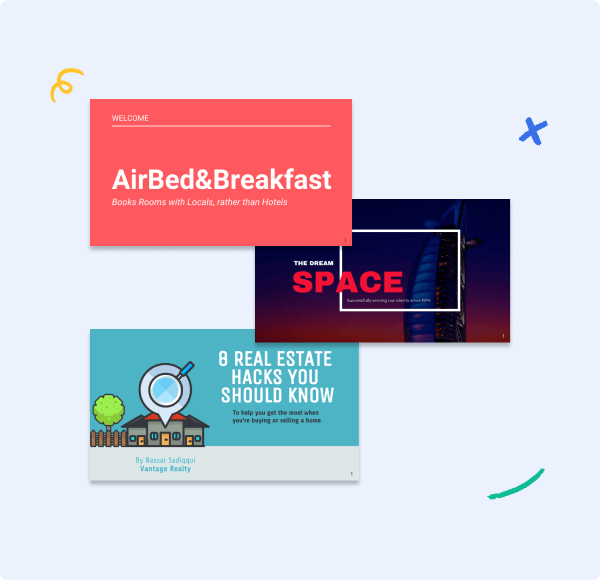
Make your presentation universally accessible – leave no one behind!
Craft captivating presentations easily with venngage.
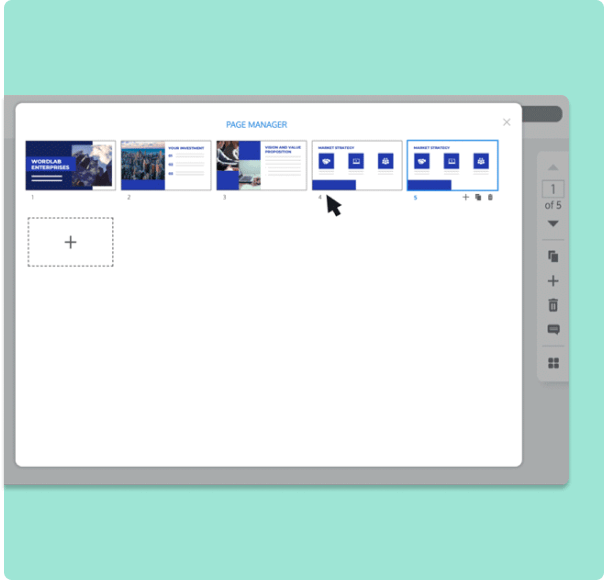
Present anywhere, any time and in any way
Show, don't tell with your slides.
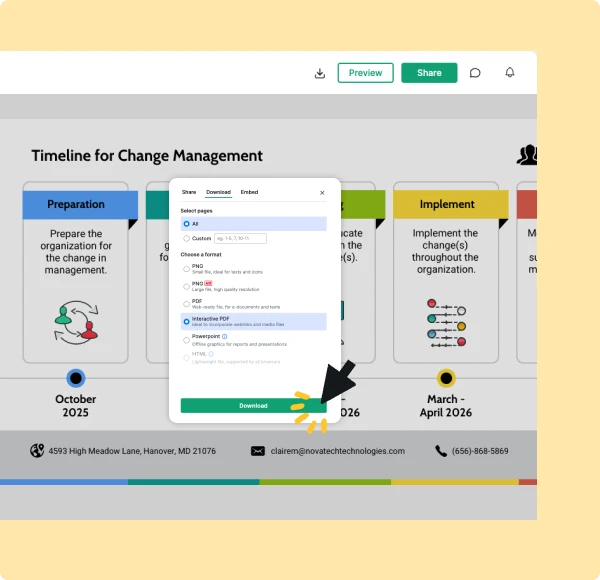
How can I use Venngage's Presentation Maker?
Sign up for a free Venngage account using your email, Gmail or Facebook account.
How can I share my presentation design?
You can present directly from Venngage! Simply publish your presentation and follow the link to show the slides in your browser. Business users can download their presentation as a PowerPoint, PDF or PNG as well.
What presentation templates do you have?
Venngage has so many presentation templates and we're adding new ones every week! No matter the presentation, we have a template that's going to be perfect for you.
Get started with Venngage, the online presentation maker!

Get started with one of our top presentation templates:
Pitch decks, keynote presentations, business presentations, creative presentations, engaging presentations, simple presentations.
Trending searches

90 templates


meet the teacher
31 templates

classroom rules
5 templates
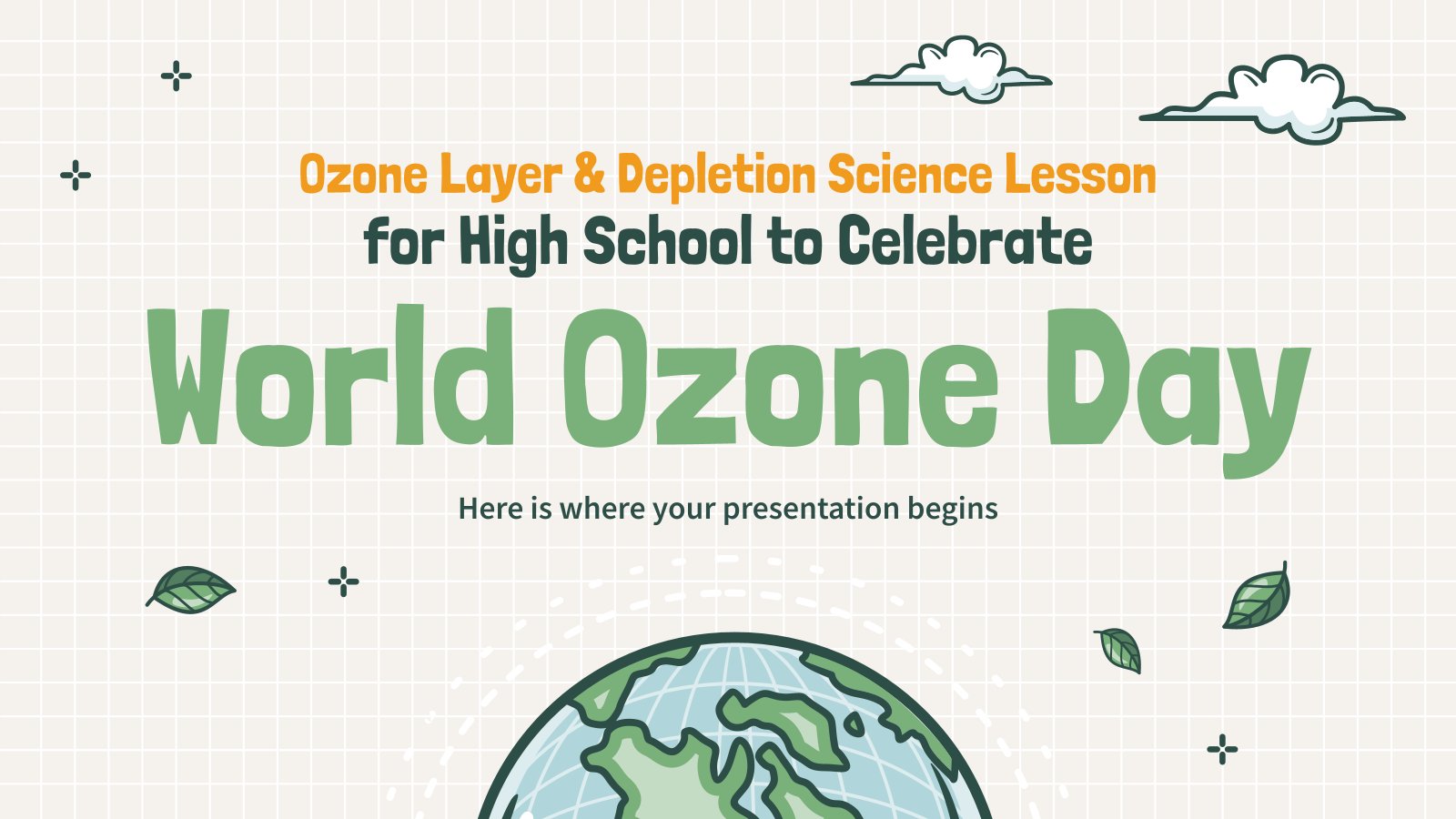
earth science
84 templates

38 templates

56 templates
Create engaging presentations, faster
Free templates for google slides, powerpoint and canva, or kick off your next project with ai presentation maker.

Inside Out Disney
11 templates

244 templates

Slidesclass
356 templates

Editor’s Choice
3639 templates

223 templates

3992 templates

Social Media
699 templates

Mental Health
409 templates

1215 templates
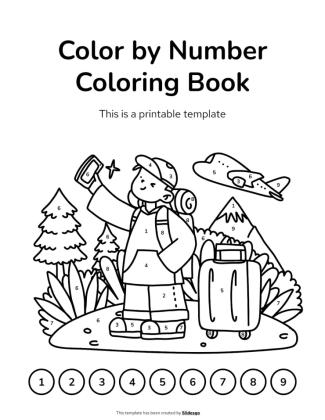
432 templates
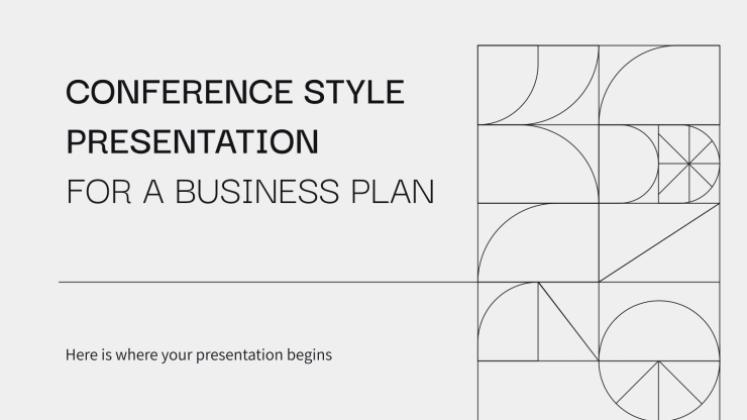
Presentation Maker
1429 templates

1061 templates

3175 templates
Latest themes

It seems that you like this template!

Register for free and start downloading now
Volleyball sport club.
Download the Volleyball Sport Club presentation for PowerPoint or Google Slides. Are you looking for a way to make your school academy stand out among the competition? This template is designed to showcase all the fantastic aspects of your center. With perfect slides that allow you to easily add information...

Premium template
Unlock this template and gain unlimited access
Download the Writing presentation for PowerPoint or Google Slides and start impressing your audience with a creative and original design. Slidesgo templates like this one here offer the possibility to convey a concept, idea or topic in a clear, concise and visual way, by using different graphic resources. You need...
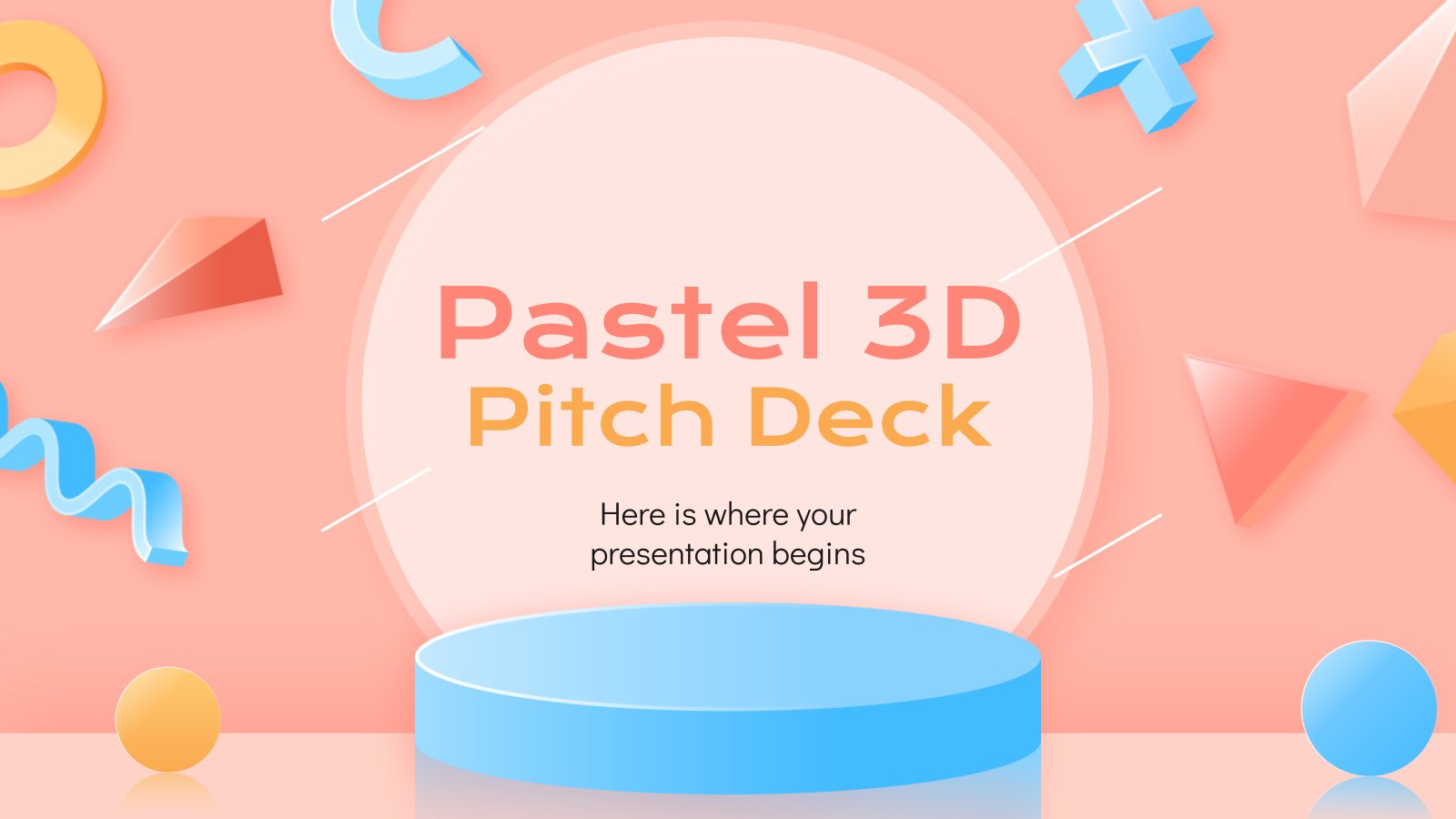
Pastel 3D Pitch Deck
Download the Pastel 3D Pitch Deck presentation for PowerPoint or Google Slides. Whether you're an entrepreneur looking for funding or a sales professional trying to close a deal, a great pitch deck can be the difference-maker that sets you apart from the competition. Let your talent shine out thanks to...

Project Evaluation in Pre-K and Elementary
Download the Project Evaluation in Pre-K and Elementary presentation for PowerPoint or Google Slides and create big learning experiences for the littlest students! Dynamic and adorable, this template provides the visual stimuli that Pre-K students thrive on and makes your lessons more playful and exciting — after all, Pre-K education...
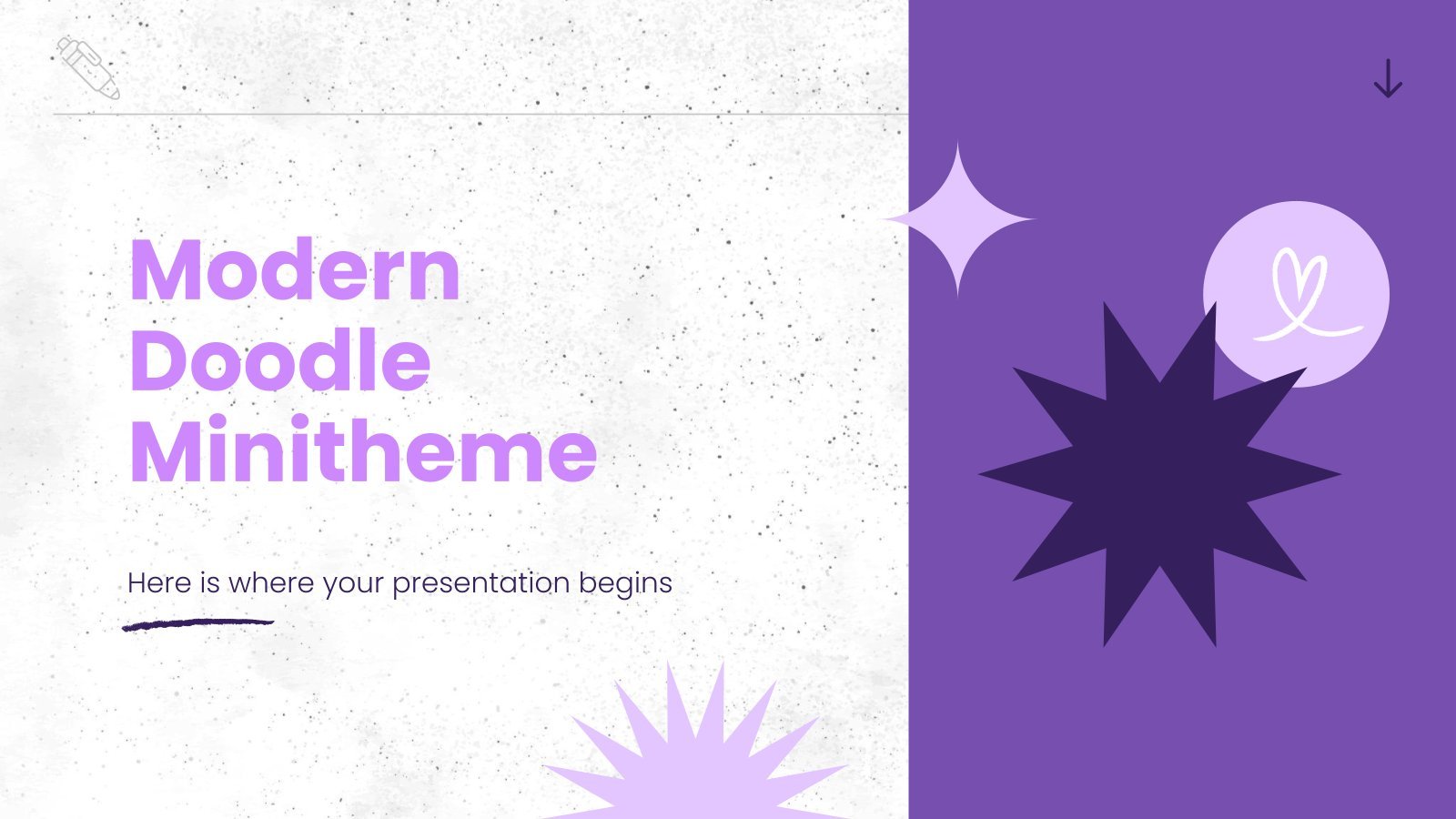
Modern Doodle Minitheme
Download the Modern Doodle Minitheme presentation for PowerPoint or Google Slides and start impressing your audience with a creative and original design. Slidesgo templates like this one here offer the possibility to convey a concept, idea or topic in a clear, concise and visual way, by using different graphic resources....

Economics Thesis Defense: The role of business valuation in the global financial system
Download the Economics Thesis Defense: The role of business valuation in the global financial system presentation for PowerPoint or Google Slides. Your business demands smart solutions, and this consulting toolkit template is just that! This versatile and ingenious toolkit will provide you with the essential tools you need to shape...
Popular themes

Futuristic Background
When you need to impress everybody and stay relevant, you must look ahead and aim to be the first. Take a peek into the future with this new template Slidesgo has just designed. It’s free and perfect for techie topics or just for giving your presentation a futuristic vibe!

Welcome to Middle School Class
Welcome, everyone! This is our middle school class, take a look! Our students, our teachers, our subjects, our schedules… We have written everything about it in this presentation! The cool waves of color flow amazingly with this design. Everything is super creative and colorful! Prepare for the back to school...

Meet Our Professors
The beginning of the school year is always synonymous with nerves for teachers and students. To break the ice, why not introduce your professors in a different way? We propose you this original template with a dark background and abstract and colorful shapes. It features doodle-style illustrations related to teaching,...

Minimalist Business Slides
Minimalism is an art style that frees the canvas and that lets the content stand out for itself. It’s a way of conveying modernism, simplicity and elegance and can be your best ally in your next presentation. With this new design from Slidesgo, your business presentations will be as professional...

Chalkboard Background Theme for Elementary
Download the Chalkboard Background Theme for Elementary presentation for PowerPoint or Google Slides and easily edit it to fit your own lesson plan! Designed specifically for elementary school education, this eye-catching design features engaging graphics and age-appropriate fonts; elements that capture the students' attention and make the learning experience more...

Back-to-School Presentation
Download the Back-to-School Presentation presentation for PowerPoint or Google Slides. The education sector constantly demands dynamic and effective ways to present information. This template is created with that very purpose in mind. Offering the best resources, it allows educators or students to efficiently manage their presentations and engage audiences. With...
Infographics

Fresh Lemon Pattern Newsletter Infographics
Download the Fresh Lemon Pattern Newsletter Infographics template for PowerPoint or Google Slides and discover the power of infographics. An infographic resource gives you the ability to showcase your content in a more visual way, which will make it easier for your audience to understand your topic. Slidesgo infographics like...

College Lessons with Cycle Diagrams
Download the College Lessons with Cycle Diagrams presentation for PowerPoint or Google Slides. As university curricula increasingly incorporate digital tools and platforms, this template has been designed to integrate with presentation software, online learning management systems, or referencing software, enhancing the overall efficiency and effectiveness of student work. Edit this...
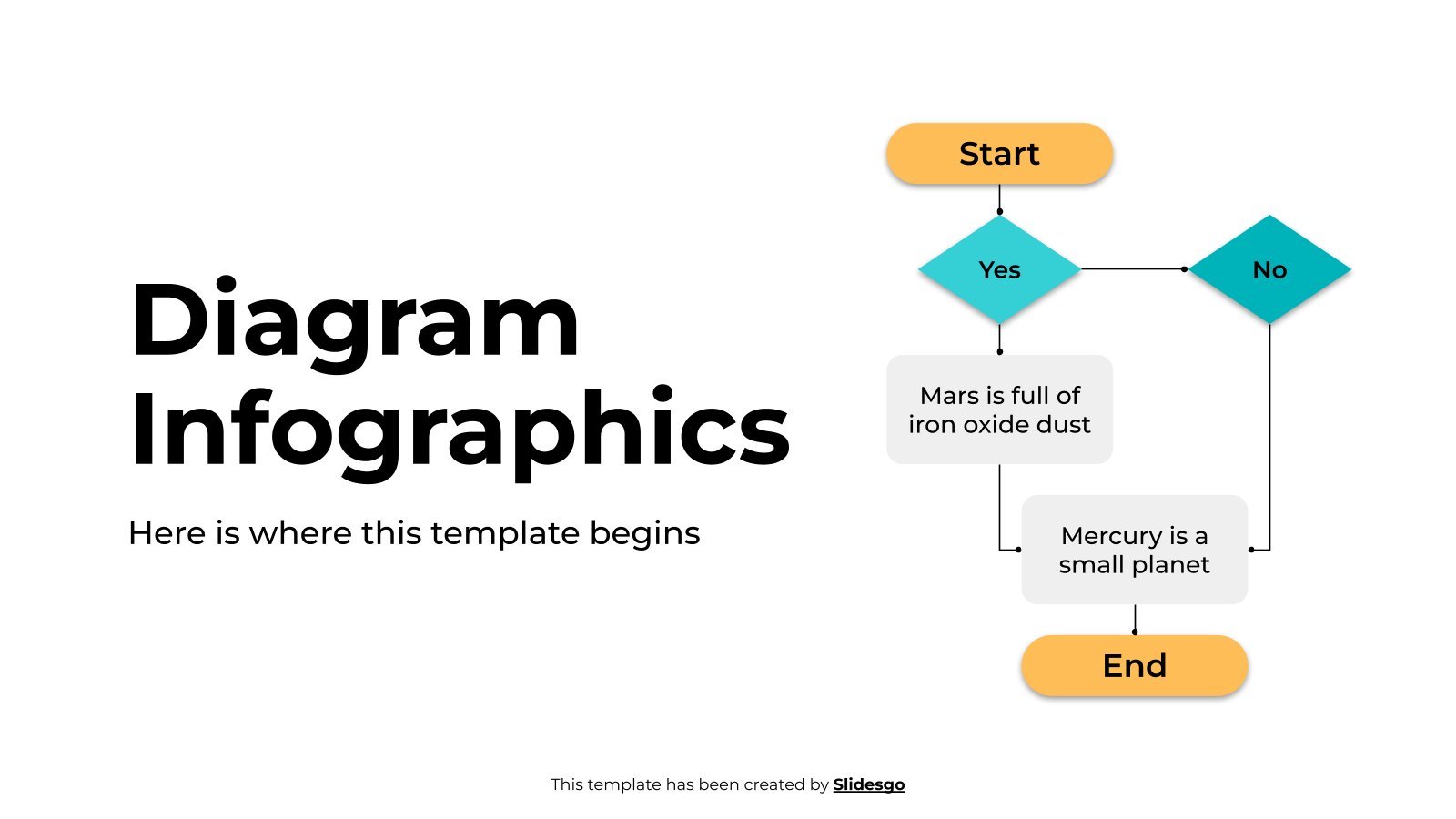
Diagram Infographics
Download the Diagram Infographics template for PowerPoint or Google Slides and discover the power of infographics. An infographic resource gives you the ability to showcase your content in a more visual way, which will make it easier for your audience to understand your topic. Slidesgo infographics like this set here...
Education presentation templates

913 templates
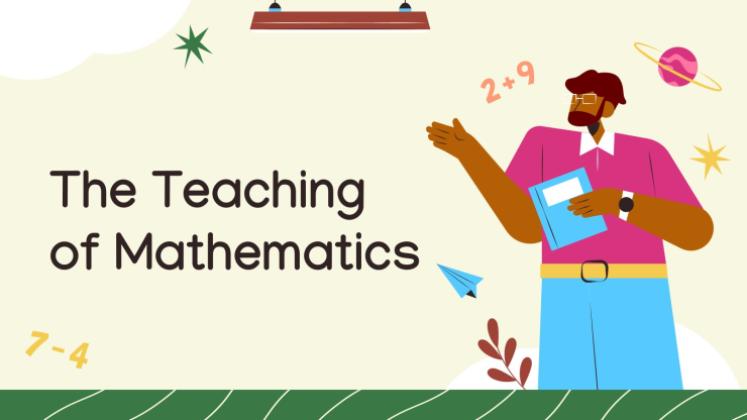
586 templates
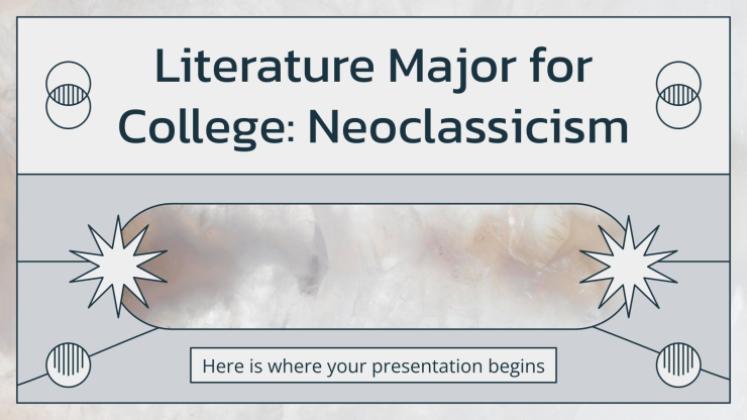
122 templates

810 templates

1043 templates

3405 templates
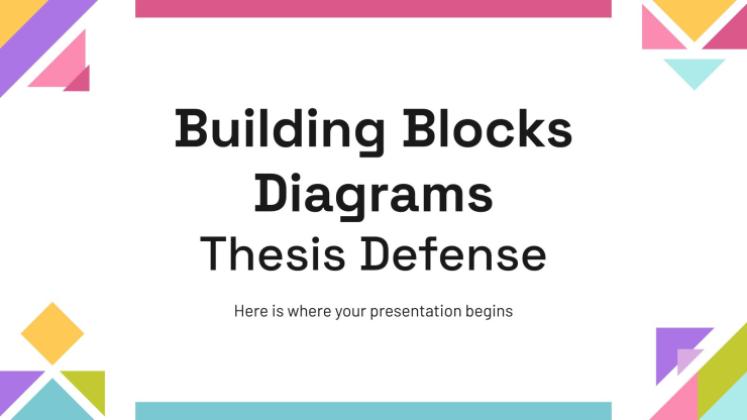
Thesis Defense
1002 templates
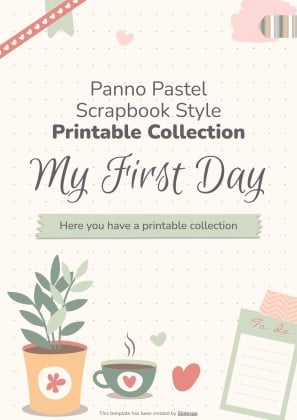
Teacher Toolkit
121 templates

425 templates

840 templates

59 templates
Editable in Canva

Judaism: Culture and Traditions Workshop
Download the Judaism: Culture and Traditions Workshop presentation for PowerPoint or Google Slides. If you are planning your next workshop and looking for ways to make it memorable for your audience, don’t go anywhere. Because this creative template is just what you need! With its visually stunning design, you can...

Branded Content Minitheme
Download the Branded Content Minitheme presentation for PowerPoint or Google Slides and start impressing your audience with a creative and original design. Slidesgo templates like this one here offer the possibility to convey a concept, idea or topic in a clear, concise and visual way, by using different graphic resources....

Through my Window I see...
Download the Through my Window I see... presentation for PowerPoint or Google Slides and teach with confidence. Sometimes, teachers need a little bit of help, and there's nothing wrong with that. We're glad to lend you a hand! Since Slidesgo is committed to making education better for everyone, we've joined...
What's new on Slidesgo
See the latest website updates, new features and tools and make the most of your Slidesgo experience.
Make presentations with AI

The best Slidesgo AI tools for students

17 Back to school bulletin board ideas
Browse by tags.
- Kids 1970 templates
- Food 950 templates
- Technology 1061 templates
- Travel 432 templates
- Animal 1088 templates
- Art 840 templates
- Health 3790 templates
- History 1433 templates
- Environment 528 templates
- Galaxy 193 templates
- Fashion 242 templates
- Biology 512 templates
- Summer 223 templates
- Architecture 155 templates
- Music 425 templates
- Research 1655 templates
- Culture 2088 templates
- Background 9949 templates
- Back to School 196 templates
- Coloring Page 352 templates
What do our users say about us?

I just wanted to thank you! I learned more about slides in one day of quarantine than in my whole life
Gabriela Miranda

Your slides are so unique and gorgeous! They really help me with PowerPoint presentations for school and now even my mom uses them for work
Marie Dupuis

I would like to thank to you for these amazing templates. I have never seen such service, especially free! They are very useful for my presentation.
Ali Serdar Çelikezen

Thank you Slidesgo for creating amazing templates for us. It's made my presentation become much better.
Thiên Trang Nguyễn
Create your presentation Create personalized presentation content
Writing tone, number of slides, register for free and start editing online.
- AI Video Generator
- Text to Video AI
- AI Animation Generator
- AI Logo Maker
- AI Website Builder
- AI Business Name Generator
- YouTube Name Generator
- Video Editing
- Website tips
- Onboarding Videos
- Contact Support
- Knowledge Center
- Video Tutorials
My Projects
- My favorites
- My colors & fonts
- Subscriptions
premium template
Responsive website presentation.
145K+ Exports
Use an ultimate multi-purpose solution packed with powerful design, featuring transitions and scenes and provide an optimal viewing experience to your audience. If you are a software developer, programmer or graphic designer, the Responsive Website Presentation template will become an excellent guide to highlight all the features that are required to amaze your viewers and bring your service to the next level. Upload your files and perfectly present your web design agency, blog, software, template, SEO service, mobile application, product and many other web-based businesses. Give a try today.
Videos created using this template

Mark Crompton

Steve McKinney

In category Animation Videos

We use cookies to improve your experience. By clicking agree, you allow us such use.
Presentations that move audiences
Refine, enhance, and tailor your content quicker than ever before.
Prezi is good for business
Keep teams engaged and customers asking for more

Prezi is smart for education
Make lessons more exciting and easier to remember
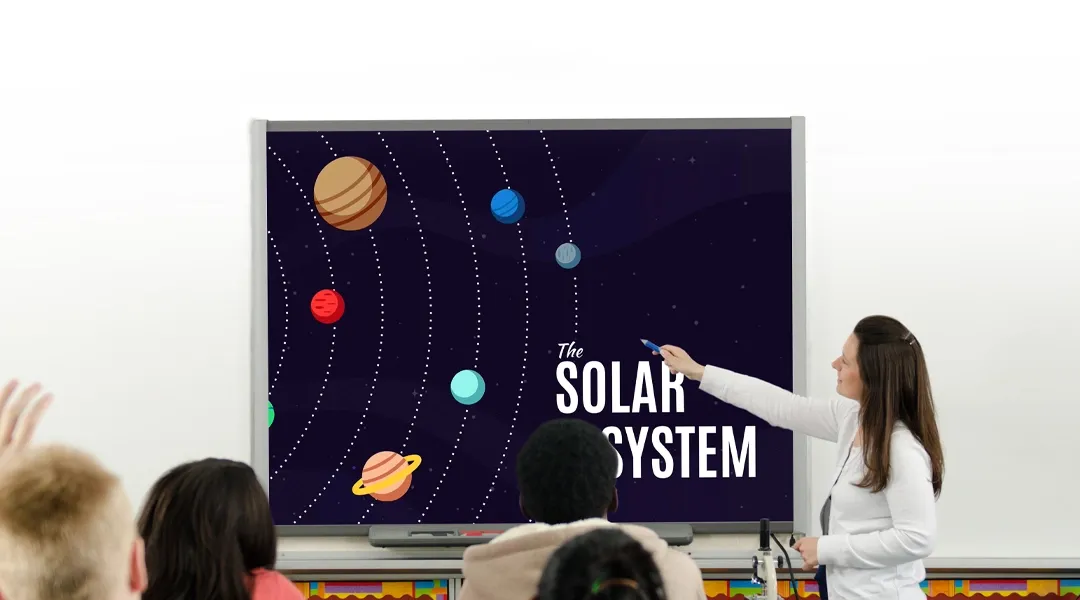
Millions of people — from students to CEOs — use Prezi to grab attention, stand out, and capture imaginations

The most engaging presentations happen on Prezi

Create with confidence
Professionally designed templates.
Choose from hundreds of modern, beautifully made templates.
Millions of reusable presentations
Focus on your own creativity and build off, remix, and reuse presentations from our extensive content library.
Real creative freedom
Open canvas.
Create, organize, and move freely on an open canvas. Create seamless presentations without the restrictions of linear slides.
Ready-made asset libraries
Choose from millions of images, stickers, GIFs, and icons from Unsplash and Giphy.

A presentation that works for you
Present in-person.
Have the confidence to deliver a memorable presentation with presenter notes and downloadable presentations.
Present over video conference
Keep your audience engaged by putting yourself in the center of your presentation.
Your own ideas, ready to present faster
Prezi AI is your new creative partner. Save time, amplify your ideas, and elevate your presentations.
The specialists on visual storytelling since 2009
From TED talks to classrooms. In every country across the world. Prezi has been a trusted presentation partner for over 15 years.
*independent Harvard study of Prezi vs. PowerPoint
See why our customers love us
Prezi is consistently awarded and ranks as the G2 leader across industries based on hundreds of glowing customer reviews.
Prezi powers the best presenters to do their best presentations
This website uses cookies to improve the user experience. By using our website you consent to all cookies in accordance with our cookie policies included in our privacy policy.
- Content Types
Presentations Keep your audience engaged.
Documents Formalize your branding.
Videos Add movement to your brand.
Infographics Share information visually.
Whiteboards Brainstorming, plan, and design.
Charts and Graphs Bring life to your data.
Social Media Graphics Create scroll-stopping content.
Forms & Surveys new Visual forms that convert.
Mockups Create high-quality mockups in seconds.
Printables Create content for printing.
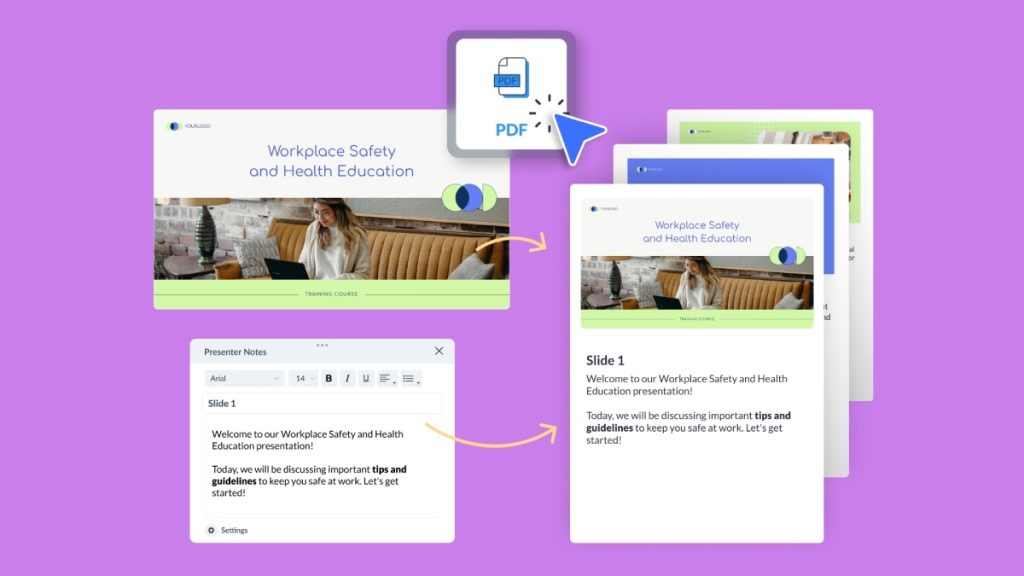
- Features & Assets
AI Designer
Interactivity
AI Image Generator
Integrations
Data Widgets
Collaborations
Social Scheduler
Branded Templates
Presenter Studio
Free Educational Resources See All
Visme Video Tutorials Watch videos on how to use Visme.
Ebooks Read in-depth knowledge for your industry.
Graphic Design Videos Learn design principles & best practices.
Live Webinars Interact with the experts live.
Free Online Courses Get certified with free online courses.
Our Blog See All
Presentations
Video & Animations
Digital Marketing
Infographics
Design for Business
Data Visualization
Design Inspiration
For Work All Teams
Agencies & Consulting Manage multiple brands.
Education Use Visme in the classroom.
Nonprofit Bring life to your cause.
Enterprises Create visual content at scale.
- Perfect For These Roles
Marketers Creative content that shines.
Human Resources Improve internal communication.
Sales Teams Close more deals with your content.
Training Development Create interactive training content.
Templates See All
Presentations 1000+ layouts and themes.
Chart & Maps Get data visualization ideas.
Social Media Graphics Browse templates for every platform.
Infographics Find the right format for your information.
Documents Templates for every business document.
Videos & GIFs Find the perfect preanimated template.
Branded Templates Get a bundle of templates that match your brand.
Forms & Surveys new Forms for engagement and conversions.
- Other Templates
Website Graphics
Survey Results
Case Studies See All

How the Florida Panthers Maximize Their Workflow & Win New Clients Using Visme

Converting More Leads from Existing Traffic with Visme’s Interactive Form Builder

How the Denver Broncos Use Visme to Visualize Data, Execute Strategies & Wow Partners

How a Consultancy Uses Visme to Create Engaging Client-Facing Content
Created with Visme See All
Infographics / Data Viz
Document / EBooks
Forms / Surveys
- Request a Demo
- Sign Up Free
- Free Educational Resources
Make Stunning Presentations
Transforms the way you create presentations and present it to your audience.

Chosen by brands large and small
Our presentation software is used by over 27,500,000 marketers, communicators, executives and educators from over 133 countries that include:
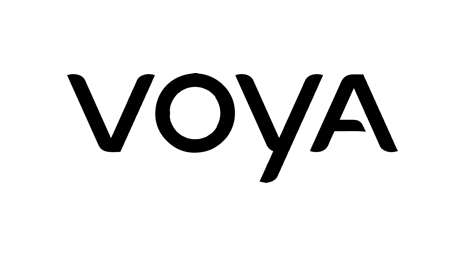
Create beautiful presentations, faster
Visme is the best presentation software for teams who need real-time collaboration and individuals who need advanced features and customization for interactive presentations. Create beautiful presentations in minutes, not hours.

“Frequently, members of the lead team need to give presentations and trainings; Visme has allowed us to really increase the quality of the presentations with minimal effort AND we can re-use past presentations as templates for future presentations, which makes it a great little efficiency booster too!”
“I like the sheer volume of quality presentation and design templates we get with Visme. Editing the templates is generally straightforward and we can have a few different people have access to editing them. We can also set different permissions to have some people provide input or approval and others do the actual editing. We can collaborate right within the Visme to make our notes and suggestions as direct as possible.”
Make it bold and beautiful
Design presentation slides with a wide selection of gorgeous templates and pitch decks , millions of free stock images and thousands of icons.
Tap into more than 50 charts & graphs, interactive maps, mind maps, plus multimedia features modern functionalities that other presentation apps and presentation programs don’t offer.
Thousands of easy-to-edit presentation templates, slides and pitch decks
- Choose from beautiful custom HD quality presentation templates in trending styles
- Create your own custom presentation or slideshow from scratch with our drag-and-drop interface
- Import and edit your PowerPoint presentations online from your web browser

Record yourself presenting
Once you’ve created your presentation, do more than only share or download it. With Visme’s Presenter Studio, you can record your presentation and share it with your audience.
- Record your screen, audio, and video, or switch off your camera for an audio-only presentation.
- Present asynchronously on your own time, at your own pace. Let your colleagues watch it at their convenience.
Living in the past?
Relax. Visme allows you to import and export your Microsoft PowerPoint as editable presentations.

Graphics, charts, diagrams, data widgets and maps
- Over 1.5 million high resolution stock images, thousands of vector icons and over 125 fonts
- Visualize data with more than 50 charts, graphs, data visualization tools and powerful maps
- Tables, diagrams and flowcharts to create processes and workflows

Speed things up with Visme AI Designer
Go from a text prompt to a ready-to-use design in mere minutes with Visme AI Designer (Beta). Do you need to create a presentation but lack the time? Let Visme AI Designer help you save time and effort. Describe your desired project to our AI Designer Chatbot, choose a style, and relax as AI Designer generates your project.
Save time and a whole lot of hassle
No more searching for Microsoft Office files in your device, in your G Suite account or in iCloud. Have everything you need in one place, accessible at any time and reuse them in your presentations.

File Management & Content Blocks
The more you create, the more productive you get. Grow your own media library of icons and even PDFs for future presentations and other formats.

Slide Library
Create your own slide library or custom content blocks and reuse them in any of your future presentations.

Create a stunning presentation in 5 minutes
Gain granular control, animate anything, create actionable areas, add videos, voice overs, and music to your presentations., present like a pro or go home.
Deliver your presentation as visually interactive experiences.
Create, edit & present
Access Visme on your favorite browser on your desktop or laptop. No presentation software or plugins to install. Present offline even if you have no internet connection.
- Visme works on all latest browsers on both PC and Macs.

Reach your audience everywhere
Visme presentations are engineered to display across all mobile and tablet devices. Auto responsive presentations will adhere to maximum resolution of any device you present on.
- Maintain smooth transitions on any mobile device. Tap or scroll across your slides.

Stay poised with presenter
Tap into Visme presenter view to access notes and prompts visible only to you while you present to help you maintain focus and stay on prompt.
- Presenter mode works online and offline.

Share or download your presentations
Share your presentation online, make it private or download to present offline

Share online
Share your presentation online, embed to your website with Visme’s advanced embedding options or post on social media.

Make it private
Make your presentation private or password protected and not indexable by Google for internal sharing and sensitive information.

Download your presentation to present offline without internet connection. Download as PowerPoint, PDF, HTML5 and video.
Track, analyze and engage
Learn who is viewing your presentation and for how long, down to the slide level.

Great for you . Even better for your team!
Visme for presentations is everything you need to collaborate and share beautiful presentations with your team.

Manage your team
Easily add and track users in your teams for real-time collaboration

Set document brand guidelines
Lock your document brand colors and set your own chart and graph templates

Set permissions
Set user permissions or create roles to decide who can view, edit or share your documents
Learn more about how our users are taking advantage of everything Visme has to offer.

How WOW! is Saving Nearly 79% in Time and Cost With Visme

How IBM Saw a 75% Reduction in Job Posting Costs With Visme

MARKETING TEAM
Build Branded Presentations
Build a library of presentations, slides, media assets and brand colors to share with your team.

Personalize Your Presentations
Present as is or polish content and adjust as needed.

YOUR CUSTOMERS
Share Your Documents
Present live or offline, make it private or use to generate leads and measure results.
Learn more about Visme for Teams.
Advanced editing and presentation design features
Hundreds of professional presentation templates for every industry
Available in HD format and can be customized to any desired size
Add your own branded fonts and colors for a consistent feel across all your documents
Tap into 50+ charts, tables, flowcharts or insert your own external content
Presentation notes and presenter mode to present in front of an audience
Quickly and easily download as HTML5 or PowerPoint to present offline
HOW IT WORKS
Frequently Asked Questions (FAQs)
Some of the best presentation software are Visme, Prezi, SlideDog, Haiku Deck, Slidebean, Powtoon and Zoho Show and others like Google Slides, Microsoft PowerPoint and Apple Keynote.
While PowerPoint was a great tool, it’s a bit outdated and doesn’t have the capabilities that a modern tool like Visme has. With professionally designed, modern presentation templates, millions of free design assets, easy-to-understand tutorials and more available to you, Visme is the number one PowerPoint alternative available. You can find more PowerPoint alternatives on our blog.
Don't worry – you don't have to start from scratch! Import your PowerPoint presentation into Visme, edit it online and export in PowerPoint, PDF or even embed it on your website.
Visme presentations are responsive on mobile devices, so regardless of if you're viewing your project on an Android or iOS device like an iPhone or iPad, your presentations are still displayed perfectly.
Yes, Visme offers a completely free plan! However, for professionals and businesses who need access to more premium features, there are tiered pricing plans available based on your needs.
Create a free account today and start creating your own presentations, infographics, social media content, professional documents and more.

Jumpstart your presentation
The all-in-one beautiful interactive presentation maker that will transform the way you create, engage and present with your audience.

Presentation Website
Inspirational designs, illustrations, and graphic elements from the world’s best designers. want more inspiration browse our search results ....
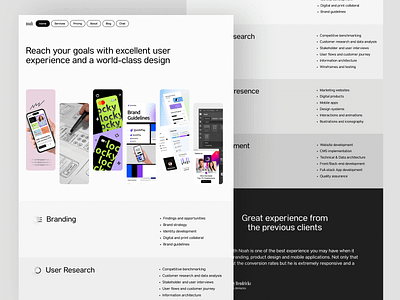
- For designers
- Hire talent
- Inspiration
- Advertising
- © 2024 Dribbble
- Freelancers
- HORSE RACING
- MORE SPORTS
- TSN ARCHIVES
- Premier League
- Champions League
- Europa League
- Men's March Madness
- Women's March Madness
- Men's March Madness Tickets
- Women's March Madness Tickets
- Schedule/Results
- Wrestlemania Tickets
- United Kingdom
Olympics Last Supper controversy, explained: Why drag performance during 2024 opening ceremony is drawing backlash

The 2024 Olympics opening ceremony received rave reviews, with Gojira , Lady Gaga and Celine Dion in particular drawing praise from critics.
Not everyone was a fan of the festivities, however. Multiple far-right politicians spoke out against the event and, more specifically, a skit featuring drag queens in what seemed to be a recreation of Leonardo Da Vinci's "The Last Supper" painting.
Elon Musk, Piers Morgan and Chiefs kicker Harrison Butker also decried the performance, labeling it as insulting to Christians.
Here's what you need to know.
MORE: Explaining British diver Tom Daley's passion for knitting
Olympics Last Supper controversy, explained
The skit in question took place toward the end of the four-hour opening ceremony, which wound throughout Paris on the Seine river. With rain coming down in the background, a group of around a dozen performers — including drag queens —struck poses around a long table.
At the center of the performance was a performer wearing a crown-like headdress. As the camera panned away, spectators were presented with the other artists and dancers around the table, some of whom were drag performers.
The image looked similar to that of "The Last Supper," Da Vinci's 15th-century mural painting, which portrayed Jesus Christ and his apostles at the moment when he announced that one of his apostles would betray him.
The Olympics' official X account referred to the scene as an “interpretation of the Greek God [of wine and festivity] Dionysus," selected to make spectators "aware of the absurdity of violence between human beings."
Yet the visual comparison to "The Last Supper" stuck in the minds of critics. Marion Marechal — a member of the European Parliament whose grandfather Jean-Marie Le Pen founded France's leading far-right part, the National Front (now known as the National Rally) — took to X to express her feelings on the clip.
“To all the Christians of the world who are watching the #Paris2024 ceremony and felt insulted by this drag queen parody of the Last Supper," Marechal wrote. "Know that it is not France that is speaking but a Left-wing minority ready for any provocation.”
Le Filip, the most recent winner of "Drag Race France," applauded the scene and the broader inclusivity of LGBTQ+ perspectives throughout Friday's opening ceremony.
“I thought it would be a five-minute drag event with queer representation. I was amazed. It started with Lady Gaga, then we had drag queens, a huge rave, and a fire in the sky,” they told the Associated Press . “It felt like a crowning all over again. I am proud to see my friends and queer people on the world stage.”
Others, including Inter-LGBT president James Leperlier, were more pragmatic, acknowledging that the country has much more to do to promote inclusivity for all members of the LGBTQ+ community.
“If you saw the opening ceremony last night you’d think it was like that normally, but it’s not," Leperlier said, per AP. "France tried to show what it should be and not what it is."
Paris Olympics apology for 'Last Supper' scene
Organizers of the 2024 Olympics apologized for "The Last Supper" scene during a news conference Sunday.
"Clearly there was never an intention to show disrespect to any religious group," spokeswoman Anne Descamps told reporters, per the Washington Post . "If people have taken any offense we are, of course, really, really sorry."
Thomas Jolly, the opening ceremonies choreographer who helped put together the scene, also insisted his goal wasn't to offend anyone. He simply was trying to depict a Dionysian feast.
"The idea was to do a big pagan party linked to the gods of Olympus," Jolly told the BFM channel on Sunday, per France 24 . "You’ll never find in my work any desire to mock or denigrate anyone. I wanted a ceremony that brings people together, that reconciles, but also a ceremony that affirms our Republican values of liberty, equality and fraternity"
However, Paris 2024 indicated the scene was a nod to "The Last Supper." The governing body also defended the scene while reaffirming Descamps' notion that "there was never an intention to show disrespect towards any religious group or belief."
"[Jolly] is not the first artist to make a reference to what is a world-famous work of art," Paris 2024 said in a statement, per The Wrap . "From Andy Warhol to ‘The Simpsons,’ many have done it before him."
Feast of the gods painting, explained
That said, Jolly's explanation seems to have some merit. The scene set up in the performance has shades of Jan van Bijlert's painting "The Feast of the Gods," which depicts a party on Mount Olympus.
That would make the crowned performer at the center the sun god, Apollo, while the blue man lying down depicts Dionysius, who is seen devouring grapes in the famous painting.
It’s not at all #LastSupper . It is Jan Harmensz van Biljert's Feast of the Gods, painted +/- 1635. The gods of Olympus celebrate marriage of Thetis and Peleus; Center isn’t Christ, but Apollo crowned. Bacchus-Dionysus is lying in foreground. No #Blasphemy at all! #OpeningCeremony pic.twitter.com/LhPzjcOkY3 — Steve Van de Voorde (@Steve_Zowietje) July 27, 2024
The Olympic Games have Greek roots, so perhaps the scene was a tip of the hat to the competition's ancient origins.
Either way, Jolly's explanation checks out, even if there is conflicting information about what the scene was depicting.

David Suggs is a content producer at The Sporting News.

IMAGES
VIDEO
COMMENTS
Choose one of our beautiful themes under the Presentations content category or select a pre-designed presentation template. Add new slides from our theme library to help guide your presentation design. Customize text boxes, fonts, colors, photos, icons, charts, data visualization tools and so much more within your slides.
Download the Digital Marketing Studio Website Design presentation for PowerPoint or Google Slides and take your marketing projects to the next level. This template is the perfect ally for your advertising strategies, launch campaigns or report presentations. Customize your content with ease, highlight your ideas and captivate your audience with ...
Free online presentation maker. Try our new tool to edit this selection of templates for people that want to let their creativity run free. Create interactive resources easily, quickly and without the need for any software. A really useful tool for teachers and students. Move the content, add images, change colors and fonts or, if you prefer ...
This is generally done in a web design presentation sent or administered to the client's audience or key decision-makers. Browse through our 100% editable web design presentation slides, templates, and mockups to save time drawing up your presentation. Our web design templates are dynamic and user-friendly. Help your client envision what User ...
Create professional presentations, interactive infographics, beautiful design and engaging videos, all in one place. Start using Visme today.
A presentation maker for every team. Give better presentations and visually communicate your ideas, projects, and everything you need. Miro's online presentation maker helps you to gain the confidence to keep the momentum going. Over 70M+ users love Miro.
No-code animation: Bring your slides to life with cinematic visual effects. The art of digital storytelling: Engage and thrill on screen. Create clickable presentations and slide decks with animation, infographics, multimedia and beautiful design. Easy to use. 1000+ templates.
2. Make it yours. Add in your company logo and your own images or pick from a wide range of design elements. The possibilities are endless with our free online presentation maker. Nail your brand presentation by editing fully customizable slides with Piktochart. 3. Present or download. Either use our built-in presentation mode or download your ...
Create and design stunning presentations in a matter of minutes, not hours. Use Visme's searchable library of customizable presentation layouts to mix and match the exact presentation slides for your content needs. These professional presentation templates can be edited right in your browser, come with tons of free stock images and can be ...
Animated 3D Video Channel Web Series Slides. Download. 3D About Me + About Us Animated. View all PPT templates and Google Slides themes. Captivate your audience with our collection of professionally-designed PowerPoint and Google Slides templates. Boost your presentations and make a lasting impression!
Free online presentation maker. Choose from our presentation templates to design your own in minutes or easily import your slides into the presentation maker to edit. Customize your slides with tons of design assets, templates, and powerful generative AI tools at your side. (To pull in manually curated templates if needed) (Horizontal/Vertical)
1. Sign up for Venngage for free using your email, Gmail or Facebook account. 2. Pick a design from our selection of free presentation templates (they're all created by our expert in-house designers). 3. Add important text, dates or information to your custom presentation. 4. Add speaker notes (if you need them!) 5.
Design powerful slides with an online. presentation maker. Take your audience on a spellbinding journey with an effective presentation. Use the customizable slides of Renderforest's presentation maker to bring your creative vision to life. Create a Presentation. Trusted by 25M+ users and 100k+ high-end companies.
Bring your presentations to life in Google Slides with enhancements like videos, animations, smooth transitions, and more. Get started with templates Choose from an array of high-quality pre-designed templates with different layouts, images, colors, and fonts.
Download the Branded Content Minitheme presentation for PowerPoint or Google Slides and start impressing your audience with a creative and original design. Slidesgo templates like this one here offer the possibility to convey a concept, idea or topic in a clear, concise and visual way, by using different graphic resources.... Multi-purpose.
Create stunning decks with Pitch - an online presentation maker. Pitch helps fast-moving teams build better decks by combining the best parts of productivity and design in a presentation software.
Responsive Website Presentation. 150 scenes. 145K+ Exports. Flexible. Use an ultimate multi-purpose solution packed with powerful design, featuring transitions and scenes and provide an optimal viewing experience to your audience. If you are a software developer, programmer or graphic designer, the Responsive Website Presentation template will ...
Business Education Customers The science Conversational presenting Presentation Gallery Video Gallery Design Gallery Templates Pricing. ... In every country across the world. Prezi has been a trusted presentation partner for over 15 years. 180+ countries. 140,000,000+ 140M+ people who ️ Prezi. 25%. more effective than slides* 40%.
In the digital age, eye-catching designs and stunning presentations are more important than ever. Canva has long been a go-to tool for creating these visuals. However, there's a world of options ...
Design presentation slides with a wide selection of gorgeous templates and pitch decks, millions of free stock images and thousands of icons. Tap into more than 50 charts & graphs, interactive maps, mind maps, plus multimedia features modern functionalities that other presentation apps and presentation programs don't offer.
Investor Presentation One Page Parallax Website Design Like. Vadimages. Like. 8 3.5k View Deveo Redesign (wip) Deveo Redesign (wip) Like. Liviu Anghelina - Senior Product Designer Pro. Like. 44 3.8k View STADIUM WEBSITE. STADIUM WEBSITE Like. Proxyma design Pro. Like. 11 4.2k Shot Link. View Website animation | Motion design ...
The 2024 Olympics opening ceremony received rave reviews, with Gojira, Lady Gaga and Celine Dion in particular drawing praise from critics.. Not everyone was a fan of the festivities, however ...