
I know I'm not the only one who feels just a tad less guilty about extra screen time for my kids when they're engaged with an app that is helping them learn. Having a folder of problem-solving game apps for kids lets them exercise their minds and stretch their imaginations instead of just zoning out like they do while watching endless unboxing videos. (Although, I admit, those videos are oddly fascinating.)
Educational apps for kids aren't necessarily hard to come by and your kids likely already have a few that they love. However, these games will help kids hone in on specific problem-solving skills in various forms to keep their minds sharp and give them the chance to learn new things. The American Academy of Pediatrics (AAP) recommends kids engage with apps that "require more than 'pushing and swiping,'" which these 15 problem-solving game apps certainly do.
Strategy and planning are key components to solving any problem, so it is no surprise that all of these games help to make these concepts come to life for kids in a way that is fun and engaging. STEM-forward games engage physics and engineering to help kids create and invent to solve mechanical and structural problems, while traditional puzzle games allow kids to use their strategical skills to put together digital riddles.
The problem-solving power of puzzles cannot be overstated, and apps like Tozzle bring practice of this skillset right to your toddler's digital-loving fingertips. Instead of tripping over a pile of puzzles in your child's floor and risking losing critical pieces, let them explore the 40+ puzzles available on Tozzle. Designed for kids from toddler through early elementary, Tozzle's puzzles range in complexity so there is truly something for every kid.

2 Cut The Rope
My own kids adore playing this game. The goal of the game Cut The Rope is to feed a cute little monster named Om Nom as much candy as you can. The trick though is that to feed him, you must strategically cut a rope that the candy is hanging from so that it drops in Om Nom's mouth, dodging obstacles along the way. It's actually harder than it looks and requires quite a bit of critical thinking. Best suited for kids ages 4 and up, I have played this one myself a time or two, and it is actually entertaining and engaging for adults as well.
3 Busy Water
What do you get when you combine the physics of water with puzzles? The problem-solving app Busy Water . Kids can use their critical thinking skills to use pipes, wheels, blocks, and paddles to help Archie the fish find his way out of the open water and back into his fish tank. Aimed at children ages 6 to 10, this app will help engage children's creativity, as well as stretch their cognitive ability and reasoning skills.
4 Laugh & Learn Shapes & Colors

Even babies and toddlers can learn through simplistic problem solving apps. Designed for babies ages 6 months and up, this app by Fisher Price features a baby and toddler-friendly design with bright colors and simple shapes to sort. Two levels of play allow babies and toddlers to learn through tapping or tilting the screen to move the shapes and hear their names.
5 Mystery Math Town
Older kids who could benefit from brushing up on their math skills can do exactly that while enjoying the problem-solving app Mystery Math Town . The app engages kids in a mission to help a friendly ghost rescue fireflies hidden within Mystery Math Town by using math skills like addition, subtraction, multiplication, and division to unlock passages and enter rooms. The app is customizable to fit your child's specific math needs, but recommended for kids aged 7 and up.
6 Savings Spree
As an adult, I can confidently say that money can sometimes causes big problems that must be solved. Let your kids learn how to mitigate money issues before they get their hands on the real thing with the Savings Spree app . Kids ages 7 and up can practice problem solving skills related to money by engaging in the game show-style format of this game, choosing when to spend, save, invest, or donate their virtual money.
7 Inventioneers
For kids who love to experiment and invent new things, the Inventioneers app allows them to do so in a digital way. Kids ages 4 and up can build with 50+ objects and tools that utilize physics and engineering to create inventions that solve problems for the three fun Inventioneers characters working within the app.
8 Where's My Water?
This Disney app allows your kids to practice their problem-solving skills while also bringing attention to the global issue of clean water access. In Where's My Water? players must cut through dirt and manipulate pipes to deliver clean water through a sewer system to Swampy the alligator. Additional scenarios to solve involve creating steam to power another alligator's musical instrument and clearing algae from a picky alligator's plate.
9 Winky Think Logic Puzzles
The logic puzzles included in the Winky Think app start out easy, but get increasingly harder as the levels progress. From matching shapes and colors, to twisting and switching objects to maneuver through puzzles, each game encourages players to use reasoning skills as they work through each level. The lower levels of the app are best suited for kids around age 5, but older kids and teens can work through the low levels quickly and be challenged through 180 levels.
10 Shiny Picnic

The Shiny Picnic app provides engaging and fun game play for toddlers and preschoolers to practice their problem-solving skills. Kids can sort and match objects like fruits and vegetables by color, following along with the game's fun animal characters as they help the crew pack for and set up picnics.
11 'The Cat In The Hat' Builds That
If your kids love The Cat In The Hat , this PBS Kids app will help them hone in on problem-solving skills right alongside their favorite feisty feline. Kids can engineer their own creations to help solve dilemmas using physics and scientific concepts. Preschoolers will love this fun and easy-to-explore app set in a backyard where The Cat In the Hat and friends build tree houses, playgrounds, and more.
12 Thinkrolls
When you combine STEM concepts with traditional logic games, you get a game that kids can truly get lost in while learning about engineering, physics, and mechanics. Kids ages 3 to 8 can help the adorable monster creatures in the app Thinkrolls make their way through obstacle courses by manipulating objects to clear paths and trying different methods to finish the game.
13 Cyberchase 3D Builder
This app from PBS Kids uses geometry and three-dimensional shapes to help take traditional puzzle games to the next level. Kids ages 6 and up are tasked with using shapes to re-build the city of Botropolis after it is accidentally zapped by Delete and Buzz from the classic Cyberchase game .
14 Zoombinis
The Zoombinis app is a recreation of the classic '90s computer game Logical Journey of the Zoombinis , which stars tiny blue creatures attempting to journey home. In this app, kids will solve logic puzzles that engage analyzation skills, pattern creation, and more within each level in order to unlock each additional level until the Zoombinis complete their travels and wind up back at home.
15 Tami's Tower
The Tami's Tower app allows kids to use their problem-solving skills to build towers that help Tami the tiger reach fruit to eat. Created by the Smithsonian Institute , the game takes basic engineering predicaments and allows kids to stretch their minds to create solutions to those problems by stacking and manipulating objects.

Best Puzzle and Problem-Solving Apps for Kids [Updated for 2022]
Learn spatial skills, critical thinking and visual perception
We Reviewed Dozens Of The Best Puzzle and Problem-Solving Apps for Kids So You Don’t Have To. Here Are Our Top Picks.
Puzzles stimulate the centers of the brain for spatial skills, critical thinking and visual perception. Download the best puzzle apps for your iPhone or Android and improve your abilities while having fun trying to beat the puzzle. We’ve got a collection of puzzle apps that has been tested and tried by teachers and parents to meet your skill level and challenge your children.
Here are some awesome puzzle and problem-solving apps to keep little minds learning! Our roundup of some of the best puzzle and problem-solving apps for little kids will help your young ones put on their thinking caps and engage their brains. These are not your typical, put-the-pieces-where-they-go puzzles, but more of the creative, problem-solving kind.
Wonderful Words
Endless wordplay.
Price: Free with in-app purchases
iOS App Store / Google Play Store
Endless Wordplay will quickly become a favorite. Brought to you by the team at ORIGINATOR, the same team behind Endless Alphabet, Endless Reader, and Endless Numbers, this app sets the perfect stage for spelling, word-building, and rhyming.
It will teach children how to recognize spelling patterns and phonograms, which are crucial skills for learning to read and write. There are 3 spelling lessons (9 words) to try for free, and additional lessons available as an in-app purchase. Additional packs are $6.99 and all words are $14.99. The animations and graphics are top-notch. Be sure to share this fun word puzzle with your child!
Kids Puzzles Games Puzzingo
Puzzingo offers loads of jigsaw puzzles with a twist: each piece is named and helps your young child build vocabulary skills while they play. The app supports learning in a multitude of languages, as well. Let your child exercise motor skills, visual-spatial skills and more as they play. Best of all, adults can easily play with children to expand the learning experience in ways recommended by experts.
The free version of the app comes with ten puzzles, and users can purchase additional sets for $2.99 each or an all-access pass for $24.99. The purchases are protected by a parent gate, so no worries about your child accidentally accessing something that costs money, though.
Building Readiness Skills
Pango hide & seek: fairy tales.

Pango Hide & Seek is an observation and exploration game for preschoolers. The app includes adaptations of 5 favorite fairy tales, with 3 scenes in each. The scenes support the story, but also have a wealth of hidden secrets that get progressively more challenging. Children will need to explore thoroughly to find all of the hidden pictures.
An in-app purchase of $2.99 will unlock additional stories. Games such as this one nurture a wealth of foundational skills to get your child ready for academic work in school, including concentration, perseverance, fine motor skills, and more.
Shape Gurus: Preschooler Game
Price: $2.99 on iOS App Store; $1.99 on Google Play Store
This app uses shape and color puzzles to teach 2-5 year olds basic readiness skills such as matching, sorting, classifying and more. These readiness skills are crucial to later reading and school success.
Shape Gurus features 27 interactive puzzles with 4 shapes and 9 colors. It supports play in twelve languages, too. The app is very child-friendly, with no advertisements or in-app purchases so it’s perfect for young players.
Logic and Thinking Puzzles
Winkythink logic puzzles.
Price: $2.99
iOS App Store
WinkyThink features 180 puzzles presented in order of difficulty. Players must not only match, but solve problems, use tools, figure out patterns, and much, much more. This app provides hours of fun that will build problem solving skills, coordination, basic readiness skills, logic and memory.
Developers did an outstanding job of finding the right balance for each puzzle, so that players’ skills are challenged, but they will be able to make progress in the game. The puzzles are completely nonverbal, so there’s no need for reading skills or even following directions. Everything is very hands-on, figure-it-out-as-you-go. It costs $2.99 to download.
Where’s My Water?
Price: $1.99 with in-app purchases
The Where’s My Water? App has previously won the Game of the Year award. Meet Swampy the Gator; he needs your help guiding water to his broken shower. Each level of this game features challenging physics-based puzzles with amazingly life-like water mechanics. In this kids’ puzzle app, children will cut paths through the dirt to guide fresh water, dirty water, toxic water, steam and ooze to their proper places.
Every drop counts! Can you get enough clean water to Swampy’s shower? There are four original characters, each with their own scenario. Along the way, kids can collect special items they find in the dirt, as well as complete challenges and bonus levels. If you would like to share a new game with your preschooler, be sure to check out this physics puzzler! And if your child finds this one enjoyable, there are several sequels and related apps, including “Where’s My Water? 2”, “Where’s My Perry?” and “Where’s My Mickey?” All are $1.99 with in-app purchases.
Cut the Rope: Experiments GOLD
Price: 99 cents on iOS App Store; Free on Google Play Store; both with in-app purchases
Here’s another great kids’ problem-solving app! Meet Om Nom, the adorable little candy eating monster. With Cut the Rope: Experiments, kids will experiment to feed Om Nom candy throughout 200 challenging levels. The little green monster is hungrier than ever, and kids can team up with the Professor to study Om Nom’s candy-eating behavior through a series of experiments.
There are 8 level packs with 200 levels; all of the levels feature innovative physics gameplay. Kids will use suction cups and lots of other funny devices to feed Om Nom, while collecting shiny gold stars, uncovering hidden prizes and unlocking new levels along the way. If your child enjoys this fun app, look for Cut the Rope 2 and other great sequels. The app has in-app purchase offers to unlock most content.
Inventioneers
Price: Free with in-app purchases
Inventioneers allows kids to create their own crazy, fun inventions! With the help of the Inventioneers – tiny helpers with unique characteristics – kids can create fun, creative and quirky inventions. This problem solving app allows children to learn about physics while exploring with inventions in realtime and learning the science behind different features, including: air, fire, magnetism and jumping.
In the free version, kids can explore the first chapter with 14 inventions, as well as hang out with the first Inventioneer, Windy; there are 40+ different objects to use in the inventions. With the full version (purchase: one time fee), kids can explore 6 chapters with a total of 84 inventions, 40+ new objects, 10 characters that you can help, and 6 Inventioneers – Blaze, Sporty, Zappy, Bunny, Magneta and Freezy. If you would like to check out a fun creative app, be sure to share Inventioneers with your little inventor! This free trial includes the first three chapters. If you like it, the rest of the app is available as an in-app purchase for $4.99.
Price: $3.99 on iOS App Store; $2.99 on Google Play Store
For older kids, this unique puzzle app might be just the ticket. The app is a story told in comic book-style frames, but the frames are all mixed up. In order to see how the story progresses, players must bring order to the chaos by putting the frames into their correct positions.
The app has won multiple awards. It’s definitely for older kids, due to some mildly-objectionable content, so parents will want to screen the app carefully.
Jigsaw Puzzles
Super puzzle kids jigsaw game.

Here are dozens and dozens of kid-friendly digital jigsaw puzzles for toddlers and preschoolers. The puzzles can be adjusted in size and complexity from 6 to 72 pieces, so there’s loads of room to grow and improve. Each puzzle also includes an animated surprise when finished, so there’s always a cool reward awaiting.
An in-app purchase of $2.99 is required to unlock the full game. You can try a few puzzles, then if your child has fun, you can complete the set.
Baby Shark Jigsaw Puzzle Fun

Even if the adults have had it with the Baby Shark Song, children can’t seem to get enough of it. If you have an addict, check out these puzzles based on Baby Shark. The app offers 14 Baby Shark puzzle activities, each with 5 levels of difficulty.
Doing puzzles like this promotes problem solving skills, observation and visual skills, and many other important skills to help your child succeed in school later in life. The app offers a variety of in-app purchases, ranging from $2.99 to remove the ads to a monthly ($8.99) or annual ($59.99) subscription to unlock still more Baby Shark content.
Jigsaw Puzzles Real Jigsaws

Here’s one of the most customizable jigsaw apps on the market. It includes 2400 pictures, and you can also upload photos from your own device. You can pick the number of pieces and the rotation freedom. While it’s not clear that it would be simple enough for toddlers/preschoolers, the control over the number of pieces will certainly make it a hit with slightly older children as well as adults.
There is an in-app purchase available to remove the ads. Other than that, the app is completely free to download and play. A real bargain for puzzle fans!
Quick Links
- Categories (Quick Links)
- 5 Star Apps
- Editors’ Choice
- Best Apps Lists
- Best Products Lists
- Other Recommendations
- All App Categories
- Toddler Apps
- Preschool Apps
- 2nd Grade Apps
- 3rd Grade Apps
- 4th Grade Apps
- 5th Grade Apps
- Middle School Apps
- High School Apps
- Civics Apps
- Early Learning Apps
- Flash Card Apps
- General Knowledge Apps
- Geography Apps
- History Apps
- Homework Apps
- Reading & Writing
- Science Apps
- Special Education Apps
- Animals & Nature Apps
- Apps by Characters and Themes
- Art, Craft & Creativity Apps
- Astronomy Apps
- Health Apps
- Language Apps
- Christmas / Holiday Apps
- Potty Training Apps
- Religion & Spirituality
- COLORING PAGES
Common Sense Media
Movie & TV reviews for parents
- For Parents
- For Educators
- Our Work and Impact
Or browse by category:
- Movie Reviews
- Best Movie Lists
- Best Movies on Netflix, Disney+, and More
Common Sense Selections for Movies

50 Modern Movies All Kids Should Watch Before They're 12

- Best TV Lists
- Best TV Shows on Netflix, Disney+, and More
- Common Sense Selections for TV
- Video Reviews of TV Shows

Best Kids' Shows on Disney+

Best Kids' TV Shows on Netflix
- Book Reviews
- Best Book Lists
- Common Sense Selections for Books

8 Tips for Getting Kids Hooked on Books

50 Books All Kids Should Read Before They're 12
- Game Reviews
- Best Game Lists
Common Sense Selections for Games
- Video Reviews of Games

Nintendo Switch Games for Family Fun

- Podcast Reviews
- Best Podcast Lists
Common Sense Selections for Podcasts

Parents' Guide to Podcasts

- App Reviews
- Best App Lists

Social Networking for Teens

Gun-Free Action Game Apps

Reviews for AI Apps and Tools
- YouTube Channel Reviews
- YouTube Kids Channels by Topic

Parents' Ultimate Guide to YouTube Kids

YouTube Kids Channels for Gamers
- Preschoolers (2-4)
- Little Kids (5-7)
- Big Kids (8-9)
- Pre-Teens (10-12)
- Teens (13+)
- Screen Time
- Social Media
- Online Safety
- Identity and Community

How to Help Kids Build Character Strengths with Quality Media
- Family Tech Planners
- Digital Skills
- All Articles
- Latino Culture
- Black Voices
- Asian Stories
- Native Narratives
- LGBTQ+ Pride
- Best of Diverse Representation List

Multicultural Books

YouTube Channels with Diverse Representations

Podcasts with Diverse Characters and Stories
"best of" lists.
Get age-appropriate ideas and inspiration for every interest:
- Best Movies for Kids
- Best TV for Kids
- Best Streaming Picks for Kids
- Best Games for Kids
- Best Apps for Kids
- Best Books for Kids
- Best Podcasts for Kids
- Best Websites for Kids
- Best for Character Development for Kids
- Best for Diversity for Kids
- Best for Learning for Kids
Games That Help Kids Think Critically
When gamers pick up a controller, they're frequently placed in the role of the hero or the protagonist that always wins. But that doesn't always challenge them to think critically or examine all sides of a situation rationally. In fact, what can help some incredible games and apps stand out from other titles is that they don't simply ask kids for RIGHT or WRONG answers. Instead, they encourage them to experiment and consider the shades of gray in problems. Players interested in testing their emotional responses may want to check out our list of the Best Empathy Games, Apps, and Websites as well.

Tozzle - Toddler's favorite puzzle
Drag-and-drop shape puzzles made especially for toddlers.

Montessori Geometry - Recognize and learn shapes
Amazing starter geometry app is fun and comprehensive.

BoxBoy! + BoxGirl!
Think outside the box with this charming, fun puzzler.

Super Mario Maker 2
Fun, accessible editing tools expose kids to game design.

The Last Campfire
Utterly charming, brilliantly made puzzle game.

Mass transit simulator is simple, marvelous, hard to master.

Mystery Math Town
Great math practice with fun story, entertaining characters.
Savings Spree
Kids learn financial literacy through game-show action.

Co-op puzzler is violence-free and promotes teamwork.

BrainPOP Featured Movie
Daily films from educational group provide tons of learning.

Clubhouse Games: 51 Worldwide Classics
Collection of classics promotes friendly social experiences.

Office-themed puzzler rewards creative and logical thinking.

Lumines Remastered
Classic puzzle game buzzes with new immersive play feature.

Maggie's Earth Adventures
Save the planet with these terrific learning activities.

Fun co-op sim is appropriate for all ages, skill levels.

Clever pinball-esque puzzler has a bit of mild combat.

The Path of Motus
Adventure tackles bullying with positivity and mild combat.

Untitled Goose Game
Don't let your goose get cooked in feathered fun puzzler.

Journey to explore big questions only gets you so far.

Marble Math
Marble mazes make for fun math practice.
Other great lists from our editors
- Learning Tools for Out-of-the-Box Thinkers
- Apps and Websites with Lots of Problem-Solving
- Free Educational Apps, Games, and Websites
- Here's the Secret to Raising a Safe, Smart Kid
- How to Raise a Lifelong Learner

Empowering Tired Moms to Raise Super Kids with Positive Parenting

Best Puzzle and Problem-Solving Apps for Kids
Are you looking for engaging and educational games to boost your child’s cognitive development ? Puzzle and problem-solving apps are the perfect solution! These apps provide interactive learning activities , fun puzzles, and brain games that engage children while enhancing their logical thinking and problem-solving skills.
Whether your child enjoys solving brain teasers or prefers kid-friendly puzzles , there is an educational app that suits their needs. These apps offer a wide range of challenges that cater to different age groups and skill levels, making learning a fun and enjoyable experience.
In this article, I will introduce you to some of the best puzzle and problem-solving apps for kids , designed to stimulate their cognitive development and provide an interactive learning environment. Let’s dive in!
Key Takeaways:
- Kids educational games
- Children brain teasers
- Interactive learning activities
- Fun puzzles for children
- Kid-friendly brain games
Goally’s Game Garage
When it comes to interactive puzzles that provide a fun and educational experience for kids, Goally’s Game Garage is a standout choice. This top-rated puzzle app caters to children of all ages, abilities, and skill levels, making it a versatile option for families. With its wide range of interactive puzzles , Goally’s Game Garage offers a challenging yet engaging experience that adapts in difficulty as your child progresses.
The app’s adaptive difficulty feature ensures that puzzles become progressively more challenging as your child’s skills improve. This adaptive nature keeps children motivated and prevents them from becoming frustrated with puzzles that are too easy or too difficult. By tailoring the puzzles to your child’s level of expertise, Goally’s Game Garage provides a stimulating and rewarding experience that promotes continuous growth.
One of the unique features of Goally’s Game Garage is its focus on dexterity development . While solving interactive puzzles , children enhance their hand-eye coordination, fine motor skills, and overall dexterity. This aspect sets Goally’s Game Garage apart from other puzzle apps by offering not only mental stimulation but also physical skill development.
Goally’s Game Garage also aims to address the issue of screen time management . The app provides a built-in reward system that encourages kids to complete puzzles and accomplish goals. This innovative approach motivates children to engage with the app in a healthy and balanced way, managing their screen time effectively.

The captivating and visually appealing interface of Goally’s Game Garage makes it a favorite among children. With its vibrant colors and interactive elements, the app creates an immersive and enjoyable learning environment. Parents can rest assured that their children are engaged in a safe and productive screen time activity.
Key Features of Goally’s Game Garage:
- Interactive puzzles for kids of all ages, abilities, and skill levels
- Adaptive difficulty that adjusts puzzles based on the child’s progress
- Dexterity development through hand-eye coordination and fine motor skills
- Built-in reward system for motivation and effective screen time management
With its commitment to providing interactive puzzles, adaptive difficulty , dexterity development , and screen time management , Goally’s Game Garage stands as an excellent choice for parents seeking an educational and engaging puzzle app for their children.
Coggy is an excellent puzzle app that offers a diverse range of puzzles designed to enhance logical thinking and problem-solving skills in children. The app features various types of puzzles, including engaging jigsaw puzzles and thought-provoking mathematical puzzles. With its intuitive design and user-friendly interface, Coggy ensures that kids can easily navigate through the app , making their puzzle-solving experience enjoyable and seamless.
One of the key highlights of Coggy is its focus on logical thinking development . By engaging in the wide range of puzzles available, children are able to sharpen their critical thinking abilities and cultivate a strategic mindset. The app challenges kids to approach each puzzle with a unique problem-solving approach, encouraging them to think outside the box and explore creative solutions.
Furthermore, Coggy offers a curated selection of puzzles suitable for different age groups and skill levels. This allows parents and educators to choose puzzles that align with a child’s specific cognitive development needs. Whether it’s beginners looking for simpler puzzles or advanced learners seeking a greater challenge, Coggy caters to everyone’s needs, promoting individual growth and progress.
Coggy’s commitment to providing an intuitive and engaging puzzle-solving experience makes it an ideal tool for cognitive development in children. Through the exploration of puzzles, kids not only enhance their logical thinking and problem-solving skills but also foster patience, perseverance, and attention to detail.

| Puzzle Types | Features |
|---|---|
| Jigsaw Puzzles | A collection of visually stimulating jigsaw puzzles that help improve spatial awareness and attention to detail. |
| Mathematical Puzzles | Math-based puzzles that encourage critical thinking and problem-solving abilities while making learning math fun and interactive. |
| An intuitive interface that ensures easy navigation and a seamless puzzle-solving experience for children. | |
| Varying Difficulty | Puzzles available for different age groups and skill levels, catering to individual cognitive development needs. |
Brainwell is an innovative app that offers a wide range of memory and attention games to help children boost their cognitive skills. With its engaging activities and challenging puzzles, Brainwell provides a stimulating environment for kids to develop their problem-solving abilities and enhance their memory retention. The app’s intuitive design ensures that children can easily navigate through the different games, allowing them to focus on the task at hand. Through consistent use of Brainwell , children can improve their memory, attention span, and overall cognitive performance.
One of the standout features of Brainwell is its focus on emotional intelligence development . Many of the games within the app are designed to cultivate empathy, self-awareness, and social skills in children. By engaging in these activities, children can enhance their emotional intelligence while having fun and sharpening their cognitive abilities.
Brainwell offers a holistic approach to cognitive development, making it an ideal choice for parents who want comprehensive brain training for their children. Whether it’s improving memory, attention, or emotional intelligence, Brainwell provides a diverse range of games and activities that cater to different aspects of cognitive growth.
Experience the power of Brainwell today and unlock your child’s full cognitive potential!
When it comes to puzzle apps, Skillz stands out from the rest. This unique app offers multiplayer puzzles , allowing kids to not only challenge themselves but also engage with their peers and develop important cognitive and social skills.
One of the standout features of Skillz is its dynamic difficulty adjustment. As your child progresses through the puzzles, the app automatically adjusts the difficulty level, ensuring a continuous challenge. This adaptive feature ensures that the puzzles never become too easy or too difficult, keeping kids engaged and motivated to improve their problem-solving abilities.
With Skillz , children can sharpen their cognitive skills while having fun and interacting with others. Whether it’s solving puzzles together or competing against each other, the app provides a platform for collaborative learning and skill development.
By immersing themselves in multiplayer puzzles , kids can enhance their cognitive abilities such as logical thinking, critical reasoning, and problem-solving skills. Moreover, interacting with peers and engaging in cooperative gameplay promotes the development of social skills, communication, teamwork, and sportsmanship.
| Benefits of Skillz: |
|---|
| Enhances cognitive skills |
| Promotes social interaction |
| Improves logical thinking |
| Develops problem-solving abilities |
| Encourages teamwork and sportsmanship |
With Skillz, kids can engage in entertaining puzzle-solving activities while simultaneously honing their cognitive and social skills. It’s the perfect combination of learning and fun, making it a must-have app for every young learner.
Lumosity Kids
Lumosity Kids is a highly regarded app that offers a wide range of engaging and scientifically-backed games designed by neuroscientists. The app focuses on stimulating cognitive development in children by targeting critical thinking, problem-solving, and logical reasoning skills.
With Lumosity Kids , parents can be confident in providing their young learners with an educational and interactive experience. The app’s neuroscientist-designed games are specifically crafted to foster cognitive development in a fun and engaging way.
By playing Lumosity Kids , children are exposed to activities that challenge their cognitive abilities and help them develop essential skills. The scientifically-backed games ensure that the cognitive development process is based on evidence and research, making it an effective tool for parents looking to support their child’s growth.
Key Features of Lumosity Kids:
- Engaging and scientifically-backed games
- Designed by neuroscientists
- Stimulates critical thinking, problem-solving, and logical reasoning abilities
- Provides an educational and interactive experience
Parents and experts alike highly recommend Lumosity Kids for its effectiveness in fostering cognitive development in young learners. With its well-crafted games and engaging activities, Lumosity Kids is an ideal app for children to enhance their cognitive skills while having fun.
Tozzle is a popular puzzle app designed for toddlers and early elementary school kids. The app offers a wide range of puzzles that vary in complexity, ensuring there is something suitable for every child. Tozzle helps kids develop problem-solving skills while engaging them in a fun and interactive way.
Cut The Rope
Cut The Rope is a strategic puzzle game that challenges players to think critically and solve puzzles to feed the adorable monster, Om Nom, with candy. It is an engaging and entertaining game that captivates kids while helping them develop essential problem-solving and critical thinking skills.
In Cut The Rope , players must strategically cut ropes and navigate obstacles in order to deliver the candy to Om Nom. The game requires careful planning and logical reasoning to overcome each level’s unique challenges. By engaging in this strategic puzzle-solving process, kids can enhance their critical thinking abilities and develop effective problem-solving strategies.
With its vibrant and visually appealing graphics, Cut The Rope keeps kids entertained while stimulating their cognitive development. The game’s progressively challenging levels provide an opportunity for children to exercise their critical thinking skills and adapt their strategies to overcome increasingly complex puzzles.
“Cut The Rope is a fantastic game that promotes critical thinking and problem-solving skills in a fun and intuitive way. It challenges kids to think strategically and make decisions, fostering their cognitive development and sharpening their analytical abilities.”
This strategic puzzle game is not only a source of entertainment but also a valuable tool for developing critical cognitive skills. With Cut The Rope, kids can engage in a challenging yet enjoyable gaming experience that enhances their problem-solving capabilities and encourages critical thinking.
Key Features of Cut The Rope:
- Strategic puzzle-solving gameplay
- Challenging levels that progressively increase in difficulty
- Visually appealing graphics
- Opportunities for critical thinking and problem-solving development
- Promotes cognitive skill enhancement
Cut The Rope is undoubtedly a must-have game for kids who want to have fun while honing their critical thinking and problem-solving abilities. It offers an interactive and engaging experience that encourages cognitive development in a playful and enjoyable manner.
Puzzle and problem-solving apps for kids are a valuable educational tool that promotes cognitive skills development and interactive learning . These apps provide engaging activities and games that challenge children’s critical thinking, logical reasoning, and problem-solving abilities. Through these apps, kids can have effective screen time management while having a fun and educational experience.
Puzzle and problem-solving apps offer a wide range of options for kids of all ages and skill levels. They not only entertain kids but also help build important skills for their cognitive development. By engaging with these apps, children can enhance their cognitive skills while enjoying interactive learning activities .
Parents can incorporate puzzle and problem-solving apps into their kids’ screen time routine to ensure effective management. These apps provide a productive alternative to passive screen time and help children make the most of their digital experiences. By choosing high-quality puzzle and problem-solving apps for their kids, parents can provide engaging and educational content that promotes cognitive skills development and critical thinking.
What are puzzle and problem-solving apps for kids?
Puzzle and problem-solving apps for kids are interactive learning activities that offer fun puzzles, brain teasers, and educational games to engage children and boost their cognitive skills.
How do puzzle and problem-solving apps help in cognitive development?
These apps challenge children’s critical thinking, logical reasoning, and problem-solving abilities, which are essential for cognitive development. They offer activities that stimulate cognitive skills such as memory, attention, and reasoning.
What age groups are these puzzle apps suitable for?
Puzzle and problem-solving apps cater to different age groups, from toddlers to early elementary school kids, with varying levels of complexity to ensure there is something suitable for every child.
Are puzzle and problem-solving apps just for entertainment?
No, these apps not only entertain kids but also help them develop important skills. They provide a mental workout that helps children build dexterity, logical thinking, and problem-solving skills.
Can puzzle and problem-solving apps be used for effective screen time management?
Yes, many puzzle apps incorporate features to manage screen time effectively. They offer adaptive difficulty levels, reward systems, and even multiplayer options to engage kids and help parents regulate screen time.
Are puzzle and problem-solving apps backed by scientific research?
Some puzzle apps are designed by neuroscientists and are backed by scientific research. These apps provide engaging and scientifically-backed activities that stimulate critical thinking, problem-solving, and logical reasoning in children.
Which puzzle app is suitable for multiplayer puzzles?
Skillz is a unique puzzle app that offers multiplayer puzzles , allowing kids to challenge their peers and develop not only cognitive but also social skills.
Can puzzle apps be used by toddlers and early elementary school kids?
Yes, there are puzzle apps like Tozzle that are specifically designed for toddlers and early elementary school kids. These apps offer a wide range of puzzles that vary in complexity, ensuring there is something suitable for every child.
Are there puzzle apps that focus on strategic thinking?
Yes, puzzle games like Cut The Rope require players to think critically and strategically solve puzzles. These games challenge kids to navigate obstacles and develop problem-solving and critical thinking skills.
How do puzzle and problem-solving apps contribute to cognitive skills development?
Puzzle and problem-solving apps engage kids in fun and interactive activities that challenge their critical thinking, logical reasoning, and problem-solving abilities. Through consistent engagement, these apps help children develop and strengthen their cognitive skills.
Source Links
- https://getgoally.com/blog/top-5-brain-puzzle-apps-for-kids/
- https://happyyouhappyfamily.com/best-educational-apps-for-kids/
- https://www.romper.com/life/15-best-problem-solving-game-apps-for-kids-22981261
Related Posts
- Best Fitness and Yoga Apps for Kids
- Best Writing Apps for Kids
- Best Art Apps for Kids
- Top Science Apps for Kids
- Best Road Trip Toys For Older Kids
- Fun Toddler Games with Scarves – Play & Learn!
- DIY Holiday Gifts Kids Can Make
- Best Podcasts for Family Road Trips
I'm a mom of 3 and has a passion for helping children reach their human potential. She enjoys helping parents raise confident and healthy kids by explaining how to handle situations using positive and peaceful parenting. I believe that creating strong bonds through small daily interactions is super powerful in changing behavior to the positive direction. It really only takes a few moments a day! Welcome to my blog, and I hope you find a lot of value here.
Leave a Reply
Your email address will not be published. Required fields are marked *
This site uses Akismet to reduce spam. Learn how your comment data is processed .
Advertisement
- Baby and kid
Some of the Best Online Learning Games for Kids

By Courtney Schley
If you’re looking for apps and games that not only keep young kids occupied but also encourage them to explore, learn, and express themselves, we have some great suggestions.
The apps we cover in this guide are good learning apps not because they’re designed to make kids smarter, to drill facts, or to replace in-school learning, but because they each offer something fun, unique, and interesting for kids and adults.
As with our guides to STEM and learning toys , we didn’t test scores of apps to try to find the “best” ones. Rather, most of our favorite apps have been chosen by teachers for their students in classrooms, used by Wirecutter parents and their kids, or recommended by the experts and educators we spoke with. (For more details, read about how we selected the apps in this guide.)
The research
Our favorite math apps, our favorite coding apps, our favorite science and exploration apps, our favorite social and emotional learning apps, our favorite ebook app, how we picked and tested.
These math games don’t simply drill facts or make kids memorize but rather use visuals, narratives, and storylines to help kids discover math concepts and build their skills. We like these apps because they offer games and exercises tailored to different ages and skill levels and because they encourage adults and kids to play together.
A family math app: Bedtime Math

Bedtime Math (iOS and Android)
Bringing math home.
This free app makes math a part of daily family life, like a bedtime story. A peer-reviewed study showed that it not only helps improve kids’ math performance but also makes parents feel more comfortable with math.
Buying Options
Ages: 3 to 9
How it works: Bedtime Math ( iOS and Android ) seeks to do for math what the bedtime story does for literacy, by turning math into an enjoyable bonding routine between child and caregiver.
The free app offers a daily word problem for children to solve together with an adult during bedtime or anytime. Each exercise centers on a short narrative or interesting fact and poses questions at four difficulty levels, from pre-K through elementary school.
Why it’s great: Bedtime Math is one of the few children’s educational apps that have been evaluated in a peer-reviewed study . This particular study demonstrated that students who used the app significantly boosted their math scores; it also showed that Bedtime Math can help parents mitigate their own math anxiety , a phenomenon that can negatively affect their children’s attitudes toward math and their ability in the subject. Jennifer Auten, an elementary school teacher at the time of our interview, told us she liked that the questions were written at a middle-school reading level, meaning an adult must facilitate the discussion but you have a choice of four levels of difficulty based on the child’s age and math level.
Apps for visual math: DragonBox Numbers and DragonBox Big Numbers

DragonBox Numbers (iOS, Android, and Amazon)
Visual numeracy.
Cute characters called Nooms help kids visualize and conceptualize numbers and arithmetic operations.

DragonBox Big Numbers (iOS, Android, and Amazon)
More-complex arithmetic.
Kids go on adventures, solving long addition and subtraction equations in the process.
Ages: 4 to 8 and 6 to 9
How it works: DragonBox Numbers ( iOS , Android , and Amazon ), aimed at kids ages 4 through 8, introduces number sense, addition, and subtraction through cute characters called Nooms. (The characters are designed to resemble Cuisenaire rods , math learning aids that introduce kids to arithmetic operations in a hands-on way.) Kids feed, slice, and sort the Nooms, developing familiarity with addition, subtraction, fractions, and ranges.
In DragonBox Big Numbers ( iOS , Android , and Amazon ), for kids 6 through 9, players follow the Nooms on more complex adventures, solving long addition and subtraction equations in order to gather and trade resources.
Why it’s great: The Nooms function as digital versions of what classroom teachers call math manipulatives , physical learning aids that help young children understand theoretical math concepts in a concrete way. For older kids, the DragonBox series continues on with algebra and Euclidean geometry.
Many great apps teach coding to kids as young as preschool and progressing through upper elementary grades. We’ve highlighted four of these apps because they’re particularly easy to get started with and don’t require reading or, for the child or the parent, a coding background. Regardless of what app they use, parents should think of coding apps as a family activity, said Pat Yongpradit of Code.org . “You will rarely have such a rich media experience as you can when coding with your kid,” he said.
Coding puzzles for beginners: Lightbot and Lightbot Jr

Lightbot (iOS and Amazon)
Coding puzzles.
The app’s simple puzzle challenges are easy to jump into for kids and adults with no previous coding experience.

Lightbot Jr (iOS and Amazon)
Coding puzzles for younger kids.
A slower-paced, easier set of puzzles for kids as young as preschool.
Ages: 9 to 11 (Lightbot); 4 to 8 (Lightbot Jr)
How it works: In Lightbot ( iOS and Amazon ), kids solve a series of simple puzzles by lining up commands that make a robot advance over obstacles and light up squares. As they master basic concepts, they add more-complex commands, such as conditionals, loops, and nested statements.
Lightbot Jr ( iOS and Amazon ) follows a similar structure but at a slower pace and with simpler challenges that focus on reinforcing the basics. A minimal amount of reading is required, so pre-readers may need adult help at the beginning.
Why it’s great: Project Lead The Way (PLTW), a nonprofit educational organization that promotes and develops STEM curricula and resources, told us, “The best apps for young students without previous experience are those that teach and help build logic and reasoning skills [and] critical thinking skills, and provide brain teasers.” PLTW’s curriculum writers like the Lightbot and Lightbot Jr apps as ways to get kids as young as 4 started with the basic concepts and logical structures of coding.
A creative coding app: ScratchJr

ScratchJr (iOS, Android, and Amazon)
Visual programming.
Using graphical coding blocks, ScratchJr lets kids animate characters and create storylines.
Ages: 5 to 7
How it works: In ScratchJr ( iOS , Android , Amazon ), kids select characters and backdrop scenes and drag graphical programming blocks, which snap together like puzzle pieces, to make animation sequences and storylines. Although the app has some written cues, the programming blocks largely use symbols (such as arrows and stop signs) to indicate what they do (such as move the character forward or make them stop). As kids become familiar with how to structure the code, they can create multi-scene stories.
Why it’s great: ScratchJr isn’t lesson-based (though you can consult a variety of curricula and tutorials for the app) but rather designed to give kids a sandbox in which to experiment, learn, and create through trial and error (the app offers sample animations as well). Pat Yongpradit of Code.org , which recommends ScratchJr among other coding apps and games, noted one particular benefit: “It’s very free-form; you’re not basically being directed down a particular path.” Younger kids will need an adult or older child to guide them as they get familiar with ScratchJr .
An app for hands-on coding: Osmo Coding Awbie

Osmo Coding Starter Kit for iPhone & iPad
Tangible coding.
The Osmo system uses physical game pieces in conjunction with the device’s screen, making scripting and coding tangible and accessible for pre-readers. This set includes a stand compatible with many iPhones and iPads.

Osmo Coding Starter Kit for Amazon Fire Tablet
This kit includes the same game pieces, with a stand compatible with Amazon Fire tablets.

Osmo Coding Awbie (iOS and Amazon)
Coding with character.
This app pairs with the Osmo system, directing players to use the pieces to move Awbie through a maze and challenges.
Ages: 5 to 12
How it works: The Osmo Coding Starter Kit ( iOS and Amazon ) comes with a base system—a stand and a mirror that attaches to the device’s camera—and pairs with the Osmo Coding Awbie app ( iOS and Amazon ). Kids use physical pieces marked with commands, arrows, numbers, and loops to interact with the screen-based game, creating scripts that direct a silly character, Awbie, to navigate mazes and challenges and pick up prizes such as strawberries. The Osmo base system can also work with other Osmo games . One drawback, however: We were not able to reach customer service when we ran into issues with the app.
Why it’s great: Jennifer Auten, who used Osmo games in her classroom, said the fact that it combined an app with physical pieces made kids more patient and thoughtful as they worked through the challenges: “When something is purely on the screen, kids will sometimes end up just tapping as fast as they can, randomly guessing. With the manipulatives, it slows their thinking down.” Auten also noted that the physical pieces made it easier to play the game with multiple people, fostering discussion, collaboration, and group problem-solving. Kids still get the thrill and digital feedback from the app as they successfully complete each challenge.
In this category we chose these apps—focused on anatomy and the natural world—because they offer kids unique, open-ended ways to explore science topics. Each app encourages kids to meander, linger, and dive deeper at their own pace.
An app to see what’s inside: The Human Body

The Human Body (iOS and Android)
Seeing what’s inside.
The Human Body offers a visually and aurally interesting way to wander through the body’s organs, systems, and functions.
Ages: 4 and up
How it works: In The Human Body ( iOS and Android ), kids explore anatomy by jumping around to different organs and systems—for example, watching a mouth chew food and swallow drink, sliding into a stomach breaking down food, and following flashing nerve signals as they race up to the brain.
Why it’s great: The Human Body focuses less on teaching kids specific anatomical lessons and more on sparking wonder and fascination toward the body and what it can do. The app’s engaging visuals are neither cartoonish nor graphic, and the thoughtful sound effects are as compelling and instructive as the animations: Gurgles, wooshes, creaks, and spurts give kids a visceral sense of what’s happening inside them. You can toggle on or off the text labels that identify the systems and organs, but no reading is required to get deep into the app, making it equally accessible to pre-readers.
An app for discovering nature: Toca Boca Jr (Toca Nature)

Toca Boca Jr (iOS and Android)
Toca Nature, one of the games available through Toca Boca Jr, is an open-ended building activity where kids can explore and shape the terrain, collect resources, and observe wildlife.
Ages: 2 to 6
How it works: In Toca Nature , kids start with a simple plot of land where they can raise or lower mountains, create lakes, clear or plant forests, and make deserts. They can zoom in to different areas of their terrain to collect and distribute resources (like mushrooms, fish, or berries). As they change and shape the environment, different kinds of animals, plants, and fish will appear, multiply, migrate, or disappear.
Toca Nature is one of the games from Toca Boca Jr ( iOS and Android ). The app is free but access to the games requires a subscription. The $12-per-month Piknik bundle ( iOS and Android ) covers unlimited access to Toca Boca Jr games such as Toca Nature , Toca Pet Doctor , and Toca Lab: Plants , as well as Sago Mini games such as Sago Mini World . A Toca Boca Jr plan with only Toca Boca games is also available for $8 per month.
Why it’s great: Similar to popular narrative-less building games like Minecraft , Toca Nature harnesses the enjoyment kids get from open-ended creating, wandering, and exploring games, with a unique focus on the natural world. Common Sense Media senior editor and learning center strategist Christine Elgersma said that an app like Toca Nature doesn’t have explicit learning goals—it’s not trying to teach kids the names of animals or types of terrain, for example—but rather is “an exploratory app with experiences that a kid really couldn’t have off screen.” By creating and manipulating the environment, and then observing how the plant and wildlife change as a result, kids can see how animals, resources, and the environment interact.
Social and emotional learning , which includes self-awareness, empathy, communication skills, and building relationships, among other capacities, has increasingly been recognized as a critical component of children’s education. These two apps let young kids explore different aspects of self-expression, emotions, and social play.
An app for self-expression: Me: A Kid’s Diary

Me: A Kid's Diary (iOS)
A digital diary.
This app lets kids explore self-expression through drawing, writing, photos, and audio and video.
Ages: 6 to 8
How it works: Kids create a digital diary of their lives by answering questions about themselves; making avatars for family members, friends, and other loved ones; and designing their own media. Kids navigate all these entries on their Me Map, a sort of multimedia landscape of their lives.
Why it’s great: Me: A Kid’s Diary (iOS only) helps kids creatively document their feelings, experiences, and loved ones through different media and modes of expression. In some ways, the app offers an experience akin to social media—uploading photos, making videos, writing reflections, and mapping personal connections—but in an entirely closed environment (there’s no actual communication or sharing within the app). This can create a space for kids to start to explore (and for parents to discuss) digital self-expression and sharing.
An app for emotions: Daniel Tiger’s Grr-ific Feelings

Daniel Tiger's Grr-ific Feelings (iOS, Android, and Amazon)
Exploring emotions.
The beloved PBS character helps young kids identify, act out, and explore their feelings through games, songs and creative activities.
Ages: 0 to 5
How it works: Kids explore the familiar world of the PBS Kids series Daniel Tiger’s Neighborhood ( iOS , Android , Amazon ) through simple games, songs, and art activities that focus on identifying and exploring feelings and emotions. It offers different ways for kids to practice, talk about, and experience emotions, such as by drawing a picture, taking a photo of themselves feeling angry or happy, or practicing a calming exercise with Daniel Tiger.
Why it’s great: The app is simple and accessible for very young kids, with frequent verbal cues and reminders to help them through the easily navigable interface. “Even without the Daniel tie-in, it could actually still be a pretty successful app for teaching a lot of social, emotional, and self-care skills,” said Harry Sawyers, Wirecutter senior editor and father of three. “But having the familiar characters and songs really helps jump-start their interest if, for example, they ‘have to go potty—stop, and go right awaaaaay!’”
An app for reading: Epic ebook subscription

Epic Ebook Subscription
Endless ebooks.
This app allows young readers to choose from up to 35,000 different books for a low monthly cost.
Ages: 4 to 12
How it works: For $14 a month ($7 per month if you pay annually), kids gain access to some 35,000 children’s books in an intuitively designed app. Epic’s library is updated regularly with new titles, including classics and the site’s original content. Many of the picture books have a “Read to me” function, in which a narrator reads the text aloud and the pages turn automatically. The app also suggests books by age and based on what a child has previously read, allowing kids to easily discover new titles at their reading level. Epic works on iOS and Android tablets and smartphones.
Why it’s great: While some subscription kids ebook apps tend to be populated with the kinds of uninteresting titles you’d find in a bookstore bargain bin, Epic offers an impressive library of children’s books, including many of the beloved classics and award-winning authors you’d find in a well-curated children’s library. ( The Wizard of Oz, with the original 1900 illustrations, was one memorable find that gave us many nights of rapt bedtime reading.) The app is simple enough to use that my daughters could independently browse books by the cover art and find what interested them—even when they were pre-readers. Fairy tales abound, but I’ve also found them paging through books about geology, Ramadan, and coding.
Since we began researching learning apps in 2016, we’ve spoken with a range of experts, including a classroom teacher, a child developmental psychologist, a pediatrician, an astronomer, education researchers, app developers, and others.
These experts have included Kathy Hirsh-Pasek , a professor of psychology at Temple University who has written about and conducted research studies on educational apps for young children; Jennifer Auten , an award-winning teacher in Cupertino, California, who at the time was using tablet and smartphone apps in her first- and second-grade classrooms; Christine Elgersma , senior editor, learning content, for Common Sense Media, an organization focused on children’s media; and Pat Yongpradit , chief academic officer at Code.org, a nonprofit that advocates for computer science education. Last, we’ve spoken with parents on our staff for recommendations of apps they and their kids love in categories such as science, music, and coding.

We read articles and reports from the American Academy of Pediatrics (AAP) and child developmental psychologists and educational researchers to learn about kids’ media use and about principles for designing learning apps. Finally, we read through reviews and ratings from well-regarded children’s media sites such as Common Sense Media .
The good news: research has found that educational apps can aid with student learning. The challenge is finding the good ones. Similar to what we found when researching learning toys , we discovered that developers and app stores often label apps as “educational” with little research or evidence, and few experts, to support those claims.
In 2016, the AAP released a broad report on children’s use of digital media, calling for more-rigorous evaluation of apps that claim to be educational: “Unfortunately, very few of the commercially available apps found in the educational section of app stores have evidence-based design input with demonstrated learning effectiveness.” Similarly, in a 2015 article , Hirsh-Pasek writes that educational apps “present a significant opportunity for out-of-school, informal learning when designed in educationally appropriate ways” but notes later on that “[o]nly a handful of apps are designed with an eye toward how children actually learn.”
In a 2019 analysis of 124 popular children’s educational apps in the Google Play Store, most scored low in offering meaningful learning or engagement, particularly those that were free. Among the top-rated apps were several Toca Boca apps and a related Daniel Tiger app, Daniel Tiger’s Stop and Go Potty ( iOS and Android ).
Experts are still studying what makes learning apps successful pedagogical tools, as well as fun and interesting activities for kids. But after speaking with experts, reading research, and trying out apps ourselves, we identified a few features that seem to be common among great learning apps.
- Offer unique experiences: Several of the experts we spoke to noted that a good educational app should offer children something they couldn’t simply do, learn, or explore in a classroom or the real world. If the app is “basically a worksheet on screen, [or] an experience that could be replicated off screen, then that’s not a good use of the screen,” Elgersma said. “You want it to be an experience that kids could really only have in that screen world.”
- Be open-ended, with limits: Most of the apps in this guide are open-ended in the sense that they encourage kids to independently explore, create, and navigate within the app. But researchers say it’s important to have built-in limits, as well. The AAP has pointed out that digital games have traditionally been designed with rewards and reinforcement designed to keep kids playing as long as possible. The organization recommends that learning apps instead have “automatic ‘stops’ as the default design to encourage children and caregivers to pause the game use and turn to the 3-dimensional world.”
- Be engaging but not distracting: Apps have great potential to engage children through interactive features, but some research has shown that too many bells and whistles can distract children or reduce their comprehension. A good learning app uses interactive, animated, and responsive features to engage kids or enhance their comprehension, not simply to entertain. Hirsh-Pasek has written that parents should evaluate an app’s interactive features and ask: “Do the enhancements actually add value and increase engagement, or do they cause distraction?”
- Encourage interaction: The AAP and other organizations say that learning apps that encourage real-life interaction among multiple people—adult and child, or child and peers—can be especially strong at facilitating learning. The apps in this guide are fun and interesting for kids and adults, and many foster conversation and play outside of the app itself.
As with our guide to learning toys , we focused primarily on apps aimed at kids 3 to 9 years old, though older kids can enjoy many of our recommendations, as well. We chose this age range because, as Hirsh-Pasek has written , “there are so many apps targeted toward [children in this range] that parents and educators do not know how to navigate the marketplace of possibilities.”
Sarah Gannett and Ellen Lee contributed to this guide.
Christine Elgersma, senior editor, parent education, Common Sense Media , phone interview, March 12, 2019, email interview, April 15, 2024
Kathy Hirsh-Pasek, PhD, professor of psychology, Temple University , phone interview , January 8, 2019
Pat Yongpradit, chief academic officer, Code.org , phone interview , April 18, 2019
Jana Grcevich, PhD, astronomer, science educator, author , phone interview , December 1, 2016
Jennifer Auten, first- and second-grade teacher, Cupertino, California , phone interview , November 8, 2016
Kathy Hirsh-Pasek, et al., Putting Education in “Educational” Apps: Lessons From the Science of Learning , Psychological Science in the Public Interest , April 20, 2015
Yolanda (Linda) Reid Chassiakos, et al., Children and Adolescents and Digital Media , Pediatrics , October 1, 2016
Meet your guide

Courtney Schley
Courtney Schley, a senior editor covering sleep and appliances, has been at Wirecutter since 2014. She has held several roles at Wirecutter, including research editor, as well as supervising editor of baby and kid coverage.
Further reading

Kids Exercise Videos to Help Keep Your Family Moving (and Sane)
by Ingrid Skjong
Free online exercise videos can help everyone from toddlers to teenagers stay active and calm during a coronavirus self-quarantine. These are our favorites.

8 Time-Tested Sidewalk Games We Love
by Dan Koeppel
Old-school games from the sidewalks of New York are still surprisingly fun—and require not much more than chalk.

5 of the Best Couch Co-op Games for Nintendo Switch
by Haley Perry
We’ve assembled our favorite games for families and friends to play together on the Nintendo Switch (and more).

The Best Kids Craft Subscription Boxes
by Jackie Reeve
After testing 14 craft subscription boxes with nine kids, we recommend the Koala Crate for preschoolers and the Kiwi Crate for early elementary students.
15 Best Math Apps for Kids That Engage and Boost Learning (Updated for 2023)
Written by Jordan Nisbet
- Adaptive Learning
- Game Based Learning
- Parent Resources
- Teacher Resources
- Teaching Tools

- Prodigy Math
- Elephant Learning Math Academy
- DoodleMaths
- Khan Academy
- Rocket Math
- Marble Math Junior
- Twelve a Dozen
- Operation Math
- Motion Math
- Math Learning Center
- Splash Math
21st century education is changing rapidly and educators around the world are having to adapt -- especially with regard to using technology in the classroom . Naturally, teachers and parents alike are wondering: What are the best math apps for kids ?
Radio in the early 1920s sparked a revolutionary wave of learning with on-air classes for students within listening distance.
In 1951, videotapes set the stage for new, visually-engaging instructional methods.
The handheld calculator launched in 1972, enabling students to make on-the-fly calculations without employing mental math practices . And now with devices like iPhones, iPads and Android tablets, the market for interactive learning experiences has boomed.
As of October 2022, according to Educational App Store , there are an estimated 520,000 apps categorized as “Educational.”
With an endless sea of educational apps to sift through, finding the best apps that effectively build skills, engage students, and boost learning outcomes can be daunting.
To help you on your mission for quality learning apps, below are 15 of the best math apps for kids.
1. Prodigy Math
Prodigy is a curriculum-aligned, fantasy-based math game used by more than a million teachers, three million parents, and 50 million students around the world.
It offers content from every major math topic and covers 1,500+ skills from 1st to 8th grade, as well as DoK levels one to three!
As players compete in math duels against in-game characters, it borrows gameplay elements from role-playing games (RPGs) such as Pokemon. To win, they must answer sets of math questions tailored to their curriculum and learning goals.
As a teacher, you can customize these questions to supplement class material. The game also uses adaptive learning and differentiated instruction principles to adjust the content, addressing each student’s trouble spots.
Students battle...
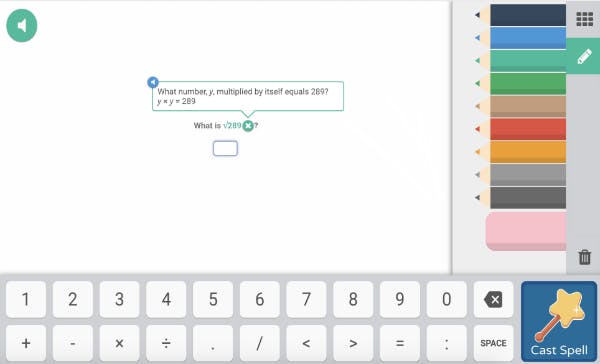
...and students learn!
Prodigy Math also features powerful and immediate reporting tools for both teachers and parents. From Progress Reports to Usage Reports and more, use your student or child’s data to identify where they’re excelling or struggling so you can customize the content in game for them!
I have seen many students improve their understanding of math concepts after reviewing the skills on Prodigy. My students who have the privilege of being able to access Prodigy at home show even more growth. Susan Phillips 2nd grade teacher Miamisburg City Schools
Available : Apple App Store, Google Play, Amazon Appstore, Web
Age : 5 to 14
Cost : Educators get full access for free, optional Parent Memberships starting available at $6.25/mo
2. Elephant Learning Math Academy
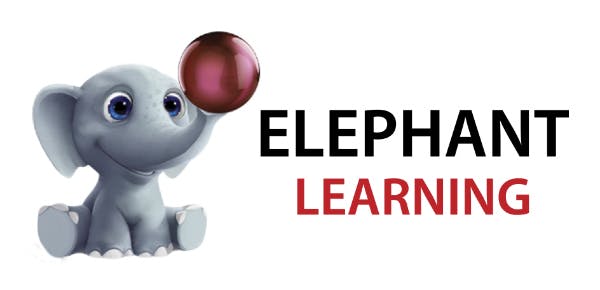
This math platform guarantees children will learn a year’s worth of math in three months when they use it 30 minutes a week.
Elephant Learning’s algorithm provides real-time reports that let you know what your child is working on and how they’re progressing through the growing library of mathematics activities .
Although they claim to be 100% compatible with all school curriculums -- because they “focus on concepts rather than procedures” -- Elephant Learning is not curriculum-aligned.
Available : App Store, Google Play, Web
Age : 2 to 16
Cost : $35/month
3. DoodleMaths

According to co-founders Nicola Chilman and Tom Minor, DoodleMaths is like a good tutor. Its adaptive learning technology tailors math content based on students’ strengths and weaknesses called “7-a-day” activities.
Using the Parent Dashboard, you can see where your child is excelling and where there’s room for improvement.
Though created in the U.K., DoodleMaths is also aligned to the U.S. Common Core Standards.
Available : Apple App Store, Google Play Store
Age : 4 to 14
Cost : £7.99 per month ($9.22 USD) or £69.99 per year ($80.74 USD)
Note : We converted prices above from the British Pound to the approximate United States Dollar.

A California-based non-profit organization, the goal of CK-12 is to increase access to free and customizable open educational resources.
When a student signs up, they will gain access to a variety of free lessons in STEM subjects. Instead of sifting through traditional hardcopy textbooks, CK-12 breaks them down into easy-to-digest concepts in forms such as:
- Textual descriptions
- Video lectures
- Multimedia simulations
- Photo galleries
- Practical experiments
- Flash cards
Available : Apple App Store, Google Play Store, Web
Age : 4 to 18
Cost : Free
5. Khan Academy

This self-described “global classroom” contains personalized learning resources for all ages, in and out of the classroom.
Khan Academy provides instructional math videos that help students build basic math skills as they walk through common math problems. Learners then complete a series of questions to test out what they’ve learned.
From practice exercises to instructional videos created by math content specialists, adaptive technology helps identify strengths and learning gaps.
Now, they’ve introduced Khan Academy Kids which they hope will “inspire a lifetime of learning and discovery.” This includes math
6. Buzzmath
Buzzmath is a math resource broken down into three stages, based on the following age ranges:
- 6-7 years old: Beginning to discover math
- 8-11 years old: In search of lost knowledge
- 12-16 years old: Save Buzzcity
Each stage has a set of missions for students to complete, where they'll answer math questions and progress through a particular curriculum. Buzzmath is aligned with Common Core and have separate paid plans for parents and teachers.
Available : Web
Age : 8 to 14
Cost : Parents pay $20/month or $120/year, teachers and school administrators will need to request a quote
7. Rocket Math

Complete math missions to build your own rockets and launch them into space!
Dr. Don Crawford, the original paper-and-pencil Rocket Math author, created this app to help children learn math facts in each operation.
There are 26 levels -- A to Z -- and each one has three achievements: take-off, orbit, and universe.
Any time students can’t answer a math fact in three seconds or less, Mission Control gives the problem and answer. Then you have to prove you’ve learned it.
Teachers can create an account and buy seats for their classroom. However, for parents who don’t need a plan with multiple seats and the ability to track student progress, the iOS app store has two apps:
- Add at Home (and subtract)
- Multiply at Home (and divide)
Available : App Store
Age : 6 to 14
Cost : $2.99/app
8. Marble Math Junior
Marble Math Junior is designed to help kids in elementary school practice early math, mastering basic math skills like counting and addition. The game features interactive mazes where students must roll a virtual marble to the correct answer, using problem-solving skills as they go.
Marble Math Junior is pretty hands-on and might even be a fun challenge for gifted students in pre-k.
Available : Apple App Store, Google Play Store, Amazon App Store
Age : 5 to 8
Cost : Free
9. Operation Math

Earn the latest spy gear on your quest to defeat Mr. Odd! Operation Math creates a learning adventure out of math drills -- from the streets of Paris to the pyramids of Egypt.
Kids will have access to training runs and 105 missions, each with selectable math operations and skill levels.
In case you need a refresher, there are quick reference math tables in game to help them succeed.
Age : 6 to 12
Cost : $3.99
10. Motion Math
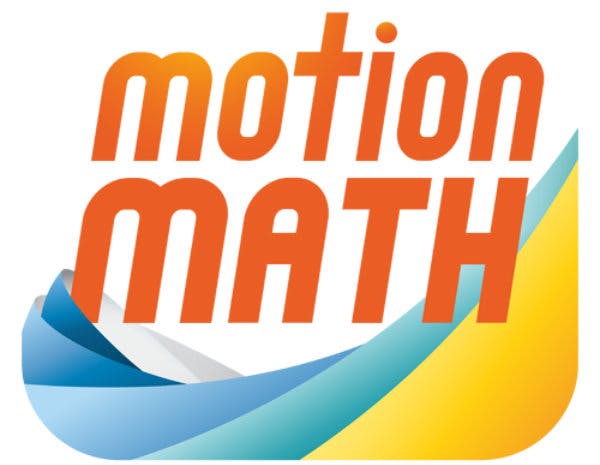
This adaptive game helps students master the most challenging standards from K-6.
Its creators built their instructional math games based on growth mindset research to help improve math fluency and conceptual understanding.
Once teachers sign up and provide students with an access code, they gain access to over 900 levels of adaptive math content, including:
- Number line
- Fractions, decimals, percents
- Word problems
- Mental math
Available : Apple App Store, Web
Cost : Free (in-app purchases of $2.99 to $29.99), free pilot for teachers (with subsequent payments)
11. Math Learning Center

The 11 apps in The Math Learning Center are based on visual models from Bridges in Mathematics, a comprehensive PK–5 curriculum that equips teachers to fully implement the Common Core State Standards .
Though they aren’t gamified like other math apps in this list, they provide a digital alternative to traditional flashcards and worksheets.
Their list of math apps include:
- Math vocabulary cards
- Money pieces
- Number frames
- Number pieces
- Number rack
- Pattern shapes
- Partial product finder
Available : App Store, Web
Age : 4 to 11
12. DragonBox
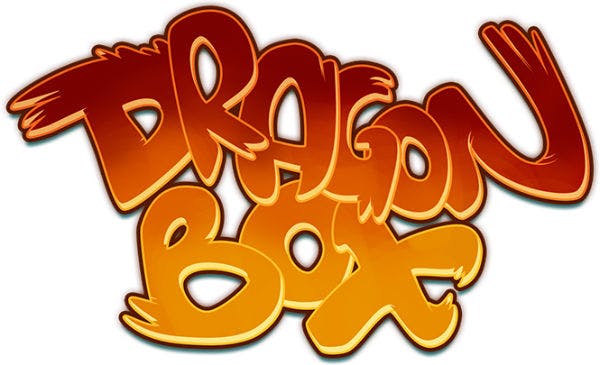
Now owned by quiz app Kahoot, this group of apps covers numbers, addition, subtraction, multiplication, division, algebra, geometry and more.
According to DragonBox, their method “is a unique approach that uses motivation-based learning techniques to give children a deeper understanding of how and why things work.”
They achieve this through helping students engage with, explore, reflect on, and apply what they’re learning and practicing.
Age : 4 to 8+
Cost : Free, with in-app purchases between $9.99 to $89.99

IXL is a learning app and website that provides math exercises for students. As students complete these activities, teachers receive real-time analytics on their class' progress. They can then use this data to identify any struggle points or learning gaps.
IXL has a wide coverage of curriculum levels from pre-K to 12th grade, including in other subjects like language arts and science. The app can also be used in preparation for SATs, ideal for high school students.
Available : Apple App Store, Google Play, Amazon App Store
Cost : Memberships between $9.95 and $19.95 per month, teachers and schools will need a quote.
14. Splash Math
While Splash Math has single-grade apps available, the All Grades version allows children to practice content from 1st to 5th grade. This way, if your child masters 2nd grade math skills, they can go on to start learning 3rd grade ones.
Curriculum-aligned with 351 math skills to be learned, this app from SplashLearn adapts to your child’s level and encourages self-paced learning.
Using their Parent Connect App, you can get notifications on progress improvement and skill completions.
Cost : Free to sign up, subscriptions available at $7.99 to $11.99 per month
15. Moose Math
Now part of Khan Academy, Moose Math is a free math app that helps kids practice basic math skills. The app follows an adventure format as kids complete 5 different activities:
- Moose Juice: Create smoothies while practicing counting, addition and subtraction
- Paint Pet: Paint pets by counting the number of dots
- Pet Bingo: Solve addition, subtraction and counting problems to get BINGO
- Lost & Found: Learn and sort through shapes and colors
- Dot to Dot: Help the Dust Funny find his way home by joining the dots
Moose Math is mostly aimed at younger students, particularly those just starting elementary school or in early learning. All questions shown in Moose Math align with Common Core standards, including on skills like counting and geometry.
Available : Apple App Store
Age : 2 to 7
Cost : Free, with optional donations
How to choose the best math apps for kids
So, you’ve checked out the best math apps for kids but are still unsure which one to use. We understand how challenging it can be to choose the right one.
If you’re in that boat, check out the nine qualities you must assess when choosing math software :
- Teacher control
- Adaptivity and differentiation
- Curriculum alignment
- Data actionability
- Ease-of-use
- Training and support
- Student engagement
The guide above will walk you through those qualities in detail, ensuring you make the best choice for your students or children as possible!
Want to motivate your child to learn more math?
Our Membership is a great way to help encourage your child to practice — and love to learn — math!
Share this article
Table of Contents
Parents & Teachers
Inspire a love for math in kids with Prodigy Math.

Maths Tips From Maths Insider
Quick tips and practical advice to help you guide your child to maths success.
- Maths Insider Amazon Store
- Free FB Group
16 Cool iPad Math Apps (That Your Child Might Actually Love!)
1 mathmateer – $0.99.
This rocket themed math app appeals to the most basic instinct in kids, which is usually not to learn maths, but is to collect stuff and build stuff. Of course it covers the essential 4 operations but also covers topics such as telling the time, money, shapes and even square roots. Kids get to build a rocket which is powered by a realistic physics engine and launch their rocket into space to answer questions and collect maths objects. Designed for kids aged 4-12 years old, there’s plenty of maths (and rocket building) in this app to keep kids usefully occupied for many hours.
2 ArithmeTick Math Flash Cards – Free
ArithmeTick lacks the cool graphics of other apps, but it’s strangely addictive and gets the job done. This app has 5 difficulty levels from easy to Einstein and gives kids flash card style training for each of the 4 basic operations (addition, subtraction, multiplication, division.) What works well are the timed challenges which offer points and additional time for correct answers.
3 Mathemagics – Mental Math Tricks – $1.99
With nearly 2000 4.5 star reviews, this mental maths trainer app is a good choice for older children (and adults) who want to go beyond basic arithmetic and become mathematicians. Presented in a notebook style, with clear explanations of how to perform these mental maths tricks along with a practice mode allowing you to perfect your maths tricks.
4 Kids Ace Math – Free
A nice maths app for kids aged 3 and up. Kids Ace Math features kid (if not adult) friendly graphics and nice visualizations to help little ones see the visual representations of the 4 basic operations. What’s good about this app is that the settings can be adjusted to your child’s ability allowing the app to grow with your child.
5 Math Bingo – $0.99
This universal app (purchase once and use on both your iPhone and iPad) can be played in one of 3 difficulty levels, with up to 5 profiles (handy if you have more than on child), using any of the 8 avatars and features bug prizes. The brightly rendered bingo card concept with animated bugs adds a level of interest to this 4 operations game.
6 Math Puppy – Free
The cute animated puppy, bright graphics and upbeat music make this bingo math challenge game engaging for little ones. Basic subtraction is included in the free version, with addition, multiplication and division challenges available through in-app purchase.
7 Math Drills Lite- Free
8 team umizoomi math – $4.99.
The high quality production of the audio and graphics, as well as the use of Nick Jr’s UmiZoomi characters, explain the high price point of this app. Featuring maths ideas ranging from counting to addition/ subtraction and number lines, this preschool game is a firm favorite with my 3 year old. Games are leveled, and designed to increase in difficulty. Appropriate hints are provided to support your child as they practice and build their maths skills.
9 Intro to Math by Montessorium – $4.99
This beautifully designed app uses classic Montessori methods to teach maths basics such as number recognition, sequence, and spatial relationships. It even introduces odd and even numbers. Montessori resources such as number rods and sandpaper letters are reinvented for the digital age to provide a rich learning experience for preschoolers. This app also features language support for 7 different languages.
10 Teach Me – 1st Grade – $0.99
Although not exclusively a maths app, Teach Me – 1st Grade deserves a mention here for the way it manages to engage children. My 5 year old proclaimed that he didn’t need to go to school after playing with the Kindergarten version of this game over several weeks. Taking advantage of children’s desire to be like grown-up’s and buy things, the various themed stores offer stickers that kids can buy using coins they earn during game play. The handwriting recognition engine helps to reinforce number formation and addition and subtraction are taught from and to 20.
11 Math Evolve – $1.99
Math Evolve’s graphically rich “Story Mode” mixes the usual 4 operations maths practice with classic arcade-style gameplay, creating a true synergy between learning and play. Players embark on epic math adventure across three unique environments: microscopic, ocean, and space. The app’s “Practice Mode” can be used to provide customizable math practice. Works on both the iPhone and the iPad with one purchase.
12 Motion Math Zoom – Free
Motion Math Zoom’s zoomable, stretchable number line is missing some numbers – it’s up to your child to put the numbers back where they belong. What works really well is that the game uses concrete objects to represent abstract numbers: from dinosaurs in the thousands down to amoebae in the thousandths. Fun animal animations and sound effects help school children master the number line, and get a real feel for how big (or small) numbers really are. The first 6 levels are free, and a further 18 levels can be accessed with an in-app purchase.
13 Doodle Numbers HD – Free
An addictive and simple family number game, Doodle Numbers HD offers plenty of arithmetic practice. Why spend time mindlessly matching coloured shapes when with this game you can clear the game board by matching numbers based on the rules given at each level. Scoring a consistent 4.5 stars from nearly 1000 reviews, this app makes arithmetic a fun family activity!
14 Super 7 – $0.99
A favorite in our house, it’s easy to dismiss Super 7 as being a simple maths game as the numbered discs slowly float onto the screen. However minutes later as you’re frantically working out addition sums with numbers (including negative numbers), while making sure certain increasingly fast floating discs don’t touch each other, you’ll realize that both your mental maths and your reaction skills have undergone some targeted training. 4.5 stars from over 8000 ratings says it all.

15 Brain Tuner 2 Pro – $0.99
This brain training maths app takes addition, subtraction, multiplication and division questions and turns them into a challenging math game for adults and children. In each of the 5 game modes, players earn “brain cells” as they answer questions. There’s a game center and a multiplayer mode where players can play over the internet.
16 Math Ninja HD – $1.99
Combining cool video game play with maths means that kids won’t realize how much math they’re actually doing while playing Math Ninja. You can customize the game to focus on particular operations and number ranges while your child defends themselves against Tomato-San, who is building a robotic army to steal their tasty math treasure!
Which maths iPad apps have worked well for your child? Tell me in the comments below!
For more cool math apps check out the following posts:
The 16 Best iPhone and iPad Math Apps for Preschoolers
7 iPad Apps to Help Your Child Crush Their Times Tables
Questimate! – Quite Possibly the Coolest Math iPad App!
Is Thinkster Math a Real Alternative to Kumon?
Please note: I reserve the right to delete comments that are offensive or off-topic.
37 thoughts on “ 16 Cool iPad Math Apps (That Your Child Might Actually Love!) ”
I would add Operation Math to the list for older kids.
Operation Math does look cool! From the description,”Dr. Odd is on a global quest to eliminate the world’s even numbers. And it’s your job to stop him, by seeking out his secret bases, destroying his menacing mainframes and making the world a safer place for math”
Looks like a fun way for older kids to review basic operations. Thanks Tina for sharing!
Hi Caroline Mukisa. It’s helpful for me. Because i’m developing a website about Math Apps. My website have cool math apps, and i’ll update apps in your topic :). Thank You! This is my Website: http://www.coolmath-apps.com How do you feel about it?
That’s an excellent list. I find it hard to find maths apps for older ppl, but I did see this one called Maths vs Martians (link below, not sure if I’m allowed to post it, but you can find it on the Apple AppStore). I played it to improve my maths, and found it really great fun. You have to think really fast sometimes, so it must be doing some good in my brain! Great fun firing guns at martians.
That’s an excellent list. I find it hard to find maths apps for older ppl, but I did see this one called Maths vs Martians (link below, not sure if I’m allowed to post it, but you can find it on the Apple AppStore). I played it to improve my maths, and found it really great fun. You have to think really fast sometimes, so it must be doing some good in my brain! Great fun firing guns at martians. http://itunes.apple.com/nz/app/maths-vs-martians/id525915335?mt=8
Splash Math apps. They are available for grade 1 to grade 5 and are aligned to common core standards.
Math Pentagon apps deserve a mention too. I teach a group of 5 students. My kids love practicing problems on iPad. They don’t stop even during their breaks! :) There are a variety of worksheets to choose from, mainly for grades 4 and up, and I can assign them to my students. It’s almost like we can do without paper – as it’s just not worksheets on iPad, it’s also reports and a whole lot of other things. We have been avid users of their Math!!! app; now we’ve decided to switch to Math Pro!!! . I jus discovered that has much more specialized worksheets.
Summed Up is my first iPad app that I had developed to help kids with their basic addition facts to 20. Well worth a try, but I am a bit biased. Go check it out.
Yes, these apps sound rather interesting, don’t they? A lot of us, in this day and age, spend quite a bit of time online, or at least, gazing at a screen. Now, one can make that pastime quite educational. This the one time parents won’t stop children from jumping at the iPad the moment they’re home from school. Maths in a fun way is one way of ensuring that kids don’t play rubbishy games that involve shooting, gore, war, killing and so on.
“Smart Toddler School Pro++” apple app– This all in one or kindergarten prep app provides everything about upper, lower case letters, numbers, colors, shapes, counting and provides good listening and learning. The child will have the opportunity to learn to write, counting, colors, and advanced shapes.
I think you’ll love Mathtopia. It’s new… a fun math facts game that is both addictive and works!
https://itunes.apple.com/us/app/mathtopia/id569333308?mt=8
I hope it makes your next list.
I also really like “Numbler”. It’s a crossword type game like Scrabble or Words with Friends, but using numbers instead of letters.
https://itunes.apple.com/app/numbler-math-game/id569515022?mt=8
A really fun and engaging way for kids to improve their algebra, computation, and critical thinking.
DynaMult and DynaPlus are 2 math apps designed to provide multiplication and addition practice in the context of engaging space games. Navigation for the student’s space ship is accomplished by using multiplication of signed numbers in DynaMult, and by using addition of signed numbers in DynaPlus.
https://itunes.apple.com/us/app/dynamult/id561485938?mt=8
https://itunes.apple.com/us/app/dynaplus-for-ipad/id584461109?mt=8
Please check these out!
Hi Nikki thanks for the comment. It’s great to get feedback and know that the info is helping families across Cape Town! If you find any other good free outings be sure to come back and leave a comment!
We all know the importance of teaching mental strategies to our kids. Check out the Apple app SLAM DUNK MATHS MENTAL STRATEGIES. https://itunes.apple.com/us/app/slam-dunk-maths/id559701686?ls=1&mt=8 Slam Dunk Maths is the most fun you’ll have learning how to calculate in your head. Students love it because of the built in motivation – they get to slam dunk at the end of each topic. Teachers love it because, at last, an app is written which focuses on MATHS MENTAL STRATEGIES! Covering the curriculum from Prep to Year 7, each topic focuses on one strategy only.
Try “Math Up” the first basic Math addition and Subtraction. It will help your child to prctice math skill.
Math Gnomes a fun new iOS app that teaches math.
We’ve just developed a new exciting app for the iPhone & iPad. Would you be interested in reviewing it? You can check it out at: http://www.mometrixgames.com/mathgnomes/
or link directly to the iTunes store at:
https://itunes.apple.com/us/app/math-gnomes/id591417429?mt=8
Math Gnomes features:
Three-dimensional adaptive learning technology – the game continually adjusts both speed and problem difficulty level to match skill levels, and also relatively adjusts game speed for problem difficulty. Includes over one million addition, subtraction, multiplication and division problems. The game screen functions as a whiteboard for more difficult multi-step problems. Users simply write with their fingers to conduct advanced operations such as long division, three digit addition and two digit multiplication. The whiteboard is automatically cleared after each problem. Customize which types of problems show. Want to work on multiplication only? Just change your settings. One purchase, multiple users. If you have multiple children who may want to use the game, this is great because you buy one copy and each child has his or her own gnome, with custom name, problem type settings, rewards / scoring. Includes both the high-definition iPad version and iPhone/Touch functionality with one purchase, an incredible value. Maintains a history, which can be emailed, of the last 1000 problems presented for each user, noting incorrect answers, enabling parents or educators to zero in on trouble spots for learners.
I’d like to introduce one more math game: “Cryptarithms”: https://itunes.apple.com/us/app/cryptarithms/id609736978?ls=1&mt=8
The only abilities required by “Cryptarithms” are to sum numbers and perform logical reasoning. This kind of puzzles has become popular in the first half of XXth century in Europe. Solving the cryptarithm “send+more=money” was an intellectual challenge thrown by english mathmetician Henry Ernest Dudeney. As well as today. This application is to encourage you to meet the challenge in any of 6 languages. Solve them all.
Hi! Check out our App Math Bugs for practising numeracy and our number system, while creating fun bugs! https://itunes.apple.com/app/id583921623
Try MysteryMath, it’s new but it involves coloring as well. There are three “stages.” One were they can color anything they wish to, one that is color by number, and one were you need to solve math facts. It also keeps adults entertained!
Sorry, I forgot the URL
MysteryMath: https://itunes.apple.com/us/app/mysterymath/id610993145?ls=1&mt=8
Check out myBlee: http://myblee.info The lessons are clear and easy to follow. My daughter loves that she can write her answers with her finger.
“Mathematis” – An educational app for kids that makes learning mental math fun!
https://itunes.apple.com/us/app/mathematis/id640272611?mt=8
Check out Spell Pop! https://itunes.apple.com/us/app/spell-pop/id648964388?ls=1&mt=8
Try this one also for your kids. It’s Jazzy World Tour. It will teach your kids music all over the world with different culture. https://itunes.apple.com/us/app/jazzy-world-tour-free-musical/id574909527?mt=8
Great list!
My vote goes to Tinct, found it under educational apps. Well designed for adults, but equally my kid enjoys it too. Seems to fit the bill for players of any age.
https://itunes.apple.com/app/tinct/id651433354?mt=8
My vote goes to Doodle number HD that offers a plenty of arithmetic practice for the kids. This apps make a arithmetic fun for my family activity.
Check out our new Base 10 app on the iTunes app store. We bring a whole new level of fun and engagement to base 10 blocks with cute characters and animations. iGet Math: Base 10 allows kids to explore math without the typical math drill format. It’s also a great classroom tool – it feels like a game, but is flexible enough for any teacher to use to demonstrate or reinforce basic addition and subtraction concepts. Download it from the iTunes app store (for iPad): https://itunes.apple.com/us/app/iget-math-base10/id824021388?ls=1&mt=8
My kids love Heli Math. It’s flappy bird meets math problems. They are so good at it and I can barely get the hand-eye coordination and problem solving to work together!
If you are teacher, I want to suggest “Math up K” to use in classroom. The educational design teaches the way information is presented in a traditional math book at school. Student more interesting in effect when they try to counting numbers.
Another fun app you can add to the educational game list is Candy Andy – Munching Numbers.
It is a fun math based game where the rules determine how you eliminate candy pieces from the board – be careful, the rules get more challenging as time goes on.
Join Andy in his journey down the yellow street of sesame to eat all the candies! Do you like brain teasers, brain games, and math games like sudoku? Do you have a analytical and logical mind hungering for problem solving games? This is the perfect number puzzle game for you. Challenging for avid puzzlers, yet easy to learn for the casual gamer.
It is available for FREE at Google Play – https://play.google.com/store/apps/details?id=com.digiskygames.candyandy3
You can also download it for FREE in the iOS App Store – https://itunes.apple.com/us/app/candy-andy-munching-numbers/id901238950?mt=8
You should try out Little Math Adventure. It is fun game and difficulty is automatically adjusted so the kids stay challenged and motivated
https://itunes.apple.com/us/app/little-math-adventure/id889658967?mt=8
I am surprised that there so many Math apps available, maybe I was not looking enough. SimpleK12
Thanks for giving me more great ideas to try. I’ve used so many things on my iPad with my fourth graders it is ridiculous. The one thing that is the biggest problem is that some kids just don’t take the time to practice and memorize math facts at home.
Try this app, Mathball.
https://itunes.apple.com/us/app/mathball-eck/id982008428?ls=1&mt=8
https://www.facebook.com/mathball?ref=aymt_homepage_panel
Sum Fun is a great number puzzle game. Interesting games take a few minutes to play each: https://appsto.re/us/86RUW.i
Comments are closed.

Disclosure: MyeLearningWorld is reader-supported. We may receive a commission if you purchase through our links.
Homeschool Software
12 Best Educational Apps For Kids and Students (2024)
Published on: 04/10/2024
By Fatima Mansoor
- Share on Facebook
- Share on LinkedIn
- Share on Reddit
- Share on Pinterest

Look, the reality is that screen time is inevitable in this day and age. That’s why it’s important to ensure your kids are using their screen time wisely by learning something new or honing a skill.
Thankfully, there are some great educational apps out there that can help kids learn a variety of different things, from math and science to reading and writing. The best kids educational apps not only offer a personalized learning plan but also provide engaging content that keeps kids coming back for more. Even teachers like myself can utilize learning apps for kids as a supplement to further aid their students’ development, particularly in virtual learning environments.
Of course, the app stores are flooded with educational content for kids, which can make finding the right app a bit overwhelming. That’s why I’ve put together this list of the best educational apps for kids, covering a variety of different subjects and age groups. I’ve spent months reviewing all of the apps on this list, putting them through the paces, and also having them used by kids to ensure they are fun and engaging while also being educational.
I’ve reviewed and ranked the top educational apps for children available in 2024 based on a number of important factors, including educational value, curriculum quality, fun/engagement, ease of use, and age appropriateness ( click here to learn about our entire Editorial Process & Methodology for product reviews ).
What are the Best Kids Learning Apps?
Here are our picks for the best educational apps for kids available in 2024:
1. Best Overall: HOMER Learning

HOMER is a personalized learning app designed to help kids fall in love with learning. There are over 1,000 learning activities across all subjects, and the content is tailored to your child's age and interests.
From toddlers to second graders, this educational app is a fit for every eager kid ready to learn something new, especially younger kids early in their development.
HOMER is an early learning software designed to help children develop their critical thinking skills. It helps them build their confidence for the future by leading them on their customized educational journey.
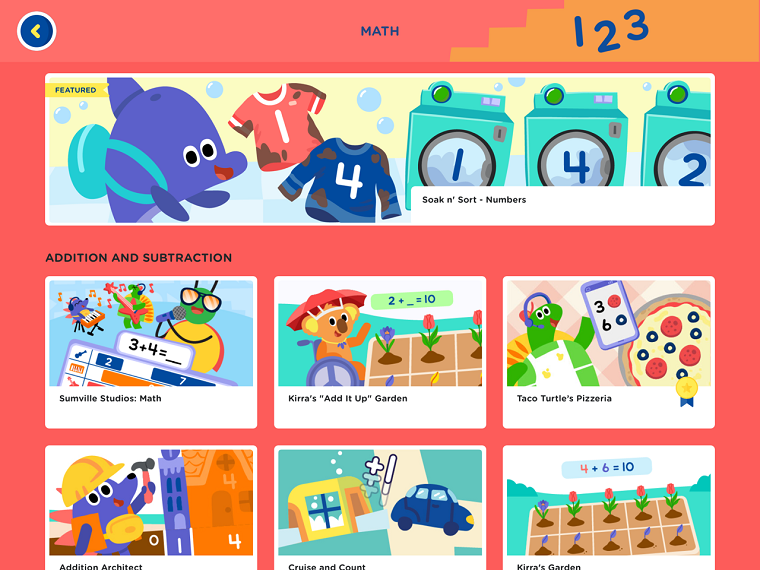
It features a variety of interactive lessons, stories, and activities that are tailored according to the student’s individual skills, age, and interests. Because the lessons are tailored to your child’s interests and abilities, not to mention they’re fun and entertaining, the app keeps their attention and ensures their screen time is productive.
The level of personalization is what really sets HOMER apart from other kids educational apps, and it’s why this is our favorite app for keeping children of various ages and skills engaged and learning at their own pace.
When you’re first setting up a profile for your child, the app asks a series of questions to gauge where your child is in their educational journey, like these:
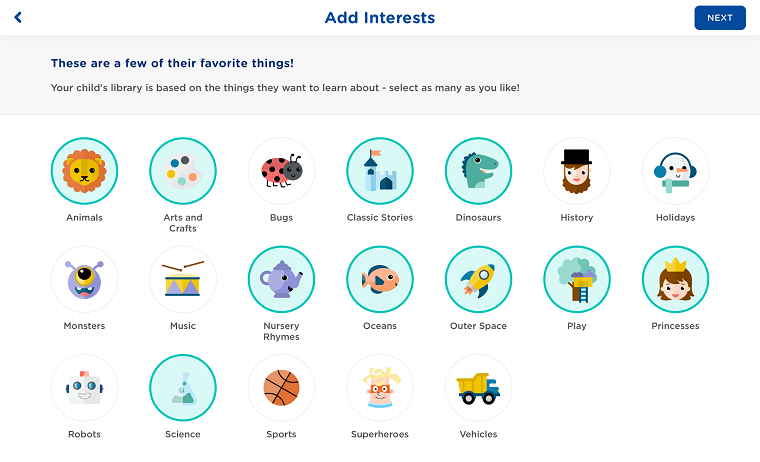
At the end of the questionnaire, HOMER then recommends a curriculum for your child based on their interests and level of education:
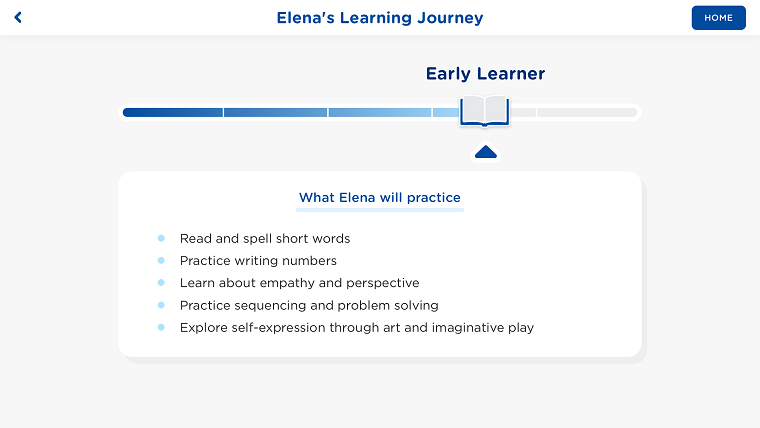
Key Features & Benefits
- Wide range of informative games and stories are available.
- Fantastic for early childhood education.
- Teaches creativity as well as critical thinking and social skills.
- Provides fun learning activities for different subjects like math, reading, creativity, and thinking skills.
- Kids learn at their own pace.
- Library is enriched with a wide variety of genres.
- Stories, games, lessons, and songs are very interactive and interesting for kids.
- App is kid-friendly and a child can easily touch, hold or drag objects with a simple tap.
- Hassle-free app with no advertisements.
- Printables, videos, and expert tips are the resources available for parents.
HOMER pricing across its 2 plans is as follows:
- Annual Plan: $79.99 per year
- Monthly Plan: $12.99 a month
HOMER offers a 60 days full access free trial.
2. Best Coding App for Kids: codeSpark

codeSpark is a fun, engaging coding app that teaches kids basic problem solving, critical thinking skills, creativity, and a host of other valuable skills. Kids will enjoy playing on the app, not even realizing how much they're learning along the way as they get prepared for the world of tomorrow.
Want your kids to be prepared for the world of tomorrow? Want them to improve their problem-solving skills?
codeSpark is a popular coding app for kids that includes exciting games and challenges designed to teach children basic coding skills in a fun way that doesn’t even feel like learning.
With an intuitive, word-free interface, kids can learn to code before they even know how to read — talk about getting a head start!

Kids can learn basic coding concepts like sequencing, loops, conditionals, and more through fun, interactive activities and games.
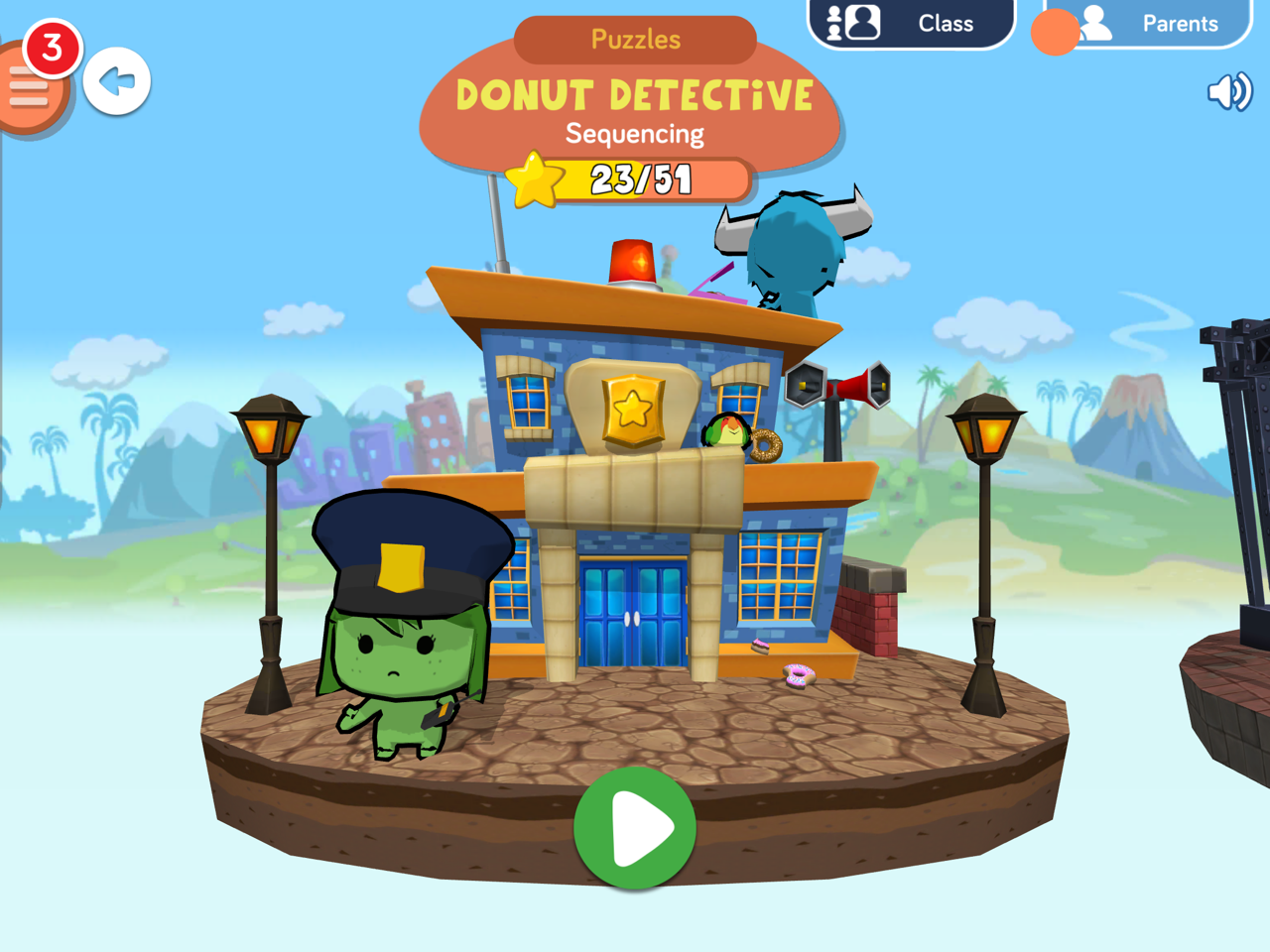
The app is also designed to appeal to both girls and boys with the goal of helping close the gender gap in STEM.
Here are some compelling facts and figures showing just how effective this app is:
- Used by over 62,000 educators worldwide
- Used in over 35,000 schools worldwide
- After 90 minutes of coding with codeSpark Academy, 55% showed increased confidence in problem-solving abilities.
- After 90 minutes of coding with codeSpark Academy, 22% showed an increase in accuracy with moderate sequencing tasks.
- In 2020, kids created 11 million games and stories on codeSpark Academy
- Teaches kids to code before they even know how to read (great for younger kids!)
- Promotes problem-solving and critical-thinking skills
- Unlimited coding challenges
- Fun, engaging games and activities makes learning exciting
- Tons of creativity-inspiring activities
- Great for young learners 5 and up
- Teaches valuable coding skills that prepare kids for the world of tomorrow
Start with a free 7-day trial . codeSpark pricing is then $15 a month or $90 for an annual subscription.
3. Also Great for Kids 8 & Under: ABCmouse

ABCmouse is one of most popular learning apps for little kids ages 2-8. It includes educational games, books, puzzles, and more to help kids learn in a fun, effective manner.
ABCmouse is one of the best kids learning apps out there for young learners. It was created for educating younger children from ages 2 to 8, helping them learn and master everything from letter recognition to reading to math and more.
The curriculum involves story videos, puzzles, engaging activities, songs, and a lot more in the field of math, science, art, and reading. Parents can always change the level of learning to ensure that the kid is not playing around with the same skills.
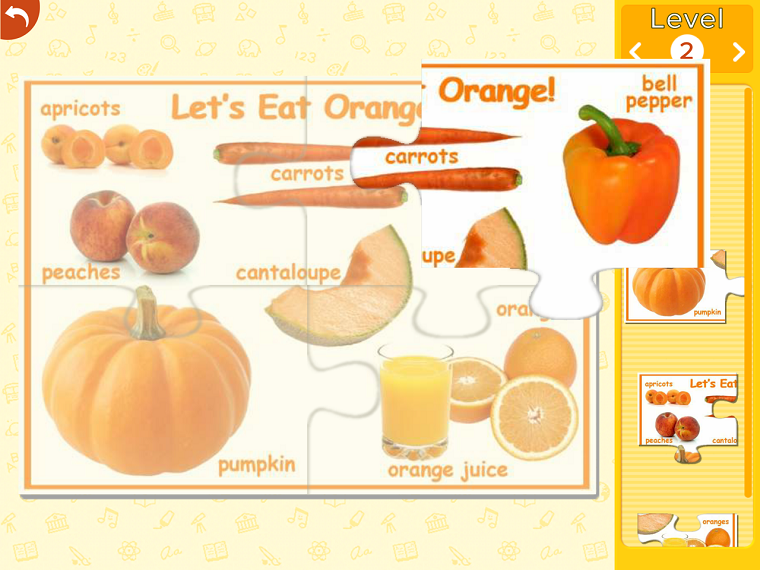
ABCmouse offers a fun bonus that will make your kids love every bit of it. They will get a ticket reward on every completed lesson to purchase items for decorating their virtual classroom.
As pointed out in our ABCmouse review , where the app really shines is its Learning Path. While kids can do one-off activities and games, the Learning Path is a specially designed curriculum that takes your child step-by-step lessons and activities to help them learn foundational skills to prepare them for school.

Also, there is a child-friendly environment at ABCmouse so you don’t need to worry about the appearance of pop-ups or advertisements leading to dangerous content.
All in all, ABCmouse is a fantastic education app for younger students.
- Designed for two to eight years of children (preschool and elementary school kids)
- Curriculum planned by teaching experts
- Offers learning in various range of subjects
- Personalized learning path to keep kids engaged
- Fun educational games and activities
- Different learning programs for different skill levels
- Safe to use with COPPA-verification
- Reward system offers free tickets to kids upon completion of the lesson
- Assessment center to monitor student progress
- Up to three kids’ registration allowed per account
- Available in the form of app and website
- 30-day free trial
ABCmouse pricing is as follows:
Monthly: $12.99 per month
- Annually: $45 per year (up to 70% off the regular price)
Click here to check out the 30-day free trial .
4. Best Educational App for Online Writing: Night Zookeeper

This highly rated online learning program helps kids with reading and writing, and unleashes their full creativity.
In an ideal world, all kids love reading and writing. Unfortunately, that’s not always the case! If you have a reluctant reader or writer at home, Night Zookeeper may be just what you’ve been looking for.
Aimed at children aged 6+, Night Zookeeper makes reading and writing fun and engaging for kids with their innovative approach to learning. The online program offers a full Language Arts curriculum, which is taught through games, challenges, interactive lessons, collaborative projects and creative writing prompts.
Night Zookeeper allows children to have a completely immersive learning experience, as they’ll be introduced to the world of the Night Zoo as soon as they start and will even be in charge of creating their own zoo!
Night Zookeeper.com’s best feature is that users receive personalized feedback from a team of professional tutors, who closely monitor, review and publish all the writing submitted by children on the program.
Parents have access to their own dashboard, where they can track progress, assign specific lessons and manage features. All settings are flexible and there are lots of options to adapt the program to best suit your child’s learning style and pace.
- Strong focus on developing reading and writing skills
- Personalized tutoring
- Gamified learning approach at the child’s own pace
- No ads – so no distractions!
- Full Language Arts curriculum planned by teachers
- Risk-free 7-day trial
- New content added regularly
- Community features to encourage teamwork
- Easy accessibility through all web devices
- Strong privacy policies
Night Zookeeper offers 3 different subscription options. These are:
Quarterly: $34.99 every 3 months
Yearly: $69.99 per year (50% discount!)
(prices based on a 1-child subscription)
Click here to check out the latest special offers and savings on Night Zookeeper today.
5. Great for Learning to Code: Tynker

Tynker is the fun and exciting way for kids to learn coding while developing problem solving skills.
Tynker is one of today’s popular platforms for teaching kids coding. The platform offers a number of courses, activities, and puzzles to help kids learn coding basics while having fun.
Tynker’s mission is to provide every child with solid foundations in Computer Science, computer programming, and critical thinking skills so they can be prepared to build a better future world.
Tynker’s coding curriculum is a thoughtfully designed program of 300 lessons in six levels designed to take your child from a novice to an expert coder. The curriculum is self-paced, allowing children to learn at their own speed and explore the material as extensively as they want.
Tynker even hosts some competitions every once in a while that are open to all users for a chance to win prizes.
Tykner’s unique curriculum makes it so any age or skill level can learn to code starting with simple block coding courses and progressing to a variety of popular text-based languages, including Python, Javascript, HTML/CSS, and more.
Key Features
- Award-winning curriculum in 6 levels with 300 lessons
- 5,000 interactive, game-like learning modules
- Mastery of key coding concepts like loops, conditional logic, and sequencing
- Progression to real languages like JavaScript and Python
- Code Data Science, AI, and Web Dev
- Explore Art and Image Processing
- Earn CS mastery certifications
Tynker pricing is as follows:
- Lifetime ($360 one-time payment)
- Yearly ($16/mo billed at $192 annually)
- Quarterly ($20/mo billed at $60 quarterly)
Families (up to 3 accounts)
- Lifetime ($468 one-time payment)
- Yearly ($15/mo billed at $180 annually)
- Quarterly ($18/mo billed at $54 quarterly)
Click here to try Tynker free today.
6. Best For Online Reading: EPIC!

Want your kids to fall in love with reading? Epic includes a huge library of 40,000+ books and helps kids progress in their reading, making it fun and exciting.
This incredible kids learning app contains over 40,000 books, audiobooks, and videos for children that can be accessed from several devices like computers, laptops, mobile phones, and others. It is a great platform for educators and homeschooling parents to encourage kids for interactive reading.
Simply put, Epic is one of the most popular learn to read apps for kids .
You’ll be impressed by how user-friendly and easy to navigate Epic is. Kids can sort the library with the help of refined search options like age, reading level, interests, and so on.
Also, those who want to learn a second language can look for multilingual content. These options induce a feeling of personalization and make your kids enthusiastic readers.
Due to the downloading feature provided by Epic, the problem with portability is not a thing anymore. The badges awarded to readers serve as a motivational incentive and make them want to read more and accomplish more.
Also, the parents can track the progress of your children and have an insight into how far their reading interest has developed.
- Stores 40,000+ library
- Designed for two to twelve years old children
- Great for school and home use
- Easy navigation options
- Kid-friendly application
- Reading incentives like badges and awards
- Offline mode available with download option
- Collaboration with many renowned academic platforms
- Compatible with most android and apple devices
- Up to 4 person accounts can be registered
EPIC pricing includes 2 different plans:
- $11.99 monthly payment
- $79.99 annual prepayment
Epic gives access to a one-month free trial for new users . It is completely free for teachers and librarians.
7. Best For Math: Brighterly

Brighterly helps kids learn math in a fun, engaging way with outstanding personalized lessons taught by dedicated experts.
Brighterly makes learning math fun for kids, offering interactive lessons led by expert math tutors with at least 5+ years of teaching experience.
This math tutoring app matches your child to the right teacher for their specific needs. Each lesson is about 45 minutes long and ensures your child gets personalized attention as they learn math using custom Brighterly tools, fun games, and engaging activities.
With guaranteed results in your first month, you can trust that your child will be math-savvy in no time.
- Guaranteed results in the first month
- Top math tutors with 5+ years of experience
- Gamified learning experience
- Personalized teaching approach
- Help with math homework
- Prizes and rewards to keep kids motivated
- Top-rated, proven math curriculum
Brighterly offers a few different packages to choose from:
- 6 classes for $33/lesson
- 16 classes for $30/lesson
- 25 classes for $28/lesson
Click here to get a free lesson with Brighterly.
8. Best For Phonics Learning: Starfall

Starfall is a digital learning app for kids that teaches letters, words, and sounds to children in an animated language. Thumbs up, the free version of this app is quite remarkable with access to a number of useful resources!
However, the paid version involves premium access to arts curriculum that helps children in mastering fundamental math skills and social science skills.
From allowing your kids great memorization to having fun while learning , Starfall knows how to make the most of their screen time .
This app uses a fantasy-based approach to learning for creating curiosity in children to get more knowledge.
Children bond with the Starfall characters in their virtual classroom as they play games, listen to stories and songs, and take part in other fun activities.
All of these activities are built on the same concept and introduce a new challenge and excitement as you move on to the next level. Parents can monitor the pace of progress simultaneously.
Starfall’s teaching method focuses on the development of phonemic recognition, systematic phonics, words, communication, and comprehension. It is a great way to homeschool kids and make them learn without supervision.
The entertaining graphics and vibrant colors of the website ensure that children stay engaged throughout the lessons and learn to navigate the site.
- Made for children of 2-5 years
- Offers interactive learning program
- Helps with language learning skills
- Easy to filter through content
- Ideal for home and classroom use
- Supported by android and apple devices
Starfall offers free service to users. However, it can be upgraded to one-year membership costing $35 per year for accessing premium features.
9. Best For Language Learning: Duolingo

Are you contemplating getting your child to learn a new language? Well, it may seem a daunting task at first, but the advent of online kids learning apps such as Duolingo has made it easier.
Duolingo is one of the most raved about free language learning apps. It is great for kids who have just started speaking or may have a language deficiency. All preschoolers and school-aged children can benefit from this app’s seamless learning approach.
Duolingo consists of more than 34 languages! And for now, we’re just counting the ones that use English as the base language. They are plenty of other base languages along with their subsequent language courses. Overall, it’s like an enormous library!
The best part is Duolingo’s well-targeted and organized lesson plans. Each course has a set of modules, which includes lessons for each level. Once you pass a certain number of modules, the other module will be unlocked.
At first, kids will have to attempt a placement test to gauge their current understanding. Next, the app will devise appropriate lessons based on the user’s skill set.
Also, the lessons progress in chronological order, but kids have full liberty to go back and revise a particular lesson if they want.
- Each lesson takes three to four minutes to complete
- 20-minute podcasts available to listen and learn from native speakers
- Strengthens reading, writing, and speaking skills
- Option to access regular practice exercises
- Ability to track daily progress
- Sleek, easy-to-use interface
Although Duolingo is free for everyone, it offers one paid plan if you want more advanced features that starts at $6.99 per month.
10. Also Great For Learning Coding: Hopscotch

We all know how difficult it is to learn programming, right? And when we are talking about programming for kids, it is no easy task for sure!
However, with the great user-friendly interface provided by Hopscotch, it makes coding far easier to learn for kids than generally assumed.
It is based on open-ended learning to stimulate the logical thinking ability of children. They are completely independent to experiment with and personalize their program or even formulate their own projects.
The animation and gaming options are a great way to keep children engaged while learning. The rich range of avatars is another entertaining thing about this app. And you know what’s more? Kids can also interact with their friends and the whole Hopscotch community by sharing their programs.
- Great programming app for beginners
- Specifically for children of 10 to 16 years
- Encourages to think intellectually
- Designed to be an open-ended platform
- Easy to navigate the site
- Variety of avatars to choose from
- Allows kids to personalize their program
- Promotes interaction with fellow users
- Compatible with only Apple mobile devices
Hopscotch gives free access to all users. However, there are many in-app purchases available to make programming even more fun for children.
11. Also Great For Learning Math: DragonBox Math

Mathematics is a difficult subject to both learn and teach.
But it is now absolutely fun to learn with DragonBox as it teaches kids with the help of games and exciting activities. There are no quizzes and assessments so they don’t even realize that they are being taught. They just keep enjoying their screen time while their mind grasps mathematical skills and the concepts stay there lifelong.
This innovative math app for kids has the most eye-pleasing graphics and motivating techniques to keep the children hooked throughout the lesson. A couple of simple directions are given to learners on each level for their better understanding of the game. They can delve deeper into the basic and advanced concepts and explore as much as they want.
- For children of four to nine years old
- Five geometric and algebraic learning apps
- Award-winning teaching platform
- Easy to follow instructions at every step
- Level-based and age-based learning
- Allows for creativity and experimentation
- Captivating graphics for an interesting experience
DragonBox offers a number of different paid plans to choose from.
12. Best For Personalized Learning: Khan Academy Kids

An all-in-one educational app for kids of all ages. Khan Academy Kids provides all the resources for free and is successful in providing every person with in-depth study material. It’s among the best free educational apps out there.
Khan Academy Kids provides practice problems, instructional videos, and a personalized learning dashboard, allowing students to study at their own speed. It has a library of thousands of educational videos on hundreds of topics and additional resources like practice questions etc.
Khan Academy Kids consists of a variety of subjects at different levels like math, science, arts, and humanities as well as AP courses. Test Preparation like SAT, GMAT, and IELTS are also inclusive of their study material.
- Provides thousands of videos and explanations for different courses.
- Uses high-quality images, videos, and other illustrations, making the learning journey easier and more interesting.
- From core courses like math, science, economics, and history to different languages, many courses are offered for free.
- Over 50,000 practice questions provided with step-by-step guidelines and instant feedback.
- Download all the study material, from videos to entire topics, and access it easily anytime and anywhere.
- Keeps track of student work and lets you pick up from where you left off.
- Easy to set up and use.
Khan Academy is free for all and does not need the creation of an account as well.
A Final Word
Traditional learning methods can often be dull and repetitive, creating a barrier to your child’s creativity.
But now the tables have turned with the best educational apps providing an engaging way of enhancing their skills!
Not only do these tools help boost confidence, but they also foster critical thinking – making sure that each interactive moment is fun-filled and beneficial for kids.
Have any questions about the best learning apps for kids? Comment below and we’ll help.
Related Posts You Might Find Helpful
- Top Educational Game Apps
- Preschool Learning Apps Guide
- The Best Learning Apps for Toddlers
- Fun Reading Games for Kids
- The Top Reading Programs for Kids
- The Best Homeschool Apps
The 9 Best Math Apps for Kids (2024 Reviews & Rankings)
Acuity scheduling review (features, pricing, etc.), leave a comment cancel reply.
Save my name, email, and website in this browser for the next time I comment.

Best Critical Thinking Apps: Enhance Your Cognitive Skills Today

In today’s fast-paced and technology-driven world, critical thinking skills are more important than ever. With an abundance of information at our fingertips, it’s essential for individuals, particularly students, to develop the ability to analyze and evaluate information effectively. One way to hone these critical thinking skills is through the use of apps specifically designed to encourage deep thinking and problem-solving.
Key Takeaways
Overview of critical thinking apps.
In today’s technology-driven world, there is a growing need for tools that promote critical thinking and problem-solving skills. Critical thinking apps are an excellent way to engage students in deep thinking, analysis, and reflection. These apps come in various formats and designs, catering to a wide range of age groups and subjects.
One popular category of critical thinking apps is mind mapping tools, such as MindNode and MindMeister . These platforms provide students with an interactive canvas to brainstorm and organize their thoughts on a particular topic. They encourage users to visualize connections, explore different perspectives, and generate innovative solutions.
Collaboration tools also play a significant role in fostering critical thinking skills. Apps such as Coggle offer online platforms for users to collaborate on mind maps and brainstorming sessions, creating a sense of community and shared learning experiences. These collaborative environments challenge students to evaluate others’ ideas, build off each other’s perspectives, and justified their thoughts and decisions.
Overall, critical thinking apps come in a variety of forms, each designed to engage users in different aspects of problem-solving, analytical thinking, and reflection. By integrating these apps into classroom or personal learning experiences, students can develop valuable cognitive skills and become better prepared to tackle the challenges of the 21st century.
Role of Apps in Developing Critical Thinking Skills
Apps designed for critical thinking development offer a variety of games and challenges that target different cognitive areas. For instance, Elevate is an app that focuses on improving cognitive skills like memory, comprehension, processing speed, and analytical thinking. These apps not only engage students in learning but also provide personalized training programs based on their goals and track their performance over time.
In conclusion, using apps as a supplement to traditional teaching methods can greatly benefit the development of critical thinking skills in students. These apps provide an engaging, interactive, and personalized learning experience, enabling students to actively participate in their own education and encouraging them to think critically in various situations.
Popular Critical Thinking Apps
Mind mapping apps like MindMeister, XMind, or Coggle are great tools for supporting critical thinking online. These apps enable users to create, share, and collaborate on mind maps, effectively organizing thoughts and enhancing cognitive processes.
Apps for Problem Solving
In the realm of problem-solving and critical thinking, there are several excellent apps designed to enhance these skills among students. These tools offer interactive platforms that encourage users to practice their problem-solving abilities while developing a better understanding of the processes involved.
One example is A Clockwork Brain , an app that tests a user’s memory, attention, language, reasoning, and dexterity through an assortment of games with increasing difficulty levels. By working quickly to solve problems, children experience a heightened development of their critical thinking skills.
Furthermore, Google Earth serves as a valuable problem-solving resource by offering users the ability to explore satellite imagery, aerial photographs, and 3D models of various locations around the world. By navigating through these complex images, users increase their understanding of the Earth’s geography and develop critical thinking skills related to spatial reasoning.
Memory Enhancement Apps
One of the most popular memory enhancement apps is Lumosity . Lumosity offers a variety of brain games that motivate users to think critically and respond quickly. Lumosity users have experienced improvements in working memory, short-term memory, processing speed, problem-solving, and overall cognitive function.
New York Times Crossword offers crossword fans a daily challenge of varying difficulty levels. Crosswords are known to stimulate vocabulary, memory, and problem-solving skills. By working through New York Times Crossword’s extensive archive, users can engage their critical thinking skills and improve their use of language.
Productivity Apps for Students
Google Calendar is one of the top productivity apps recommended for students. It enables them to plan their days efficiently, set reminders for assignments, and synchronize their schedule across devices. This calendar app helps students stay organized, which is crucial for achieving their academic goals. For more information, check this source .
When it comes to critical thinking and problem-solving, there are several apps that can help students sharpen these skills. Google Earth is one such app that allows users to explore the Earth’s surface and navigate through detailed satellite imagery, aerial photographs, and 3D models. This app encourages students to think critically about geographical locations and helps them understand complex global issues.
In summary, there are many productivity apps available for students that cater to their individual needs and help them develop effective strategies for academic success. By leveraging technology, students can stay focused, manage their time efficiently, and enhance their critical thinking skills. Ultimately, these apps contribute to better performance and a more fulfilling educational experience.
Critical Reading and Comprehension Apps
For younger learners, the Rainbow Sentences app is designed for students in grades K-5 and focuses on sentence fluency source . The app color-codes the who, what, where, why, and when of each sentence, emphasizing word function to improve students’ understanding of text structure.
Lastly, Phonics Genius is an app that helps struggling readers to practice specific digraphs and trigraphs by offering 6,000 words containing patterns of phoneme blends source . As students improve their decoding skills, their comprehension and critical thinking abilities will subsequently develop.
Apps for Analyzing and Evaluating Information
One of the popular critical thinking apps is Elevate . This app offers a variety of games and challenges spanning various areas such as memory, comprehension, processing speed, and analytical thinking. Personalized training programs are designed according to user goals and performance tracking is provided.
Another innovative way to develop critical thinking is through mind mapping apps like MindMeister , XMind, or Coggle. These platforms allow users to create, share, and collaborate on mind maps online, boosting their ability to organize and analyze information effectively.
Critical Thinking Apps for STEM Students
Thinkrolls 2 is an app recommended for students aged 4-9 years. It guides kids through a vertical maze with objects moving around them, encouraging critical thinking and learning through trial and error. This app can develop a foundational understanding of problem-solving and can be helpful for younger STEM students who are learning physics concepts.
These critical thinking apps provide STEM students with opportunities to enhance their problem-solving skills, engage with physics and models exploration, and develop a strong foundation for their academic and personal growth.
Mind Mapping and Brainstorming Apps
Another noteworthy app is Miro , which has been recognized by ZDNet as one of the best mind mapping software in 2022 . Miro’s extensive functionalities allow users to gather and arrange ideas in a visually coherent manner. Moreover, it supports a wide range of integrations, enabling seamless communication and collaboration between team members.
Role of Social Media in Critical Thinking
The impact of social media on critical thinking cannot be understated. In today’s digitally connected world, social media platforms have become hubs for discussion, debate, and the dissemination of information. It is essential for users to approach these contemporary communication channels with a critical mindset.
A significant challenge in applying critical thinking skills on social media arises from the sheer volume and speed of information. Users must learn to selectively focus their attention on topics that matter and avoid getting lost in a sea of sensationalized headlines and clickbait content. Moreover, understanding how algorithms shape the content users see is essential, as it’ll help individuals identify potential biases in the information they receive.
Apps Enhancing Language Skills
Another app that aids in developing language skills is A Clockwork Brain . This app features games in categories like memory, attention, language, reasoning, and dexterity. Critical thinking is strengthened as children work quickly to solve problems before moving on to more challenging puzzles.
In conclusion, incorporating these apps into one’s learning routine can greatly enhance language skills and critical thinking abilities. Whether it’s through games, puzzles, or mind mapping, these tools provide the necessary resources for users to sharpen their language skills and become more confident, knowledgeable, and analytical thinkers.
Use of Visual Resources in Apps
Presentations, another type of visual resource, are also frequently employed in these apps. They often utilize slides, images, and animations to provide a structured approach to learning new concepts. By conveying relevant information in a clear and organized manner, presentations enable users to better understand and retain the material. In addition, interactive presentations are utilized in digital education tools for critical thinking development, incorporating discussions, brainstorming, and project-based learning.
Gamification and Critical Thinking
Incorporating gamification in learning platforms has proven to be beneficial for developing various cognitive skills, including critical thinking. Games like Civilization VI provide an engaging and interactive experience that challenges players to analyze patterns, sequences, and make strategic decisions in building their own civilization.
Lastly, it’s essential to create games that encompass diverse cultures and civilizations because they can positively influence critical thinking. Exploring different worldviews, histories, and stories in gamified learning environments can encourage learners to evaluate and question information, thus fostering critical thinking skills. For instance, Civilization VI offers a comprehensive and immersive experience that enables players to analyze various societal and cultural aspects in different eras and regions.
Tools for Teachers: Rubrics and Categories
One helpful tool for creating rubrics is Quick Rubric , which allows teachers to build custom rubrics from scratch. Quick Rubric makes it easy to save, print, and share rubrics with others, while also providing resources to help educators understand the pedagogic strength of rubrics.
Elevate is a widely known app that supports critical thinking development, offering a personalized training program to improve various cognitive skills. This app has received positive feedback and reviews from millions of users, making it a top choice for those looking to enhance their critical thinking abilities.
In conclusion, critical thinking skills are essential in today’s world, and various apps, such as Elevate, Lumosity, and MindNode, are available to support their development. Users can choose an app that best aligns with their preferences and learning styles to unlock their full cognitive potential.
You may also like
Jobs that require creative thinking, critical thinking for team collaboration: a guide to effective problem-solving, critical thinking concepts: enhancing decision-making skills, masterclass vs coursera: an in-depth comparison for eager learners, download this free ebook.

- Math for Kids
- Parenting Resources
- ELA for Kids
- Teaching Resources

How to Teach Number Recognition to Kids in 8 Easy Steps
How to Teach One to One Correspondence To Kids: 4 Easy Steps
How to Teach Odd and Even Numbers in 4 Easy Steps
How to Teach Long Division to Kids in 6 Easy Steps
15 Famous Mathematicians in History That Kids Should Know
8 Types of Preschool Programs for Kids in 2024
6-year-old Developmental Milestones Checklist
How to Prepare a Schedule for Kindergarten With Examples
How to Prepare a Schedule for Preschoolers With Sample
12 Best Funny Short Stories for Kids to Read in 2024
60 Famous Quotes About Reading, Books & Writing for All Ages
What is Reading Assessment? Types & Tools [Full Guide]
What are the Stages of Writing Development [Full Guide]
11 Best English Grammar Apps for Kids [Android & iOS]
10 Different Type of Reading Materials for Kids
12 Best Reading Bulletin Board Ideas for Your Classroom
15 Fun Summer Bulletin Board Ideas for 2024
13 Best Assessment Tools for Teachers in 2024
12 Best STEM Programs for Kids in 2024
12 Best Tips for Substitute Teachers

20+ Best Math Apps for Kids [Updated List for 2024]

- 1. SplashLearn
2. Rocket Math
5. mentalup, 6. bedtime math, 7. monster math, 8. doodlemaths, 9. marble math junior, 10. elephant learning math academy.
When will my child like math? How do I make this happen? When will my students find my class more interesting?” These are questions that almost every parent and teacher ask themselves. The answer might lie in using the right tools. Math apps for kids can transform the way children perceive math, turning it from a chore into an exciting game. In this blog, we’ll review some of the best math app for kids that not only make learning fun but also reinforce key concepts and skills.
Math & ELA | PreK To Grade 5
Kids see fun ., you see real learning outcomes ..
Watch your kids fall in love with math & reading through our scientifically designed curriculum.

List of 20+ Best Math Apps for Kids
This list includes the best math apps to suit different age groups and abilities, so you’re sure to find apps that help with math and are perfect for your child.
1. SplashLearn
Who is it for: 2-11 SplashLearn is an interactive, curriculum-aligned math app loved by over 45 million kids. It turns math learning into a fun and exciting adventure, making it easier for children to grasp various math concepts and overcome their fear of math . With over 8,000 math activities, SplashLearn helps kids build confidence and enjoy math.
What skills can my child learn on SplashLearn?
- Number Sense
- Subtraction
- Multiplication
- Data Handling
- Measurement
- Word Problems
How does SplashLearn teach these concepts?
- Games: Interactive math games make learning fun and help kids practice and master different concepts in an engaging way. Check it out here .
- Worksheets: Worksheets provide additional practice and reinforce classroom learning, helping kids build confidence in their math skills. These worksheets come in a printable format, check them out here .
- Expert-Led Live Classes: Live classes are conducted by math experts in a webinar-like format using games and activities. Explore more about it here .
What are the key features of SplashLearn?
- Personalized Learning: Tailored learning paths ensure each child learns at their own pace, helping to reduce anxiety and build confidence.
- Progress Tracking: Parents and teachers can easily track a child’s progress and identify improvement areas.
- Rewards and Certificates: Kids earn rewards and coins for their achievements, motivating them to keep learning.
- Safe and Ad-Free Environment: SplashLearn provides kids with a safe, ad-free learning environment.
- Free Trial: You can start with a free trial before committing to a subscription, allowing you to explore the app’s features and see how it benefits your child.
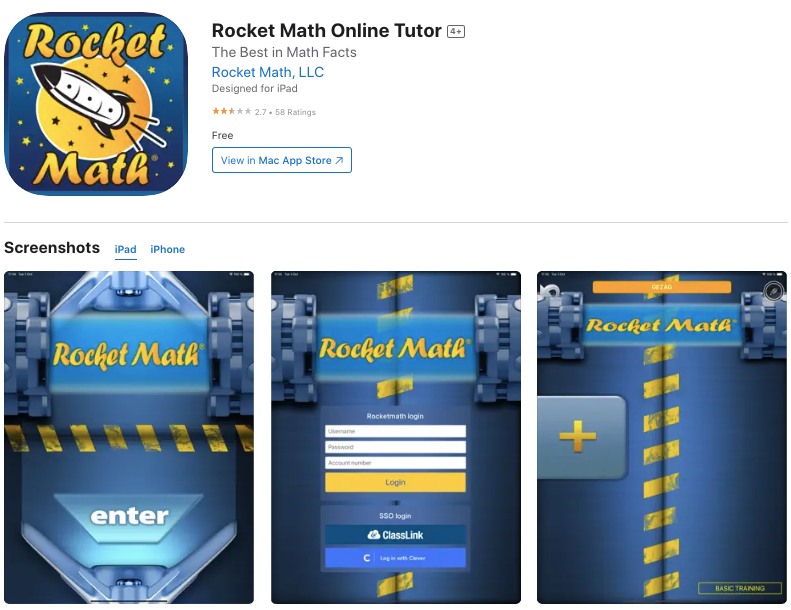
Who is it for: Ages 6-12
Rocket Math is a kids math app that offers a fun and engaging way for children to master math facts. With a focus on basic operations like addition, subtraction, multiplication, and division, this app uses timed practice and quizzes to help kids build speed and accuracy. The game-like format and customizable levels keep students motivated and challenged.
Available on: iOS and Android

Who is it for: Ages 7-13
Prodigy combines role-playing elements with math challenges, making it one of the best math apps for kids. Players embark on quests, battle monsters, and explore virtual worlds while solving math problems aligned with curriculum standards. The adaptive nature of the game ensures that each child is challenged at their own level.
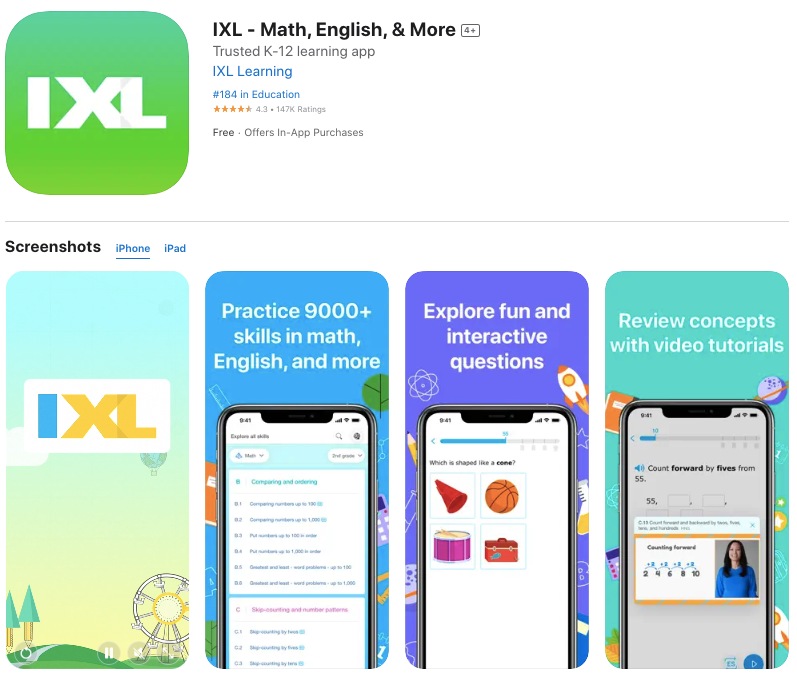
Who is it for: Ages 5-18
IXL offers comprehensive math programs for kids, covering over 5,000 skills. The app provides personalized learning with interactive questions, real-time diagnostics, and progress tracking. Its adaptive curriculum adjusts to each student’s needs, making it one of the best math apps for elementary students to high schoolers.

Who is it for: Ages 4-13
MentalUP is one of the most fun math apps for kids that offers a variety of brain games designed to improve cognitive skills, including math. It features engaging math challenges that enhance problem-solving abilities and logical thinking. The app provides daily exercises and progress tracking, making math practice consistent and enjoyable.
Available on: Android
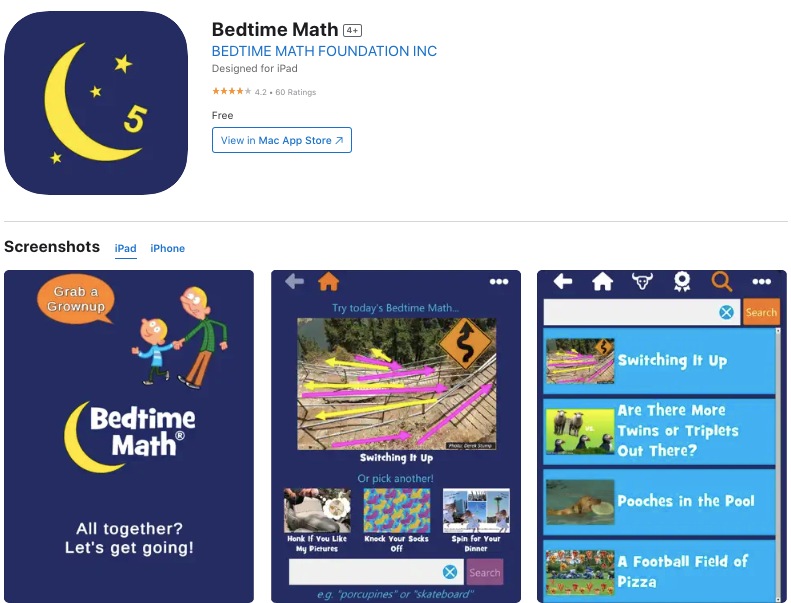
Who is it for: Ages 3-9
Bedtime Math turns bedtime into a learning opportunity with simple, engaging math problems. This math learning app helps kids develop a positive attitude towards math by integrating it into a daily routine. Parents and children can solve fun math problems together, making math a regular part of their day.
Available on: iOS
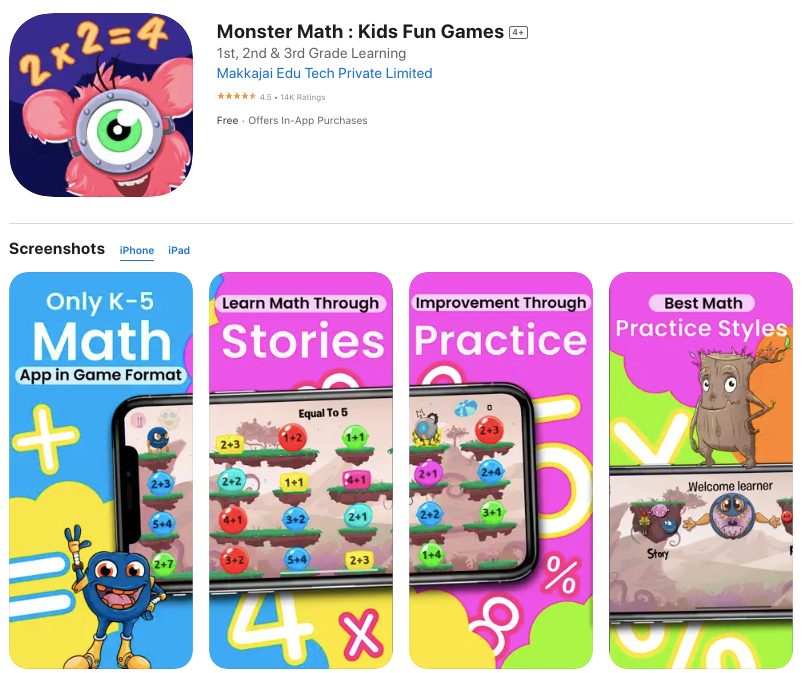
Monster Math is a math game app for elementary students that uses interactive adventures to teach math skills. Children practice addition, subtraction, multiplication, and division as they help their monster character through various challenges. The app adapts to each child’s learning level, providing a personalized experience.

Who is it for: Ages 5-12
DoodleMaths is a math app for students that offers personalized learning experiences based on each child’s strengths and weaknesses. The app adjusts the difficulty of questions to ensure optimal learning. It includes interactive exercises and rewards to keep children motivated and engaged in their math practice.
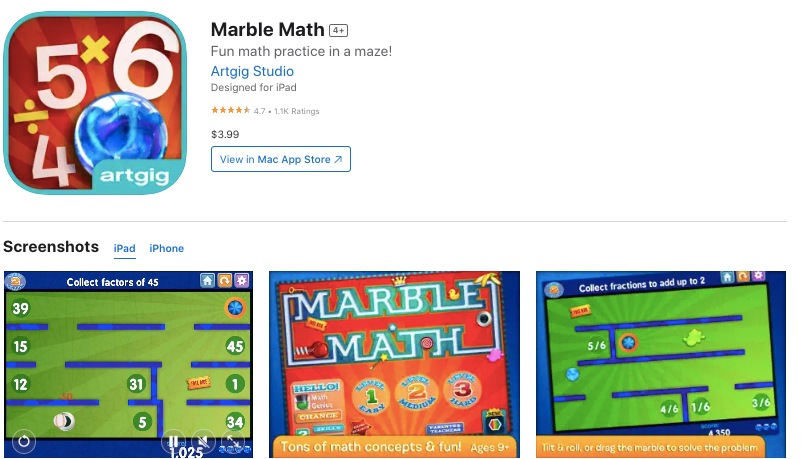
Who is it for: Ages 5-8
Marble Math Junior is one of the best math game apps for elementary students. It uses fun, interactive puzzles to teach math concepts such as addition, subtraction, and multiplication. The app allows children to solve problems by navigating a marble through a series of mazes, making math practice enjoyable.

Who is it for: Ages 2-16
Elephant Learning Math Academy is a mathematics app for students that offers a comprehensive curriculum from basic counting to advanced algebra. It uses adaptive learning technology to provide personalized lessons based on each child’s abilities. This app ensures effective math practice with measurable progress.
11. Photomath
Who is it for: Ages 10 and up
Photomath is one of the most unique math apps for students that allows them to solve math problems by simply taking a picture of the problem. It provides step-by-step solutions and explanations, making it an excellent tool for understanding complex concepts. This app is ideal for homework help and detailed math practice.
12. Starfall
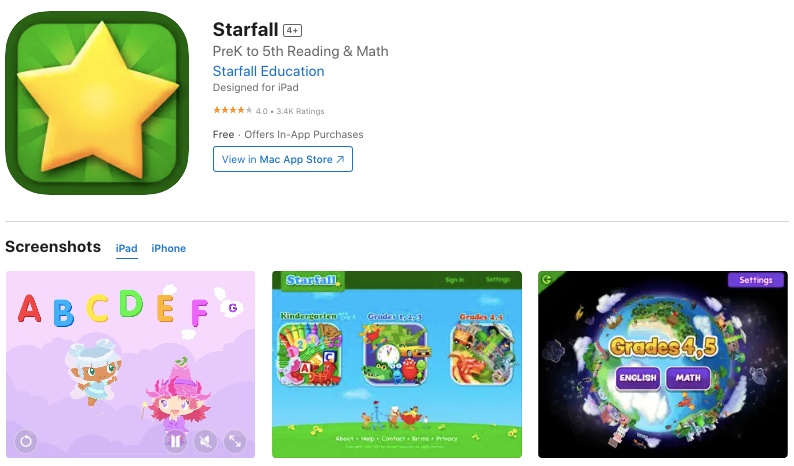
Who is it for: Ages 2-8
Starfall is a math practice app that offers a variety of activities to help young children learn basic math concepts. It features interactive games and lessons that cover counting, addition, and subtraction. The app’s engaging and colorful interface makes it a favorite among young learners.
13. Moose Math
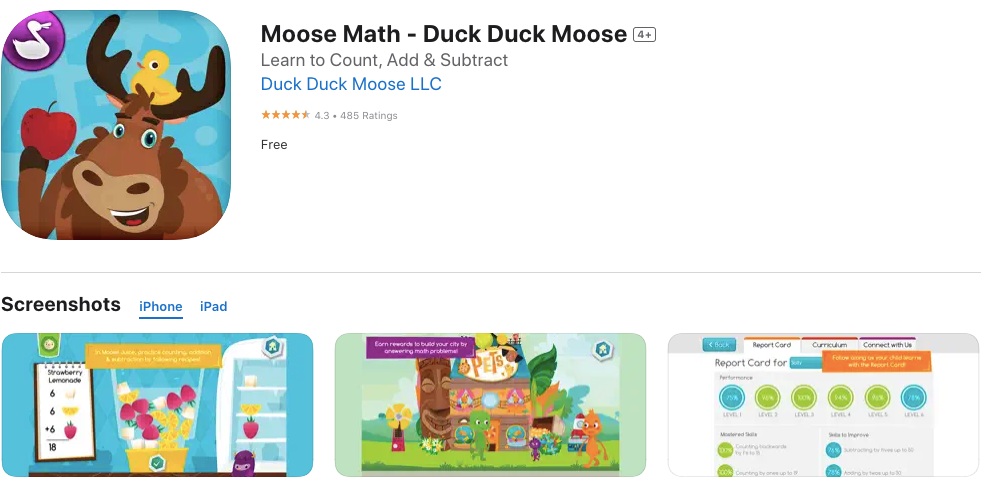
Who is it for: Ages 3-7
Moose Math is a fun app for learning math that engages young children with fun activities. The app covers counting, addition, subtraction, and sorting through interactive games and adventures. It’s one of the best math apps for kindergarten , helping children develop foundational math skills in an enjoyable way.
14. Math Learning Center
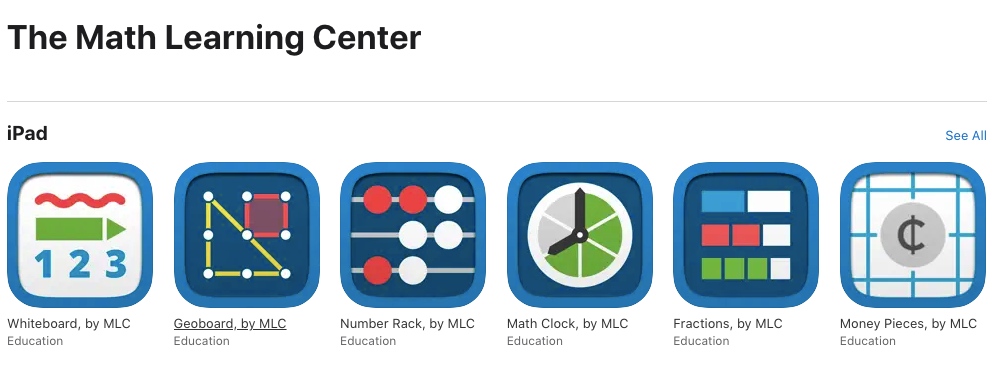
Who is it for: Ages 5-11
Math Learning Center offers a range of tools and activities designed to support math instruction. It’s a valuable math app for kids looking to get interactive and visual learning experiences. The app includes digital manipulatives and practice exercises, making it an excellent app to learn math in the classroom .
15. Mental Math Cards
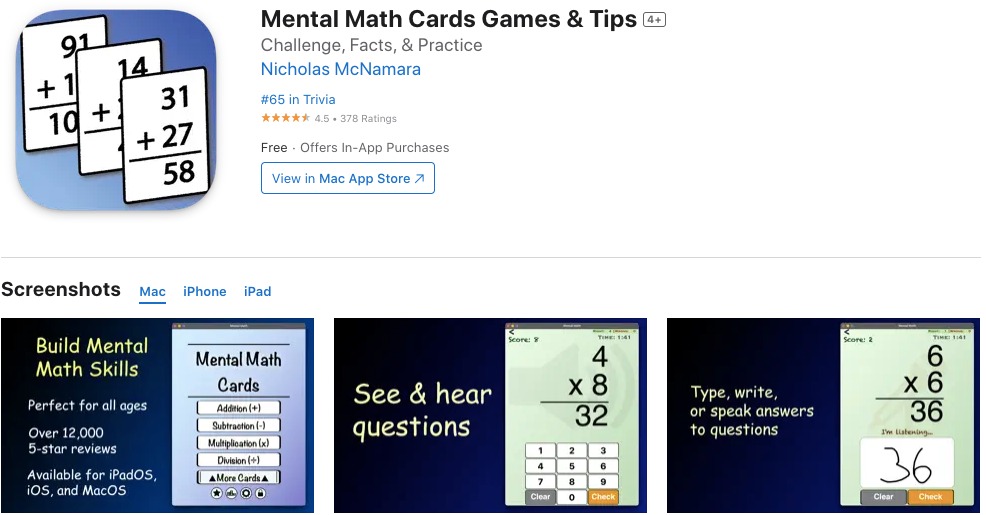
Who is it for: Ages 6 and up
Mental Math Cards is a math practice app focused on improving mental arithmetic skills. It presents various levels of math challenges involving addition, subtraction, multiplication, and division. This app for learning math is perfect for students looking to sharpen their calculation speed and accuracy.
Available on: iOS
16. Todo Math
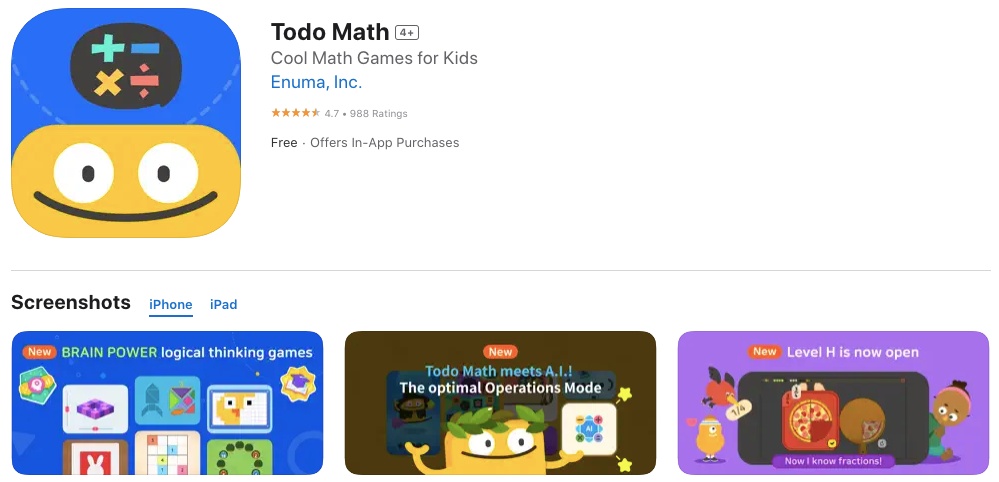
Who is it for: Ages 4-8
Todo Math offers comprehensive math practice through games and activities. It covers a wide range of topics, including counting, number tracing, and early addition and subtraction. This app helps children build confidence in their math skills through engaging, interactive play.
17. Matific
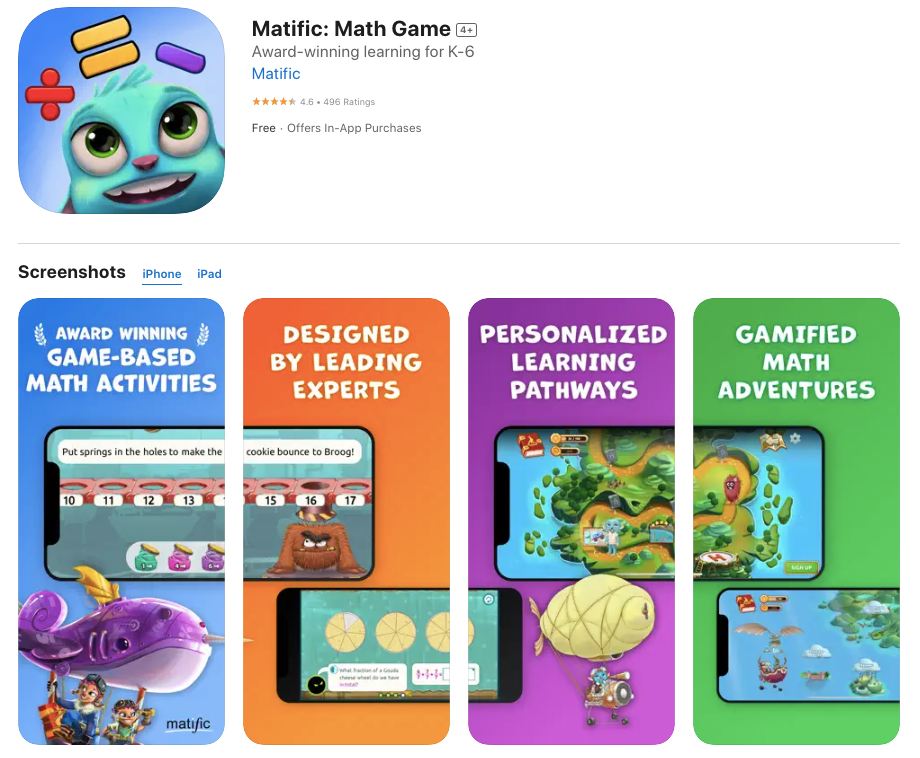
Matific is an app to learn math that provides interactive math games and activities. It covers a wide range of topics from basic arithmetic to complex problem-solving. The app adapts to each child’s learning pace, making it a great resource for personalized math practice.
18. PBS Kids
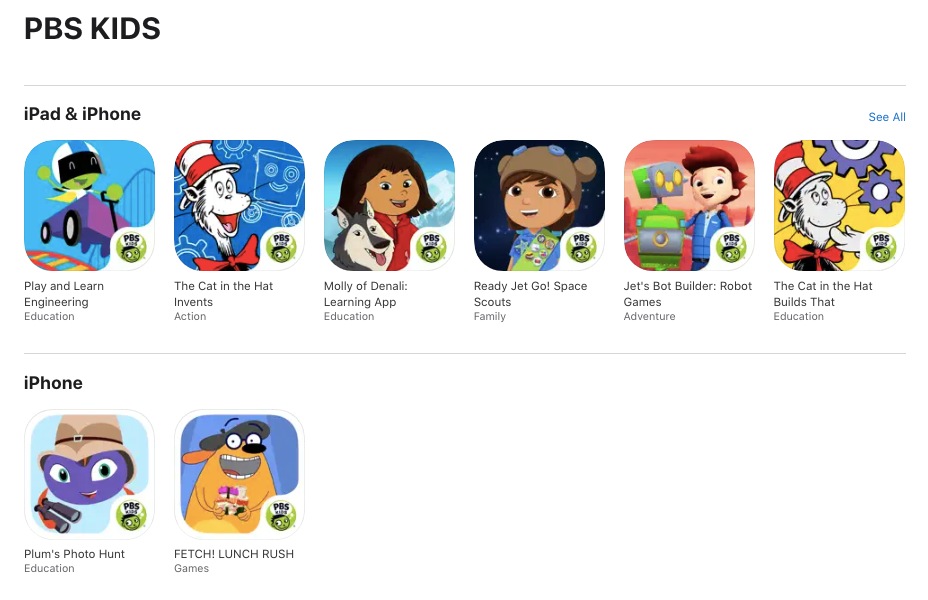
Who is it for: Ages 3-8
PBS Kids offers educational games and videos that include a variety of math learning activities. It is one of the best math apps for kindergarten, providing engaging content that helps children learn counting, shapes, and basic arithmetic. The app’s interactive approach makes learning fun and effective.
19. Khan Academy Kids

Khan Academy Kids is a comprehensive app for learning math that offers a range of educational activities. It includes lessons on counting, addition, and subtraction, complemented by interactive stories and games. This app is ideal for early learners and provides a solid foundation in math.
20. Operation Math
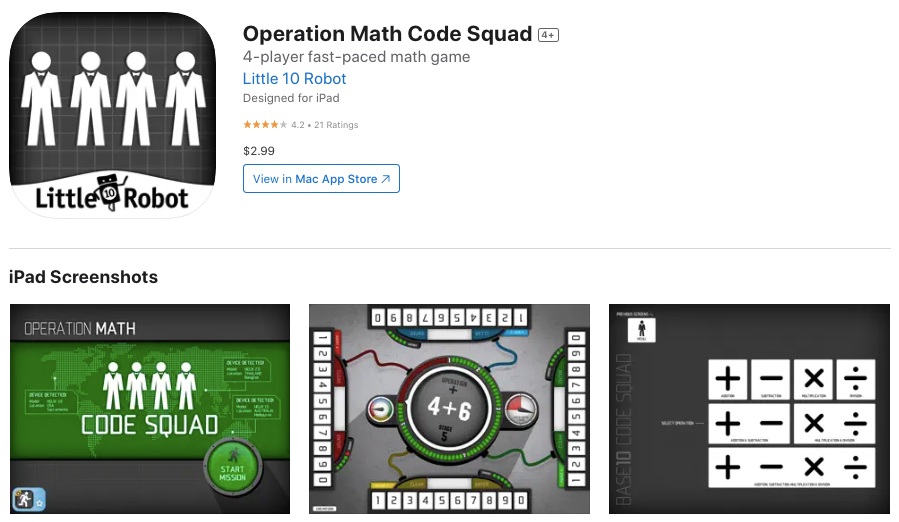
Operation Math is a math game app for elementary students that combines math drills with spy-themed missions. It focuses on improving addition, subtraction, multiplication, and division skills. The engaging storyline and time-based challenges make math practice exciting and motivating.
21. ABC MathSeeds

ABC MathSeeds is a mathematics app for students that offers a structured program of lessons and activities. It covers key math concepts such as counting, shapes, and basic operations through interactive games and quizzes. This app supports early math skills development in a fun and engaging way.
Choosing the right math app for your child can make learning math fun and engaging. These apps offer interactive games, personalized learning, and progress tracking to help kids build confidence and enjoy math. Explore these apps to find the best fit for your child’s needs and watch their math skills soar!
Frequently Asked Questions (FAQs)
What devices are compatible with the most common math apps for kids.
Some math apps are available for both iOS and Android devices, while others are specific to one or the other. Be sure to check the app store before you buy to make sure it’s compatible with your device.
What is game-based learning?
Game-based learning is an educational approach using video games and gaming elements to help learners acquire new skills and knowledge, effective in classrooms, informal learning environments, workplaces, and game-based learning platforms .
How can math apps benefit students?
The math applications are visual and audio aid. They have a distinctive storyline that makes math learning easy for students. Teachers can monitor students’ progress through real-time analytical reports.
What is the appropriate age to use math apps?
Anyone can use math apps. There is no age bar to learning math from mobile applications — from preschoolers to high schoolers — every student can learn using mobile apps.
How to choose the best math learning app for kids?
Ensure the app matches your child’s age and device compatibility, and compare free and paid options for features like learning styles , progress tracking, and parental controls.
- Pre-Kindergarten
- Kindergarten
Most Popular

76 Best Report Card Comments Samples for Teachers

117 Best Riddles for Kids (With Answers)

40 Best Good Vibes Quotes to Brighten Your Day
Recent posts.

15 Fun and Educational Body Part Activities for Kids
Math & ela | prek to grade 5, kids see fun., you see real learning outcomes..
Watch your kids fall in love with math & reading through our scientifically designed curriculum.
Parents, try for free Teachers, use for free
- Games for Kids
- Worksheets for Kids
- Math Worksheets
- ELA Worksheets
- Math Vocabulary
- Number Games
- Addition Games
- Subtraction Games
- Multiplication Games
- Division Games
- Addition Worksheets
- Subtraction Worksheets
- Multiplication Worksheets
- Division Worksheets
- Times Tables Worksheets
- Reading Games
- Writing Games
- Phonics Games
- Sight Words Games
- Letter Tracing Games
- Reading Worksheets
- Writing Worksheets
- Phonics Worksheets
- Sight Words Worksheets
- Letter Tracing Worksheets
- Prime Number
- Order of Operations
- Long multiplication
- Place value
- Parallelogram
- SplashLearn Success Stories
- SplashLearn Apps
© Copyright - SplashLearn

Back-to-School Learning Boost!
Turn play into progress., jumpstart learning now.
Explore 4,000+ games and 450+ lesson plans designed to make this school year the best one yet!
Parents, Try for Free Teachers, Use for Free

Problem Solving for Kids: How-To Guide, Activities & Strategies
Children need to be able to solve their own problems. In daily life, kids face a lot of set of social circumstances and challenges. Whether they’re trying to figure out how to make friends, deal with bullies, or solve academic problems, they need strong problem-solving skills to be successful.
Problem-solving is a critical life skill that all kids need to learn. By teaching them how to identify and solve problems on their own, you’ll be setting them up for success in school and in life.
What are Social Problem-Solving Skills?
Social problem-solving skills are a skill set that involves behavioral and cognitive processes which allow an individual to find adaptive and positive ways of handling problematic situations that can arise in the social environment in our daily life. These skills comprise an understanding of emotions, empathy, self-awareness, prosocial behavior, anger management, perspective-taking, establishing positive relationships, and so on.
Why It’s Important for Children to Learn the Skills to Problem-Solve
Social problem-solving skills are important for kids to learn because they allow them to cope with the various challenges they face in their social environments, such as peer pressure, bullying, and exclusion from social groups. In addition, these skills can help them resolve conflicts effectively and build positive relationships with others.
How to teach Problem-Solving skills
There are many ways to develop social problem-solving skills in kids . One way is to provide them with opportunities to practice these skills through different activities and games.
There are a few key things that parents and educators can do to help kids develop strong problem-solving skills:
Teach Children to Identify the Problem
One of the most important steps in solving any problem is being able to accurately identify what the problem is. This can be tricky for kids, especially if they’re feeling emotional about the situation. Help them by teaching them how to take a step back and look at the problem objectively.
Help Kids Brainstorm Solutions
Once kids can identify the problem, it’s time to start brainstorming possible solutions. This is where creativity and out-of-the-box thinking come in handy. Encourage kids to think of as many possible solutions as they can, no matter how far-fetched they might seem.
Help Kids Weigh the Pros and Cons
After Children can come up with a few potential solutions, it’s time to help them figure out which one is the best option. This is where critical thinking comes in. Teach kids how to weigh the pros and cons of each solution and make a decision based on logic, not emotions.
Help Kids Implement the Solution
The final step is helping kids actually implement the solution they’ve chosen. This might involve role-playing different scenarios, practicing what they would say or do, or writing out a plan. Whatever the case, be sure to provide support and guidance every step of the way.
Praise Kids
It’s essential to praise your child when they demonstrate social problem-solving skills. This will help him feel confident in his abilities and encourage him to continue using these skills.
Also, proper guidance and opportunities to practice problem-solving skills should be provided for kids to be efficient enough to solve problems on their own. In addition to providing opportunities for practice, it is also important to model problem-solving skills for your child.
By following these tips, you can help your child develop strong social problem-solving skills that will serve him well throughout his life.
Problem-solving in Child Development
Most children go through similar phases of problem-solving as they develop. However, the timing may vary depending on the child’s individual temperament and circumstances.
Here are some common milestones:
- Ages 2-3: During the age of 2-3 years, kids begin to understand that problems can be solved. They also start to develop a sense of self-control and can begin to use words to express their emotions.
- Ages 3-4: By 3-4 years old, kids are usually better at problem-solving and can use more logical thinking. They’re also beginning to understand other people’s feelings and perspectives.
- Ages 4-5: Around 4-5 years old, kids can usually think of multiple solutions to a problem. They’re also starting to understand the concept of cause and effect.
- Ages 5-6: By 5-6 years old, most kids can apply problem-solving skills in their everyday lives. They’re also able to understand complex emotions and empathize with others.
- Ages 6-7: Around 6-7 years old, kids are usually able to understand even more complex emotions. They’re also starting to see the world from other people’s perspectives and can use this knowledge to solve problems.
- Ages 7-8: By 7-8 years old, kids are often able to solve problems quickly and efficiently. They’re also able to think abstractly and see the world from multiple perspectives.
- Ages 8-9: Around 8-9 years old, kids are usually able to solve problems independently. They’re also beginning to understand the concept of time and how it can be used to solve problems.
- Ages 9-10: By 9-10 years old, kids are often able to solve complex problems. They’re also able to think abstractly and see the world from multiple perspectives.
- Ages 10-11: Around 10-11 years old, kids are usually able to solve problems independently. They’re also beginning to understand the concept of time and how it can be used to solve problems.
- Ages 11-12: By 11-12 years old, kids are often able to solve complex problems. They’re also able to think abstractly and see the world from multiple perspectives.
- Ages 12-13: Around 12-13 years old, kids are usually able to solve problems independently. They’re also beginning to understand the concept of time and how it can be used to solve problems.
As children get older, they should be able to solve more complex problems. If you’re concerned about your child’s problem-solving abilities, talk to their doctor or a child development specialist.
Social Problem-Solving Strategies
There are several strategies that can help children of primary age to solve problems. Some of them are as follows:
- Encouraging children to take turns and share. This strategy helps children to be more patient and to understand that other people have feelings too. It also allows them to share their own feelings and thoughts more openly.
- Helping children to understand and express their emotions. This strategy helps children to identify and understand their own emotions , as well as the emotions of others. It also allows them to express their emotions in a more positive way.
- Teaching children how to compromise. This strategy helps children to understand that sometimes it is necessary to give up something in order to get something else. It also teaches them how to negotiate and how to reach an agreement with others.
- Encouraging children to think about other people’s perspectives. This strategy helps children to understand that other people have different points of view. It also allows them to see the world from another person’s perspective and to empathize with others.
- Helping children to understand and follow rules. This strategy helps children to understand that there are certain rules that must be followed in order to maintain order and peace. It also teaches them how to respect the rules of others.
- Teaching children how to improve their skills to problem-solve. This strategy helps children to understand that there are many ways to solve a problem. It also teaches them how to think creatively and to come up with their own solutions.
These are just a few of the social problem-solving strategies that can help children of primary age to solve problems. For more information, please talk to your child’s doctor or a child development specialist.
Social Problem-Solving Skills Activities
Games and activities for socialization are an excellent way for children for learning how to behave in social surroundings such as school or in the community.
It is essential for children to learn how to take turns, share, cooperate and resolve conflicts.
Here are some activities to improve social problem-solving skills for children of different age groups:
Social Problem-solving Activities for Preschoolers
Preschoolers are very young and need a lot of help to learn social problem-solving skills. The following activities are fun and will help them develop problem-solving skills.
- Circle Time: This is a great activity for kids to learn how to take turns and share. Give each child a turn to be in the center of the circle and share something about themselves such as their favorite color, food , animal, etc.
- Simon Says: This classic game is a great way for kids to listen and follow instructions. It also helps with problem-solving skills as they have to figure out what Simon is saying.
- Role-Playing: This is a great activity for kids to learn how to resolve conflicts. Have kids act out different scenarios such as sharing toys or taking turns. After each scene, discuss what happened and how the conflict could have been resolved.
Social Problem-solving Activities for Kindergarteners
Kindergarteners are still very young. So, they may need assistance when it comes to social problem-solving skills.
The following activities will give them a chance to practice these skills in a safe and fun environment.
- Cooperative Building: Have the kids work together in small groups to build towers or houses out of blocks or Legos. This activity will help them learn to share, take turns, and cooperate with others.
- Role-Playing: Act out different social situations with puppets or toys. For example, one child can be the customer in a store and the other children can take turns being the salesperson. This activity will help kids learn how to handle different social situations.
- Feelings Matching: Cut out pictures of people with different facial expressions from magazines or newspapers. Ask the kids to match the pictures with the corresponding feeling words (e.g., happy, sad, mad, etc.). This activity will help kids learn to identify and understand different emotions.
Social Problem-solving Activities for School-Aged Kids
As kids get older, they become more independent and are able to handle more complex social situations.
The following activities will help them practice their social problem-solving skills.
- Brainstorming: This activity can be done individually or in a group. Give your child a scenario and have them come up with as many solutions as possible. For example, “Your best friend just cancelled your play date. What are three things you could do?”
- Exercising empathy: It’s important for kids to be able to empathize with others and see things from their perspective. When they’re struggling to solve a problem, help them think about how the other person is feeling. For example, “Your friend might be feeling upset too. Maybe you can talk to her about why she cancelled the play date.
- Problem Solving Games: Games are a fun way to teach children the skills of solving problems. Try playing some classic board games like Chutes and Ladders or Candyland, which require players to make decisions and strategize. There are also many great online games, like Mission to Mars and Robot City, that help kids practice problem-solving.
- Discussing Problem-Solving Skills: As a family, discuss different problem-solving strategies. For example, “If you’re ever feeling overwhelmed or don’t know what to do, take a deep breath and think about what would be the best thing to do in that situation.”
- Model Good Problem-Solving Skills: As a parent, you are your child’s biggest role model. So, it’s important to model good problem-solving skills yourself. Whenever you’re faced with a problem, talk aloud about how you’re going to solve it. For example, “I’m having trouble finding my keys. I think I’ll check the couch first and then look in the car.”
- Encourage positive thinking: Help your child look on the bright side by encouraging them to think of the positive outcomes of a situation. For example, “Even though your play date was cancelled, you now have some free time to do something else you enjoy.
- Practice: It’s important to give kids opportunities to use their problem-solving skills in everyday life. When they’re faced with a social challenge, take a step back and let them try to figure it out on their own. Of course, be there to support them if they need help.
Social Problem-solving Activities for High-School Students
High-school students often face a variety of social problems. They may have difficulty making friends, fitting in with classmates, or dealing with bullies.
Some students may also struggle with more serious issues, such as gangs, drugs, or violence.
There are a number of activities that can be used to help high-school students with improving their social problem-solving skills. These are as follows:
- Peer Mediation: This activity involves two or more students who are in conflict with each other. The mediator(s) helps the students to communicate with each other and find a resolution to the problem.
- Role-Playing: This is a great activity for helping high-school students to understand different perspectives. Students can take on the role of the person they are in conflict with, and then discuss how they would feel in that situation.
- Problem-Solving Groups: These groups usually consist of 4-6 students who meet to discuss a particular problem. The group leader(s) helps the students to brainstorm solutions and come up with a plan of action.
- Attending Debates: Debates can be a great way for high-school students to learn about different perspectives on social issues. Students can also practice their own argumentative and problem-solving skills by participating in debates.
- Service Learning: This is a type of community service that helps high-school students to understand and address social problems. Students typically work with organizations that focus on issues such as poverty, homelessness, or hunger.
Cultivating Resilience in Children
Developing resilience in children is a key aspect of nurturing their emotional health and equipping them to face life’s challenges head-on. It involves helping them understand that difficulties and setbacks are a normal part of life, and they can grow stronger from overcoming them.
By fostering a secure and loving environment, and by being role models of resilience ourselves, we can instill in children the ability to adapt to change and cope with stress.
One effective method to cultivate resilience in children is by encouraging them to express their feelings and thoughts openly.
Providing a safe space where they feel heard and understood helps them to understand their emotions better, which is a crucial step in resilience building. It’s important to validate their feelings, not minimize them, as it teaches them that it’s normal to experience different emotions, and it’s okay to discuss them.
Another significant way to build resilience is by teaching problem-solving skills. Guiding children through the process of identifying a problem, brainstorming possible solutions, choosing the best one, and reflecting on the outcome can equip them with valuable life skills.
As they practice, they will become more adept at facing challenges, whether big or small, and this boosts their confidence and self-efficacy. The beauty of resilience is that it isn’t an inherent trait; it’s a skill that can be learned and cultivated, one challenge at a time.
Teaching social problem-solving skills can help high-school students learn how to handle these types of situations. These skills can also help them in other areas of their lives, such as dealing with family conflict or managing their emotions.
Through these activities, high-school students can learn important problem-solving skills that will help them in their everyday lives.
There are many different activities that you can do to help your child develop problem-solving skills. Choose activities that are appropriate for your child’s age and interests.
And, most importantly, have fun!
Tips, D. (2022). Developing Problem-Solving Skills for Kids | Strategies & Tips | Kodable Blog. Retrieved 6 June 2022, from https://www.kodable.com/learn/problem-solving-skills-for-kids/
How to Teach Problem-Solving Skills to Children and Preteens. (2022). Retrieved 6 June 2022, from https://biglifejournal.com/blogs/blog/how-teach-problem-solving-strategies-kids-guide#:~:text=Allow%20your%20child%20to%20choose,the%20process%20of%20problem%2Dsolving .
Teaching Kids How to Solve Their Own Problems and Make Good Decisions. (2022). Retrieved 6 June 2022, from https://www.verywellfamily.com/teach-kids-problem-solving-skills-1095015
(2022). Retrieved 6 June 2022, from https://www.werockthespectrumkidsgym.com/social-skills-activities-that-teach-kids-problem-solving/
srivastava, m., & srivastava, m. (2022). 12 Problem-Solving Activities For Toddlers And Preschoolers. Retrieved 6 June 2022, from https://www.momjunction.com/articles/problem-solving-activities-for-toddlers_00795607/
20 Evidence-Based Social Skills Activities and Games for Kids. (2022). Retrieved 6 June 2022, from https://www.positiveaction.net/blog/social-skills-activities-and-games-for-kids
The ReadyKids App is an innovative platform that makes Occupational Therapy affordable, accessible, and fun.
With daily resource recommendations, this intuitive app combines efficacy and fun in children's therapy.
- Developed By Registered Occupational Therapists
- New Resources Released Weekly
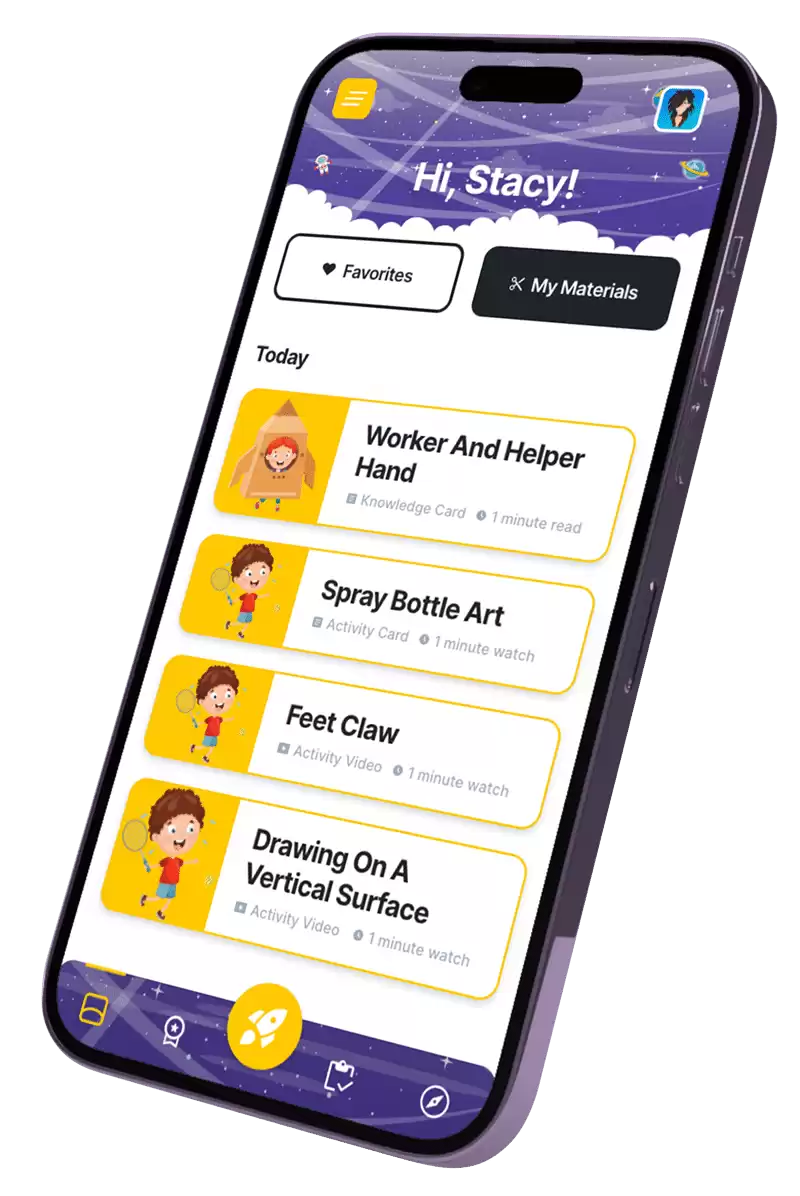
Share This Post
More To Explore

What Are Social Stories? (Benefits for Children with Autism)

Fun & Educational Tongue Twisters for Kids – Improve Speech Skills

Educational Guide: How to Get Slime Out of Clothes – Occupational Therapy Tips

11 Best Visual Timers for Kids With Autism
Sign up to our.
2 Week Parent Support Program
Calling all overwhelmed parents of children with additional needs! Our two-week Parent Support Program is here to provide you with the tools and support you need. Don’t wait, give your child the exceptional care they deserve. Enrol in our program now!
- 1:1 session with a Registered OT (Valued @ $110)
- Interactive Q & A Session (Valued @ $193)
- Access to VIP Community (Can't be valued)
- Customised 2-week plan (Valued @ $110)
Total Value of $413
Today's Price: FREE
Still Need Help?
The readykids app helps kids develop skills at home.

Share this post
Problem solving apps for kids from avokiddo.
- January 10, 2019
Can an app help students learn problem solving? The Avokiddo collection of apps for students includes a handful of different options for classrooms and families. This year I’ve partnered with Avokiddo to show off the ways that their dynamic, high-quality apps energize instruction and provide opportunities for creativity and exploration.
If you haven’t heard of Avokiddo before, they are the team behind a handful of powerful learning apps. These apps are perfect for use both inside and outside the classroom. Their team is passionate about creating engaging, high-quality and relevant content for students to help kids grow as problem solvers.
Problem Solving Apps
In this post, you’ll find an overview of Avokiddo’s three Thinkrolls apps and DNA Play. The Thinkrolls apps are engaging mobile learning experiences to help students learn logical thinking and mathematical reasoning. DNA Play introduces genetics to students – a challenging concept for most people to explain – through the creation of unique monsters. I’ve share these apps at conferences before. So I’m excited to provide an overview of all four on the blog so you can choose the best ones for your classroom!
Playful Genetics App
Available on iTunes , Amazon , and the Google Play stores, let’s first take a look at DNA Play. DNA Play takes on the task of introducing genetics to students. Whether you’re teaching this concept explicitly or laying the foundation for this science topic, DNA Play is a playful way to provide students with context and a basic understanding of genetics concepts.
With DNA Play students can create over 200 billion unique creatures. How does this work? Well, kids can build and tweak the DNA of the creatures to make totally unique combinations. Students experiment with real-time mutations. They take on the role of customizing their monster by setting up different DNA patterns. Students can learn about the building blocks of life while their unique monsters appear on the screen.
I’m not the only one excited about the way DNA Play presents an opportunity to explore genetics. DNA Play was awarded “Best of 2015” by Apple and is a Common Sense Media “Top Pick.” If you’re a regular follower of the blog, you know how much I love to share open-ended tools that give students a place to explore. Stay tuned for more classroom lesson ideas for using DNA Play popping up on the blog later this spring – here’s the link for my newsletter.
Logic Apps for Kids
What does it look like to teach logic and reasoning? Giving students a place to explore new ideas and puzzles is one way to introduce these concepts – and provide space for students to apply their learning at the same time. The Thinkrolls apps from Avokiddo are a collection of three individual mobile apps. They are all “Top Picks” by Common Sense Media and “Editor’s Choice” by Children’s Technology Review. Thinkrolls 2 won the 2016 Google Play Award for “Best Families Apps” and Thinkrolls: Kings & Queens is a Google Play Editor’s Choice too. Let’s dive into each one to learn what they can do!
Logic Puzzle App
The first of the three Thinkrolls apps is simply named Thinkrolls and is available on iTunes , Amazon , and the Google Play stores. It presents a mission for students that lets them navigate the 26 Thinkrolls characters through 207 levels of increasingly complex mazes. The mazes include physics-based challenges for students to explore. Just like DNA Play this app gives students a space to discover new things and is an excellent recommendation for teachers to share with families too.
Matter and Physics App
After the release of the original Thinkrolls app, Thinkrolls 2 came on the scene. Also available on iTunes , Amazon , and the Google Play store, this app gives students a space to explore the properties of matter and physics. Kids will make their Thinkrolls move across the screen. They will roll, float, glide and teleport through a series of themed chapters. These challenging physics puzzles are super engaging and give kids a chance to explore a topic that lays the foundation for future understanding of these concepts.

Memory Skills App
The third Thinkrolls app in the collection from Avokiddo is called Thinkrolls: Kings & Queens . If you’re looking an app focused more on problem solving, reasoning and memory skills, you’ll want to check out this one. Thinkrolls: Kings & Queens includes 228 physics puzzles, 12 fairytale castles, and lots of fun characters. Just like the other apps from Avokiddo, this one is available on iTunes , Amazon , and the Google Play stores too.
Apps That Work Offline
All of the Thinkrolls apps and DNA Play are designed for students over age five and are COPPA and GDPR compliant. Once you download the apps to your device, you can use them without an Internet connection. This feature makes it an excellent choice for classrooms where connectivity is inconsistent. There aren’t any advertisements in the apps, and each one has a protected area for teachers and parents.
I hope you’ll stop by the blog this spring for classroom activities with each of these dynamic apps. You can sign up here to make sure you don’t miss a thing. In the meantime, you can use the links above to access each app on the mobile store of your choice. I can’t wait to see how the Thinkrolls apps and DNA Play energize your instruction this school year!
Stay up-to-date on all things EdTech.
EdTech tips and resources for educators, straight from Monica’s desk every Monday. Don’t miss a thing.
Share this post:

Monica Burns
Dr. Monica Burns is a former classroom teacher, Author, Speaker, and Curriculum & EdTech Consultant. Visit her site ClassTechTips.com for more ideas on how to become a tech-savvy teacher.

AI-Powered Jeopardy Game Maker from Factile
Customize games to review any topic and boost classroom engagement with Factile’s AI-powered Jeopardy game maker.

7 Ways to Use AI Music in Your Classroom
AI-generated music can transform your classroom. Explore practical ways to spark creativity and enhance learning with AI music tools.

Gamification in the Literacy Classroom with Dr. Lauren Gehr – Easy EdTech Podcast 281
Discover how gamification transforms literacy lessons! Learn from Dr. Lauren Gehr’s insights on boosting critical thinking and collaboration.

Start every week with a plan and stay organized this school year!
- You'll get a standard daily planner template, weekday, and weekend templates
- A monthly at-a-glance calendar and a monthly goal setting sheet
- A few extra pages for notes, contacts and passwords
Free summer Checklist

5 Things to Do Now to Make Tech Easier in the New School Year
- Try these five tips now and save time when you head back to school this fall.
- This quick list gives you FIVE action items to make your technology integration easier this school year.
- Save time this school year with a special EdTech checklist

Spring Cleaning with an EdTech twist!
- Special eBook with 10 Quick Tips to Organize Your Google Drive
- If you're not using Google Drive, these strategies are customizable for Dropbox, Office365 and more!
- Get a fresh start this spring with these actionable tips for cleaning up your online organizational systems
Are you an EdTech company interested in getting featured on Class Tech Tips? Email [email protected]
Free planning pages, free summer checklist, spring cleaning guide, free - 10 quick tips to organize your google drive.
Kodable Basics 4+
Coding for kids 4-10, surfscore, inc.
- 4.7 • 17.6K Ratings
- Offers In-App Purchases
Screenshots
Description.
Kodable Basics is used in over 50% of US elementary schools to help kids learn to code through fun, self-paced activities! Great for pre-readers and readers alike, our game-based learning approach to coding education will have your child using creativity and critical thinking skills to solve mazes - all while having fun. Watch as your child explores the Kodable universe one lesson at a time! Your kids can play and code their own games, explore unlimited creativity activities, take part in exclusive seasonal events, and more, all while building foundational computer science skills. WHAT THEY LEARN Kodable Basic features age-appropriate games and activities that transition your kids from learning how to think like a programmer all the way to writing real code using our custom, built-for-kids coding interface! Concepts learned through the Kodable Basics include: • Sequence/ Order of operations • Algorithmic operations • Conditional logic statements • Syntax • Variables including Strings, Integers, and Arrays • Object Oriented Programming • Classes and Subclasses • Properties • Methods EVEN MORE FOR TEACHERS (Common Core + CSTA Standards-Aligned) Kodable Basics for Teachers is the only complete K-5 curriculum taking students from learning to think like a programmer in Kindergarten to writing REAL JavaScript by 5th grade. No computer science knowledge required of teachers! It includes - • Over 80 scripted, grab & go lesson plans • Complete Scope and Sequence for each grade • Hundreds of on-screen activities for students • Roster Upload, Google Classroom, and Clever Login Integration WHY CODE WITH KODABLE BASICS? Even before your children can pronounce the word "algorithm" they have an astounding ability to learn how to use them. Today's best programmers fell in love with coding at a young age by experimenting with the concepts taught in Kodable Basics. Understanding computer science empowers your child for the jobs of tomorrow, and expands your child's mind to solve problems today in more intelligent ways. Students also learn incredibly important ‘soft skills’ such as • Problem solving skills • Higher level thinking skills • Collaboration skills • Communication skills • Critical thinking skills WHAT IS KODABLE EDUCATION? Kodable Education offers a range of apps that allow your child to grow their skill and love of coding throughout their most formative years. With apps that help students transition from block-based to text coding, students can continue learning and growing with Kodable Education all throughout elementary school. SUBSCRIPTION INFORMATION – Payment will be charged to iTunes Account – Subscription automatically renews unless auto-renew is turned off at least 24-hours before the end of the current period – Account will be charged for renewal within 24-hours prior to the end of the current period, and identify the cost of the renewal – Subscriptions may be managed by the user and auto-renewal may be turned off by going to the user's Account Settings after purchase – Any unused portion of a free trial period, if offered, will be forfeited when the user purchases a subscription to that publication, where applicable.
Version 17.8.0
It's a bird... It's a plane... It's our annual superhero themed coding adventure to start the new year! Kids can unlock their superhero coding powers through exciting weekly in-game challenges starting September 9th. Earn a puzzle piece for every completed challenge to unlock epic superhero-themed Fuzz costumes after collecting all four!
Ratings and Reviews
17.6K Ratings
Kodable game
I really enjoy this game so far! It’s teaching my six year old daughter to use her critical thinking skills, memorization, and all helping her with her directions (up, down, left, right, etc.) she is also using her counting skills a little too, believe it or not! She and I have been playing this since I download this yesterday and we love! My mom even played and she was stumped on the ‘loops’ and my daughter explained to her how to play lol! Keep up the great work and I will be purchasing the full game!!!!
Busted bug world
I have a question why is it called bug world when you defeat the slimes with fuzzes? Also bug world is busted. every single time I’m on the final round my I pad goes back to the home screen any way you can fix it. Please After that I lose my progress on the level NOT the hole game once I go back and play it again same thing happens. no matter what I do I don’t get to finish the level I am extremely lucky if I complete ONE level. other people would say why don’t you play the other part of the game that’s a good question IM BORED I’ve basically played all the other parts of the game that I CAN play even level three is hard on astropida THREE. other wise the game is the best game ever I just LOVE that you can make your own fuzzies. Now back to the question can you please please please fix the game. please write back people
Great concept except
They don’t tell you it’s a 7day subscription based game and it forces you to put in information before moving on to the trial version. It may say that in app purchases are in it but it fails to say it’s purely a subscription based concept. That being said I think it’s terrible business to hide behind the initial download before mentioning that as it’s a great idea to allow people to understand coding languages. Should probably allow for a broader audience rather than sticking to only those who can pay. Really tired of seeing educational help on this platform become a classist thing and only open to those who can afford to foot the bill. Kinda disgusting how capitalism has negatively effected everyone to become so greedy. Why not charge for the app overall? I’d pay 14 upfront over a stupid subscription.
App Privacy
The developer, SurfScore, Inc , indicated that the app’s privacy practices may include handling of data as described below. For more information, see the developer’s privacy policy .
Data Linked to You
The following data may be collected and linked to your identity:
- Contact Info
- User Content
- Diagnostics
Privacy practices may vary, for example, based on the features you use or your age. Learn More
Information
- Kodable Monthly Plan $24.99
- Kodable Yearly Plan $99.99
- Parent Plan $29.99
- Fuzzes to Support Computer Science $4.99
- Kodable Lifetime Plan $199.99
- Pre-Trial Parent Plan $19.99
- 3-day Parent Trial $0.00
- Developer Website
- App Support
- Privacy Policy

Family Sharing
Some in‑app purchases, including subscriptions, may be shareable with your family group when family sharing is enabled., more by this developer.
Bug World by Kodable
You Might Also Like
Tynker: Coding for Kids
codeSpark - Coding for Kids
Hopscotch-Programming for kids
PBS KIDS ScratchJr
Tynker Junior: Coding for Kids

A Mission to Teach
Over 30 years ago, ThinkFun had one mission – to spark creativity, build problem-solving skills and inspire learning through play for children around the world. Today, our passion is even stronger. That’s why we offer free and fun downloadable logic games and brainteasers for every classroom, every teacher and every student.

Building Strategic Thinking
Want to improve your students’ strategic thinking and reasoning skills? It’s as easy as downloading, printing and letting them play these two-player games.
Click here for our free strategy games.

Brainteasers That Tease Their Brains
Brainteasers are the perfect way to stimulate young minds. Download these classic problem-solving games and watch your students’ minds at work.
Click here for our free brainteasers.

Make Math Fun
Addition, subtraction, division and even multiplication – our free, Math Dice teacher resources help teachers implement Math Dice games into their classroom.
Click here for free Math Dice resources.

Driving Logic Skills
One of our best-selling logic games ever can now be played in your classroom. Rush Hour teacher resources provide game ideas and instructions for any classroom.
Click here for free Rush Hour resources.

Thinky the Dragon
Awe students with Thinky the Dragon, an illusion that uses mathematical principals. Our free, downloadable template and videos are designed to teach through play.
Click here to download Thinky.
We want to hear from you
- Customer Feedback Survey
Microsites for our Games
- Robot Turtles
- International Customers
- Replacement Parts
- Instructions
- Media Center
- Education Blog
Subscribe for Updates
22 Super Helpful Apps for Kids with ADHD

L. Elizabeth Forry

Children and teens with ADHD often struggle with routine, daily tasks. Attention deficit hyperactivity disorder is a neurological disorder that affects a person’s impulse control, ability to focus, stay on task, remember important details, and problem-solving skills.
Someone with ADHD does not lack intelligence or the ability to complete daily tasks or succeed in school or life, but they may need additional tools or accommodations to reach their goals.
Related: The 25 Best Fidget Toys for Kids with ADHD
One of those tools parents and schools are utilizing is apps designed specifically for children and teens with ADHD. These apps help kids stay focused and improve executive function, critical thinking, and working memory.
Common Symptoms of ADHD
- Often makes careless mistakes.
- Inattention to details
- Struggles to focus on activities or play
- Seems not to listen when directly spoken to
- Fails to follow through on instructions, schoolwork, or chores
- Has difficulty organizing tasks and activities
- Typically avoids, dislikes, or is reluctant to participate in tasks
- requiring sustained mental effort
- Often loses or misplaces things
- Easily distracted
- Forgetful in daily activities
- May easily feel overwhelmed
- Behind in social skills compared to peers
- Frequently interrupts or blurts things out
For more information, check out this CDC fact sheet for parents on attention deficit hyperactivity disorder.
Although too much screen time isn’t beneficial for children, especially children with ADHD, many helpful apps, when used in moderation, can benefit kids with ADHD and aid them in completing tasks and promoting positive skills.
Which Apps are Good for Kids with ADHD?
There are a lot of apps on the market claiming to help children and teens with ADHD. Many apps are available on iPhone and Android. Here are our top picks for the best overall ADHD apps including ADHD memory games, to-do lists and other helpful learning tools.
NuerNaation: Best App for Teens & Tweens to Improve Memory
Recommended for ages 10+
NueroNation is an excellent app for older kids and tweens. It includes games and exercises to improve memory and brain processing speed which could help your teen remember daily tasks.
It is bright and colorful, so it appeals to tweens and teens, but unlike other apps geared toward younger kids, it doesn’t have cute little characters and animals.
You can download NeuroNation on the App Store or Google Play Store .
Joon: Best App for Younger Kids
Recommended for ages 6 to 12
Joon is the perfect app for younger children who need help completing daily tasks. Joon uses gamification and quests to help young children reach their goals and complete their to-do lists.
Parents can set the tasks they need their children to complete: brushing their teeth, getting dressed, putting their shoes on, etc., making it customizable to their children.
The child gets to choose a virtual pet to take care of, and when daily tasks are completed and parent-approved, they earn coins to take care of their pet and play with them!
You can download on the App Store or Google Play Store .
Bugs and Buttons: Best App for Preschoolers
Recommended for ages 4+
Bugs and Buttons is an app designed for kids ages three to five. Most children this young have not been diagnosed with ADHD, but this kid-friendly app is designed to help build cognitive skills like memory, problem-solving , patterns, colors, and more.
The typical ADHD child is sometimes behind in cognitive skills, so even though the recommended for preschool-aged kids, the app may also be helpful for older kids who are still working on some of these skills.
The app costs $2.99 and includes 18 different games and activities. Bugs and Buttons is only available for Apple iPads or iPhones on the App Store .
Headspace: Best App to Help with Emotion Regulation
Recommended for ages 6+
Headspace is a guided meditation app that helps people learn emotional regulation . Meditation is highly effective for children and can help calm and focus the ADHD brain.
Headspace offers unique videos, activities, and meditations for kids, parents, and caregivers, and you can set reminder notifications for daily practice. Its calming colors, characters, and graphics appeal to kids and adults both.
You can try a 7-day or 14-day free trial of Headspace before deciding to purchase either a monthly or annual subscription.
Headspace is available in the App Store and Google Play .
Khan Academy: Best Educational App
Recommended for ages 4+
Khan Academy is not an ADHD-specific app, but its unique teaching and learning style that allows learners to go at their individualized pace makes it perfect for helping kids with ADHD and other learning disabilities .
Khan Academy is aimed at helping children fill learning gaps or focus on trouble areas they need extra help mastering. It has courses for pre-K through college in math, science, language arts, and life skills.
Users can access the lessons on a computer or via a mobile device on the Kahn Academy app in the App Store and Google Play .
EndeavorRX: Only FDA-Approved App for ADHD
Recommended for ages 8 to 12
EndeavorRX is the only FDA-approved video game and app for children with ADHD. The game is designed to help children with focus and attention, and mental agility.
EndeavorRX is a prescription digital therapeutic and may be covered by your child’s insurance. It is a monthly prescription of $99 and is available on iOS or Android .
Best Games for Kids with ADHD

Gamification is an excellent way to engage children and build cognitive skills . Kids love screen time, so using educational apps and games is the perfect way to give them the electronic time they’re craving while developing necessary mental skills.
Recommended for all ages
Mental Up has won numerous parenting awards and is designed for children of all ages. There are no ads, and it has a low monthly cost of $5.99 if you sign up for an annual plan which covers three users.
The app allows you to tailor the games and activities specific to the needs and age of your child. It has over 150 games and over 200 fun fitness activities for kids.
Mental Up is available on the App Store and Google Play.
Recommended for ages 4 to 12
AR Dragon is guaranteed to delight younger kids and may entice older kids as they hatch, raise, and care for their dragon. The game teaches responsibility in a fun, unique way.
The app is free, but there are some in-app purchases within the game available for additional costs.
You can get the AR Dragon app on the App Store . .
Monster Physics
Monster Physics is the perfect game for your budding engineer. Children with ADHD that are STEM-minded will love creating cars, plans, rocket ships, and more.
The app teaches physics and problem-solving and encourages creativity and imagination.
The game only costs $1.99 for full access and can be played on the iPhone or iPad. You can download Monster Physics in the App Store .
Recommended for ages 8+
Yes, Roblox – the game your child is probably already playing.
Roblox has numerous educational games that promote fine motor skills, hand-eye coordination, problem-solving, and mathematics. In addition, it is a fun, safe way for your child to engage in social media . Children cam be creative as they design their avatars and create their own worlds.
Parents can maintain control of what types of games their child can access by setting the age limit to 9+, 13+, or all ages. Roblox also give parents the ability to set a parent pin so that no changes can be made to the account without using the pin.
Roblox is available on the Roblox website , the App Store , and Google Play .
Recommended for ages 6+
Hay Day is a free app where you can build a farm and raise animals. Children must harvest seeds, know when to plant them, set prices for their roadside stand, and more.
It is not an ADHD-specific app, but it does teach some basic skills like problem-solving, money management, and organization.
You can download Hay Day on Google Play .
Time Management Apps for Kids

Children and teens with ADHD typically need a lot of help managing their time . They are easily distracted from tasks at hand and may also need time limits when it comes to gaming due to a lack of self-control.
It is very easy for those with ADHD to develop screen addiction, so time management is essential.
Recommended for ages 13+
RescueTime is a valuable tool for teens and college students with ADHD. It reminds you of important tasks like meetings, classes, taking your medication, etc.
It tracks which websites pull your focus more so you can learn how to deal with distractions and tracks your focused work time so you can see how productive you’ve been.
RescueTime is available in the App Store .
Todoist is another task and time management app that will benefit teens and young adults the most.
Users can rank tasks by priority, create regular reminders for recurring events, and track productivity.
Todoist is available in the App Store and Google Play .
Happy Kids Timer
This cute app is the perfect time management tool for children with special needs like ADHD, autism , or dyslexia . It uses visualization, which is perfect for younger kids or children who can’t read fluently.
The app is designed to be used by children as they follow the routine and work on refining their time management skills. There is a free option of the app as well as a paid version that offers more customizable features.
Happy Kids Timer is available on Amazon , the Apple App Store , Google Play , and AppGallery .
We all spend too much time on smartphones and electronic devices. OFFTIME is designed to help people put down their phones and focus on other tasks.
OFFTIME is available for Android and i OS , but the Android app includes additional more features.
Apps to Help with ADHD Symptoms

16. Breathe, Think, Do with Sesame Street
Recommended for ages 4 to 8
Children with ADHD often struggle to regulate their emotions more than their peers. If you have a younger child with ADHD, Breathe, Think, Do with Sesame Street is a helpful tool that uses visualization and calming techniques.
Breath, Think, Do with Sesame Street works on problem-solving, decision-making, and planning.
Breath, Think, Do with Sesame Street is available on the App Store .
You may already be familiar with Asana from your workplace, but this organizational app is not just for the office. Asana is a productivity tool that can help those with ADHD manage their time and tasks.
If you’re the parent to multiple children with ADHD or who struggle with tasks and time, management-Asana allows you to manage your family’s tasks all from one space.
Asana is available as a desktop version and for iOS and Android .
Recommended for ages 6+
Children and teens with ADHD often struggle to read because of the level of focus it takes. In addition, many children with ADHD also have dyslexia making reading even more challenging.
Audible allows your child to listen to the books they need to read for school, which may help them with comprehension and retention. In addition, they can use the app to highlight important passages and take notes.
Check out Audible on Amazon , the Apple App Store , and Google Play .
Evernote is a productivity app that teens and adults can use for home life, work, or school. It has a free level with many advantages, such as note-taking, the ability to attach files and PDFs, and sync two devices.
Evernote is a great tool for teens and college students with ADHD who need help staying organized and on top of tasks.
Evernote is available to use on desktop as well as in the App Store and Google Play .
Remember the Milk
Recommended for ages 10+
The name of this app tickles us, and the ease of using this app is also appealing. The app uses customizable reminders, which can be set to repeat or single-use to keep you or your child on top of their routine.
You can send reminders to Twitter, email, text, and pop-up notifications, and the app works on all types of smartphones, including the BlackBerry 10.
You can download Remember the Milk in the App Store or Google Play .
MindNode is the ultimate mind-mapping tool. People with ADHD often struggle to organize their thoughts, so mind-mapping or brain-mapping is an excellent tool when great ideas pop up!
MindNode allows you to input your idea, so you don’t forget it, and then you can re-focus on the task at hand. In addition, MindNode allows users to customize their theme and the look of their mind map with fun colors, patterns, and stickers.
MindNode is available on the App Store .
GoHenry is a financial app designed specifically for kids. It teaches them about saving, budgeting, and earning. Parents can set tasks that, once completed, automatically deposit money into their child’s account.
GoHenry is available on the App Store and Google Play .
And if you’re in the UK, check out the app Rooster Money , a highly acclaimed budgeting app that unfortunately only accepts UK users.
For more information on helping kids manage their ADHD check out our useful Self-Regulation Techniques for Kids with ADHD .

About L. Elizabeth Forry
Join the family.
Your partner in parenting from baby name inspiration to college planning.
- International
- Education Jobs
- Schools directory
- Resources Education Jobs Schools directory News Search

CPA - Problem solving: Bar model - Fraction of amounts - only Halves - Year 1
Subject: Mathematics
Age range: 5-7
Resource type: Worksheet/Activity
Last updated
26 August 2024
- Share through email
- Share through twitter
- Share through linkedin
- Share through facebook
- Share through pinterest

Progression to one and two step word problems. Sentence stems provided to encourage children to verbalise value of the whole as well as the half.
Tes paid licence How can I reuse this?
Your rating is required to reflect your happiness.
It's good to leave some feedback.
Something went wrong, please try again later.
This resource hasn't been reviewed yet
To ensure quality for our reviews, only customers who have purchased this resource can review it
Report this resource to let us know if it violates our terms and conditions. Our customer service team will review your report and will be in touch.
Not quite what you were looking for? Search by keyword to find the right resource:

IMAGES
COMMENTS
15 Tami's Tower. The Tami's Tower app allows kids to use their problem-solving skills to build towers that help Tami the tiger reach fruit to eat. Created by the Smithsonian Institute, the game ...
Shape Gurus: Preschooler Game. Price: $2.99 on iOS App Store; $1.99 on Google Play Store. iOS App Store / Google Play Store. This app uses shape and color puzzles to teach 2-5 year olds basic readiness skills such as matching, sorting, classifying and more.
Help them practice sticking with things with these excellent (and educational) apps, games, and websites that encourage problem-solving. Kids will be inspired to brainstorm, make sense of clues, and try different solutions on their path to problem-solving fun. As apps that help kids cheat or solve problems with the click of a button rise in ...
Boost your child's brain power and intelligence! Thinkrolls is an award-winning logic puzzle game that helps young kids develop reasoning and problem solving skills through a delightful and engaging gameplay. Get it now and let your little geniuses amaze you with their mental abilities and logic skills! • Named one of the "10 Top Kids Apps of ...
Games That Help Kids Think Critically. When gamers pick up a controller, they're frequently placed in the role of the hero or the protagonist that always wins. But that doesn't always challenge them to think critically or examine all sides of a situation rationally. In fact, what can help some incredible games and apps stand out from other ...
Brainwell. Brainwell is an innovative app that offers a wide range of memory and attention games to help children boost their cognitive skills. With its engaging activities and challenging puzzles, Brainwell provides a stimulating environment for kids to develop their problem-solving abilities and enhance their memory retention. The app's intuitive design ensures that children can easily ...
Online and App-Based Problem Solving Activities. When tech meets intellect, the digital realm becomes a treasure trove of problem-solving wonder! Educational Apps: Best Apps by Age: Younger Kids: Dive into the mathematical world with "Moose Math" or kick-start programming concepts playfully with "Bee-Bot."
Age Range: 2-11 years. Best For: Math & Reading. SplashLearn is an engaging online learning app designed for children to enhance their math and ELA skills in a fun and interactive way. It offers a rich mix of over 10,000 math and reading games, along with worksheets that cater to various learning styles and levels.
Take your child's critical thinking and problem-solving skills to the next level with MentalUP! 👏. Packed with hundreds of problem-solving games for kids of all ages, MentalUP provides the ideal support for your child to enhance their concentration, visual intelligence, memory, critical thinking, and more, all while having fun. 🚀. Start using the app today and join over 10 million users ...
The free app offers a daily word problem for children to solve together with an adult during bedtime or anytime. ... In a 2019 analysis of 124 popular children's educational apps in the Google ...
Subject: ELA, STEM, problem-solving Ages: Pre-K to 6 Available on: pbskids.org Pricing: Free If you have kids or students that love PBS Kids shows, this is the resource for them. PBS Kids Games is a hub through which students can navigate to individual show's sites and play games that cover a variety of topics, including:
3. DoodleMaths According to co-founders Nicola Chilman and Tom Minor, DoodleMaths is like a good tutor. Its adaptive learning technology tailors math content based on students' strengths and weaknesses called "7-a-day" activities. Using the Parent Dashboard, you can see where your child is excelling and where there's room for improvement.
DragonBox Numbers. DragonBox Numbers is a game that teaches children the concepts of counting, addition, and subtraction by developing their number sense. The game is simple to use and enjoyable, yet it provides your kids with the foundations they'll need for future math learning. Suitable for 4-8-year-olds.
1 Mathmateer - $0.99. This rocket themed math app appeals to the most basic instinct in kids, which is usually not to learn maths, but is to collect stuff and build stuff. Of course it covers the essential 4 operations but also covers topics such as telling the time, money, shapes and even square roots. Kids get to build a rocket which is ...
ABCmouse. ABCmouse is one of most popular learning apps for little kids ages 2-8. It includes educational games, books, puzzles, and more to help kids learn in a fun, effective manner. Try It Free! We earn a commission if you make a purchase, at no additional cost to you.
It's one of the top problem solving apps for 6-8 ages. 4. Thinkrolls 2. Thinkrolls 2 is a physics-based puzzle app designed to foster logic and problem-solving skills in children. It is one of the most simple yet fun problem solving decision making apps.
Apps for Problem Solving. ... Children must work quickly to solve problems before advancing to more challenging puzzles, ultimately strengthening their critical thinking abilities. For those looking for a tool to help analyze data, Google Fusion Tables is a strong option. Students can practice filtering and summarizing large datasets, as well ...
2. Rocket Math. Who is it for: Ages 6-12. Rocket Math is a kids math app that offers a fun and engaging way for children to master math facts. With a focus on basic operations like addition, subtraction, multiplication, and division, this app uses timed practice and quizzes to help kids build speed and accuracy.
The following activities are fun and will help them develop problem-solving skills. Circle Time: This is a great activity for kids to learn how to take turns and share. Give each child a turn to be in the center of the circle and share something about themselves such as their favorite color, food, animal, etc.
15 Best Math Apps for Kids. 1. MentalUP. Loved by over 10 million users, our fun math games cover subjects from addition and fractions, to multiplication and measurement. For 1st to 6th grade math learning games, you'll have all that you need for math practice. MentalUP is one of the best math problem-solving apps for kids that is reliable ...
The third Thinkrolls app in the collection from Avokiddo is called Thinkrolls: Kings & Queens. If you're looking an app focused more on problem solving, reasoning and memory skills, you'll want to check out this one. Thinkrolls: Kings & Queens includes 228 physics puzzles, 12 fairytale castles, and lots of fun characters.
Understanding computer science empowers your child for the jobs of tomorrow, and expands your child's mind to solve problems today in more intelligent ways. Students also learn incredibly important 'soft skills' such as • Problem solving skills • Higher level thinking skills • Collaboration skills • Communication skills
Over 30 years ago, ThinkFun had one mission - to spark creativity, build problem-solving skills and inspire learning through play for children around the world. Today, our passion is even stronger. That's why we offer free and fun downloadable logic games and brainteasers for every classroom, every teacher and every student.
Most children this young have not been diagnosed with ADHD, but this kid-friendly app is designed to help build cognitive skills like memory, problem-solving, patterns, colors, and more. The typical ADHD child is sometimes behind in cognitive skills, so even though the recommended for preschool-aged kids, the app may also be helpful for older ...
Progression to one and two step word problems. Sentence stems provided to encourage children to verbalise value of the whole as well as the half. ... CPA - Problem solving: Bar model - Fraction of amounts - only Halves - Year 1. Subject: Mathematics. ... of Business Accessibility statement Fair recruitment policy Takedown Work for Tes Tes ...
Initially, the district's case for school closures was twofold: To develop a system of schools that better serves children and to solve the budget shortfall, forecast at $129 million in 2025-26.
Download our app Newsletters Telegraph Extra Recommended Financial Solutions ... Indeed, it is a parent's illness that is the biggest problem for an only child. It's hard for us to look after ...