Top 11 Dissertation Writing Software For Students 2024
Link Copied
Share on Facebook
Share on Twitter
Share on LinkedIn

Dissertation Writing Software: Your Research, Streamlined.
Writing a dissertation or thesis plays an important role in one's academic career. However, it is also a rigorous task that students often struggle with. Writing a thesis requires a lot of research, dedication, and organisation which needs to compile a lot of information together. To create a well-crafted and cohesive dissertation, it’s important to equip yourself with the right tools that will make the writing process easy for you. Well, here’s the good news for you: there are many dissertation writing software available that will help you up your game & increase your chances of producing a top-quality thesis. In this blog, we will be covering some of the top thesis-writing software that will help you write a dissertation that will stand out.

Top 11 Dissertation & Thesis Writing Software
To write an effective thesis, one needs to do extensive research and consider many factors that will help one’s dissertation stand out. We are covering some of the best dissertation writing software that will help you stay organised and write an effective dissertation. These tools will help you with meticulous research and planning. Without further ado, let’s check out some of the amazing dissertation writing software.
Top Feature: Organize and Label Items
Platform: Windows, macOS, Linux, iOS, iPadOS, Android (beta)
Rating: 9.1/10
Review: Excellent Open Source Citation Software with Multiple Integration Plug-ins Available
The first one on our list of dissertation writing software is Zotero, which helps you organize and label items. Zotero is a reference management software that helps in managing bibliographic data and research-related materials. This is one such dissertation writing software that will make your research task easy and organize & label items. The user-friendly interface and additional features such as web browser integration and collaboration options.
Top Feature: Translation
Platform: Windows, Mac OS X, Linux/Unix
Rating: 4.7/5
Review: Latex is very helpful for preparing the documents. It has high-quality typesetting system.
Another of the best dissertation writing software is the open-source document preparation system that was exclusively developed for scholarly and technical writing. This software is known for its highly customizable and powerful typesetting system. Students can take the utmost advantage of this software when writing a dissertation or thesis using its strong reference manager, BibTex.
Top Feature: Mind Mapping
Platform: Windows, MacOS, Linux
Rating: 8.2/10
Review: A unique approach for organizing literature, focusing on your annotations instead of documents. It allows you to find the information you are looking for much faster.
While writing a dissertation, students often face a blocker in keeping multiple documents organized and sorted. Docear’s single-section user interface lets you sort documents and annotations. It contains a variety of tools, including PDF management and mind mapping, which allow its users to connect with new literature related to their area of research.
4. Otter.ai
Top Feature: Custom Vocabulary, Playback Control
Platform: iOS or Android app
Rating: 4.5/5
Review: Great alternative to manual transcription services as it is faster and easier to access.
Another one of the best dissertation writing software is Otter, which develops speech-to-text transcription. Otter, developed by Otter.ai, was founded in 2016 by Sam Liang and Yun Fu who has a history of working in artificial intelligence. Otter does the hours of work with just a click; instead of writing for long hours and spending most of your time on the keyboard, you just have to speak, and Otter will do the rest of the work for you. This simple yet powerful app converts the audio into text format and ta da you on your way to writing the best dissertation.
5. SpellCheckPlus
Top Feature: Spelling, Grammar, and Vocabulary Checks.
Platform: Web App
Rating: 4.1/5
Review: Grammar checker that finds common spelling errors and grammatical mistakes in English.
While writing such a long thesis or dissertation, mistakes are bound to happen well, what if we tell you that there is a tool that will not only edit but will give you suggestions to make your writing better? Isn’t it great? SpellCheckPlus is one of the best dissertation writing software that gives a summary of the suggestions that can make your writing better. It has a free version that gives you suggestions based on the content, whereas you can opt for an upgraded “pro” option, which includes additional features.
Excel in dissertation writing while enjoying your stay at top-notch student accommodation!
Book through amber today!
Top Feature: Bibliography & Citation Maker
Platform: Windows, MacOS
Rating: 2.6/5
Review: This is a great plagiarism checker at a good price.
A dissertation or thesis is incomplete without bibliographies; however, it takes a lot of time to manually find and write them. With BibMe in frame, this has become easy. The fully automated system generates citations and cited pages for you with just one click. All you have to do is select the format of your choice—APA, MLA, or Chicago/Turabian—and choose from a database that provides a wide range of options. Click “add” and download the bibliography of your choice.
Top Feature: Different Controls & No Annoying Installation
Platform: Google Drive
Rating: 4.2/5
Review: Easy to use, lots of different controls, and no annoying installation.
With so many thoughts and ideas to make one's thesis better, it becomes too difficult to keep track of it becomes overwhelming. With Mindmup in the picture, you can easily connect the dots and your ideas and create an amazing thesis. Mindmup is one of the best dissertation writing software that works as online mind-mapping that makes it easy for students to put down their thoughts into action. MindMup is also a terrific collaborative tool.
8. iA Writer
Top Feature: Focus Mode, Content Blocks
Platform: Windows, macOS, iOS, and Android
Rating: 4.4/5
Review: A pleasing minimalist tool for short-form writers, content creators, and bloggers.
Received recognition from The Guardian and The New York Times, iA Writer is one of the best dissertation writing software. It allows students to focus more by providing them with a writing-conducive environment. It has some of the best features, like focus mode, version control, cloud support, and insightful metrics. With broader clarity as to what it needs to rectify, it keeps the focus on the text and focuses on improving the content.
9. Grammarly Premium
Top Feature: Tone Adjustments; Plagiarism Detection
Platform: Windows, iOS
Rating: 4/5
Review: Yes, the premium version of Grammarly is worth every penny.
Another one of the best dissertation writing software is Grammarly Premium, which can make your dissertation better with its amazing features. Grammarly Premium proofreads your content and gives you suggestions based on the analysis. It also has a handy feature of plagiarism check that will help you in making your thesis better. Another good feature is it easily integrates with Word, Google Docs and Chrome and gives you instant suggestions for rectification.
10. RefWorks
Top Feature: Stores and Organizes all forms of information
Rating: 4.3/5
Review: It is a useful program for managing citations and has helpful features for organisation.
RefWorks is a web-based reference management tool that helps you organize and store your references. It has amazing features like citation formatting, collaboration options, and document sharing. RefWorks is one of the best dissertation writing software that will help you keep your references handy and well-organized.
Top Feature: Text Editor
Platform: Safari, Google Chrome and Microsoft Edge
Rating: 4.8/5
Review: Notion is a good note-taking app for collaborating and is packed with features.
Writing a thesis or dissertation requires extensive planning and research. This leads to organizing and keeping things on track, which, if not handled properly, can lead to confusion. Notion allows you to organise your ideas and provides a flexible and customizable workspace. You can use a combination of text, tables, lists, media, and more. The notion also allows you to color-code text to keep the content highlighted.
Writing a thesis requires a lot of research, which can often make it difficult for students to keep their research material organized. This dissertation writing software will let you organize and create an outstanding thesis or dissertation. These thesis writing software will make the process of writing dissertation easy for you and stand out.
Frequently Asked Questions
What are the most popular thesis writing software options, how does ai-assisted thesis writing software work, what features should i look for in thesis writing software, can i use free software to write my thesis, what are the advantages of using specialized thesis writing software over traditional word processors.
Your ideal student home & a flight ticket awaits
Follow us on :
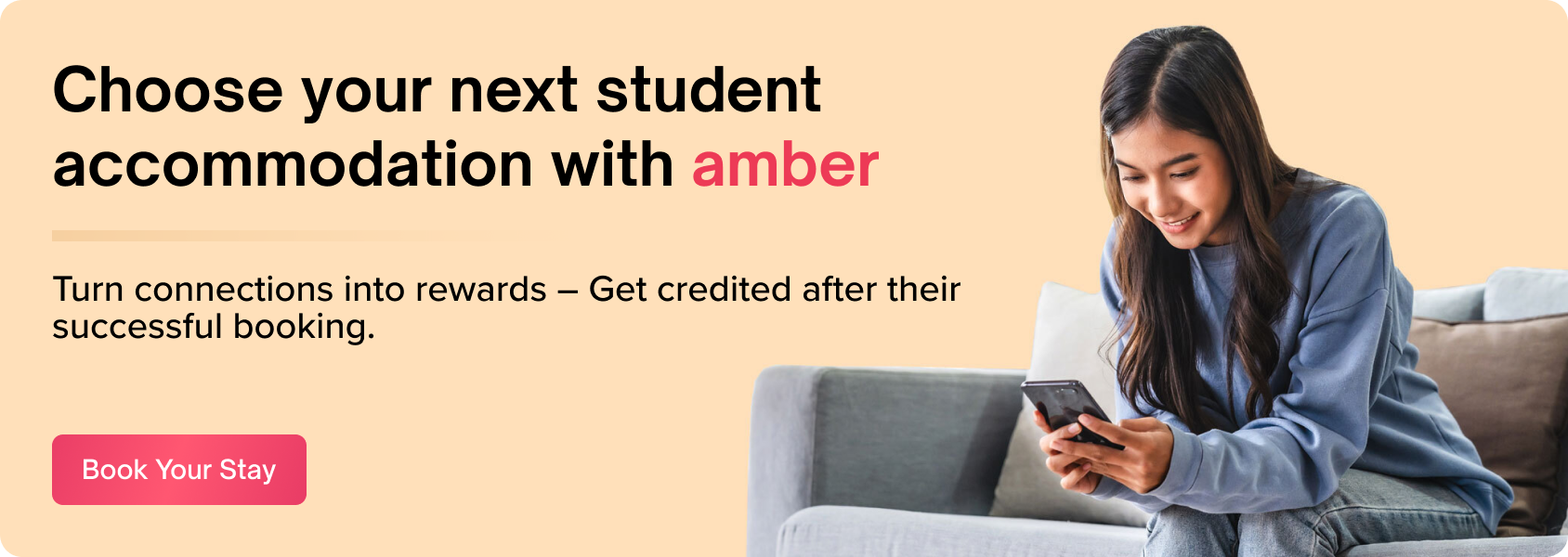
Related Posts

Why Should You EnrolI In Additional Courses 2024?
.jpg)
7 Best English Universities In France: Ranking And More

What Is Graduation Day? The Ultimate Guide Is Here!

amber © 2024. All rights reserved.
4.8/5 on Trustpilot
Rated as "Excellent" • 4800+ Reviews by students
Rated as "Excellent" • 4800+ Reviews by Students
- Home »
- Blog »
Your Dissertation Plan - 18 Free Tools
Find your perfect postgrad program search our database of 30,000 courses.
- by Charlotte King
- In Theses and Dissertations
A dissertation requires solid organisational skills and effective time management in order to achieve a high standard, so we’ve put together a list of some of the best free tools available to make the planning stages of your project easier.
Choosing a topic
Before you even get near your research proposal , you need to have a topic in mind. Mind mapping is a great way to organise and visualise your early ideas when developing your dissertation topic. Mind42.com 's mind mapping tool allows you to collaborate with colleagues online, which could be useful for sharing with peers or your project supervisor. Mindmeister.com also features collaboration and boasts mobile access with it’s free iPhone app, whilst Bubbl.us focuses on speed with it's handy keyboard shortcuts.
Evernote provides tools for your computer, mobile device, or web browser which capture your ideas, notes, and inspiration wherever you are. This free toolset lets users save text notes, web pages, photos, and screenshots with a comprehensive search feature so that you can retrieve your ideas quickly and easily.
Reading & research
Using Google Scholar you can search a large index of scholarly articles, theses, books, abstracts and court opinions. To get the most out this research tool check out Google’s guide to Advanced Scholar Searches . Compiling a bibliography in the required format can be a time consuming task at the end of a dissertation, especially if you haven't kept track whilst writing . Fortunately there are free tools available which help you to store your citations from the beginning of your project and retrieve them in a number of commonly use formats. Bibdesk is an Open Source Mac app with bibliography management and search features, as well as some useful import and export capabilities. Alternatively, you could use Zotero 's browser extension for Firefox which can automatically sync your data with multiple computers. It also features browsing for mobile devices, which means you can access your data in away from your computer. For Windows users, BiblioExpress offers a simple reference manager that can format citations in common styles such as ACS, APA, and MLA.
Planning your time
Time management is crucial in a large project such as a dissertation. It may be useful to plan backwards from your deadline, allowing extra time where necessary for unforeseen delays and revisions. Gantt charts are a very visual way to allocate time to your dissertation tasks and there are many free tools to help you build your own. This is especially great if you're accommodating some non-work time too . Google Docs has a Gadget in it’s spreadsheet feature which creates Gantt charts for free. Similarly, if you already own Microsoft Excel you can build Gantt charts with it too.
Tomsplanner is a dedicated web-based Gantt generator which is free for personal use, and Team Gantt 's free trial offers an alternative with a slick interface. If you’re not keen on Gantt charts you could simply plan your project in a standard calendar. Google Calendars is web based meaning you can access it from any computer and most mobile devices. You could also share your calendar with your supervisor if you think you're likely to miss deadlines. Microsoft Outlook’s calendar and iCalendar on Mac could also be useful planning tools.
To-do lists
If you need to organise your dissertation workload on a shorter time scale, TeuxDeux 's well designed interface helps you to plan your tasks on a weekly basis. There’s also a paid iPhone app for task management on the go.
HabitRPG is an excellent option for those of you who need a bit of positive reinforcement alongside your planning. If a week is still too much to think about, check out Todokyo which takes simplicity to the next level with a clean-looking daily list.
Productivity
If you find yourself constantly distracted by the lures of email and social networking, you could try Freedom’s free trial . This Mac app blocks your web connection for up to 3 hours at a time, leaving you to concentrate on your dissertation. Alternatively you can block specific websites from Firefox using Leechblock , and Google Chrome users can do the same with StayFocusd .
Related articles
Planning A Good Research Project
How To Write A Thesis or Dissertation
Publishing Your Thesis or Dissertation
Postgrad Solutions Study Bursaries
Halley Jan. 10, 2020, 5:57 a.m.
Great article! Thank you :)
Charlotte King Jan. 13, 2020, 8:28 p.m.
Glad you liked it – hope you found it useful too!
Leave a comment
All contributors must be over 16 year olds
By submitting your comment you agree to our privacy policy .
- Accommodation
- Coronavirus (Covid-19)
- Distance Learning / Online Study
- Infographic
- International Students
- Jobs and Careers
- Mature Students
- MBA Programs
- Personal Statement
- Student Life
- Student Welfare
- Study Abroad
- Study Advice
- Study In Australia
- Study In Europe
- Study In Ireland
- Study in UK
- Study In USA
- Theses and Dissertations
- Top 10 Lists
- Universities

Exclusive bursaries Open day alerts Funding advice Application tips Latest PG news
Complete Our Destination Survey

Take 2 minutes to complete our Destination Survey for the chance to win a Postgrad Study Bursary worth £2,000.
All we need to know is:
- Your university
- Your PG course
The Best Software for Writing Your Dissertation
By Lesley McCollum
You have / 5 articles left. Sign up for a free account or log in.
Lesley McCollum is PhD student in neuroscience at the University of Alabama at Birmingham. You can follow her on Twitter @lesleyamccollum.
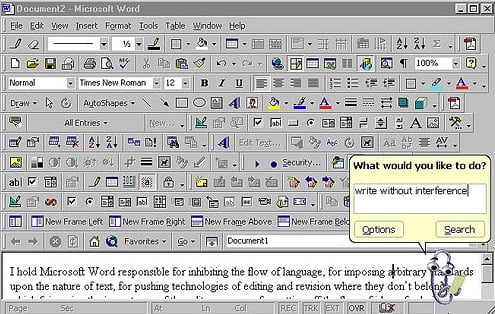
I’m writing this post in Microsoft Word. Chances are, it’s where you do a lot of your writing as well. It’s easy, convenient, familiar, and gets the job done for simple text documents. There are a lot of great features to MS Word if you want to (or have to) stick with it for your writing. If so, check out our previous post by Hanna on quick tricks for formatting in Word.
Some tasks call for a bit more than a basic word processor, though. If you’ve ever spent too many frustrating hours trying to format a Word document with multiple tables and figures (why does my figure keep moving halfway off the page?!), then you will likely agree that it’s not always the best to work with. As I embark on the dissertation-writing journey, I have been looking for an alternative to MS Word that is up for the job—something that can handle a large multi-chaptered document with robust formatting options.
The ideal software would be cheap (preferably free), fairly quick and painless to learn, and compatible with a reference/citation manager. One barrier to changing software is that my mentor likes using MS Word to edit my documents with the track changes feature. So a bonus would be that files could easily be converted to .docx to ease sending them to my PI for reviews. Here are a few non-Word options I have come across in my search for the best dissertation-writing software that seem to be favorites:
Windows, Mac OS X, Linux/Unix
LaTeX is an open-source document preparation system that was designed for scholarly and technical writing, and is great for handling large documents. It is a powerful and highly customizable typesetting system that, in contrast to MS Word, separates the content and document design. LaTeX is a markup language—it’s not exactly a programming language, but it does have similarities to coding. Because of this, there is definitely a learning curve when starting out. I was first exposed to LaTeX during college and used it to write my undergraduate thesis. It did take a while to learn, but has a huge amount of document support, and a great online community to answer just about any question you come across. The features I found that really made it worth the effort were its phenomenal job at handling mathematical equations, tables, and figures, and its own powerful reference manager BibTeX. Because it was designed to be used with LaTeX, they integrate perfectly and handle citations and cross-referencing effortlessly. One downside is that LaTeX does not export to .docx file format, so if you need a Word document for revisions or submission, there is no streamlined conversion from LaTeX. If you’re lucky, some schools provide LaTeX thesis templates already meeting the required specifications, so all you have to worry about is the content. Check out this great, detailed article on why you should use LaTeX for writing your dissertation.
If you are sold on the powerful and flexible typesetting available with LaTeX, but aren’t crazy about working solely with the markup language, a great compromise is LyX. It uses LaTeX in the background, but lets you write the content in a user interface similar to a word processor like MS Word. It still has all the advanced capabilities of LaTeX for mathematical equations and formatting, and integration with BibTeX. Other users have found that it doesn’t completely remove the need to understand LaTeX, but reduces the learning curve a bit. There are other programs that also provide a graphical editor for LaTeX such as Scientific Workplace or TeXmacs .
Mac OS X, Windows, Linux (beta)
Cost: $35-45 (free 30-day trial)
If you are a veteran GradHacker reader, you’ve likely seen Scrivener mentioned before, like here and here . In addition to standard word processing, Scrivener is great for project management and organization. It combines the visual appeal and ease-of-use that Macs are known for, and its users swear by it. It has a drag-and-drop interface, so a large document can be easily written in fragments, and provides a personal research database for easy storage of notes, folders, images (and just about anything else) that you collect as sources for your project. Another great feature of Scrivener is its compatibility with multiple file formats, making it easy to export in just about any document type. There are a couple of downsides for scientific writing, however. Scrivener lacks integration with reference management software—though users have found ways to handle citations, it doesn’t work seamlessly. It’s also not great for document layout containing formatted tables and figures. Check out this ProfHacker article on the values of Scrivener for academic writing.
An important note: don’t let the preparation of your dissertation get in the way of writing it . A complex document of this size could be edited and formatted forever, so don’t let that be a mode of procrastination! Try the software out, and it you don’t jive with it, stick with what works for you. Tools like these should only be sought if they will streamline the process for you, not hinder it. Adapt your writing software to meet the needs of your writing project. There isn’t always one perfect option—you may find that integrating multiple writing programs works best for the writing, compiling, and editing stages. Maybe all you really need is a distraction-free writing space to get the job done.
Check out these other helpful resources for finding an alternative to any software and for a detailed comparison of word processors .
What software are you using to write your dissertation, and what do you love about it? Please share it with us in the comments!
[Photo courtesy of Flickr user Ross Mayfield and used under a Creative Commons license.]

Judge Dismisses Affirmative Action Suit Against UT Austin
Share this article, more from gradhacker.

5 Productivity Practices That Helped Me Finish My Dissertation

Summer Planning Strategies

Holding Pattern
- Become a Member
- Sign up for Newsletters
- Learning & Assessment
- Diversity & Equity
- Career Development
- Labor & Unionization
- Shared Governance
- Academic Freedom
- Books & Publishing
- Financial Aid
- Residential Life
- Free Speech
- Physical & Mental Health
- Race & Ethnicity
- Sex & Gender
- Socioeconomics
- Traditional-Age
- Adult & Post-Traditional
- Teaching & Learning
- Artificial Intelligence
- Digital Publishing
- Data Analytics
- Administrative Tech
- Alternative Credentials
- Financial Health
- Cost-Cutting
- Revenue Strategies
- Academic Programs
- Physical Campuses
- Mergers & Collaboration
- Fundraising
- Research Universities
- Regional Public Universities
- Community Colleges
- Private Nonprofit Colleges
- Minority-Serving Institutions
- Religious Colleges
- Women's Colleges
- Specialized Colleges
- For-Profit Colleges
- Executive Leadership
- Trustees & Regents
- State Oversight
- Accreditation
- Politics & Elections
- Supreme Court
- Student Aid Policy
- Science & Research Policy
- State Policy
- Colleges & Localities
- Employee Satisfaction
- Remote & Flexible Work
- Staff Issues
- Study Abroad
- International Students in U.S.
- U.S. Colleges in the World
- Intellectual Affairs
- Seeking a Faculty Job
- Advancing in the Faculty
- Seeking an Administrative Job
- Advancing as an Administrator
- Beyond Transfer
- Call to Action
- Confessions of a Community College Dean
- Higher Ed Gamma
- Higher Ed Policy
- Just Explain It to Me!
- Just Visiting
- Law, Policy—and IT?
- Leadership & StratEDgy
- Leadership in Higher Education
- Learning Innovation
- Online: Trending Now
- Resident Scholar
- University of Venus
- Student Voice
- Academic Life
- Health & Wellness
- The College Experience
- Life After College
- Academic Minute
- Weekly Wisdom
- Reports & Data
- Quick Takes
- Advertising & Marketing
- Consulting Services
- Data & Insights
- Hiring & Jobs
- Event Partnerships
4 /5 Articles remaining this month.
Sign up for a free account or log in.
- Sign Up, It’s FREE

A Guide to Dissertation Planning: Tips, Tools and Templates
Dissertations are a defining piece of academic research and writing for all students. To complete such a large research project while maintaining a good work-life balance, planning and organisation is essential. In this article, we’ll outline three categories for dissertation planning including project management, note-taking and information management, alongside tools and templates for planning and researching effectively.

For both undergraduates and postgraduates, a dissertation is an important piece of academic research and writing. A large research project often has many moving parts from managing information, meetings, and data to completing a lengthy write-up with drafts and edits. Although this can feel daunting, getting ahead with effective planning and organisation will make this process easier. By implementing project management techniques and tools, you can define a research and writing workflow that allows you to work systematically. This will enable you to engage in critical thinking and deep work, rather than worrying about organisation and deadlines.
To get prepared, you can do two things: First, start your preliminary readings and research to define a topic and methodology. You can do this in summer or during the first few weeks of university but the sooner, the better. This gives you time to discuss things with your supervisor, and really choose a topic of interest. Second, begin preparing the tools and techniques you’ll be using for your research and writing workflow. You can use the preliminary research phase to test these out, and see what works for you.
Below, we’ll cover three key aspects to consider when managing your dissertation, alongside some digital tools for planning, research and writing.
The 3 Categories of Dissertation Planning
Project Management and Planning
Your dissertation is a project that requires both long and short-term planning. For long-term planning, roadmaps are useful to break your work down into sections, chapters or stages. This will give you a clear outline of the steps you need to work through to complete your dissertation in a timely manner.
Most likely, your roadmap will be a mixture of the stages in your research project and the sections of your write-up. For example, stage 1 might be defined as preliminary research and proposal writing. While stage 3 might be completing your literature review, while collecting data.
This roadmap can be supplemented by a timeline of deadlines, this is when those stages or chapters need to be completed by. Your timeline will inform your short-term plans, and define the tasks that need completing on a daily, weekly or monthly basis. This approach, using a roadmap and timeline, allows you to capture all the moving parts of your dissertation, and focus on small sub-sections at a time. A clear plan can make it easy to manage setbacks, such as data collection issues, or needing more time for editing.
Note-taking
Whether you use a notebook, or digital tool, it’s ideal to have a dedicated research space for taking general notes. This might include meeting notes from supervision, important information from informational dissertation lectures, or key reminders, ideas and thoughts. It can be your go-to place for miscellaneous to-do lists, or to map out your thought processes. It’s good to have something on hand that is easy to access, and keeps your notes together in one place.
Beyond this, you’ll also need a dedicated space or system for literature and research notes. These notes are important for avoiding plagiarism, communicating your ideas, and connecting key findings together. A proper system or space can make it easier to manage this information, and find the appropriate reference material when writing. Within this system, you might also include templates or checklists, for example, a list of critical reading questions to work through when assessing a paper.
Information Management
It’s important to consider how you plan to organise your literature, important documents, and written work. Note-taking is a part of this, however, this goes a step further to carefully organise all aspects of your dissertation. For example, it’s ideal to keep track of your literature searches, the papers you’ve read, and their citations but also, your reading progress. Being able to keep track of how many passes a paper has been through, how relevant it is, or where it fits within your themes, or ideas, will provide a good foundation for writing a well-thought out dissertation.
Likewise, editing is an important part of the write-up process. You’ll have multiple drafts, revisions and feedback to consider. It’s good to have some way of keeping track of all this, to ensure all changes and edits have been completed. You might also have checklists or procedures to follow when collecting data, or working through your research. A good information management process can reduce stress, making everything easy to access and keep track of, which then allows you to focus on getting the actual work complete.
Digital Project Management and Research Tools for Dissertation Planning
Trello is a project management tool that uses boards, lists and cards to help you manage all your tasks. In a board, you can create lists, and place cards within these lists. Cards contain a range of information such as notes, checklists, and due dates. Cards and lists can be used to implement a digital kanban board system , allowing you to move cards into a ‘to-do’, ‘in progress’ or ‘complete’ list. This gives a visual representation of your progress.
This is a flexible, easy to use and versatile tool that can help with project management of your dissertation. For example, cards and lists can be used to track your literature, each card can represent a paper and lists could be 1st pass, 2nd pass, or be divided into themes. Likewise, you can use this approach to organise the various chapters or stages of your dissertation, and break down tasks in a visual way. Students have used Trello to manage academic literature reviews , daily life as an academic , and collaborate with their supervisors for feedback and revisions on their write-up.
Notion is an all-in-one note-taking and project management tool that is highly customisable. Using content blocks, pages, and databases, this tool allows you to build a workspace tailored to your needs. Databases are a key feature of Notion, this function allows you to organise and define pages using a range of properties such as tags, dates, numbers, categories and more. This database can then be displayed in a multitude of ways using different views, and filters.
For example, you can create a table with each entry being a page of meeting notes with your supervisor, you can assign a date, person, and tags to each page. You can then filter this information by date, or view it in a board format. Likewise, you can use the calendar to add deadlines, within these deadlines, you can expand the page to add information, and switch to ‘timeline’ view . This is perfect for implementing project management techniques when planning your dissertation.
Although this may sound complicated, there are many templates and resources to get you started . Notion is an ideal tool for covering all three aspects of dissertation planning from project and information management to note-taking of all kinds. Students have used Notion for literature reviews , thesis writing , long-term PhD planning , thesis management , and academic writing . The best part, these students not only share their systems, but have also created free templates to help you build your own system for research.
Asana is a project management and to-do list tool that uses boards, lists, timelines and calendars. If you’re someone who prefers using lists to organise your life and projects, Asana is ideal for you. You can use this tool to manage deadlines, reading progress, or break down your work into projects and sub-tasks. Asana can integrate with your calendar, which is perfect if you already use other calendar tools for organisation. If something like Notion is too overwhelming, using a mixture of tools with different purposes can be a more comfortable approach.
Genei is an AI-powered research tool for note-taking and literature management. Your research and reading material can be imported, and organised using projects and folders. For each file, genei produces an AI-powered summary, document outline, keyword list and overview. This tool also extracts key information such as tables, figures, and all the references mentioned. You can read through documents 70% faster but also, collect related articles by clicking on the items in the reference list. Genei can generate citations, and be used alongside other popular reference management tools, such as Zotero and Mendeley .
This tool is ideal for navigating information management and literature notes for your dissertation. You can compile notes across single documents or folders of documents using the AI-generated summaries. These notes remain linked to their original source, which removes the need for you to keep track of this information. If you find it hard to reword content, there’s also summarising and paraphrasing tools to help get you started. Genei is a great tool to use alongside project management solutions, such as Trello and Asana, and note-taking tools like Notion. You can define an efficient research and writing workflow using these range of tools, and make it easier to stay on top of your dissertation.

Do you want to achieve more with your time?
98% of users say genei saves them time and helps them work more productively. Why don’t you join them?
About genei
genei is an AI-powered research tool built to help make the work and research process more efficient. Our studies show genei can help improve reading speeds by up to 70%! Revolutionise your research process.
Articles you may like:

Find out how genei can benefit you
What’s Included: The Dissertation Template
If you’re preparing to write your dissertation, thesis or research project, our free dissertation template is the perfect starting point. In the template, we cover every section step by step, with clear, straightforward explanations and examples .
The template’s structure is based on the tried and trusted best-practice format for formal academic research projects such as dissertations and theses. The template structure reflects the overall research process, ensuring your dissertation or thesis will have a smooth, logical flow from chapter to chapter.
The dissertation template covers the following core sections:
- The title page/cover page
- Abstract (sometimes also called the executive summary)
- Table of contents
- List of figures /list of tables
- Chapter 1: Introduction (also available: in-depth introduction template )
- Chapter 2: Literature review (also available: in-depth LR template )
- Chapter 3: Methodology (also available: in-depth methodology template )
- Chapter 4: Research findings /results (also available: results template )
- Chapter 5: Discussion /analysis of findings (also available: discussion template )
- Chapter 6: Conclusion (also available: in-depth conclusion template )
- Reference list
Each section is explained in plain, straightforward language , followed by an overview of the key elements that you need to cover within each section. We’ve also included practical examples to help you understand exactly what’s required in each section.
The cleanly-formatted Google Doc can be downloaded as a fully editable MS Word Document (DOCX format), so you can use it as-is or convert it to LaTeX.
FAQs: Dissertation Template
What format is the template (doc, pdf, ppt, etc.).
The dissertation template is provided as a Google Doc. You can download it in MS Word format or make a copy to your Google Drive. You’re also welcome to convert it to whatever format works best for you, such as LaTeX or PDF.
What types of dissertations/theses can this template be used for?
The template follows the standard best-practice structure for formal academic research projects such as dissertations or theses, so it is suitable for the vast majority of degrees, particularly those within the sciences.
Some universities may have some additional requirements, but these are typically minor, with the core structure remaining the same. Therefore, it’s always a good idea to double-check your university’s requirements before you finalise your structure.
Will this work for a research paper?
A research paper follows a similar format, but there are a few differences. You can find our research paper template here .
Is this template for an undergrad, Masters or PhD-level thesis?
This template can be used for a dissertation, thesis or research project at any level of study. It may be slight overkill for an undergraduate-level study, but it certainly won’t be missing anything.
How long should my dissertation/thesis be?
This depends entirely on your university’s specific requirements, so it’s best to check with them. As a general ballpark, Masters-level projects are usually 15,000 – 20,000 words in length, while Doctoral-level projects are often in excess of 60,000 words.
What about the research proposal?
If you’re still working on your research proposal, we’ve got a template for that here .
We’ve also got loads of proposal-related guides and videos over on the Grad Coach blog .
How do I write a literature review?
We have a wealth of free resources on the Grad Coach Blog that unpack how to write a literature review from scratch. You can check out the literature review section of the blog here.
How do I create a research methodology?
We have a wealth of free resources on the Grad Coach Blog that unpack research methodology, both qualitative and quantitative. You can check out the methodology section of the blog here.
Can I share this dissertation template with my friends/colleagues?
Yes, you’re welcome to share this template. If you want to post about it on your blog or social media, all we ask is that you reference this page as your source.
Can Grad Coach help me with my dissertation/thesis?
Within the template, you’ll find plain-language explanations of each section, which should give you a fair amount of guidance. However, you’re also welcome to consider our dissertation and thesis coaching services .

Dissertation Planner: Write & Edit
- Getting Started
- Prepare & Propose
- Plan & Research
- Write & Edit
- Defense & Closure
- Help & Resources
Dissertation Sections
- Introduction
- Literature Review
- Research Results
Your dissertation introduction will be similar to your proposal introduction, so you can use your proposal introduction as the starting point for it. The introduction needs to introduce your topic to the reader, establish the context of how you conducted your research, and summarize past and present formulations of the topic. The introduction should also cover your rationale, theoretical perspective, and research design and methodology. Remember to explain the significance of your research question and potential outcomes.
The introduction might include acknowledgement of the previous work on which you are building. It might also provide an explanation of the scope of your research, i.e., you may want to explicitly state what will and will not be included due to any circumstantial limitations or conscious decisions about coverage. The introduction can be a road map of sorts that helps you construct a table of contents of the completed dissertation.
Here are some tips for writing your introduction:
- The introduction will be the first section your readers see, but consider leaving it as the last section of your dissertation to write. Until the rest of your dissertation is complete, you may not be able to write with certainty about what exactly you are introducing.
- Your proposal should have been written in future tense ("Through my research, I will investigate ..."). If you reuse parts of the introduction from your proposal, make sure to update the tense to past tense ("Through my research, I investigated ...").
- This handout from the Writing Center at the University of North Carolina at Chapel Hill has many strategies for how to maximize the effectiveness of your introduction.
The literature review should provide background for your research, explain your research question, and elaborate how your contribution will fit into the existing literature. Further, through your literature review, you should:
- Develop an in-depth understanding of the topic and clarify why your research is significant;
- Ensure that your research is a distinctive contribution;
- Understand the broader discipline(s) of which your topic is a part;
- Position or frame the topic in your field and establish the link between existing research and your question;
- Explore important methodologies, controversies, and research issues;
- Identify key researchers by name, relevant research centers, core journals that publish research bearing thematic or methodological similarities to yours, and possible sources of funding; and
- Explain your rationale for your research design and methodology.
Be aware of the need to be selective and strategic. Trying to include every article and source that you found on your topic is unnecessary (and is a quick route to making yourself crazy). Think of yourself as a curator at a museum. Select the most meaningful and representative works for the literature review. You will, however, read and critically evaluate many more sources.
The extent to which your dissertation will or will not include a separate and discrete literature review may depend on conventions within your department and/or discipline. As always, consult with your advisor!
The results section of your dissertation is the place to report your findings based on the data you gathered. This section should appear in a logical sequence based on your methodology. State your findings without interpretation.
Use non-text objects, including tables, figures, images, and visualizations, to illustrate your findings. These 10 simple rules show you how to generate better figures. The University of Kentucky offers a variety of software for free download that can assist you in creating effective illustrations and graphics.
Below is a video about presenting information in a visually appealing way.
The discussion section is often considered to be the core of your dissertation. It explains what your results mean and highlights the significance of your research. Consider having these elements in the discussion:
- Include your research question identified in the introduction;
- Incorporate notable elements of your literature review into the discussion;
- Explain how your results relate to existing literature and if they are consistent with previous research;
- Describe the significance and implications of what you found;
- Identify any unexpected or contradictory findings;
- Explain how your research enhances or fills a gap in existing research and/or literature;
- Describe how your research has advanced the discipline;
- Describe how your results can be applied. This commentary could take a variety of forms, such as a real world application, a summary of best practices, or other recommendations.
This section should contain the conclusions you have reached because of your research, an explanation of any limitations in your research, and some possibilities for future studies of the topic.

Reviewing & Editing
- Part of Writing
- Seeking Feedback
- Tips on Editing
- Copyediting & Formatting

Seeking feedback, reviewing, and editing your draft will assist you in:
- Examining the overall organization to identify what is no longer relevant and what needs further development;
- Synthesizing sections written at different times to create a coherent and connected whole;
- Seeing your work from a reader’s perspective;
- Clarifying your ideas for others, which will aid readers' understanding of your research; and
- Planning and discussing your progress in consultation with your advisor and committee members.
Feedback can help you immensely along the writing process. Think about how to connect with your dissertation support network and members of your committee to solicit constructive feedback.
You may receive more helpful feedback if you:
- Discuss with your advisor and members of your committee to establish a process and a timeline to receive timely feedback on your drafts.
- Identify potential readers’ skills and expertise when deciding which part(s) of your dissertation you want them to review. For example, perhaps only people in your department can comment constructively on your methods and general conclusions while friends in other disciplines might be better-positioned to give useful feedback on your introductory chapter.
- Give your readers some directions, e.g., explain what you want to accomplish in the draft and list your specific questions and concerns.
- Respond to all comments even though you may decide not to incorporate the reviewers' suggestions.
You should be editing and revising throughout the writing process, and you should also budget sufficient time to return to your draft for full-scale revision.
When making early edits, make large changes in organization and content ("Higher Order Concerns") first rather than spending time fiddling with a sentence ("Lower Order Concerns") that might end up being removed in the end. Purdue University's Online Writing Lab offers helpful advice on managing higher order and lower order editing concerns .
When it comes time to do your final small-scale editing and proofreading, pay attention to some common errors. The Writing Center at the University of Wisconsin - Madison has created a list of common errors in its Writer's Handbook .
Additionally, you can hire an editor to help you. The Department of Writing, Rhetoric, and Digital Studies at the University of Kentucky provides a list of editors available for hire .
Copyediting can be tedious, but make sure to:
- Correct mistakes with spelling, punctuation, and grammar;
- Check all calculations, visual details, and citations for accuracy and validity;
- Update the reference section if you have added and/or removed citations in the dissertation; and
- Prepare and/or edit the bibliography, appendix, title page, and acknowledgements last to ensure they account for last-minute changes.
- << Previous: Plan & Research
- Next: Defense & Closure >>
- Last Updated: Jan 23, 2024 10:01 PM
- URL: https://libguides.uky.edu/dissertation-planner
Thesis Apps: Best Applications & Software for Graduate Students
The process of writing a thesis requires a lot of time and patience. Custom-writing.org experts are willing to make this task easier for you. We’ve compiled a list of thesis writing apps and software. These tools will help you make plans and self-organize. There are also free apps to improve your productivity, help you carry out the research, boost your vocabulary, and check your work for mistakes.
With the thesis apps on this list, you won’t ever have to wonder how to write a dissertation because you’ll know the answer – it’s easy!
- 📑 Word Processors
- ⏰ Time Managers
- 🚀 Productivity Apps
- 🎓 Dictionaries
- 🔬 Research Tools
- 🔤 Grammar Checkers
1. 📑 Word Processors and Note-Taking Apps
This should be a no-brainer, but writing is one of the essential parts of creating a thesis. So it’s evident that you need to have the best thesis apps to deal with this task effectively.
Here are some apps that you might want to check out.
- Google docs . This is probably the first app that comes to mind when you think of alternative free word processors. It has all the functionality and capabilities you’ll need to write and format your thesis. It also allows users to work together on the same document in real-time. It’s available for Android, iOS, or as a web app.
- WPS Office . This multi-platform solution includes not only a word processor. It’s also a full-fledged office suite that allows you to create and work with spreadsheets, presentations, and PDF documents. What else could you need to create a perfect thesis?
- Office Online . This one is for those who want to get the most out of Microsoft Office for free. This one is as good as it can get — an online version of Office. Enough said.
- Jarte . This is a free word processor based on the WordPad engine. It has all the necessary functions and provides a comfortable way to work with text—and it’s free. This app also can export your documents to PDF and HTML files.
- Evernote , Google Keep , and OneNote . The reason why we put these three together? They’re all note-taking apps. Do we know that there are many other similar apps too? Yes, we do. But there’s a reason why these three are so popular. They all offer the same thing – a way to keep all your notes in one place. The difference between them is how it’s all organized, along with some extra features. All of these thesis writing apps are free, too.
2. ⏰ Time-Managing Thesis Apps
With all the steps you need to complete to write a good thesis, it’s not hard to get lost. You can quickly get stuck in one place without knowing what to do and end up making no progress at all.
Or you can use one of the dissertation apps in this category to build a plan and organize your workflow!
- Pocket . Pocket brings order to the chaos of posts and articles you want to read or use to write your thesis. You can easily save them all in one place and look through them later. Then you can decide whether or not you’ll need a particular piece of information.
- Todoist . This one is a free time manager (though it also has paid plans with extra features). With this app, you can set deadlines for each stage of your thesis creation process, and it will remind you of them beforehand. This app will help you stay on track of what plans are waiting for you next.
- Wunderlist . This to-do list app indeed does wonders. It lets you build short- and long-term plans and keep them all in order. You can set notifications to stay on track and always be sure that you’re performing according to your schedule, whether it’s a particular stage of your thesis writing or some other assignment.
3. 🚀 Thesis Apps to Improve Productivity
We all have days when things don’t work, and everything is a distraction. So how can you deal with this all-too-common problem?
There’s a good selection of productivity apps that can help you out. With one of these, you’ll finish writing your thesis in no time.
- Any.do . This one is a task manager that’ll help you stay on track of whatever your current tasks are. It will help you build a habit of reviewing your tasks and make sure that you know which assignments you need to pay the most attention to at the moment. With this app, you won’t miss deadlines or find yourself wondering what to do next.
- IFTTT . This tool allows you to create short automation sequences without any coding skills. It will remember every little thing that you tend to forget. On the one hand, you’ll get those things done; on the other—you won’t get distracted by those tasks and will be able to concentrate on what’s important right now. The app supports plenty of services and is easy to use.
- RescueTime . This app will track the time you spend completing tasks. It will also report all the websites you visit, the apps you use, and breaks you take during the day. By doing so, it helps you create greater self-awareness. As a result, you’ll immediately see whether something is going wrong and keeping you from following your plan.
- StayFocusd . This Chrome extension helps you stay focused on your current task (which, of course, explains its name). It will block all those distracting sites that tend to get in your way while you’re working. You can set a specific time for blocking or choosing a time limit for a certain time during the day.
- Write or Die . This one is a web-based tool. It is also available for iOS, with an Android version coming soon. The tool helps you eliminate writer’s block. Within the app, you can set a specific period and the word count you need to reach within this time. It also features stimuli and rewarding images.
4. 🎓 Vocabulary Boosters and Dictionaries
At this stage, dictionaries and vocabulary boosters come into play.
- Merriam-Webster Dictionary . This is one of the most well-known dictionaries out there. Apart from listing definitions and offering a thesaurus, it also features word games. These word games aim to increase your vocabulary, which will come in handy when writing a thesis. Apart from having a web-based version, there are also apps available for Android and iOS.
- Cambridge Dictionary . This is another famous dictionary listing almost every aspect and sphere imaginable. In long-term perspective, it’s even more useful than the best thesis statement generator , as it can potentially provide you with knowledge you’ll keep forever. All of the resources are available from the site, widget, or official mobile apps. A wide selection of available dictionaries and thesauruses will surely meet all of your writing needs.
- The Free Dictionary . There are many things to discover under this simple name. This web service provides dictionaries on a variety of topics. It also features a thesaurus, idioms, acronyms, a grammar book, and encyclopedia articles. What else can you ask for?
5. 🔬 Tools for Conducting Research
Another essential part of writing a thesis is research. Without properly researched sources and data , everything that’s written in your thesis will be highly questionable.
To avoid poorly supported arguments , and to be able to conduct outstanding research, consider using one of the following tools.
- Mendeley . Once you try this tool, you won’t believe that you ever researched without it. It will help you complete any type of research, come up with a topic for your paper, organize your literature review , make annotations, and manage your research materials. This multi-platform tool also allows syncing across all your devices.
- Mindmup , Bubbl.us . Both of these apps are great tools for mind mapping. They’ll help you get all of your thoughts and ideas in order. This organization will significantly help your research, as everything will be neatly organized and accessible. Both of these tools have free plans and web versions. They only differ with their extra features.
- WolframAlpha . This is a go-to source of expert knowledge on a wide variety of disciplines. This answer engine is also available on mobile platforms. Instead of just giving a list of documents or web pages that may or may not answer your question, it comes up with results from a curated knowledge base in response to your query.
6. 🔤 Grammar Checkers
Everyone makes mistakes. But it’s not a bad idea to make sure that there’s none in your thesis. The apps described below can help you with that.
- Hemingway Editor . This tool aims to improve your writing style and make it as straightforward as possible. It makes colored highlights to indicate long or very complicated sentences. As a result, you get a clean piece of content that’s understandable and easy to digest.
- Ginger . This multi-platform solution helps you find and correct all types of grammar mistakes. It also makes it easier to edit text, which improves your overall productivity, as you’ll spend less time correcting errors.
- Grammarly . This tool has gained so much popularity that it probably doesn’t even require an introduction. It finds and corrects mistakes that no word processor can spot. The tool has a browser extension, offline software, and a premium version with extra features.
Hopefully, you’ll get some thesis help by using these free tools. With these apps at your disposal, you’ll be able to craft a fantastic thesis easily.
Did we miss something? Are there any free thesis apps that you like to use that aren’t on this list? Tell us about them in the comments!
- Share to Facebook
- Share to Twitter
- Share to LinkedIn
- Share to email

A history project is one of the most fascinating and, at the same time, challenging assignments. The research process was especially complicated when there was no Internet. To investigate primary and secondary sources on history, students were spending long hours in the libraries. Nowadays, there are plenty of online resources...
![dissertation planner app 11 Basic Writing Rules – Common Mistakes & Fixes [2024 Upd.]](https://custom-writing.org/blog/wp-content/uploads/2020/12/people-performing-their-job-duties-coworking-space-284x153.jpg)
Getting your message across may seem a bit harder online than in real life. Though, a whole lot of methods, including audio tracks, videos, animations, and other visuals, are available for you at any second. And let’s not forget about good ol’ text. So, what do you do to win...

Every student is constantly looking for tried and true methods, tools, and techniques to make their study process more effective. And note taking on lectures and textbooks is a skill that no student can live without. Why?

The selection of websites in this article will help students cope with their everyday challenges easily and efficiently. Nowadays, the approach to teaching, learning and writing custom essay has undergone some changes. These are a few main qualities that modern education fosters so far: Creative and critical thinking skills,Interaction and...

How to make the most of your studying? What is the right balance between studying and having fun? Is it a good idea to work while being in college? We discussed those important questions with Ingrid Mosquera Gende, professor, blogger, and just a great person, and received valuable pieces of...

Are you dreading your upcoming test because you feel unprepared? Or are you simply looking to refresh and improve your test-taking skills? In this article by Custom-Writing.org experts, you’ll find a collection of excellent test-taking tips and strategies. Even if you only have one day to prepare for your test,...
![dissertation planner app Left Brain vs. Right Brain: Characteristics Chart [INFOGRAPHIC]](https://custom-writing.org/blog/wp-content/uploads/2020/12/left-right-brain-concept-284x153.jpg)
Neuroscientists and psychologists worldwide have put considerable effort into investigating the characteristics and functions of the left and right sides (the technical name is hemispheres) of the brain. Though the two sides of a human’s brain look alike, they process information very differently. Over the years, studies have consistently shown...

Bloom’s taxonomy is a set of hierarchical models that classify educational learning objectives. It divides them into levels that differ in their specificity and complexity. Students use it for better learning and understanding of a subject, while tutors incorporate it into teaching. As a result:This article will give you a...

Bloom’s taxonomy is a highly efficient educational system that helps to set and reach learning objectives. But how do you make it even more effective? Use apps! Modern technology gives us plenty of opportunities, so why not take advantage of it? Here, at Custom-Writing.org, we’ve selected 46 apps that can...

English grammar is similar to math. It has strict rules defined by the correlations of different parts of the sentence. Unlike many other languages, there is usually one correct variant of saying a sentence. But these rules are complicated and intricate only until you find a simple explanation. Now there...

Attention deficit hyperactivity disorder is the problem of millions of children and their parents worldwide. Fewer children keep symptoms when they become adults. But smaller numbers do not mean the absence of the problem. These people are inattentive, hyperactive-impulsive, or both. The subtypes of the disease are respectively called ADD,...

Essay Writing Contest by Custom-Writing.org has come to an end. During that exciting period, numerous students from all over the world voiced their opinions on topics concerning students’ writing skills, decreasing amount of homework, requirements of academic writing, and custom essay services. It was our first contest here at Custom-Writing.org,...
I need pure thesis

Dissertation Planner: Dissertation Planner
Dissertation planner.
- Learning from lectures
- Managing your time
- Effective reading
- Evaluating Information
- Critical thinking
- Presentation skills
- Studying online
- Writing home
- Maths and Statistics Support
- Problem solving
- Maths skills by discipline
- Introduction to research skills
- Primary research
- Research methods
- Managing data
- Research ethics
- Citing and referencing
- Searching the literature
- What is academic integrity?
- Referencing software
- Integrity Officer/Panel
- Intellectual property and copyright
- Digital skills home

This Dissertation Planner is a step-by-step guide to help you write a dissertation from starting to think about your question through to final submission. At each stage you will find useful tips and support. You can return to the planner by bookmarking the URL.
- Last Updated: Mar 13, 2024 3:14 PM
- URL: https://library.soton.ac.uk/sash/dissertation-planner
10 Great Apps for Grad Students

As a busy grad student, your typical school day might include presenting a group project, acing an exam, meeting with your advisor, completing three reading assignments, and attending an evening networking event . It’s a lot to keep track of—but don’t worry, there’s an app for that.
To get the most out of your mobile device while in school, check out these great apps, which helped me stay organized and on top of things while writing my dissertation:
1. Evernote
Evernote is great for syncing your notes (think reading summaries, annotated bibliographies, meeting proceedings) across devices, but it's also an audio recorder. You can use it to record parts of a lecture or ideas for a research paper.
2. Penultimate
Miss the days of scribbling notes in a notebook instead of typing them on your computer? Penultimate is an easy-to-use handwriting app for iPad, so you’ll get the experience of writing on paper with the flexibility of using a tablet. You’ll need a stylus, but they’re very affordable
3. iStudiez Pro
This is an excellent tool for prioritizing your assignments and keeping track of your schedule. iStudiez can sync with your calendar, alert you when an assignment is almost due, and help you visualize your week—which is great if you tend to over-commit.
4. iProcrastinate
Love to-do lists? This app lets you organize all of your tasks into one place, set priority levels for each, and break down your long-term assignments into more manageable parts. Your task lists can be shared with and edited by multiple users, making it also a great tool for group projects.
Dropbox is a must-have, and it’s free! The app allows you to share your documents, videos, photos, and other files with anyone, anywhere. You can also use it to access your own files while on the go. Just think: You’ll never have to email yourself a file again!
Don’t worry about bringing your laptop to school when it’s your turn to lead discussion—Keynote’s got you covered. Sort of like a mobile PowerPoint, the app lets you design and display your presentation from any mobile device.
Pocket can help you keep interesting distractions at bay—use it to bookmark articles and webpages you don’t have time to read, but want to come back to at a later date. Best of all, you can read anything you’ve saved even without WiFi.
8. Mendeley
Mendeley is a fantastic tool for grads serious about research—it’s like a personal research assistant, helping you to collect, organize, cite, and share research. Search Mendeley’s catalog of over 30 million research papers, import references, and create personal libraries for each project you’re working on.

9. PDF Expert
This app is great for annotating and organizing all those PDFs. It can also auto sync with Dropbox, allowing you to access your annotated files from any device at any time.
10. Outliner
One of the most daunting tasks of writing a term paper is, of course, building the outline. But this app helps you to organize your thoughts or tasks into an easily editable outline format, whether inspiration hits you at your desk or on the subway.
Check out these apps and tell us what you think. Have any other recommendations? Let us know on Twitter !
- -3 more templates
- No results for
Dissertation Planner
Notion nerd
17 templates
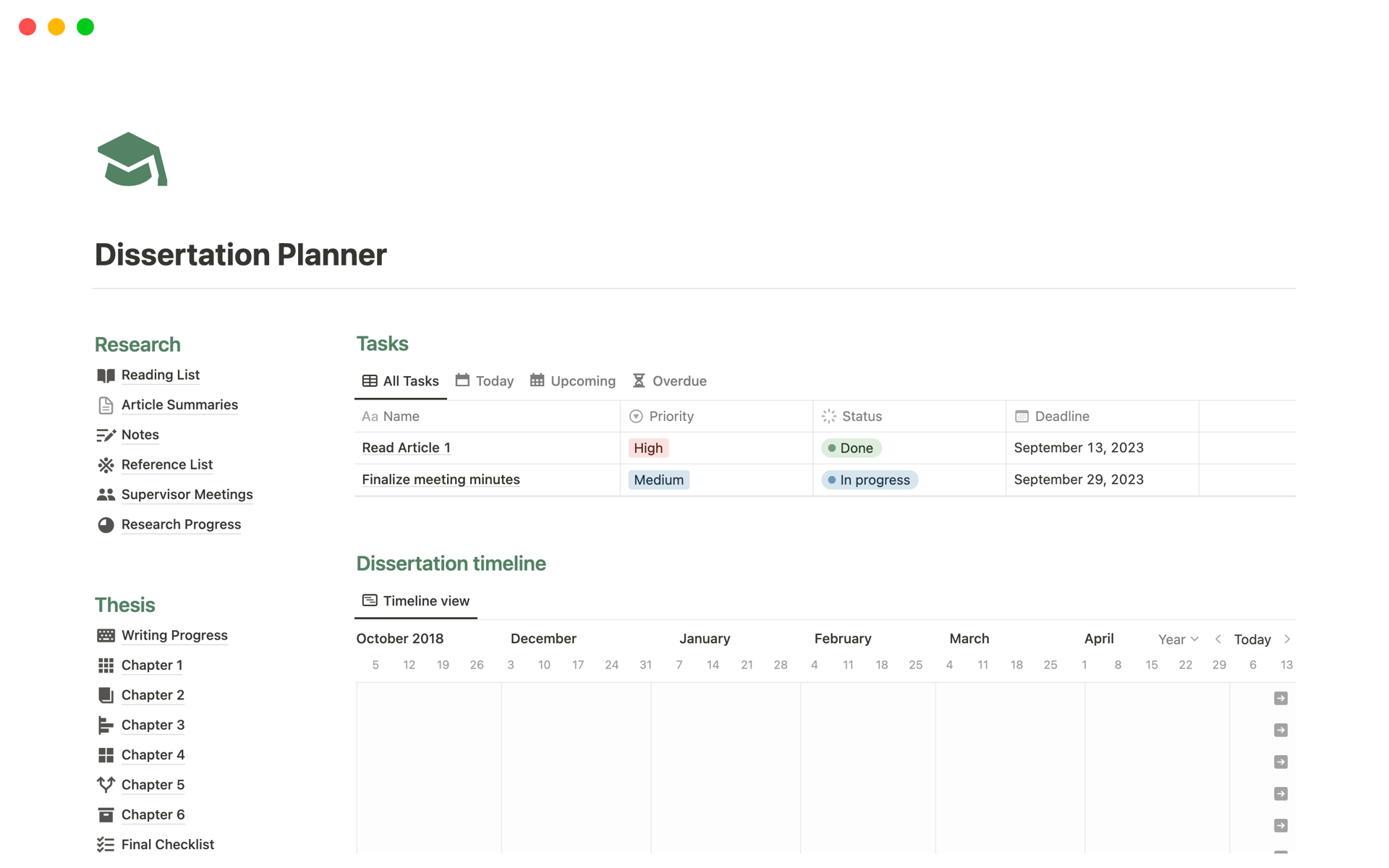
About this template
Comprehensive Dissertation Planner Template, a meticulously designed tool to help you excel in your academic journey. This all-in-one Notion template is a game-changer for students working on their dissertations, theses, or research projects. Key Features: Reading List: Easily manage and organize your reading materials, making sure you never miss a crucial source. Article Summaries: Summarize important articles and research papers to keep track of key insights. Notes: Take structured notes as you delve deeper into your research, ensuring your ideas are well-documented. Reference List: Maintain an organized list of your references, citations, and bibliography. Supervisor Meetings: Schedule and record your meetings with your supervisor to stay on track and receive valuable feedback. Research Progress: Monitor your research milestones and stay motivated throughout your project. Writing Progress: Track your writing progress and set achievable writing goals. Chapters: Plan and outline your chapters, including figures and illustrations, all in one place. Final Checklist: Prepare for submission by following a comprehensive checklist of tasks. Presentation Structure: Create a solid structure for your dissertation presentation to impress your audience.
- Academic Research
- Study Planner
About this creator
- twitter.com/notionnerd_
More by Notion nerd
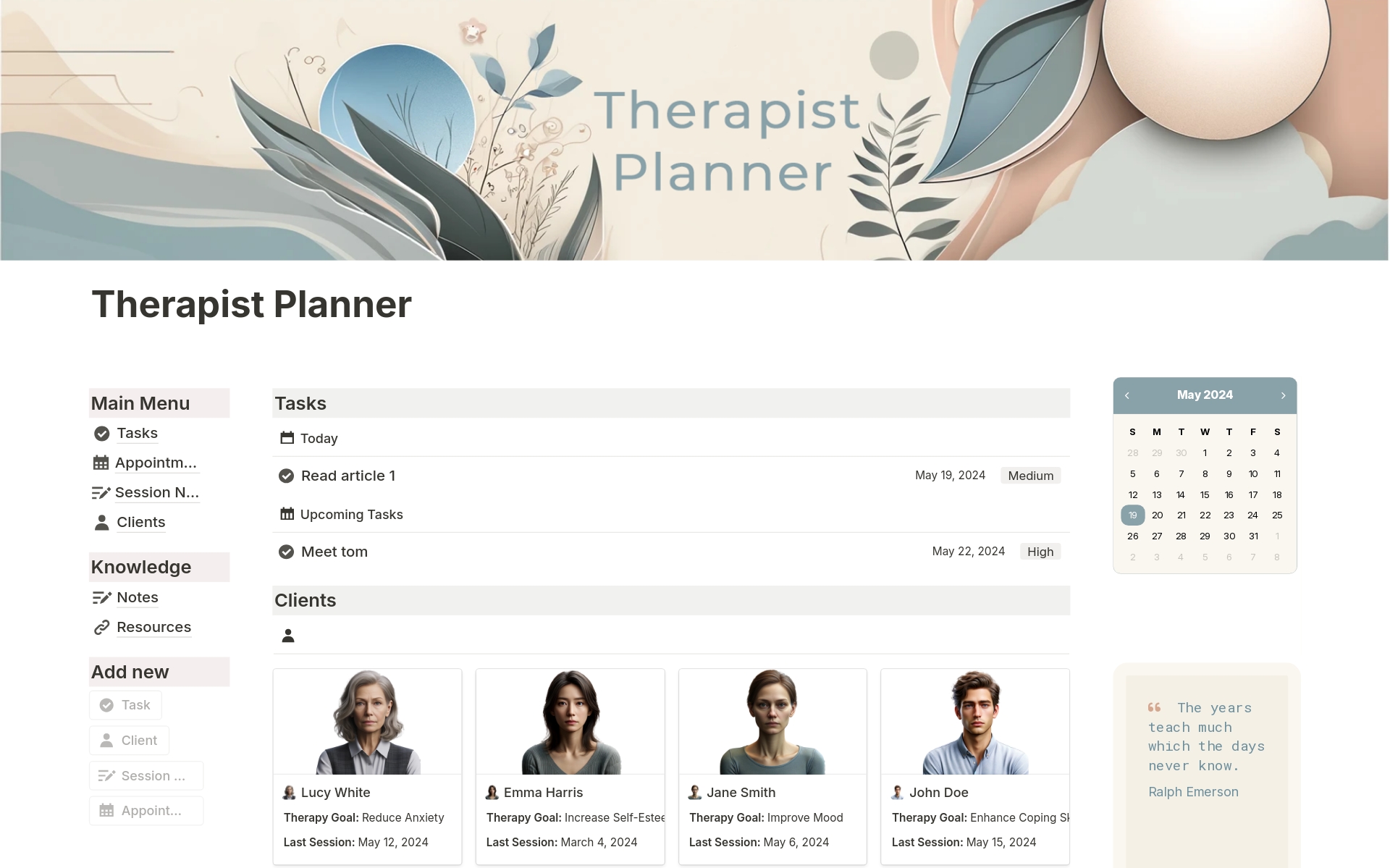
Therapist Planner
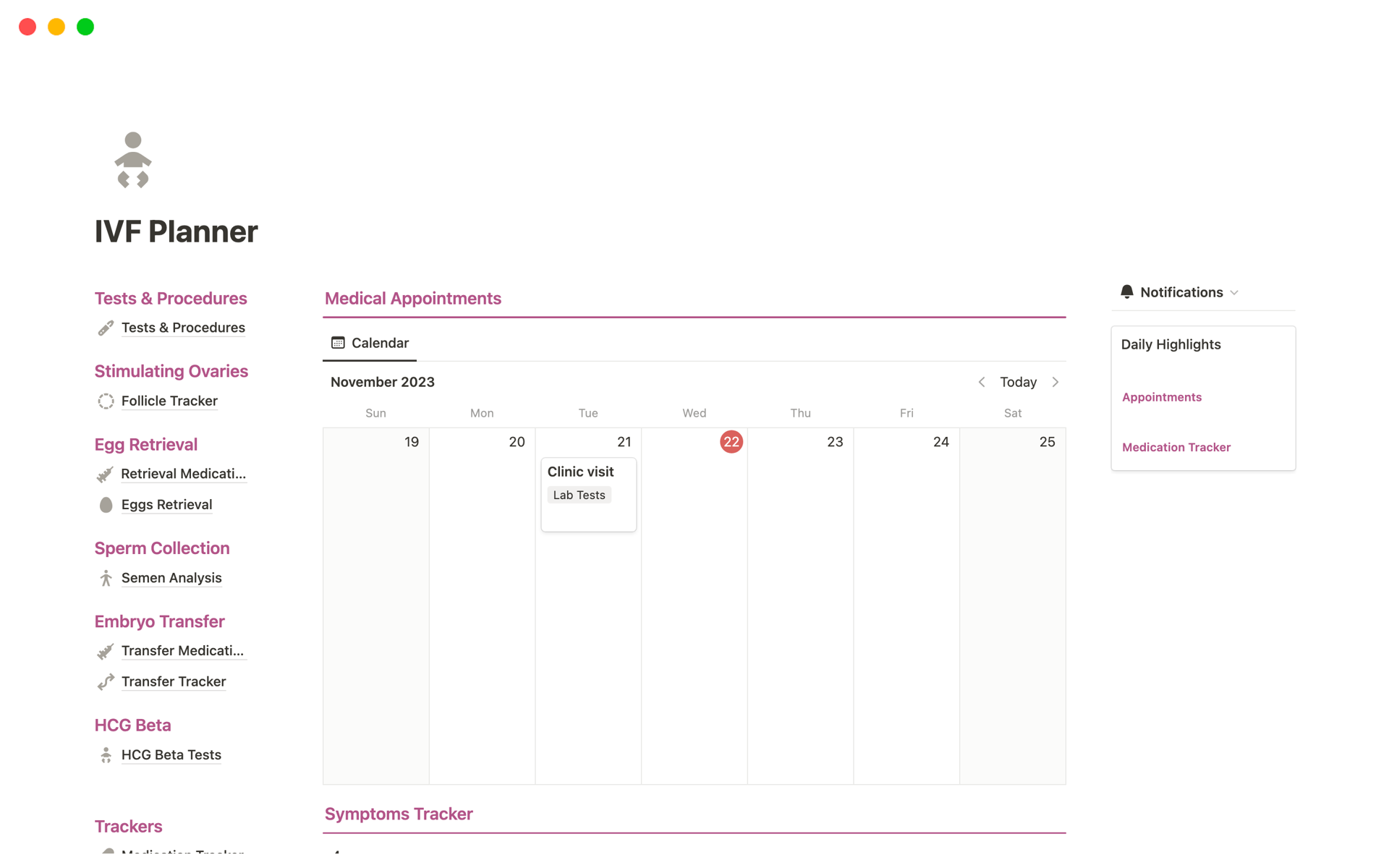
IVF Planner
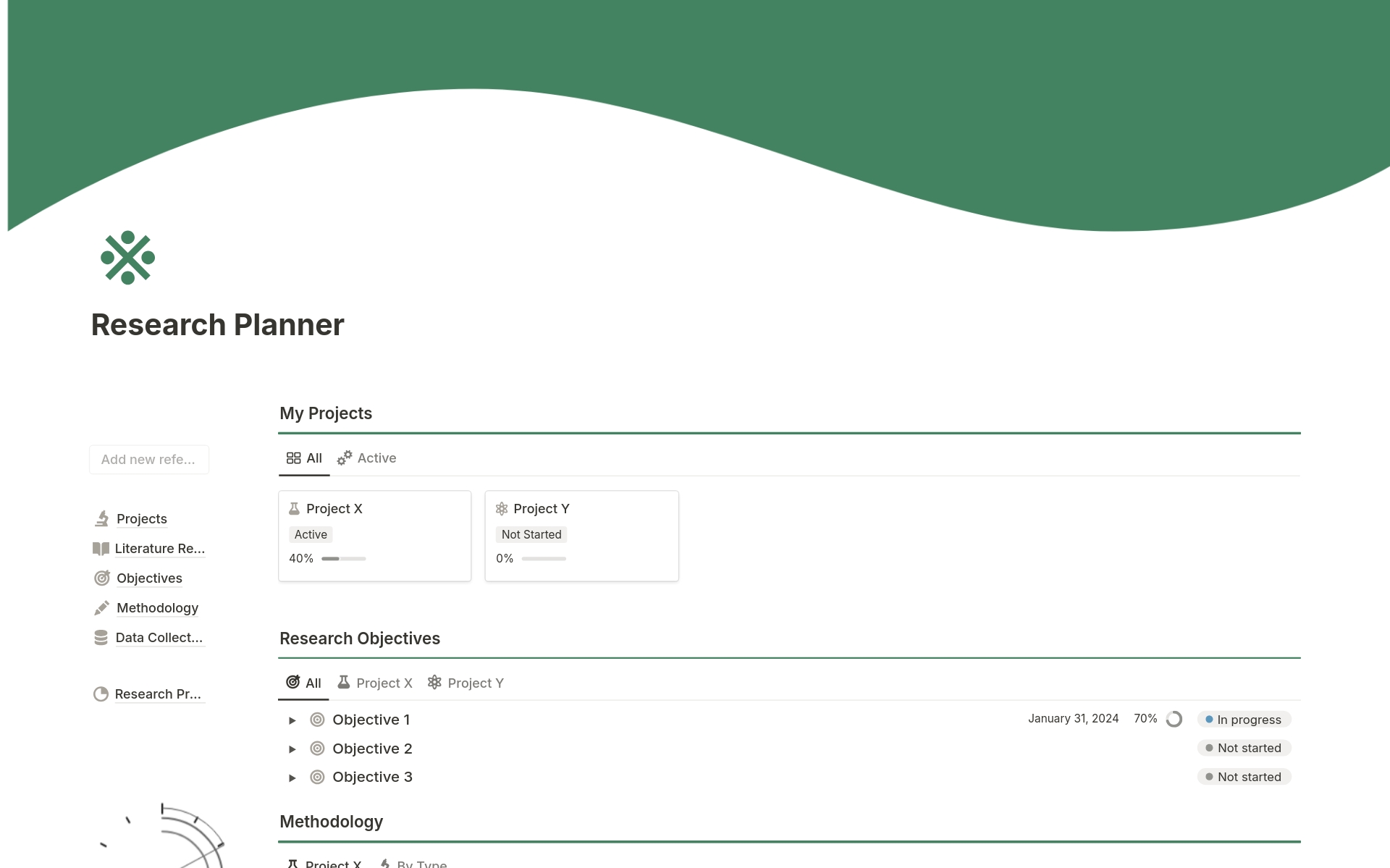
Research Planner
More like this
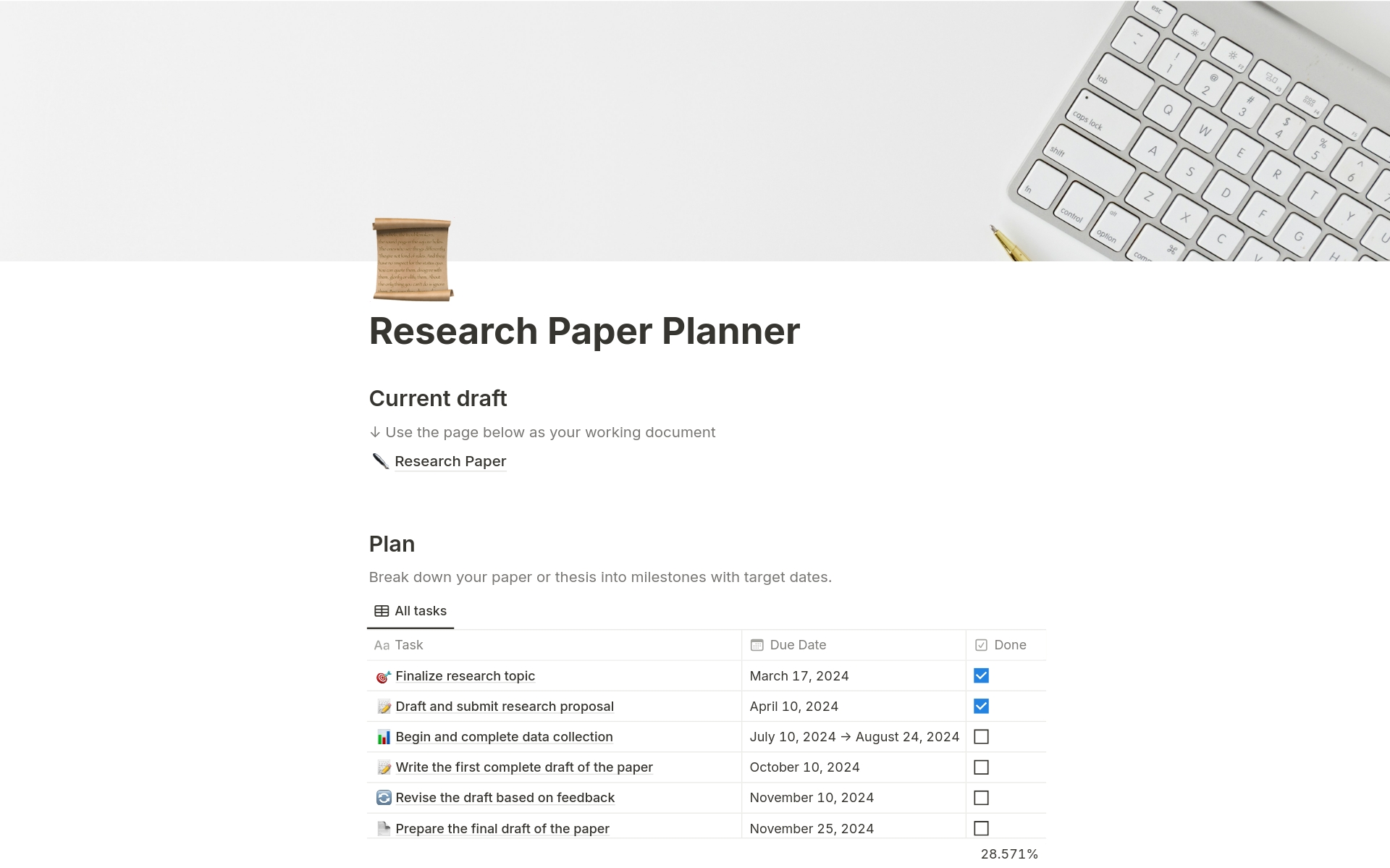
Research Paper Planner
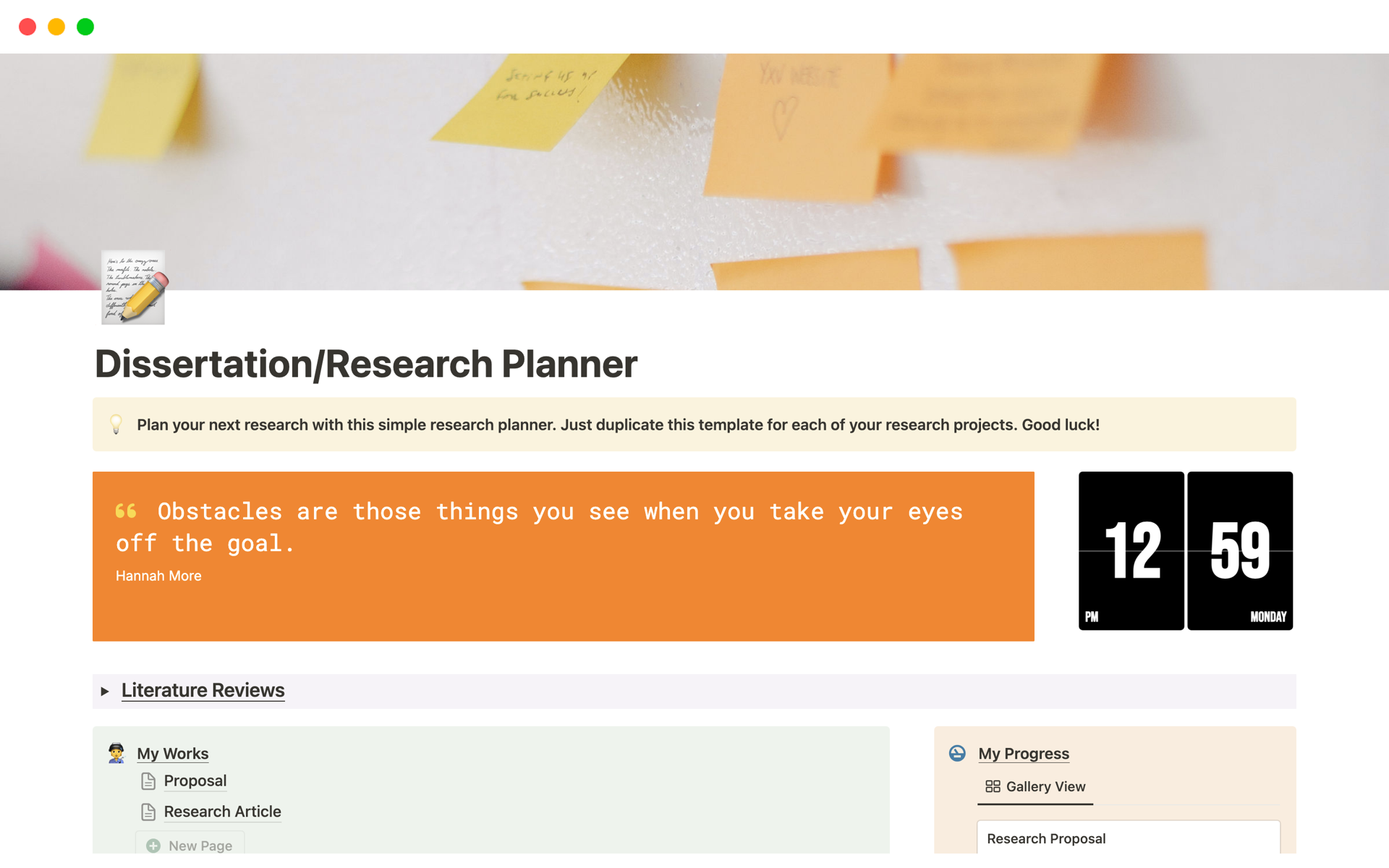
Dissertation/Research Planner
Powered By Digital
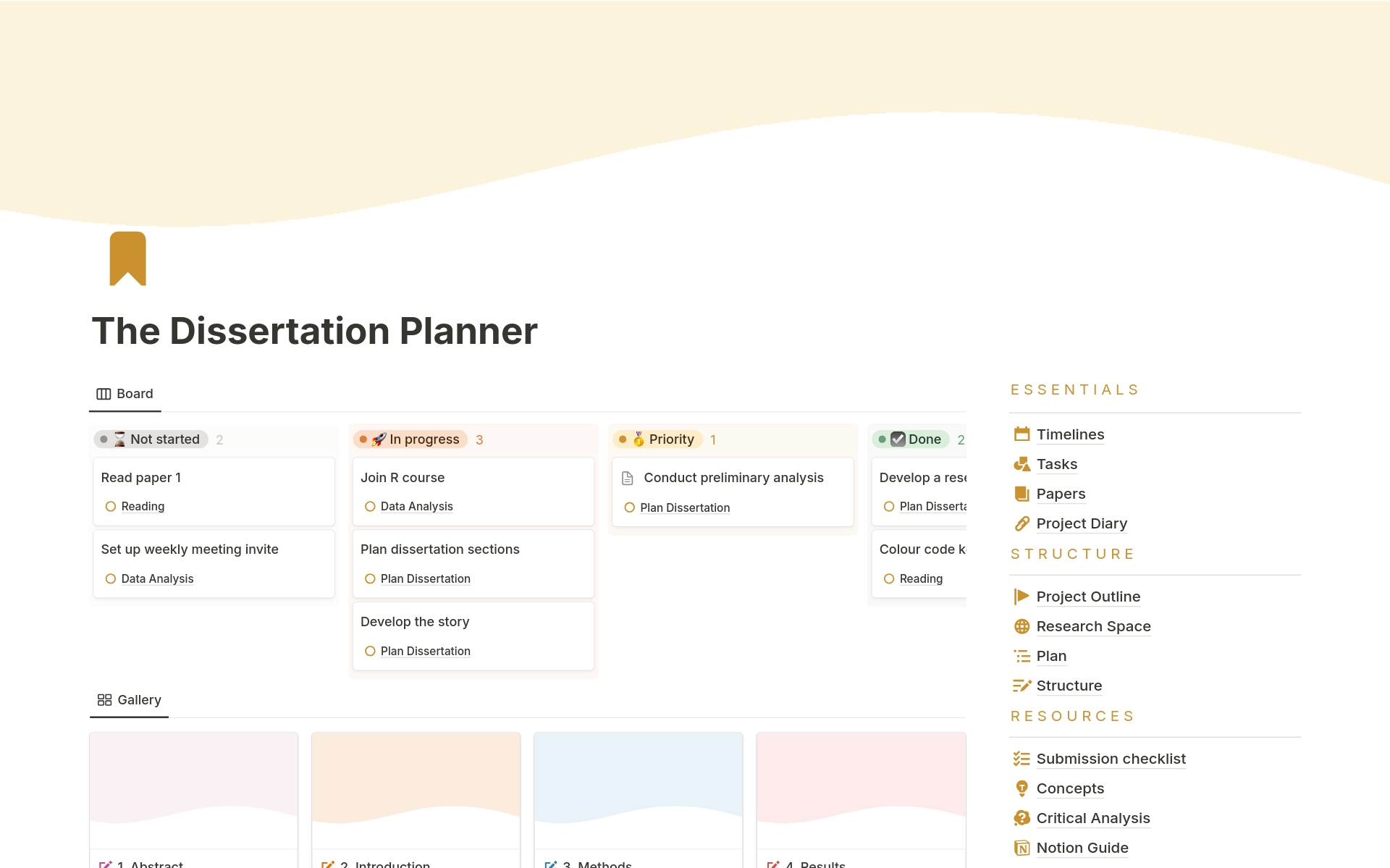
The Dissertation Planner
Naomi | Notada
Featured in
Get the Reddit app
Discussion forum for current, past, and future students of any discipline completing post-graduate studies - taught or research.
Best planner for dissertation writing?
I'm just starting the process of writing my dissertation, and like every grad student, am feeling intimidated and overwhelmed. I ame across this WireCutter article ranking different planners.
What is your favorite planner to organize your dissertation writing?
By continuing, you agree to our User Agreement and acknowledge that you understand the Privacy Policy .
Enter the 6-digit code from your authenticator app
You’ve set up two-factor authentication for this account.
Enter a 6-digit backup code
Create your username and password.
Reddit is anonymous, so your username is what you’ll go by here. Choose wisely—because once you get a name, you can’t change it.
Reset your password
Enter your email address or username and we’ll send you a link to reset your password
Check your inbox
An email with a link to reset your password was sent to the email address associated with your account
Choose a Reddit account to continue

- Majors & Careers
- Online Grad School
- Preparing For Grad School
- Student Life
The 7 Best Student Planner Apps

Disclosure: TheGradCafe is supported by its audience. When you purchase through links on our site, we may earn an affiliate commission at no extra cost to you.
Are you on the lookout for the best student planner app of 2023? We’ve got you covered with the all-inclusive review!
Students have a lot on their plates — exams, coursework, tutorials, and projects all clog up their schedules. Then there’s your social life, familial obligations, and work.
How can you manage everything and still have fun?
Here’s the thing: The more organized you are with your time, the less stressed you’ll be. One study about nursing students found that better time management skills were linked to reduced stress and anxiety.
So, how do you improve your time management? Of course, you could write everything down, but who carries a physical student day planner these days?
That’s where planner apps for students come in.
Today, you have tons of laptop and mobile software to choose from to keep your entire academic, professional, and personal life organized. A planner app allows you to take your student planner online.
Read on to learn some typical features of the best online planners for students and our top picks, including:
- myHomework Student Planner App
- Power Planner
- iStudiez Pro
Table of Contents
What Is a Student Planner App?
A student planner app is a downloadable tool that helps students manage their calendars and tasks in one place. An entrepreneur or lawyer might have a secretary to keep them organized — planner apps for students work similarly but without the labor costs.
You can conveniently access planner apps from computers and mobile devices, allowing you to customize task details and descriptions from anywhere.
While different apps might have unique features, here are some things the best student planner apps should have:
- Calendar views
- Customizable layouts and colors
- Multiple project views
- Reminder alerts and notifications
- Deadlines and due dates
- Progress and time tracking
- Tasks and subtasks
- Recurring tasks
Thinking of upgrading your laptop? Read more: The Best Laptops for Graduate Students
Are student planner apps worth it.
If you mean “worth the price,” the answer is almost always yes. The best student planner apps have completely free versions, so there’s no harm in giving them a try.
Your personal, professional, and academic lives are demanding, so a helping hand in keeping things organized is worth the download.
But some software might feel more overwhelming than helpful. Here are a few important factors to consider when deciding on an online student planner:
The best planner apps for students should include the following:
- Customizable views
- Tag and sorting features
- Notifications and alerts
- User-friendly interface
- Progress insights
- Time tracking
7 Best Student Planner Apps
Perhaps you’re on a tight budget or can only access apps on your laptop. No problem — we’ve compiled the best student planner apps, complete with pricing, OS compatibility, and features.
Let’s dive in!
1. Calendly
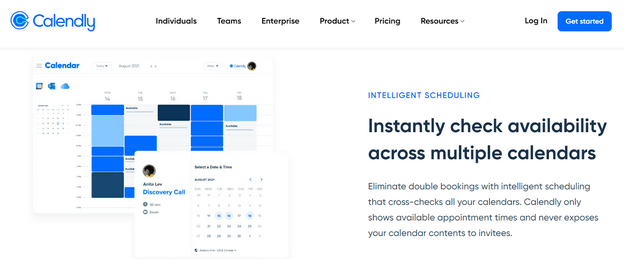
Calendly is a global, omni-channel scheduling app for individuals and teams. Over 10 million people use it, including companies like Google and eBay.
Students can connect Calendly with other apps and calendars, such as Google Calendar and Microsoft 365. It’s particularly helpful for students involved in frequent group projects, as they can use Calendly to toggle invitations and availability in one place.
The free version is more than enough for a college student , but you can really pump up automation with the premium paid version.
While Calendly might be one of the best calendar apps for students, it feels more suitable for professional teams and business owners. The downside — you don’t get as many of the task planning features offered on other apps on our list. Entrepreneurs might need Calendly’s easy collaborative scheduling for clients, but some students wouldn’t need that feature.
- Features: Routing forms, workflows, team scheduling, availability preferences
- Best for: Frequent meetings and group work
- OS: Desktop, Android, and iOS
- Basic: Free
- Essentials: $8/month
- Professional: $12/month
- Teams: $16/month
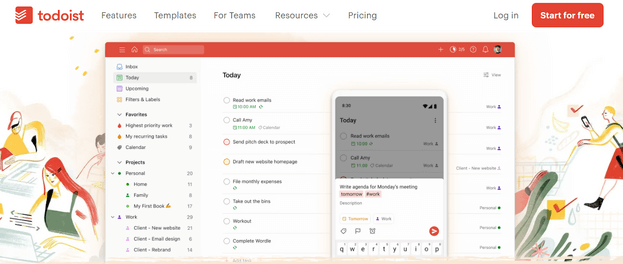
There’s something so satisfying about crossing things off a list. The online version of that would be Todoist, a to-do list planning app.
Students can organize their calendar events, projects, and homework in multiple visualizations, like calendar view and Kanban boards. We also love how you can prioritize tasks with highlights.
Todoist isn’t just a place to organize lists. You can track time for study sessions and view productivity insights to improve your study flows. The app has an impressive 8.9/10 rating on TrustRadius with minimal bad reviews.
The only downside we could think of is that the free version might not be able to manage everything on a student’s plate.
- Features: Quick task and subtask adds, recurring tasks, prioritization, notifications, tags, filters
- Best for: Time tracking and task categories
- OS: Desktop, Android, iOS
- Starters: Free
- Pro: $4/month
- Business: $6/month
3. myHomework Student Planner App

Don’t be fooled by the basic website. Established in 2009, myHomework Student Planner App has a strong reputation among students and teachers. The app has a 4.5/5-star rating on Apple, with almost 4,000 reviews.
The interface is simple and intuitive , with a calendar view for all your homework and tests that you can filter by teacher or theme. Each task comes with an automatic reminder should you need it, so there’s no need to create separate ones for each task.
Some students lament the app’s lack of integration features with Google Calendar and other apps, though most reviews state the app gets the job done.
Another downside is the free version’s ads, which can get annoying.
- Features: Homework widgets, project and task tracking, device syncing
- Best for: Syncing multiple devices
- OS: Desktop, Windows, iPad, macOS, Android
- Premium: $4.99/month
4. Power Planner
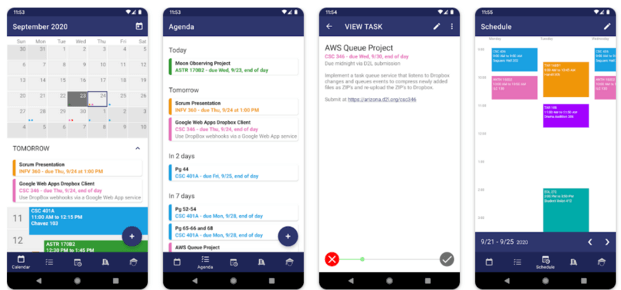
Power Planner has one of the most visually appealing mobile layouts out of all the apps on our list. The intuitive layout, complementary and customizable colors, and convenient agenda view make it easy to stay on top of all your tasks. We think this is the best planner app for students free of charge — the complimentary version has everything you need.
And if you’re a super planner and predictor? This app has a motivating “what if?” feature that shows you the grades you need to get to reach certain GPAs. You’ll also enjoy automatic reminders, regular updates, and ultimate organization with Power Planner.
P.S. The app has an impressive 4.6/5 average rating on the Google App Store.
- Features: “What if” GPA scenarios, calendar and agenda views, automatic reminders
- Best for: Predicting grades
- Premium: $1.99/month
5. Easy Study
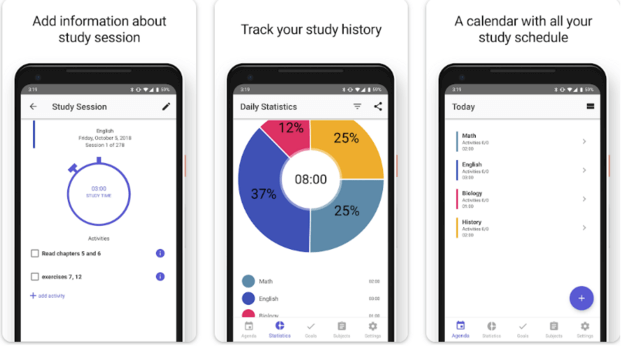
Need help finding the motivation to study? Easy Study is a great way to get in the zone.
All you need to do is add your subjects, plan your study time for each one, and boom — the app creates a tailored, customizable plan for you. The most satisfying part is checking off different tasks for each study session.
The daily statistics are also a serious plus. You can view how much time you dedicated to each subject as a percentage-based circular chart and even add overall goals.
One downside we noticed is the frequent customer complaints about bugs. However, it looks like the company does its due diligence with frequent updates.
- Features: Notifications, study history insights, subject categories, goals
- Best for: Automatic study plans
- OS: Android, iOS
- Basic : Free
- Plus Monthly : $2.99
- Plus Semiannually : $14.99
- Plus Annually : $26.99
6. Evernote
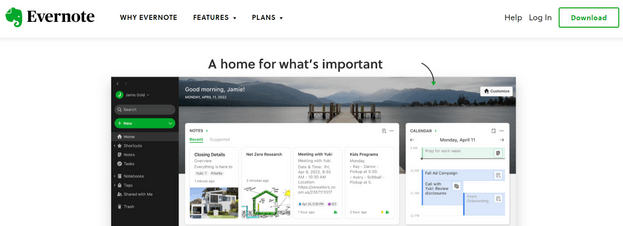
Evernote is a fantastic note-taking app. It’s not as popular for scheduling and calendar management, but hey — a large part of college planning happens within your courses, too.
Evernote helps you plan your notes through efficient templates, to-do lists, web clippings, and more. Unfortunately, many users complain that the free version leaves much to be desired, with limited devices and a lack of reminders or due dates.
The good news? Students can access either a 50% discount on a one-year Personal subscription plan, including due dates, large storage capabilities, extensive search functions, Google Calendar syncs, and more.
If you’re feeling really fancy and collaborative, splurge on the Teams version (or ask a family member to gift it to you).
We think this is the best student planner app for managing multiple aspects of life — categories like professional and personal goals, vacation planning, and even pets complement your academic plans quite nicely.
- Features: Reminders, due dates, integrations, note-taking , web clipping, to-do lists
- Best for: Managing notes
- OS: Windows, macOS, iPhone, Android
- Evernote Free: $0
- Evernote Personal: $14.99/month
- Evernote Professional: $17.99/month
- Evernote Teams: $24.99/user/month
7. iStudiez Pro
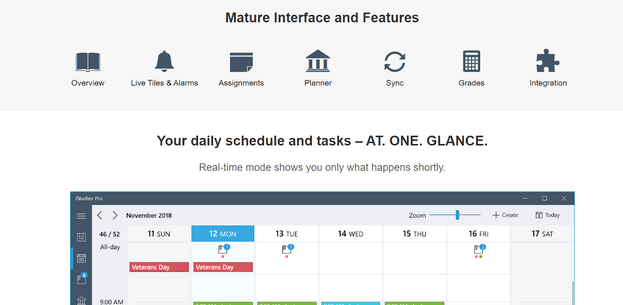
iStudiez Pro is a versatile planner app that helps you see homework, exams, assignments, and course schedules in one clear view. Easy, checkable boxes for tasks are categorized by course — the half-picture views let you manage tasks while still seeing your schedule for the day.
Students love the user-friendly interface for most devices, though some complain the iPhone views aren’t as clear as on the iPad.
You can also track grades for every assignment and task , allowing you to easily keep track of your GPA as you go through the semester.
- Features: Alarms, syncing, integrations, calendar, grades, bird’s eye schedule views, GPA tracking
- Best for: Managing homework tasks
- OS: Windows, macOS, iOS, Android
- Premium: $2.99/month for mobile
- Desktop versions: $9.99/month
Read More: The Best PhD Graduation Gifts Gifts
Tips for making the most of student planner apps.
There are a few differences between a regular app and the best student planner app for college students — but the most important isn’t the type of app. It’s how you use it.
Here are some tips to help you maximize organization and efficiency from student planner apps:
1. Plan Out Your Week
Saturday, Sunday, or Monday are all great days to plan your week. Take some time to plug in all of your week’s courses, classes, tasks, projects, and commitments. This should save you the hassle of adding things ad hoc and forgetting important due dates. You might also consider plugging in grades for different assignments if you’re working with an app that tracks your GPA.
2. Sort, Sort, Sort
Most of the apps on our list have categorization, tagging, and sorting features. Take time to categorize every task to search for related items easily.
3. Customize Your Layout and Colors
Who says planning has to be dull? Have fun with your student planner apps by customizing colors, fonts, and layouts.
Are you strictly a calendar-type organizer? Great, leave the app on the calendar view.
Are you more of a visual organizer? Perhaps a Kanban board is more your style!
Being a student isn’t easy, but modern technology offers a helping hand. We’ve given you a comprehensive list of the best student planner apps on the market. This should provide more opportunities for students to embrace remote learning while providing fantastic support for managing school-life balance.
Looking for more ways to stay organized? Check out our article about How to Prepare for Grad School !
1. Are School Planner Apps Free?
Many student planner apps are free, though they might have premium paid versions with more features. A free student planner app usually has enough features to manage your calendar adequately.
2. What is the Best Student Planner App?
Many students love Power Planner and Todoist, but it’s all subjective. The best student planner app depends on your specific needs and preferences.
You might prefer a super user-friendly, visually appealing app with graph insights on time management. Or, you might be satisfied with a simple calendar view organizing your schedule.
3. Is Google Calendar Good for Students?
Certainly, Google Calendar is a great student planning app due to its widespread familiarity. You’re probably already somewhat versed in Google Calendar if you use Gmail. Moreover, the app is easy to use, allowing you to create new projects or events from your iPhone, Android, or computer with a few easy taps. Google Calendar also gives you push notifications to remind you of approaching deadlines and events.

Chrissy Kapralos
Chrissy is a freelance writer and editor that takes pride in helping businesses and individuals tell their story. She's worked in a variety of professional writing and communications roles, including as a communications advisor for the Canadian Ontario Ministry of Energy.
Armed with an Honors BA in English and professional editing courses under her belt, Chrissy enjoys writing about the academic world and helping prospective students navigate their education.
- Chrissy Kapralos https://blog.thegradcafe.com/author/chrissykapralos/ Best Online MBA in Florida: Top 7 Choices [2024 Review]
- Chrissy Kapralos https://blog.thegradcafe.com/author/chrissykapralos/ Top 7 Best Master’s Programs in Journalism
- Chrissy Kapralos https://blog.thegradcafe.com/author/chrissykapralos/ Best Master’s in Kinesiology Online Programs [2024]
- Chrissy Kapralos https://blog.thegradcafe.com/author/chrissykapralos/ Best Master’s in Cybersecurity Programs in 2024
What Is the Best Tablet for Schoolwork in 2024?
The 10 best phd programs in finance, related posts.

- 30+ Best Dorm Room Essentials for Guys in 2024

- Best Laptop for Programming Students in 2024

- The Sassy Digital Assistant Revolutionizing Student Budgeting

- Computer Science Graduate Admission Trends: Annual Results

The Best Academic Planners for 2024/2025

Breaking Records: Yale Sees Most Selective Grad Admissions Season Yet

I completely agree with the inclusion of Trello in this list! I’ve been using it for my academic planning and it’s been a game changer. The flexibility of the boards and the ability to set deadlines and reminders has helped me stay on top of my work and stay organized. Would love to hear more about your thoughts on the other apps mentioned in the post!
Leave a Reply Cancel reply
Your email address will not be published. Required fields are marked *
Save my name, email, and website in this browser for the next time I comment.
Recent Posts
- How New Grads Research Companies to Find Jobs

© 2024 TheGradCafe.com All rights reserved
- Partner With Us
- Results Search
- Submit Your Results
- Write For Us

- Research Advice
Ph.D. Student and Dissertation Planner Notion Template
Are you looking for a new way to plan and organize your PhD work? In this post, I’m sharing how I use Notion for graduate school!
Notion is a notetaking and organization app and the best one I have found for Ph.D. students! Notion allows you to create beautiful and easy work with pages and templates for almost anything! I used Notion to organize my Ph.D., dissertation, and other aspects of graduate school research and life for the past several years. It’s really helped me to stay on track, more so than other notetaking apps. I liked using Notion as a student because I like having a digital copy of all my work and digital space to organize my to-do lists and notes, manage projects, and track my Ph.D. progress!
In this post, I’m sharing with you how to use Notion as a PhD student and giving you a tour of the PhD student and dissertation planner Notion template! I created the Ph.D. Student Notion template while I was doing my PhD, and now I’m sharing it with the world so you can easily track your research progress, coursework completion, and Ph.D. milestones. A Ph.D. degree is a complex process that varies greatly between programs, so I wanted to make a Ph.D. Notion template that allows you to manage required classes and a range of research-related tasks that go toward your degrees, such as publications, dissertation chapters, presentations, and more!
This template is a space for only Ph.D. and dissertation work, so no personal life content is included. If you’re more interested in a “second brain” style Notion template that encompasses personal life and Ph.D. life, check out the All-in-One Graduate Student Notion Template. This template keeps everything grad school-related and personal life organized in Notion! It also has over 20+ pages of professional and personal development resources and trackers. I also designed the research notebook template , which is only for managing research projects, data, and experiments.
Now, let’s tour the Ph.D. and Dissertation Planner Notion Template!
But First, What is Notion?
Are you new to Notion? Here’s what Notion has to offer!
Notion is freemium software that allows you to create pages, templates, and databases for organizing information, making lists, taking notes, and more! Whether you’re creating to-do lists, taking meeting notes, or collaborating on complex projects, Notion is a flexible and customizable platform that caters to a wide range of needs. It’s particularly great for students because you can create spaces for organizing notes, completing projects, and planning your career.
Notion is more than a basic note-taking app or task tracker. It allows you to customize your pages and databases so you can work smarter and more efficiently. Because Notion is such a customizable tool, Notion has an expansive gallery of templates where other users share their templates (either for free or purchase), so you can truly find a template for anything! With the recent addition of Notion AI , you can power your workspace with AI. I’ve enjoyed using Notion AI for summarizing, paraphrasing, brainstorming, and organizing my thoughts from my existing Notion pages. All you have to do is submit a prompt or ask a question and Notion AI will output a result! Notion AI is also seamlessly integrated into Notion and easily accessible on any page by simply double-tapping the spacebar!
Notion is a free tool but also offers several premium subscription levels. The free version offers all basic tools for using and creating Notion templates. But premium subscriptions offer more tools and functionality for small and large teams, or even entire organizations. The free software is sufficient for individuals, but if you work on a small team, like with a research group, the Plus subscription offers features like unlimited file uploads and more! If you’re a student and plan on uploading a lot of files or documents into Notion for storage, you might need to upgrade to Plus to get unlimited file uploads. Notion is available across all your devices, so you can always access your Notion from your phone, computer, or tablet.
Sign up for a Notion account here !

Why do I love using Notion for my Ph.D?
I’ve been using Notion for several years and have found it to be one of the best (and most fun) software for note-taking and organizing. Firstly, it’s fun to organize and design your template! You can easily create your Notion aesthetic and design pages to fit your needs. I also love how I can use it across all my devices. It’s also very affordable for students because you can either use the free version or the $10/month Plus subscription. By upgrading to Plus, you get unlimited file uploads (which is great for storing documents and data), integration with more 3rd party apps, and more customization. Notion also offers add-on tools such as Notion AI , which is just $8 a month and uses AI to power your Notion template.
The Ph.D. Degree and Dissertation Planner Notion Template Features
Ph.d. milestones at a glance.
The most powerful part of the Ph.D. student Notion template is the Ph.D. milestones at a glance! This is where I can store my relevant Ph.D. work, such as projects, conferences, manuscripts, and dissertation chapters. Each database element below contains a template for me to log my progress, take notes, and store information!

Interconnected Databases: Link Papers, Protocols, Lab Notebook, and Tasks to Ph.D. Milestones
This Notion template uses the relation property feature in databases to link databases together. Relations are used for:
- Linking papers from the literature review template to the protocols or lab notebook databases.
- Linking protocols to the lab notebook and Ph.D. milestones databases
- Linking tasks to lab notebook and Ph.D. milestones databases
Daily and Weekly Tasks
The daily and weekly tasks databases are built to automatically populate tasks labeled with today’s date or for tasks within one week. Setting up the databases in this way makes priority tasks visible on the homepage.

All Tasks List
To have everything available in the daily and weekly task lists, there is an “All Tasks” database. This is where I import all of my Ph.D. milestone tasks, from experiments to writing goals to scheduling meetings. Then, I use the relation property in Notion databases to relate the task to the milestone in my Ph.D. milestones at a glance database. This way, I can see all of my tasks in list form and view them if I click on one of my PhD milestones.
Automated Buttons for Creating New Entries Easily

One of my favorite features Notion recently added to its functionality is the automated buttons! These buttons allow you to add entries to databases easily, so I included them in the template so you can easily add new protocols, papers, and tasks to the template without leaving the main homepage!
Weekly Schedule and Time Blocking
The last part of the Ph.D. student Notion template is the weekly schedule database for time blocking the week! I like using the time-blocking method to keep my week organized. In time-blocking, I designate specific times for tasks such as research, writing, studying, etc. I will add these to my weekly schedule in between fixed events such as classes, meetings, and other recurring weekly events.

Degree Tracker and Coursework Organizer
Another central section of the Ph.D. student Notion template is the degree tracker and coursework organizer. Here, I have a database where I imported all of my classes for my degree. Then, using the relation property, I related the courses to the degree database (located on the homepage) so I can see the progress bar change as I complete classes. Like with the Ph.D. milestones at a glance database, I use the coursework database to store anything related to each class. I click on the class and use the page that appears to take notes, store information, etc.

Research Project Manager – Research Lab Notebook
The research lab notebook is located on the research page in the menu bar. The lab notebook is designed for creating daily entries like you would in a paper and pen lab notebook. Each entry lets you link to other databases and fill in your daily goals, schedule, and results.
Meeting Notes
Lastly, there is space for storing your meeting notes since there are always so many meetings during a Ph.D.!
This Notion template for grad school is much simpler than others I’ve made and seen online. I think it’s nice sometimes to have the Ph.D. work in a separate Notion template so it doesn’t get mixed up with other things. This way, when I go on this template, it’s only coursework and research-related tasks! If you’re looking for a template that allows you to plan and organize everything in your grad school life, consider checking out my all-in-one grad student Notion template!
Why should I buy a Notion template?
Purchasing a Notion template instead of making your own takes the work out of getting organized! With a ready-to-go template, you can dive right into organizing your Ph.D. without having to tinker with databases or create an aesthetic.
How can I get the Ph.D. Planner Notion Template?
This premium template is for sale on the She Science Gumroad Shop or Etsy Shop . Once you purchase, you have lifetime access to the template and will receive any major updates via email!
Is there a subscription cost?
The Research Lab Notebook Notion Template can be used with a free Notion account.
How Much is the Ph.D. Planner Notion Template?
The Ph.D. Degree and Dissertation Planner Notion Template is $9.
How do I get my Notion Template?
After your purchase, you will receive a PDF eBook with a link to lifetime access to the template and a guide on how to use the template.
Are you ready to plan and organize your Ph.D. in Notion?
The Ph.D. Degree and Dissertation Planner Notion Template is here to help track and organize your Ph.D. progress!
✓ Maximize your productivity
✓ Track your progress ✓ Manage your projects
Shop She Science’s Notion Templates
Simple dashboard.
She Science’s simplest template!
✓ Coursework page
✓ Project organizer
✓ Literature review tracker
✓ Meeting notes template
✓ At-a-glance homepage
Lab Notebook
Template for research project management
✓ Daily lab notebook database
✓ Automated task tracker
✓ Protocols manager
All pricing is in USD. Notion account required.
Ph.D. Planner
Track and organize your Ph.D. milestones, including coursework, research, and dissertation writing.
✓ Degree tracker
✓ Coursework manager
✓ Research project manager
✓ Task lists and agenda
✓ Meeting notes page
✓ Literature review page
All-in-One Grad Student
Ultimate template for your entire graduate school life, including research, course, personal life, and more!
✓ Everything in the Ph.D. Planner!
✓ Habit tracker
✓ Goal tracker
✓ Writing tracker
✓ Professional network manager
✓ 10+ personal life pages

8 Ways Men Can Support Women in STEM Workplaces

Personal Finance Advice and Budgeting Tips for Ph.D. Students

COMMENTS
Trello - Drag-and-drop PM. Trello is a versatile project management tool that helps you organise your dissertation or thesis process effectively. By creating boards for each chapter or section, you can track progress, set deadlines, and coordinate tasks efficiently. Access Now.
This software is known for its highly customizable and powerful typesetting system. Students can take the utmost advantage of this software when writing a dissertation or thesis using its strong reference manager, BibTex. 3. Docear. Top Feature: Mind Mapping. Platform: Windows, MacOS, Linux. Rating: 8.2/10.
Learn about 7 apps, tools and services to help you fast track your dissertation, thesis or research project. David Phair (PhD) and Kerryn Warren (PhD) discus...
💡Sign up for Notion here: https://ntn.so/marianaYour PhD dissertation is probably one of the biggest academic projects you'll ever have to tackle so it's im...
This Mac app blocks your web connection for up to 3 hours at a time, leaving you to concentrate on your dissertation. Alternatively you can block specific websites from Firefox using Leechblock, and Google Chrome users can do the same with StayFocusd. Related articles. Planning A Good Research Project. How To Write A Thesis or Dissertation
Here are a few non-Word options I have come across in my search for the best dissertation-writing software that seem to be favorites: LaTeX. Windows, Mac OS X, Linux/Unix. Cost: free. LaTeX is an open-source document preparation system that was designed for scholarly and technical writing, and is great for handling large documents.
In this article, we'll outline three categories for dissertation planning including project management, note-taking and information management, alongside tools and templates for planning and researching effectively. Amirah Khan. October 13, 2022. For both undergraduates and postgraduates, a dissertation is an important piece of academic ...
This dissertation planner is designed to help doctoral students chart the steps to complete a dissertation and earn a doctoral degree. It is most beneficial to those just beginning to lay the groundwork for their dissertations. Please note: This planner does not contain specific information about your doctoral program.
A work plan will help you: Break down the large, overwhelming process of writing a dissertation into manageable steps; Keep a "daily commitment" to your dissertation; Discover and take advantage of your most productive work habits; Set goals and reward yourself for achieving them; and. Balance dissertation writing with the other aspects of your ...
What's Included: The Dissertation Template. If you're preparing to write your dissertation, thesis or research project, our free dissertation template is the perfect starting point. In the template, we cover every section step by step, with clear, straightforward explanations and examples. The template's structure is based on the tried ...
Introducing The Dissertation Planner - the comprehensive notion template designed to guide you through each phase of your dissertation, from ideation to completion. This is a flexible space, that can be personalised to your dissertation and includes: - Customisable Dissertation Plan. - Timeline Template. - Task Tracker. - Reading List Organiser.
The introduction will be the first section your readers see, but consider leaving it as the last section of your dissertation to write. Until the rest of your dissertation is complete, you may not be able to write with certainty about what exactly you are introducing. Your proposal should have been written in future tense ("Through my research ...
The Dissertation Lab is the first and only expert-designed app that guides graduate students step by step through the dissertation process. The Dissertation Lab's library of 30+ exclusive, peer-reviewed lessons and assignments saves learners time and hundreds of dollars on pricey courses and coaches. What's more, the Dissertation Lab grows ...
1. 📑 Word Processors and Note-Taking Apps. This should be a no-brainer, but writing is one of the essential parts of creating a thesis. So it's evident that you need to have the best thesis apps to deal with this task effectively. Here are some apps that you might want to check out. Google docs.
Dissertations typically include a literature review section or chapter. Create a list of books, articles, and other scholarly works early in the process, and continue to add to your list. Refer to the works cited to identify key literature. And take detailed notes to make the writing process easier.
This Dissertation Planner is a step-by-step guide to help you write a dissertation from starting to think about your question through to final submission. At each stage you will find useful tips and support. You can return to the planner by bookmarking the URL.
9. PDF Expert. This app is great for annotating and organizing all those PDFs. It can also auto sync with Dropbox, allowing you to access your annotated files from any device at any time. 10. Outliner. One of the most daunting tasks of writing a term paper is, of course, building the outline.
Introducing The Thesis Planner - the comprehensive notion template designed to guide you through each phase of your thesis, from ideation to completion. This is a flexible space, that can be personalised to your dissertation and includes: - Customisable Thesis Plan. - Timeline Template. - Task Tracker.
Comprehensive Dissertation Planner Template, a meticulously designed tool to help you excel in your academic journey. This all-in-one Notion template is a game-changer for students working on their dissertations, theses, or research projects. Reading List: Easily manage and organize your reading materials, making sure you never miss a crucial ...
I'm just starting the process of writing my dissertation, and like every grad student, am feeling intimidated and overwhelmed. I ame across this WireCutter article ranking different planners. What is your favorite planner to organize your dissertation writing?
7. iStudiez Pro. iStudiez Pro is a versatile planner app that helps you see homework, exams, assignments, and course schedules in one clear view. Easy, checkable boxes for tasks are categorized by course — the half-picture views let you manage tasks while still seeing your schedule for the day.
November 29, 2022She Sciences. Notion is a notetaking and organization app and is the BEST one I have found for Ph.D. students! Notion allows you to create beautiful and easy work with pages and templates for almost anything! I have been using Notion to organize my Ph.D., dissertation, and other aspects of graduate school research and life.
This Dissertation/Thesis Notion Planner is designed specifically for graduate students seeking to organize their research, create a roadmap to success, and make progress each day towards their goal of completion! ... Notion is a powerful note-taking app that has revolutionized the planning world. It's free, easy to use, and highly ...