Best Critical Thinking Apps: Enhance Your Cognitive Skills Today

In today’s fast-paced and technology-driven world, critical thinking skills are more important than ever. With an abundance of information at our fingertips, it’s essential for individuals, particularly students, to develop the ability to analyze and evaluate information effectively. One way to hone these critical thinking skills is through the use of apps specifically designed to encourage deep thinking and problem-solving.

Key Takeaways
Overview of critical thinking apps.
In today’s technology-driven world, there is a growing need for tools that promote critical thinking and problem-solving skills. Critical thinking apps are an excellent way to engage students in deep thinking, analysis, and reflection. These apps come in various formats and designs, catering to a wide range of age groups and subjects.
One popular category of critical thinking apps is mind mapping tools, such as MindNode and MindMeister . These platforms provide students with an interactive canvas to brainstorm and organize their thoughts on a particular topic. They encourage users to visualize connections, explore different perspectives, and generate innovative solutions.
Collaboration tools also play a significant role in fostering critical thinking skills. Apps such as Coggle offer online platforms for users to collaborate on mind maps and brainstorming sessions, creating a sense of community and shared learning experiences. These collaborative environments challenge students to evaluate others’ ideas, build off each other’s perspectives, and justified their thoughts and decisions.
Overall, critical thinking apps come in a variety of forms, each designed to engage users in different aspects of problem-solving, analytical thinking, and reflection. By integrating these apps into classroom or personal learning experiences, students can develop valuable cognitive skills and become better prepared to tackle the challenges of the 21st century.
Role of Apps in Developing Critical Thinking Skills
Apps designed for critical thinking development offer a variety of games and challenges that target different cognitive areas. For instance, Elevate is an app that focuses on improving cognitive skills like memory, comprehension, processing speed, and analytical thinking. These apps not only engage students in learning but also provide personalized training programs based on their goals and track their performance over time.
In conclusion, using apps as a supplement to traditional teaching methods can greatly benefit the development of critical thinking skills in students. These apps provide an engaging, interactive, and personalized learning experience, enabling students to actively participate in their own education and encouraging them to think critically in various situations.
Popular Critical Thinking Apps
Mind mapping apps like MindMeister, XMind, or Coggle are great tools for supporting critical thinking online. These apps enable users to create, share, and collaborate on mind maps, effectively organizing thoughts and enhancing cognitive processes.
Apps for Problem Solving
In the realm of problem-solving and critical thinking, there are several excellent apps designed to enhance these skills among students. These tools offer interactive platforms that encourage users to practice their problem-solving abilities while developing a better understanding of the processes involved.
One example is A Clockwork Brain , an app that tests a user’s memory, attention, language, reasoning, and dexterity through an assortment of games with increasing difficulty levels. By working quickly to solve problems, children experience a heightened development of their critical thinking skills.
Furthermore, Google Earth serves as a valuable problem-solving resource by offering users the ability to explore satellite imagery, aerial photographs, and 3D models of various locations around the world. By navigating through these complex images, users increase their understanding of the Earth’s geography and develop critical thinking skills related to spatial reasoning.
Memory Enhancement Apps
One of the most popular memory enhancement apps is Lumosity . Lumosity offers a variety of brain games that motivate users to think critically and respond quickly. Lumosity users have experienced improvements in working memory, short-term memory, processing speed, problem-solving, and overall cognitive function.
New York Times Crossword offers crossword fans a daily challenge of varying difficulty levels. Crosswords are known to stimulate vocabulary, memory, and problem-solving skills. By working through New York Times Crossword’s extensive archive, users can engage their critical thinking skills and improve their use of language.
Productivity Apps for Students
Google Calendar is one of the top productivity apps recommended for students. It enables them to plan their days efficiently, set reminders for assignments, and synchronize their schedule across devices. This calendar app helps students stay organized, which is crucial for achieving their academic goals. For more information, check this source .
When it comes to critical thinking and problem-solving, there are several apps that can help students sharpen these skills. Google Earth is one such app that allows users to explore the Earth’s surface and navigate through detailed satellite imagery, aerial photographs, and 3D models. This app encourages students to think critically about geographical locations and helps them understand complex global issues.
In summary, there are many productivity apps available for students that cater to their individual needs and help them develop effective strategies for academic success. By leveraging technology, students can stay focused, manage their time efficiently, and enhance their critical thinking skills. Ultimately, these apps contribute to better performance and a more fulfilling educational experience.
Critical Reading and Comprehension Apps
For younger learners, the Rainbow Sentences app is designed for students in grades K-5 and focuses on sentence fluency source . The app color-codes the who, what, where, why, and when of each sentence, emphasizing word function to improve students’ understanding of text structure.
Lastly, Phonics Genius is an app that helps struggling readers to practice specific digraphs and trigraphs by offering 6,000 words containing patterns of phoneme blends source . As students improve their decoding skills, their comprehension and critical thinking abilities will subsequently develop.
Apps for Analyzing and Evaluating Information
One of the popular critical thinking apps is Elevate . This app offers a variety of games and challenges spanning various areas such as memory, comprehension, processing speed, and analytical thinking. Personalized training programs are designed according to user goals and performance tracking is provided.
Another innovative way to develop critical thinking is through mind mapping apps like MindMeister , XMind, or Coggle. These platforms allow users to create, share, and collaborate on mind maps online, boosting their ability to organize and analyze information effectively.
Critical Thinking Apps for STEM Students
Thinkrolls 2 is an app recommended for students aged 4-9 years. It guides kids through a vertical maze with objects moving around them, encouraging critical thinking and learning through trial and error. This app can develop a foundational understanding of problem-solving and can be helpful for younger STEM students who are learning physics concepts.
These critical thinking apps provide STEM students with opportunities to enhance their problem-solving skills, engage with physics and models exploration, and develop a strong foundation for their academic and personal growth.
Mind Mapping and Brainstorming Apps
Another noteworthy app is Miro , which has been recognized by ZDNet as one of the best mind mapping software in 2022 . Miro’s extensive functionalities allow users to gather and arrange ideas in a visually coherent manner. Moreover, it supports a wide range of integrations, enabling seamless communication and collaboration between team members.
Role of Social Media in Critical Thinking
The impact of social media on critical thinking cannot be understated. In today’s digitally connected world, social media platforms have become hubs for discussion, debate, and the dissemination of information. It is essential for users to approach these contemporary communication channels with a critical mindset.
A significant challenge in applying critical thinking skills on social media arises from the sheer volume and speed of information. Users must learn to selectively focus their attention on topics that matter and avoid getting lost in a sea of sensationalized headlines and clickbait content. Moreover, understanding how algorithms shape the content users see is essential, as it’ll help individuals identify potential biases in the information they receive.
Apps Enhancing Language Skills
Another app that aids in developing language skills is A Clockwork Brain . This app features games in categories like memory, attention, language, reasoning, and dexterity. Critical thinking is strengthened as children work quickly to solve problems before moving on to more challenging puzzles.
In conclusion, incorporating these apps into one’s learning routine can greatly enhance language skills and critical thinking abilities. Whether it’s through games, puzzles, or mind mapping, these tools provide the necessary resources for users to sharpen their language skills and become more confident, knowledgeable, and analytical thinkers.
Use of Visual Resources in Apps
Presentations, another type of visual resource, are also frequently employed in these apps. They often utilize slides, images, and animations to provide a structured approach to learning new concepts. By conveying relevant information in a clear and organized manner, presentations enable users to better understand and retain the material. In addition, interactive presentations are utilized in digital education tools for critical thinking development, incorporating discussions, brainstorming, and project-based learning.
Gamification and Critical Thinking
Incorporating gamification in learning platforms has proven to be beneficial for developing various cognitive skills, including critical thinking. Games like Civilization VI provide an engaging and interactive experience that challenges players to analyze patterns, sequences, and make strategic decisions in building their own civilization.
Lastly, it’s essential to create games that encompass diverse cultures and civilizations because they can positively influence critical thinking. Exploring different worldviews, histories, and stories in gamified learning environments can encourage learners to evaluate and question information, thus fostering critical thinking skills. For instance, Civilization VI offers a comprehensive and immersive experience that enables players to analyze various societal and cultural aspects in different eras and regions.
Tools for Teachers: Rubrics and Categories
One helpful tool for creating rubrics is Quick Rubric , which allows teachers to build custom rubrics from scratch. Quick Rubric makes it easy to save, print, and share rubrics with others, while also providing resources to help educators understand the pedagogic strength of rubrics.
Elevate is a widely known app that supports critical thinking development, offering a personalized training program to improve various cognitive skills. This app has received positive feedback and reviews from millions of users, making it a top choice for those looking to enhance their critical thinking abilities.
In conclusion, critical thinking skills are essential in today’s world, and various apps, such as Elevate, Lumosity, and MindNode, are available to support their development. Users can choose an app that best aligns with their preferences and learning styles to unlock their full cognitive potential.
You may also like
Critical thinking for self-improvement: a guide to unlocking your potential, religion and critical thinking: how critical thinking impacts religion, does social media affect critical thinking skills, philosophy behind critical thinking: a concise overview, download this free ebook.
- Payment methods
- Account details
25+ Fun and Interactive Apps for Teachers To Bring Your Classroom to Life

- By - thewearyeducator.com
- Posted on 24 July 2024 1 July 2024
- Posted in Blog , Educator Resources , Parent Resources
I’ve compiled a list of fun and interactive apps for teachers that’ll bring your classroom to life.

Table of Contents
Introduction: Interactive Apps for Teachers
I think Covid was the first time teachers collectively decided to embrace tech in the classroom . Traditional teaching methods, while effective in some cases, left many teachers struggling. Within a few months, many teachers were able to piece together tools to make online learning more fun. Incorporating elements of gamification, collaboration, and multimedia, made learning more enjoyable and also enhanced student comprehension and retention.
Now that we are back in the classroom, many teachers are trying to find and decide which apps to keep in their classes. That’s why I made this list. For this blog post, I polled over 70 teachers. Whether you’re looking to spice up your math lessons, create immersive history projects, or engage students in collaborative storytelling, these interactive apps for teachers offer something for everyone.
Game-Based Learning Platforms

Incorporating game-based learning platforms into your teaching can transform even the most mundane lessons into exciting, interactive experiences. These platforms leverage the engaging nature of games to promote active learning and student participation. Here are some top game-based learning platforms that can bring fun and excitement to your classroom.

Blooket is an innovative platform that combines game mechanics with educational content. It offers a variety of game modes where students can compete against each other or work collaboratively to solve problems and answer questions. It’s one of the best free apps for teachers to use in their classrooms because students love it.
Benefits for Students and Teachers:
- Engages students with a game-based learning approach.
- Offers instant feedback and performance tracking.
- Customizable to fit various subjects and difficulty levels.
Examples of Classroom Use: Teachers can create quizzes on topics ranging from history to science, and students can participate in live game sessions, fostering a competitive yet educational environment.
Tips: My students LOVE Blooket. You can assign it homework, or assign it for students to complete independently. It’s a great way to gauge student comprehension. I check total percentage correct for credit. 🙂
2. Flippity.net

Flippity.net transforms Google Sheets into a plethora of interactive games and activities. It includes tools for creating flashcards, quiz shows, random name pickers, and more.
- Easy integration with Google Sheets.
- Offers a wide range of customizable activities.
- Free to use and easily accessible.
Examples of Classroom Use: Use Flippity.net to create a custom quiz show to review for an upcoming test, or set up interactive flashcards for vocabulary practice.
Tips: Take time to test out the various features. There are so many options available and they’re all free! I’ve used about half of their features but its one of my favorite interactive apps for teachers because there are so many options!

99math focuses on making math practice engaging through competitive and collaborative games. It is designed to enhance students’ math skills through timed challenges and multiplayer modes.
- Encourages quick thinking and problem-solving.
- Enhances math fluency and accuracy.
- Provides detailed analytics for teachers to track progress.
Examples of Classroom Use: Teachers can set up a math challenge where students compete to solve problems the fastest, turning math practice into an exciting competition.
Tips: I asked math pros which apps for teachers they enjoyed the most and most of them said 99Math. I’ve played a handful of games. It works like Blooket or IXL Jam. I really like that students can play the different games together.
4. Baamboozle

Baamboozle is a versatile platform that offers a variety of quiz games suitable for different subjects. Teachers can choose from thousands of pre-made games or create their own.
- Simple and intuitive interface.
- Suitable for a wide range of subjects and grade levels.
- Supports team-based play, fostering collaboration.
Examples of Classroom Use: Divide the class into teams and use Baamboozle to review key concepts before a test, making the review session lively and interactive.
Tips : I like incorporating these games for things like brain breaks. It’s a great way to give students down time without losing minutes. ( ***Sometimes they actually just need downtime. )
5. Quizlet Live

Description and Key Features: Quizlet Live is a team-based learning game that uses Quizlet’s extensive library of study sets. It encourages students to work together to answer questions correctly.
- Promotes collaboration and communication.
- Reinforces learning through repeated exposure to key concepts.
- Provides real-time feedback on student performance.
Examples of Classroom Use: Use Quizlet Live to review vocabulary terms or important facts, with students working in teams to match terms with their definitions.
Tips: Quizlet is a little more formal than the other gamification apps for teachers. The “live” feature is a lot like IXL Jams. My students enjoy it though.
7. NitroType

Nitrotype is a typing game. That being said, all of our students will need to take their standardized testing on computers which means typing those long essays is going to be difficult without any typing instruction.
- Cars won’t move unless students are typing correctly
- Students can play with their friends!
- Classes can play live games
Examples of Classroom Use: This is another app I use as a warm-up. It’s a great way to begin a class with some energy.
Tips : Students get very invested in their cars. As kids level up, they can make their cars faster and cooler looking. Make sure you set a timer so your lesson doesn’t get derailed!
Interactive Presentation and Collaboration Tools

Interactive presentation and collaboration tools are essential in creating engaging and participative classroom experiences. These platforms enable teachers to deliver dynamic lessons while allowing students to interact, collaborate, and engage in real-time. Here are some top tools that can enhance your teaching and make lessons more interactive.

Nearpod is a comprehensive tool that transforms traditional presentations into interactive learning experiences. It allows teachers to integrate quizzes, polls, videos, and interactive activities into their slides.
- Facilitates real-time student engagement and participation.
- Supports a wide range of multimedia content.
- Provides immediate feedback and assessment.
Examples of Classroom Use: Teachers can use Nearpod to create interactive lessons on various topics, where students can respond to questions, participate in polls, and watch videos within the same presentation, making learning more cohesive and engaging.
Tips: NearPod is a paid tool and it can be pricey if your district/school doesn’t pay for the subscription. However, they have a variety of free lessons. I use them if I am sick and need a sub plan because the premade lessons make NearPod one of the most useful apps for teachers.
2. Peardeck

Peardeck integrates with Google Slides and PowerPoint to create interactive presentations. It enables teachers to embed questions, prompts, and activities directly into their slides.
- Enhances presentations with interactive elements.
- Supports formative assessments during lessons.
- Encourages student participation and active learning.
Examples of Classroom Use: Use Peardeck to turn a history lecture into an interactive session, where students can answer questions, draw their interpretations of historical events, and engage in discussions, making the content more relatable and memorable.
Tips : I use PearDeck more often than I use NearPod. PearDeck is one of the most comprehensive apps for teachers. Lessons are fun and engaging. They also have a great SEL/digital citizenship module that is great for students.

Curipod is designed specifically for engaging ELA activities. It offers a variety of interactive templates and tools that make language arts lessons more dynamic.
- Tailored for English Language Arts.
- Promotes student interaction and creativity.
- Easy-to-use templates for quick lesson creation.
Examples of Classroom Use: Create an interactive storytelling activity where students can collaboratively build a story using Curipod’s templates, enhancing their writing and critical thinking skills.
Tips: Check with your district to ensure you can access this one. My district prohibits teachers from accessing the URL. I love the app when I tried it at home, but when I tried using it at school I was blocked. :/

Wakelet allows educators to curate and share content collections. It supports a variety of media types, including articles, videos, and images, making it a versatile tool for organizing resources.
- Facilitates collaborative curation of content.
- Organizes resources in an easily accessible format.
- Enhances research and project-based learning.
Examples of Classroom Use: Teachers can create a Wakelet collection on a specific topic, such as environmental science, and have students contribute their findings, videos, and articles, promoting collaborative research and learning.
Tips: This is another app that came highly recommended by teachers but I could only access it from home. Please check with your district to ensure you can use this app at school.
Comprehensive Learning Platforms

Comprehensive learning platforms offer a broad range of educational tools and resources, making them invaluable for teachers looking to create well-rounded and engaging learning experiences. These platforms often cover multiple subjects and include various interactive features that help students understand and retain information more effectively.

Prodigy is an adaptive learning platform that uses game mechanics to teach math. It provides personalized math practice for students through engaging, interactive games.
- Tailored math practice that adapts to each student’s skill level.
- Engages students with a fun, game-like experience.
- Provides detailed performance reports for teachers.
Examples of Classroom Use: Teachers can use Prodigy for math centers or homework assignments, where students can practice math skills in a game-based environment, making learning math fun and engaging.
Tips: Prodigy is one the great apps for teachers of younger children because it offers CommonCore standards from K-6th grade.
2. IXL Group Jam

IXL Group Jam offers comprehensive practice across various subjects, including math, language arts, science, and social studies. It provides interactive questions and real-time analytics.
- Extensive practice activities for multiple subjects.
- Real-time feedback and personalized learning paths.
- Detailed analytics for tracking student progress.
Examples of Classroom Use: Teachers can assign IXL activities for independent practice or group work, helping students reinforce their understanding of key concepts while allowing teachers to monitor their progress.
Tips : Group Jams are different from independent practice because you work independently as a group to answer the same questions. I find IXL group jams interactive for students and works best in small groups because it takes a while for everyone to answer.
3. Edpuzzle

Edpuzzle allows teachers to create interactive video lessons by embedding questions, comments, and quizzes into videos. This tool helps keep students engaged and accountable while watching educational videos.
- Makes video lessons interactive and engaging.
- Provides insights into student comprehension.
- Enables self-paced learning with instant feedback.
Examples of Classroom Use: Teachers can use Edpuzzle to create video lessons for flipped classrooms, where students watch and interact with the video content at home, allowing for more in-depth discussions and activities in class.
Tips: If you’re like me and need a break from being “on” all the time, EdPuzzle has an EXCELLENT selection of videos with embedded questions. The free account allows for plenty of video options. I like to add EdPuzzle videos to choice boards.
4. Quizalize

Quizalize transforms quizzes into engaging classroom games. It allows teachers to create quizzes that students can play individually or in teams, with real-time feedback and performance tracking.
- Engaging and competitive quiz format.
- Instant feedback and adaptive learning.
- Detailed analytics to inform instruction.
Examples of Classroom Use: Use Quizalize for formative assessments, where students can compete in quiz games to review material, providing teachers with valuable data on student understanding and areas that need further attention.
Tips : The autogenerate questions feature is so helpful! This is one of the apps for teachers I pay for. (That actually says a lot! lol)
These comprehensive learning platforms offer a wide range of tools and interactive apps for teachers that can enhance teaching and learning across various subjects. By integrating these platforms into your classroom, you can provide students with engaging, personalized, and effective learning experiences.
Specialized Learning Tools

Specialized learning tools focus on specific areas or skills, offering unique and targeted ways to enhance student learning. These apps for teachers are designed to make particular subjects or activities more interactive and engaging, helping students develop specific skills and knowledge.
Pixton allows students to create comics and storyboards. This tool is excellent for promoting creativity and storytelling skills, as it provides a user-friendly interface for designing and sharing visual stories.

- Encourages creativity and visual storytelling.
- Easy-to-use comic creation tools.
- Supports various subjects and projects.
Examples of Classroom Use: Use Pixton for a language arts project where students create comics to illustrate a story they’ve written, or for history class, where they can depict historical events in a visually engaging way.
Tips: This is another one of the apps for teachers that can bring real value to difficult topics. The premade comics are very useful!
2. Polymath

Polymath is a free platform designed to promote critical thinking and problem-solving across various subjects. It offers a range of interactive exercises and challenges that stimulate intellectual growth.
- Focuses on developing critical thinking skills.
- Offers diverse challenges and exercises.
- Free and easily accessible.
Examples of Classroom Use: Incorporate Polymath into your lesson plans to provide students with challenging puzzles and problems that encourage them to think critically and solve complex issues.
Tips: Use PolyMath to increase the challenge level for your students. Polymath is one of the most useful apps for teachers because it’s hard to find platforms for higher performing students.
3. Wordwall

Wordwall allows teachers to create customizable games and activities, such as quizzes, match-up games, and word searches. It is particularly useful for vocabulary building and review.
- Wide range of customizable activities.
- Engages students with interactive content.
- Suitable for various subjects and grade levels.
Examples of Classroom Use: Create a vocabulary match-up game for language arts or a history quiz to review key terms and concepts, making learning more interactive and fun.
Tips : WordWall isn’t just for English. Every subject can take advantage from the various interactive apps for teachers embedded in the platform.
4. NoRedInk

NoRedInk focuses on improving students’ grammar and writing skills through personalized, adaptive learning paths. It provides targeted practice based on each student’s needs.
- Personalized grammar and writing practice.
- Adapts to individual student needs.
- Provides detailed progress reports.
Examples of Classroom Use: Use NoRedInk for grammar lessons, where students can work on personalized exercises tailored to their skill levels, ensuring they receive the practice they need to improve their writing.
Tips : I am going to use this in my class this year. I’ve used Quill (below) and love it but so many teacher recommended this as one of the best apps for teachers, so I have to try it.

Quill is so much better than a vast majority of the language learning apps for teachers and students. Whereas IXL is multiple choice, Quill requires students to accurately answer grammar questions.
- Forces students to accurately enter correct answers
- Has a great tracking system to monitor progress
- Individualized learning for students
- The free version is comprehensive
Examples of Classroom Use: Use Quill for warm-ups. If a student gets stuck, it’s easy to look at their sentence and help them make corrections.
Tips : I usually give students the option to do Quill or IXL. I think IXL is easier than Quill but students prefer it because it is more interactive. I’ve seen a significant increase in student participation with Quill and better overall grammar.
These specialized learning tools provide unique and effective ways to enhance specific areas of student learning. By incorporating these platforms into your teaching strategy, you can offer targeted support and interactive experiences that help students develop essential skills and knowledge.
Presentation
My favorite apps for teachers are apps that make learning interactive. I use PearDeck with my students because students in the back of the room can log in and see from the back of the classroom. If I use a timer, students will continue to see the slideshow. I need access to slideshows though! That’s where these come in handy! Free slideshows!
1. SlidesGo

SlidesGo offers paid and free slide decks. Find visually appealing slide decks for teachers and students. You can download up to FIVE per month.
- Keep students engaged with visually appealing content
- Change themes regularly to keep content fresh
Examples of Classroom Use: Change slide decks per theme/unit. It will visually signal a change for students.
Tips : Incorporate fun slide decks with PearDeck! They will upgrade your presentation skills.
2. SlidesMania

SlidesMania is an awesome resource for teachers because it doesn’t have the same limits as SlidesGo. It doesn’t have the same selection but you can download plenty of slide decks.
- Plenty of free resources for teachers and slide decks for students, too!
Examples of Classroom Use: Use these slides to help keep your lessons organized.
Tips : I love to use slide decks in conjunction with the various apps for teachers listed in this blog. They keep content fun and interactive! Look for choice boards!
Conclusion: Interactive Apps for Teachers

Engaging and interactive apps for teachers will provide a lot of mileage in your classroom. I try not to over-use tech because students get tired of using tech, too. That being said, when I use tech I try to ensure I am using high-engagement apps. I encourage you to explore these tools and see how they can enhance your teaching and your students’ learning experiences.
Do you have a favorite interactive learning platform that wasn’t mentioned in this post? Share it in the comments below! We’d love to hear about your experiences and how these tools have made a difference in your classroom.
Need some inspiration? Try reading 5 Benefits of Manga for Early Readers or 10 Fun Ways to Boost Kids’ Reading Skills with Engaging Hands-on Activities
Happy teaching!
Previous Article
Next article.

thewearyeducator.com

Surprising 2024 Literacy Trends: The Rise in Digital Formats
- Posted on 19 August 2024 10 July 2024
- Posted in Blog , Musings

A Comprehensive Guide to Key 3rd Grade ELA Standards for Parents
- Posted on 14 August 2024 10 July 2024

The Most Important 2nd Grade ELA Standards for Parents & How They Differ from 1st Grade
- Posted on 12 August 2024 9 July 2024
Leave a Reply Cancel reply
Your email address will not be published. Required fields are marked *.
Save my name, email, and website in this browser for the next time I comment.
Yes, add me to your mailing list
Notify me of new posts by email.
Post Comment
Thank you for stopping by, and for supporting small businesses. :) Dismiss
Discover more from The Weary Educator
Subscribe now to keep reading and get access to the full archive.
Type your email…
Continue reading
EduLearn2Change
Critical thinking apps for students.

rawpixel.com
Classroom technology, 10 critical thinking apps for students, last updated 25 november 2023/ by zineb djoub.
Developing students’ critical thinking has become a must in a world where smart decisions matter for people to thrive. However, sustaining critical minds may not be an attainable goal for many teachers, since it requires students’ engagement and commitment to learning. Indeed, students need relevant and interesting learning tasks that spark their curiosity in thinking and producing. Educational technologies can support teachers in creating more engaging and thought-provoking content for their students. There is a variety of critical thinking apps that encourage students to think through planning, making decisions and choices, collaborating, creating, expressing their voices, sharing them, discussing others’ ideas, and reflecting on their learning.
Here is a list of 10 Critical Thinking Apps that you can use with your students in class, no matter what subject you’re teaching.
Subscribe to Blog via Email
Enter your email address to subscribe to this blog and receive notifications of new posts by email.
Email Address
1. Book Creator
An engaging app with a variety of uses that gets students using critical thinking and organization skills. Students can brainstorm, plan, and write their own stories, communicating their ideas using multimedia elements.
They can also create their own projects, take pictures doing different activities, and record themselves. Besides, Book Creator can be used as a portfolio tool to collect students’ work and reflect on it. It’s available for both iPad and the web (including Chrome). To learn more, read about 50 ways to use Book Creator in your classroom.
2. Notability
A thought-provoking tool that supports students to combine handwriting and photos using a wide range of note-taking and sketching tools: Students can annotate PDFs, make shapes, highlight, move objects around, add audio, integrate photos and web clips, and more. This is only available for iPhone, iPad, and Mac.
3. Kidblog
A free blogging platform intended primarily for kids to create their content with the help of their teacher. Teachers and students can create conversations on the web and students can also leave comments on other students’ pages. Teachers need to set up an account for their entire class to start using this platform.
4. Ideament
Students can easily draw a diagram (mind map, concept map, or flowchart), convert it to a text outline, and vice versa. They can also brainstorm new ideas, illustrate concepts, make lists and outlines, plan presentations, create organizational charts, and more.
5. Lucidchart
This helps students to create on their iPad or iPhone different diagrams such as charts, mind maps, wireframes, and much more.
6. Ayoa (previously iMindMap)
A cloud-based work management tool that combines Mind Mapping with Task Management features. So, students using this app not only use mind mapping but can also store their work, collaborate with their classmates, track their task progress, and share their work with others.
7. Adobe Spark
This free online and mobile graphic design app helps create compelling animated videos in minutes. Students can get more creative by telling stories and sharing ideas using text, images, and video.
8. Explain Everything
An interesting interactive screen casting whiteboard that students can use to create video tutorials and explanatory guides to share with others. No additional software is required. So, they can record their movements, annotations, and voice, and then make edits using the timeline.
9. Spreaker
Asking students to create their own podcasts and share them with their teachers and classmates can be fun, interesting, and mostly a thought-provoking process.
You can ask them to work in pairs or individually, select a topic, create their own content, record themselves directly from their mobile device, and share this on the Internet using this app (on a class blog or any social platform you are connecting with your students). Students can share their comments, learn from each, and discuss their podcasts in the classroom.
10. TeleStory
T his is a video creation tool that provides students with a scene, face-detecting costumes, cue cards, and special effects and lets them create their own themed TV shows. To create their story, there are themes that kids can choose from, then they select a scene and cue card.
After creating their story, they name it, save it in the app, and share it via ToonTube. This can stimulate their thinking as their choices and creativity are called upon.
What other apps would you suggest to develop students’ critical thinking? I’d love to learn from you.
Share this story
Previous posts.

EDUCATIONAL RESOURCES
The best note-taking apps for ipad.
In today’s fast-paced digital world, the practice of note-taking has progressed beyond the conventional use of pens and paper. With the power of the iPad, the tablet can be transformed into a highly versatile note-taking machine.

CLASSROOM TECHNOLOGY
14 essential educational apps for teachers.
Educational apps can enhance teachers’ productivity, making their work much effective and easier. There are various apps which teachers can select to carry on their everyday tasks.

3 Critical Issues about Technology Integration
Based on research evidence, below are 3 critical issues related to the way teachers integrate educational technologies in the classrooms.
© [2024] · EduLearn2Change.
- Privacy Policy
- Terms of Use
Type and press Enter to search
The free tool for smarter, more productive class discussions.

“For teachers, it can be an absolute revelation.”

“The students themselves have told me how much they love it.“

“The platform is easy to use, easy to moderate, and offers the teacher a good toolkit.”

“[Kialo Edu] makes it simple to follow a discussion’s logical framework and encourages intellectual engagement.”
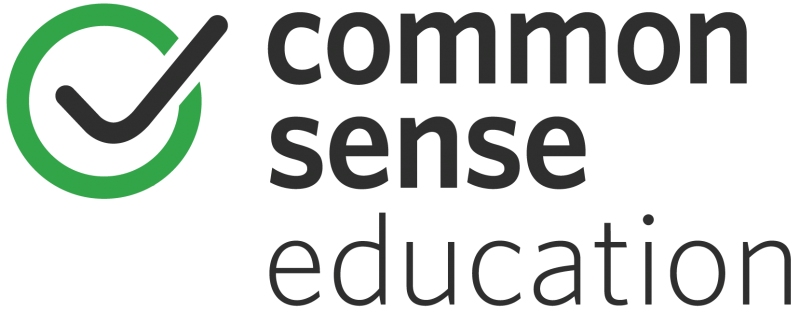
“The site creates an environment for students to share ideas [and] validate sound arguments.”

“I recently discovered the Kialo Edu platform that I am now totally in love with.”

“… supports learners’ written communication, problem-solving skills, [and] critical thinking.”

“Having an anonymous mode is fantastic for students… THANK YOU for an awesome platform!!”

“I love this tool… Kialo Edu creates a structure for rich, reflective dialogue online.”

“Another great tool for teaching critical thinking…”
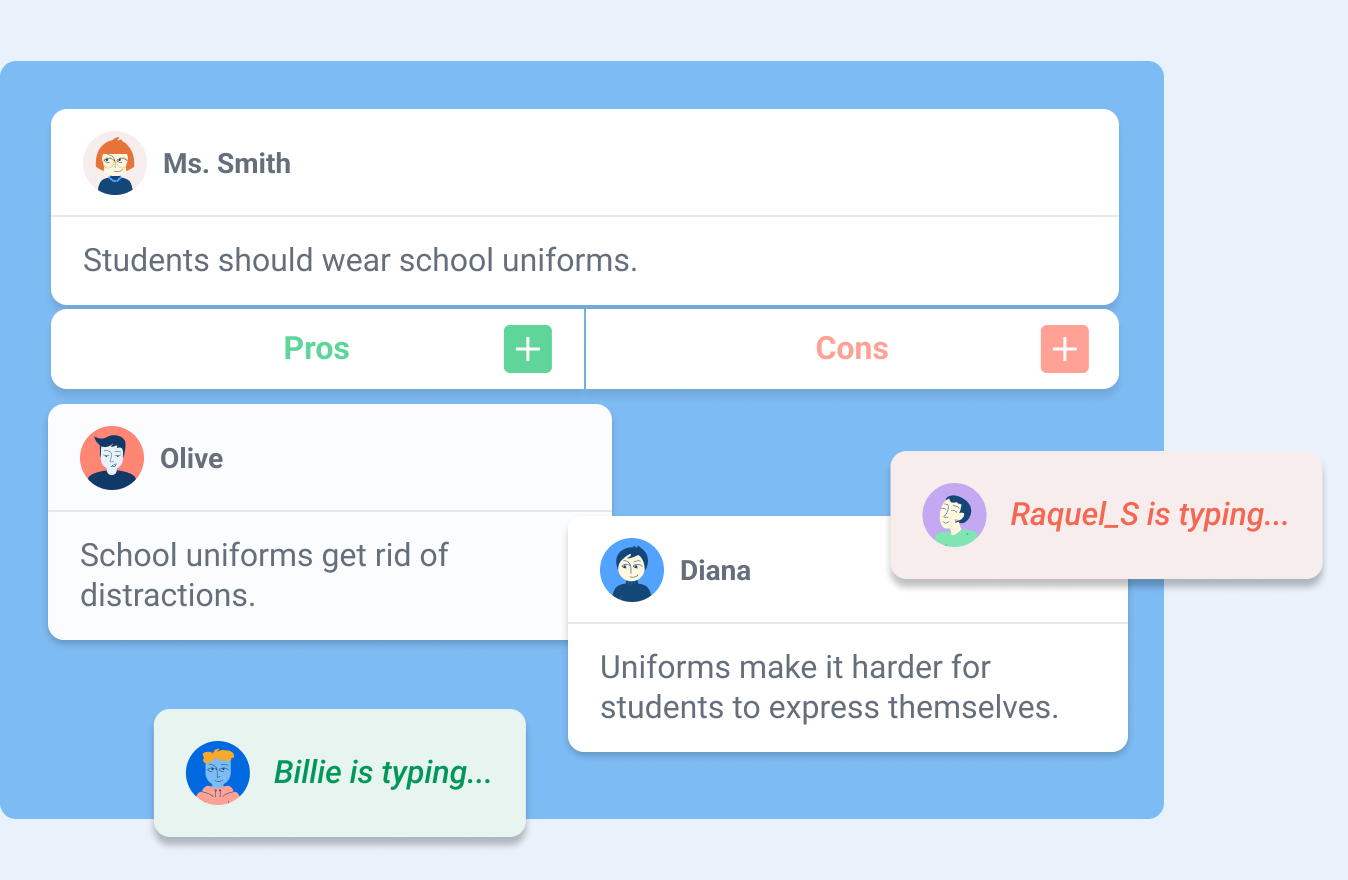
Greatly increase participation
No more students waiting for their turn to speak! On Kialo, students can contribute instantly, simultaneously, and from anywhere.
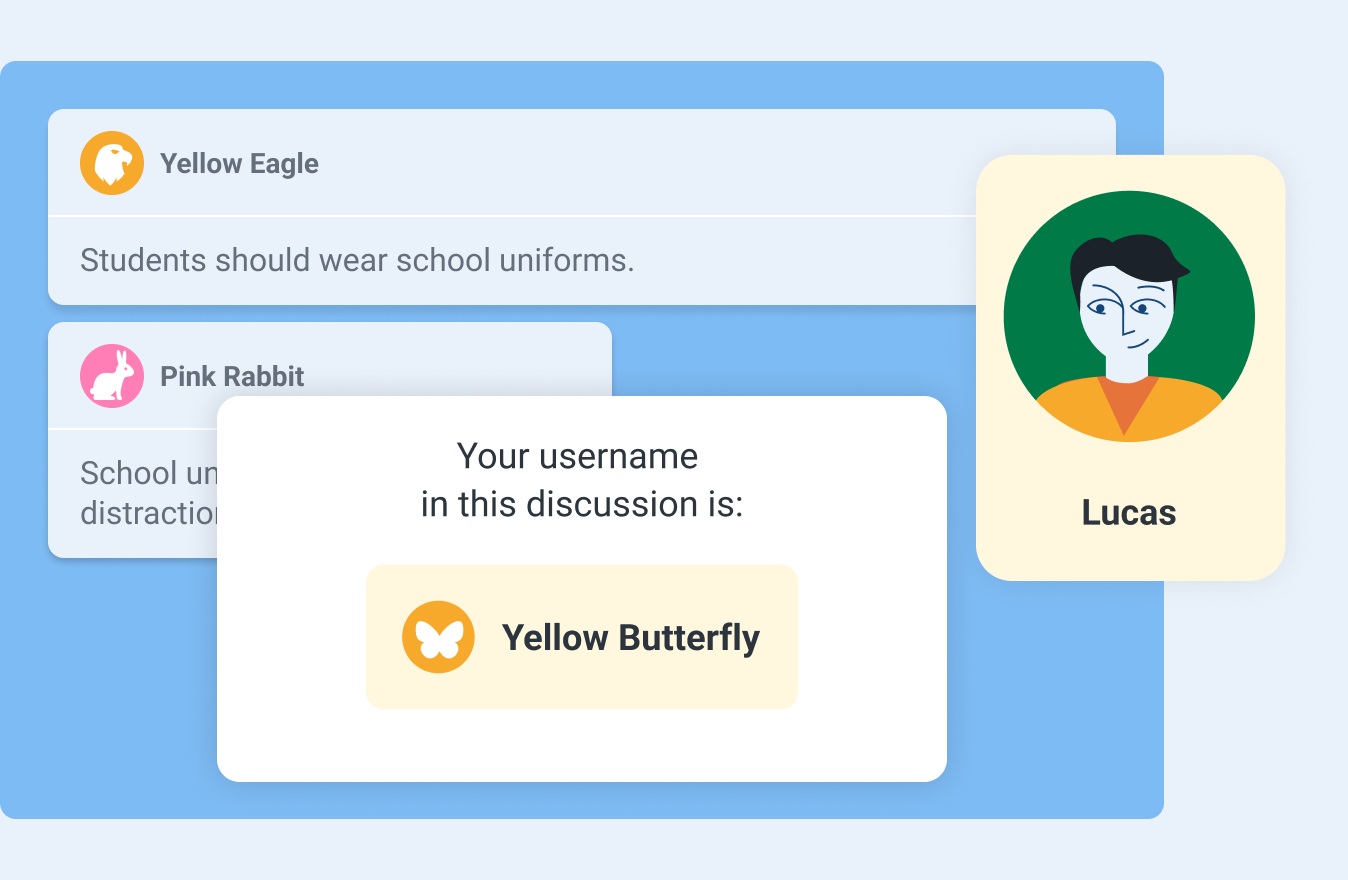
Build student confidence
Class discussions can be daunting for many students. Kialo’s text-based format, as well as an Anonymous Discussion mode, helps students contribute at their own pace.
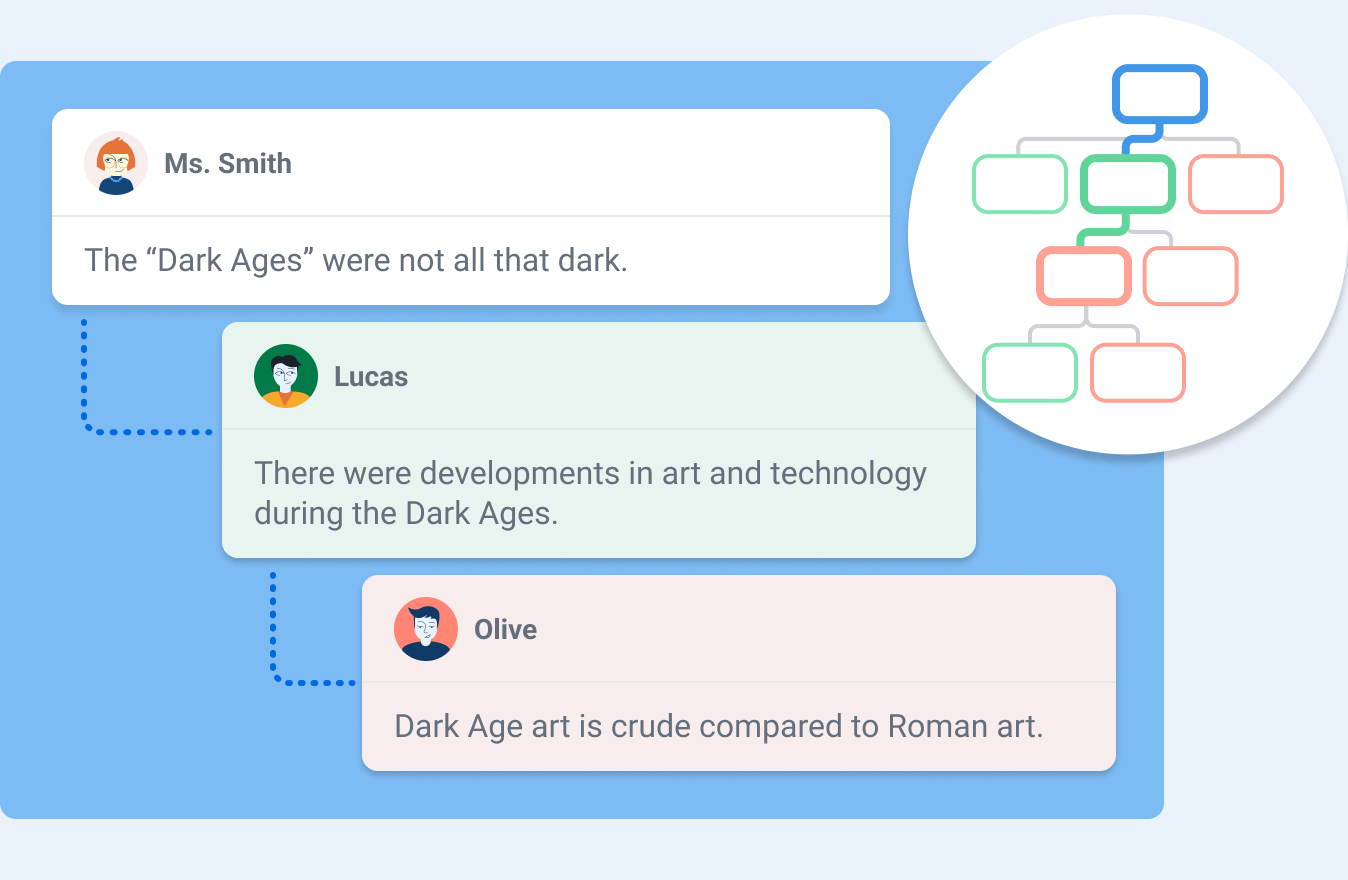
Promote deeper comprehension
Kialo helps students understand how different ideas link together. Its visual format makes it easy to build and understand sophisticated lines of reasoning — improving subject knowledge and critical thinking skills.
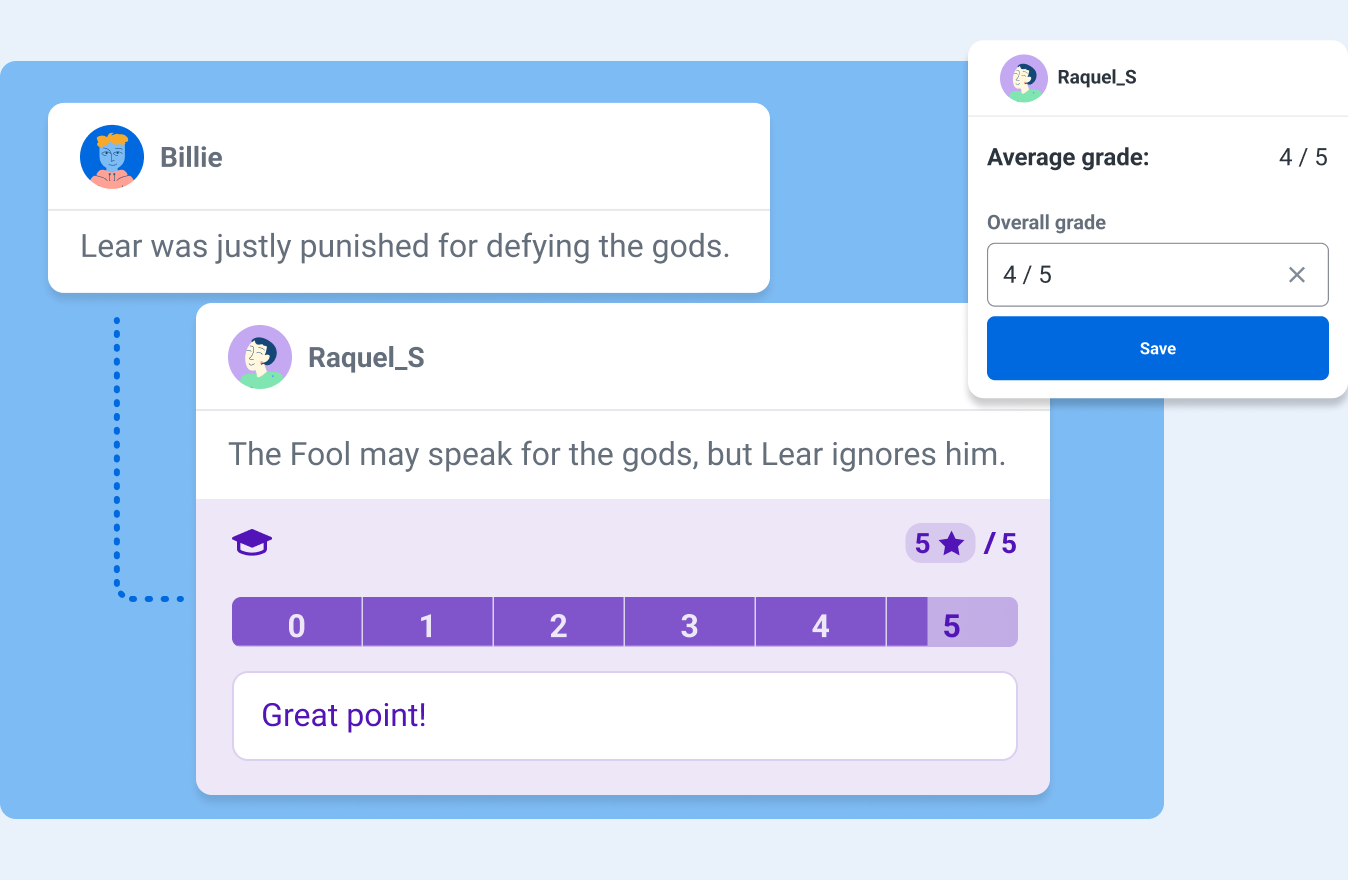
Recorded and gradable discussions
With traditional class discussions, it’s hard to remember who said what after the bell rings. But Kialo discussions are automatically saved, so you and your students can come back for easy grading or review.
Works with all your favorite platforms

A really easy, quick, and manageable way to engage in thinking that is not only visible but also recordable. Dr. Peter Ellerton Director of the University of Queensland's Critical Thinking Project
Ways to use Kialo
A million people are already having deeper discussions with kialo — join them now for free.

25 Of The Best Resources For Teaching Critical Thinking
From rubrics and presentations to apps, definitions, and frameworks, here are 25 of the best resources for critical thinking.
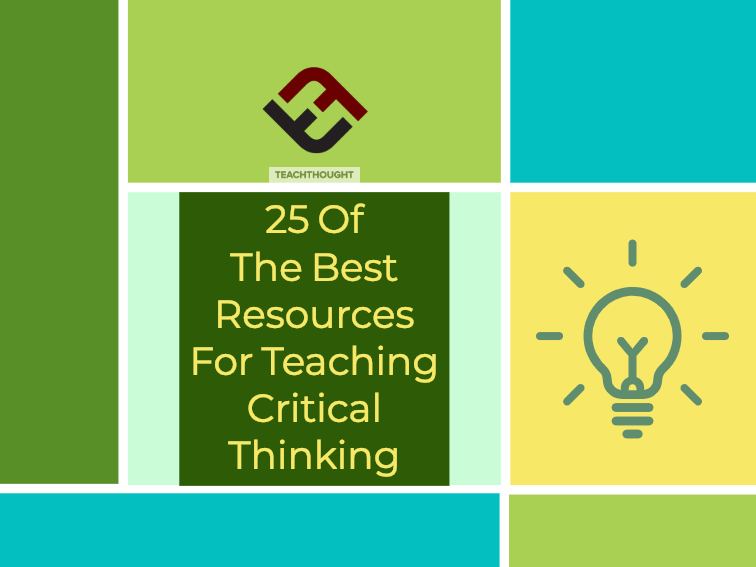
25 Of The Best Resources For Teaching Critical Thinking
by TeachThought Staff
As an organization, critical thinking is at the core of what we do, from essays and lists to models and teacher training.
For this post, we’ve gathered various critical thinking resources. As you’ll notice, conversation is a fundamental part of critical thinking. Why? The ability to identify a line of reasoning, analyze, evaluate, and respond to it accurately and thoughtfully is among the most common opportunities for critical thinking for students in everyday life. Who is saying what? What’s valid and what’s not? How should I respond?
This varied and purposely broad collection includes resources for teaching critical thinking, from books and videos to graphics and models, rubrics, and taxonomies to presentations and debate communities.
See also 10 Team-Building Games That Promote Critical Thinking
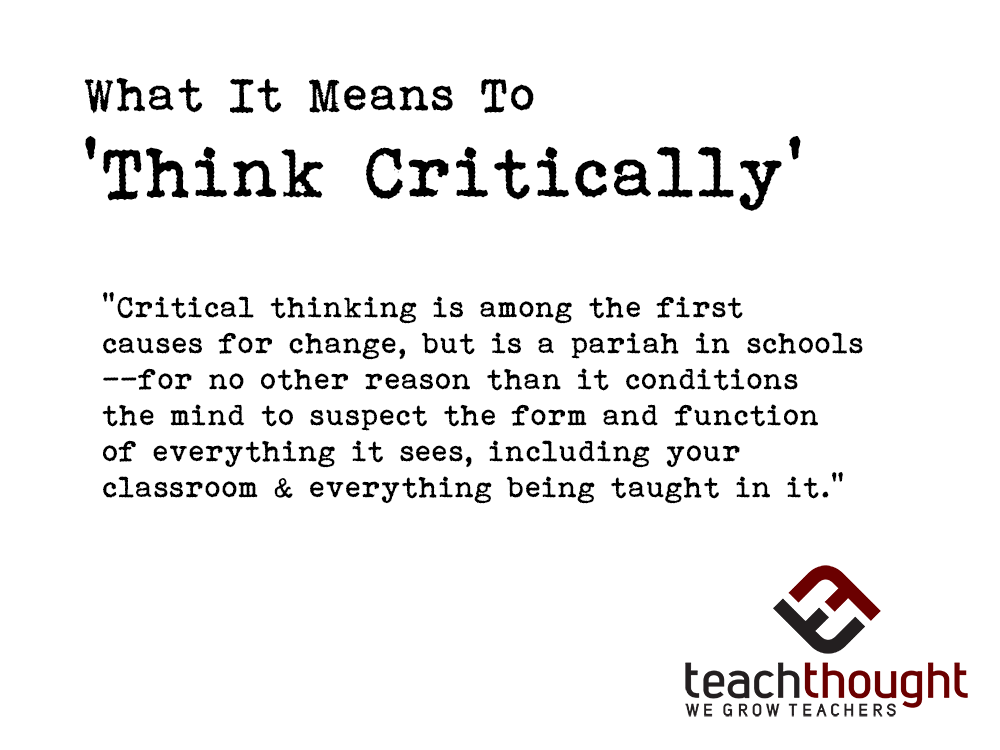
1. The TeachThought Taxonomy for Understanding , a taxonomy of thinking tasks broken up into 6 categories, with 6 tasks per category
2. 60 Critical Thinking Strategies For Learning by Terry Heick
3. It’s difficult to create a collection of critical thinking resources without talking about failures in thinking, so here’s A Logical Fallacies Primer via Wikipedia .
4. The Watson-Glaser Critical Thinking Test (this link keeps moving around so I’ve removed it for now; if you can’t find it, let me know ).
5. 6 Hats Thinking is a model for divergent thinking.
6. 6 Strategies for Teac h ing With Bloom’s Taxonomy
7. An Intro To Critical Thinking , a 10-minute video from wireless philosophy that takes given premises, and walks the viewer through valid and erroneous conclusions
8. Why Questions Are More Important Than Answers by Terry Heick
9. 20 Types Of Questions For Teaching Critical Thinking
10. A Collection Of Bloom’s Taxonomy Posters
11. 6 Facets of Understanding by Grant Wiggins and Jay McTighe
12. A Comprehensive Visual Codex Of Cognitive Biases
13. Helping Students Ask Better Questions
14. Examples Of Socratic Seminar-Style Questions (including stems) from changingminds.org
15. 20 Questions To Guide Inquiry-Based Learning , a 4-step process to guide learning through inquiry and thought
16. Socratic Seminar Guidelines by Grant Wiggins
17. How To Bring Socratic Seminars Into Your Classroom , a 7-minute video by the Teaching Channel
18. How To Teach With The Socratic Seminar Paideia Style, a PDF document by the Paideia that overviews
19. Using The QFT Model To Guide Inquiry & Thought
20. Create Debate , a website that hosts debates
20. Intelligence Squared is a Oxford-style debate ‘show’ hosted by NPR
21. Ways To Help Students Think For Themselves by Terry Heick
22. A Rubric To Assess Critical Thinking (they have several free rubrics, but you have to register for a free account to gain access)
23. 25 Critical Thinking Apps For Extended Student Thought
24. Debate.org is a ‘debate’ community that promotes topic-driven discussion and critical thought
25. A Collection Of Research On Critical Thinking by criticalthinking.org
TeachThought is an organization dedicated to innovation in education through the growth of outstanding teachers.
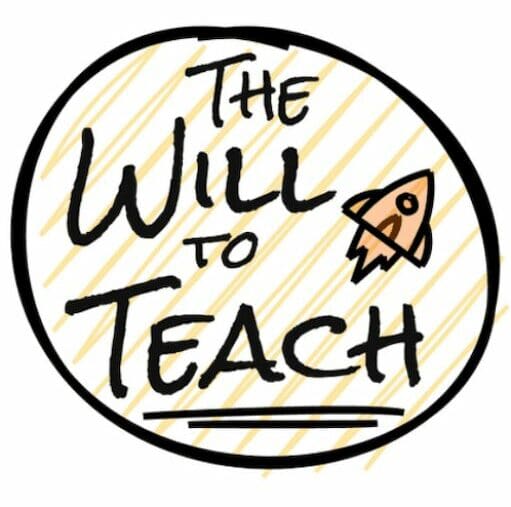
The Will to Teach
Critical Thinking in the Classroom: A Guide for Teachers
In the ever-evolving landscape of education, teaching students the skill of critical thinking has become a priority. This powerful tool empowers students to evaluate information, make reasoned judgments, and approach problems from a fresh perspective. In this article, we’ll explore the significance of critical thinking and provide effective strategies to nurture this skill in your students.
Why is Fostering Critical Thinking Important?
Strategies to cultivate critical thinking, real-world example, concluding thoughts.
Critical thinking is a key skill that goes far beyond the four walls of a classroom. It equips students to better understand and interact with the world around them. Here are some reasons why fostering critical thinking is important:
- Making Informed Decisions: Critical thinking enables students to evaluate the pros and cons of a situation, helping them make informed and rational decisions.
- Developing Analytical Skills: Critical thinking involves analyzing information from different angles, which enhances analytical skills.
- Promoting Independence: Critical thinking fosters independence by encouraging students to form their own opinions based on their analysis, rather than relying on others.

Creating an environment that encourages critical thinking can be accomplished in various ways. Here are some effective strategies:
- Socratic Questioning: This method involves asking thought-provoking questions that encourage students to think deeply about a topic. For example, instead of asking, “What is the capital of France?” you might ask, “Why do you think Paris became the capital of France?”
- Debates and Discussions: Debates and open-ended discussions allow students to explore different viewpoints and challenge their own beliefs. For example, a debate on a current event can engage students in critical analysis of the situation.
- Teaching Metacognition: Teaching students to think about their own thinking can enhance their critical thinking skills. This can be achieved through activities such as reflective writing or journaling.
- Problem-Solving Activities: As with developing problem-solving skills , activities that require students to find solutions to complex problems can also foster critical thinking.
As a school leader, I’ve seen the transformative power of critical thinking. During a school competition, I observed a team of students tasked with proposing a solution to reduce our school’s environmental impact. Instead of jumping to obvious solutions, they critically evaluated multiple options, considering the feasibility, cost, and potential impact of each. They ultimately proposed a comprehensive plan that involved water conservation, waste reduction, and energy efficiency measures. This demonstrated their ability to critically analyze a problem and develop an effective solution.
Critical thinking is an essential skill for students in the 21st century. It equips them to understand and navigate the world in a thoughtful and informed manner. As a teacher, incorporating strategies to foster critical thinking in your classroom can make a lasting impact on your students’ educational journey and life beyond school.
1. What is critical thinking? Critical thinking is the ability to analyze information objectively and make a reasoned judgment.
2. Why is critical thinking important for students? Critical thinking helps students make informed decisions, develop analytical skills, and promotes independence.
3. What are some strategies to cultivate critical thinking in students? Strategies can include Socratic questioning, debates and discussions, teaching metacognition, and problem-solving activities.
4. How can I assess my students’ critical thinking skills? You can assess critical thinking skills through essays, presentations, discussions, and problem-solving tasks that require thoughtful analysis.
5. Can critical thinking be taught? Yes, critical thinking can be taught and nurtured through specific teaching strategies and a supportive learning environment.
Related Posts
7 simple strategies for strong student-teacher relationships.
Getting to know your students on a personal level is the first step towards building strong relationships. Show genuine interest in their lives outside the classroom.

Connecting Learning to Real-World Contexts: Strategies for Teachers
When students see the relevance of their classroom lessons to their everyday lives, they are more likely to be motivated, engaged, and retain information.
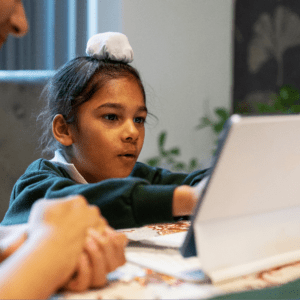
Encouraging Active Involvement in Learning: Strategies for Teachers
Active learning benefits students by improving retention of information, enhancing critical thinking skills, and encouraging a deeper understanding of the subject matter.

Collaborative and Cooperative Learning: A Guide for Teachers
These methods encourage students to work together, share ideas, and actively participate in their education.

Experiential Teaching: Role-Play and Simulations in Teaching
These interactive techniques allow students to immerse themselves in practical, real-world scenarios, thereby deepening their understanding and retention of key concepts.

Project-Based Learning Activities: A Guide for Teachers
Project-Based Learning is a student-centered pedagogy that involves a dynamic approach to teaching, where students explore real-world problems or challenges.
Leave a Reply Cancel reply
Your email address will not be published. Required fields are marked *
Save my name, email, and website in this browser for the next time I comment.
Distance Learning
Using technology to develop students’ critical thinking skills.
by Jessica Mansbach
What Is Critical Thinking?
Critical thinking is a higher-order cognitive skill that is indispensable to students, readying them to respond to a variety of complex problems that are sure to arise in their personal and professional lives. The cognitive skills at the foundation of critical thinking are analysis, interpretation, evaluation, explanation, inference, and self-regulation.
When students think critically, they actively engage in these processes:
- Communication
- Problem-solving
To create environments that engage students in these processes, instructors need to ask questions, encourage the expression of diverse opinions, and involve students in a variety of hands-on activities that force them to be involved in their learning.
Types of Critical Thinking Skills
Instructors should select activities based on the level of thinking they want students to do and the learning objectives for the course or assignment. The chart below describes questions to ask in order to show that students can demonstrate different levels of critical thinking.
| Level of critical thinking | Skills students demonstrate | Questions to ask |
|---|---|---|
| Lower levels | ||
| Remembering | recognize, describe, list, identify, retrieve | |
| Understanding | explain, generalize, estimate, predict, describe | |
| Higher levels | ||
| Applying | carry out, use, implement, show, solve | |
| Analyzing | compare, organize, deconstruct | |
| Evaluating | check, judge, critique, conclude, explain | |
| Creating | construct, plan, design, produce | |
*Adapted from Brown University’s Harriet W Sheridan Center for Teaching and Learning
Using Online Tools to Teach Critical Thinking Skills
Online instructors can use technology tools to create activities that help students develop both lower-level and higher-level critical thinking skills.
- Example: Use Google Doc, a collaboration feature in Canvas, and tell students to keep a journal in which they reflect on what they are learning, describe the progress they are making in the class, and cite course materials that have been most relevant to their progress. Students can share the Google Doc with you, and instructors can comment on their work.
- Example: Use the peer review assignment feature in Canvas and manually or automatically form peer review groups. These groups can be anonymous or display students’ names. Tell students to give feedback to two of their peers on the first draft of a research paper. Use the rubric feature in Canvas to create a rubric for students to use. Show students the rubric along with the assignment instructions so that students know what they will be evaluated on and how to evaluate their peers.
- Example: Use the discussions feature in Canvas and tell students to have a debate about a video they watched. Pose the debate questions in the discussion forum, and give students instructions to take a side of the debate and cite course readings to support their arguments.
- Example: Us e goreact , a tool for creating and commenting on online presentations, and tell students to design a presentation that summarizes and raises questions about a reading. Tell students to comment on the strengths and weaknesses of the author’s argument. Students can post the links to their goreact presentations in a discussion forum or an assignment using the insert link feature in Canvas.
- Example: Use goreact, a narrated Powerpoint, or a Google Doc and instruct students to tell a story that informs readers and listeners about how the course content they are learning is useful in their professional lives. In the story, tell students to offer specific examples of readings and class activities that they are finding most relevant to their professional work. Links to the goreact presentation and Google doc can be submitted via a discussion forum or an assignment in Canvas. The Powerpoint file can be submitted via a discussion or submitted in an assignment.
Pulling it All Together
Critical thinking is an invaluable skill that students need to be successful in their professional and personal lives. Instructors can be thoughtful and purposeful about creating learning objectives that promote lower and higher-level critical thinking skills, and about using technology to implement activities that support these learning objectives. Below are some additional resources about critical thinking.
Additional Resources
Carmichael, E., & Farrell, H. (2012). Evaluation of the Effectiveness of Online Resources in Developing Student Critical Thinking: Review of Literature and Case Study of a Critical Thinking Online Site. Journal of University Teaching and Learning Practice , 9 (1), 4.
Lai, E. R. (2011). Critical thinking: A literature review. Pearson’s Research Reports , 6 , 40-41.
Landers, H (n.d.). Using Peer Teaching In The Classroom. Retrieved electronically from https://tilt.colostate.edu/TipsAndGuides/Tip/180
Lynch, C. L., & Wolcott, S. K. (2001). Helping your students develop critical thinking skills (IDEA Paper# 37. In Manhattan, KS: The IDEA Center.
Mandernach, B. J. (2006). Thinking critically about critical thinking: Integrating online tools to Promote Critical Thinking. Insight: A collection of faculty scholarship , 1 , 41-50.
Yang, Y. T. C., & Wu, W. C. I. (2012). Digital storytelling for enhancing student academic achievement, critical thinking, and learning motivation: A year-long experimental study. Computers & Education , 59 (2), 339-352.
Insight Assessment: Measuring Thinking Worldwide
http://www.insightassessment.com/
Michigan State University’s Office of Faculty & Organizational Development, Critical Thinking: http://fod.msu.edu/oir/critical-thinking
The Critical Thinking Community
http://www.criticalthinking.org/pages/defining-critical-thinking/766
Related Posts
Desktop Recording Tips & Tricks
Panopto for Video Recording and Sharing – November 2017 Online Learning Webinar
Nebula: February 2016 Online Learning Webinar
Online Learning Resource Round-Up!
9 responses to “ Using Technology To Develop Students’ Critical Thinking Skills ”
This is a great site for my students to learn how to develop critical thinking skills, especially in the STEM fields.
Great tools to help all learners at all levels… not everyone learns at the same rate.
Thanks for sharing the article. Is there any way to find tools which help in developing critical thinking skills to students?
Technology needs to be advance to develop the below factors:
Understand the links between ideas. Determine the importance and relevance of arguments and ideas. Recognize, build and appraise arguments.
Excellent share! Can I know few tools which help in developing critical thinking skills to students? Any help will be appreciated. Thanks!
- Pingback: EDTC 6431 – Module 4 – Designing Lessons That Use Critical Thinking | Mr.Reed Teaches Math
- Pingback: Homepage
- Pingback: Magacus | Pearltrees
Brilliant post. Will be sharing this on our Twitter (@refthinking). I would love to chat to you about our tool, the Thinking Kit. It has been specifically designed to help students develop critical thinking skills whilst they also learn about the topics they ‘need’ to.
Leave a Reply Cancel reply
Your email address will not be published. Required fields are marked *
Save my name, email, and website in this browser for the next time I comment.
Insert/edit link
Enter the destination URL
Or link to existing content
Productivity hacks - 3 min read
5 Tech Tools to Encourage Critical Thinking

These five simple tools allow you to inspire critical thinking in your students. Encourage them to take the information you’re giving them, and show what they know with mind maps, puzzles and more!
Discovery Education: Puzzlemaker
Students can use Discovery’s Puzzlemaker suite of tools to make customized word searches, letter tile puzzles, hidden message games and more. Use this as a v ocabulary activity station . Students pair up and create a puzzle for their teammate to solve using the words they’re learning that week.
This gives both students a chance to work with vocabulary in a new and fun way that requires extra thinking and problem solving.
MindMeister
Mind mapping is a valuable tool to facilitate critical thinking, and technology has made it easier than ever to bring this into your classroom.
Use MindMeister, a simple and easy to implement mind mapping tool, to encourage students to think about a topic, lesson, problem or subject from every angle . This activity helps them look at the whole picture with a critical eye, rather than just studying the facts that are being taught in the curriculum.
Check out this compilation of inspiring educational mind maps , which cover topics like grammar, geography and reading comprehension.

Whooo’s Reading
Answering open-ended questions is a simple way to facilitate critical thinking with students. However, many reading comprehension tools only allow students to answer multiple-choice questions, rather than requiring them to formulate their own answer.
Whooo’s Reading, an online reading log, not only requires students to answer open-ended questions, but every automatically prompted question is Common Core-aligned, so you can be sure your students are thinking about the text in terms of the various reading and writing anchors.
Learn more about how this tool has helped more than 10,000 teachers improve their students’ reading comprehension at the Learn2Earn teacher blog .

Neo K12: Flow Chart Games
While this tool only has pre-defined flow chart games, in a variety of categories ranging from life sciences to the human body, you can use them to inspire critical thinking where appropriate.
For example, use flow chart games when exploring photosynthesis . Students have to drag and drop the various stages in the right part of the cycle. Require each student to write what each part of the cycle is about for a complete interactive thinking activity. Note that use of this this tool requires a monthly subscription.

This online business tool was not made for the classroom; however, students can use it to map out the visual representation of a process, adding notes, colors and details to show their knowledge of the topic. All diagrams are saved in your “Online Diagram Library” so students can access this content when studying for an exam or to show their parents.
You also have access to a large database of pre-made diagrams . Use these as supplementary materials for a lesson you’ve already written or as examples of what you expect from students with their own diagram.

This is a guest post by Jessica Sanders. Jessica is the Director of Social Outreach for Learn2Earn, an online fundraising platform that allows students raise money by reading books. She grew up reading books like The Giver and Holes, and is passionate about making reading as exciting for young kids today as it has always been for her. Follow Learn2Earn on Twitter and Facebook , and send content inquiries to [email protected] .
Bring teamwork online for good with MeisterTask.
Articles you might also like

Project timeline: meet deadlines, hit milestones, and achieve project goals

How to create a powerful team mission statement + examples

The top 7 team management skills that make teams successful
JavaScript seems to be disabled in your browser. For the best experience on our site, be sure to turn on Javascript in your browser.
- Order Tracking
- Create an Account

200+ Award-Winning Educational Textbooks, Activity Books, & Printable eBooks!
- Compare Products
Reading, Writing, Math, Science, Social Studies
- Search by Book Series
- Algebra I & II Gr. 7-12+
- Algebra Magic Tricks Gr. 2-12+
- Algebra Word Problems Gr. 7-12+
- Balance Benders Gr. 2-12+
- Balance Math & More! Gr. 2-12+
- Basics of Critical Thinking Gr. 4-7
- Brain Stretchers Gr. 5-12+
- Building Thinking Skills Gr. Toddler-12+
- Building Writing Skills Gr. 3-7
- Bundles - Critical Thinking Gr. PreK-9
- Bundles - Language Arts Gr. K-8
- Bundles - Mathematics Gr. PreK-9
- Bundles - Multi-Subject Curriculum Gr. PreK-12+
- Bundles - Test Prep Gr. Toddler-12+
- Can You Find Me? Gr. PreK-1
- Complete the Picture Math Gr. 1-3
- Cornell Critical Thinking Tests Gr. 5-12+
- Cranium Crackers Gr. 3-12+
- Creative Problem Solving Gr. PreK-2
- Critical Thinking Activities to Improve Writing Gr. 4-12+
- Critical Thinking Coloring Gr. PreK-2
- Critical Thinking Detective Gr. 3-12+
- Critical Thinking Tests Gr. PreK-6
- Critical Thinking for Reading Comprehension Gr. 1-5
- Critical Thinking in United States History Gr. 6-12+
- CrossNumber Math Puzzles Gr. 4-10
- Crypt-O-Words Gr. 2-7
- Crypto Mind Benders Gr. 3-12+
- Daily Mind Builders Gr. 5-12+
- Dare to Compare Math Gr. 2-7
- Developing Critical Thinking through Science Gr. 1-8
- Dr. DooRiddles Gr. PreK-12+
- Dr. Funster's Gr. 2-12+
- Editor in Chief Gr. 2-12+
- Fun-Time Phonics! Gr. PreK-2
- Half 'n Half Animals Gr. K-4
- Hands-On Thinking Skills Gr. K-1
- Inference Jones Gr. 1-6
- James Madison Gr. 10-12+
- Jumbles Gr. 3-5
- Language Mechanic Gr. 4-7
- Language Smarts Gr. 1-4
- Mastering Logic & Math Problem Solving Gr. 6-9
- Math Analogies Gr. K-9
- Math Detective Gr. 3-8
- Math Games Gr. 3-8
- Math Mind Benders Gr. 5-12+
- Math Ties Gr. 4-8
- Math Word Problems Gr. 4-10
- Mathematical Reasoning Gr. Toddler-11
- Middle School Science Gr. 6-8
- Mind Benders Gr. PreK-12+
- Mind Building Math Gr. K-1
- Mind Building Reading Gr. K-1
- Novel Thinking Gr. 3-6
- OLSAT® Test Prep Gr. PreK-K
- Organizing Thinking Gr. 2-8
- Pattern Explorer Gr. 3-9
- Practical Critical Thinking Gr. 8-12+
- Punctuation Puzzler Gr. 3-8
- Reading Detective Gr. 3-12+
- Red Herring Mysteries Gr. 4-12+
- Red Herrings Science Mysteries Gr. 4-9
- Science Detective Gr. 3-6
- Science Mind Benders Gr. PreK-3
- Science Vocabulary Crossword Puzzles Gr. 4-6
- Sciencewise Gr. 4-12+
- Scratch Your Brain Gr. 2-12+
- Sentence Diagramming Gr. 3-12+
- Smarty Pants Puzzles Gr. 3-12+
- Snailopolis Gr. K-4
- Something's Fishy at Lake Iwannafisha Gr. 5-9
- Teaching Technology Gr. 3-12+
- Tell Me a Story Gr. PreK-1
- Think Analogies Gr. 3-12+
- Think and Write Gr. 3-8
- Think-A-Grams Gr. 4-12+
- Thinking About Time Gr. 3-6
- Thinking Connections Gr. 4-12+
- Thinking Directionally Gr. 2-6
- Thinking Skills & Key Concepts Gr. PreK-2
- Thinking Skills for Tests Gr. PreK-5
- U.S. History Detective Gr. 8-12+
- Understanding Fractions Gr. 2-6
- Visual Perceptual Skill Building Gr. PreK-3
- Vocabulary Riddles Gr. 4-8
- Vocabulary Smarts Gr. 2-5
- Vocabulary Virtuoso Gr. 2-12+
- What Would You Do? Gr. 2-12+
- Who Is This Kid? Colleges Want to Know! Gr. 9-12+
- Word Explorer Gr. 6-8
- Word Roots Gr. 3-12+
- World History Detective Gr. 6-12+
- Writing Detective Gr. 3-6
- You Decide! Gr. 6-12+

- Special of the Month
- Sign Up for our Best Offers
- Bundles = Greatest Savings!
- Sign Up for Free Puzzles
- Sign Up for Free Activities
- Toddler (Ages 0-3)
- PreK (Ages 3-5)
- Kindergarten (Ages 5-6)
- 1st Grade (Ages 6-7)
- 2nd Grade (Ages 7-8)
- 3rd Grade (Ages 8-9)
- 4th Grade (Ages 9-10)
- 5th Grade (Ages 10-11)
- 6th Grade (Ages 11-12)
- 7th Grade (Ages 12-13)
- 8th Grade (Ages 13-14)
- 9th Grade (Ages 14-15)
- 10th Grade (Ages 15-16)
- 11th Grade (Ages 16-17)
- 12th Grade (Ages 17-18)
- 12th+ Grade (Ages 18+)
- Test Prep Directory
- Test Prep Bundles
- Test Prep Guides
- Preschool Academics
- Store Locator
- Submit Feedback/Request
- Sales Alerts Sign-Up
- Technical Support
- Mission & History
- Articles & Advice
- Testimonials
- Our Guarantee
- New Products
- Free Activities
- Libros en Español
How To Promote Critical Thinking In Your Classroom
Promoting Thinking
November 25, 2006, by The Critical Thinking Co. Staff
Modeling of critical thinking skills by instructors is crucial for teaching critical thinking successfully. By making your own thought processes explicit in class - explaining your reasoning, evaluating evidence for a claim, probing the credibility of a source, or even describing what has puzzled or confused you - you provide a powerful example to students, particularly if you invite them to join in; e.g., "Can you see where we're headed with this?" "I can't think of other explanations; can you?" "This idea/principle struck me as difficult or confusing at first, but here's how I figured it out." You can encourage students to emulate this by using them in demonstrations, asking them to "think out loud" in order for classmates to observe how they reason through a problem.
Develop the habit of asking questions that require students to think critically, and tell students that you really expect them to give answers! In particular, Socratic questioning encourages students to develop and clarify their thinking: e.g., "Would your answer hold in all cases?" "How would you respond to a counter-example or counter-argument?" "Explain how you arrived at that answer?"
This is another skill that students can learn from your example, and can use in working with each other. Providing regular opportunities for pair or small group discussions after major points or demonstrations during lectures is also important: this allows students to process the new material, connect it to previously learned topics, and practice asking questions that promote further critical thinking. Obviously, conveying genuine respect for student input is essential. Communicating the message that you value and support student contributions and efforts to think critically increases confidence, and motivates students to continue building their thinking skills. An essential component of this process is the creation of a climate where students feel comfortable with exploring the process of reasoning through a problem without being "punished" for getting the wrong answer.
Researchers have found consistently that interaction among students, in the form of well-structured group discussions plays a central role in stimulating critical thinking. Discussing course material and its applications allows students to formulate and test hypotheses, practice asking thought-provoking questions, hear other perspectives, analyze claims, evaluate evidence, and explain and justify their reasoning. As they become more sophisticated and fluent in thinking critically, students can observe and critique each others' reasoning skills.
Classroom Q&A
With larry ferlazzo.
In this EdWeek blog, an experiment in knowledge-gathering, Ferlazzo will address readers’ questions on classroom management, ELL instruction, lesson planning, and other issues facing teachers. Send your questions to [email protected]. Read more from this blog.
Eight Instructional Strategies for Promoting Critical Thinking

- Share article
(This is the first post in a three-part series.)
The new question-of-the-week is:
What is critical thinking and how can we integrate it into the classroom?
This three-part series will explore what critical thinking is, if it can be specifically taught and, if so, how can teachers do so in their classrooms.
Today’s guests are Dara Laws Savage, Patrick Brown, Meg Riordan, Ph.D., and Dr. PJ Caposey. Dara, Patrick, and Meg were also guests on my 10-minute BAM! Radio Show . You can also find a list of, and links to, previous shows here.
You might also be interested in The Best Resources On Teaching & Learning Critical Thinking In The Classroom .
Current Events
Dara Laws Savage is an English teacher at the Early College High School at Delaware State University, where she serves as a teacher and instructional coach and lead mentor. Dara has been teaching for 25 years (career preparation, English, photography, yearbook, newspaper, and graphic design) and has presented nationally on project-based learning and technology integration:
There is so much going on right now and there is an overload of information for us to process. Did you ever stop to think how our students are processing current events? They see news feeds, hear news reports, and scan photos and posts, but are they truly thinking about what they are hearing and seeing?
I tell my students that my job is not to give them answers but to teach them how to think about what they read and hear. So what is critical thinking and how can we integrate it into the classroom? There are just as many definitions of critical thinking as there are people trying to define it. However, the Critical Think Consortium focuses on the tools to create a thinking-based classroom rather than a definition: “Shape the climate to support thinking, create opportunities for thinking, build capacity to think, provide guidance to inform thinking.” Using these four criteria and pairing them with current events, teachers easily create learning spaces that thrive on thinking and keep students engaged.
One successful technique I use is the FIRE Write. Students are given a quote, a paragraph, an excerpt, or a photo from the headlines. Students are asked to F ocus and respond to the selection for three minutes. Next, students are asked to I dentify a phrase or section of the photo and write for two minutes. Third, students are asked to R eframe their response around a specific word, phrase, or section within their previous selection. Finally, students E xchange their thoughts with a classmate. Within the exchange, students also talk about how the selection connects to what we are covering in class.
There was a controversial Pepsi ad in 2017 involving Kylie Jenner and a protest with a police presence. The imagery in the photo was strikingly similar to a photo that went viral with a young lady standing opposite a police line. Using that image from a current event engaged my students and gave them the opportunity to critically think about events of the time.
Here are the two photos and a student response:
F - Focus on both photos and respond for three minutes
In the first picture, you see a strong and courageous black female, bravely standing in front of two officers in protest. She is risking her life to do so. Iesha Evans is simply proving to the world she does NOT mean less because she is black … and yet officers are there to stop her. She did not step down. In the picture below, you see Kendall Jenner handing a police officer a Pepsi. Maybe this wouldn’t be a big deal, except this was Pepsi’s weak, pathetic, and outrageous excuse of a commercial that belittles the whole movement of people fighting for their lives.
I - Identify a word or phrase, underline it, then write about it for two minutes
A white, privileged female in place of a fighting black woman was asking for trouble. A struggle we are continuously fighting every day, and they make a mockery of it. “I know what will work! Here Mr. Police Officer! Drink some Pepsi!” As if. Pepsi made a fool of themselves, and now their already dwindling fan base continues to ever shrink smaller.
R - Reframe your thoughts by choosing a different word, then write about that for one minute
You don’t know privilege until it’s gone. You don’t know privilege while it’s there—but you can and will be made accountable and aware. Don’t use it for evil. You are not stupid. Use it to do something. Kendall could’ve NOT done the commercial. Kendall could’ve released another commercial standing behind a black woman. Anything!
Exchange - Remember to discuss how this connects to our school song project and our previous discussions?
This connects two ways - 1) We want to convey a strong message. Be powerful. Show who we are. And Pepsi definitely tried. … Which leads to the second connection. 2) Not mess up and offend anyone, as had the one alma mater had been linked to black minstrels. We want to be amazing, but we have to be smart and careful and make sure we include everyone who goes to our school and everyone who may go to our school.
As a final step, students read and annotate the full article and compare it to their initial response.
Using current events and critical-thinking strategies like FIRE writing helps create a learning space where thinking is the goal rather than a score on a multiple-choice assessment. Critical-thinking skills can cross over to any of students’ other courses and into life outside the classroom. After all, we as teachers want to help the whole student be successful, and critical thinking is an important part of navigating life after they leave our classrooms.

‘Before-Explore-Explain’
Patrick Brown is the executive director of STEM and CTE for the Fort Zumwalt school district in Missouri and an experienced educator and author :
Planning for critical thinking focuses on teaching the most crucial science concepts, practices, and logical-thinking skills as well as the best use of instructional time. One way to ensure that lessons maintain a focus on critical thinking is to focus on the instructional sequence used to teach.
Explore-before-explain teaching is all about promoting critical thinking for learners to better prepare students for the reality of their world. What having an explore-before-explain mindset means is that in our planning, we prioritize giving students firsthand experiences with data, allow students to construct evidence-based claims that focus on conceptual understanding, and challenge students to discuss and think about the why behind phenomena.
Just think of the critical thinking that has to occur for students to construct a scientific claim. 1) They need the opportunity to collect data, analyze it, and determine how to make sense of what the data may mean. 2) With data in hand, students can begin thinking about the validity and reliability of their experience and information collected. 3) They can consider what differences, if any, they might have if they completed the investigation again. 4) They can scrutinize outlying data points for they may be an artifact of a true difference that merits further exploration of a misstep in the procedure, measuring device, or measurement. All of these intellectual activities help them form more robust understanding and are evidence of their critical thinking.
In explore-before-explain teaching, all of these hard critical-thinking tasks come before teacher explanations of content. Whether we use discovery experiences, problem-based learning, and or inquiry-based activities, strategies that are geared toward helping students construct understanding promote critical thinking because students learn content by doing the practices valued in the field to generate knowledge.

An Issue of Equity
Meg Riordan, Ph.D., is the chief learning officer at The Possible Project, an out-of-school program that collaborates with youth to build entrepreneurial skills and mindsets and provides pathways to careers and long-term economic prosperity. She has been in the field of education for over 25 years as a middle and high school teacher, school coach, college professor, regional director of N.Y.C. Outward Bound Schools, and director of external research with EL Education:
Although critical thinking often defies straightforward definition, most in the education field agree it consists of several components: reasoning, problem-solving, and decisionmaking, plus analysis and evaluation of information, such that multiple sides of an issue can be explored. It also includes dispositions and “the willingness to apply critical-thinking principles, rather than fall back on existing unexamined beliefs, or simply believe what you’re told by authority figures.”
Despite variation in definitions, critical thinking is nonetheless promoted as an essential outcome of students’ learning—we want to see students and adults demonstrate it across all fields, professions, and in their personal lives. Yet there is simultaneously a rationing of opportunities in schools for students of color, students from under-resourced communities, and other historically marginalized groups to deeply learn and practice critical thinking.
For example, many of our most underserved students often spend class time filling out worksheets, promoting high compliance but low engagement, inquiry, critical thinking, or creation of new ideas. At a time in our world when college and careers are critical for participation in society and the global, knowledge-based economy, far too many students struggle within classrooms and schools that reinforce low-expectations and inequity.
If educators aim to prepare all students for an ever-evolving marketplace and develop skills that will be valued no matter what tomorrow’s jobs are, then we must move critical thinking to the forefront of classroom experiences. And educators must design learning to cultivate it.
So, what does that really look like?
Unpack and define critical thinking
To understand critical thinking, educators need to first unpack and define its components. What exactly are we looking for when we speak about reasoning or exploring multiple perspectives on an issue? How does problem-solving show up in English, math, science, art, or other disciplines—and how is it assessed? At Two Rivers, an EL Education school, the faculty identified five constructs of critical thinking, defined each, and created rubrics to generate a shared picture of quality for teachers and students. The rubrics were then adapted across grade levels to indicate students’ learning progressions.
At Avenues World School, critical thinking is one of the Avenues World Elements and is an enduring outcome embedded in students’ early experiences through 12th grade. For instance, a kindergarten student may be expected to “identify cause and effect in familiar contexts,” while an 8th grader should demonstrate the ability to “seek out sufficient evidence before accepting a claim as true,” “identify bias in claims and evidence,” and “reconsider strongly held points of view in light of new evidence.”
When faculty and students embrace a common vision of what critical thinking looks and sounds like and how it is assessed, educators can then explicitly design learning experiences that call for students to employ critical-thinking skills. This kind of work must occur across all schools and programs, especially those serving large numbers of students of color. As Linda Darling-Hammond asserts , “Schools that serve large numbers of students of color are least likely to offer the kind of curriculum needed to ... help students attain the [critical-thinking] skills needed in a knowledge work economy. ”
So, what can it look like to create those kinds of learning experiences?
Designing experiences for critical thinking
After defining a shared understanding of “what” critical thinking is and “how” it shows up across multiple disciplines and grade levels, it is essential to create learning experiences that impel students to cultivate, practice, and apply these skills. There are several levers that offer pathways for teachers to promote critical thinking in lessons:
1.Choose Compelling Topics: Keep it relevant
A key Common Core State Standard asks for students to “write arguments to support claims in an analysis of substantive topics or texts using valid reasoning and relevant and sufficient evidence.” That might not sound exciting or culturally relevant. But a learning experience designed for a 12th grade humanities class engaged learners in a compelling topic— policing in America —to analyze and evaluate multiple texts (including primary sources) and share the reasoning for their perspectives through discussion and writing. Students grappled with ideas and their beliefs and employed deep critical-thinking skills to develop arguments for their claims. Embedding critical-thinking skills in curriculum that students care about and connect with can ignite powerful learning experiences.
2. Make Local Connections: Keep it real
At The Possible Project , an out-of-school-time program designed to promote entrepreneurial skills and mindsets, students in a recent summer online program (modified from in-person due to COVID-19) explored the impact of COVID-19 on their communities and local BIPOC-owned businesses. They learned interviewing skills through a partnership with Everyday Boston , conducted virtual interviews with entrepreneurs, evaluated information from their interviews and local data, and examined their previously held beliefs. They created blog posts and videos to reflect on their learning and consider how their mindsets had changed as a result of the experience. In this way, we can design powerful community-based learning and invite students into productive struggle with multiple perspectives.
3. Create Authentic Projects: Keep it rigorous
At Big Picture Learning schools, students engage in internship-based learning experiences as a central part of their schooling. Their school-based adviser and internship-based mentor support them in developing real-world projects that promote deeper learning and critical-thinking skills. Such authentic experiences teach “young people to be thinkers, to be curious, to get from curiosity to creation … and it helps students design a learning experience that answers their questions, [providing an] opportunity to communicate it to a larger audience—a major indicator of postsecondary success.” Even in a remote environment, we can design projects that ask more of students than rote memorization and that spark critical thinking.
Our call to action is this: As educators, we need to make opportunities for critical thinking available not only to the affluent or those fortunate enough to be placed in advanced courses. The tools are available, let’s use them. Let’s interrogate our current curriculum and design learning experiences that engage all students in real, relevant, and rigorous experiences that require critical thinking and prepare them for promising postsecondary pathways.
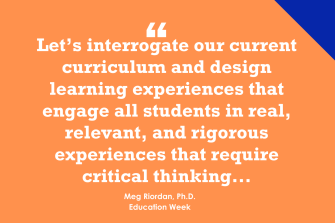
Critical Thinking & Student Engagement
Dr. PJ Caposey is an award-winning educator, keynote speaker, consultant, and author of seven books who currently serves as the superintendent of schools for the award-winning Meridian CUSD 223 in northwest Illinois. You can find PJ on most social-media platforms as MCUSDSupe:
When I start my keynote on student engagement, I invite two people up on stage and give them each five paper balls to shoot at a garbage can also conveniently placed on stage. Contestant One shoots their shot, and the audience gives approval. Four out of 5 is a heckuva score. Then just before Contestant Two shoots, I blindfold them and start moving the garbage can back and forth. I usually try to ensure that they can at least make one of their shots. Nobody is successful in this unfair environment.
I thank them and send them back to their seats and then explain that this little activity was akin to student engagement. While we all know we want student engagement, we are shooting at different targets. More importantly, for teachers, it is near impossible for them to hit a target that is moving and that they cannot see.
Within the world of education and particularly as educational leaders, we have failed to simplify what student engagement looks like, and it is impossible to define or articulate what student engagement looks like if we cannot clearly articulate what critical thinking is and looks like in a classroom. Because, simply, without critical thought, there is no engagement.
The good news here is that critical thought has been defined and placed into taxonomies for decades already. This is not something new and not something that needs to be redefined. I am a Bloom’s person, but there is nothing wrong with DOK or some of the other taxonomies, either. To be precise, I am a huge fan of Daggett’s Rigor and Relevance Framework. I have used that as a core element of my practice for years, and it has shaped who I am as an instructional leader.
So, in order to explain critical thought, a teacher or a leader must familiarize themselves with these tried and true taxonomies. Easy, right? Yes, sort of. The issue is not understanding what critical thought is; it is the ability to integrate it into the classrooms. In order to do so, there are a four key steps every educator must take.
- Integrating critical thought/rigor into a lesson does not happen by chance, it happens by design. Planning for critical thought and engagement is much different from planning for a traditional lesson. In order to plan for kids to think critically, you have to provide a base of knowledge and excellent prompts to allow them to explore their own thinking in order to analyze, evaluate, or synthesize information.
- SIDE NOTE – Bloom’s verbs are a great way to start when writing objectives, but true planning will take you deeper than this.
QUESTIONING
- If the questions and prompts given in a classroom have correct answers or if the teacher ends up answering their own questions, the lesson will lack critical thought and rigor.
- Script five questions forcing higher-order thought prior to every lesson. Experienced teachers may not feel they need this, but it helps to create an effective habit.
- If lessons are rigorous and assessments are not, students will do well on their assessments, and that may not be an accurate representation of the knowledge and skills they have mastered. If lessons are easy and assessments are rigorous, the exact opposite will happen. When deciding to increase critical thought, it must happen in all three phases of the game: planning, instruction, and assessment.
TALK TIME / CONTROL
- To increase rigor, the teacher must DO LESS. This feels counterintuitive but is accurate. Rigorous lessons involving tons of critical thought must allow for students to work on their own, collaborate with peers, and connect their ideas. This cannot happen in a silent room except for the teacher talking. In order to increase rigor, decrease talk time and become comfortable with less control. Asking questions and giving prompts that lead to no true correct answer also means less control. This is a tough ask for some teachers. Explained differently, if you assign one assignment and get 30 very similar products, you have most likely assigned a low-rigor recipe. If you assign one assignment and get multiple varied products, then the students have had a chance to think deeply, and you have successfully integrated critical thought into your classroom.

Thanks to Dara, Patrick, Meg, and PJ for their contributions!
Please feel free to leave a comment with your reactions to the topic or directly to anything that has been said in this post.
Consider contributing a question to be answered in a future post. You can send one to me at [email protected] . When you send it in, let me know if I can use your real name if it’s selected or if you’d prefer remaining anonymous and have a pseudonym in mind.
You can also contact me on Twitter at @Larryferlazzo .
Education Week has published a collection of posts from this blog, along with new material, in an e-book form. It’s titled Classroom Management Q&As: Expert Strategies for Teaching .
Just a reminder; you can subscribe and receive updates from this blog via email (The RSS feed for this blog, and for all Ed Week articles, has been changed by the new redesign—new ones won’t be available until February). And if you missed any of the highlights from the first nine years of this blog, you can see a categorized list below.
- This Year’s Most Popular Q&A Posts
- Race & Racism in Schools
- School Closures & the Coronavirus Crisis
- Classroom-Management Advice
- Best Ways to Begin the School Year
- Best Ways to End the School Year
- Student Motivation & Social-Emotional Learning
- Implementing the Common Core
- Facing Gender Challenges in Education
- Teaching Social Studies
- Cooperative & Collaborative Learning
- Using Tech in the Classroom
- Student Voices
- Parent Engagement in Schools
- Teaching English-Language Learners
- Reading Instruction
- Writing Instruction
- Education Policy Issues
- Differentiating Instruction
- Math Instruction
- Science Instruction
- Advice for New Teachers
- Author Interviews
- Entering the Teaching Profession
- The Inclusive Classroom
- Learning & the Brain
- Administrator Leadership
- Teacher Leadership
- Relationships in Schools
- Professional Development
- Instructional Strategies
- Best of Classroom Q&A
- Professional Collaboration
- Classroom Organization
- Mistakes in Education
- Project-Based Learning
I am also creating a Twitter list including all contributors to this column .
The opinions expressed in Classroom Q&A With Larry Ferlazzo are strictly those of the author(s) and do not reflect the opinions or endorsement of Editorial Projects in Education, or any of its publications.
Sign Up for EdWeek Update
Edweek top school jobs.

Sign Up & Sign In

- For Parents
- For Educators
- Our Work and Impact
- About Digital Citizenship
- Digital Citizenship Curriculum
- Digital Citizenship (U.K.)
- Lesson Collections
- All Lesson Plans
- Digital Life Dilemmas
- SEL in Digital Life Resource Center
- Implementation Guide
- Toolkits by Topic
- Digital Citizenship Week
- Digital Connections (Grades 6–8)
- Digital Compass™ (Grades 6–8)
- Digital Passport™ (Grades 3–5)
- Social Media TestDrive (Grades 6–8)

AI Literacy for Grades 6–12
- All Apps and Websites
- Curated Lists
- Best in Class
- Common Sense Selections
- About the Privacy Program
- Privacy Evaluations
- Privacy Articles
- Privacy Direct (Free download)
- Free Back-to-School Templates
- 21 Activities to Start School
- AI Movies, Podcasts, & Books
- Learning Podcasts
- Books for Digital Citizenship
- ChatGPT and Beyond
- Should Your School Have Cell Phone Ban?
- Digital Well-Being Discussions
- Supporting LGBTQ+ Students
- Offline Digital Citizenship
- Teaching with Tech
- Movies in the Classroom
- Social & Emotional Learning
- Digital Citizenship
- Tech & Learning
- News and Media Literacy
- Common Sense Recognized Educators
- Common Sense Education Ambassadors
- Browse Events and Training
- AI Foundations for Educators
- Digital Citizenship Teacher Training
- Modeling Digital Habits Teacher Training
- Student Privacy Teacher Training

Training Course: AI Foundations for Educators

Earn your Common Sense Education badge today!
- Family Engagement Toolkit
- Digital Citizenship Resources for Families

Family Tech Planners
Family and community engagement program.
- Workshops for Families with Kids Age 0–8
- Workshops for Middle and High School Families
- Kids and Tech Video Series

- Get Our Newsletter

Back-to-School Hub
Free digital citizenship resources for back-to-school, from AI to cellphone bans and beyond!
Games for Building Critical-Thinking Skills
Students love opportunities to sink their teeth into problems that don't have clear answers, or to tackle tough challenges that test their deduction skills and knowledge. It's often out of this challenging murkiness that new perspectives and ideas emerge. Treat your students to these terrific, fun critical thinking games and watch how they develop thinking skills and more complex understandings of the world. On this list are puzzle games that help students solve problems and think ahead, story-based games that help students understand and unpack local and global issues, and strategy games that get students to manage time and resources.
Minecraft: Education Edition
Stellar collaboration tools, controls make Minecraft classroom-ready
Bottom Line : An excellent tool to engage students in learning, collaboration, and critical thinking is now more accessible than ever to teachers.
Kahoot! DragonBox Learn Chess

Gentle chess puzzle game ideal for young newbies
Bottom Line : For kids who are new to chess but want to learn how to play, this fun intro to the game provides a well-done tutorial combined with a light overarching storyline.
Crayon Physics Deluxe

Influential physics game is still a draw
Bottom Line : Instantly engaging and super accessible to learners of many ages and abilities, Crayon Physics Deluxe fuses conceptual science learning with a brand of playful problem solving that demands creativity.
Contraption Maker

Solve problems, puzzles, brain teasers while creating wacky machines
Bottom Line : Hands-on problem-solving leads to great fun and independent learning with the right curricular wraparound to connect what kids are doing with what they need to know.

Classic logic puzzler gets a beautiful new look
Bottom Line : Promote powerful thinking skills, resilience, and decision-making through purely fun gameplay that will keep students begging for more.
Spiraling sandbox of adventure and creation gets kids to dig deep
Bottom Line : An irresistible and seemingly limitless incubator for 21st century skills that, with a little guidance, can chart new courses for learning.
WordWhile: Casual Literary Fun
Clever fill-in-the-blank game playfully promotes literature
Bottom Line : A different spin on reading the classics can engage students in the short term, but teachers should find ways to extend learning.
Little Alchemy 2

Flex alchemical muscles in amusing, discovery-based puzzler
Bottom Line : This amusing puzzle game encourages creativity, perseverance, and systems thinking, and with creative integration it can build interest in math, science, history, and literature.

Addicting gameplay jazzes up geography
Bottom Line : Game-based platform can get kids interested in world geography and expose them to different cultures on a surface level.
Slick ethics game teaches students to make tough decisions
Bottom Line : This versatile game that can teach ethics, argumentation, and civics is light on interactivity but will come alive through discussion.
Scribblenauts Remix
Vocab-building word puzzles inspire creative problem-solving
Bottom Line : Wide-open problem solving builds creativity, vocabulary, and spelling skills, but controls can be tricky.
Tyto Online

Ambitious science role-playing game has bright future
Bottom Line : Diverse characters, immersive experiences, and useful teacher tools make this life science RPG worth checking out.
Beats Empire
Music producing game balances fun with critical thinking and planning
Bottom Line : Students will have a blast with the music production and band-managing theme that carries with it some useful lessons in 21st century skills.

Refinement of strategy game formula supports historical exploration
Bottom Line : Like any consumer-oriented game, this experience will absorb and delight students far more than "educational" games, but it'll require open-minded and creative teaching.
An avant-garde journey of group dynamics sparks discussion
Bottom Line : An unusual app that will confuse and entertain classrooms, generating discussion on a number of societal and philosophical topics.
Mars Horizon

Authentic space agency sim focuses on logistics, planning
Bottom Line : This sim is backed by major space agencies, so it's a neat and trustworthy way to learn about the challenges of past and future space exploration.
NewsFeed Defenders
Social media simulation builds news literacy skills
Bottom Line : This is a great tool to kick off critical discussions about news and social media.
Professor Layton and the Curious Village

Brilliant, charming puzzler challenges kids' ELA and math skills
Bottom Line : It's on Nintendo DS so it's not easy to weave into a classroom, but it's worth it, bridging ELA and math in complex puzzles guaranteed to absorb students.
The Pack - NYSCI
Deceptively gentle coding game really packs a problem-solving punch
Bottom Line : This gorgeous, immersive programming game encourages novel solutions.
Think Like Churchill

Stunning visuals, thoughtful feedback bring critical decision points to life
Bottom Line : An excellent tool for studying the events and ethics that guide pivotal moments in history.
7 Billion Humans
Amusing puzzler challenges kids, teaches programming principles
Bottom Line : This high-quality puzzle game is a fun way for students to learn effective and efficient programming skills.
BBC iReporter

Spot real stories, dodge fake news in cheeky media literacy sim
Bottom Line : A refreshingly modern way for students to explore how to filter and interpret info and media during breaking news events.

Modern, minimalist fake news game has players be the villains
Bottom Line : Quick, fun, and to the point, this game gets at the social mechanics behind viral falsehoods.
Radio General

WWII game has layers of learning, novel voice-based controls
Bottom Line : This is a refreshingly new approach to a WWII game that offers students a more accurate simulation of battlefield chaos.
Sid Meier’s Civilization VI

Best entry in classic strategy series might not be best for classrooms
Bottom Line : As with all games in this series, Civilization VI is a great learning experience with the right support, but older, cheaper versions may be more practical for classrooms.

Provocative, first-person look at poverty builds empathy
Bottom Line : It'll need some scaffolding, but for students ready for the subject matter it's a great -- if sobering -- way to illustrate to students the daily realities and struggles of poverty in America.
Surviving Mars

Colonizing Mars is in our future, but why wait?
Bottom Line : Lots of potential and perhaps much better in a year or so of updates; use this in a class about space exploration and the harsh realities of colonization.
Political Animals

Charming political campaign sim mixes data analysis and civics
Bottom Line : It's a highly entertaining and surprisingly deep way to help students see the strategy -- as well as ethical choices -- involved in elections.
Papers, Please

Mature immigration game forces tough ethical choices
Bottom Line : It's a provocative simulation about ethics and immigration that could spark debate but might be tough to implement.
Parable of the Polygons

Dynamic interactive helps classrooms explore topics of bias, diversity
Bottom Line : A fascinating way to address how communities become segregated due to individual bias.
The Republia Times

Unassuming editorial sim elegantly exposes the business of bias
Bottom Line : What this game lacks in pizzazz it makes up for in smarts, and it's certain to get students thinking and talking about bias and media politics.
This War of Mine

Strategy game offers superb, mature take on war and civilian survival
Bottom Line : A stark portrayal of civilian life in a war-torn city that requires strategic thinking and invites repeated plays.
Related Content

Promoting Critical Thinking in the Classroom: Strategies and Activities
ritical thinking is a valuable skill that empowers students to analyze information, think deeply, and make reasoned judgments. By promoting critical thinking in the classroom, educators can foster intellectual curiosity, enhance problem-solving abilities, and prepare students for success in an ever-evolving world. This article explores effective strategies and engaging activities to promote critical thinking among students.
1. Ask Thought-Provoking Questions
Encourage critical thinking by asking open-ended and thought-provoking questions that stimulate students' analytical thinking. For example, in a history class, instead of asking "When did World War II start?" you could ask "What were the underlying causes of World War II and how did they contribute to its outbreak?" This prompts students to go beyond simple factual recall and encourages them to analyze historical events, evaluate multiple factors, and develop a deeper understanding of the topic. Instead of seeking one correct answer, focus on guiding students to explore different perspectives, evaluate evidence, and justify their reasoning. Engage students in discussions that require them to analyze, compare, and synthesize information.
2. Provide Real-World Examples
Connect classroom learning to real-world applications by providing relevant examples and case studies. By presenting authentic scenarios, students can apply critical thinking skills to analyze and solve complex problems. Encourage students to think critically about the implications of their decisions and consider the broader impact of their choices.
3. Foster Collaboration and Debate
Promote collaborative learning environments where students can engage in respectful debates and discussions. Encourage students to express diverse opinions, support their arguments with evidence, and listen actively to others' viewpoints. Through collaborative activities, students can learn to evaluate different perspectives, challenge assumptions, and develop their critical thinking skills.
4. Encourage Reflection and Metacognition
Provide opportunities for students to reflect on their thinking processes and metacognition. Ask students to evaluate their own problem-solving strategies, analyze their decision-making processes, and assess the effectiveness of their critical thinking skills. By promoting self-awareness and reflection, students can enhance their critical thinking abilities and become more independent learners.
5. Incorporate Problem-Based Learning
Integrate problem-based learning activities that require students to apply critical thinking skills to solve complex problems. For example, in a science class, present a real-world scenario where students need to design an experiment to test the effectiveness of different fertilizers on plant growth. This activity prompts students to analyze information about fertilizers, evaluate different options, and develop a well-reasoned experimental design. By engaging in hands-on problem-solving experiences like this, students can develop their critical thinking abilities while also building their content knowledge.
Promoting critical thinking in the classroom is essential for developing students' analytical skills, problem-solving abilities, and intellectual curiosity. By incorporating strategies such as asking thought-provoking questions, providing real-world examples, fostering collaboration and debate, encouraging reflection and metacognition, and incorporating problem-based learning, educators can create an environment that nurtures critical thinking skills. By equipping students with this valuable skill set, we empower them to navigate complex challenges and become lifelong learners.
10 Ways to Foster Creativity in the Classroom
Top 10 educational podcasts for teachers on the go, best platforms to create a classroom blog: a comprehensive overview, 10 fun and engaging icebreaker activities for the first day of school, join our newsletter and get the latest posts to your inbox, the pros and cons of teaching in international schools, finding your teaching style: embracing your unique approach to education, breaking down the language barrier: navigating teaching in south korea with confidence, stay in touch.

There is More Posts
Classroom decor ideas to create an inspiring learning environment.

- Our Mission
Essential Apps for the Physical and Digital Classroom
Teacher-recommended tools for promoting collaboration, communication, creativity, critical thinking, and equity whether students are in school or at home.

As educators face uncertainties this fall, it helps to focus on a few things that are certain. The modern classroom is more than a physical room—it’s also a digital space for learning and collaboration. As I look at the fall, I'm certain that no matter what happens, my students and I will need to master our digital classroom.
One positive of distance learning is that I have gained a deeper knowledge of tools that work everywhere. The tools below are my personal favorites, ones that I recommend for everywhere learning this fall.
It isn’t the tool that teaches, of course—it’s us. As professionals and craftspeople of teaching in the information age, it’s our responsibility to learn to use these tools in ways that promote collaboration, communication, creativity, critical thinking, and equity for all. Let’s do this!
Differentiated Teaching
Having the ability to customize a formative assessment based on a student’s learner profile without that being obvious to all students makes differentiation easier. In my opinion, only one tool does this. Because it is deceptively simple, it’s easy to not understand the complexity of this tool.
Wizer: Wizer is a Swiss Army knife for teaching. The creators call it a “digital worksheet” tool, but that gives too much credit to paper worksheets—this is one of the best online differentiation tools out there. It allows teachers to add video, audio, and images to interactive worksheets, making them very accessible to all students.
Wizer is simple to use, and other teachers’ digital worksheets are available as well. During quarantine, I interviewed the CEO, Nira Mayorchik Sheleg, and recorded a tutorial with her. I think this free tool is a must-use, although some teachers say it is targeted to younger students.
Beware of posting a test or quiz publicly as a student could easily find it before they take it if they figure out your username. That said, I think this is a fantastic tool for teaching; assessment is perhaps better left to other methods.
Other similar apps: HyperDocs from Google is similar, but it would take a plug-in like Read&Write for Google Chrome to even begin to add differentiation like there is in Wizer.
Essential Formative Assessment Tools
With face time at a premium, formative assessment is moving even more to the forefront of excellent teaching. As knowledge is forming, teachers need to review the data on student understanding so that they can make the most of face-to-face instruction time. And even when we’re back in classrooms, movement around the room and paper passing should be limited, so these tools are excellent digital alternatives to many things we used to do on paper.
Video lessons and flipped learning: If a class has to meet online, watching a video together—as is done in the classroom—is pointless. However, teachers who assign videos may be concerned that students are not watching or are not engaging with the material. Edpuzzle solves this problem. With Edpuzzle, teachers can pause videos, ask both multiple-choice and open-ended questions, and prevent students from skipping ahead in the video.
To improve accessibility, teachers should use YouTube’s advanced search to find videos with closed captions.
Other similar apps: PlayPosit , Vizia
In-Class and Self-Paced Presentations: Nearpod is my favorite tool for presenting in person and online because I can add quick questions, games, and more. With formative assessment tools and mini-quizzes built in, learning and teaching become fluid.
Students in class or at a distance can learn together in the same space inside Nearpod. The slides show up on the device being used by the student, whether that’s a laptop, tablet, or smartphone. Using their own devices helps students closely observe the slides even if they are spaced out and cannot be as close to the board as they would like, making material more accessible to everyone.
You can build a Nearpod presentation in Google Slides by using the Nearpod add-on. I recommend creating a self-paced version of each Nearpod presentation and posting it to your online classroom so students who are not in attendance can work through content at another time. You’ll still be able to review their results.
Other similar apps: PearDeck
Quizzing and Review: Quizizz is a tool that lets you make flashcards, give quizzes, and review material in a game-based environment. Recent updates allow polls, subjective questions, sound files, and math problems to be put into Quizizz, but perhaps the greatest feature for teachers is the “teleport” feature: Teachers can look for other decks of cards based on the content they are creating, and use and modify other teachers’ questions.
This tool uses memes, so make sure to look at those before you use them to make sure they are appropriate for your classroom—some of them may seem less funny during a pandemic, for example. A fun activity is to have the students create memes and to put them in the games. I recommend not using the timer—some students don’t perform well with timers.
I also like Quizlet , which is similar to Quizizz. I use Quizlet to have students make and share their own decks of flashcards. However, I’ve seen many decks in Quizlet with wrong answers, and I suspect it is because so many students make decks here. The accuracy of decks has been much higher in Quizizz for me, but the classroom feature seems more powerful in Quizlet. Just double-check all answers.
Other similar apps: Kahoot , Quizalize , Socrative , and Formative . I talk to a lot of educators who love Gimkit , which they say has some fun games. And there’s Flippity , which takes content entered in Google Sheets and turns it into flashcards and games.
Personalized Learning and Review
A big problem with traditional homework from a textbook—particularly when students are in distance learning—is academic dishonesty. For many students, the temptation presented when every student has the same 10 problems is to have top students do the homework and text answers to the other students.
I in no way make excuses for this behavior, but when teachers don’t take this into account, students are penalized for honesty and rewarded for dishonesty. It’s better to use tools to personalize the learning experience based upon standards for the class and give each student a set of problems based on their abilities.
IXL: IXL allows teachers to assign standards in core subjects. Students are given questions and level up based upon successful or unsuccessful answers. As they advance, the problems adapt to their current level. Students are given different questions, so it becomes a much more accurate method of analyzing student abilities.
While IXL has a free app for practice, it has standards assignment and feedback for teachers in premium models (a classroom license starts at $299 per year). This tool received rave reviews at my school from many parents with one exception—the SmartScore, an algorithm that is not released to students or you. I think it’s better to use the number of problems correct or time spent or another measure as a grade than a nontransparent algorithm. Be super-clear how you are assessing, but I do not recommend SmartScore as the grade. That said, IXL can help students improve their math and grammar skills. It has history and science modules too, but I have not used those.
The live classroom feature allows a teacher to give time for practice and to see which students need extra help. This can replace the students doing homework on paper as the teacher walks around the class and looks over their shoulders, something we shouldn’t do as much this fall.
For younger children, I recommend checking out XtraMath , Starfall , ABC Mouse , and Freckle .
Class Conversations
Flipgrid: This year when our fifth-grade teacher, Jill Johnson, wanted to have her students present a “wax museum”—where they researched and dressed up as historical figures for presentations—she picked Flipgrid to make an awesome video . We also used it for senior “last wills” for the junior class. However, class conversations are the best use for this tool, with many classrooms joining #GridPals and connecting in conversation with other classrooms.
Equity Maps: Equity Maps is an iPad app that costs $1.99 for 20 students; it is such a powerful tool for sparking conversations that it is worth mentioning. Whether you have students in class or online, if they can’t face one another it can be difficult to facilitate conversation. This tool lets the teacher track who talks. Characteristics such as gender, race, or other information can be input by the teacher, who can see data on talk time, the number of times a student talks, and patterns of who converses with each other—the teacher can see engagement by students.
This is the best tool I’ve ever used for promoting and assessing conversations that include everyone. With the current atmosphere of inclusiveness and equity—a long-overdue change, in my opinion—this is a must-use tool, especially as spread-out classrooms will likely make it hard to be sure everyone is included.
In my classroom, I started out using this tool without showing students the results, although I told them what I was doing. Then, I began to show it on the board and asked the class to make sure everyone was included in the conversation. Our class goal was “an equitable conversation where everyone contributes.” When we completed a conversation, we discussed the patterns. If I use it in Zoom, I’ll share it from my iPad to the whiteboard using the iPad connection tool.
Zoom: While most teachers have Zoom fatigue, if your school ends up in distance learning, a must-learn technique is breakout rooms . When I taught my Artificial Intelligence course online during distance learning, my students would interview experts, and then we would break out for conversations on individual aspects of the discussion. When students knew we were using breakout rooms, attendance was significantly higher. As in the physical classroom, the online classroom must be collaborative.
Other similar apps: While Google Meet doesn’t have breakout rooms as a feature, there is an extension that allows you to create them. Currently, Microsoft Teams doesn’t have this feature, but it is on their roadmap for the fourth quarter of 2020.
Epic: Epic was a big winner during distance learning at my school. Our media specialist took the media center online, and Epic became her virtual bookshelf and center for reading. Many parents said their students read more books than ever. With more than 40,000 books, Epic also has listening options and methods for students to share book reviews for their favorite books.
Screencasting
Screencastify: Screencastify is our teachers’ favorite way to screencast. The super-tight integration with Google Classroom made it an easy win for all of us as we recorded and shared content and technology instruction this way. I also like that it’s easy to put your face on the video for a personal touch at a distance.
Other similar apps: Screencast-O-Matic . WeVideo has screencasting built in as well. Windows and Mac OS machines now have screen recorders built in, as do most smartphones. Whatever tool you use, all students and teachers can benefit from screencasting.
Jamboard: This free tool is part of Google Suite but must be enabled by domain administrators. While you can combine it with other screencasting tools, think of it as a digital whiteboard that can also be collaborative. Many teachers use it as part of screencasting, but it really is in a class by itself.
PLN Building
It will be more important than ever for teachers to have a personal learning network this fall. My favorites on Facebook include the Global Educator Collective and Pandemic Pedagogy , and on Twitter the #RemoteLearning hashtag has lots of interesting information. Learning quickly is going to be so important.
For example, I recently learned more about the HyFlex—hybrid flexible—model of teaching , in which some students are in the class and others are remote. Schools are finding this seems to work only when there is an assistant teacher who can monitor the remote students. This is an example of how quickly information on best practices can travel through the world if you’re paying attention to the right places.
This fall the ability to learn quickly and be flexible is certain to be part of our teaching. One other thing is certain: Our students and this world need us more than ever. We must improve and redefine what online teaching looks like in this age. Let’s work together and tackle this challenge together.

- All Articles
- Education Technology
- Industry News
- Op-Ed Submission Guidelines
- Write For Us

How to Promote Critical Thinking in the Classroom
By elearning inside, february 05, 2024.
Promoting critical thinking is an essential goal in education, equipping students with problem-solving skills that extend beyond the classroom. In this article, we’ll explore practical strategies for teachers and schools to foster critical thinking among students.
Fostering a Growth Mindset
Encouraging a growth mindset is fundamental to promoting critical thinking. Teachers can cultivate this mindset by praising effort rather than innate abilities.
When students understand that their abilities can be developed through dedication and hard work, they are more likely to embrace challenges and think critically to overcome obstacles.
Questioning Techniques
One of the most effective ways to promote critical thinking is through questioning. Teachers can employ various questioning techniques to stimulate thought, such as Socratic questioning.
By asking open-ended questions that require students to think deeply, analyze, and evaluate, teachers can guide students to explore complex issues and construct well-reasoned responses.
Real-World Problem Solving
Incorporating real-world problem-solving scenarios into the curriculum can provide students with practical opportunities to apply critical thinking. These problems can range from scientific experiments to ethical dilemmas, encouraging students to assess situations, weigh evidence, and make informed decisions.
Encouraging group collaboration on these tasks can further enhance critical thinking by promoting different perspectives and solutions.
Creating a Physical Environment that Supports Critical Thinking
Classroom design and furniture also play a role in promoting critical thinking. A flexible classroom setup allows for collaborative learning and group discussions, encouraging students to engage in critical dialogue.
By providing comfortable seating options and ensuring that the classroom layout is adaptable, teachers can foster a more dynamic learning environment conducive to critical thinking.
Encouraging Divergent Thinking
Divergent thinking is a vital component of critical thinking, as it involves generating multiple solutions to a problem. Teachers can encourage this by using brainstorming techniques, mind maps, or role-playing exercises.
By allowing students to explore various angles and creative solutions, educators nurture their capacity for innovative problem-solving.
Analyzing Multiple Perspectives
Critical thinking is not limited to one perspective; it involves considering multiple viewpoints. Teachers can introduce debates, case studies, or simulations where students must analyze and argue from different angles.
Encouraging students to appreciate different viewpoints and make informed judgments fosters a more well-rounded and critical thinker.
Scaffolding Critical Thinking
To ensure that students of all ages can develop critical thinking skills, educators can scaffold the learning process. This involves providing support and gradually increasing the complexity of tasks.
For instance, younger students may begin by identifying problems, while older students progress to proposing solutions and evaluating their effectiveness.
Metacognition and Self-Reflection
Metacognition is the practice of thinking about thinking. It encourages students to assess their thought processes and strategies. Teachers can promote metacognition by encouraging students to self-reflect on their learning experiences.
When students consider how they approach problems and what strategies work best for them, they can refine their critical thinking skills.
Interdisciplinary Learning
Breaking down the barriers between subjects can also promote critical thinking. Interdisciplinary learning allows students to make connections between different fields of knowledge, encouraging them to draw on a wider range of information and skills to address problems.
Teachers can collaborate to create lesson plans that bridge the gaps between subjects, promoting a more holistic approach to critical thinking.
Feedback and Assessment
Effective feedback and assessment play a significant role in promoting critical thinking. Constructive feedback helps students understand where they can improve and refine their thinking.
Moreover, formative assessment strategies can help educators gauge students’ critical thinking abilities and adjust their teaching accordingly.
In summary, cultivating critical thinking within educational settings is a complex task that necessitates fostering a growth mentality, utilizing efficient questioning methods, advocating for real-life problem resolution, and supporting diverse thought processes.
Moreover, it entails emphasizing metacognition, appreciating numerous viewpoints, integrating interdisciplinary education, and offering evaluation and feedback. By adopting these pragmatic strategies, teachers can enable students to develop critical thinking skills, equipping them to face future obstacles effectively.
If you liked this article, check out Higher Education: Using AI to Meet Student Needs .

High on Learning: Online Courses for Cannabis Entrepreneurs

Riiid, a South Korean AI Tutoring Platform, Raises $18 Million in Series C

Highlights from the Second Day of the ICELW Conference

How Bad Is Screen Time? Current Research and Misinformation

A Win For Early Childhood Education: StraighterLine Acquires ChildCare Education Institute

JetLearn Acquires K-12 Hackathon Organisation SchoolHacks
No comments, leave a reply, most popular post.

© 2023 eLearningInside.com All Rights Reserved.
Educationise
11 Activities That Promote Critical Thinking In The Class
Ignite your child’s curiosity with our exclusive “Learning Adventures Activity Workbook for Kids” a perfect blend of education and adventure!
Critical thinking activities encourage individuals to analyze, evaluate, and synthesize information to develop informed opinions and make reasoned decisions. Engaging in such exercises cultivates intellectual agility, fostering a deeper understanding of complex issues and honing problem-solving skills for navigating an increasingly intricate world. Through critical thinking, individuals empower themselves to challenge assumptions, uncover biases, and constructively contribute to discourse, thereby enriching both personal growth and societal progress.
Critical thinking serves as the cornerstone of effective problem-solving, enabling individuals to dissect challenges, explore diverse perspectives, and devise innovative solutions grounded in logic and evidence. For engaging problem solving activities, read our article problem solving activities that enhance student’s interest.
52 Critical Thinking Flashcards for Problem Solving
What is Critical Thinking?
Critical thinking is a 21st-century skill that enables a person to think rationally and logically in order to reach a plausible conclusion. A critical thinker assesses facts and figures and data objectively and determines what to believe and what not to believe. Critical thinking skills empower a person to decipher complex problems and make impartial and better decisions based on effective information.
More Articles from Educationise
- 10 Innovative Strategies for Promoting Critical Thinking in the Classroom
- How to Foster Critical Thinking Skills in Students? Creative Strategies and Real-World Examples
- 9 Must-Have AI Tools for Teachers to Create Interactive Learning Materials
- The Future of Education: 8 Predictions for the Next Decade
- The Latest in EdTech: 5 Innovative Tools and Technologies for the Classroom
- 8 Free Math Problem Solving Websites and Applications
Importance of Acquiring Critical Thinking Skills
Critical thinking skills cultivate habits of mind such as strategic thinking, skepticism, discerning fallacy from the facts, asking good questions and probing deep into the issues to find the truth. Acquiring critical thinking skills was never as valuable as it is today because of the prevalence of the modern knowledge economy. Today, information and technology are the driving forces behind the global economy. To keep pace with ever-changing technology and new inventions, one has to be flexible enough to embrace changes swiftly.
Today critical thinking skills are one of the most sought-after skills by the companies. In fact, critical thinking skills are paramount not only for active learning and academic achievement but also for the professional career of the students. The lack of critical thinking skills catalyzes memorization of the topics without a deeper insight, egocentrism, closed-mindedness, reduced student interest in the classroom and not being able to make timely and better decisions.
Benefits of Critical Thinking Skills in Education
Certain strategies are more eloquent than others in teaching students how to think critically. Encouraging critical thinking in the class is indispensable for the learning and growth of the students. In this way, we can raise a generation of innovators and thinkers rather than followers. Some of the benefits offered by thinking critically in the classroom are given below:
- It allows a student to decipher problems and think through the situations in a disciplined and systematic manner
- Through a critical thinking ability, a student can comprehend the logical correlation between distinct ideas
- The student is able to rethink and re-justify his beliefs and ideas based on facts and figures
- Critical thinking skills make the students curious about things around them
- A student who is a critical thinker is creative and always strives to come up with out of the box solutions to intricate problems
Read our article: How to Foster Critical Thinking Skills in Students? Creative Strategies and Real-World Examples
- Critical thinking skills assist in the enhanced student learning experience in the classroom and prepares the students for lifelong learning and success
- The critical thinking process is the foundation of new discoveries and inventions in the world of science and technology
- The ability to think critically allows the students to think intellectually and enhances their presentation skills, hence they can convey their ideas and thoughts in a logical and convincing manner
- Critical thinking skills make students a terrific communicator because they have logical reasons behind their ideas
Critical Thinking Lessons and Activities
11 Activities that Promote Critical Thinking in the Class
We have compiled a list of 11 activities that will facilitate you to promote critical thinking abilities in the students. We have also covered problem solving activities that enhance student’s interest in our another article. Click here to read it.
1. Worst Case Scenario
Divide students into teams and introduce each team with a hypothetical challenging scenario. Allocate minimum resources and time to each team and ask them to reach a viable conclusion using those resources. The scenarios can include situations like stranded on an island or stuck in a forest. Students will come up with creative solutions to come out from the imaginary problematic situation they are encountering. Besides encouraging students to think critically, this activity will enhance teamwork, communication and problem-solving skills of the students.
Read our article: 10 Innovative Strategies for Promoting Critical Thinking in the Classroom
2. If You Build It
It is a very flexible game that allows students to think creatively. To start this activity, divide students into groups. Give each group a limited amount of resources such as pipe cleaners, blocks, and marshmallows etc. Every group is supposed to use these resources and construct a certain item such as building, tower or a bridge in a limited time. You can use a variety of materials in the classroom to challenge the students. This activity is helpful in promoting teamwork and creative skills among the students.
It is also one of the classics which can be used in the classroom to encourage critical thinking. Print pictures of objects, animals or concepts and start by telling a unique story about the printed picture. The next student is supposed to continue the story and pass the picture to the other student and so on.
4. Keeping it Real
In this activity, you can ask students to identify a real-world problem in their schools, community or city. After the problem is recognized, students should work in teams to come up with the best possible outcome of that problem.
5. Save the Egg
Make groups of three or four in the class. Ask them to drop an egg from a certain height and think of creative ideas to save the egg from breaking. Students can come up with diverse ideas to conserve the egg like a soft-landing material or any other device. Remember that this activity can get chaotic, so select the area in the school that can be cleaned easily afterward and where there are no chances of damaging the school property.
6. Start a Debate
In this activity, the teacher can act as a facilitator and spark an interesting conversation in the class on any given topic. Give a small introductory speech on an open-ended topic. The topic can be related to current affairs, technological development or a new discovery in the field of science. Encourage students to participate in the debate by expressing their views and ideas on the topic. Conclude the debate with a viable solution or fresh ideas generated during the activity through brainstorming.
7. Create and Invent
This project-based learning activity is best for teaching in the engineering class. Divide students into groups. Present a problem to the students and ask them to build a model or simulate a product using computer animations or graphics that will solve the problem. After students are done with building models, each group is supposed to explain their proposed product to the rest of the class. The primary objective of this activity is to promote creative thinking and problem-solving skills among the students.
8. Select from Alternatives
This activity can be used in computer science, engineering or any of the STEM (Science, Technology, Engineering, Mathematics) classes. Introduce a variety of alternatives such as different formulas for solving the same problem, different computer codes, product designs or distinct explanations of the same topic.
Form groups in the class and ask them to select the best alternative. Each group will then explain its chosen alternative to the rest of the class with reasonable justification of its preference. During the process, the rest of the class can participate by asking questions from the group. This activity is very helpful in nurturing logical thinking and analytical skills among the students.
9. Reading and Critiquing
Present an article from a journal related to any topic that you are teaching. Ask the students to read the article critically and evaluate strengths and weaknesses in the article. Students can write about what they think about the article, any misleading statement or biases of the author and critique it by using their own judgments.
In this way, students can challenge the fallacies and rationality of judgments in the article. Hence, they can use their own thinking to come up with novel ideas pertaining to the topic.
10. Think Pair Share
In this activity, students will come up with their own questions. Make pairs or groups in the class and ask the students to discuss the questions together. The activity will be useful if the teacher gives students a topic on which the question should be based.
For example, if the teacher is teaching biology, the questions of the students can be based on reverse osmosis, human heart, respiratory system and so on. This activity drives student engagement and supports higher-order thinking skills among students.
11. Big Paper – Silent Conversation
Silence is a great way to slow down thinking and promote deep reflection on any subject. Present a driving question to the students and divide them into groups. The students will discuss the question with their teammates and brainstorm their ideas on a big paper. After reflection and discussion, students can write their findings in silence. This is a great learning activity for students who are introverts and love to ruminate silently rather than thinking aloud.
Finally, for students with critical thinking, you can go to GS-JJ.co m to customize exclusive rewards, which not only enlivens the classroom, but also promotes the development and training of students for critical thinking.
Share this:
Discover more from educationise.
Subscribe to get the latest posts sent to your email.
Type your email…
4 thoughts on “ 11 Activities That Promote Critical Thinking In The Class ”
- Pingback: What is Growth Mindset? 50+ Motivational Quotes on Growth Mindset - Educationise
- Pingback: 6 Steps To Implement Project-Based Learning In The Classroom - Educationise
- Pingback: Engaging Problem-Solving Activities That Spark Student Interest - Educationise
Thanks for the great article! Especially with the post-pandemic learning gap, these critical thinking skills are essential! It’s also important to teach them a growth mindset. If you are interested in that, please check out The Teachers’ Blog!
Leave a Reply Cancel reply
Subscribe now to keep reading and get access to the full archive.
Continue reading

How to Create Apps in the Classroom and Inspire Design Thinking
Home » Inspiration » 10-minute Teacher Show » Edtech Tool Tuesday » How to Create Apps in the Classroom and Inspire Design Thinking
- By Vicki Davis
- March 12, 2024
- Subscribe to the 10 Minute Teacher Podcast
Students can build apps and collaboration skills at the same time. Today's episode features my friend Alefiya Master, the CEO of MAD-Learn, and the sponsor of today's show. We discuss the transformative role of app-building, collaborative learning, design thinking, and the importance of authentic learning experiences.
Alefiya shares how app building can enhance STEM education and how it also teaches essential skills like teamwork, problem-solving, and passion-based learning.
If you're doing collaborative projects and design in your classroom, you'll get practical ideas for how you can modify your projects to encourage collaboration and real-world learning.

- Stream by clicking here .
Subscribe to the Show
This week's sponsor
Mad-learn - mobile app development.
⭐⭐⭐⭐⭐ Sponsors make this show possible but do not preapprove or necessarily endorse the content. Please support our sponsors by clicking on the link and checking out their services. We only recommend the best in education on the 10 Minute Teacher! Learn what it means for this to be a sponsored episode.
YouTube Video (Live at 1pm on date of post)
Alefiya master - this week's guest.

Master takes pride that she, as a young, minority, female educator, was able to found and grow two EdTech companies that now reach more than 40,000 students in 30 states and five countries. She knows the role of education in workforce development and the need to have all kids learn to think and create for themselves, as opposed to just being consumers of technology and innovation.
Master strongly believes that since we don't know what jobs are going to be available 10 years from now, we have to teach kids how to create their own. Her degree in psychology and education from Emory, along with her training and experience as a Montessori teacher, fuels her interest in wide-scale education improvement.
Blog: https://www.mad-learn.com
Twitter: @madlearn
From the Emory University Bio of Alefiya Master.
🎙️ Show Notes
Resources mentioned:.
- MAD-Learn : A comprehensive tool for app-building in the classroom, facilitating students in creating their own mobile applications. For more information, visit MAD-Learn's website .
- ISTE (International Society for Technology in Education) : A global community of educators passionate about using technology to solve tough problems in education. Alefiya and Vicki recount a memorable encounter at an ISTE event. Find out more at ISTE's website .
- “Potato World” on Mad Store : An app developed by students, showcasing the versatility and importance of potatoes. This example highlights the creativity and engagement app-building can inspire in students. Access it through the Mad Store App .
- You will learn about the power of app-building in engaging students with STEM subjects, leveraging their familiarity and comfort with smartphones to introduce complex concepts in a relatable manner.
- You will hear about the importance of collaborative learning and how setting roles and responsibilities within student groups can mirror real-world project management, fostering essential teamwork and communication skills.
- Discover the significance of design thinking in the educational process, where students empathize, ideate, and iterate to solve problems, developing critical thinking along the way.
- Learn how authentic learning experiences , through the creation and sharing of apps, can motivate students by giving them a tangible sense of achievement and the opportunity to impact real-world issues.
- Understand the role of teachers in facilitating technology-enhanced learning, including strategies for managing diverse student projects and encouraging meaningful collaboration among students with varied interests and strengths.
📝 Transcript
I used AI in either Premiere Pro or Riverside to help with this transcript. I did proofread it. If you see mistakes, just contact me and let me know. YouTube autotranscripts are not pre-viewed. Thank you!
00:00:01:05 – 00:00:04:18 John This is the 10 Minute Teacher podcast with your host, Vicki Davis.
00:00:05:00 – 00:00:18:15 Vicki Davis Today's podcast is being sponsored by Mad Learn, my favorite tool for app building and the one I'm using this year with my ninth-grade students. Stay tuned at the end of the show to learn how you can get a hands-on free trial.
00:00:18:15 – 00:00:34:12 Vicki So today we're talking with my friend Alefiya Master from MAD-Learn. Now, it's not a commercial. You know, I don't have a lot of companies on here. Ten years ago, in the hallway at ISTE. You had a little girl. It was in Atlanta that she was presenting… what was her name, Kennedy? What that her name?
00:00:34:12 – 00:00:37:11 Alefiya Was that Kennedy had a fabulous memory.
00:00:37:13 – 00:00:56:23 Vicki Ha ha… it's not usually that good. It was talking about an app she had made. And I was like, what is this app? And then I interviewed her down at the company, and then Alefiya and I became friends. For many, many years, my students have built on her platform. Then, we did the first global collaborative app building with Matt about Mattering.
00:00:57:04 – 00:00:58:03 Alefiya Thanks to you.
00:00:58:03 – 00:01:19:19 Vicki And a lot of other people. But today we actually want to talk about building apps with students and collaboration. So some teachers think, well, it's hard to get students in a group of two to work together and how can you get kids to collaboratively build apps together? So what's what are the current best practices you're seeing as you work with teachers?
00:01:19:19 – 00:01:38:19 Alefiya We learn from the best and we have learned so much from you. And I'm so glad that you have me on today because it truly is. You have been such an inspiration for me for our whole team as we've really developed and continue to constantly develop what we can offer our teachers and students. And so one of the best examples that you've shown us is making it.
00:01:38:19 – 00:01:39:20 Alefiya Meaningful, right?
00:01:39:20 – 00:01:43:09 Alefiya Really, truly making it meaningful for the students. We talk.
00:01:43:09 – 00:01:44:05 Alefiya About collaboration.
00:01:44:05 – 00:01:46:20 Alefiya It's not just arbitrarily. These are the four kids that are going.
00:01:46:20 – 00:01:56:22 Alefiya To be on that team, you have to work together. It's figuring out what interests them, what drives them, and what they're passionate about. If I remember correctly, some of your kids made apps about some really.
00:01:57:00 – 00:01:59:01 Alefiya Intense social issues.
00:01:59:03 – 00:02:10:09 Vicki Yeah, there was one on self-harm and cutting called Uncut, and that was a tough one; I'll admit, it is not for everybody because we had to have a lot of conversations to not trigger.
00:02:10:09 – 00:02:12:20 Alefiya Absolutely. And they did. A group of kids came.
00:02:12:20 – 00:02:16:22 Alefiya Together because they felt a certain way about it and they wanted to help and they wanted.
00:02:16:22 – 00:02:19:08 Alefiya To create something that was meaningful. So I think.
00:02:19:08 – 00:02:24:07 Alefiya The forced collaboration is where we tend to find that struggle and the battle of, I don't want to.
00:02:24:07 – 00:02:30:09 Alefiya Work with so-and-so or that's not my friend or but if you focus it on affinity and affinity grouping and interest.
00:02:30:09 – 00:02:35:08 Alefiya Grouping and passion grouping, you tend to see that natural collaboration.
00:02:35:08 – 00:02:36:20 Alefiya Ensue. And it is it's.
00:02:36:20 – 00:02:37:03 Alefiya So.
00:02:37:03 – 00:02:39:16 Alefiya Important to have our kids collaborate.
00:02:39:18 – 00:02:50:17 Vicki So how is it working now? How are teachers finding those affinity groups, this passion, common passions? Are they doing it with like post-it note brainstorming on the board or how's that coming about in classrooms?
00:02:50:17 – 00:02:51:10 Alefiya Now everything that we.
00:02:51:10 – 00:02:54:11 Alefiya Believe is so fundamental for students is the.
00:02:54:11 – 00:02:57:21 Alefiya Process of design thinking, right? That engineering design process.
00:02:57:21 – 00:02:59:07 Alefiya That we know is so important.
00:02:59:08 – 00:03:11:10 Alefiya The first step of that is brainstorming, empathizing, coming up with an idea, ideation. A lot of you know, within my learning, for example, we have integrated modules for design thinking. All of those six steps are integrated.
00:03:11:10 – 00:03:16:01 Alefiya Into the tool. So when I log in and say, okay, I want to create an app, step one think of an idea.
00:03:16:03 – 00:03:26:23 Alefiya Now I can actually see a list of ideas from everyone else in my school, and I could say, so-and-so is doing that or so-and-so is interested in that. Maybe I can work with him or so-and-so has that idea, but.
00:03:26:23 – 00:03:32:13 Alefiya I think this might be a cool thing. Let me go talk to them and see if we can work together. So you're not just in your.
00:03:32:13 – 00:03:37:03 Alefiya Own silo of my ideas, because sometimes it's hard right to think of an idea. That first step.
00:03:37:03 – 00:03:38:21 Alefiya Is often the hardest.
00:03:38:23 – 00:03:40:02 Alefiya Now we have this.
00:03:40:02 – 00:03:43:06 Alefiya Inspiration board, if you will, where you can share ideas across the school.
00:03:43:09 – 00:04:01:01 Vicki When working with genius projects and app-building projects, I always try to find those things that I'll tell a student. They're like, Well, I don't know what to do. And I'll say, Well, what's something that you could just talk to me about forever? And maybe a lot of your friends might say they're bored, but what is that thing you can just go on and on about because that kind of shows your passions?
00:04:01:01 – 00:04:10:02 Vicki And when you can put those kids together, whether you're talking about Minecraft or whatever it is, then there's no end in their interest level. In that topic.
00:04:10:03 – 00:04:12:00 Alefiya I have to tell you a story of one of my.
00:04:12:00 – 00:04:12:21 Alefiya Favorite apps
00:04:12:21 – 00:04:14:04 Alefiya So we have an app called Mad.
00:04:14:04 – 00:04:26:12 Alefiya Store, which is our version of the App Store. So the best apps get published on the Mad Store. There is one on there called Potato World. Look it up on the Mad Store Potato world. I kid you not. This is an app.
00:04:26:12 – 00:04:27:22 Alefiya All about potatoes.
00:04:27:23 – 00:04:34:00 Alefiya Now, when I when I heard this from the kids, I was like, really? Come on, guys. But it is one of the most liked and.
00:04:34:00 – 00:04:38:09 Alefiya Highest-rated apps on our app store. It's in-depth information about all.
00:04:38:09 – 00:04:49:17 Alefiya Kinds of potatoes. There's a potato video, there's a talking potato, there's a potato award. I mean, recipes with potatoes, anything you can think of because that group of kids, we're like, we love potatoes. We're going to make a potato.
00:04:49:19 – 00:05:11:22 Vicki Yeah. And I mean, one of the best that one of my students created was Drone Zone. And it was all about drones. Okay, So you have your design thinking, you have your ideation, and then you start building together and, you know, some of the typical issues that you have when you start building together. How would you characterize these issues as teachers start collaborating and working together so they can know what things do you observe?
00:05:12:01 – 00:05:19:08 Alefiya One of the biggest things is setting roles and responsibilities within a team. And it's not that that person is only going.
00:05:19:08 – 00:05:24:01 Alefiya To do that, but that person is the one responsible for it to get it done somehow.
00:05:24:01 – 00:05:26:03 Alefiya So for example, who's going to be the.
00:05:26:03 – 00:05:27:19 Alefiya Designer of our team.
00:05:27:21 – 00:05:30:04 Alefiya And work on the images and the look and the feel.
00:05:30:04 – 00:05:31:05 Alefiya For our app?
00:05:31:07 – 00:05:33:09 Alefiya Who is going to be the coder.
00:05:33:11 – 00:05:34:07 Alefiya And really.
00:05:34:10 – 00:05:35:13 Alefiya Kind of create some.
00:05:35:13 – 00:05:37:01 Alefiya In-depth screens for our app.
00:05:37:01 – 00:05:40:13 Alefiya Who's going to be the one that's testing it and making sure it works, being a part.
00:05:40:13 – 00:05:40:22 Alefiya Of that.
00:05:41:03 – 00:05:41:15 Alefiya Iterative.
00:05:41:15 – 00:05:48:04 Alefiya Process right? All the kids should have experiences with all of those things, but if you are collaborating and working together as a team.
00:05:48:05 – 00:05:50:01 Alefiya Having some of those roles like you would in.
00:05:50:01 – 00:05:50:22 Alefiya Real life, right at a.
00:05:50:22 – 00:05:56:00 Alefiya Company, we have teams, we have a project manager, we have all kinds of different people that are doing different.
00:05:56:00 – 00:05:56:23 Alefiya Things, but we have to work.
00:05:56:23 – 00:05:57:07 Alefiya So.
00:05:57:09 – 00:05:58:17 Alefiya Closely together.
00:05:58:19 – 00:05:59:05 Alefiya And I think.
00:05:59:05 – 00:06:04:22 Alefiya Emulating some of that in the classroom is so helpful as well. It's not that one person again.
00:06:04:22 – 00:06:05:10 Alefiya Real world.
00:06:05:10 – 00:06:05:20 Alefiya Setting.
00:06:05:23 – 00:06:09:14 Alefiya It's not that one person at a company is doing all of the roles.
00:06:09:14 – 00:06:15:18 Alefiya Or all of the jobs that that company needs. You have specializations, but then you have to work together and kind of bring it all together.
00:06:15:18 – 00:06:32:11 Vicki And as the teacher, having teams or project managers and APMs assistant project managers is really, really helpful from a management standpoint because if you've got 6 to 8 apps being built in a classroom, you can have a meeting with your PMS and your APMs, and you can kind of help kids understand, okay, this is how the real world works.
00:06:32:11 – 00:06:46:18 Vicki Some kids, you know, when I do it, almost can have a pushback on the emotional intelligence required because they're like, Well, I just want to do it by myself. I can control myself. And you're like, Hey, that's not the real world. The real world is you have to learn to motivate and work with people.
00:06:46:18 – 00:06:53:08 Alefiya It really is. And there are people that have learned and realized that they're individual contributors and they're really good.
00:06:53:08 – 00:06:54:19 Alefiya At that, and that's where they need.
00:06:54:19 – 00:07:01:03 Alefiya To function and that's fine. But in a world that is changing as quickly as it is, we know we can't.
00:07:01:03 – 00:07:03:01 Alefiya Prepare our kids for the jobs of.
00:07:03:01 – 00:07:19:12 Alefiya Tomorrow. We don't know what those jobs are going to be. So what we can prepare them with is those skills. And like my dear friend Greg Stone, who has been with me at MAD-Learn since the very beginning, likes to say it's not soft skills. It's vital and transferable skills. Right, Right. What are the skills that we can teach our kids.
00:07:19:12 – 00:07:24:18 Alefiya That transfer across careers, across industry? And they're so vital. They're so vital.
00:07:24:18 – 00:07:41:11 Vicki And one of the things I really like is having authentic products for kids, and that's what an app does, like how they can see it and they can see the life changes and they can see the things that are happening. So what you observe happens to kids when they see something that they made and they see it on their phone.
00:07:41:13 – 00:07:43:17 Alefiya That is the best part. You know, a lot of times.
00:07:43:17 – 00:07:49:12 Alefiya We get the question why apps, right? I can learn how to create anything. I can code anything and why apps.
00:07:49:14 – 00:07:50:20 Alefiya The reason that we focus.
00:07:50:20 – 00:08:02:19 Alefiya On apps and building apps and getting kids to build apps is because the reality is every student has or has access to that phone. That's right. And they're on their phone. 24 seven. That is the.
00:08:02:19 – 00:08:20:04 Alefiya Language. They speak much more than their computer or whatever else that we've got in the room. The phone is what they get. I was on a panel. I was listening to a panel of high school students just a couple of months ago, a lunch panel, and it was seven kids. Somebody in the audience said, So tell us about the cell phone policy in your school and the student said, When you.
00:08:20:04 – 00:08:24:13 Alefiya Take my phone away from me at the beginning of class, you might laugh.
00:08:24:13 – 00:08:29:05 Alefiya But to me it feels like you're pulling my arm off. That's how important these phones are to the kids.
00:08:29:09 – 00:08:38:22 Alefiya So let's use that as a hook to bring them into computer science and STEM. Right? It needs to not just be our five or ten kids that are in a computer science class. It needs to be all of.
00:08:38:22 – 00:09:02:19 Vicki Our kids, which is what's so great about object-oriented type programming for you. Focus on the text inside. So Alefiya Master, MAD-Learn, talking about project-based learning. We're talking about collaborative learning. We're talking about authentic learning with authentic products. These are all things that we need a classroom that we've been talking about for a very long time; that is very cool to use quite a bit in my history to help kids build apps.
00:09:02:19 – 00:09:04:01 Vicki So thanks for coming on.
00:09:04:03 – 00:09:05:14 Alefiya Thank you for having me, Vicki.
00:09:05:14 – 00:09:15:05 Vicki Today, Sponsor Mad Learn is an easy tool for students to use to build apps of their own in a private space for just you and your students.
00:09:15:07 – 00:09:24:02 Vicki You can publish it and share it with a limited audience or design something bigger. When people ask me my favorite app building tool, I always say, MAD Learn.
00:09:24:02 – 00:09:34:14 Vicki Not only have I used MAD Learn for the first Global Collaborative App building project, I love having my students build together and host a Shark Tank competition.
00:09:34:16 – 00:09:56:15 SVicki I love how my students can edit together, but also view live changes on their smartphone using a QR code demo that is still private just to them and me. Their site is full of every presentation, rubric and even a full curriculum so I can teach design thinking and app building to my students. Go to cool cat teacher dot com forward slash.
00:09:56:16 – 00:10:06:04 Vicki Try MAD-Learn and sign up today for your free trial. That's coolcatteacher.com/trymadlearn.
00:10:06:04 – 00:10:27:08 Speaker 1 You've been listening to the Ten Minute Teacher podcast. If you want more content from Vicki Davis, you can find her on Facebook. XCOM TikTok Threads. Instagram Blue Sky and YouTube at Cool Cat Teacher. Thank you for listening.
Related Episodes
Revealing essential ai and cybersecurity literacies everybody needs..., a new essential formative feedback tool for project..., unlock your second brain: a guide to choosing..., 10+ ways to use adobe express in the..., charting new territories in pd: the witsby story....
Disclosure of Material Connection: This is a “ sponsored podcast episode .” The company who sponsored it compensated me via a cash payment, gift, or something else of value to include a reference to their product. Regardless, I only recommend products or services I believe will be good for my readers and are from companies I can recommend. I am disclosing this in accordance with the Federal Trade Commission’s 16 CFR, Part 255 : “Guides Concerning the Use of Endorsements and Testimonials in Advertising.”
Never Miss a Podcast Episode
Subscribe to get our podcast episodes by email.
Awesome! Now, check your inbox to confirm that you'll receive the 10 Minute Teacher Podcast in your inbox as shows are released.
There was an error submitting your subscription. Please try again.
- Student Reflection from Estie's Students in Texas about Qatar: This video says it all January 25, 2009
- Flat Classroom Project 10-1 Award Videos: See What the Students Say! April 13, 2010
- Supercharge Student (and Teacher) Financial Literacy With #PowerofEcon Day on April 26 April 18, 2018
- Blessings for the Broken Teacher: Students, Kintsugi, and Inspiring Life Lessons March 5, 2018
- iPads to Differentiate Instruction in Early Elementary Education October 1, 2018
- Elearning and global competency #flatclass #globaled 05/31/2012 May 31, 2012
Click to share this:

- Share on Tumblr

Vicki Davis
Vicki Davis is a full-time classroom teacher and IT Director in Georgia, USA. She is Mom of three, wife of one, and loves talking about the wise, transformational use of technology for teaching and doing good in the world. She hosts the 10 Minute Teacher Podcast which interviews teachers around the world about remarkable classroom practices to inspire and help teachers. Vicki focuses on what unites us -- a quest for truly remarkable life-changing teaching and learning. The goal of her work is to provide actionable, encouraging, relevant ideas for teachers that are grounded in the truth and shared with love. Vicki has been teaching since 2002 and blogging since 2005. Vicki has spoken around the world to inspire and help teachers reach their students. She is passionate about helping every child find purpose, passion, and meaning in life with a lifelong commitment to the joy and responsibility of learning. If you talk to Vicki for very long, she will encourage you to "Relate to Educate" or "innovate like a turtle" or to be "a remarkable teacher." She loves to talk to teachers who love their students and are trying to do their best. Twitter is her favorite place to share and she loves to make homemade sourdough bread and cinnamon rolls and enjoys running half marathons with her sisters. You can usually find her laughing with her students or digging into a book.
Leave a Reply Cancel reply
This site uses Akismet to reduce spam. Learn how your comment data is processed .

Browse Books
Pennsylvania State Univ., University Park
- Prentice-Hall, Inc.
- Division of Simon and Schuster One Lake Street Upper Saddle River, NJ
- United States
Save to Binder

No abstract available.
- Asratie M, Wale B and Aylet Y (2023). Effects of using educational technology tools to enhance EFL students’ speaking performance, Education and Information Technologies , 28 :8 , (10031-10051), Online publication date: 1-Aug-2023 .
- Reeves T, Lee C and Hung W (2013). Preface, Computers & Education , 64 , (127-130), Online publication date: 1-May-2013 .
- Ertmer P and Ottenbreit-Leftwich A (2013). Removing obstacles to the pedagogical changes required by Jonassen's vision of authentic technology-enabled learning, Computers & Education , 64 , (175-182), Online publication date: 1-May-2013 .
- Ottenbreit-Leftwich A, Glazewski K, Newby T and Ertmer P (2010). Teacher value beliefs associated with using technology, Computers & Education , 55 :3 , (1321-1335), Online publication date: 1-Nov-2010 .
- Chang C and Yang F (2010). Exploring the cognitive loads of high-school students as they learn concepts in web-based environments, Computers & Education , 55 :2 , (673-680), Online publication date: 1-Sep-2010 .
- Zumbach J (2009). The role of graphical and text based argumentation tools in hypermedia learning, Computers in Human Behavior , 25 :4 , (811-817), Online publication date: 1-Jul-2009 .
- Jang S (2009). Exploration of secondary students' creativity by integrating web-based technology into an innovative science curriculum, Computers & Education , 52 :1 , (247-255), Online publication date: 1-Jan-2009 .
- Price C (2008). Unreal PowerPointTM, Computers in Human Behavior , 24 :6 , (2486-2495), Online publication date: 17-Sep-2008 .
- Opfermann M, Van Der Meij J, Ainsworth S, Seufert T, Vogel M, Brünken R, Plass J, Homer B, Wang Y, Kim M, Milne C, Jordan T, Gerjets P, Scheiter K and De Jong T Supporting the use of multiple representations in multimedia learning environments Proceedings of the 8th international conference on International conference for the learning sciences - Volume 3, (298-305)
- Jang S (2008). The effects of integrating technology, observation and writing into a teacher education method course, Computers & Education , 50 :3 , (853-865), Online publication date: 1-Apr-2008 .

- Dagienė V, Dzemyda G and Sapagovas M Evolution of the cultural-based paradigm for informatics education in secondary schools – two decades of lithuanian experience Proceedings of the 2006 international conference on Informatics in Secondary Schools - Evolution and Perspectives: the Bridge between Using and Understanding Computers, (1-12)
- Hung P, Tseng K, Chen Y, Chen C and Lin I The effect of mind tools in mathematic infusion web-enhanced project-based learning Proceedings of the 5th WSEAS international conference on Applied computer science, (27-32)
- Tseng K, Chen C, Tseng C and Liao C Effects of mindtools to pupils' technology perception and cognitive flexibility Proceedings of the 5th WSEAS international conference on Applied computer science, (22-26)
- Tutty J and White B Tablet classroom interactions Proceedings of the 8th Australasian Conference on Computing Education - Volume 52, (229-233)
- Jonassen D Tools for representing problems and the knowledge required to solve them Knowledge and Information Visualization, (82-94)
- Tutty J, White B and Pascoe R Experiences from a wireless-enabled tablet classroom Proceedings of the 7th Australasian conference on Computing education - Volume 42, (165-172)
- Markauskaitė L (2004). Developing Country-Tailored Policy for the Provision of Schools with Educational Software and Content, Education and Information Technologies , 9 :1 , (67-89), Online publication date: 1-Mar-2004 .
- Jakovljevic M Concept mapping and appropriate instructional strategies in promoting programming skills of holistic learners Proceedings of the 2003 annual research conference of the South African institute of computer scientists and information technologists on Enablement through technology, (308-315)
- White B and Le Cornu R (2002). Email Reducing Stress for Student Teachers, Education and Information Technologies , 7 :4 , (351-357), Online publication date: 1-Dec-2002 .
- Masters J and Yelland N (2002). Teacher Scaffolding, Education and Information Technologies , 7 :4 , (313-321), Online publication date: 1-Dec-2002 .
- Burns M, Menchaca M and Dimock V Applying technology to restructuring and learning Proceedings of the Conference on Computer Support for Collaborative Learning: Foundations for a CSCL Community, (281-289)
- Marra R and Jonassen D Transfer effects of semantic networks on expert systems Proceedings of the 1996 international conference on Learning sciences, (219-226)
- Publication Years 1988 - 2018
- Publication counts 38
- Citation count 164
- Available for Download 8
- Downloads (cumulative) 3,213
- Downloads (12 months) 197
- Downloads (6 weeks) 37
- Average Downloads per Article 402
- Average Citation per Article 4
Index Terms
Applied computing
Computer-assisted instruction
Human-centered computing
Human computer interaction (HCI)
Reviewer: Allan Blackman
What is a mindtool__?__ It is “a way of using a computer application program to engage learners in constructive, higher-order, critical thinking about the subjects they are studying.” Databases, spreadsheets, semantic networking, expert systems, computer-mediated communication, and multimedia and hypermedia systems qualify as mindtools. Computer programming and microworlds meet some of the author's criteria and are thus classified as quasi-mindtools. Word processing and painting programs are explicitly excluded. At one level, we see an innocuous applications textbook directed at prospective schoolteachers. If taken seriously, however, this volume, along with the constructivist philosophy it proudly represents, calls for nothing less than a revolution in or a subversion of American education, depending on one's point of view. The students in the author's classrooms never study any subject as such; instead, they construct instructional materials. And it is not even the products of their efforts that count; the significant learning allegedly occurs during the process of knowledge representation. For example, they construct a database for British Romantic poems rather than reading and appreciating the poems themselves. Anyone who has recently taught at the college level knows that many graduates of the American school system are quasi-illiterate, quasi-innumerate, and/or largely ignorant of history. Various quantitative studies are available to confirm these impressions. In view of the sorry record of American education, it is hard to imagine how any serious educationist would advocate a program that has even less intellectual content and rigor than the current system. The only cited software that would require some expenditure of intellectual energy is programming, but this activity does not fully qualify as a mindtool, because it is “not reasonably easy to learn” and would require “too much cognitive overhead.” The author's knowledge of software is dated. He seems barely to have heard of an operating system called Windows; he thinks that the best Web browser is Mosaic; and his most extensive programming example is written in spaghetti Basic that could have been drawn from a 1960s textbook. Insistence that work with mindtools be done collaboratively is, among the author's ideas, a strong contender for the most objectionable. His ideal classroom is one where teachers have abdicated their traditional roles and do very little, and students conspire to create their own chaos: “You cannot tell students what they should know; instead, your role should be to help them articulate what they know and come to know it better.” But suppose your students begin class knowing nothing worth knowing__?__

Access critical reviews of Computing literature here
Become a reviewer for Computing Reviews.
Recommendations
Flipping the classroom: is it for you.
Technology is being used to enhance all types of educational experiences. Several new pedagogical methods have been developed that use technology to assist students in learning. This paper will discuss one of these methods - the flipped classroom. The ...
The Digital Learning Classroom: Improving English Language Learners' academic success in mathematics and reading using interactive whiteboard technology
This study presents the findings from the first-year evaluation of the Round Rock Independent School District's (ISD) Digital Learning Classroom project, an initiative focused on the improvement of English Language Learners' (ELL) learning using ...
Classroom Orchestration: Balancing between Personal and Collaborative Learning Processes
The nature of vocational education needs has changed. In authentic vocational classroom contexts, there is a rising need to develop new ways to integrate ongoing and overlapping processes of students' personal learning environments and collaborative ...
Export Citations
- Please download or close your previous search result export first before starting a new bulk export. Preview is not available. By clicking download, a status dialog will open to start the export process. The process may take a few minutes but once it finishes a file will be downloadable from your browser. You may continue to browse the DL while the export process is in progress. Download
- Download citation
- Copy citation
We are preparing your search results for download ...
We will inform you here when the file is ready.
Your file of search results citations is now ready.
Your search export query has expired. Please try again.
Connect with us to understand how we can help you.
State* Andhra Pradesh Chhattisgarh Delhi Gujarat Haryana Himachal Pradesh Karnataka Madhya Pradesh Maharashtra Odisha Punjab Rajasthan Tamil Nadu Telangana Uttar Pradesh Uttarakhand Others
- Solution Products* School Loans Smart Learning Maths and Science labs Digital Smart Classroom School ERP and Fee Management Integrated Curriculum Solution School Bus Insurance School Uniform
- I authorize Varthana to connect with me over call and WhatsApp overriding my registration with NDNC

- Board of Directors
- Our Investors
- School Solution
- VCARE – Varthana care for you

11 Tips For Teaching Critical Thinking Skills In The Classroom

- by Team Varthana
- Posted on December 26, 2023
- in Education
Critical thinking, often considered the cornerstone of education, empowers individuals to analyze, evaluate, and synthesize information to make informed decisions. Fostering critical thinking in the classroom is essential for preparing students to face the multifaceted challenges of the modern world. As an educator, cultivating an environment that encourages critical thinking is a primary goal. This article provides practical and effective tips to help teachers enhance critical thinking skills in their students, shaping them into informed, analytical, and thoughtful learners.
Create a Supportive Learning Environment
The fundamental pillar of nurturing critical thinking skills is establishing a supportive and inclusive learning environment. Students must feel safe and encouraged to express their thoughts and opinions without fear of judgment or ridicule. Open dialogue, active listening, and respect for diverse perspectives should be actively promoted within the classroom. When students feel comfortable, acknowledged, and respected, they are more likely to engage in critical discussions and share their viewpoints, fostering an atmosphere conducive to critical thinking.
Ask Thought-Provoking Questions
A crucial technique to stimulate critical thinking is the art of questioning. Teachers should pose questions that necessitate students to think critically and independently. It is essential to avoid yes/no questions or those that have simple factual answers. Instead, educators should frame open-ended questions that provoke analysis, interpretation, and evaluation. Encourage students to substantiate their answers with evidence and reasoning, cultivating a habit of more profound thought and analysis.

Promote Discussion and Debate
Engaging students in discussions and debates is an effective way to foster critical thinking. This encourages students to present evidence-based arguments, listen to opposing viewpoints, and construct counterarguments. Through this practice, students learn to analyze multiple perspectives and defend their own viewpoints using logical reasoning and evidence, thereby refining their critical thinking abilities.
Incorporate Real-World Examples
Connecting classroom content to real-life scenarios and examples is an excellent way to ignite critical thinking. When students can witness the practical application of what they are learning, it sparks their interest and curiosity. Encourage students to analyze these real-world examples, identify patterns, and draw conclusions based on their understanding. This practice helps students comprehend the relevance and significance of the knowledge they are acquiring.
Encourage Group Activities
Collaborative learning promotes critical thinking by providing a platform for students to share ideas and problem-solve together. Assigning group projects that require research, analysis, and synthesis of information encourages critical thinking. Each member brings a unique perspective, promoting diverse thinking and enhancing critical thought through collective efforts.
Also Read: 7 Tips for Teaching Financial Literacy to Children and Teenagers
Integrate Multimedia and Multisensory Learning
Integrating multimedia, videos, interactive simulations, or other interactive tools into the teaching process is an effective way to engage students. Different modalities of learning enhance critical thinking by providing diverse approaches to comprehend and analyze information. Encourage students to critique and evaluate the information presented in multimedia formats, fostering a well-rounded critical thinking experience.
Develop Information Literacy Skills
In the age of information, it’s crucial to teach students how to critically evaluate sources, assess credibility, and distinguish between reliable and biased information. Information literacy equips students with the ability to sift through vast amounts of data and determine what is trustworthy and relevant, a vital aspect of critical thinking. By honing these skills, students become adept at navigating the wealth of information available to them.
Assign Problem-Solving Tasks
Assigning problems that require students to apply knowledge, think critically, and devise solutions is an effective strategy. These problems can be related to the subject matter being taught or real-world challenges. Encourage students to brainstorm, analyze, and evaluate potential solutions, fostering their critical thinking abilities. Through this process, students learn to approach complex problems with a systematic and analytical mindset.
Foster a Growth Mindset
Promoting a growth mindset is paramount in enhancing critical thinking skills. Emphasize the belief that intelligence and abilities can be developed through effort and perseverance. Encourage students to embrace challenges, learn from failures, and view setbacks as opportunities for growth. A growth mindset cultivates resilience and enhances critical thinking skills by instilling the belief that abilities can be honed and improved over time.
Also Read: Importance of Teaching Kindergarten Kids about Sustainability
Encourage Reflection and Metacognition
Incorporating reflective exercises where students can ponder their learning experiences is essential. Encourage students to assess their thought processes, identify effective strategies, and recognize areas for improvement. Metacognitive practices help students become more aware of their thinking and learning strategies, enabling them to become more strategic and effective learners.
Provide Constructive Feedback
Offering constructive and specific feedback on assignments is a powerful tool to enhance critical thinking. Highlight the strengths and areas for improvement in a student’s work. Encourage students to reflect on this feedback and revise their work accordingly. Constructive feedback enhances critical thinking by guiding students to evaluate their own performance and make informed adjustments, promoting continuous improvement.
Creating a nurturing and encouraging learning environment lays the foundation for fostering critical thinking. It’s within this environment that thought-provoking questions, discussions, and real-world examples find their potency, encouraging students to delve into the realms of analysis and evaluation.
Educators, through their dedication and tireless efforts, can mold a generation of critical thinkers, preparing them to confront the multifaceted challenges of the 21st century. As the torchbearers of knowledge and insight, teachers play a pivotal role in ensuring a brighter and more informed future for all. Through their guidance, students are equipped with the indispensable skill of critical thinking, forming the bedrock of progress and enlightenment in society.
Latest Blogs
The role of digital education tools and platforms in promoting literacy skills, august 21, 2024, how is project-based learning helpful for students, july 11, 2024, building a brighter future: how parent involvement boosts student achievement, july 12, 2024, most viewed blogs, this software engineer from up now leads a school, bringing quality education to every village child, level up learning: how to improve memory for studying, july 15, 2024, bloom’s taxonomy: your guide to designing powerful learning activities, july 17, 2024.
- Activities (9)
- AI in Education (1)
- Announcement (1)
- Career Guidance (11)
- Classroom Management (35)
- Courses (2)
- Customer stories (129)
- Customer Story (3)
- Diversity in Education (12)
- Education (370)
- Education Awareness (6)
- Examination (3)
- Festive Learning (1)
- Financial Literacy (1)
- Mental health (15)
- Parent's Guide (13)
- Parents engagement (1)
- School finance (35)
- School Guide (20)
- School Infrastructure (11)
- School Leadership (19)
- School Loan (33)
- School Management (4)
- STEM Learning (11)
- Student Apps (1)
- Student loan (1)
- Student Productivity (11)
- teacher training (1)
- Teacher's Guide (23)
- Teachers training (2)
- Technology in Education (17)
- Uncategorized (7)
Dear Varthana Customer,
We have an information update regarding your loan/s with us.
Your details are submitted successfully.
You can see how this popup was set up in our step-by-step guide: https://wppopupmaker.com/guides/auto-opening-announcement-popups/

IMAGES
COMMENTS
3. Elevate. Grade Levels: 8-12+. Developer Description. Elevate is another app that focuses on improving cognitive skills, including critical thinking. It offers a variety of games and challenges that target different areas, such as memory, comprehension, processing speed, and analytical thinking.
Overall, critical thinking apps come in a variety of forms, each designed to engage users in different aspects of problem-solving, analytical thinking, and reflection. By integrating these apps into classroom or personal learning experiences, students can develop valuable cognitive skills and become better prepared to tackle the challenges of ...
Specialized learning tools focus on specific areas or skills, offering unique and targeted ways to enhance student learning. These apps for teachers are designed to make particular subjects or activities more interactive and engaging, helping students develop specific skills and knowledge. 1. Pixton.
1. Book Creator. An engaging app with a variety of uses that gets students using critical thinking and organization skills. Students can brainstorm, plan, and write their own stories, communicating their ideas using multimedia elements. They can also create their own projects, take pictures doing different activities, and record themselves.
A million people are already having deeper discussions with Kialo — join them now for free! Sign Up Sign Up with Google. The free tool for more productive class discussions and debates. Increase participation and promote critical thinking while hearing from everyone, instantly.
See also 10 Team-Building Games That Promote Critical Thinking. 25 Of The Best Resources For Teaching Critical Thinking. 1. The TeachThought Taxonomy for Understanding,a taxonomy of thinking tasks broken up into 6 categories, with 6 tasks per category. 2. 60 Critical Thinking Strategies For Learningby Terry Heick. 3.
Critical thinking is a key skill that goes far beyond the four walls of a classroom. It equips students to better understand and interact with the world around them. Here are some reasons why fostering critical thinking is important: Making Informed Decisions: Critical thinking enables students to evaluate the pros and cons of a situation ...
The cognitive skills at the foundation of critical thinking are analysis, interpretation, evaluation, explanation, inference, and self-regulation. When students think critically, they actively engage in these processes: To create environments that engage students in these processes, instructors need to ask questions, encourage the expression of ...
Critical thinking has the power to launch students on unforgettable learning experiences while helping them develop new habits of thought, reflection, and inquiry. Developing these skills prepares ...
MindMeister. Mind mapping is a valuable tool to facilitate critical thinking, and technology has made it easier than ever to bring this into your classroom. Use MindMeister, a simple and easy to implement mind mapping tool, to encourage students to think about a topic, lesson, problem or subject from every angle.
Modeling of critical thinking skills by instructors is crucial for teaching critical thinking successfully. By making your own thought processes explicit in class - explaining your reasoning, evaluating evidence for a claim, probing the credibility of a source, or even describing what has puzzled or confused you - you provide a powerful example to students
Students grappled with ideas and their beliefs and employed deep critical-thinking skills to develop arguments for their claims. Embedding critical-thinking skills in curriculum that students care ...
Little Alchemy 2. Flex alchemical muscles in amusing, discovery-based puzzler. Bottom Line: This amusing puzzle game encourages creativity, perseverance, and systems thinking, and with creative integration it can build interest in math, science, history, and literature. Grades: 6-12. Price:
Writing (or drawing) and silence are used as tools to slow down thinking and allow for silent reflection, unfiltered. By using silence and writing, learners can focus on other viewpoints. This activity uses a driving question, markers, and Big Paper (poster-sized is best).
By promoting critical thinking in the classroom, educators can foster intellectual curiosity, enhance problem-solving abilities, and prepare students for success in an ever-evolving world. This article explores effective strategies and engaging activities to promote critical thinking among students. 1. Ask Thought-Provoking Questions.
April 25, 2023. Milko / iStock. Reflection is a powerful tool for enhancing learning and knowledge acquisition and is essential for teachers and students. When students engage in reflective thinking, they are better able to analyze and evaluate their experiences, which enables them to extract meaning and actively process what they have learned ...
However, class conversations are the best use for this tool, with many classrooms joining #GridPals and connecting in conversation with other classrooms. Equity Maps: Equity Maps is an iPad app that costs $1.99 for 20 students; it is such a powerful tool for sparking conversations that it is worth mentioning.
Questioning Techniques. One of the most effective ways to promote critical thinking is through questioning. Teachers can employ various questioning techniques to stimulate thought, such as Socratic questioning. By asking open-ended questions that require students to think deeply, analyze, and evaluate, teachers can guide students to explore ...
6. Start a Debate. In this activity, the teacher can act as a facilitator and spark an interesting conversation in the class on any given topic. Give a small introductory speech on an open-ended topic. The topic can be related to current affairs, technological development or a new discovery in the field of science.
A lot of you know, within my learning, for example, we have integrated modules for design thinking. All of those six steps are integrated. 00:03:11:10 - 00:03:16:01. Alefiya. Into the tool. So when I log in and say, okay, I want to create an app, step one think of an idea. 00:03:16:03 - 00:03:26:23. Alefiya.
Computers in the classroom: mindtools for critical thinkingMay 1996. Author: David H. Jonassen. Publisher: Prentice-Hall, Inc. Division of Simon and Schuster One Lake Street Upper Saddle River, NJ. United States. ISBN: 978--02-361191-9. Published: 01 May 1996.
Foster a Growth Mindset. Promoting a growth mindset is paramount in enhancing critical thinking skills. Emphasize the belief that intelligence and abilities can be developed through effort and perseverance. Encourage students to embrace challenges, learn from failures, and view setbacks as opportunities for growth.