Home Blog Business Conference Presentation Slides: A Guide for Success

Conference Presentation Slides: A Guide for Success
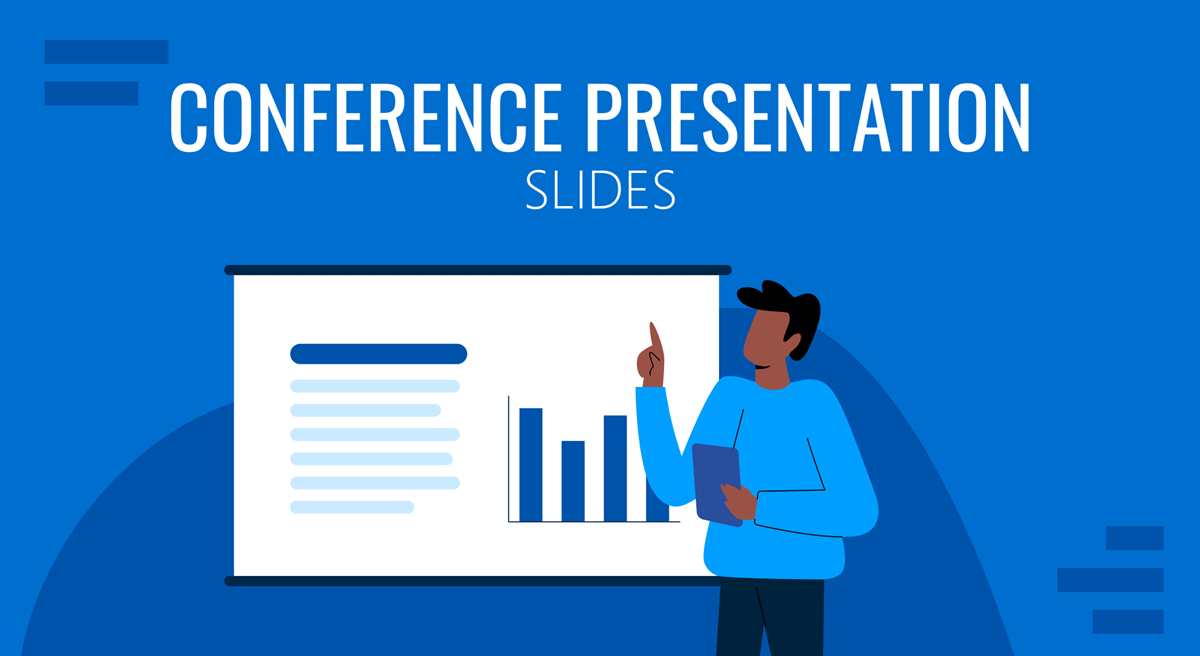
In our experience, a common error when preparing a conference presentation is using designs that heavily rely on bullet points and massive chunks of text. A potential reason behind this slide design mistake is aiming to include as much information as possible in just one slide. In the end, slides become a sort of teleprompter for the speaker, and the audience recalls boredom instead of an informative experience.
As part of our mission to help presenters deliver their message effectively, we have summarized what makes a good conference presentation slide, as well as tips on how to design a successful conference slide.
Table of Contents
What is a conference presentation
Common mistakes presenters make when creating conference presentation slides, how can a well-crafted conference presentation help your professional life, how to start a conference presentation, how to end a conference presentation, tailoring your message to different audiences, visualizing data effectively, engaging with your audience, designing for impact, mastering slide transitions and animation, handling time constraints, incorporating multimedia elements, post-presentation engagement, crisis management during presentations, sustainability and green presentations, measuring presentation success, 13 tips to create stellar conference presentations, final thoughts.
The Britannica Dictionary defines conferences as
A formal meeting in which many people gather in order to talk about ideas or problems related to a particular topic (such as medicine or business), usually for several days.
We can then define conference presentations as the combination of a speaker, a slide deck , and the required hardware to introduce an idea or topic in a conference setting. Some characteristics differentiate conference presentations from other formats.
Time-restricted
Conference presentations are bounded by a 15-30 minute time limit, which the event’s moderators establish. These restrictions are applied to allow a crowded agenda to be met on time, and it is common to count with over 10 speakers on the same day.
To that time limit, we have to add the time required for switching between speakers, which implies loading a new slide deck to the streaming platform, microphone testing, lighting effects, etc. Say it is around 10-15 minutes extra, so depending on the number of speakers per day during the event, the time available to deliver a presentation, plus the questions & answers time.
Delivery format
Conferences can be delivered in live event format or via webinars. Since this article is mainly intended to live event conferences, we will only mention that the requirements for webinars are as follows:
- Voice-over or, best, speaker layover the presentation slides so the speaker interacts with the audience.
- Quality graphics.
- Not abusing the amount of information to introduce per slide.
On the other hand, live event conferences will differ depending on the category under which they fall. Academic conferences have a structure in which there’s a previous poster session; then speakers start delivering their talks, then after 4-5 speakers, we have a coffee break. Those pauses help the AV crew to check the equipment, and they also become an opportunity for researchers to expand their network contacts.
Business conferences are usually more dynamic. Some presenters opt not to use slide decks, giving a powerful speech instead, as they feel much more comfortable that way. Other speakers at business conferences adopt videos to summarize their ideas and then proceed to speak.
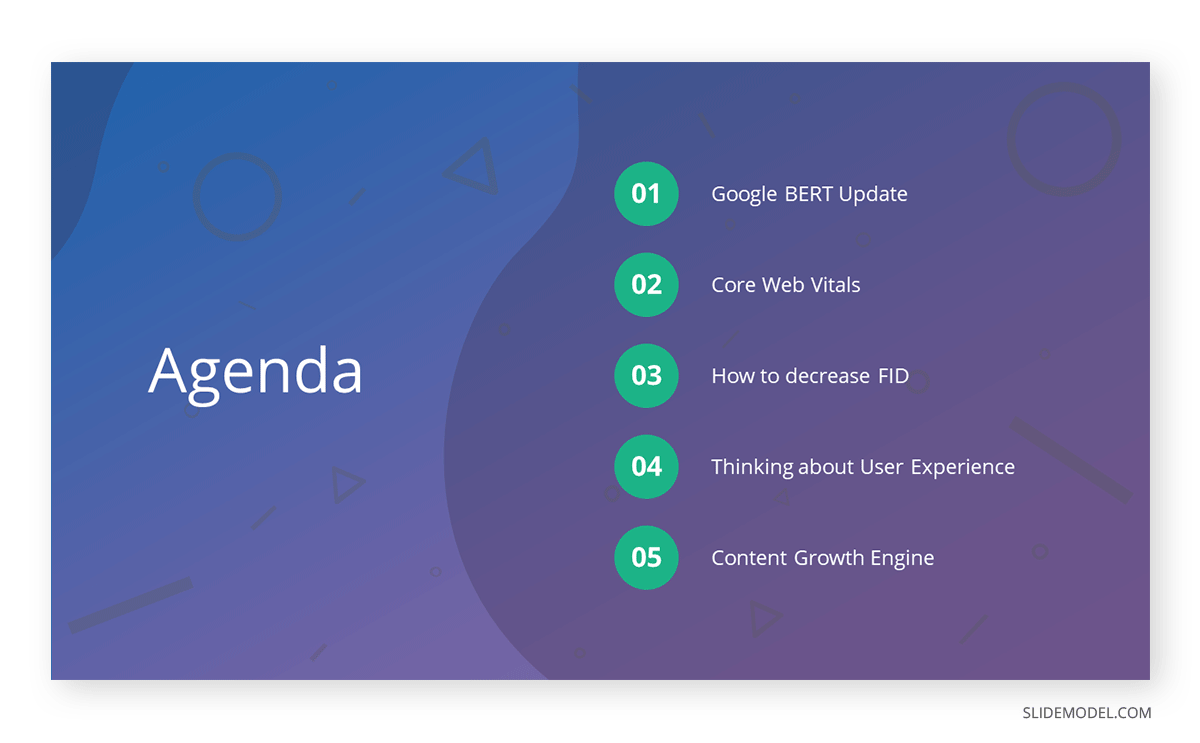
Overall, the format guidelines are sent to speakers before the event. Adapt your presentation style to meet the requirements of moderators so you can maximize the effect of your message.
The audience
Unlike other presentation settings, conferences gather a knowledgeable audience on the discussed topics. It is imperative to consider this, as tone, delivery format, information to include, and more depend on this sole factor. Moreover, the audience will participate in your presentation at the last minute, as it is a common practice to hold a Q&A session.
Mistake #1 – Massive chunks of text
Do you intend your audience to read your slides instead of being seduced by your presentation? Presenters often add large amounts of text to each slide since they need help deciding which data to exclude. Another excuse for this practice is so the audience remembers the content exposed.
Research indicates images are much better retained than words, a phenomenon known as the Picture Superiority Effect ; therefore, opt to avoid this tendency and work into creating compelling graphics.
Mistake #2 – Not creating contrast between data and graphics
Have you tried to read a slide from 4 rows behind the presenter and not get a single number? This can happen if the presenter is not careful to work with the appropriate contrast between the color of the typeface and the background. Particularly if serif fonts are used.
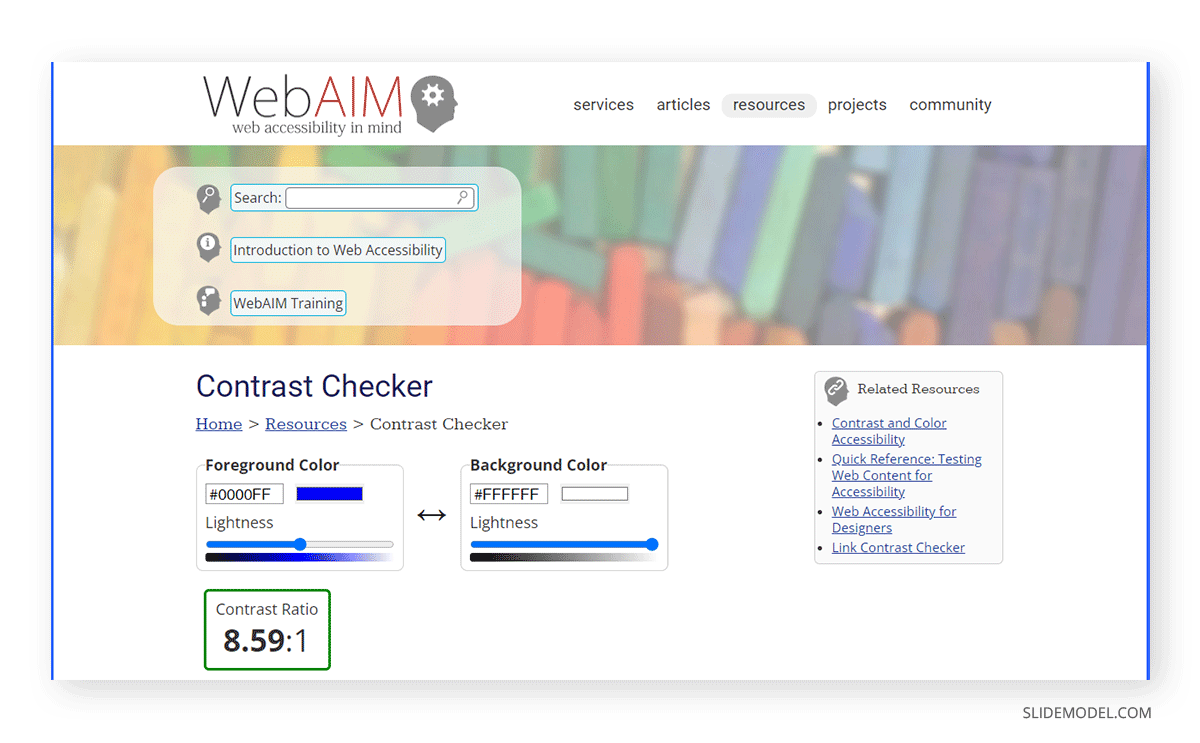
Use online tools such as WebAIM’s Contrast Checker to make your slides legible for your audience. Creating an overlay with a white or black transparent tint can also help when you place text above images.
Mistake #3 – Not rehearsing the presentation
This is a sin in conference presentations, as when you don’t practice the content you intend to deliver, you don’t have a measure of how much time it is actually going to take.
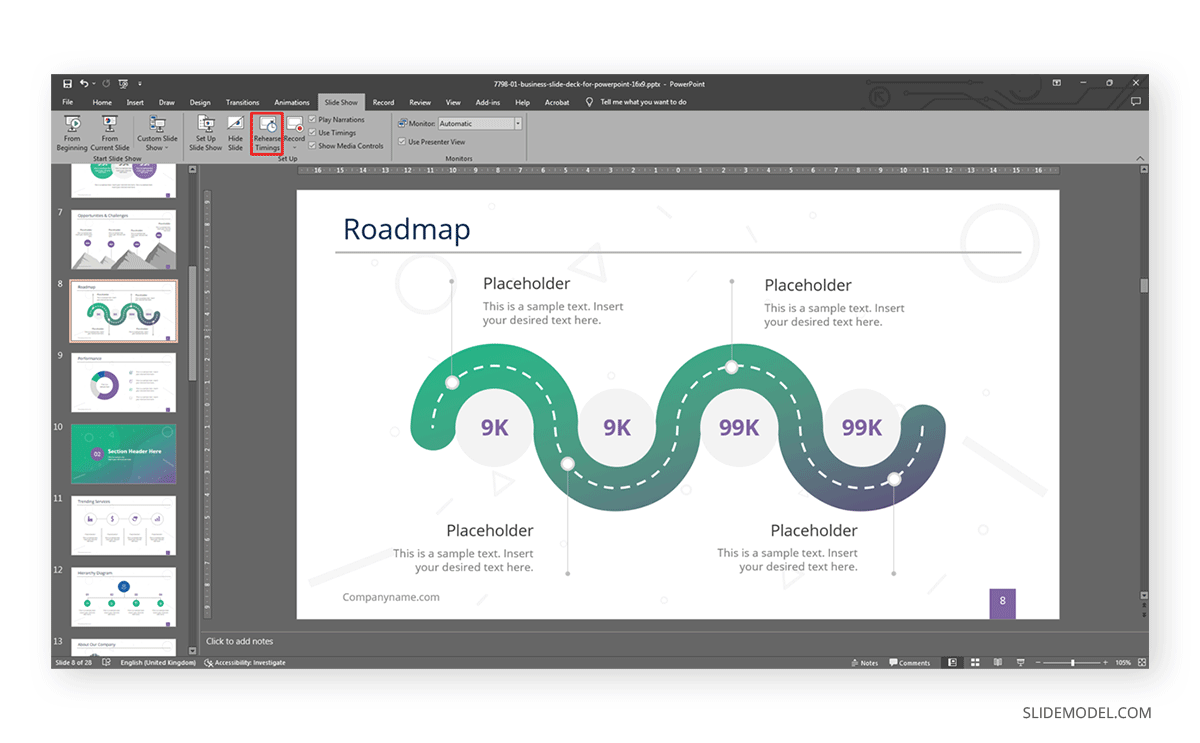
PowerPoint’s rehearse timing feature can help a great deal, as you can record yourself practising the presentation and observe areas for improvement. Remember, conference presentations are time-limited , don’t disrespect fellow speakers by overlapping their scheduled slot or, worse, have moderators trim your presentation after several warnings.
Mistake #4 – Lacking hierarchy for the presented content
Looking at a slide and not knowing where the main point is discouraging for the audience, especially if you introduce several pieces of content under the same slide. Instead, opt to create a hierarchy that comprehends both text and images. It helps to arrange the content according to your narrative, and we’ll see more on this later on.
Consider your conference presentation as your introduction card in the professional world. Maybe you have a broad network of colleagues, but be certain there are plenty of people out there that have yet to learn about who you are and the work you produce.
Conferences help businesspeople and academics alike to introduce the results of months of research on a specific topic in front of a knowledgeable audience. It is different from a product launch as you don’t need to present a “completed product” but rather your views or advances, in other words, your contribution with valuable insights to the field.
Putting dedication into your conference presentation, from the slide deck design to presentation skills , is definitely worth the effort. The audience can get valuable references from the quality of work you are able to produce, often leading to potential partnerships. In business conferences, securing an investor deal can happen after a powerful presentation that drives the audience to perceive your work as the very best thing that’s about to be launched. It is all about how your body language reflects your intent, how well-explained the concepts are, and the emotional impact you can drive from it.
There are multiple ways on how to start a presentation for a conference, but overall, we can recap a good approach as follows.
Present a fact
Nothing grabs the interest of an audience quicker than introducing an interesting fact during the first 30 seconds of your presentation. The said fact has to be pivotal to the content your conference presentation will discuss later on, but as an ice-breaker, it is a strategy worth applying from time to time.
Ask a question
The main point when starting a conference presentation is to make an impact on the audience. We cannot think of a better way to engage with the audience than to ask them a question relevant to your work or research. It grabs the viewer’s interest for the potential feedback you shall give to those answers received.
Use powerful graphics
The value of visual presentations cannot be neglected in conferences. Sometimes an image makes a bigger impact than a lengthy speech, hence why you should consider starting your conference presentation with a photo or visual element that speaks for itself.
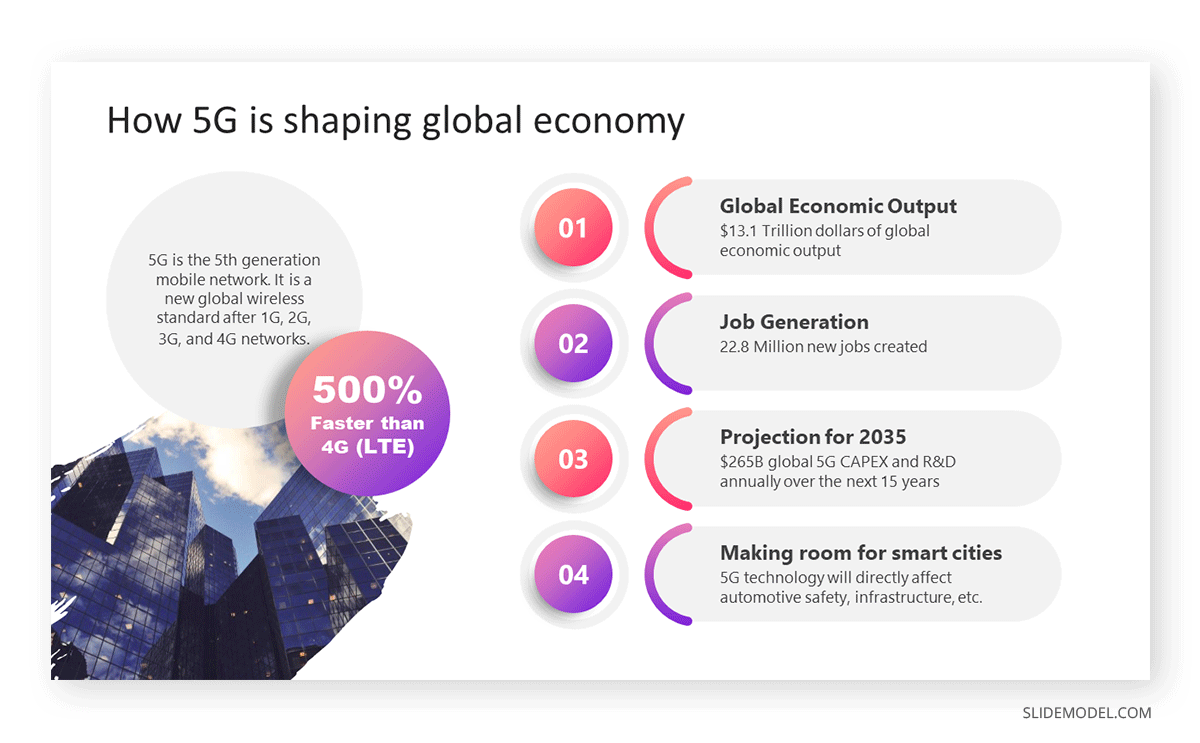
For more tips and insights on how to start a presentation , we invite you to check this article.
Just as important as starting the presentation, the closure you give to your conference presentation matters a lot. This is the opportunity in which you can add your personal experience on the topic and reflect upon it with the audience or smoothly transition between the presentation and your Q&A session.
Below are some quick tips on how to end a presentation for a conference event.
End the presentation with a quote
Give your audience something to ruminate about with the help of a quote tailored to the topic you were discussing. There are plenty of resources for finding suitable quotes, and a great method for this is to design your penultimate slide with an image or black background plus a quote. Follow this with a final “thank you” slide.
Consider a video
If we say a video whose length is shorter than 1 minute, this is a fantastic resource to summarize the intent of your conference presentation.
If you get the two-minute warning and you feel far off from finishing your presentation, first, don’t fret. Try to give a good closure when presenting in a conference without rushing information, as the audience wouldn’t get any concept clear that way. Mention that the information you presented will be available for further reading at the event’s platform site or your company’s digital business card , and proceed to your closure phase for the presentation.
It is better to miss some of the components of the conference than to get kicked out after several warnings for exceeding the allotted time.
Tailoring your conference presentation to suit your audience is crucial to delivering an impactful talk. Different audiences have varying levels of expertise, interests, and expectations. By customizing your content, tone, and examples, you can enhance the relevance and engagement of your presentation.
Understanding Audience Backgrounds and Expectations
Before crafting your presentation, research your audience’s backgrounds and interests. Are they professionals in your field, students, or a mix of both? Are they familiar with the topic, or must you provide more context? Understanding these factors will help you pitch your content correctly and avoid overwhelming or boring your audience.
Adapting Language and Tone for Relevance
Use language that resonates with your audience. Avoid jargon or technical terms that might confuse those unfamiliar with your field. Conversely, don’t oversimplify if your audience consists of experts. Adjust your tone to match the event’s formality and your listeners’ preferences.
Customizing Examples and Case Studies
Incorporate case studies, examples, and anecdotes that your audience can relate to. If you’re speaking to professionals, use real-world scenarios from their industry. For a more general audience, choose examples that are universally relatable. This personal touch makes your content relatable and memorable.
Effectively presenting data is essential for conveying complex information to your audience. Visualizations can help simplify intricate concepts and make your points more digestible.
Choosing the Right Data Representation
Select the appropriate type of graph or chart to illustrate your data. Bar graphs, pie charts, line charts, and scatter plots each serve specific purposes. Choose the one that best supports your message and ensures clarity.
Designing Graphs and Charts for Clarity
Ensure your graphs and charts are easily read. Use clear labels, appropriate color contrasts, and consistent scales. Avoid clutter and simplify the design to highlight the most important data points.
Incorporating Annotations and Explanations
Add annotations or callouts to your graphs to emphasize key findings. Explain the significance of each data point to guide your audience’s understanding. Utilize visual cues, such as arrows and labels, to direct attention.
Engaging your audience is a fundamental skill for a successful presentation for conference. Captivate their attention, encourage participation, and foster a positive connection.
Establishing Eye Contact and Body Language
Maintain eye contact with different audience parts to create a sense of connection. Effective body language, such as confident posture and expressive gestures, enhances your presence on stage.
Encouraging Participation and Interaction
Involve your audience through questions, polls, or interactive activities. Encourage them to share their thoughts or experiences related to your topic. This engagement fosters a more dynamic and memorable presentation.
Using Humor and Engaging Stories
Incorporate humor and relatable anecdotes to make your presentation more enjoyable. Well-timed jokes or personal stories can create a rapport with your audience and make your content more memorable.
The design of your conference presentation slides plays a crucial role in capturing and retaining your audience’s attention. Thoughtful design can amplify your message and reinforce key points. Take a look at these suggestions to boost the performance of your conference presentation slides, or create an entire slide deck in minutes by using SlideModel’s AI Presentation Maker from text .
Creating Memorable Opening Slides
Craft an opening slide that piques the audience’s curiosity and sets the tone for your presentation. Use an engaging visual, thought-provoking quote, or intriguing question to grab their attention from the start.
Using Visual Hierarchy for Emphasis
Employ visual hierarchy to guide your audience’s focus. Highlight key points with larger fonts, bold colors, or strategic placement. Organize information logically to enhance comprehension.
Designing a Powerful Closing Slide
End your presentation with a compelling closing slide that reinforces your main message. Summarize your key points, offer a memorable takeaway, or invite the audience to take action. Use visuals that resonate and leave a lasting impression.
Slide transitions and animations can enhance the flow of your presentation and emphasize important content. However, their use requires careful consideration to avoid distractions or confusion.
Enhancing Flow with Transitions
Select slide transitions that smoothly guide the audience from one point to the next. Avoid overly flashy transitions that detract from your content. Choose options that enhance, rather than disrupt, the presentation’s rhythm.
Using Animation to Highlight Points
Animate elements on your slides to draw attention to specific information. Animate text, images, or graphs to appear as you discuss them, helping the audience follow your narrative more effectively.
Avoiding Overuse of Effects
While animation can be engaging, avoid excessive use that might overwhelm or distract the audience. Maintain a balance between animated elements and static content for a polished presentation.
Effective time management is crucial for delivering a concise and impactful conference presentation within the allocated time frame.
Structuring for Short vs. Long Presentations
Adapt your content and pacing based on the duration of your presentation. Clearly outline the main points for shorter talks, and delve into more depth for longer sessions. Ensure your message aligns with the time available.
Prioritizing Key Information
Identify the core information you want your audience to take away. Focus on conveying these essential points, and be prepared to trim or elaborate on supporting details based on the available time.
Practicing Time Management
Rehearse your presentation while timing yourself to ensure you stay within the allocated time. Adjust your delivery speed to match your time limit, allowing for smooth transitions and adequate Q&A time.
Multimedia elements, such as videos, audio clips, and live demonstrations, can enrich your presentation and provide a dynamic experience for your audience.
Integrating Videos and Audio Clips
Use videos and audio clips strategically to reinforce your points or provide real-world examples. Ensure that the multimedia content is of high quality and directly supports your narrative.
Showcasing Live Demonstrations
Live demonstrations can engage the audience by showcasing practical applications of your topic. Practice the demonstration beforehand to ensure it runs smoothly and aligns with your message.
Using Hyperlinks for Additional Resources
Incorporate hyperlinks into your presentation to direct the audience to additional resources, references, or related content. This allows interested attendees to explore the topic further after the presentation.
Engaging with your audience after your presentation can extend the impact of your talk and foster valuable connections.
Leveraging Post-Presentation Materials
Make your presentation slides and related materials available to attendees after the event. Share them through email, a website, or a conference platform, allowing interested individuals to review the content.
Sharing Slides and Handouts
Provide downloadable versions of your slides and any handouts you used during the presentation. This helps attendees revisit key points and share the information with colleagues.
Networking and Following Up
Utilize networking opportunities during and after the conference to connect with attendees who are interested in your topic. Exchange contact information and follow up with personalized messages to continue the conversation.
Preparing for unexpected challenges during your presenting at a conference can help you maintain professionalism and composure, ensuring a seamless delivery.
Dealing with Technical Glitches
Technical issues can occur, from projector malfunctions to software crashes. Stay calm and have a backup plan, such as having your slides available on multiple devices or using printed handouts.
Handling Unexpected Interruptions
Interruptions, such as questions from the audience or unforeseen disruptions, are a normal part of live presentations. Address them politely, stay adaptable, and seamlessly return to your prepared content.
Staying Calm and Professional
Maintain a composed demeanor regardless of unexpected situations. Your ability to handle challenges gracefully reflects your professionalism and dedication to delivering a successful presentation.
Creating environmentally friendly presentations demonstrates your commitment to sustainability and responsible practices.
Designing Eco-Friendly Slides
Minimize the use of resources by designing slides with efficient layouts, avoiding unnecessary graphics or animations, and using eco-friendly color schemes.
Reducing Paper and Material Waste
Promote a paperless approach by encouraging attendees to access digital materials rather than printing handouts. If print materials are necessary, consider using recycled paper.
Promoting Sustainable Practices
Advocate for sustainability during your presentation by discussing relevant initiatives, practices, or innovations that align with environmentally conscious values.
Measuring the success of your conference presentation goes beyond the applause and immediate feedback. It involves assessing the impact of your presentation on your audience, goals, and growth as a presenter.
Collecting Audience Feedback
After presenting at a conference, gather feedback from attendees. Provide feedback forms or online surveys to capture their thoughts on the content, delivery, and visuals. Analyzing their feedback can reveal areas for improvement and give insights into audience preferences.
Evaluating Key Performance Metrics
Consider objective metrics such as audience engagement, participation, and post-presentation interactions. Did attendees ask questions? Did your content spark discussions? Tracking these metrics can help you gauge the effectiveness of your presentation in conveying your message.
Continuous Improvement Strategies
Use the feedback and insights gathered to enhance your future presentations. Identify strengths to build upon and weaknesses to address. Continuously refine your presentation skills , design choices, and content to create even more impactful presentations in the future.
Tip #1 – Exhibit a single idea per slide
Just one slide per concept, avoiding large text blocks. If you can compile the idea with an image, it’s better that way.
Research shows that people’s attention span is limited ; therefore, redirect your efforts in what concerns presentation slides so your ideas become crystal clear for the spectators.
Tip #2 – Avoid jargon whenever possible
Using complex terms does not directly imply you fully understand the concept you are about to discuss. In spite of your work being presented to a knowledgeable audience, avoid jargon as much as possible because you run the risk of people not understanding what you are saying.
Instead, opt to rehearse your presentation in front of a not-knowledgeable audience to measure the jargon volume you are adding to it. Technical terms are obviously expected in a conference situation, but archaic terms or purely jargon can be easily trimmed this way.
Tip #3 – Replace bulleted listings with structured layouts or diagrams
Bullet points are attention grabbers for the audience. People tend to instantly check what’s written in them, in contrast to waiting for you to introduce the point itself.
Using bullet points as a way to expose elements of your presentation should be restricted. Opt for limiting the bullet points to non-avoidable facts to list or crucial information.
Tip #4 – Customize presentation templates
Using presentation templates is a great idea to save time in design decisions. These pre-made slide decks are entirely customizable; however, many users fall into using them as they come, exposing themselves to design inconsistencies (especially with images) or that another presenter had the same idea (it is extremely rare, but it can happen).
Learning how to properly change color themes in PowerPoint is an advantageous asset. We also recommend you use your own images or royalty-free images selected by you rather than sticking to the ones included in a template.
Tip #5 – Displaying charts
Graphs and charts comprise around 80% of the information in most business and academic conferences. Since data visualization is important, avoid common pitfalls such as using 3D effects in bar charts. Depending on the audience’s point of view, those 3D effects can make the data hard to read or get an accurate interpretation of what it represents.
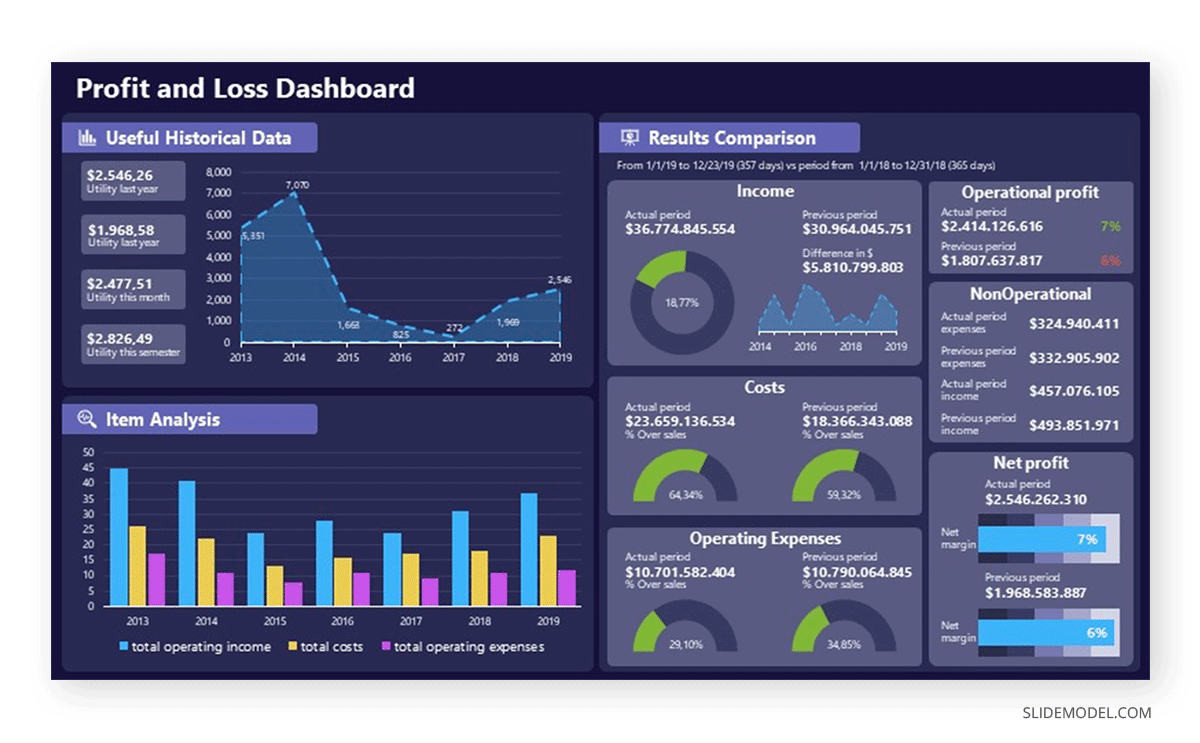
Tip #6 – Using images in the background
Use some of the images you were planning to expose as background for the slides – again, not all of them but relevant slides.
Be careful when placing text above the slides if they have a background image, as accessibility problems may arise due to contrast. Instead, apply an extra color layer above the image with reduced opacity – black or white, depending on the image and text requirements. This makes the text more legible for the audience, and you can use your images without any inconvenience.
Tip #7 – Embrace negative space
Negative space is a concept seen in design situations. If we consider positive space as the designed area, meaning the objects, shapes, etc., that are “your design,” negative space can be defined as the surrounding area. If we work on a white canvas, negative space is the remaining white area surrounding your design.
The main advantage of using negative space appropriately is to let your designs breathe. Stuffing charts, images and text makes it hard to get a proper understanding of what’s going on in the slide. Apply the “less is more” motto to your conference presentation slides, and embrace negative space as your new design asset.
Tip #8 – Use correct grammar, spelling, and punctuation
You would be surprised to see how many typos can be seen in slides at professional gatherings. Whereas typos can often pass by as a humor-relief moment, grammatical or awful spelling mistakes make you look unprofessional.
Take 5 extra minutes before submitting your slide deck to proofread the grammar, spelling, and punctuation. If in doubt, browse dictionaries for complex technical words.
Tip #10 – Use an appropriate presentation style
The format of the conference will undoubtedly require its own presentation style. By this we mean that it is different from delivering a conference presentation in front of a live audience as a webinar conference. The interaction with the audience is different, the demands for the Q&A session will be different, and also during webinars the audience is closely looking at your slides.
Tip #11 – Control your speaking tone
Another huge mistake when delivering a conference presentation is to speak with a monotonous tone. The message you transmit to your attendees is that you simply do not care about your work. If you believe you fall into this category, get feedback from others: try pitching to them, and afterward, consider how you talk.
Practicing breathing exercises can help to articulate your speech skills, especially if anxiety hinders your presentation performance.
Tip #12 – On eye contact and note reading
In order to connect with your audience, it is imperative to make eye contact. Not stare, but look at your spectators from time to time as the talk is directed at them.
If you struggle on this point, a good tip we can provide is to act like you’re looking at your viewers. Pick a good point a few centimeters above your viewer and direct your speech there. They will believe you are communicating directly with them. Shift your head slightly on the upcoming slide or bullet and choose a new location.
Regarding note reading, while it is an acceptable practice to check your notes, do not make the entire talk a lecture in which you simply read your notes to the audience. This goes hand-by-hand with the speaking tone in terms of demonstrating interest in the work you do. Practice as often as you need before the event to avoid constantly reading your notes. Reading a paragraph or two is okay, but not the entire presentation.
Tip #13 – Be ready for the Q&A session
Despite it being a requirement in most conference events, not all presenters get ready for the Q&A session. It is a part of the conference presentation itself, so you should pace your speech to give enough time for the audience to ask 1-3 questions and get a proper answer.
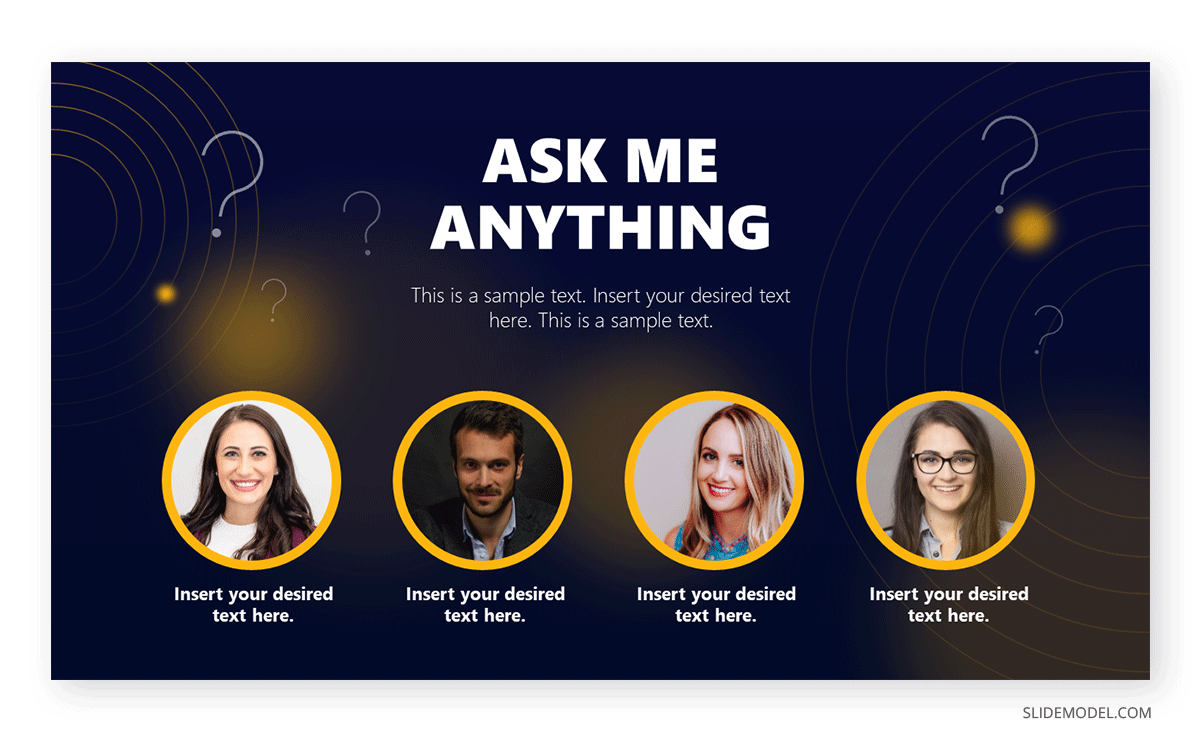
Don’t be lengthy or overbearing in replying to each question, as you may run out of time. It is preferable to give a general opinion and then reach the interested person with your contact information to discuss the topic in detail.
Observing what others do at conference events is good practice for learning a tip or two for improving your own work. As we have seen throughout this article, conference presentation slides have specific requirements to become a tool in your presentation rather than a mixture of information without order.
Employ these tips and suggestions to craft your upcoming conference presentation without any hurdles. Best of luck!
1. Conference PowerPoint Template

Use This Template
2. Free Conference Presentation Template

Like this article? Please share
Presentation Approaches, Presentation Skills, Presentation Tips Filed under Business
Related Articles

Filed under Business • July 24th, 2024
How to Create a Demo Presentation
Discover the secrets behind successful demo presentations and what they should contain with this article. Recommended PPT templates included.
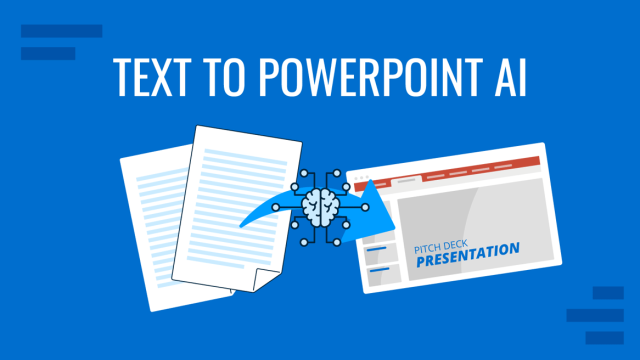
Filed under Presentation Ideas • July 17th, 2024
How to Convert a Text Document into a Presentation with AI
One of the biggest challenges for presenters is to summarize content from lengthy reports, academic papers, or any other kind of written media in an informative and concise way. Rather than losing countless hours going over and over the same text, we can speed up the process thanks to the virtues of artificial intelligence. In […]

Filed under Google Slides Tutorials • July 15th, 2024
How to Export Trello Board to Google Slides
In this article you will learn how to export Trello Boards and convert them instantly into Google Slides, in a step by step tutorial.
Leave a Reply
CHICAGO AUGUST 29-30 PUBLIC SPEAKING CLASS IS ALMOST FULL! RESERVE YOUR SPOT NOW

- Public Speaking Classes
- Corporate Presentation Training
- Online Public Speaking Course
- Northeast Region
- Midwest Region
- Southeast Region
- Central Region
- Western Region
- Presentation Skills
- 101 Public Speaking Tips
- Fear of Public Speaking
How to Encourage Audience Participation During Your Presentation

Audience Participation is an excellent way to make a good presentation into a stellar presentation. It can also be the scariest. That is why most speakers — even seasoned professionals — avoid asking their audience questions. It is too risky. Or is it?
The truth is that the types of audience participation that most speakers use can come across as cheesy or forced. Also, our audiences have been trained to not interact with us. From the time we are in grade school, we are trained to sit still and listen to the speaker (teacher.) Here is the good news, though. Presenters who get really good at audience participation can boost audience engagement dramatically and make each presentation a positive experience for their audiences.
So below, we’ve organized the tools in three parts. Part one covers different ways to encourage audience participation based on how introverted or stoic your audience is. Then in part two, we cover the best techniques to use during the interactive presentation to boost engagement. Finally, in part three, I cover some additional ideas that you want to avoid because they can be risky. By the way, these are the techniques that most speakers try first. Then, when the technique backfires, it makes the speaker less likely to want to ever try again. Again, though, if you avoid the ideas in part three, you have a strategic advantage over other speakers. As you begin to master these skills, you will be seen as a more professional speaker and presenter!
Special Warning about Post-Pandemic Live Polls and Other Technical Audience Participation Tools.
During the pandemic, virtual event organizers found creative ways to keep their audience’s attention during each virtual event. A couple of these virtual audience engagement tools were live chat and the live polling. The technology was added to try to add more interactive elements to the virtual meeting.
Unfortunately, though, this technology just reinforced bad habits. A good team communicates with each other and shares ideas confidently. And a good presenter creates a conversation with his or her audience. This technology didn’t really help with either of these things. In fact, it probably made communication more difficult. So, be careful about inserting these tools into in-person events. You get a much better result by just interacting with your audience verbally.
The Three Absolute Best Ways to Encourage Audience Participation During Your Presentation.
Some audiences will be eager to participate. We call this type of group an engaged audience. However, other audiences will be more stoic. Remember most audience members have been trained to sit still and be quiet during a presentation. So the ideas below can help you get even the most introverted audience to interact with you.
The process all starts, though, with the goal to create a dialogue with the audience versus a monologue. The longer that a speaker talks without getting the audience to do something or say something, the more bored the audience will be.
So a great technique is to ask the audience a question where they can voice their opinion.
Ask an Open Ended, Opinion Asking Audience Participation Question.
The absolute easiest of these audience engagement strategies is to just turn one of your key points into an opinion-asking question. When you do this, instead of you having to prove your bullet point to your audience… Well, you ask the audience to prove that the bullet point is true.
This technique is really simple if you have a well-developed bullet point that includes a result that your audience wants. Here is an example.
Standard Bullet that Most People Would Use.
- Five or Fewer Bullet Points in a Presentation.
However, this bullet has no result built into it. So, as the presenter, I can just ask myself, “If someone does this action, how will he or she benefit from it?” The answer to that is that the person will become a more concise speaker. So, I just add that to the bullet point.
- Limit Your Presentation to Five Main Bullet Points to Become a More Concise Speaker.
At this point, an open-ended question is easy. I just add the words “In what ways would…” to the front of the statement to make it into a question.
In what ways would limiting your presentation to five main bullets help you design a more concise presentation?
So, if I tell the audience my bullet point, I then have to prove to them that the bullet is true. However, if I ASK the bullet in the form of an opinion-asking question, the audience will then prove my bullet point to me.
Think, Write, Share.
The “Think, Write, Share” activity is a fantastic way to get your group to give feedback to you. Before I explain the technique, let’s discuss why it is valuable. Quite often, especially in training sessions, we really want to ensure that the audience understands what we have delivered. We also want to make sure that the audience retains the information. So, many new speakers will just ask the audience a question about the content. Of course, audience members will often be self-conscious about speaking to the group about content that is still fairly new. As a result, the feedback will be minimal.
A better technique is what we call, “Think, Write, Share.” Have the audience think about the question that you ask. After a few seconds, have them write down possible answers. After the group has written quite a bit of content, only then do you ask them to share the content.
For instance, I often start my presentation classes with a question like, “Think about all of the different physical things that happen to a person’s body when he or she gets nervous speaking. (Pause for a couple of seconds.) After you have thought of a few of these things, write down two or three that occur most often. (Wait for everyone to have at least one item written down.) What were some of the things that you wrote down?”
The beauty of this technique is that we aren’t putting anyone on the spot. If the person wrote something down, then he or she will not likely be uncomfortable reading the thing that they wrote to the group. It is an easy way to get the entire group to participate.
Group Discussion and Reports
A variation of Think-Write-Share is Group Discussion and Report. You basically just divide your audience into small groups of five to six people. You can either give each group a different question or have all of the groups ponder the same question. Then, give them a couple of minutes to discuss their question as a group and come to a consensus. Finally, have one member of the group give a report of their findings.
I often use this technique in classes after I assign an activity where groups will be working independently for some time. For instance, in my leadership classes, we have an activity on group problem solving where each group will be practicing the skill independently of each other. As a result, the groups may finish at slightly different times. So, I’ll have the first group begin to discuss summary questions as a team. As each other team completes the activity, I’ll give them the same questions. Once all of the teams are finished with the original activity, I have all of the groups report on the answer to the question. That way, no group is sitting around doing nothing.
Audience Participation Techniques to Get the Audience to Want to Participate.
Of course, good audience participation isn’t just about asking the right questions. There are also important techniques that you can use to (1) get your audience to answer the questions and (2) get more members of the audience to want to chime in.
Try these ideas.
Once You Ask the Question, Wait for an Answer.
When we ask a question of the audience, we often slip into a strange, Star Trek-like, space-time continuum where time slows down. It is easy for a presenter to ask a question, and then right away, answer the question ourselves. It seems like we have been waiting for a long, long time, but in fact, it has only been a slit-second. Quite often, when we ask a question of the audience, the participants want to think about their answers a little. So, it will sometimes take a little longer to get the responses. Don’t worry. If you asked a good question, they will respond.
If You Get No Responses, Re-Ask the Question a Different Way.
If you get answers different than you were expecting or don’t get any answers at all, take responsibility for the mistake. Something like, “Let me re-ask that question. I don’t think that came out right,” is a good way to get the audience focused on the new question.
Give The Audience Atta-Boys.
One of the most important secrets to getting great participation is to positively reinforce the action that you want to encourage. So, when you ask a question of the audience, you want to do two specific things.
- Give an Atta-Boy : Repeat or rephrase the response and tell the person who gave the response how what he or she said was true. For instance, if I asked what happens to speakers when they feel stage fright, and an audience member said, “faster heart rate,” I might rephrase what he said by saying, “Right, the heartbeat speeds up.” If you think about the risk that the person is taking by speaking out loud, you can see how if we don’t reinforce the comment, the person may wonder if what he said was correct. For instance, if I said, “Hhhmmm… Faster heart rate?” and stopped, most other people in the audience will now not want to take that same risk. No one wants to be embarrassed by the speaker.
- Write It Down : Write down the response on a flip-chart or whiteboard. When people see their words on the board, it makes them think that what they said was important. This little measure will both help you build rapport with your audience and help you remember what everyone said. That way, you can use all of the responses as a way to summarize the concept one final time.
A Few Other Types of Audience Participation that Are Riskier. So Proceed with Caution.
Remember, the goal is to open up lines of communication with your audience. You don’t want to make the audience feel like you are manipulating them or forcing them into a box. So be very careful if you decide to add any of these techniques to future events. These are the types of audience participation that typically turn audiences off.
Rhetorical Questions
These are questions that we ask that have an obvious answer. In fact, in most cases, we don’t really expect the audience to answer. I have to admit, when I was being trained as a speaker, my mentor told me to, “Never ask a question of your audience unless you really want them to answer.” The reason for this advice is that rhetorical questions have a high propensity to be seen as being manipulative. Obviously, if your audience feels like you are trying to manipulate them, they will react negatively.
However, audiences trust speakers who they can relate to. They trust speakers who are like them. So, if you begin your presentation with a statement that everyone in the audience will agree with, it can sometimes build that rapport. For instance, I might start a presentation class with a statement like, “Would you agree that most people have at least some type of public speaking fear?” Another option might be, “Would you agree with me that most business presentations are pretty boring? So if you are just a little more interesting than the last person who spoke, your audience will think you were great, right?”
Yes/No or Show of Hands Question
Personally, these types of questions are not my favorite. I tend to not use these a lot, myself. However, they do have a certain use. This is a great way to call attention to a group that you want to set apart as elite. For instance, if you have the top salespeople stand at the sales convention, you make the ones that had to remain sitting think, “I want to stand up next year!”
One of my friends leads big 300+ person seminars where he charges a nominal fee for attendees to come to the seminar. However, he has a smaller group of attendees who participate in his one-on-one ad group coaching sessions, and they pay an extra fee for this service. Anytime he has new openings in this coaching group, he will recognize the group at one of his big meetings. He will just say something like, “Can I have all of my Platinum Group please stand?” Then as they are standing, he will say something like, “If you have questions about any of the content that I’m covering, make sure and ask one of these folks.”
Basically, by separating out the coaching group, he has generated interest from the audience. Quite often, he will have participants coming to his registration table asking about how to join the group before he has even started to promote it. So, later in the meeting when he hands out the application to the entire audience, he gets more applications returned.
A Contest or Game
If you want to reinforce content that you have shared earlier in your presentation, sometimes a game or contest can add some fun.
Back when I used to do a lot of sales training, I used to use this technique a lot. Salespeople are really competitive. (They also don’t pay attention to training much, LOL.) So, if I had a two-day sales course, I might end the first day with a Jeopardy-style game show. I’d divide the class into a few teams, and the winning team might win gift cards. Obviously, this isn’t going to be the best way to end all meetings, but in certain situations, it works really well.
Use Audience Participation in Your Presentations to Make them Interactive
Regardless of which type of activity you choose, add in some type of audience interaction. It will make your speeches much more fun and interesting!

Podcasts , presentation skills
View More Posts By Category: Free Public Speaking Tips | leadership tips | Online Courses | Past Fearless Presentations ® Classes | Podcasts | presentation skills | Uncategorized

11 Tips To Make Your Conference Presentation Outstanding
Table of contents.
The world of conferences are great opportunities for like-minded individuals to come together and share their common denominator interest with one another.
Conferences provide attendees with an opportunity to learn and share with others who share similar experiences or interests all under one roof. Conferences are usually large in nature bringing people from across the country, or even across the world, together.
If you find yourself presenting at an upcoming conference, the honest truth is the stakes are high. Oftentimes, conferences have a lot of people in attendance. When you have your moment to shine to share your presentation with a large crowd of audience members, you want it to go flawlessly.
Truthfully, so do we.
That’s why we’ve put together this in-depth blog post to help you navigate the world of conferences and how to master your conference presentation with 11 actionable tips.
Are You Presenting At An Upcoming Conference? We Should Talk
What are conference presentations.
First, let’s get an understanding of what a conference presentation is.
A conference presentation is an opportunity for people to communicate with a large audience of like-minded individuals typically congregating around a common interest or topic.
A conference can vary in length from a one, full day event, all the way up to a week-long program. Conferences are usually a great opportunity for these like-minded individuals to network and learn from one another on new topics, research or major events.
Now that we know what a conference is, there are several common types of conferences you might encounter during your professional career.
Let’s take a look at the common types of conferences below.
Common Types Of Conferences
Although these are some of the common types of conferences you’ll encounter, this isn’t a fully finalized list. There are more types of conferences than simply what’s mentioned below.
However, you’re more than likely to encounter one of the following whether you’re just entering the industry, a student who’s networking or even if you’re passionate on a certain topic and like to be involved in the community.
Academic Conferences

Academic conferences are opportunities for researchers to present their work with fellow peers and colleagues. They’re important because they provide an opportunity for academics from multiple institutions to connect at a single location and network.
Academic conferences can be divided further into professional conferences . Professional academic conferences are geared more towards professors and academics who have spent more time in their field of study such as social sciences or medicine.
On the other hand, undergraduate programs may still hold conferences for academia but these are more geared towards undergraduate students who might just be sharing their semester research presentation.
You might be thinking to yourself, “This just sounds like a research presentation .”
Although you’re not wrong, you’re only partly right.
Research presentations are only one part of the overall academic conference. An academic conference is a combination of multiple research presentations combined into one event. You might have multiple academics speaking at a conference sharing their research presentations, but one does not equal the other.
Annual General Meetings

Shifting gears to the more business side of things, another form of conferences are annual general meetings.
Annual general meetings, or AGM for short, are typically mandatory, yearly gatherings of a company’s interested shareholders which might consist of investors and employees.
At an AGM, directors of a company share with the shareholders the annual report which covers key topics of interest to the shareholders. These key points might include the company’s financial performance, quarterly reports, upcoming yearly vision, plans for expansion, the company’s performance and strategy.
Shareholders who have voting rights often vote on current issues facing the company and which direction the company should pursue. Some of these decisions might include who is to be appointed onto the board of directors, what executive compensation will be, dividend payments and the selection of auditors.
Conventions
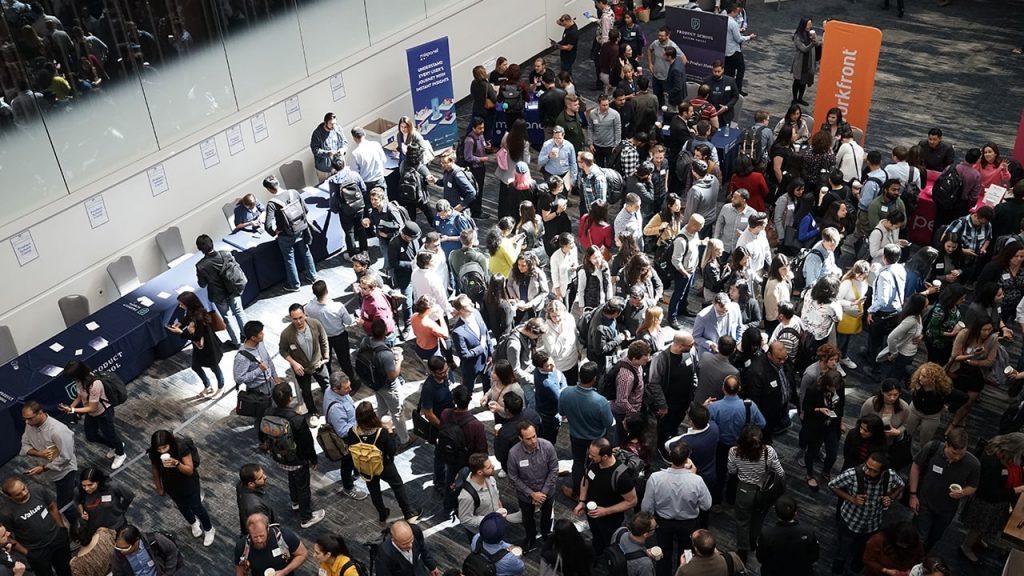
Like most conferences, conventions are large meetings consisting of people with a share ideology or profession. You often hear of conventions in terms of entertainment or politics.
On the entertainment side of things, conventions are gatherings where people of the same interest come together to network and immerse themselves in the unifying experience of enjoying the same things as those around you. Some notable conventions you might’ve heard of are Comic Con, Fan Expo and the Consumer Electronics Show (CES). Here, you’ll find people sharing a mutual enjoyment of entertainment indulgences.
Political conventions or Party Conferences are the other form of conventions you’ll often hear about.
These are often held by the respective political party where members of said political party come together to network and most importantly, vote on a party leader or delegate.
Press Conferences

The smallest form of a conference you’ll encounter is a press conference.
A press conference is an organized event to officially distribute information from a specified spokesperson. Unlike other public relation tactics such as a press release which is still a tool to disseminate information to the public, a press conference is an alternate public relation tactic where media is selectively invited to attend the event to get the information.
Press conferences are often smaller in size due to the shrinking landscape of media outlets. Additionally, press conferences are usually high-stake events usually having highly notable individuals in attendance or presenting. To limit the risk and maximize the safety of these VIPs, press conferences are usually more exclusive.
This is why press conferences are often reserved for bigger news stories and why journalists who are new to the industry try very hard to get on the good side of these conference organizers. Due to the sheer exclusivity of the event, the opportunity to get a unique news story is greater.
Product Launches

The last conference we’ll go over is a product launch.
A product launch, much like a press conference, is another great public relations tactic used to build anticipation and gain the buy-in of the public. They are a coordinated effort to demonstrate new products soon to be released to the general public.
Famous product launches can be seen executed by the world’s top companies such as Apple, Tesla and Disney.
These companies often use product launches to garner attention for an upcoming line of products that will soon be available to the public. The main goal of product launches in recent years is to drive pre-order sales which help raise capital to bring the product development over the finish line without needing to expend any further owned-capital of the company.
Conference Presentation Tips
No matter the conference you find yourself attending and more than likely presenting at, conference presentation tips remain the same. You can apply the following 11 important points to any conference.
With some slight adjustments to each, you’ll soon be a master of conference talk, being able to command any large room of people and retain the audience’s attention with ease.
1 - Do Your Homework
Before you begin putting together your conference presentation slide deck, you need to first do your homework. With any good finalized product, it got that way thanks to the preparation which went into it ahead of time and your presentation is no exception.
What you might want to consider doing before you begin putting together your slide deck is answering the following questions and drafting an outline.
What key message do you want the audience to take away after the presentation?
What do you want them to feel?
How do you want them to act?
Can I achieve these results with the information I already have?
By asking yourself these questions and acting appropriately based on the answer, you’ll be setting yourself up for a good presentation.
2 - Understand Your Audience
Knowing your audience isn’t just about who they are, it’s about understanding what they’re interested in, how they retain information and what motivates them.
Understanding your audience is the first step of mastering presentation psychology and without it, you won’t have a strong foundation for your presentation. You could have the most visually appealing presentation but if it doesn’t resonate with the audience, it won’t matter.
So before you go ahead and start building a presentation based on what you think your audience is interested in, you should really come to a solidified conclusion and know what your audience is interested in.
3 - Know Your Timing
Presentations range in different lengths. You’ll encounter presentations as short as one minute to others that last over an hour. Start preparing your presentation by knowing what your time limit is.
You can typically find this information out by contacting an organizer of the conference.
4 - Use Visual Aids
Visual aids are tools to help you communicate visually.
Some presentation visual aids you might want to consider using are graphs, tables, pictures and videos. If you really want to be seen as an expert presenter, you should even be focusing on the colors you use for your slides.
Now, it might seem like you need a creative degree to master all this, but the reality is you don’t. Luckily, you can outsource your presentation design to a presentation design agency like Presentation Geeks who not only create top-tier presentation slide decks used by Fortune 500 companies, they also can provide presentation consulting services .
Don’t forget, you yourself are a visual communication tool as well. Be sure to dress appropriately for your upcoming conference presentations because you want to make a good impression. Let’s take a political convention as an example. If you’re running as a candidate to be the leader of a major political party, you want to make sure you peak the audience’s interest and gain their trust by dressing appropriately as superficial as that sounds.
5 - Keep It Simple
Don’t overcomplicate your presentation, especially the slide deck.
It’s crucial to keep your presentation, especially the visual aids portion as simple as possible because too much information will confuse the audience and they will likely forget what you’ve said.
Focus on the key details in your slides and use them as supplementary tools. Many presenters will think they need to have a grand conference presentation with fancy technology, transitional devices and other outlandish tactics. The reality is, you want your information to be easily understood by keeping it simple.
6 - Practice, Practice, Practice
The way to become a better presenter is through practice.
You want to ensure you command the room with your confidence. You won’t be doing that if you’re reading from a paper aloud.
You need to ensure you’re confident. Practice your conference presentation multiple times and consider recording yourself as you do. You’ll pick up on your body language and analyze how well you’re using your body language to communicate what you’re saying. Scan the audience and share your eye contact with everyone. Don’t forget to speak clearly and slowly
7 - Prepare For The Worst
Murphy’s Law states that what can go wrong, will go wrong. You should keep this theory in the back of your mind and expect the worst to happen.
Just because the worst can and probably will happen, doesn’t mean there isn’t a solution. That is why you need to prepare for the worst.
You should be able to present all your conference presentations if the venue changes at the last minute, if you don’t have the technology you were expecting to use, if you forgot your handouts like a conference paper. You should be prepared for the worst but have a solution.
8 - Know Your Space
Let’s say your fortunate, which you probably will be, and the venue doesn’t change last minute. That’s great! Use this to your advantage and get familiar with your space.
Ahead of your conference presentations, you should go and scope out the area you will be presenting to get an idea of how you can walk around, what technology will be present, what the lighting will be light, etc.
There are so many areas of concerns and unknowns that can be addressed by doing a little bit of field assignment homework ahead of time.
9 - Go Beyond The Slides - Engage Your Audience
An audience will more likely remember what you have to say and feel connected by being engaged.
You can engage your audience by targeting more senses of the human body. If you only target their auditory and visual senses, you’ll eventually lose them. Walk through the crowd if you can. Have the audience move their necks, stretch and move!
10 - Get The Audience To Participate By Encouraging Questions
Good presenting is one-way communication.
Excellent presenting is two-way communication.
Another way to go beyond the slides and your one-way presentation speech by giving an opportunity for the audience to ask further questions.
This is not only beneficial to the audience to help them get a better understanding of your topic, but it will also help you to answer questions.
It gets you to reflect on your presentation from an angle you might not have thought of before. Out of all the questions audience members will ask, there is usually one or two awe-inspiring questions that get even the presenter to take a moment to reflect.
Use these moments to better your presentation for the future.
11 - Evaluate & Refine
Speaking of making your presentation better for the future, remember to evaluate and refine your presentation and presentation skills.
A true master of any profession or skill knows they truly aren’t a master because learning never stops. You should take the same ideology and apply it to your own presentation skills.
Whether it’s self-reflection or a survey of the audience after your conference presentation, try and evaluate how well you presented and refine your future presentation based on the presentation feedback you received.
The summary of everything mentioned above if applied correctly will result in your being a master of conference presentations. The great thing about these techniques is they can be applied to any type of conference presentation.
Not only that, but if you understand the basic fundamentals of presenting, you can begin exploring other realms of presentations. To really take your presentation skills to the next level, enlisting the help of a presentation design agency such as Presentation Geeks will help you surpass the competition.
Author: Content Team
Related posts.

FREE PROFESSIONAL RESOURCES DELIVERED TO YOUR INBOX.
Subscribe for free tips, resources, templates, ideas and more from our professional team of presentation designers.
20 Presentation Tips to Keep Your Audience Engaged from Start to Finish

Business | Marketing | Nonprofits | Students | Teachers
By kai tomboc - january 14, 2020.
Losing the audience’s attention is one of the most painful challenges for anyone making a presentation.
Halfway through your presentation, you notice that a couple of audience members are getting restless. The people at the back seem bored as they look down on their phones, and one of them just yawned (ugh!).
You start to feel that you failed to engage your audience. You wonder if you’re the problem. Are you a boring presenter? Perhaps you’re stuffing too much information in your slides.
Master audience engagement with these presentation best practices
From engaging product demos to presentation decks that stand out, read on for 20 valuable tips to keep your audience excited to hear more from you.
What makes a great presentation?
Before you get started, it pays to know what makes an excellent presentation.
1. It informs your audience by providing reliable information.
People want to be informed. They want to learn something new. For this reason, you should look for reputable links. The information should be as recent as possible, and at least less than a year old.
Your research work doesn’t need to be from online sources. You could also cite printed sources from the library. Double-check all of your sources and make sure they have substantial research and statistics to back them up.
2. It persuades your audience to take action.
A presentation should be persuasive. This is especially true for business presentations and product demos. You might also want to appeal to your readers through emotions.
3. It educates your audience and empowers them to make informed decisions.
Presentations are, by nature, educational. You might be introducing your audience to a new idea, product, or service.
4. It instructs your audience in a clear, compelling way.
A presentation should be instructional. Organize your presentation as clear and concise as possible, so your audience will be able to digest your information more effectively.
5. It inspires your audience by being memorable.
A good presentation motivates an audience to act on things that they’ve been meaning to do after hearing you speak or present.
20 best pactices for visually-appealing, convincing presentations
With all that in mind, here’s a list of useful best practices and tips for presentations that stick.
1. Know your target audience.
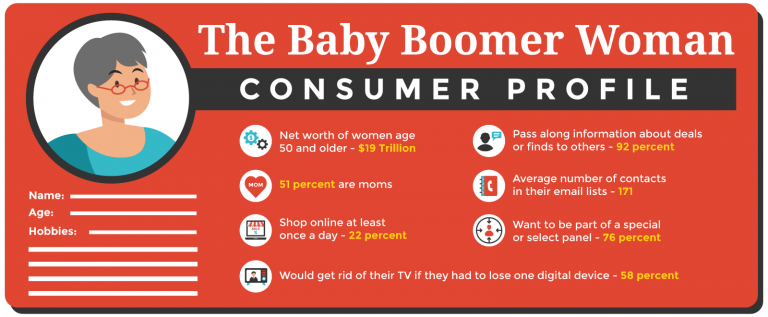
Your target audience is the demographic that you’re aiming to convince, educate, or inspire with your presentation. This crucial step helps you craft a presentation that resonates with your intended audience.
For instance, if you’d like to educate teens, create a presentation that appeals to their age group. Make your presentation more upbeat, and use pop culture references and images that they can relate to.
On the other hand, if your target audience spans middle-aged professionals, your presentation should be straight-to-the-point and based on facts. These professionals are typically results-oriented, and they want to get to the heart of the matter right away.
By and large, getting to know your target audience enables you to create a presentation without wasting time on uninterested demographics.
2. Create an outline.
Your next step is to create an outline of your presentation. It will help ensure order in your presentation and present facts and sources as effectively and efficiently possible.
It’ll also help if you assign a subtopic for each slide. Let’s say your main topic is the American Civil War. The war lasted roughly four years, and if you delve into it without any organizational structure, your audience will end up confused. Sort your slides according to year and the important events that took place. The same applies to any topic.
3. Start with a memorable introduction.
Opening a presentation with “My name is .. ” or “I’m here to talk about..” are less likely to make your presentation memorable and engaging to your audience.
So how do you keep everyone glued to your presentation with a powerful, memorable opener?
Share an anecdote, ask an intriguing question, or get people’s energy up with a short activity.
Next, make your opening slides as eye-catching as possible. In your opening slide, use bold fonts. Add visuals like gifs or an animated infographic.
Finally, provide an overview of your presentation in the introduction slide. An overview that meets your audience’s expectations of your presentation helps keep an audience absorbed and attentive from start to finish.
4. Eliminate clutter in your slides.
Avoid overcrowding your slides with images or graphics. Although it’s fine to use visuals to complement your slides, the keyword here is “complement.”
Too many photos will make your slides look cramped. Take a minimalist approach to your slides. For images and graphics, use them sparingly and thoughtfully.
Don’t be afraid of white space in your slides. Consider readability first, visual appeal second.
5. Use pictograms.
Lengthy presentations could get boring in the long run. So if you want to keep your audience’s attention, you will need to make your presentation attractive and easier to understand.
Enter pictograms !
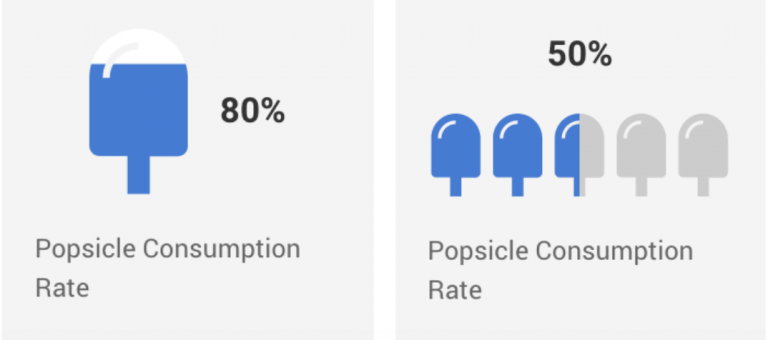
Pictograms express information, ideas, or messages through images, signs, or symbols. Also, they can help simplify complicated concepts.
6. Be thoughtful of your color scheme.
Your choice of colors can have an impact on your audience’s mood and perception of your presentation. It may not be evident at first glance, but your presentation colors can draw a particular set of feelings from your audience. Orange looks more carefree than beige, right?
Here are some quick tips to help you pick the right color combination for your presentation:
- Choose a color scheme that matches your presentation’s theme. For example, if you’re about to present a serious topic, consider somber, dignified colors like white, black, or brown. But if you want your presentation to be more upbeat, use lighter hues like yellow and orange.
- Use your brand colors to raise brand awareness and recognition.
- Stick to 2-3 colors. Joint research by Adobe and the University of Toronto revealed that most people prefer a combination of 2-3 colors. A good rule of thumb is not to use more than four colors. When using more than 3-4 colors, go for shades, tones, and tints of your original colors like the example below.
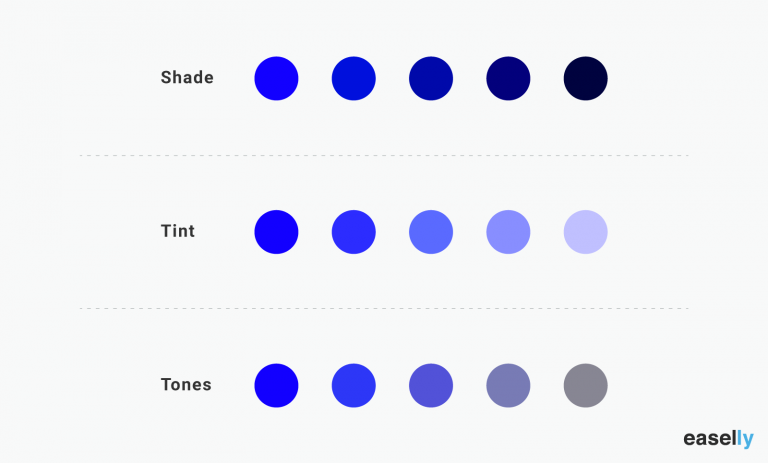
7. Focus your audience’s attention using data visualization.
Presenting statistics and percentages in writing can be a challenge to use in your presentation. For this reason, consider data visualization.
For example, graphs and charts are often used to highlight comparisons in data. You can also use them to inform your audience of a specific data point.
It’s worth noting that a poorly-designed graph or chart could ruin your presentation if proven false or shabbily done. Make sure that your data are correct, and your diagrams or charts are correctly labeled. Don’t just use pie charts because they look hip and smart. You have to learn how to choose the right chart or graph to visualize your data.
8. Use presentation templates.
Templates often take a bad rap because they’re perceived as limiting, sapping one of creative freedom. However, templates shouldn’t be perceived this way.
Think of templates as frameworks or a set of building blocks that you can tinker with as you create your presentation. Without a templated structure, you’ll likely waste a lot of time and resources making your presentation from scratch.
For example, use infographic templates as a way to make your presentation more engaging (minus the time-consuming task of making a presentation from scratch. The process infographic template below is perfect if you’re explaining a process in one of your presentations.
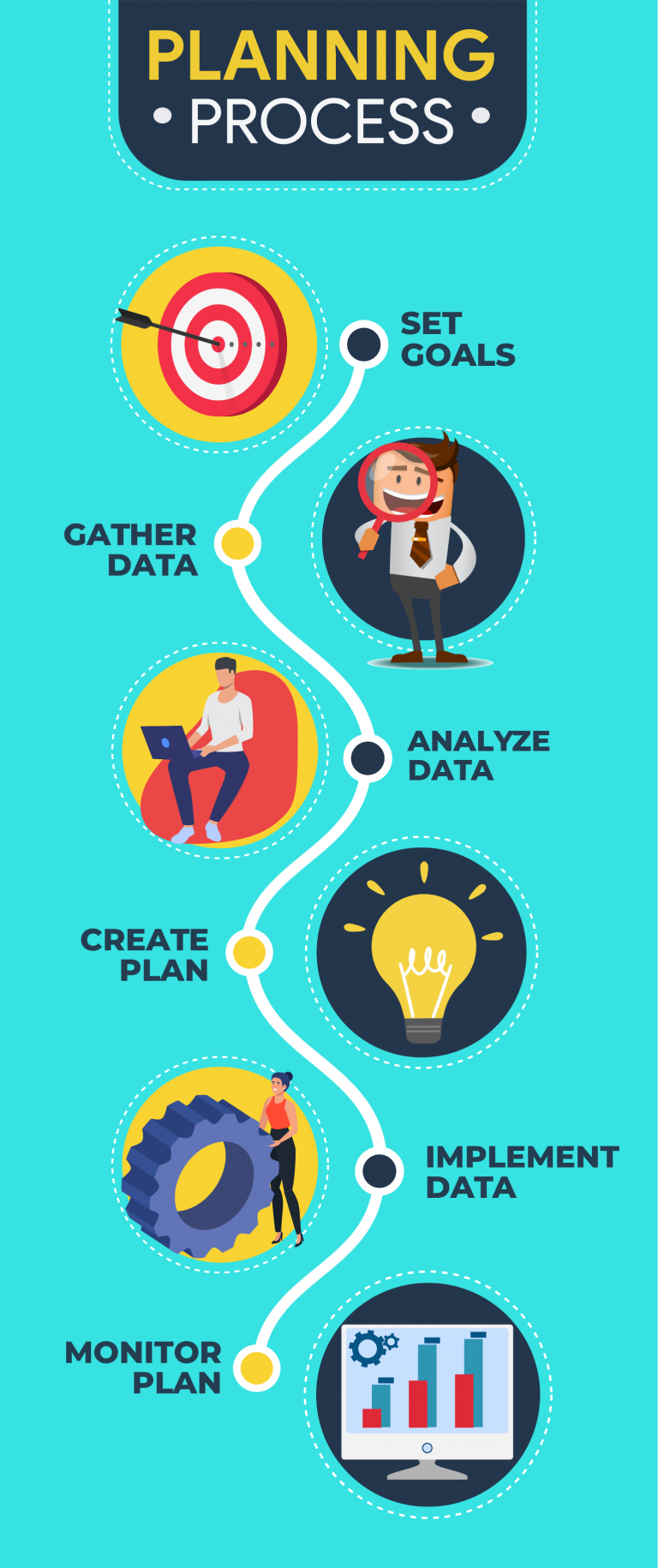
9. Try the duotone effect in your presentations.
The duotone effect is the use of two contrasting colors to create dramatic, visually pleasing results. Thus the name duotone.
This design style is gaining popularity with designers and non-designers alike. Learn more from this quick duotone tutorial via Adobe .
10. Show, don’t tell.
Stories are a powerful medium to get your audience to sit up and listen to you. For this reason, aim to “show” rather than “tell” your audience about a topic, insight, or idea.
For example, don’t just state facts or figures about the dangers of not investing in their retirement. Instead, share the story of someone you know who failed to plan for their retirement, nudging your audience towards making their own conclusions or insights.
Don’t bombard your audience with too much information all at once. Avoid jargon or complex concepts without sharing a story that’ll resonate with them. With compelling storytelling, you can create anticipation and then slowly build up to your key points.
11. Incorporate infographics into your presentation.
Infographics are valuable presentation tools because they combine visuals and text. As a result, you can communicate with impact.
Furthermore, infographics make your presentation more memorable. How?
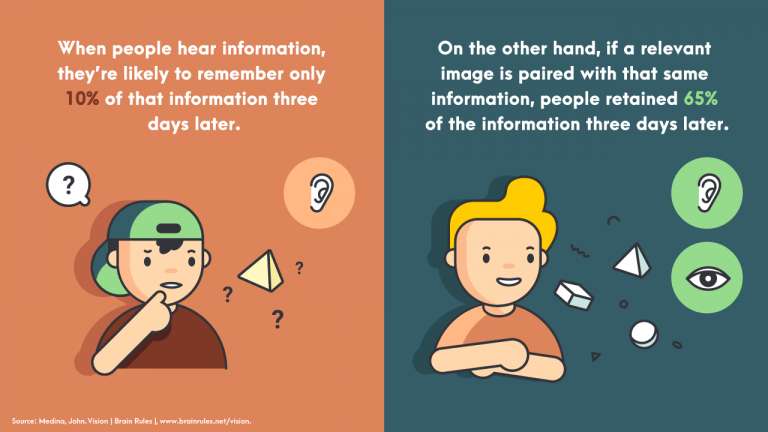
A relevant image paired with informative text helps people retain 65 percent of the information three days later — a stark contrast to presenting text-only content where someone’s likely to remember only 10 percent of the information.
Here are a few guides and tutorials when creating infographics for your next presentation:
- Guide to Making Infographics from Scratch (guide)
- 5 Ways to Use Call to Action in Your Infographic to Boost Audience Engagement (video)
- How to Write Sharp, Compelling Infographic Copy (guide)
Easelly Pro Tip: Divide long infographics into smaller segments. Add an infographic section for each presentation slide. If you’d like to raise the bar further for your presentation, try animated infographics to make your slides come to life.
12. Avoid using bullet points.
Bullet points are great tools to emphasize tips, features, or steps in lists. However, it’s best to avoid them in presentations because they don’t help your audience retain information.
Research even supports this recommendation. In 2014, the International Journal of Business Communication published the results of their research — The Use of Visualization in the Communication of Business Strategies: An Experimental Evaluation .
The researchers wanted to learn whether the use of visuals is superior to text (a bulleted list to be specific) in communicating the strategy of the financial services branch of an international car manufacturer.
The researchers concluded the following:
“Subjects who were exposed to a graphic representation of the strategy paid significantly more attention to, agreed more with, and better recalled the strategy than did subjects who saw a (textually identical) bulleted list version.”
Instead of using bullet points, consider using icons or visuals.
Take a look at the example below. Which do you think will likely get the audience’s attention and be more memorable after the presentation?
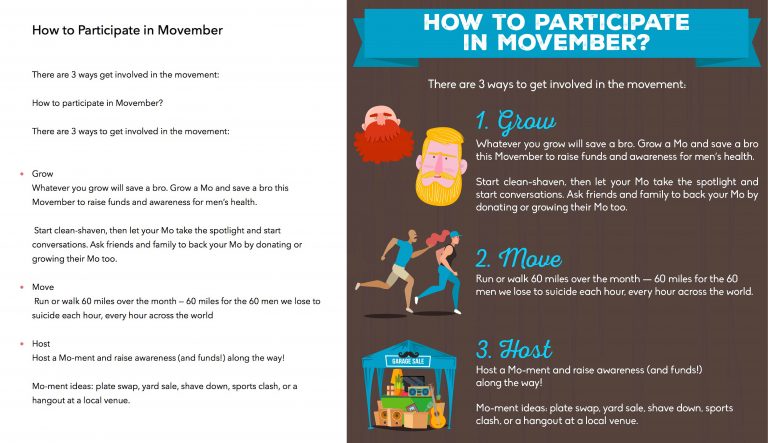
13. Choose fonts that are easier to read.
The quality of your font could affect your audience’s reaction to your presentation. Don’t just use the first standard font that pops up in your presentation editor.
Your font should match the mood and intent of your presentation. If you want your presentation to appear casual, choose a font that gives off a similar feeling.
14. Use contrast in your presentation.
Check for contrast between your texts and presentation background to ensure readability. Make it a point to distinguish one from the other.
It’s also worth noting that you are going to show your presentation to a group of people. Depending on the seating arrangement, viewers at the back may find it hard to read your presentation. Make sure that your fonts are of the appropriate size. That way, none of your audience members will have to struggle reading your slides.
15. Consider gifs and memes
Gifs and memes are popular media tools for a good reason. You could incorporate them into your presentation, and they could add a sense of humor to your topic or pitch.
When using gifs and memes, avoid those that could be misinterpreted as politically incorrect or culturally insensitive.
16. Create a consistent look and feel in your slides.
Choose a theme for your presentation templates, and stick with it ’til the end.
This doesn’t mean that you should be boring or dull with your presentation. You can add images and infographics, but there should be a sense of consistency in your slides.
Consistency leads to familiarity, which in turn encourages learning and engagement.
17. Ask intriguing questions.
Asking intriguing questions enables you to draw your audience’s attention and highlight key points at the same time.
For example, you are conducting a presentation on the Roman empire. You want to get your audience’s attention, so you raise questions such as what they know about the Roman empire, and how did the Roman empire impact modern society?
The audience may or may not get the right answers, but they will most likely try their best to answer your questions. The resulting exchange of ideas will make your presentation more spontaneous and engaging.
18. Limit to one visual per slide.
Using too many visuals at once will make your presentation appear cluttered. Limit to one visual per slide to help your audience engage more with your text and information.
19. Embrace white space.
White space , also known as negative space, is the space between the lines of texts and visuals in your presentation. It doesn’t have to be white as it can also take the color of your presentation’s background. Think of white space as “empty space”.
It helps improves readability and ensures that your graphics and texts are clear and legible in your presentation.
20. End your presentation with an excellent call-to-action.
Call-to-action statements are an integral part of any presentation. They compel your audience to take action, and it makes your presentation more interactive.
Here’s a short video explaining how to use call-to-action in infographics (the same principles apply for presentations!):
Say you’re designing a presentation for a new gym you’re managing. You want people to try out the gym and the services you offer. You could incorporate the call to action at the end of your presentation.
“See you at the gym next week?” or “Level up in the New Year by signing up for our free gym membership for a month!” are good call-to-action statements that you can use.
Ready to start creating your presentation?
We’ve got your back if you need help with your visuals and infographics for your next presentation.
Use our simple infographic maker tool or hire one of our infographic design pros for custom infographics and animated infographics .
Here’s to a stellar presentation – we’re rooting for you!
More to learn from the blog…
Diversity and representation in our creation tool.
Get Easelly’s Diversity and Accessibility handout Whether you use Easelly in a classroom full of students or for a boardroom pres...
4 Reasons Your Infographic Doesn’t Stand Out and How to Fix It
A well-thought-out infographic helps you stand out from the hundreds (perhaps thousands?) of infographics created every day. Apart from ...
Top Tips from Experts on What Makes a Great Infographic
Over the last few months, we have received a huge amount of questions as to what makes a great infographic and how you can stand out from t...

5 Ways to Create Audience Participation in Presentations

How many presentations have you attended that could have been delivered more effectively as an email?
You know the drill.
The speaker unleashes a tidal wave of PowerPoint slides with graphs and charts going every which way. It’s hard to pay attention. They rarely ask questions or solicit feedback to involve the audience. To add insult to injury many speakers will read the slides.
That’s bad. Really bad. Because the world has changed, and so have your audiences.

Not including time for audience engagement in your events and presentations might have worked in the past, but today’s audiences have higher expectations of being involved with learning and interacting. So, you need to make the time! Just consider how audiences have become more hands-on in reaction to major recent changes:
20 years ago – Internet searches and YouTube videos :
About 20 years ago Amazon.com was created, kind of when the Internet got really popular. Today, when my friends or my brother and I have an argument about who’s the best sports athlete we don’t just guess – we Google search it to see who is right. And, we Google it on our smart phones. You probably do that, too. And when I need to fix the dishwasher, rather than call a plumber, I go on YouTube to find videos. You probably do that, too, and so do your audiences . Do-it-yourself videos have changed your attendees’ behavior.
10 years ago – Mobile/Social enables content creation, sharing, collaboration and critiquing :
When the iPhone came out about 10 years ago that really started a social mobile revolution. Now, where I live in Minneapolis Minnesota, over 85% of the people have smartphones! That means 85% of the people are content creators, because the phone in their pocket is a tool for creating content and sharing that content. They don’t need anything else. They have the tools and experience to create content and share or critique it or collaborate with others about it.
Today – More people with advanced education :
In the United States there are more college and master’s degrees per person than ever before. In the last 20 years the number of U.S. master’s degrees has more than doubled. And the number of college degrees per capita went up over 40 percent. The number of secondary degrees is the highest ever. That means your audience is more educated, so you’ve got smart people in the room. With Audience Response Systems (ARS) you have a way to Google them and get them involved in what you’re trying to do, rather than force them to just sit and listen.
If you think that you don’t have time in your program, you better make time! Because your audiences have the tools to figure out what the answers are to their problems and go solve them. You’re better off using that audience collectively, engaging them to create something greater, instead of just having a speaker and leaving all that brainpower and willingness left fallow.
So, you don’t have to be the person who drowns your audience under waves of PowerPoint slides. Instead, follow the suggestions below to get your audience involved and help them pay attention to you!
1. Schedule audience participation into your presentation
Yes, you need to plan audience interaction in your presentation. I would recommend 10-20 minutes.
Why? Because attendees stop paying attention after 10 minutes AND your presentation is probably the third one of the day. They can only take so many graphs and charts.
If you can get them to consider rhetorical questions, participate in small group conversations or ask you questions, then you will win.
2. Help people participate during your presentation
For audience interaction – speakers should inspire the audience to act.
When we looked at the reasons people attend conferences words like Try, Share, Meet and Discuss bubbled up to the top.
Along those same lines the key audience participation words are ask, answer, poll, rank, vote, play, capture, collect, discuss, display, share . Notice: “sit and listen” are not on the list.
These are the actions that you can inspire your audience to take.
3. Think about attendee engagement as “Googling the audience”
If your audience could answer questions for you as quickly as Google – what would you ask them? What questions should they be asking themselves?
Here are 10 questions senior leaders should be asking but are afraid to ask .
4. Create a feedback loop
A feedback loop is a way to take all of the small engagement conversations and bring them back to you the speaker. This might be through live polling results, conversation recaps, Q&A, word cloud or some other technique.
For example, sometimes speakers ask the audience to discuss a ___________ that ____________ (example: discuss a leader that inspires you ). Then, attendees form groups of 2-3 and talk for a few minutes. Where does that conversation go afterward? Is the information fed back to the audience? Or do they keep it themselves? Savvy presenters will ask someone to share these conversations.
5. Consider Live Polling, Interactive Q&A or Interactive Trivia
If you have a large audience, then Live Polls, Interactive Q&A or Interactive Trivia would be a great way to get people involved with you.
If your event is not providing an event app, then you may consider an audience response app to scale up your audience participation and attendee engagement. There are several options available and most have a basic interactive Q&A and Live Polling feature. Solutions like SocialPoint include the Interactive Trivia .
Also, these audience response apps have live results displays so you can create a feedback loop. Yeah!
If you don’t know how to use the technology read this guide: How to Prepare Your Speakers to Use Audience Response Apps .
The Big Finish
Don’t let your next presentation be a tidal wave of PowerPoint slides. Incorporate 10-20 minutes of audience participation activities into the presentation. We promise that you will see the results in your post-event feedback forms.
Have an awesome next event!
If you need game ideas to increase audience and attendee engagement in your events and trade show booths try our game selector tool below. It will help you generate more fun, excitement, and results.
Related Articles

- Posted on 22 Dec 2017
- By Samuel J. Smith
- In audience engagement
Written by Samuel J. Smith
Samuel J. Smith is a thought leader, researcher, speaker and award winning innovator on event technology. In 2011, BizBash Magazine added Sam to its annual innovators list. Since then, Sam has won awards from Exhibitor Magazine, IBTM World, RSVP MN, International Live Events Association and MPI for innovation in event technology.

Improve your practice.
Enhance your soft skills with a range of award-winning courses.
18 Ways to Make Your Presentation More Interactive
November 10, 2017 - Dom Barnard
It can be difficult to hold your audience’s attention for the entire presentation. According to a Prezi study , half of the respondents said they did something other than listen during a co-worker’s presentation, including:
- Sending a text message (28%)
- Checking emails (27%)
- Falling asleep (17%)
An interactive presentation is much more likely to keep your audience’s attention and build rapport with them, and there are a few simple ways to achieve this, from live polling to asking questions throughout.
This article explores several different effective strategies for making the audience feel fully involved in your presentation and keeping your audience’s eyes away from their smartphones.
Why involve your audience?
Listening to a presentation for any length of time can be a difficult process. If you don’t involve the audience, they’ll start to play with their phones, talk to colleagues and generally lose track of what you are saying. Once this happens and you start seeing that the audience would rather be somewhere else, you’ll start feeling anxious and might try to speed up the presentation.

To engage a large audience fully, the presentation needs to be energetic, purposeful and staged, as if it is a direct conversation between both you and your audience. That way, they’ll absorb your ideas and insights and they’ll have learnt something in an enjoyable way.
1. Plan from the audience’s perspective
Before you start writing your presentation , think about these points:
- What are the most interesting parts in my topic?
- How much will the audience know about my topic? What level do I target it at?
- Which members of the audience will most likely be disinterested?
- How can I help them learn and understand my topic?
- What is the size of the audience?
You can do this by researching the event or conference, investigating other speakers at the event and even contacting the organisers to find out more about the demographic.
By asking these questions about your audience and identifying answers, you are starting to think about your audience’s interests and needs. Remember, the aim is to give the impression that your presentation has been planned according to your audience’s specific interests.
2. Use an easy-to-follow structure
When building your presentation, focus on giving it a structure which people can easily follow. Start by introducing the core concepts and goals, then elaborate on the various points in a bit more detail, draw logical conclusions and leave your audience with a clear takeaway message. You want to flow naturally from one part to the next like you are telling a big story chapter by chapter.
3. Get the audience immediately involved
You audience will come to your presentation in a range of different moods. Try using a simple ice-breaker to re-energise them and get them focussed on your presentation.
For example, ask people to stand up and introduce themselves to their neighbours, or have them identify two or three questions they would like to hear addressed during your presentation. By starting with an ice-breaker, you show your audience that your talk will be interactive and require their participation.

4. Ask the audience questions during your presentation
The audience’s attention drops to zero after just 10-15 minutes of your presentation. To get their attention back, take a break from your presentation from time to time and interact with your audience. Ask for their questions and answer them during your presentation. This will help clear up any confusion the audience might have.
When planning your presentation, identify opportunities in your material for your audience to ask questions. If you’re not comfortable breaking the flow of your presentation, mention that you’ll be taking questions at the end so the audience can prepare some questions.
Asking rhetorical questions as you move through your presentation involves your audience by stimulating their own thought processes. This technique also helps move between sections of your presentation as it establishes a clear transition from one point to another.
If you’re comfortable with taking questions throughout your presentation, use a tools such as Slido , which allows your audience to ask questions anonymously at any time, so even shy people can participate in the discussion.
Example of what can go wrong with audience interaction
Audience interaction:
Watch how the presenter tries but initially fails to get the audience to interact with the presentation. Notice how he encourages them to get involved and eventually they do join in.
5. Use storytelling to make it more memorable
Since our early ancestors, stories have always been a huge part of human culture and civilisation. Storytelling is the most universal way to captivate your audience’s attention, no matter where they are from or what they do for a living.
Stories are much more engaging and memorable than lists of facts and figures, but you wouldn’t think so looking at the majority of presentations (particularly academic ones).
People automatically tune in when you start telling your story because they want to know what happens next. A popular storytelling technique is when you present the status quo and then reveal an improved path to that end goal.
Think of your presentation as one arching narrative. As we mentioned earlier, give it the proper structure with a clear beginning, middle and end. Introduce conflict and provide a powerful resolution that reinforces your key messages.
6. Use non-linear presentation software
Instead of flipping through slide after slide, you can show the relationships between your ideas and give your audience the “big picture” view of your topic. Try letting your audience drive the presentation by laying out all of your main points, and then let them choose which topics they want to go to. Your audience will get a truly custom presentation based on their interests, which they will appreciate and more easily remember.

Prezi, shown above, is a popular non-linear presentation tool.
7. Add in a short video
Billions of hours of YouTube are consumed each month and advertisers have identified videos as having a high retention rate for users. However very few presentations ever use videos to engage with their audience.
Find a short video clip that reinforces your story or explains a concept better than words can. You can either embed the video directly into your presentation software or include a link to an external website. Just make sure you test your method on the day of the presentation and have a backup on a USB just in case you need it.
8. Invite people onto the stage
If you’re preparing a particularly long presentation, consider having other people to come on stage and talk for a bit. This will help you narrate the story and make the whole presentation more interactive.
Steve Jobs never pulled off the entire presentation by himself; he always invited several speakers, including designers, partners, and other executives, to help him introduce their latest product. Of course, this technique should always be arranged with your colleagues in advance.
9. Poll the audience
Polls are similar to quizzes in that they engage the audience during the presentation. Polls encourage participants to think not only about your questions but also about their answers. Moreover, live polls help create mental breaks, so your audience can regain attention and stay focused throughout your presentation.
By including everyone in answering the question, you also create a group experience that leaves the audience feeling like they all have been part your presentation.
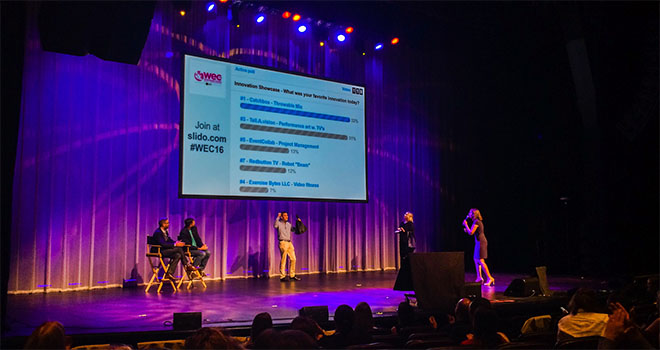
10. Use (appropriate) humour
Some of the best speeches and presentations in the world feature plenty of humour. No matter the subject, a great speaker will use natural charisma, humour and language to convey their points and get the crowd excited about what they are saying.
A great example of building rapport with the audience through the use of humour is Barrack Obama talking about the government building Iron Man.
Another example is when Morgan Spurlock offers individuals the opportunity to buy the rights to name his TED talk—which he refers to again at the end, where he reveals the title. He peppers the entire presentation with humorous commentary that nonetheless supports his point.
Create relevant jokes or find a way to bring out the humour in your subject, and your audience will be much more engaged and more likely to remember your words.
11. Practice your delivery, again and again
Practicing is the most important part of delivering an interactive presentation. You’ll need to practice where to use live quizzes, when to accept questions, which points to emphasise with body language and many more. There are several options for practicing:
Practice Presentation Skills
Improve your public speaking and presentation skills by practicing them in realistic environments, with automated feedback on performance. Learn More
- In front of a mirror – great for seeing and improving your body language, however it can be distracting to what you are saying.
- To friends or colleagues – a useful way to get feedback on your presentation, try and action the feedback straight away to improve on it. You can also give the person some key areas to focus their feedback on if you believe you are weaker in those areas.
- Virtual reality – practice in realistic public speaking environments , whether it be in a virtual conference room or boardroom. Receive feedback on your speech with voice analysis technology.

With all three of these, you’ll want to work on your tone of voice, accent, pauses between sentences and facial expressions. The most important thing is to talk slowly and loudly enough to be heard and understood clearly.
A list of the best presentation skills courses you can practice with:
- Presentation Skills Training Courses
12. Try and relate to the audience
Make comparisons to events from everyday life that most people are more than familiar with. By making things look simple, not only will you help your audience get a better understanding of the subject by enabling them to visualize the information more clearly, you will also draw a connection between you.
After all, you are all just regular people with similar experience, you just happen to be performing different roles at the moment.
13. Strong body language (position, posture and gesture)
Non-verbal communication plays a large part in how we construct meaning, so it makes sense to consider how to use it in your presentation. You can make things more interesting for your audience by using your body language to enhance what you’re saying.
Body language goes beyond reinforcing your messaging – it’s useful from a biological standpoint. As discussed in her body language TED talk , Amy Cuddy’s research found that using ‘assertive’ body language released testosterone and reduced cortisol in both men and women, thereby increasing confidence and decreasing stress.
An effective presenter pays close attention to the physical relationship with her/his audience. If you stand hidden behind an overhead projector or stand too far away from your audience, they will not develop a bond with you and this will limit the effectiveness of your presentation.

Your posture will also dictate levels of audience involvement. If you’re too relaxed and sit slumped in a chair to deliver your talk, the audience might drift away. Find a comfortable but purposeful position in relation to your audience and adopt an upright sitting or standing posture that allows for movement and gesture.
Audiences respond well to the physical energy and enthusiasm being conveyed by a presenter, and thus the use of clear and controlled gestures will greatly enhance your presentation. Gestures that are open and reach out to your audience serve to extend your presentation to them and thus help them feel more involved.
Examples of good body language:
- Use hand gestures when delivering key points
- Use calm, deliberate movements when highlighting certain information
- Keep arms and legs uncrossed
14. Maintain eye contact with all sections of the audience
Making eye contact is one of the most powerful techniques for involving your audience. If used well, eye contact can serve to make your address much more personal and thus more effective. If eye contact is avoided, the presenter can appear to be nervous and unconvincing.
It is important to share eye contact with all members of a small audience or all sections of a large audience. Avoid making eye contact with just the people you know, taking particular care not to deliver your entire presentation to the person who’s assessing your work. Remember that you will need to involve the whole audience if you are to make an effective presentation.
If you are nervous, eye contact can be very difficult to establish and maintain. Remember that some eye contact is better than none and that you should try to build your confidence over time.
15. Use live quizzes to better understand your audience
Live quizzes are a great way to understanding your audience better get them engaging with the material.
For example, if you’re giving a presentation on autonomous vehicles, you could ask questions such as:
- When do you think autonomous vehicles will become mainstream?
- Are you concerned by safety issues?
- If someone is injured or killed by the car, who is to blame?
These will surely create some interesting results which you, as the presenter, can talk about and discuss.
16. Use physical props if possible
You don’t need to be giving a product demo to use props during your presentation. Props are a great way to help the audience visually picture what you are talking about. While talking through your presentation, you can refer to the prop at certain points to highlight your point or make it clear to the audience.
Kenny Nguyen does this will in his TEDx talk on ‘The Art of Saying No’. He refers to the “sword of yes” and “shield of no.” Naturally he picks up a sword and shield from the table to help demonstrate his points.
Another great example is when Jill Bolte Taylor brings a real human brain on stage during her TED talk to explain to what happened to her when she had a stroke. She touched the audience with this demonstration and left the audience in complete awe.
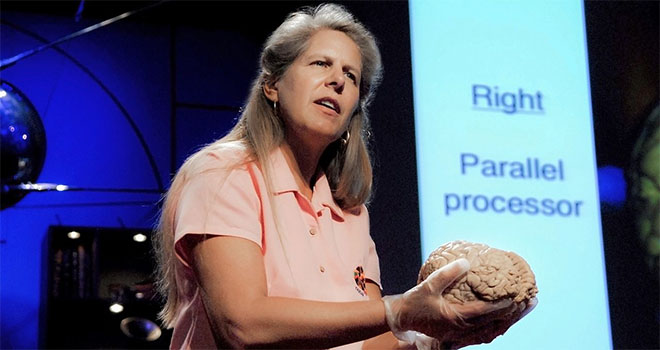
17. Extend your usual vocal range
Your tone of voice, your volume, and other vocal aspects affect how people listen and hear your message.
Julian Treasure’s TED talk on ‘How to speak so that people want to listen’ is all about this, and at the end offers several tips ‘in our toolbox’ for how to master the use of voice, from changing your speaking pace to speaking in a different pitch.
Get feedback from a friend or colleague to see what works best for you.
18. Use language and literary techniques
Your use of language has a huge influence on the way you engage your audience. It’s important to use language your audience understands and is familiar with.
Avoid using language that is too formal or informal, too technical or too simplistic depending upon the nature of your talk and the knowledge base of your audience. Pitching your presentation at the right level can be a challenge but it is very effective for making the audience feel involved.
There are various literary techniques you can use, such as the Power or Three, to give greater impact to your message.
Involving your audience is essential to making an impact. Your presentation should pull them in, get their attention and stimulate their thoughts and understanding. This can be done in a number of ways.
The way that you plan your presentation will be critical in terms of using language and ideas that your audience will understand. You must also ensure that there is sufficient time for questions and discussion. The way that you deliver your presentation should create a bond with your audience.
Your use of eye contact, body language, spoken words and energy should communicate effectively and enthusiastically with all areas of the room, thus ensuring that the audience receives positive messages about you and your material.
How it works
Transform your enterprise with the scalable mindsets, skills, & behavior change that drive performance.
Explore how BetterUp connects to your core business systems.
We pair AI with the latest in human-centered coaching to drive powerful, lasting learning and behavior change.
Build leaders that accelerate team performance and engagement.
Unlock performance potential at scale with AI-powered curated growth journeys.
Build resilience, well-being and agility to drive performance across your entire enterprise.
Transform your business, starting with your sales leaders.
Unlock business impact from the top with executive coaching.
Foster a culture of inclusion and belonging.
Accelerate the performance and potential of your agencies and employees.
See how innovative organizations use BetterUp to build a thriving workforce.
Discover how BetterUp measurably impacts key business outcomes for organizations like yours.
A demo is the first step to transforming your business. Meet with us to develop a plan for attaining your goals.

- What is coaching?
Learn how 1:1 coaching works, who its for, and if it's right for you.
Accelerate your personal and professional growth with the expert guidance of a BetterUp Coach.
Types of Coaching
Navigate career transitions, accelerate your professional growth, and achieve your career goals with expert coaching.
Enhance your communication skills for better personal and professional relationships, with tailored coaching that focuses on your needs.
Find balance, resilience, and well-being in all areas of your life with holistic coaching designed to empower you.
Discover your perfect match : Take our 5-minute assessment and let us pair you with one of our top Coaches tailored just for you.

Research, expert insights, and resources to develop courageous leaders within your organization.
Best practices, research, and tools to fuel individual and business growth.
View on-demand BetterUp events and learn about upcoming live discussions.
The latest insights and ideas for building a high-performing workplace.
- BetterUp Briefing
The online magazine that helps you understand tomorrow's workforce trends, today.
Innovative research featured in peer-reviewed journals, press, and more.
Founded in 2022 to deepen the understanding of the intersection of well-being, purpose, and performance
We're on a mission to help everyone live with clarity, purpose, and passion.
Join us and create impactful change.
Read the buzz about BetterUp.
Meet the leadership that's passionate about empowering your workforce.

For Business
For Individuals
How to make a presentation interactive and exciting

Jump to section
What makes a presentation interactive?
Main benefits of interactive presentation, 9 ways to make your presentation interactive, types of interactive presentations, take your presentations to the next level.
An impactful speech or lecture requires more than being an articulate speaker . If you want the information to stick, your audience should engage with you and the material you’re presenting.
And that audience is changing. Among people with teleworkable jobs, 76% worked remotely some, most, or all of the time . Presentations are tricky when you’re catering to a virtual audience and don’t have the benefit of a physical space. And they’re even trickier when the people you’re speaking to are a mix of in-office and remote workers.
Creating a good presentation that incorporates the needs of both in-person and online audiences can feel like a tall order. But there’s a way to transform your spectators from passive listeners to active participants, giving them a memorable experience no matter the platform. And that solution is interaction.
Learning how to make a presentation interactive can grab and keep your audience's attention so they remember your session and its key takeaways. Here’s how to use interactive elements like Q&As, live demonstrations, and fun quizzes to make your presentations more exciting.
An interactive presentation has elements that involve the audience. The presenter engages with the group in real-time, asking and answering questions or encouraging participants to voice their opinions. Interactive presentations can also include online polls, quizzes, and face-to-face activities between audience members.
You’ve probably experienced a standard presentation where the speaker stands at the front of a projected PowerPoint slideshow, talking at you. Your only chance to engage comes when they open the floor to audience questions, and that’s only if there’s enough time.
The presenter will still get the point across, but this approach can get boring, and it might be hard to pay attention if you’re not engaged. Around 90% of people admit to daydreaming during meetings and presentations , which can impact comprehension. An interactive presenter transforms the audience from viewers into active contributors and collaborators, making it easier to pay attention and gain from the meeting.
A captivating presentation does more than just get the audience involved. It improves comprehension, helps you connect, and personalizes the experience. Here are more benefits to including interactive elements in presentations:
- Connection: Human connection benefits everyone involved . An interactive presentation offers more back-and-forth between yourself and your audience, creating a sense of familiarity and an outlet for connection.
- Comprehension: Studies show that during conversations, the speaker’s brain activity and the listener’s brain activity mimic each other, which improves understanding . Interactivity helps the audience better absorb the information you’re presenting.
- Engagement: Employee engagement leads to a happier workforce and improved company culture . Making the audience part of every meeting can contribute to their experience at work overall, and it’ll hold their interest in the moment.
- Cooperation: Soliciting contributions or setting up participation activities means you won’t be talking for the whole presentation, which can help you feel less tired. You’re letting the audience do some of the work for you.
- Personalization: When you draw on your audience’s input, you’re creating a customized experience that is more meaningful and memorable. And interactivity means you’ll never give the same presentation twice, so your material will stay fresh.

Choose one (or a few) interactive elements to add interest to your presentation and improve comprehension. Experiment with different options and find the activities that stick. If you aren’t sure how it went, ask for presentation feedback to learn what the group enjoyed most and what you could improve.
Here are a few interactive methods to try:
1. Icebreaker questions
Using a fun icebreaker to kick off your presentation creates a connection between yourself and members of the audience. You can keep it simple by asking a straightforward question or separating participants into small groups for an activity like charades. Whatever method you choose, you’ll help everyone relax, set the tone, and encourage participation for what’s to come.
2. Storytelling
Listening to a good story makes your brain more engaged and helps you relate to the storyteller . Introduce your talk with a personal anecdote and use it to create a framework for your presentation. Try using music clips, video clips, or sound effects to add an extra level of interest.
As your speech progresses, you can refer back to your narrative and connect your ideas, creating a clearer line of thought. Telling a good story can also create a rapport with your audience, helping them relate to you through empathy or shared experience.
Using interactive polls for presentations demonstrates that you care about your audience’s opinion. You can use a poll to gauge interest in a specific topic, learn how the group is feeling in the moment, or segue into a new section of the presentation. A live poll will also provide immediate feedback, helping you gauge whether your content has the effect you want it to.

Adding an interactive quiz for a presentation can help you read the room and assess your audience’s comprehension. Giving a quick quiz at the end of every section also lets you know if you need to follow up and explain your point further or open the floor to questions. Apps like Kahoot work well because everyone can pull out their smartphones and join in. The friendly competition of a quiz can also be a good motivator.
5. Question and answer
If you hold a Q&A session at the end of your presentation, the group might be too tired or rushed to find it meaningful. Instead, invite participants to ask their questions at key points throughout your talk. The information will be fresher in their minds, and a moment of conversation breaks up the lecture.
6. Demonstrations
If your presentation is about a product or concept, try showing it instead of telling it. Talking about the new app you’re launching isn’t as exciting as showing how it works. Demonstrating a concept, product, or service offers hands-on interaction and can make a more significant impact than words alone could.
7. Movement
Spending the whole presentation at the front of the room might bore both you and your audience. And it can be hard to create a personal connection when there’s a separation between you.
When you’re speaking, close the gap by moving through the venue space, pacing around, or speaking directly to different sections of the audience. Proximity and body language can help reinforce the connection you’ve built throughout your presentation.
Using props might sound gimmicky, but they can be powerful tools to help audiences engage with your material. Allowing your audience to interact with an item related to your speech can help break the third wall and add an element of fun.
Find an object that represents what you’re talking about, either literally or symbolically. For example, in Jill Bolte Taylor’s TED talk about her stroke, she shows the audience a real human brain to explain what happened .
You may have many methods for gauging your presentation’s success. Did the audience laugh at the jokes? Did you receive thank-you emails after ? This kind of indirect feedback can be telling, but it doesn’t provide you with actionable data.
Instead, incorporating a post-event survey gives your audience one last chance to share their thoughts and opinions with you. It gives the group a moment for self-reflection on what they’ve learned, and the feedback can help you improve your presentation skills before your next talk.
To apply interactive techniques that work the way you want them to, you need to be clear on the type of presentation you’re giving. Presenting the past quarter’s sales numbers has vastly different requirements than a lecture inspiring high school students to start volunteering. Understanding your audience and having clear goals will inform the format of your presentation and what kind of interaction suits it best. You have some freedom to mix and match elements of one format into another as long as they're complimentary, like adding persuasive characteristics to an inspirational speech. Here are five types of interactive presentations, with examples.
1. Informative
The goal of an informative presentation is to educate your audience. The structure shares factual information in a direct, unadorned fashion. For this kind of presentation, quizzes and polls work best because they test the audience’s knowledge. You can also use props to help them better understand complex information.
EXAMPLE: You present a workshop about your company’s style guide to new members of the marketing team and use a quiz to gauge their understanding.

2. Persuasive
You use a persuasive format when making a sales pitch or convincing an audience to take specific actions. Props, movement, and Q&As all work well for this format because they keep your audience engaged and give them the chance to learn more about the topic.
EXAMPLE: You’re leading a public meeting to encourage citizens to begin recycling and composting, and you bring a full garbage bag to represent the amount of waste each person produces in a day.
3. Inspirational
If you’re familiar with TED talks, you’ve likely experienced an inspirational presentation format. These speeches use storytelling to boost morale or inspire audience members to change their behavior or perspective. Try moving around the space or asking the group an icebreaker question to get them involved with the story.
EXAMPLE: You give a speech about how you moved up the ladder at your company, and you move around the room to better connect with the audience and tell them they could do the same.

4. Outcome-related
This collaborative presentation structure generates the most interaction between yourself and the participants because its goal is to work together. Use it to brainstorm solutions to a problem or determine the process you need to reach a desired outcome. Polls, quizzes, and surveys all work well for outcome-related presentations. EXAMPLE: You hold a meeting to develop a social media strategy for a new client and give an anonymous survey where team members can submit ideas.
5. Instructive
An instructive presentation takes a deep dive into a topic. By the end, audiences expect to better understand an idea, concept, or possibly a product. Using storytelling and props can help demonstrate difficult concepts and give an audience more ways to connect with the topic.
EXAMPLE: You give a lecture on the benefits of solar panels on domestic buildings, and you bring in a solar panel with a lightbulb to show how it works.
Speaking in front of a group can be a little intimidating. But learning how to make a presentation interactive can elevate the event and relieve some of the nervousness associated with public speaking .
Whether you’re reviewing the results of a marketing campaign or speaking about an issue near and dear to your heart, interactivity helps transform a one-sided lecture into a participatory event. Meaningful audience interactions help your audience remember what you’re talking about and connect with the story you’re telling.
So next time you develop a virtual team-building exercise or present last month’s sales report, you’ll have the interactive presentation ideas you need to create an engaging experience, no matter your audience.
Elevate your communication skills
Unlock the power of clear and persuasive communication. Our coaches can guide you to build strong relationships and succeed in both personal and professional life.
Elizabeth Perry, ACC
Elizabeth Perry is a Coach Community Manager at BetterUp. She uses strategic engagement strategies to cultivate a learning community across a global network of Coaches through in-person and virtual experiences, technology-enabled platforms, and strategic coaching industry partnerships. With over 3 years of coaching experience and a certification in transformative leadership and life coaching from Sofia University, Elizabeth leverages transpersonal psychology expertise to help coaches and clients gain awareness of their behavioral and thought patterns, discover their purpose and passions, and elevate their potential. She is a lifelong student of psychology, personal growth, and human potential as well as an ICF-certified ACC transpersonal life and leadership Coach.
Getting passed over for a promotion is tough. Here's how to handle it
Discover how professional coaching can boost your career growth, 10 examples of principles that can guide your approach to work, the benefits of mentorship for your professional development, make the connection: 10 effective ways to connect with people, are you being passed over for a promotion here’s what to do, how to be more persuasive: 6 tips for convincing others, not seeing a promotion is it a problem here’s what to do, what i didn't know before working with a coach: the power of reflection, how to give kudos at work. try these 5 examples to show appreciation, reading the room gives you an edge — no matter who you're talking to, how to write an unforgettable goodbye email to coworkers, 8 hard and soft skills a project manager should have, how to get permission for taking a sabbatical from work, i stopped having dead people's goals, what to do if you’re getting promoted too quickly, the 5 business communication skills worth perfecting, what are externships and how can you get one, stay connected with betterup, get our newsletter, event invites, plus product insights and research..
3100 E 5th Street, Suite 350 Austin, TX 78702
- Platform Overview
- Integrations
- Powered by AI
- BetterUp Lead™
- BetterUp Manage™
- BetterUp Care®
- Sales Performance
- Diversity & Inclusion
- Case Studies
- Why BetterUp?
- About Coaching
- Find your Coach
- Career Coaching
- Communication Coaching
- Personal Coaching
- News and Press
- Leadership Team
- Become a BetterUp Coach
- BetterUp Labs
- Center for Purpose & Performance
- Leadership Training
- Business Coaching
- Contact Support
- Contact Sales
- Privacy Policy
- Acceptable Use Policy
- Trust & Security
- Cookie Preferences

Conference presentations 101: master the art of speaking to an audience
Don’t get stage fright when it comes to presenting your research. Ayten Ordu offers her tips for preparing for speaking success

Created in partnership with
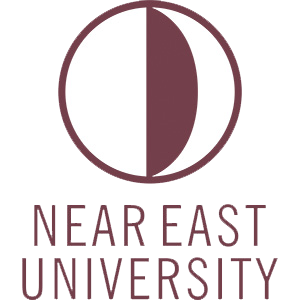
You may also like

Popular resources
.css-1txxx8u{overflow:hidden;max-height:81px;text-indent:0px;} Can AI offer everyone a personal tutor 24/7?
Emotions and learning: what role do emotions play in how and why students learn, students need a balanced diet of assessment practices, a diy guide to starting your own journal, three key collaborations to foster digital fluency.
Presenting research to an audience and taking part in conferences is integral to academic life. You may be presenting to fellow academics, students or even the general public, but public speaking doesn’t have to be an overwhelming task. Here is my advice for preparing engaging speeches and delivering them with confidence.
Be prepared
You might be speaking on a panel made up of researchers from different disciplines, but it’s crucial you have a good grasp of the area you’re presenting. An academic at an early stage of their career should be particularly mindful of this and should consider all resources at their disposal: journal articles, books, rules and regulations, real-life cases, experiences and, of course, online. Devote as much time to this as possible and consider all aspects of the topic. This will help you prepare for questions that aren’t directly related to your speech. As a speaker, you must be prepared for all scenarios.
- Get the word out: four ways to communicate with non-academic audiences
- Tips for sharing research findings with diverse audiences
- Ten smart ways to ace your next academic presentation
Organise your thoughts
Once you’ve carried out the research, prepare a paper about the topic. You can structure it like a research article, with an introduction, findings and a conclusion, or you can write it more naturally as a speech. Start with “Welcome to our panel on [subject matter]. Today, I will be speaking about…” By writing it down, you can see how the presentation flows.
Prepare your talk in this way before putting the information into presentation slides. If you start with the slides, the presentation might not flow as effectively.
Engage your audience visually
When you’ve structured your presentation, the next step is to prepare the slides. Keep them simple and understandable. Use simple words, bullet points, perhaps add visual effects to engage the audience, and avoid complex sentences.
I like to use a light-coloured background with dark text and images. Charts and flowcharts can be added if suitable for the topic – they help to present complex information in a simple way.
Practise, practise, practise
When presenting, avoid reading from text – this can be off-putting for the audience. For this reason, practise your speech as much as possible using the prepared slides. Rehearsing the speech will not only mean you don’t have to rely on the text, it will also help you overcome nerves and stress.
At conferences, you will only have a limited time to present – sometimes as little as 10 minutes. If you’ve prepared too many slides and exceeded the time limit, practising your speech will help you to spot this. Reduce the number of slides if this happens, as you will need enough time to present everything smoothly without having to rush to finish.
Allow time for questions at the end. The audience will undoubtedly want to ask about what you’ve said and perhaps even about something you haven’t said. This is where your hours of preparation will kick in, allowing you to handle curveball questions with ease.
Ayten Ordu is a lecturer and researcher in the Faculty of Law at Near East University.
If you would like advice and insight from academics and university staff delivered direct to your inbox each week, sign up for the Campus newsletter .
Can AI offer everyone a personal tutor 24/7?
Moving over to the dark side: academic or administrator, streamlining a move from faculty to leadership, how ai and immersive technology will personalise learning, why i ban ai use for writing assignments, what simulations bring to teaching soft skills.
Register for free
and unlock a host of features on the THE site
Customizable, intuitive, and scalable registration forms to sign up attendees with ease.
End-to-end abstract management platform; submission, review, evaluation, program and proceeding export.
Build branded & stunning event websites to engage your attendees.
Personalize your event awarness to expand your reach and drive registrations.
Host interactive virtual events with networking, streaming, engagement tools, and more.
Take a peek at our case studies and other client successes.
Receive guidance, or learn more about troubleshooting.
- Event Registration
- Abstract Management
- Event Webpage
- Event Marketing
- Virtual Conferences
- Case Studies
- Knowledge Center
10 Essential Tips for a Successful Academic Presentation at Conferences and Events

Introduction
Academic conferences are an excellent opportunity for like-minded individuals to come together and share their interests with each other. These events provide attendees with a chance to learn and share experiences with others who have similar interests, all under one roof. Conferences are usually large in nature, bringing together people from across the country or even across the world.
If you're scheduled to present at an upcoming conference, it's important to remember that the stakes are high. With a lot of people in attendance, you want your presentation to go flawlessly when you have your moment to shine. That's why we've put together this in-depth blog post to help you master your conference presentation with some actionable tips.
As a researcher or academic, finding the right conference with the right audience and effectively sharing your latest research findings can boost your career and keep you updated on developments in your field.
Developing a conference presentation is similar to developing any other presentation - it requires proper preparation, consistency, and the ability to engage with your audience.
Presenting can be nerve-wracking, even for experienced speakers and performers. However, with practice, anyone can become a skilled presenter.
But, before creating your presentation, there are some other issues that will increase your presentation success that you should start considering well before creating your slides.
Here are some tips that you should keep in mind before starting to prepare your presentation.
• Know Your Audience:
Understanding the background, interests, and needs of your audience is essential to deliver an effective presentation. This will help you tailor your content, language, and delivery style to engage your audience and ensure they can easily understand and relate to your message.
• Define Your Objectives:
Before developing your presentation, you should define your objectives, such as what you want to achieve, what message you want to convey, and what action you want your audience to take. This will help you stay focused and make sure your presentation is clear and coherent.
• Develop a Clear and Concise Message:
Your presentation should have a clear and concise message that is easy to understand and remember. Avoid using jargon, complex language, or unnecessary details that could confuse or bore your audience.
• Create an Engaging Presentation:
An engaging presentation should be visually appealing, interactive, and informative. Use storytelling, humor, anecdotes, or case studies to keep your audience interested and involved.
• Use Visual Aids:
Visual aids such as slides, charts, graphs, or videos can enhance your presentation and help your audience understand complex information or data. However, make sure your visual aids are relevant, clear, and easy to read.
• Practice, Practice, Practice:
Practicing your presentation several times before the conference can help you gain confidence, improve your delivery, and identify areas that need improvement. Consider practicing in front of a mirror, recording yourself, or asking a friend to give you feedback.
• Time Yourself:
Keeping track of time during your presentation is crucial to ensure you don't run over or under the allocated time. This will also show your respect for your audience's time and demonstrate your professionalism.
• Prepare for Questions:
Anticipating and preparing for questions that your audience may have can help you deliver a more effective and engaging presentation. Be ready to provide evidence, examples, or references to support your arguments and handle any challenging or unexpected questions.
• Dress Appropriately:
Dressing appropriately for the conference and your presentation can help you make a good first impression, show your professionalism, and convey your respect for your audience and the event.
• Bring Business Cards:
Bringing business cards with your contact information can help you network with other attendees and potential collaborators or employers.
• Follow Up After the Conference:
Following up with your audience and fellow presenters after the conference can help you build relationships, gain feedback, and explore opportunities for future collaborations or publications.

What is an academic conference presentation?
First, let’s get an understanding of what an academic conference presentation is.
An academic conference presentation is a talk given by a researcher or scholar at an academic conference. The purpose of the presentation is to share the researcher's findings or ideas with other researchers and scholars in the same field. The presentation usually includes the researcher's research objectives, methodology, results, and conclusions. Academic conference presentations can be given in various formats, such as oral presentations, poster presentations, or panel discussions. The audience for academic conference presentations is typically composed of other researchers and scholars in the same field, as well as students and professionals interested in the topic.
How to deliver a presentation at an academic event?
An academic should pay attention to several main points while delivering a presentation at an academic conference:
• Start with a clear message:
Before creating your presentation, establish a clear message you want to convey to your audience. This will help you stay focused and deliver a presentation that is consistent and engaging.
• Keep it simple:
Avoid using complicated jargon or technical terms that your audience may not understand. Keep your presentation simple and clear.
• Use visuals:
Incorporate visuals such as graphs, charts, and images to support your presentation and help your audience understand your message.
• Engage your audience:
Engage your audience by asking questions, inviting participation, and making eye contact. This will keep them interested and attentive throughout your presentation.
• Pace yourself:
Keep a steady pace throughout your presentation, and don't rush through your slides. This will help you maintain your audience's attention and avoid losing them.
• Be enthusiastic:
Show your passion and enthusiasm for your research, and convey it to your audience. This will help keep them engaged and interested in your presentation.
• Be confident:
Believe in yourself and your research, and have confidence in your ability to deliver a great presentation.
• Use humor (if appropriate):
Humor can be a great way to break the ice and keep your audience engaged. Just make sure it's appropriate and relevant to your presentation.
• Manage nerves
Finally, don't let nerves get the better of you. Practice relaxation techniques such as deep breathing and visualization, and remind yourself that everyone gets nervous before a presentation.
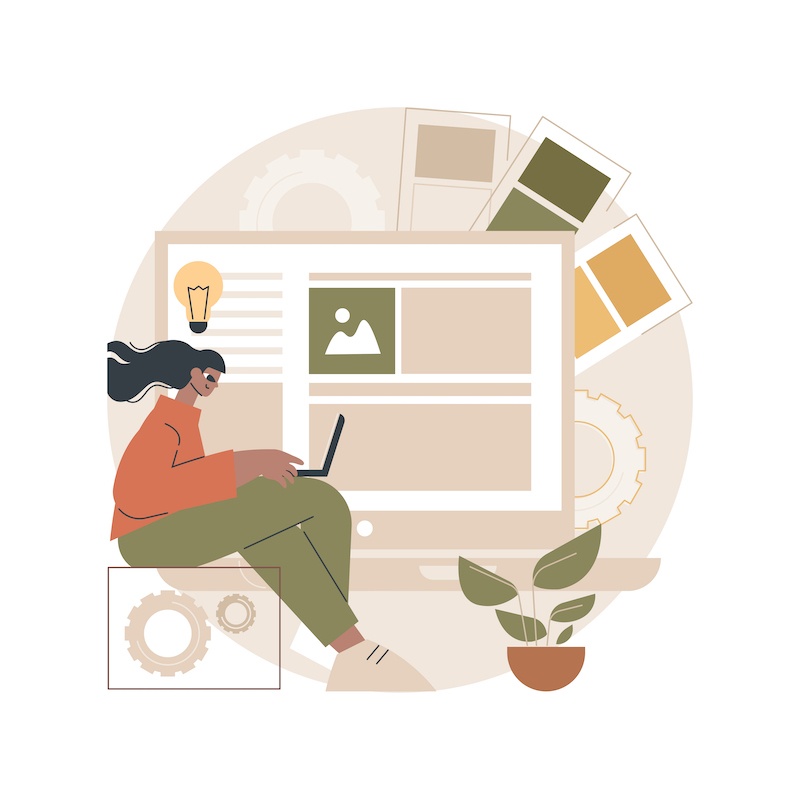
How to prepare your presentation slides?
Preparing effective presentation slides is crucial for delivering a successful presentation. Here are some main rules of slide design that you should observe:
• Keep it simple
Avoid cluttering your slides with too much information. Stick to one main point per slide and use bullet points to highlight key information.
• Use visuals
Incorporate images, charts, and graphs to make your presentation more engaging and visually appealing. However, make sure that the visuals are relevant to your content and are not distracting.
• Use legible fonts
Use legible fonts such as Arial, Calibri, or Helvetica, and avoid decorative or fancy fonts. Also, make sure that the font size is large enough to be easily readable by the audience.
• Use contrasting colors
Choose colors that are easy on the eyes and have high contrast to make your text and visuals stand out. Avoid using too many colors or bright colors that can be distracting.
• Limit the amount of text
Avoid putting too much text on a slide. Use short phrases or bullet points to highlight key information. The audience should be able to understand the main message at a glance.
• Use animations and transitions sparingly
Animations and transitions can add interest to your presentation, but use them sparingly. Too much animation or transition can be distracting and take away from the content of your presentation.
• Keep a consistent design
Use a consistent design throughout your presentation, including fonts, colors, and layout. This will help your audience focus on the content and not get distracted by changing designs.
• Test your slides
Before the presentation, make sure to test your slides on the equipment you will be using. Check the font size, color contrast, and overall design to ensure that everything is visible and clear for the audience.
• The maximum number of words
There is no hard and fast rule for the maximum number of words or lines on a slide for optimal readability, as it depends on various factors such as font size, typeface, spacing, and the amount of information being presented. However, as a general guideline, it is recommended to keep the text on each slide concise and to the point, using bullet points rather than full sentences.
• Proportion and alignment
In terms of proportion-related issues, it is important to ensure that the text and any accompanying visuals on the slide are properly aligned and balanced. The use of white space or negative space can be effective in achieving this balance, allowing the eye to rest and making the slide easier to read. It is also important to use appropriate font sizes, making sure that the text is large enough to be easily read from a distance but not so large that it overwhelms the slide.

Managing the presentation time and allocating a Q&A Session at the end of the presentation?
Managing time and conducting a Q&A session at the end of a presentation is crucial to ensure that the audience can engage with the speaker and get their questions answered.
Here are some tips on how to manage time and conduct a successful Q&A session:
• Time Management
When preparing your presentation, be sure to allocate enough time for the Q&A session at the end. Plan to finish your presentation at least 5-10 minutes before the scheduled end time to allow enough time for questions. It's also important to stick to your allotted time during the presentation to ensure that you have enough time for the Q&A session.
• Encourage Questions
Encourage your audience to ask questions throughout your presentation, but also let them know that you will have a dedicated Q&A session at the end. This can help you avoid interruptions during your presentation and ensure that all questions are addressed during the Q&A session.
• Repeat Questions
When someone asks a question, repeat it back to the audience to ensure that everyone heard it and understands what is being asked. This can also help you clarify the question if it's not clear.
• Stay Focused
During the Q&A session, it's important to stay focused on the questions being asked and keep your responses concise. Avoid going off-topic or providing too much detail in your responses, as this can eat up valuable time and make it difficult to address all questions.
• Be Respectful
Be respectful of all questions, even if they are challenging or critical. Avoid getting defensive or dismissive, as this can create a negative atmosphere in the room.
• End on Time
Be sure to end the Q&A session on time, even if there are still unanswered questions. Let the audience know that you are happy to continue the conversation after the presentation and provide your contact information for further discussion.
By following these tips, you can effectively manage your time and conduct a successful Q&A session at the end of your presentation.
In conclusion, delivering a successful presentation at an academic conference requires thorough preparation, clear and concise messaging, engaging presentation design, and effective delivery skills. By following the tips outlined in this article, you can effectively manage your nerves, engage your audience, and communicate your research findings in a compelling way. Remember to practice, time yourself, and be prepared for questions. With these strategies in mind, you can confidently present your work and make a meaningful contribution to your field.
If you enjoyed this article, please do not forget to share it with your friends. And if you need to know how MeetingHand can assist you in planning great academic events, please visit our website or just BOOK A PERSONAL DEMO ith us.!

VisualStory®
- Duarte DataStory®
- Presentation Principles™
Slide:ology®
- Slide Design
Speaker Coaching
- Presenting Virtually™
- Illuminate™
- Adaptive Listening™
- Team training
- Learning journeys
- Brand and product storytelling
- Keynotes and events
- Sales enablement
- Communication systems
- Accelerator Lab™
- Our culture
- Our leaders
- Case studies
- Media mentions
- Guides and tools
- Learner support
10 ways to interact with audience members while you present

Presentation expert Clif Atkinson tells a great story about a 2009 education conference where two speakers got very different reactions from their audiences. The first speaker started off with interactive exercises, he was entertaining, and overall, he was a hit. The second speaker launched in with a more traditional PowerPoint presentation , and he … didn’t go over quite so well.
In fact, while he presented, bored attendees started a “backchannel” on Twitter. They critiqued his slides, his content, and his delivery until finally, someone suggested a t-shirt. By the end of the keynote, you know exactly what happened: a t-shirt was made and for sale on CafePress.
All this to say that audience participation isn’t always a good thing. What you’re aiming for isn’t just participation for the sake of participation, but an interaction that gets the audience closer to embracing your ideas.
You want to keep them engaged, on their toes, and show them that you value and want to connect with them. To that end, we offer you these 10 positive ways to interact with audience members to foster engagement and participation.
10 audience engagement examples to keep interaction up to
Audience engagement example #1.
Ask a series of “raise your hand if… ” questions. The first simple thing to try is to ask your audience a series of questions. Each question should demand a gradually-more-difficult response throughout your presentation.
Within the first 60 seconds of a presentation, I like to ask the audience a simple question about themselves — then get them to respond by raising their hands. (“Raise your hand if you’ve ever…”)
Why do this so early? A recent study on attention span during lectures showed that the first lapses in listener attention tend to happen within the first minute of the talk. So, by asking a question like this right away, you spark an interaction and establish a small, immediate connection.
If they’re willing to raise their hand at the beginning of a talk (and answer a poll, agree to a premise, etc.), they might be more willing to follow your call-to-action by the end of your presentation.

Audience engagement example #2
Tell a joke. Another simple way that you can forge a connection at the beginning of your presentation is by telling a joke. A joke is, in itself, a smart way to interact with audience members since it’s a natural back and forth. It either asks the audience to answer a question (Why did the chicken cross the road?), or it elicits laughter (hopefully).
A study in the Journal of Personality and Social Psychology proved that using humor improves peoples’ perception of you in a professional setting. So try making your listeners laugh, and they’ll think even more highly of you from the get-go. (Note: joke-telling requires subtlety; get lots of feedback on your joke-telling abilities before trying it in front of an audience. Seriously! Telling a bad joke, or even a good joke badly, is a great way to lose your audience, too.)
Audience engagement example #3
Use a polling tool. Polls are one of the best ways to interact with audience members. They cause people to think critically about what they hear and urge them to share their own opinions and expertise. Aside from the typical hand-raising poll, technology can help here. Put a question on the screen, then ask people to respond via their smartphone or laptop.
There are many polling tools out there that you can use to collect responses, including Polleverywhere.com , which is a popular app that can collect and broadcast poll results in real-time.
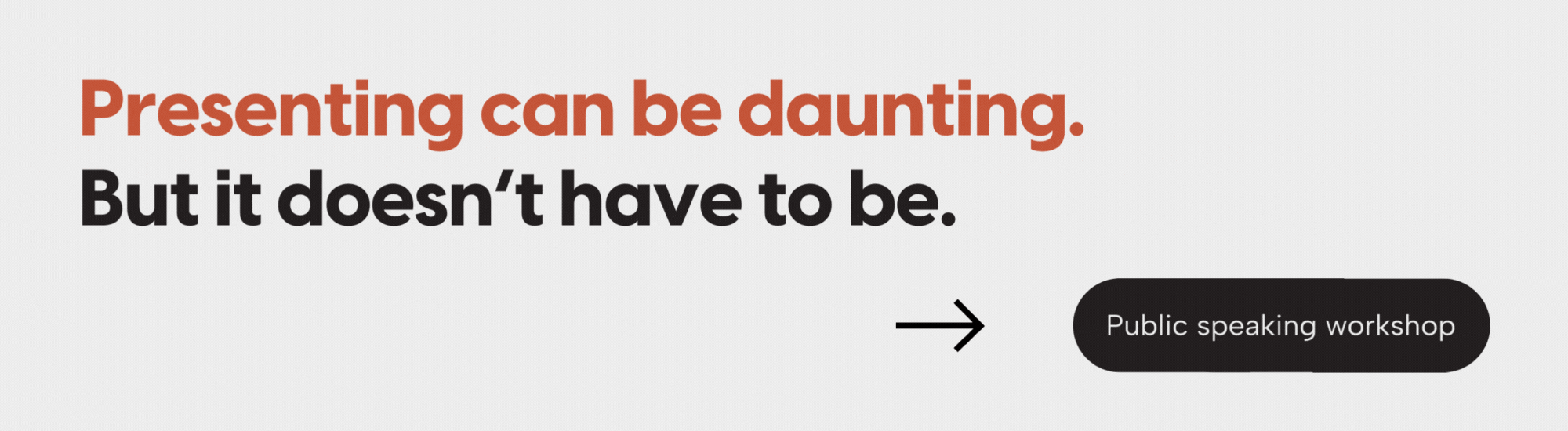
Audience engagement example #4
Turn to X (formerly Twitter). I’ve always been a fan of the power of Twitter, especially when it comes to boosting audience engagement during a presentation or event. Sure, it can be used to design a t-shirt about your boring talk. But better yet, you can use it to interact with audience members who are responding to your ideas in real time.
One of the simplest techniques is to create a unique hashtag for your talk. Ask them to send tweets with that hashtag, and make it easy for them by keeping your hashtag visible during your talk. You can even use a tool like Everwall to easily project what people are tweeting about your talk onto a screen in front of them.
Be strategic though, about when and how often you display Tweets. You don’t want to distract people. Choose a strategic moment in the talk when you can step aside and let the opinions of the audience speak for themselves. Or, in a day packed with presentations, use Twitter in between talks to help boost audience participation.
Displaying live content from Twitter works twice as hard as other interaction techniques. It encourages listeners to grapple with what they’re hearing during a talk (and to wait and see their own tweet up on the stage), and the tweeted content is available to the entire internet. This means that you can increase the reach of your event (organically!) beyond just the people who are in the room.
Audience engagement example #5
Get the slides in peoples’ hands. Presentation slides help you communicate your ideas clearly, but they can also get people to participate while you speak. Give people a closer look at slides by using a tool that can bring those slides directly into their hands. You can use a tool like a Slidedo c™ to create visually-digestible versions of your slides for your audience in advance.

Another way to help people engage more with your slides is to simply invite them to snap a photo. Pause a moment, then say, “Okay, everyone, take out your smartphones. This is the slide you want to take home with you.” Not only do they get a nice visual takeaway, but you also get another moment to do a call-and-response with your audience.
Audience engagement example #6
Prop it up. Physical, tangible props or visual aids are another one of the easiest ways to interact with audience members while you present. You can use a prop onstage to demonstrate ideas, or you can pass it around the audience so that they can engage with it. Anything tangible increases the number of senses engaged and boosts your audience’s attention.
One example of a great speech that uses a prop is Jill Bolte Taylor’s TED Talk “My Stroke of Insight” in which Taylor used a human brain model as a prop to explain what happens during a stroke. Many props end up becoming a S.T.A.R. Moment ™, as well, which adds even more impact.
Audience engagement example #7
Get active. The fact that you’re giving the talk doesn’t mean it has to be one-sided. You can get people to interact with activities. For instance, you can instruct audience members to pair off, then give them 5 minutes to complete an exercise. This exercise could simply be an icebreaker to get to know someone else in the room.
On the other hand, it could be an exercise that helps them develop useful skills you’re trying to impart (i.e. sales techniques, communication strategies, and more). Whatever you ask of them, just remember that each back-and-forth helps you work toward your big ask or call-to-action at the end.
Audience engagement example #8
Get people to repeat information out loud. It may seem like an elementary exercise, but if you want to be memorable and engaging, ask people to repeat key concepts out loud. In a study on memory , researchers at the University of Montreal found that repeating information boosts a person’s ability to recall that information. So, by asking your audience to repeat key facts and concepts from your talk, you increase the chances they’ll remember it.
Audience engagement example #9
Take questions along the way. Questions make it easy to interact with audience members, yes, but they can also help educate them about your information or idea. Don’t wait until after your talk or for when you can meet one-on-one with audience members to answer their questions.
Designate times within your talk when you collect and answer questions from attendees. You can use a tool like Slido which allows audience members to submit questions in real time. Then you can sort through those questions and answer the ones you deem best or most helpful.
This allows you to create more of a curated Q&A experience, instead of relying on strong, high-quality questions from your audience that also happen to reinforce your main message. Collecting them through an app this way allows you to have some quality control, as well.

Audience engagement example #10
Create an interactive experience. You can take action a step further — with interaction. Your goal here is to make the audience feel like they are participating in something. Have them move around the room. When you create a space that doesn’t feel like an auditorium or allow to physically interact with the audience, it feels like something is happening to them.
One great interactive talk I attended was about the effects of war on the availability of different spices in certain regions of the world. Stapled to the program for the show were two small plastic envelopes. In each envelope was a flavored marshmallow, labeled A and B.
At the right moment in the presentation, the presenter asked everyone to eat marshmallow A, then compare it to the taste of marshmallow B. And in that moment, everyone in that room shared the same flavor experiences (and a moment of realization about one of the many indirect costs of war).
How to engage an audience in any scenario
At the end of the day, your audience is going to participate in your talk one way or another. You want to be sure to control the nature of that participation by being smart about the ways you interact with audience members while you present.
If you try out some of the ways to interact with audience members discussed above, you can be pretty sure that no one will be bored enough to create a t-shirt about how boring you are. You may even end up with an audience who feels moved to make a t-shirt about how engaging you are – but who can’t do it because they are just so busy participating in your fascinating talk.
For more tips on keeping engagement high in your next presentation, take our Resonate® workshop . It’s designed to help you structure your presentation in a persuasive and engaging manner naturally. Get equipped with the course, today!

This article was originally published on September 23, 2020. It has been updated in July 2024 for relevancy.

Check out these related courses
Captivate™
Improve your public speaking
Overcome bad habits, conquer fears, and increase your confidence in any speaking setting. Discover your strengths and build on them to improve your delivery.
Structure and storyboard a talk
Analyze your audience and organize your ideas into a story structure that will move them. Transform content into visual concepts and build a storyboard for your presentation.
Personalized help for speakers
Up-level your speaking skills with one-on-one support. We’ll help you rehearse your talk, polish your presence, and transform your message delivery.
Craft a persuasive talk
Learn how the world’s greatest speakers use story to persuade. Develop a story structure that powerfully expresses your ideas, applying the principles of empathy, contrast, and variety.
Presentation Principles™
Learn presentation basics
Follow a step-by-step method to write compelling stories, amplify ideas visually, and present with confidence while learning at your own pace.
Turn ideas into visuals
Use visual thinking and design principles to transform information into effective and memorable graphics for presentations.
Create “skimmable” documents
Build helpful pre-reads and impactful leave-behinds with presentation software to support knowledge sharing and decision-making.
Check out these related resources

How to master audience engagement when you present
Looking for audience engagement strategies to keep an audience engaged during a presentation? We’ll teach all the presentation techniques to engage and audience from concept to delivery.

Presentation storytelling 101: Your audience is the hero
Starting off your presentation about you and your company is a common mistake we see. Learn how to make your audience the hero (and not you) and why it’s a timeless story principle that can make every presentation a success.
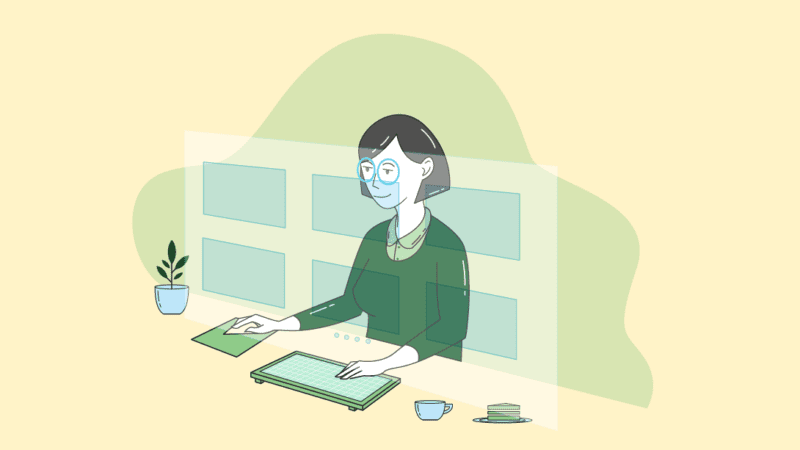
Walking decks 101: A beginner’s guide and why you need one
Learn everything you need to know about walking decks, what they are, how to use one, and all the use cases for one.

How to design and deliver an investor pitch deck that gets funded
Learn tips and tricks to use for your investor pitch deck from the experts in presentation design and persuasive communication.
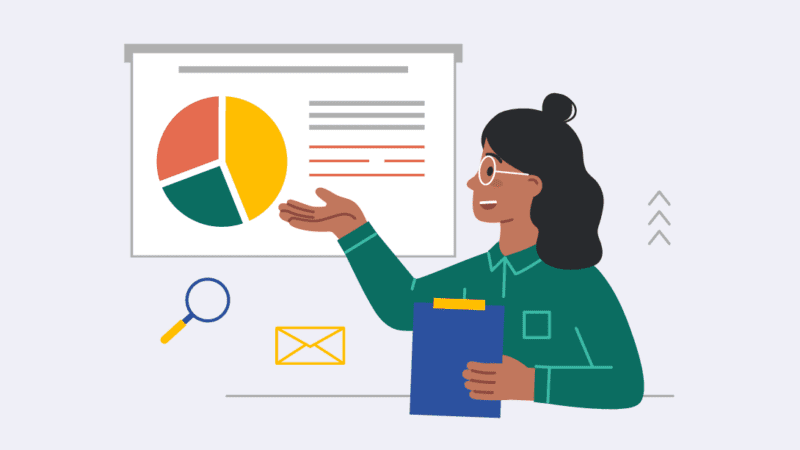
How to choose the best presentation coach for your needs
Unlock the key strategies for selecting the best presentation coach tailored to your specific needs to enhance your public speaking abilities.

What sets a top presentation design agency apart from the rest?
The presentation design agencies do more than just “clean up your slides.” Learn the difference between hiring a presentation designer, a basic presentation design company, and a premium presentation design agency.
- Mastering Event Presentation
- Enhancing Engagement and Interaction
Delivering Keynotes and Conference Presentations That Resonate

Aayush Jain
Crafting a compelling narrative for keynotes.

Engaging Beginnings: The Art of Crafting Compelling Narratives
Crafting a compelling narrative is the foundation of any memorable keynote and conference presentation . It's about weaving a story that not only informs but also entertains and inspires your audience. This introductory section delves into the significance of narrative structure, emphasizing its role in capturing and maintaining the audience's attention. By setting the stage with an engaging narrative, speakers can establish a connection with their audience, making their message more relatable and impactful.
The Backbone of Storytelling
Behind every compelling narrative is a well-thought-out structure. This involves setting a clear beginning, middle, and end, each serving a distinct purpose in the overall story. The beginning sets the context and introduces the main characters or ideas, the middle elaborates on the challenges or conflicts, and the end provides resolution. This structure helps in presenting key information in a logical and engaging manner, ensuring that the audience follows along and absorbs the intended message.
Real-World Narratives in Action
Illustrating this concept with real-world examples, consider how renowned speakers use personal anecdotes, historical events, or hypothetical scenarios to frame their presentations. These narratives are often rooted in universal themes such as overcoming adversity, innovation, or teamwork, making them resonate with diverse audiences. For instance, Steve Jobs' 2005 Stanford commencement speech skillfully narrated his personal and professional journey, weaving in lessons on resilience and curiosity, thereby leaving a lasting impression on his audience.
Narratives That Resonate: Evidence and Impact
Research supports the effectiveness of narrative storytelling in presentations. Studies show that stories are 22 times more memorable than facts alone. Furthermore, a well-crafted narrative can significantly enhance audience engagement, making the presentation more impactful and memorable. Incorporating narratives not only helps in conveying complex ideas more clearly but also in establishing an emotional connection with the audience, a key factor in the success of keynote and conference presentations .
Techniques for Effective Storytelling in Presentations

Unlocking the Power of Storytelling
Effective storytelling in keynote and conference presentations transcends mere recitation of facts; it involves crafting a narrative that engages, persuades, and moves the audience. This segment explores the techniques that transform simple presentations into riveting stories, focusing on the art of narrative delivery. By leveraging the power of storytelling, speakers can turn their presentations into memorable experiences that resonate with their audience on a deeper level.
Foundations of Engaging Storytelling
Understanding the core elements of storytelling is crucial. This includes the development of a clear plot, relatable characters, and a compelling conflict or challenge that hooks the audience. Incorporating these elements with purpose and precision is key to capturing and maintaining the audience's interest. The background of storytelling techniques stretches back to ancient oral traditions, where storytellers used these components to convey complex ideas and values. Today, these timeless principles still hold, underscoring the importance of a well-structured narrative in presentations.
Bringing Stories to Life: Examples and Applications
To illustrate, consider the use of storytelling in TED Talks, where speakers often start with personal anecdotes or surprising facts to engage the audience. These stories are not just entertaining; they serve to highlight the speaker's main points, making the presentation more relatable and the message more impactful. For example, Chimamanda Ngozi Adichie's "The Danger of a Single Story" uses personal narratives to explore complex themes of stereotypes and cultural understanding, demonstrating the profound effect of storytelling on conveying deep insights.
The Science Behind Storytelling
Research underpins the efficacy of storytelling in presentations, revealing that narratives can significantly enhance memory retention and emotional engagement. A study published in the Journal of Cognitive Neuroscience found that storytelling activates not only the language-processing parts of our brains but also those involved in experiencing the events of the story. This dual activation makes stories much more engaging than abstract presentations, facilitating a deeper connection with the audience and a more lasting impact.
Engaging Different Types of Audiences

Understanding Your Audience: The Key to Effective Presentations
The effectiveness of keynote and conference presentations largely hinges on the speaker's ability to engage with their audience. However, audiences are not monolithic; they come from diverse backgrounds, possess varying levels of knowledge, and have different expectations. This section underscores the importance of audience analysis as a foundational step in preparing for any presentation. Tailoring your message and delivery style to match the audience's profile ensures that your presentation resonates with them, fostering engagement and comprehension.
Diverse Audiences, Diverse Strategies
Engaging different types of audiences requires an adaptable approach. Whether you're addressing industry experts at business conferences or a general audience at academic conferences, understanding the common interests, level of expertise, and what motivates your audience is crucial. For instance, technical jargon may be appropriate for a specialized audience but could alienate a general audience. This section explores strategies such as audience segmentation and personalized messaging to effectively connect with and engage various audience groups.
Real-World Engagement: Case Studies and Trends
To bring these concepts to life, consider the approach of seasoned speakers who excel in adapting their presentations based on their audience. For example, at TED conferences, speakers often employ a mix of humor, storytelling, and visuals to appeal to a broad audience, while maintaining depth and substance. Another case is academic conferences, where presenters may focus more on data and research findings, using technical language that resonates with an academic audience. These examples illustrate the importance of audience awareness and the use of tailored strategies to enhance engagement.
Audience Engagement: Insights and Evidence
The significance of engaging different types of audiences is backed by research. Studies suggest that audience-tailored messages are more likely to be persuasive and remembered. A review in the Journal of Marketing highlighted that presentations adapted to the audience's values and beliefs significantly increased engagement and message effectiveness. By integrating audience-specific insights and adapting your presentation accordingly, you can ensure that your message not only reaches your audience but also engages them effectively.
Utilizing Visual Aids in Conference Presentations

Enhancing Presentations with Visual Aids
Visual aids play a pivotal role in enhancing the effectiveness of keynote and conference presentations . They serve not only to illustrate and clarify complex ideas but also to engage the audience's attention and facilitate better understanding and retention of information. This section highlights the importance of carefully selecting and integrating visual aids into your presentation to support your message and objectives, ensuring they add value rather than distract or overwhelm.
The Art of Visual Communication
Choosing the right visual aids involves more than just adding images or slides; it requires a thoughtful approach to visual communication. Whether it's presentation templates, conference PowerPoint slides, or diagrams or engaging infographics, each visual element must be purposefully designed to complement and reinforce your narrative. This part delves into the principles of effective visual design, including simplicity, consistency, and relevance, guiding speakers on how to create visuals that resonate with their audience and enhance the overall impact of their presentation.
Real-World Impact: Visual Aids in Action
In practice, successful speakers utilize visual aids to bring their presentations to life. From Steve Jobs' iconic keynote presentations, which masterfully combined minimalistic slides with powerful imagery, to the use of engaging videos and animations in TED Talks, these examples demonstrate the transformative power of visuals. By examining these case studies, presenters can glean insights into how effective visual aids can significantly amplify the message and engage the audience, making complex concepts more accessible and memorable.
Validating Visuals: Research and Recommendations
The effectiveness of visual aids in presentations is well-supported by research. Studies have shown that people are more likely to remember information presented with relevant visuals compared to text alone. For instance, the Picture Superiority Effect, a principle in cognitive psychology, suggests that images are more likely to be remembered than words. Moreover, incorporating visuals into presentations has been proven to increase audience engagement and retention, making them a critical component of successful conference and keynote presentations.
Strategies for Memorable Closing Remarks
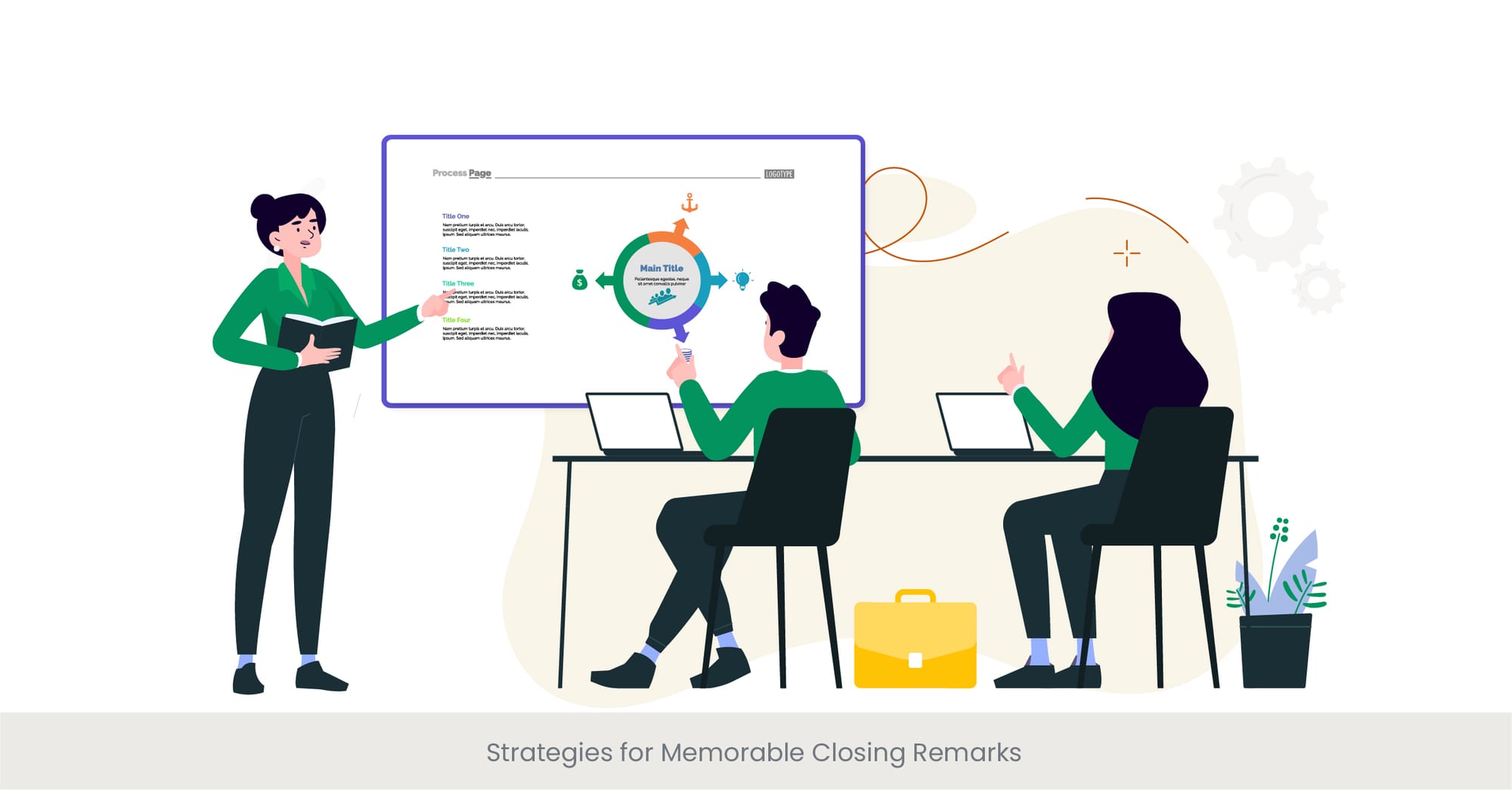
Crafting the Perfect Conclusion
The conclusion of a keynote or conference presentation is your final opportunity to leave a lasting impression on your audience. Memorable closing remarks can reinforce your message, encourage action, and ensure your presentation resonates long after it has ended. This section focuses on the strategies for crafting impactful conclusions that effectively summarize the session' key points and inspire your audience.
The Essence of a Powerful Close
A strong conclusion goes beyond merely summarizing the presentation; it connects back to the opening, reiterates the presentation tips main message, and leaves the audience with something to ponder or act upon. Whether it's a compelling quote, a thought-provoking question, or a call to action, the end of your presentation should feel like a satisfying resolution to the narrative you've built. This part explores the techniques for achieving such an ending, emphasizing the importance of coherence, emotional appeal, and relevance to the audience's interests and needs.
Illustrating Success: Memorable Conclusions in Practice
Examining real-world examples, such as the impactful closing remarks by speakers at various conferences, sheds light on the art of concluding a presentation effectively. For instance, Martin Luther King Jr.'s "I Have a Dream" speech is renowned not only for its powerful message but also for its unforgettable conclusion, which masterfully encapsulated the essence of his vision and inspired action. Similarly, in the business and academic worlds, successful speakers often conclude with a strong statement or a summary that reinforces the presentation's theme and motivates the audience toward a desired outcome.
Backing It Up: The Importance of Memorable Endings
Research underscores the significance of an effective conclusion. The serial position effect, a principle from psychology, suggests that individuals are likely to remember the first and last items in a series best (the primacy and recency effects, respectively). This highlights the critical role of closing remarks in ensuring your presentation's key messages are remembered. Studies in communication suggest that a well-crafted conclusion can enhance the persuasiveness of your presentation and significantly impact the audience's perception and recall of the information presented.
Preparing for High-Stakes Keynote Presentations

The Art of Preparation
High-stakes keynote presentations require meticulous preparation to ensure success. These are opportunities not only to share knowledge or insights but also to influence opinions, inspire change, and establish authority in your field. This section emphasizes the comprehensive approach needed for such presentations, covering everything from researching your topic and audience to rehearsing your delivery. The goal is to equip you with a roadmap for preparing presentations that captivate and resonate with your audience.
Foundational Elements of Effective Preparation
Effective preparation goes beyond content creation. It involves a deep understanding of your audience's expectations, the conference's theme, and how your message fits within that context. Additionally, it includes developing your narrative, selecting appropriate visual aids like conference PowerPoint templates or Google slides, and integrating storytelling elements to enhance engagement. This part provides insights into organizing your material, designing your own template and slides for clarity and impact, and crafting a narrative that weaves together your main points into a coherent and compelling story.
Case Studies: Preparation in Action
Successful keynote speakers often share their preparation routines, highlighting the significance of practice and audience analysis. For example, analyzing speeches from TED conferences reveals that the most impactful presentations are those where speakers have meticulously refined their messages, practiced their delivery to ensure clarity and impact, and tailored their content to engage both the audience in the room and a broader online audience. These examples serve as a testament to the power of thorough preparation in delivering presentations that leave a lasting impression.
Research-Backed Strategies for Preparation
The importance of preparation is further supported by research on effective communication and presentation skills . Studies have shown that audience engagement and message retention significantly improve when speakers are well-prepared, utilize engaging visuals, and deliver their content confidently. Furthermore, the practice has been linked to reduced public speaking anxiety, enhancing the speaker's ability to connect with the audience and convey their message effectively.
Handling Nerves and Building Confidence

Mastering the Mindset for Public Speaking
Public speaking, particularly in the context of keynote and conference presentations , can be a daunting task, even for experienced speakers. Handling nerves and building confidence are crucial aspects of delivering a successful presentation. This section explores strategies for overcoming anxiety and fostering a confident presence on stage. Understanding that nerves are a natural response to high-stakes situations can help speakers channel this energy positively, enhancing their performance rather than hindering it.
Techniques for Overcoming Speaking Anxiety
There are several effective techniques to manage nerves and boost confidence before stepping onto the stage. Deep breathing exercises, visualization techniques, and positive affirmations can help calm the mind and reduce anxiety. Additionally, thorough preparation, including rehearsing your presentation multiple times and familiarizing yourself with the venue, can significantly alleviate stress. This part delves into these strategies, offering practical advice for speakers to feel more in control and confident during their presentations.
Real-World Examples: Confidence in Action
Drawing inspiration from seasoned speakers can provide valuable insights into managing nerves. For instance, many TED Talk presenters share their experiences of overcoming stage fright through rigorous preparation, mindfulness practices, and focusing on the message they want to convey rather than on their own fears. These stories illustrate that confidence is often the result of deliberate practice and mental preparation, emphasizing that even the most successful speakers have worked hard to master their public speaking fears.
Evidence-Based Approaches to Building Confidence
Research in the field of psychology offers evidence-based approaches to tackling public speaking anxiety. Studies suggest that exposure therapy, which involves gradually and repeatedly exposing oneself to the feared situation, can be effective in reducing fear of public speaking. Moreover, cognitive-behavioral strategies, such as challenging negative thoughts and practicing relaxation techniques, have been shown to improve confidence and performance in high-pressure situations like keynote presentations .
Feedback and Iteration for Presentation Improvement

The Cycle of Continuous Improvement
Feedback and iteration play critical roles in refining keynote and conference presentations. This section emphasizes the value of constructive criticism and the iterative process in enhancing your speaking skills and presentation content. Incorporating feedback allows speakers to identify areas for improvement and adjust their approach, ensuring their presentations become more effective and engaging over time. This cycle of preparation, presentation, feedback, and revision is fundamental to mastering the art of public speaking.
Embracing Feedback for Growth
Seeking and embracing feedback, whether from peers, mentors, or audience evaluations, can provide invaluable insights into your presentation's strengths and weaknesses. Constructive criticism is not just about highlighting areas for improvement; it's also about recognizing what works well and should be retained or amplified in future presentations. This part explores strategies for collecting feedback, including post-presentation surveys, direct audience interaction, and professional coaching, offering guidance on how to interpret and act on the feedback received.
Real-World Application: Learning from Experience
Many renowned speakers attribute a significant part of their success to the feedback loop. For instance, after every keynote presentation , they analyze audience reactions, review recordings of their speeches, and seek direct feedback to identify areas for improvement. This continuous learning process enables them to adapt their content, refine their delivery, and better engage with their audiences in subsequent presentations. By highlighting these examples, this section illustrates the practical benefits of feedback and iteration in the context of public speaking.
The Impact of Iteration: Research Insights
Research supports the effectiveness of feedback and iterative practice in skill development, including public speaking. Studies in educational psychology have shown that iterative learning, characterized by repeated cycles of practice, feedback, and adjustment, leads to greater proficiency and confidence. This evidence underscores the importance of viewing each presentation as an opportunity to learn and grow, emphasizing that the path to becoming an accomplished speaker is a journey of continuous improvement.
Leveraging Social Media for Pre-Event Buzz

Creating Anticipation Through Digital Channels
In the digital age, leveraging social media has become a critical strategy for amplifying the reach and impact of keynote and conference presentations . This section explores how speakers and event organizers can create pre-event buzz, engaging potential attendees and expanding the audience beyond the physical venue. Utilizing platforms like Twitter, LinkedIn, and Instagram allows for the sharing of sneak peeks, key insights, and interactive content, building anticipation and driving interest in the upcoming presentation.
Strategies for Social Media Engagement
Effective social media engagement requires a strategic approach. This includes identifying the most relevant platforms for your target audience, crafting compelling content that reflects your audience follow the theme of your presentation, and encouraging interaction through questions and discussions. Additionally, using hashtags, live videos, and stories can enhance visibility and engagement. This part provides a roadmap for utilizing social media to not only generate buzz but also establish a connection with your audience before the event even begins.
Success Stories: Social Media in Action
Examples of successful pre-event social media campaigns demonstrate the power of digital engagement. For instance, conferences like SXSW and TEDx extensively use social media to tease topics, highlight speakers, and share content related to their events, significantly increasing reach and engagement. These case studies showcase innovative ways to use social media, from behind-the-scenes glimpses to interactive Q&A sessions, illustrating how these tactics can create a sense of community and anticipation around an event.
The Impact of Social Media: Evidence and Insights
Research highlights the effectiveness of social media in event promotion and engagement . A study published in the Journal of Marketing Research found that social media buzz can significantly influence event attendance and audience engagement, suggesting that digital engagement strategies can complement traditional marketing efforts. By leveraging the power of social media, speakers and event organizers can not only generate interest in their presentations but also enhance the overall event experience.
Analyzing Impactful Keynote Presentations

Decoding the DNA of Memorable Speeches
Understanding what makes certain keynote presentations stand out and resonate long after the event has concluded is crucial for any speaker aiming to make an impact. This section delves into the analysis of impactful keynote presentations, exploring the common elements that contribute to their success. By dissecting memorable speeches, we can uncover the techniques and strategies that make them effective, providing valuable lessons for future presentations.
Key Components of Successful Presentations
An impactful keynote presentation often combines compelling storytelling, clear and persuasive communication, effective use of visuals, and a strong connection with the audience. Additionally, the ability to convey complex ideas in an accessible and engaging manner is a hallmark of successful presentations. This part examines these components in detail, drawing on examples from renowned speeches that have left a lasting mark on their audiences.
Learning from the Masters
Analyzing keynote presentations by speakers such as Steve Jobs, Brené Brown, or Sir Ken Robinson offers insights into the art of captivating an audience. These speakers excel in engaging their listeners through personal anecdotes, humor, and a deep understanding of their subject matter. By studying their techniques, such as the strategic use of pauses, variations in tone, and audience interaction, speakers can glean valuable strategies for enhancing their own presentations.
Research and Recommendations for Impactful Presentations
Research on communication and psychology provides evidence-based recommendations for creating impactful presentations . For example, studies emphasize the importance of storytelling and emotional appeal in enhancing audience engagement and retention of information. Furthermore, the effective integration of visual aids and the importance of rehearsing to refine delivery are also supported by academic findings. This section highlights key research insights and offers actionable advice for speakers aiming to make their keynote presentations more impactful.
FAQs on Keynote and Conference Presentations

What is a Keynote Presentation?
A keynote presentation serves as the cornerstone of a conference, setting the tone and theme for the event. It's typically delivered by a prominent speaker who can inspire and engage the audience, offering valuable insights related to the next conference call's core topic.
What is the difference between PowerPoint and Keynote presentations?
PowerPoint, a product of Microsoft, and Keynote, developed by Apple, are both presentation software but differ in user interface, design templates, and functionalities. While PowerPoint is widely used across various platforms, Keynote is known for its advanced graphic capabilities and is primarily used on Apple devices.
How do you make a good Keynote presentation?
Creating a compelling keynote presentation involves clear articulation of your message, integrating storytelling, utilizing engaging visuals, and practicing your delivery. Tailoring the content to your audience's interests and expectations is also key to making your presentation resonate.
Is Keynote presentation free?
Keynote is available to download for free on Apple devices, including Mac, iPad, and iPhone, offering a suite of design tools and templates to create engaging presentations.
What is an oral presentation at a conference?
An oral presentation at a conference involves delivering your research findings, project updates, or expert insights to an audience, typically accompanied by visual aids such as slides. It's a platform for sharing knowledge and fostering academic or professional discussions.
How do you present an oral paper in a conference?
Presenting an oral paper involves summarizing your research or paper's key points, explaining the methodology, results, and conclusions, and highlighting the significance of your findings. Engaging the audience with clear explanations and visual aids is crucial for an effective presentation.
What are the 4 types of oral presentation?
The four types include informative, demonstrative, persuasive, and inspirational presentations, each serving different purposes, from educating the audience about a whole idea or specific topic to motivating them towards certain actions or changes.
How do you present a conference presentation?
Effective conference presentations require a well-organized structure, engaging content, clear visuals, and confident delivery. Engaging your audience with questions, interactive elements, and compelling storytelling can enhance the impact of your presentation.
What is the 5 golden rule of PowerPoint presentation?
The five golden rules include keeping slides simple and uncluttered, using visuals to complement your message, limiting bullet points, charts and text, practicing consistent design, and rehearsing your delivery to ensure a smooth presentation.
How many slides should a conference presentation have?
The number of slides should align with the presentation's length, aiming for a balance that allows you to convey your message effectively without rushing or overloading the audience. A common guideline for slide amount is one slide per minute of presentation time.
What is the first slide of a conference presentation?
The first slide typically includes the presentation's title, the speaker's name, and their affiliation, setting the stage for the audience by introducing the topic and the speaker.
How do you present a press conference?
Presenting at a press conference involves preparing a statement or announcement, addressing the media's questions, and delivering your message clearly and concisely. Engaging with the media positively and professionally is key to effectively conveying your information.
What do you say at the beginning of a press conference?
The beginning of a press conference usually starts with a greeting, followed by an introduction of the topic or purpose of the conference, thanking attendees for their presence, and outlining what will be discussed during allocated time.
What is press conference examples?
Press conference examples include product launches, crisis management responses, policy announcements by government officials, or any event where organizations or individuals aim to communicate directly with the media.
What are the do's and don'ts of press conference?
Do's include preparing thoroughly, being clear and concise, staying on message, and engaging respectfully with the media. Don'ts include avoiding questions, providing misleading information, or being confrontational.
Discover how we can create magic in your communication
%20(1).jpg)
The Future of Event Presentations
Looking Ahead: The Future of Event Presentations
Embracing a New Era of Engagement The landscape of event presentations is undergoing a remarkable transformation, propelled by technological innovation and shifting audience expectations. As we look to the future, it's clear that the traditional paradigms of presenting are evolving towards more dynamic, interactive, and immersive experiences. This
Product Launch Presentation Strategies
Synthesizing Strategies for Effective Product Launch Presentations
Comprehensive Planning for Product Launch Success The Blueprint for a Triumph: Navigating the Maze of Product Launch Planning In the intricate dance of launching a new product, comprehensive planning stands as the foundational step that determines the rhythm of success. The art of orchestrating a product launch event presentation begins
Accelerating Interest in Bike Launches with Dynamic Presentations
Market Trends and Consumer Insights for Bike Launches The Pulse of the Cycling World: Riding the Wave of Market Trends Understanding the current market trends and consumer insights is crucial for any bike launch. As more people are increasingly seek out sustainable and healthy modes of transport, the demand for
We use essential cookies to make Venngage work. By clicking “Accept All Cookies”, you agree to the storing of cookies on your device to enhance site navigation, analyze site usage, and assist in our marketing efforts.
Manage Cookies
Cookies and similar technologies collect certain information about how you’re using our website. Some of them are essential, and without them you wouldn’t be able to use Venngage. But others are optional, and you get to choose whether we use them or not.
Strictly Necessary Cookies
These cookies are always on, as they’re essential for making Venngage work, and making it safe. Without these cookies, services you’ve asked for can’t be provided.
Show cookie providers
- Google Login
Functionality Cookies
These cookies help us provide enhanced functionality and personalisation, and remember your settings. They may be set by us or by third party providers.
Performance Cookies
These cookies help us analyze how many people are using Venngage, where they come from and how they're using it. If you opt out of these cookies, we can’t get feedback to make Venngage better for you and all our users.
- Google Analytics
Targeting Cookies
These cookies are set by our advertising partners to track your activity and show you relevant Venngage ads on other sites as you browse the internet.
- Google Tag Manager
- Infographics
- Daily Infographics
- Popular Templates
- Accessibility
- Graphic Design
- Graphs and Charts
- Data Visualization
- Human Resources
- Beginner Guides
Blog Marketing 15 Interactive Presentation Ideas to Elevate Engagement
15 Interactive Presentation Ideas to Elevate Engagement
Written by: Krystle Wong Aug 04, 2023

As attention spans continue to shrink, the challenge of engaging audiences in a short timeframe has never been more significant. Let’s face it — grabbing and keeping your audience’s attention can be quite the challenge, especially when time is ticking away. But fear not, I’ve got the perfect solution: interactive presentations!
Believe it or not, creating an interactive presentation is easier than you might think. In this guide, I’ll show you how to effortlessly turn ordinary slides into captivating experiences with 15 interactive presentation ideas that will leave your audience begging for more. From quirky polls and fun games to storytelling adventures and multimedia magic, these ideas will take your presentation game to the next level.
Venngage is a game-changer when it comes to empowering interactive presentations. With just a few clicks, users can customize their favorite presentation templates , add multimedia content and create immersive experiences that leave a lasting impact. Whether you’re a seasoned presenter or a newcomer, get started with Venngage to elevate your presentation game to new heights of engagement and creativity.
Click to jump ahead:
What is an interactive presentation?
15 ways to make a presentation interactive, 7 best interactive presentation software, what are some common mistakes to avoid when creating interactive presentations, interactive presentation faqs, how to create an interactive presentation with venngage.

An interactive presentation is a dynamic and engaging communication format that involves active participation and collaboration between the presenter and the audience. Unlike traditional presentations where information is delivered in a one-way manner, interactive presentations invite the audience to interact, respond and contribute throughout the session.
Think of it as a two-way street where you and your audience have a friendly chat. It’s like playing a fun game where you ask questions, get live feedback and encourage people to share their thoughts.
To make a good presentation , you can utilize various tools and techniques such as clickable buttons, polls, quizzes, discussions and multimedia elements to transform your slides into an interactive presentation. Whether you’re presenting in-person or giving a virtual presentation — when people are actively participating, they’re more likely to remember the stuff you’re talking about.

Interactive presentations leave a lasting impression on the audience. By encouraging active participation and feedback, interactive presentations facilitate better understanding and knowledge retention. Here are 15 innovative 5-minute interactive presentation ideas to captivate your audience from start to finish:
1. Ice-breaker questions
Start your presentation with intriguing and thought-provoking questions or a fun icebreaker game. These questions should be designed to pique the audience’s curiosity and encourage them to think about the topic you’ll be covering. By doing so, you create an immediate connection with your audience and set the stage for a more engaged and attentive audience.
For example, if you’re giving a business presentation about management and leadership training, you could ask audience questions such as “What’s the best business advice you’ve ever received, and how has it impacted your career?”

2. Live polling
Incorporate live polls during your presentation using audience response systems or polling apps . This allows you to collect real-time feedback, opinions and insights from active participants. Live polling encourages active participation and involvement, making your presentation feel like a collaborative and interactive experience.
3. Q&A sessions
Encourage the audience to ask questions throughout your presentation, especially for pitch deck presentations . Address these questions in real-time, which fosters a more interactive and dynamic atmosphere. This approach shows that you value the audience’s input and promotes a two-way communication flow.
4. Clickable buttons
Add clickable buttons to your slides, allowing the audience to navigate to specific sections or external resources at their own pace. For example, you could include links to your social media accounts or extra reading materials in your education presentation to give further information about the topic and get your students engaged.
By providing this autonomy, you empower the audience to explore areas of particular interest, creating a more personalized and engaging experience through your interactive slideshow.

5. Storytelling
Incorporate anecdotes or personal stories related to your topic. Storytelling is a powerful way to emotionally connect with your audience, making your presentation more relatable and memorable. A little storytelling along with a set of creative slides draws the audience in and keeps them engaged as they follow the narrative.
6. Interactive charts and graphs
Use interactive charts and graphs that respond to user input to make your presentation interactive. For instance, allow the audience to click on data points to view more detailed information or to change the displayed data series. Creating charts with interactive visuals help the audience interact with the data, fostering better understanding and engagement.
7. Animated infographics
Add animations to your infographics, making them visually dynamic and progressive. Animated infographics reveal information gradually, keeping the audience curious and attentive. This transforms complex data into an easily digestible and engaging format.
Venngage’s extensive library of infographic templates is a powerful tool to visualize data and elevate the interactivity of your presentations. Personalizing the visuals ensures a cohesive and professional look throughout your interactive presentation. The templates are highly customizable, allowing you to adjust colors, fonts, and styles to match your presentation’s theme and branding.

8. Gamification
Introduce an interactive quiz, puzzles, or challenges related to your presentation content. Gamification adds an element of fun and competition, motivating the audience to participate actively and boosting their learning experience. Here are some gaming presentation templates you could use.

9. Virtual reality (VR) or augmented reality (AR)
If applicable, leverage VR or AR technologies to provide immersive experiences. These interactive presentation tools transport the audience into a virtual or augmented environment, making your presentation more captivating and memorable.
10. Collaborative whiteboarding
Get your audience involved in your presentation by utilizing digital whiteboards or collaborative tools to brainstorm ideas collectively. This fosters teamwork and creativity, enabling the audience to actively contribute and feel a sense of involvement in the presentation.

11. Hyperlinked text
Keep the information in your slides minimal with a simple presentation and incorporate hyperlinks to direct viewers to relevant websites or blogs , resources, or additional information. This encourages self-exploration and gives the audience the opportunity to delve deeper into topics of interest.
12. Role-playing
Engage the audience in role-playing scenarios to explore different perspectives. Role-playing promotes active learning and helps the audience relate the content to real-life situations, enhancing their understanding and retention.
13. Embedded videos
Include video clips in your slides to provide visual explanations, demonstrations, or interviews. Videos add a dynamic element to your presentation, enriching the content and keeping the audience engaged.

14. Audience-generated content
Encourage the audience to contribute ideas, stories or examples related to your professional presentation . Audience-generated content fosters a sense of ownership and involvement, making the presentation more interactive and personalized.
15. Slide transitions
Use slide transitions to create smooth animations between slides. Well-planned transitions maintain the audience’s interest and keep the presentation slides flowing seamlessly.
Interactive elements aside, enhance your presentation with these guides on how to summarize information for a captivating presentation and how to make a persuasive presentation to captivate your audience.

If you’re looking to create engaging and interactive presentation slides that captivate your audience, these presentation software options are sure to elevate your game:
Prezi is renowned for its dynamic and non-linear presentation style, enabling users to craft visually stunning and interactive presentations. With an array of templates and animation effects, Prezi enhances audience engagement, making your presentations more captivating and memorable.
2. Mentimeter
Mentimeter serves as an audience response system, empowering real-time interaction during presentations. Users can create interactive polls, quizzes, word clouds and more, allowing the audience to respond using their smartphones or other devices. This fosters active participation and provides valuable feedback instantly.
3. Google Slides
Google Slides is a free cloud-based presentation software that not only offers collaboration features but also enables real-time interactions. It includes add-ons and third-party integrations to further enhance interactivity, making it an excellent choice for collaborative and engaging presentations.
4. Microsoft PowerPoint
PowerPoint, a classic presentation software, has evolved to incorporate more interactive features like live captions, real-time collaboration and interactive elements such as quizzes and forms. With its familiar interface and versatile functionalities, PowerPoint remains a reliable choice for interactive presentations.
5. Prezentor
Prezentor caters to sales-oriented presentations focusing on interactive storytelling and data-driven content. It offers analytics to track audience engagement and behavior during presentations, allowing you to fine-tune your approach and keep your audience hooked.
6. Opinion Stage
Opinion Stage is a visual and interactive data collection tool designed to engage and excite audiences whether sitting in a lecture hall, participating in a live Zoom, or watching an on-demand webinar. The Opinion Stage tools are simple and intuitive, making it easy to create attention-grabbing quizzes, surveys, and polls in minutes. A great way to spice up any presentation, encourage audience participation, and collect authentic feedback.
7 . Venngage
Venngage stands out as a versatile design tool that facilitates the creation of interactive infographics, data visualizations and presentations with ease. Offering various interactive elements and animations, Venngage empowers you to craft visually appealing and engaging presentations effortlessly.
With these interactive presentation software options at your disposal, you can unleash your creativity and deliver presentations that leave a lasting impact on your audience. So, go ahead and make your presentations interactive, captivating and memorable!
For more presentation software options, check out this blog on the 12 best presentation software for 2023.

Creating interactive presentations can be a game-changer for engaging your audience and enhancing your presentation skills, but steering clear of common pitfalls is essential. Here are some key mistakes to avoid when crafting your interactive presentations:
1. Overloading with interactivity
While interactivity is fantastic, bombarding your audience with too many interactive elements can backfire. Strive for a balanced approach that enhances engagement without overwhelming your listeners.
2. Ignoring audience relevance
Failing to tailor interactive elements to your audience’s interests and preferences can lead to disconnection. Make sure your interactions resonate with your specific audience for a more meaningful experience.
3. Not testing interactive elements
Skipping thorough testing of interactive features before showtime can spell disaster. Avoid technical glitches by diligently testing all interactive components in advance.
4. Poor timing and pace
Timing is everything, especially with interactive activities. Ensure seamless integration by planning your key points and the timing of your interactive elements carefully.
5. Lack of clear purpose
Every interactive element should serve a purpose and contribute to your presentation’s objectives. Don’t add interactions just for the sake of it — ensure they add value and align with your message.
6. Failing to engage beyond interactivity
While interactive elements are powerful tools, remember that content is king. Combine your interactive features with compelling storytelling and valuable insights to create an immersive and impactful presentation.
Incorporating animated slides into your interactive presentations enhances the overall appeal and interaction, turning an ordinary presentation into an engaging experience. Try it out with one of our animated presentation templates to get started.

How do you start an interactive presentation?
Begin by grabbing the audience’s attention with an intriguing question or a surprising fact, setting the tone for a dynamic and engaging session.
Which type of presentation is the most interactive?
Workshops and seminars are often the most interactive types of presentations as they encourage active participation, discussions and hands-on activities.
How can interactive presentations enhance audience engagement?
Interactive presentations foster a two-way communication flow, involving the audience through polls, quizzes, discussions and multimedia elements, leading to increased interest, attentiveness and better retention of information.
What are some common interactive elements to include in a presentation?
Common interactive elements include clickable buttons, hyperlinked text, polls, quizzes, interactive charts, multimedia content and audience participation activities.
Can interactive presentations be used for educational purposes?
Absolutely! Interactive presentations are highly effective for educational purposes as they promote active learning, encourage critical thinking, and provide real-time feedback and knowledge exchange opportunities.
Need inspiration on how to give an engaging presentation ? Here are 120+ presentation ideas you could use.

Venngage makes it easy for anyone to infuse interactivity into their presentations. From clickable buttons and hyperlinked text to interactive infographics and dynamic charts, Venngage offers a diverse range of interactive elements to captivate and engage the audience. Here’s how you can make your presentation more fun and interesting with Venngage:
- Sign up or log in to Venngage to access the platform.
- Choose a presentation template or start with a blank canvas to begin designing your interactive presentation.
- Add and edit slides in the Venngage editor to structure your presentation content effectively.
- Customize the design by selecting themes, fonts, colors and backgrounds to match your style and branding.
- Use interactive elements like buttons, links, pop-ups and hover effects to engage the audience during the presentation.
- Enhance engagement by incorporating interactive media such as videos and audio clips.
- Preview and test your entire presentation to ensure everything works smoothly before presenting it to your audience.
- Save your interactive presentation on Venngage and share it online or download it in various formats for presenting purposes.
Well, I hope these 15 5-minute interactive presentation examples can help unlock a new level of audience engagement for your next presentation. From fun quizzes and interactive storytelling to multimedia magic and gamified challenges, the possibilities are endless. So, don’t be afraid to experiment, tailor the ideas to suit your audience members and let your creativity shine.
That said, remember to strike a balance and keep the interactivity purposeful and relevant. Some common mistakes to avoid when creating interactive slides include overloading the presentation with too many interactive elements and failing to align the interactive elements with the overall presentation goals and content.
Got it? Great. Now let’s turn that boring presentation around!
Discover popular designs

Infographic maker

Brochure maker

White paper online

Newsletter creator

Flyer maker

Timeline maker

Letterhead maker

Mind map maker

Ebook maker
- Schedule a call
- Sign up for FREE

Nearpod Blog
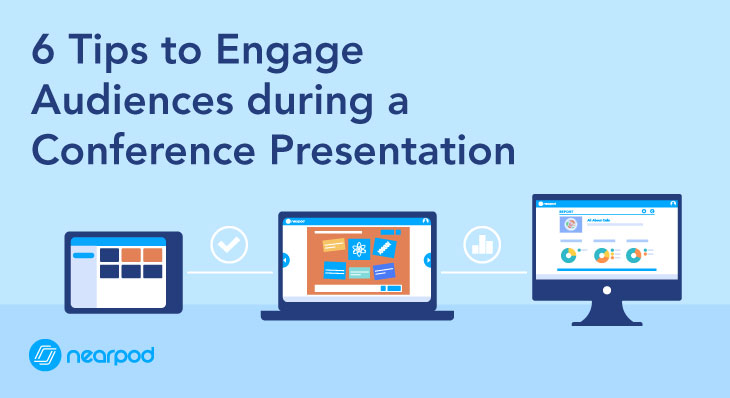
- Thought leadership
6 Tips to Engage Audiences during a Conference Presentation
Nearpod is a platform originally intended to engage students with interactive activities in the classroom. However, many conference presenters are choosing to use Nearpod to engage their audiences far beyond the classroom. These conference presentation tips will guide you through any conference.
Tips to Engage Audience During any Conference Presentation:
1. audience participation:.
Value the wisdom from the audience members in the room and dig deeper on a topic. Encourage active participation with interactive features. Ask for opinions, take a vote or gauge how everyone is thinking or feeling using the Nearpod Poll feature. Have them share their visions in a Draw It Activity to encourage creativity. Offer time for reflection and connection to personal experiences in an Open Ended Question.
2. Keep it Interesting
Break up the presentation flow by sprinkling in a video. This establishes a natural break from the facilitator and interrupts the flow of the presentation for fresh perspective. Engage your audience with a short video clip that reinforces your story or explains a concept better than your own words can. This conference presentation tip is a must.
3. Don’t Recreate the Wheel
Link timely articles from the internet using the web-share link and cite your sources with a PDF doc. Have a resource site that compliments your presentation? Provide access using the web-link without having to screen shot or re-type.
4. Networking Opportunities
Conference presentations may introduce you to new contacts, potential clients or network connections. Collect data on your participants by linking a Google Form or by accessing the Nearpod Reports for future reference. You can also build your social media following by linking to a live Twitter feed or to your personal websites or social media handles.
5. Easy to Share Resources
Allow the audience to activate Nearpod’s student notes so they can take notes during your presentation and have the ability to access all of the important resources when the presentation is over. Provide your participants who were unable to attend a video recording that they can follow along with using a Student-Paced Code.
6. The Unconference
The “Unconference” has become a popular alternative to the conventional powerpoint lecture. Let your audience drive the discussion by integrating a Nearpod Collaborate Board to involve participants actively by posting questions, comments or ideas to the entire group. Audience members can “like” their favorite posts which can help sort and prioritize discussion topics moving forward.
Ready to Transform your next Conference Presentation?
If these conference presentation tips were useful, let us help you ! Rock your next session by Nearpodizing your lesson and providing you with a presenter gift bag!
Watch how easy it is to Nearpodize your next presentation!

Nearpod’s award-winning platform is used by thousands of schools around the globe, transforming classroom engagement.

Nearpod Team

What is Nearpod?

Most popular
6 best practices for parent-teacher conference communication, 7 social emotional learning (sel) activities to use in the classroom, 8 engaging strategies for teaching math in any classroom, teachers: get started with a free account, administrators: bring nearpod to your school.

Six Secrets from a Professional Speaker on Audience Participation
by Olivia Mitchell | 18 comments

Kristin Arnold has written a provocative and intensely practical book Boring to Bravo on how to meet that challenge by encouraging audience participation . The philosophy of the book is summed up by this quote from Amanda Gore in the book:
When I say, “Use audience interaction,” I don’t mean that you should ask a question and have them call out. You must go further. I have my audiences look at each other and do stuff! The more they connect, the better they can learn and actually have an experience (other than just listening to you or being entertained).
Here are my favorite audience participation tips from the book:
1. Set the tone for audience participation
You walk into the meeting room at least a half hour before your presentation…You take a good look around the room. Yep. There are tables, chairs, a projector, and a screen. Sigh. Don’t all these meeting rooms look just about the same? Boring. Don’t be afraid to change it up to send the signal that this talk is not going to be your typical, ho-hum presentation.
Kristin has great tips on how to do this:
- Set up the room so that it will be easy for people to connect with each other and with you.
- Have just enough seats so that people can’t fill up the back rows and leave the front rows empty (have spare chairs stacked at the back of the room so that you have them available if required).
- Leave access lanes so that people can move around easily.
- Tape a welcome sign on the door and have posters with relevant images, icons, phrases and quotes on the wall.
- As people walk in, play music and a slideshow on automatic.
2. Use a flipchart or write on a tablet
The mighty easel chart can spontaneously engage your audience in real time.
PowerPoint tends to make presentations boring because nothing the audience says can make a change to a future slide. The presentation is set and most of the time will continue on its inexorable path regardless of the wishes of the audience. Using an easel chart (I call it a flipchart ) changes all that. It immediately signals that there’s room for flexibility and that the audience can play a part in creating your presentation with you. With a larger audience, you can achieve the same thing by writing on a tablet as Dan Roam did at SXSW 2010.
3. Don’t wait till the end to take questions
By the time you get to the end, your audience will have forgotten the burning question they had twenty minutes earlier, they will be ready to take a break and grab another cup of coffee.
Kristin also points out that if you’ve made the audience listen passively for seven-eights of your presentation, it’s difficult to rouse them into asking questions . And when you do ask for questions how about saying:
I welcome you asking me anything about this topic
rather than the traditional “Are there any questions?”
4. When you ask for participation, accept the curmudgeons
Keep in mind there will always be a small percentage of the population that does not want to play with you. I call these folks “curmudgeons” because they typically sit in the back and convey through their body language, “I don’t want no stinking team activities!”
Kristin’s advice is to address their objections ahead of time by saying something like:
I know some of you think these kinds of things are silly, but I promise there is a point, and it will only take a moment.
and then let go of needing them to participate. If they want to just observe that’s fine. Oh, and don’t use the word “role-play” – it’s a turn-off for lots of people. Use the word “activity” instead.
5. Split people up into small groups
The quintessential group interaction is to break the large group into smaller discussion groups. It forces the participants not only to think about your message but also to connect and collaborate with others, and to apply the new information. It also inherently increases the energy level in the room!
Kristin goes through the six-step process for running a small group activity. What I particularly liked were all the ideas for splitting people up. For example:
- A variation on musical chairs. Ask people to walk around while the music plays. When the music stops the person nearest to them is their partner.
- Pre-assign a number, letter or color to each person on their nametag. Ask the As to join together, the Bs etc.
6. Close with an audience commitment
You can have a great speech, but if you haven’t shifted the audience’s perspective, increased their knowledge, or inspired them to do something differently, your words are for naught.
Kristin suggests asking people to commit to an action step, and then to make a public proclamation to increase accountability. You can ask them to share out loud, write it down on a card or worksheet, or share their commitment with an accountability buddy.
Wow! These six tips probably comprise 1% of the tips in this book. I read a lot of presentation and public speaking books (and have done for many years) and this is one that often had me go “that’s good idea” or I hadn’t thought of doing that way before.” So if you want to increase the level of audience participation in your presentations, buy this book .
Free Course
How to tame your fear of public speaking.
In this video-training series (plus workbook with transcripts) you’ll learn:
- The three things you must know BEFORE you begin to tackle your fear of public speaking
- Why the positive-negative thought classification doesn’t work for fear of public speaking
- The two powerful self-talk tweaks that can make an immediate difference.
You have Successfully Subscribed!
I ask for your email address to deliver the course to you and so that I can keep on supporting and encouraging you with tips, ideas and inspiration. I will also let you know when my group program is open for enrolment. I will keep your email safe and you can unsubscribe at any time.
18 Comments
Great summary of some audience participation tips — such a critical element in any presentation. Yet I think we trainers and speakers frequently get stuck in the same rut of engaging an audience in the same way over and over. This is a good reminder to mix it up and try new things.
Olivia, I’ve been aware of this book for a few weeks, but you’ve convinced me to go and get it now!!
Best, Kathy
Enjoy the book! Olivia
As Kathy said, it’s easy to get stuck in a rut, even for those of us who incorporate a lot of audience participation and group work. I’ve been meaning to ask my audiences for action steps at the end of workshops and have not gotten around to it. I’m now reminded to add that at the end, as well as shake up my usual routine a little.
Yes, the book is an inspiration to try out some different techniques. Olivia
Great summary. I have been struggling with how presentation are so limiting and set in stone during the actual presentation. I have found some great tips here. I will be trying them out. Thanks again.
Go well with experimenting with new techniques Shilpa. Olivia
Olivia, Great tips. Since I present about PowerPoint a lot, I spend a lot of time in Normal view. There, if I’m collecting ideas let’s say, I can type as people suggest ideas, essentially using it as a flip chart. I some cases, I can promise people the list afterward (after making it a little neater).
That’s another great tip – thanks Ellen. Olivia
First off, I love the focus and clarity of your blog, great stuff!
“Don’t be afraid to change it up to send the signal that this talk is not going to be your typical, ho-hum presentation.”
The best way to demonstrate to your audience that a presentation isn’t going to be “ho hum” is to open with either a relevant, counter-intuitive observation or – for those who can pull it off – humor…or both.
The value of welcome signs, posters, slideshows and music is context dependent and, if overused, can appear a little desperate. One approach is to think in terms of playing a little bigger than the venue, but not too much bigger. One of the biggest mistakes inexperienced presenters make is mismatching the room. For example, a presenter steps out in front of 25 people as if he or she is speaking to an audience of 1000s.
A counter-intuitive point of view will also trigger audience interaction; and is guaranteed to draw in the curmudgeons who will want to argue the point.
Your posts are very thought provoking and I look forward to reading more of them,
Hi Steve Thanks for adding those nuggets from your experience. Adjusting to the size of the audience is an excellent point. And I clicked on over to your blog and enjoyed some of your posts. Look forward to connecting more. Olivia
Olivia- Thanks for the glowing review of my new book, Boring to Bravo! You hit on some key tips and I love the discussion! There are soooo many facets to creating an engaging and interactive presentation, and you provide a great platform to share best practices. Thanks again!
Hi Kristin I found it an enjoyable and stimulating read so it was a pleasure to review it. And I’m honored that many other presentation bloggers and experienced presenters share some of their knowledge on my blog and help to make it a useful resource. Olivia
I have been preaching #3 all along: Don’t wait till the end to take questions.
That to me is the essence of audience participation. It works for ALL kinds of presentation whereas role playing or “activities” may not work for a highly technical presentation. It is hard to tell the audience to act like electrons and run around the room at the speed of light. You can however break them into small groups and solve a problem.
Great Post, Olivia.
Thanks for putting Kristin’s suggestion on your blog.
Thanks for sharing great knowledge with us here
Have you tried promoting your business on Spotify? Maybe create a podcast or something like that. I think this is a great opportunity.
Many musicians are interested in promoting Spotify, you need to know the necessary steps. You need a certain number of plays and listeners each month to get started. The fee for this promotion https://promosoundgroup.net/collection/streaming-promotion/spotify-promotion/ increases with the number of songs played and expected growth. Some companies charge a lot of money for this service, so it’s better to check Spotify’s promotion services to choose what you need yourself.
This post is very helpful to me because it has a lot of information. I always like to read posts with good content, and I found that in your post.
Got an important presentation coming up?
Got an important presentation coming up and: You have so much content that you can't figure out what to leave out? Don't know where to begin your design process? Worried that your material won't be of value? Feeling overwhelmed and can't get started? Can't figure out your theme? Concerned you won't be engaging? Time is running out?

Recent posts
- Why striving to be authentic can be a trap
- The first time is never the best
- The Need to be Knowledgeable
- Would you wear clothes that clash?
- An unconventional approach to overcoming the fear of public speaking
Connect With Me

Recommended Books
Click here to see my favorite presentation books.
I earn a small commission when you buy a book from this page. Thank you!
- Audience (22)
- Content (62)
- Delivery (31)
- Nervousness (30)
- Powerpoint (37)
- Presentation blogs (2)
- Presentation books (4)
- Presentation critiques (9)
- Presentation myths (6)
- Presentation philosophy (5)
- Presentation research (11)
- Presentation skills (23)
- Presenting with Twitter (10)
- Visual thinking (3)
How to Tame your Fear of Public Speaking
- Do you have to perform perfectly?
- Do you beat yourself up if you don't?
- Would you talk to a friend the way you talk to yourself?
- Does it make sense that if you changed the way you talked to yourself, you could reduce your fear of public speaking?
I will show you exactly how in this free video training series and workbook.
Discover more from Speaking about Presenting
Subscribe now to keep reading and get access to the full archive.
Type your email…
Continue reading
Audience Response System (ARS) Software for Polling, Audience Q&A, and Session Evaluations
We are excited to announce that Conferences i/o has been acquired by LCvista! Learn more here .
The 3 Keys To Maximizing Audience Participation on Conferences i/o
1. display instructions on the big screen.
At the start of each session, have your presenters display an instructional slide that informs attendees how to access Conferences i/o. Make sure the URL for your application is clearly visible to the audience.
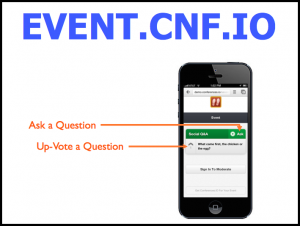
We’ve even created some template slides that you can customize and provide to each of your presenters, or insert into the start of their presentation decks.
Download Template Slides Here
2. Make A Verbal Announcement
This is a crucial part in the process… As the instructional slide is being displayed on screen, have each presenter or moderator take 30 seconds to get the audience’s attention and make a quick announcement, encouraging them to participate. We’ve even provided a template script that you can follow (below).
“Welcome everyone. We’re going to be using a great tool called Conferences i/o that will allow you to interact with us during the [event / session]. If you have a mobile device (smartphone, tablet, laptop, etc.) please take 30 seconds right now, take out your device and go to [INSERT CUSTOM URL]. The URL is also being projected on the screen at the front of the room.
Conferences i/o will allow you to ask questions, respond to polls, and provide evaluation feedback in real-time throughout the [event / session]. Again that URL is [INSERT CUSTOM URL].”
Getting everyone’s attention with the verbal announcement is critical. Giving attendees the verbal call-to-action to ‘ go to the app right now ‘ will have a drastic impact on participation, compared to simply displaying the instructions on screen.
3. Play The Attendee Instructional Video
We’ve also created a short ( < 2 minute) Instructional Video that walks through how each feature works, and encourages attendees to participate. As a supplement to the verbal announcement you can also play the Instructional Video at the start of each session.
Access The Attendee Instructional Videos Here
Other Ways To Help Maximize Participation
If you’re providing informational folders or brochures to attendees, include instructions on how to log-on to the app inside the folder. You can print the instructional PPT slide and use that as the content for the handout.
Pre-Event Email
Send an email to attendees prior to the event, explaining what Conferences i/o is and how it works. A link to the attendee instructional video (mentioned in #3) works well for this purpose.
Provide the attendees with the link to your Conferences i/o app and encourage them to bookmark the link, or save the page to the home-screen of their mobile device for easy access once they are on-site at the event.
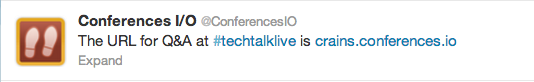
If you’re using Twitter for the event, send out a few tweets with a link to the App URL and append your event’s #Hashtag.
Engage Your Audience. Get Started Now!
11 Engaging Ways To Interact With The Audience
Hrideep barot.
- Body Language & Delivery , Presentation

While delivering a speech, have you ever glanced at the audience to see their reaction to what you’ve said, only to realize that there is no reaction at all because almost everybody has zoned out? Alternatively, have you ever found yourself sitting in the audience, daydreaming your way through an incredibly boring speech?
In both of these cases, it wasn’t the audience but the speaker who was responsible for the audience’s lack of attention.
That’s because it’s the speaker’s responsibility to interact with the audience, and to deliver a speech that’s not just informative but also engaging.
And avoiding–sometimes downright shaking off–this onus is a mistake that many, many speakers make. Often at the cost of the success of their own speech.
Audience Participation is active response by an audience to a live show or broadcast.
Grabbing and holding onto the audience’s attention is not an easy fear. However, it’s not impossible either.
If you don’t want crickets from the audience the next time you deliver a speech, it’s important to not deliver crickets from your end too. That is, don’t just dive into your speech and refuse to resurface from it. Instead, you need to interact with your audience. You don’t have to talk at them. You’ve got to talk to them. And since talking is a two-way process, you want to hear their response too.
Interacting with the audience might sound difficult, but it’s not, really.
There are many engaging ways of interacting with the audience, like playing games, having live Q & A sessions, getting them to join you on the stage, using props, and organizing Give-Aways!
The strategies you chose depend on the overall goal as well as the duration of your speech. Also, you need to do some advance preparation by researching your audience and what it’s going to be primarily composed of.
But first, why should you interact with the audience?
Importance Of Interacting And Connecting With The Audience
There are many reasons why it’s absolutely imperative for a speaker to interact with their audience. One of the primary reasons is that speeches often last for a very long time. Interacting with the audience gives them a reprieve from listening, and offers them an opportunity to speak out. This makes them feel more involved with and connected to the event and with you i.e the speaker.
The interaction will also work to make your talk memorable, and make the audience connect with you. If the audience has fun and feels a kinship with you, they will make conscious attempts to pay attention to your speech and engage with you. Also, it’s more likely they will be drawn in to hear you speak again in the future.
Another reason why it’s important to interact with the audience is because audience’s attention span is limited. If you don’t successfully keep them engaged, then sooner or later, they will start fiddling with their phones or simply zone out. Yikes!
Engaging Ways To Interact With The Audience

Now that you know the importance of audience interaction, let’s move onto the next step: how to interact with the audience.
1. Tell A Story…And Ask Them To Guess The End
Stories are a necessary ingredient in most public speeches. This is because they lend a personal note to the talk, and make the experience more memorable for the attendees. However, one way of taking storytelling up a level is to involve your audience in it. A great way of doing that is by asking your audience what you think will happen next.
This will make your audience think and even analyze what you’re saying. This renewed attention is likely to last for longer than the duration of your story and to spill into your general talk, as well.
Even better: ask your audience what happens in the end, but don’t immediately tell them if they’re right. Hold onto the ending for a while, and weave in the answer where you feel it fits better during the rest of your talk. For instance, when you feel like you’re beginning to lose their interest again–throw in that ending!
The following is a great example of how you can use storytelling to ramp up your presentation! Notice the speaker’s body-language, their story selection, as well as the delivery of the same.
2. Ask Them Questions
Another great way to make your presentation interactive is by asking your audience questions. Like guessing what happens next in a story, this will pique their interest, and get those analytical wheels in their head turning.
You could directly ask an audience member a question. Or, you could request the audience to answer with a show of hands. There are many ways of going about this. Just make sure that you prepare your questions beforehand.
Here’s an excellent way through which you can incorporate questions to ask your audience! Notice how the audience interaction improves with the speaker actively asking them questions.
3. Use Props!
Another excellent way of engaging your audience is by using props. Props not only make the presentation more fun and visually appealing, but if used right, will also make it easier for the audience to understand your message.
However, one thing to keep in mind before using props to spruce up your presentation is to keep in mind that the prop shouldn’t just be an added accessory. It’s not just there to be an entertaining element. Don’t choose a prop that seems redundant.
Rather, choose a prop that drives forward the point you’re trying to make. There are many props that you can use: a chair, a doll, a stick, a flower…Anything can be turned into a prop!
Below is an excellent example of how you can effectively use props to ramp up your presentation! Keep an eye on the speaker’s use of prop, and the way they use it to make the presentation better!
4. Play A Quiz!
Another way to engage your audience more deeply in your presentation is by quizzing them!
If you wish to quiz the audience to get an idea how of how familiar they are with the topic, you can add the quiz at the beginning of your speech. This can be a great bonding experience for them. Alternatively, you could add the quiz somewhere in the middle of your presentation, when you feel like the audience’s attention has begun wandering to other things.
Like the props, make sure that the quiz is relevant to the topic at hand. Also, keep in mind to prepare the questions beforehand. If you don’t want to hand out actual papers to the audience, you could have them directed to a website that they can use to solve the quiz on their phones.
Following is a how to on making an interactive quiz using PowerPoint! You can use the format in the video. Alternatively, you could take inspiration from it and come up with your own idea or go the other way and use a quiz website!
5. Invite Them To Join You On The Stage!
If you want to take the audience’s involvement in your speech to the next level, you could invite them to the spot traditionally thought to be reserved for the speaker: the stage.
This is an excellent way of adding a kick of anticipation to your speech.
There are many ways in which you could do this. You could ask for volunteers, and then invite them on stage for an activity or game. Or, you could ask if anyone would like to add something to what you’ve just said, or talk about their experience, and hand over the mic to them!

6. Alternatively…YOU Get Off The Stage!
If you aren’t comfortable inviting people on stage, you could go the other way and step off of it yourself.
This is an amazing opportunity to directly interact with the audience and to make them feel like you’re one of them. Direct, face-to-face interactions with the audience members are a great, great way of making your speech memorable. Not just this, but the increased proximity adds that personal touch to the speech that so many speeches lack.
So, next time you’re delivering a speech, don’t be scared to push past the boundaries of the stage!
7. Get Them Moving!
Having to sit still for prolonged periods of time is a doorway to boredom. And boredom is what makes the audience tune out your awesome speech.
So, if you feel like you’ve spoken for a long time without giving your audience a break, get them moving! You could do this by making them play a game. Or, you could simply request them to stand and do a couple of fun exercises like clapping their hands or jumping!
Not only will it increase the overall energy level in the room, but it might also successfully draw out that sought-after burst of laughter from the audience!
Ellen DeGeneres is known for her audience interaction! Here’s a clip of how she keeps her audience moving! You can take inspiration from her approach to improve your audience’s engagement and get them moving!
8. Play Games With Them!
Who doesn’t like a good game, right? Especially if it’s a two-hour presentation, games are a great way of refreshing your audience and giving them a break from the monotony of listening.
Also, games don’t necessarily have to be just for fun and frolics. You can customize a game that actually adds to your topic. For example, you could use live polls or have a live Q & A on a website. You could also have an impromptu debate competition to give them a chance to tell what they think about the topic.
9. Get Them To Tweet
Gone are the days when cellphones were a luxury–or a distant dream. Today, anybody and everybody have a cellphone in their pocket. Although the general goal is to keep the audience’s attention off of the cellphone and focused on your presentation, there are ways in which you can use to your advantage the underlying human instinct of fingers twitching towards phone screens.
One way of doing this is by using Twitter. You can have a unique hashtag for your talk, and encourage the audience to tweet their questions, suggestions, or ideas on it. Then, address them live! This is an excellent way of engaging people who are shy or simply don’t wish to speak up.
10. Invite An Expert Panel
An expert panel is a great way of piquing your audience’s interest. Inviting guest speakers also gives the audience a break from having to listen to the same speaker for long stretches of time, and also makes it a more educational experience.
However, make sure that the speakers are relevant to and well-versed with the topic at hand. You could ask the audience to prepare any questions that they’d like to ask the speakers in advance. This will keep them interested and engaged throughout. Also, having distinguished speakers will improve the attention level as well as anticipation for your event!
Following is an excellent expert panel discussion that shows how it can improve audience’s interest during a speech! As you watch, try understanding why particular experts were invited to the panel. You can use the information to invite a panel to your discussion, depending on the topic at hand.
11. Incorporate Giveaways And Gifts!
Giveaways are a great, great way to increase your audience’s excitement levels. After all, who doesn’t like to win something, right? You could have a prize for a game, or simply give a small token of your appreciation to the audience at the end of your speech.
The giveaway doesn’t necessarily have to be something grandiose either! In a room full of people, the chance of winning even a small gift will work to boost anticipation–and competition! Also, gifts can also be branded to work as a Brand Goodwill, which will work to promote your company!
Need more tips for how to interact with the audience? Check out our article on Interactive Presentations: 7 Foolproof Ways To Engage The Audience!
12. Adding Augmented Reality
Another excellent way of getting the audience up and engaged is by using augmented reality. Virtual event planning is in high demand, and while the cost might be a little steep, it definitely pays off. That’s because AR is slowly seeping into all aspects of our life, and events are no exception!
AR is an excellent way to visually engage the audience. Not only this but its relative “newness”, when compared to the other items on this list, make it a novel and memorable audience experience. It also boosts audience interaction and makes the event more lively and fun.
So, if you can work through the tech and cost required, make sure to use it in your next speech!
Here is an example of how augmented reality can be employed to take your presentation’s visual engagement to another level! As you watch, keep a careful eye on the speaker as well as how they use AR to draw in their audience.
Here is an example of augmented reality use in a presentation. As you watch the video, notice the way in which the speaker employs the technology and drives forth his point
13. Introduce A Fireside Chat
Fireside chat are another great way to boost your audience’s involvement. Fireside chats are an excellent alternative to traditional Q & A sessions and speeches. So what’s a Fireside Chat? Basically, a Fireside Chat is an informal conversation between a presentation moderator and the audience. The concept has evolved into a two-way debate and has been popularized by tech startup community events like TechFire and StartUp Grind.
Fireside Chat are an excellent way to glean the audience’s insight in a first-hand manner. If done successfully, they can make the speech or presentation a wholesome, interactive and unforgettable experience.
The following video demonstrates how having a Fireside Chat can boost the audience’s overall experience and also make it a better experience for the speaker. As you see it, keep a lookout on both: the audience as well as the moderators and how they both interact with each other.
The following video demonstrates how having a Fireside Chat can boost the audience’s overall experience and also make it a better experience for the speaker. As you see it, keep a lookout on both: the audience as well as the moderators and how they both interact with each other.
14. Using Live Barometers
Live Barometers are an excellent method to not only engage the audience but also to get their insight into important parts of the presentation. Live Barometers, also called body voting, involves the moderator introducing a statement to the audience. Say, something like, “The Glass Ceiling Doesn’t Exist.”
Next, the audience members move either left or right depending on what they feel about the statement. The degree to which they move depends on how much they agree/disagree with the statement.
Next, the moderator can ramp up the interaction by asking people why they feel a certain way about the presentation. Audience members can also debate with each other. If, by the end of the session, someone’s opinion alters, they can move along the two extremes!
Here’s an excellent example of how you can incorporate live Barometers in your speech to make it more engaging & how you can frame your questions for the audience.
Here’s an excellent example of how you can incorporate live Barometers in your speech to make it more engaging & how you can frame your questions for the audience.
15. Gamefying The Presentation
If you don’t want the audience to be physically moving while playing a game, you could also have them play virtual games. Virtual games not only add a dose of fun, but they are also more feasible as not all members are required to physically move, which can be a barrier if you have limited space.
There are many different games that you can get the audience to play. Polls are one example. You could also have a live quiz set up for the audience. You could also have a trivia–or even play charades!
16. Using Videos
Using Videos in your presentation to increase audience’s interest might sound like overused advice, however, it’s overemphasized for a reason. Videos are an excellent, cost-effective way to add a dose of creativity to the presentation.
If you’re on a tight budget or have time constraints that make it difficult to be more creative with your involvement tactics, sticking to the basics is a great way to not totally neglecting it. Videos provide a reprieve from the monotony of a slideshow, and if your lineup is creative and novel, videos can work just as well as the other elements mentioned above!
Understanding The Learning Pattern Of Your Audience
If you want to have an out-of-the-ordinary and personalized strategy to ramp up your audience’s engagement, figuring out their learning pattern well in advance is a great way to go!
We’ve written extensively on this topic here 6 Types of Learners (And How to Speak Them for Maximum Impact) . But you can read on to get the gist…
Broadly speaking, people’s learning types are as follows:
| Visual Learners | Visualization of ideas | Videos, Props, Augmented Reality |
| Solitary Learners | Individualized Learning | One-on-one Interaction, Quiz, Twitter |
| Kinesthetic Learners | Hands-On Learning | Barometers, Live Games, Physical Give-aways |
| Writing Learners | Pen & Paper | Quiz, Questionnaires, Surveys |
| Group Learners | Group Collaboration | Panel Discussions, Fireside Chat, Group Games |
| Auditory Learners | Verbal Learners | Live debates, Audios, Group Discussions |
Here is a more in-depth explanation of how you can use the audience’s learning pattern to make your presentation more interactive:
Visual/ Spatial Learners
Visual Learners gain information through visualizing relationships and ideas. They learn from essays, charts, diagrams, maps, pictures, etc. i.e through a variety of visual elements.
How To Engage Them: If you wish to engage them, ramp up your use of the above-mentioned elements in your presentation, and also use videos, games, props, and Augmented Reality!
Solitary Learners
Solitary or interpersonal learners prefer learning alone, as opposed to learning with other people or a crowd. They retain information best when they’re doing it by themselves, rather than when they have company.
How To Engage Them: While it’s not possible to be physically alone during a jam-packed presentation, you can use their individualized temperament by employing interactive methods that require them to work alone like quizzes, using Twitter, having a one-on-one discussion by inviting them on stage, having individual giveaways, etc.
Kinesthetic Learners
As the name itself explains, kinesthetic learners have a more hands-on approach to learning, as they learn through the use of their body and experiential learning. They learn through body and hand movements, and by physically manipulating objects in their surroundings.
How To Engage Them: To involve this type of audience, it’s best to use live Barometers, getting them moving, giving physical giveaways, and playing live games.
Reading/Writing Learners
Writing Learners have a learning pattern that follows putting things into pen-and-paper to glean a better understanding of things. They learn through text perusal, note making, exhaustive research, etc.
How To Engage Them: If you feel that your audience is going to be composed majorly of writing learners, then increase your use of quizzes, questionnaires, and surveys to ramp up their involvement.
Group/Interpersonal Learners
These types of learners learn best with group collaboration rather than by themselves. They’re the opposite of solitary learners, and work excellent in group settings and with other people.
How To Engage Them : Group discussions, team games, panel discussions, fireside chat, etc. Are great ways of getting them up and involved in your presentation!
Auditory Learners
Auditory learners, as insinuated by the name, learn best when information is narrated or verbally spoken. Learning, for them, is better done through means like a creative song, or a podcast, or other auditory mediums.
How To Engage Them: If you wish to involve them better in your presentation, then the best way to do so is by using audio stimuli like group discussions, podcasts, videos, live debates, physical and virtual games, etc!
How Do You Get The Audience To Participate?

You’ve done the research. You’ve done the prep. And so, using every ounce of your courage, you go ahead with your strategy to engage the audience…
…And they don’t respond.
What do you do in this situation?
Do you just give up and move onto the next part of your speech?
Or do you attempt to get them to engage again?
Hint: It’s the second option.
To help you out, here are a few ways using which you can deal with an unresponsive audience:
1. Focus On The Ones Who Are Responsive
When a presentation isn’t going as expected, a lot of us tend to hyper focus on the bad instead of the good. This might make you even more nervous, and cause you to mess up your presentation.
So, instead of focusing on those who aren’t paying attention, try to keep your eyes on the ones that are. Involve them further in your presentation. It will help you plow through the rest of your speech with confidence.
2. Encourage Them To Participate
There are many ways in which you can do this. You could directly ask someone to answer a question. Or, if you prefer a more roundabout way, you could ask the question to the audience in general. It’s important to create an atmosphere that encourages audience participation. Don’t shut down people if you don’t agree with what they’re saying.
Let them speak, and then tell them respectfully where you think they went wrong. Don’t lose your cool if someone asks too many questions or keeps repeating the same question. Also, try and give the audience regular breaks to collect their thoughts and themselves.
3. Change Your Strategy
Another way to get the audience interested is by switching up the format of your speech. While this might seem daunting at first, if you’ve practiced your speech well enough, shuffling things around shouldn’t be that much of a problem.
So, if you’ve just wrapped up a long stretch of talk and feel like you’ve lost the audience and the next part of your speech involves more talk…
Switch it up.
Push ahead that Q/A you’ve saved for the end of the speech.
Or, play that game you were supposed to play halfway through your presentation.
Switch your strategy!
4. Don’t Take It Personally
Another important thing is to not take your audience’s lack of attention personally. Or, even worse: To get offended and let them know you’re taking it personally. There’s nothing worse then losing your cool at the audience, and once you do this, there’s no going back.
Rather than letting it get to you, move on. If you get angry or let your frustration show, it will show the audience that you’re truly not worth their attention. Not to mention you’ll lose the few people who were actually interested in what you had to say–as well as future public speaking opportunities that might’ve come your way from someone watching in the crowd.
5. Make It A Learning Experience
Use what you learned from your experience with an unresponsive audience to prepare for any future instances when your audience might not be as interactive as you’d hoped them to be.
List out where you think you went wrong, what you could’ve done to improve the speech, how the audience reacted to the things you did to refocus their attention, etc.
Next time you’re preparing to deliver a speech in public, prepare in advance. This way, you’ll have a strategy to fall back on if things go south.
Need more tips? Don’t worry! We’ve written article on 5 Ways To Grab An Audience’s Attention When You’re Losing It! Check it out for some more help!
To sum up, keeping the audience interactive and encouraged doesn’t need to be a daunting task. All you need to do is strategize beforehand by sprinkling interactive activities like games, Q & A sessions, give-aways, etc. throughout your presentation, you can keep your audience’s attention piqued. And keep your cool if things don’t go the way you planned: after all, you can always switch things up.
Enroll in our transformative 1:1 Coaching Program
Schedule a call with our expert communication coach to know if this program would be the right fit for you

Less is More! Tips to Avoid Overwhelming Your Audience

What does it mean to Resonate with the Audience- Agreement, Acceptance, Approval

High-Stakes Presentations: Strategies for Engaging and Influencing Senior Leaders

- [email protected]
- +91 98203 57888
Get our latest tips and tricks in your inbox always
Copyright © 2023 Frantically Speaking All rights reserved

- Conference Platform Attendee-facing portal with networking, exhibitors, speakers, rooms, tracks, and powerful Admin-interface.
- Submission & Review Crowd-source Presentations, Papers, Abstracts utilizing the Powerful Form Builder
- Awards & Nominations Gather Nominations for Awards, View Top Nominees in Real-Time.
- Education Credits Grant continuous education credits. Members can claim credits from multiple providers and generate custom PDF certificates.
- Competition Applications, Multi-Stage Performance, Judging, Break Ties, Sponsorship, Winners and more.
- Grants Management Accept Applications, References, Upload Documents, Review, Payment Templates
- Form Builder
- White Label
- Integrations
- Best Practices
Conference Engagement Ideas: 12 Tips for Increasing Engagement at Your Next Conference
- By Maximilian Peters
- - June 29, 2020
- - 1:48 pm

Attendee engagement at conferences is everything.
After all, today’s world moves fast. It’s filled with distractions. Many of your conference attendees will struggle to stay focused on your event.
If you don’t pull out all the stops to keep your attendees engaged, many of them will tune out . They will walk away with neutral memories of your event, and think twice about attending your upcoming events.
So ask yourself…
“What can I do to keep my attendees deeply engaged in every hour of my conference?”
To answer that question, here are 12 of our favorite conference engagement ideas.
1. Allow Your Attendees to Participate by Submitting Session Proposals
Engagement starts before your event.
It begins when you plan your event and pull together a set of speaker topics that your attendees will find fascinating.
And if you want to know what your attendees really find fascinating , all you have to do is ask them during your planning phase.
Ask your attendees to submit their own speaker proposals, research topics, abstracts, and presentations. As you collect your attendees’ own submissions, you’ll start to see what ideas really excite them. Even if you do not accept any of these submissions, each of your attendee’s ideas gives you topics to shape the sessions you do build, and content to publish through your event page, social media, and online communities.
Basically, you’re crowdsourcing to uncover interesting industry content.
You can do this easily with Slayte. Our Submissions App gives you an end-to-end solution for collecting content ahead of your next event or academic conference. We designed our Submissions App to give you seamless, effortless access to a complex, multi-stage review process, all through a simple form that casts a wide net and collects massive amounts of new topic ideas.
Just set it up, let our workflow management tools automate the idea collection process, and focus on your other event management tasks while your attendees tell you exactly what ideas will keep them engaged during your event.
2. Diversify Your Topics, and Leverage Your Top Keynote Speakers
Follow our first suggestion, and you will be sitting on a stack of ideas that will keep your attendees deeply engaged with your event.
Now, you want to make sure you and your attendees haven’t left out any great ideas that people will expect to explore at your event.
Take the topics list you generated from your attendees. Pull together a list of common research themes and discussion ideas related to your topic. Then combine the two lists into a comprehensive collection of topics that cover everything your attendees could hope, and expect, to see at your event.
Finally, assign your best speakers to each of your topics to make sure every idea gets brilliant representation. Slayte makes this easy . Each user—including each of your speakers— can have their own account. Run a custom report, and create a custom dashboard, to see all of your highest-rated speakers, and slot them into the times and topics where they will really shine, and really draw your attendees in.

3. Encourage Visual Content
Even the most fascinating topics will fall flat when they are presented poorly…
And if academic conferences are known for one thing, it’s for sub-optimal presentations.
Most often, an academic conference session is little more than a speaker stepping on stage, loading their presentation, and then scrolling through what feels like an infinite number of slides.
Now, it’s 100% normal and expected that academic speakers are going to share their latest findings in their area of research. But we can also raise our expectations a little , and ask them to present their exciting content through exciting, visual content.
Videos. Infographics. Charts. All of these forms of visual content let your speakers captivate their audience, instead of drowning them in a sea of words copy-and-pasted into PowerPoint.
Ask your speakers to step up their presentation game. Encourage them to prepare visual representations of their findings ahead of time. Even ask for these visual documents as part of their submission. Just use Slayte to collect proposals , and make whatever form of visual file you desire from your speakers a mandatory attachment in their submission.
4. Create an Enticing Agenda
You’ve pulled together a complete list of session topics that you know your attendees find fascinating and can’t wait to discuss.
You’ve assigned those topics to an exciting and diverse set of speakers who you know will keep your attendees glued to their seats.
Now you just need to organize those sessions in a compelling manner:
- Mix it up. Alternate hot new ideas with more common—but still critical—industry ideas.
- Make every track compelling. Give your attendees on different tracks exciting new ideas to discuss and debate during breaks.
- Build to your keynote. Start with smaller topics, and increase the size of each session’s ideas until you build to a groundbreaking end-of-day keynote.
- Publish your agenda early. Give your attendees a taste of what to expect, and get them talking ahead of time.
With Slayte’s Sessions app , you can easily craft your exciting, diverse agenda for your entire event. See which sessions were rated highest and schedule them appropriately. Carefully arrange your tracks, sessions, and rooms to optimize flow. Highlight and disarm conflicts. And do so through a simple, intuitive user interface.
5. Pay Attention to Session Durations
By the way, here’s a quick tip: number one when creating your enticing agenda— don’t let any one session last too long.
Remember: You want your attendees always wanting more, not waiting for it all to end. And even the world’s most fascinating ideas and speakers will drag on, and on, and on if you don’t set limits on their time-on-stage.
Keep your sessions relatively short. Keep your breaks coming. Give your attendees dynamic bursts of interesting content for as long as their attention span can hold up, and then give them a proper break to digest everything they have heard.
Schedule each block of sessions for 45 minutes to 1 hour (regardless of whether you schedule one person to talk the whole time, or if you break that block up between multiple sessions) then layer in a nice long break before you launch your next block of sessions.
Give your attendees a chance to regularly disengage, and they will maintain the energy and focus they need to stay gripped throughout the whole day.

6. Alternate Solo Speaking Sessions with Interactive Q&A’s and Panels
And here’s one more quick tip to creating a captivating agenda— if you do schedule long speaker sessions, stop the speaker at regularly-scheduled intervals, and invite your audience to ask questions about everything they’ve just heard .
You don’t want to derail your speaker’s momentum. But you do want to bring your attendees out of their state of passive listening, and to bring them back into a state of active engagement with the ideas at play . Note these Q&A opportunities in your published pre-event agenda (we’ll get to this in just a minute). This gives your attendees the chance to prepare their questions ahead of time, and keeps them at the edge of their seats, ready to jump at the chance to engage.
On a related note, you should also include a few sessions where a panel of speakers voice a range of opinions on one of your hottest topics. Lectures can be powerful. But diverse speakers debating each other shakes things up and gives your event an even more dynamic rhythm of engagement styles.
7. Release Your Event Agenda Early
The best time to build engagement is before your event even starts.
Give potential attendees a taste of what to expect , and get them talking ahead of time, by publishing your exciting agenda ahead of time.
And then, once you have your potential attendees’ attention, make it as easy as possible for them to sign up for your event and lock in their place. Use Slayte’s Events app to publish all of your conference’s information in a clear, clean, and easily-accessible manner using generated exports.
8. Help Your Attendees Connect Between Sessions
You’ve crafted and published an exciting agenda. You’ve pulled in a host of excited attendees. The day has arrived, your event is about to launch. How can you continue to keep your attendees engaged throughout the event itself?
Here are a few of our favorite tricks.
One of the first, and most valuable, things you can do is encourage your attendees to connect deeply with each other during break sessions .
Get a little creative here. Don’t just default to laying out tea and coffee with the hopes your attendees will mix and mingle on their own. Host ‘Meet the Speaker’ sessions. Design light, interactive workshops. Open up pre-organized networking sessions around specific industries, topics, and communities your attendees identify with.
And if you want to give your attendees every opportunity to conect deeply with each other, use Slayte’s Reach app. This simple app will automate most of your attendees’ networking activities— matching them according to their priorities, automatically scheduling high-priority meetings during their down-time, and opening up pre-event platforms and networking opportunities.
9. Keep Your Event Interactive with Live Polls and Competitions
Here’s one of our favorite things to do at a conference.
Hold live polls during your event. You can base your polls around the exact ideas that your speakers have discussed during the event. Or you can pull out new, ancillary ideas that came up during your submissions process that didn’t quite make it into the main programming. Actively encourage group-level discussions, calculate and show results in real-time, and even host dedicated sessions towards the end of each day that discuss that day’s poll.
People come to an academic conference to discuss major new ideas. But too often these events are structured in a manner that just leads to passive consumption of ideas. A live poll offers a structured way to break through that malaise. It provides an anonymous approach to discussion that lets attendees answer tough questions honestly. And by aggregating and presenting the poll’s results, attendees develop a clear understanding of what they truly feel as a group, and gives them the opportunity to debate what the poll’s findings truly mean.

10. Shine a Light on Your Member’s Achievements
And here’s one last quick tip to maintain engagement during the conference itself.
Is your upcoming conference open to the public, or are you hosting it for a closed, members-only society?
If it’s the latter, then your event gives you a great opportunity to highlight and honor some of the top developments and achievements your community has brought to life since the last time you all got together.
Just set up a few sessions to:
- Inform all of your members of recent developments within your group
- Give members a chance to share their own recent accomplishments
- Present awards to your members who have achieved truly outstanding things
Remember: Everyone wants to belong to a group doing great things, and everyone wants to be noticed for the great work they have achieved on their own.
In Slayte we created a full suite of features around presenting awards. Our Awards app streamlines the whole process of creating awards criteria, accepting nominations, selecting winners, and hosting awards-driven sessions— making it easy to remind your attendees of the important accomplishments their membership contributes to.
11. Gather Feedback After the Conference
Ultimately, your conference itself is just the tip of the iceberg . So much of your engagement efforts occur before the event takes place. And you have so much work to do after your conference to ensure your attendees maintain a positive attachment to your organization, and that they feel excited to sign up for your next event.
With that in mind, there is one thing you should do as soon as you end your event that will immediately elicit positive feelings in your attendees… just ask them how it went.
Everyone wants to be heard. And your attendees want to know that you really care about their experience, and that you didn’t just collect their fees and forget about them.
Send them a short message that thanks them for attending, that lets them know you care about how the event engaged them, and include a link to a short form that will collect their feedback.
Collecting and analyzing this feedback will go a long way towards giving you the information you need to create an even more engaging event next time. But simply asking is also a great way to once again engage your attendees in a manner they find meaningful.
(And by the way— Slayte’s Submissions app also lets you collect feedback from your conference attendees without the hassle of manually sending out feedback surveys, manually collecting the responses, and manually deriving insights from the data.)
12. Offer Key Take Away Notes by Email
Finally, here’s one of our favorite conference engagement ideas, and perhaps the simplest way to continue to engage your attendees with your conference’s ideas after your event ends— share as much of the event’s content as possible.
Remember: Nobody got the chance to attend every session. Most of your attendees would love to see what they missed. And many of your attendees would love to revisit the ideas of the sessions they did attend, to derive fresh new insights from the material presented.
To help them out, publish videos of each speaker session and provide written summaries of the key take-away points from each talk.
Post the content publicly on your organization website . Or send the content out to a private email list of your paying attendees. Or release it as promotional material ahead of your next event.
No matter what method you choose, just be sure to l everage the material you have already worked so hard to put together to re-spark your attendee’s engagement after the event has passed .

What are Your Best Conference Engagement Ideas?
You’ve heard from us. Now we’re going to follow our own advice, and ask for your thoughts. Which of these tips have you used effectively? Which didn’t work for you? What did you do to maintain sharp engagement at your past events?
Shoot us a message, and let us know how to make a conference fun.
And if you’d like to give Slayte a try, and to see first-hand how our simple app can dramatically increase engagement at your next event, schedule a free demo by clicking here .
Sign Up for Our Newsletters
Subscribe to Slayte
How to Engage Virtual Conference Attendees
Over the last eight months, we have all learned a lot about the pros and cons of opening events to virtual conference attendees. On the
Recent Post
“good enough” is no longer “good enough”: how to “wow” your virtual conference attendees, the ultimate conference management software guide for 2020, submission and review: simplify your process with zapier integrations and slayte, the ultimate virtual conference software guide for 2020, welcome to the slayte blog.
Get updates and the latest industry trends from Slayte
- Submissions
- Awards & Nominations
- Education credits
- Competitions
- Grants Management
- Work with us
![[www.slayte.com][24536] slayte-logo](https://b1879064.smushcdn.com/1879064/wp-content/uploads/elementor/thumbs/www.slayte.com24536-osj93s8u0z6j0zgb2q6b187pvi431hgbj3sud0rb6a.png?lossy=1&strip=1&webp=1)
- © Slayte 2021
- Conference Platform
- Submission & Review
- Awards & Nominations
- Education Credits
- Competition
- API Documentation
22 Conference Activities Ideas to Engage and Interact with your Audience

Creating a space for people to gather is one of the most rewarding tasks you can accomplish, whether during daily meetings or larger conferences. But that fulfillment can quickly dwindle if your audience doesn't enjoy your conference.
More people are starting to criticize conferences and wonder if they're truly necessary, especially given how much they cost. If you consider some business conferences, one ticket to a major event can cost thousands or tens of thousands of dollars.
"In recent years, there has been growing criticism of conferences, with more and more questions being asked of their relevance, worthwhileness and, of course, cost-effectiveness. It is perhaps the last factor that puts people off attending, with tickets to major events costing in the thousands, or even tens of thousands, of dollars." - Heikki Väänänen, Forbes Contributor, All The World's A Stage - Why Conferences Are Still Invaluable To Your Business
But it's not just business conferences that people are becoming wary of attending. It's any type of conference. People don't want to come to an event that bores or displeases them, which means you must do an incredible job at engaging your audience.
The Top 22 Conference Activities
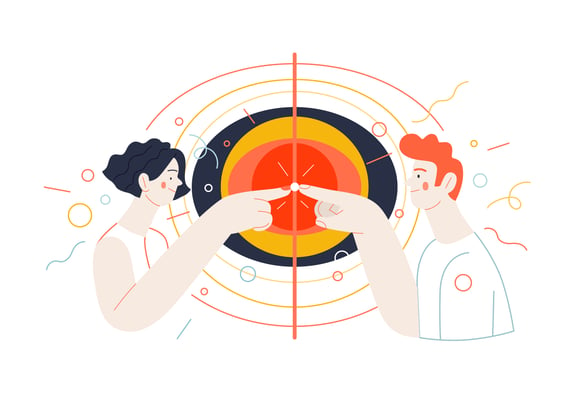
If you want to deliver an outstanding event experience, you need to incorporate conference activities to engage and interact with your attendees. Including varying activities will give guests a reason to see the value of your conference and join the next one. But do you know which activities to include? If not, here's a list of 22 fun conference ideas you can use.
1. Poll Questions
A list of conference ideas has to start with poll questions . This conference activity is a perfect way to begin your event because it'll immediately help people interact and have fun.
Icebreaker Poll Questions
Free to play with up to 10 players, Icebreaker Poll Questions comes with four unique questions for attendees to answer.
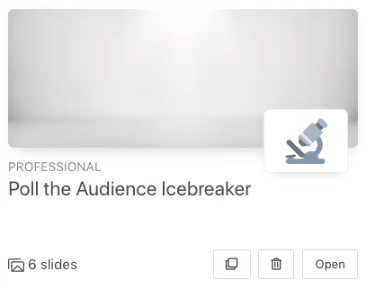
This ready-to-play deck is available with Slides With Friends and includes multiple-choice and live word cloud questions that you can customize. Your audience can join the fun and submit their answers using their phones. Their responses will be displayed on the screen for everyone to see and give feedback on.
2. Table Teams
If you need conference ideas for an in-person event, table team is great. All you have to do is transform assigned tables into teams. From there, have each group create a fun, unique name and mascot. Then, throughout the event, foster interaction with group discussions, team projects, and problem-solving activities.
3. Scavenger Hunts
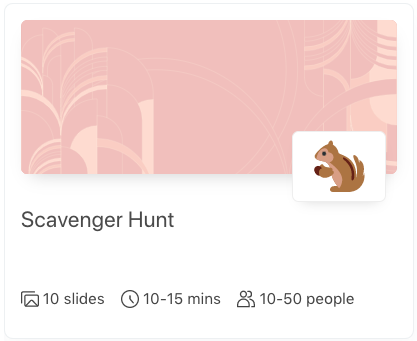
A scavenger hunt is great for an in-person or remote conference. For example, if your event is in-person, give attendees a list of items to find that relate to your discussion and are hidden in the room. On the other hand, for a remote conference, enjoy a virtual scavenger hunt by providing guests with a list of items to find. The list can include anything from a takeout box to a house plant.
4. Graffiti Boards
For this conference activity, use a corkboard or large whiteboard for attendees to share comments, lessons learned, business cards, or messages. Then, they'll have a fun opportunity to connect, network, and learn from one another.
5. Mini Trivia Game
Everyone loves trivia, so why not play it at your conference? This activity will provide friendly competition among your guests, encourage interaction, and significantly increase engagement.
Biggest Movie Nerd Mini Trivia Game
Test attendees' film knowledge with this ready-to-play Slides With Friends Movie Trivia Game . Attendees can submit their answers with their phones.
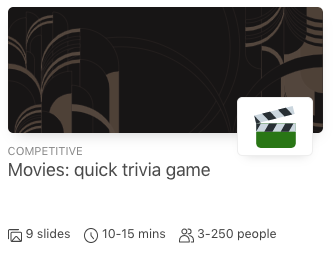
This in-person and interactive virtual conference idea is super fun. It includes six pre-made questions about movies and covers some of the biggest hits like Finding Nemo, Star Wars, and Hunger Games. You can indicate how many points a question is worth depending on how difficult it is to answer. Additionally, you can reveal the scores and winner at the end of the game, so everyone knows who's the biggest movie nerd.
6. Panel Discussions
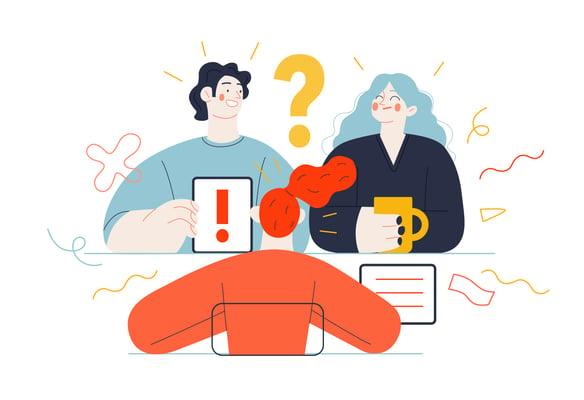
A great way to keep a conference interesting is with panel discussions. This conference activity will help prevent lecture-style presentations, which can easily bore participants. Panel discussions are also incredibly beneficial if you let attendees submit questions beforehand. That way, they can participate and help dictate what they learn from each expert.
7. Ask Me Anything
One of the most common but fun conference ideas is Ask Me Anything. If you're speaking at an event, this conference activity allows attendees to ask questions about life, work, sports, or whatever else they want to learn from you.
8. Trivia Competition
Get your attendees engaged and excited with friendly competition! A trivia competition is one of the most fun conference ideas, and it's an easy way to help guests relax, interact, and meet new people.
Fun Fact Trivia Competition
Want to see who knows the most random information? Use this ready-to-play Fun Fact Trivia Competition deck at your in-person, hybrid, or remote conference!
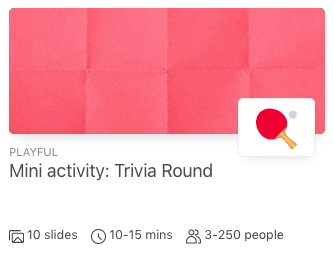
The game takes 10-15 minutes to play and includes five quick, random trivia questions. Participants can submit responses on their phones, learn the correct answer after each question, and see who won the game. You also can determine how many points each question is worth and update slides to customize this activity.
9. Human Spectrogram
This is one of those conference activities that sounds difficult but is much easier than you think. The activity starts by telling attendees to stand up. From there, you'll ask questions, and participants should respond by walking to the area of the room that indicates their answer.
10. The Solution Room
You'll start this conference activity by providing everyone time to think of an obstacle they're facing. Afterward, you'll do two human spectrograms . The first will showcase how difficult attendees believe their challenges are to solve. The second will indicate how much experience each guest has to offer.
From there, you'll divide attendees into small groups. Then, each participant should walk through their problem and let their group brainstorm ways to solve it. During this step, give groups 7 minutes to address each issue. After the game ends, do another human spectrogram to see if participants feel more optimistic about their concerns.
11. Meeting Icebreaker
Maybe your event has breakout sessions? In that case, you need conference ideas to help engage a smaller group.
Meeting Icebreaker Questions
Warm-up your audience with pre-made icebreaker questions in this Meeting Icebreaker Deck !
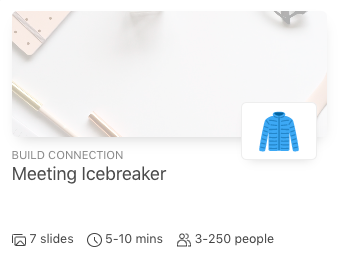
Fun and unique, the Meeting Icebreaker game comes with tons of uniquely-styled questions, including rating slides, live word clouds, and live image sharing. You can update the questions to tailor them to your discussion. Or, you can simply enjoy this ready-to-play deck, which even comes with sound to increase audience engagement . Regardless of what you choose to do, this activity is one of the greatest interactive virtual conference ideas that also works for in-person events.
12. World Café
For this idea, break everyone into small groups and have each group sit at a table. From there, ask a question, and give the group 15-20 minutes to discuss.
After the round ends, each group member should move to a different table. However, someone in the group can stay at the table to host the next round and welcome the new people. Overall, this activity should include two or more rounds. Once attendees complete all of them, move forward with a large group discussion to see what everyone learned.
13. Silent Disco Talks
Silent Disco Talks are a fun opportunity to showcase several experts to guests. If you're running a conference, provide participants with wireless headphones that have different channels. Then, let attendees decide who they want to listen to—they can tune into one speaker or switch between various presenters. The benefit of this conference activity is that you'll ensure guests always hear information that interests them.
Just make sure your attendees respect the silent experience by withholding claps. Also, have speakers wear sound blockers so they're not distracted by others in the room.
14. Fishbowls
With this activity, 3-6 attendees should sit in the center of the room. They're the only ones who can talk at any one time. Everyone else should sit around the individuals to listen and observe. However, to increase interaction, put a few open chairs in the inner circle. That way, audience members can sit in a chair to make comments or ask questions.
15. Discussion Circle

This conference activity has a similar setup to fishbowls. Specifically, listeners must sit around participants who are speaking. But the key difference is that anyone can walk into the inner circle to talk. People can also step into the circle to stop someone else from talking. Of course, no one should monopolize the conversation. You should give participants a maximum amount of time to speak before they have to "retire."
The great thing about a discussion circle is it allows guests to hear many perspectives. You just need to make sure the discussion doesn't get boring. So, have some topic ideas to keep things going.
16. Talent Show
A list of fun conference ideas wouldn't be complete without a talent show. This activity is great for in-person or remote conferences. For this idea to work, you'll be the presenter who introduces each participant. Ideally, you should have 8-10 acts and give each participant around 5 minutes. Once all the acts are over, have audience members vote for their favorite.
17. Braindates
With this activity, you'll help create small group or one-on-one sessions called "braindates." If you want to do this successfully, attendees must offer knowledge on specific topics and request knowledge on certain topics before the conference. Afterward, you'll match participants based on their responses. Then, participants should schedule a time to network and learn.
18. Group Check-in
If your in-person, hybrid, or remote conference spans multiple days, you may want to check in with attendees to see how they're doing. That way, you know how everyone is feeling and how to maintain their interest.
Group Check-In Game
Check the pulse of your event with this pre-made, ready-to-play deck Take the Temperature slide deck.
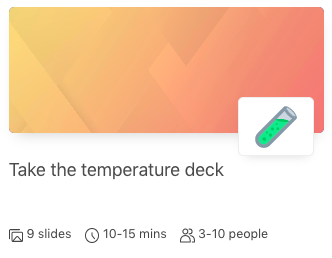
This conference activity is easy—attendees can use their phones to submit responses. The deck also comes with many interactive features that allow participants to share and see photos, rate how they feel with emojis, and vote for words in a word cloud while watching the terms live-update by getting bigger or smaller based on people's responses. You can also tailor the questions in this deck to fit your discussion.
19. Virtual Event Gift Bags
If you're speaking at a virtual conference, keep your audience engaged with event bags, like ones they'd receive at a regular conference. Have them arrive at each guest's house, but make sure the bags include items related to your session. For example, maybe you're doing a round table discussion. In that case, the event bags should include cards with discussion questions or statements. Then, each attendee can read their cards to jumpstart a conversation.
20. Social Media Contest
This idea can be a fun conference activity, especially for remote events. All you have to do is create a hashtag for your gathering. Then, ask your attendees a question.
For instance, ask them to share a photo of where they're tuning in from and include the hashtag in their post. With a remote conference, you may see attendees submit images from a beach in Costa Rica or a jungle oasis in Bali. Because of that, it might be hard to select a winner, but make sure to choose the person with the best setup.
If you'd like to keep your conference private, use a Live Photo Sharing slide deck to get the same engagement and results without the social media element.
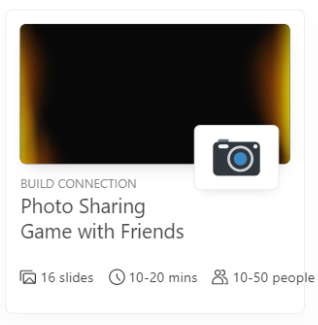
21. Virtual Beer Tasting Session
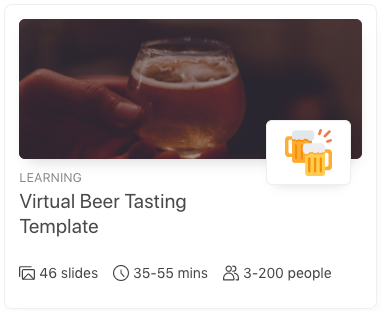
If you want to create a unique opportunity for attendees to connect, have a virtual beer tasting by using our Virtual Beer Tasting Template . Many companies offer this activity and provide the host and drinks as well as unique features like history lessons, beer-making tips, cheeses, and meats.
22. Travel Trivia Game
Does your conference draw an international crowd? If so, why not capitalize on that by talking about traveling? This conference idea will see who knows about the world's most famous attractions and spark conversations about people's trips.
Mini Travel Trivia Game
Discover the most well-traveled audience member with this ready-to-play Travel Trivia Game by Slides With Friends.
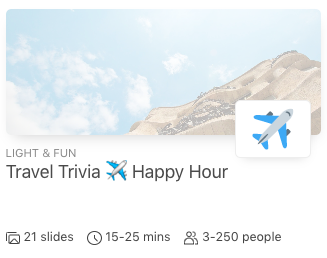
This deck features questions and pictures of different places to test if participants recognize what's being shown. Players can submit responses using their phones, and the correct answers will be revealed at the end of the game. Winners will also be displayed at the end, and you can present a prize to congratulate the highest scorer. This pre-made deck will surely be a hit, but you can also customize it if necessary.
Spice Up Your Event With Fun Conference Ideas
Having a successful event isn't impossible. All you need to do is implement fun activities for your guests to enjoy. Whether you use interactive virtual conference ideas or in-person activities, you'll help attendees see the value of your event. So, take advantage of the conference ideas on this list. Then, people will be excited to attend all of your gatherings.
Subscribe for more articles like this
Try slides with friends for free.
The easiest way to host meetings your team will love
Engagement delivered to your inbox
We'll email you 1-2x per month with brand new, ready-to-run events and ideas. Subscribe to stay ahead of the curve and keep your lessons, meetings, and events fresh and engaging.

Microsoft 365 Life Hacks > Organization > What is a poster presentation?
What is a poster presentation?
When preparing to present noteworthy research at an academic conference, its important to articulate your findings effectively, so it leaves a lasting impression on your peers. A common method for presenting research is through poster presentations. Learn what a poster presentation is, how to craft one for your next conference, and its benefits.

A poster presentation, or a poster session, is a type of research format presented on a poster by an individual or a group at a conference. These posters organize and display the thesis or hypothesis, methods, and outcomes of a research study in a way that’s visually pleasing for audience members. Attendees will listen to participants’ presentations and ask questions to engage in discussion. Typically, these sessions last between 1-2 hours. So, participants should be thoroughly prepared to effectively present throughout its duration.

Tell your story with captivating presentations
Powerpoint empowers you to develop well-designed content across all your devices
How do you create a poster presentation?
Poster presentations, unlike PowerPoint presentations , require physical design and production. Professional poster creation involves graphic artists, production, and team meetings. So, it’s important to outline a poster presentation timeline for your team to follow, keeping your presentation in mind to ensure ample time for completion.
To start outlining the poster design, identify its components. First, your title, authors, and institution should be placed at the top center of the poster. Organize the poster vertically and include the relevant sections – “Introduction”, “Methods”, “Results”, “Conclusions”, and “Recommendations”. Each section must include relevant and accurate content that summarizes your work, while being visually appealing to captivate its viewers.
Data visualization can be organized with pie charts, for survey or demographic results, infographics for complex information, and bar graphs for quantitative data. From a design perspective, prioritize readability and simplicity for your audience. Use a balanced color scheme, lines, frames, and other visual cues to highlight information.
What are the benefits of poster presentations?
Poster presentations communicate complex research in an effective manner, that offers benefits for the presenter and audience alike. These benefits include:
Visually engagement
As mentioned earlier, poster presentations should be visually engaging. Graphics, images, data visualizations and colors convey complex information, in a simpler format, so viewers can understand it.
Concise communication
Poster presentations are in a concise format. Its relevant sections – introductions, methods, results, conclusions, and recommendations – are outlined in a digestible format, so readers can follow along. The concise format encourages presenters to communicate their findings clearly and briefly within the limited space available. Concise communication ensures viewers can follow their research topic, with comprehensible verbiage.
Networking opportunity
Poster presentations are delivered at conferences, a great platform for networking and collaboration. Presenters can connect with colleagues, researchers, and other peers who share similar research interests and expertise. Consequently, presenters can hope to develop their research with their peers or pursue additional opportunities.
Interactive discussion
Poster presentations facilitate interactive discussions between presenters and conference attendees. Viewers can interface directly with the presenter, ask questions and request clarification on aspects of their research. Presenters can improve their research spiel from insights they gained from their discussion.
Poster presentations offer researchers a platform to share their findings, network with peers in their field, and engage with others interested in their research. If you are preparing to present at a conference, follow these tips to effectively create and deliver your poster presentation. For more help with presenting research, learn more presentation tips .
Get started with Microsoft 365
It’s the Office you know, plus the tools to help you work better together, so you can get more done—anytime, anywhere.
Topics in this article
More articles like this one.

Dive into summer by planning the perfect pool party
Planning a pool party is a cinch with these tips on how to plan one, create a playlist, and decide on a memorable theme for your guests.

What is workload management?
Learn how workload management can organize your work in a way that keeps your staff motivated and your projects moving forward.

What are stretch goals?
Set ambitious and challenging targets for your organization. Understand what stretch goals are and how they can help your team.

Six tips to read more books
Tired of getting eye strain from staring at screens all day? Re-discover your love of reading with this practical guide to reading more books.

Everything you need to achieve more in less time
Get powerful productivity and security apps with Microsoft 365

Explore Other Categories
- Stanford University
- Friday, November 1
2024 Stanford Child Abuse Conference
- School of Medicine

Friday, November 1, 2024 8:30am to 4pm PT
This event is open to: Everyone
Request disability accommodations and access info
- Share 2024 Stanford Child Abuse Conference on Facebook
- Share 2024 Stanford Child Abuse Conference on Twitter
- Share 2024 Stanford Child Abuse Conference on LinkedIn
Event Details:
Date & Location
Friday, November 1, 2024, 8:30 AM - 4:00 PM, A Live Webinar, CA
The 2024 Stanford Child Abuse Conference aims to increase knowledge available to professionals working with children and families exposed to trauma and abuse. The conference will feature multi-disciplinary experts in the child abuse offering education on trauma-informed and evidence-based approaches to the screening and care of children exposed to abuse and neglect. Interactive presentations and case studies will help foster connections with peers in the field and offer practical strategies for implementing skills in clinical practice. The Conference is appropriate for all professionals working with children and families that have experienced trauma and abuse, including physicians across all specialties, nurse practitioners, nurses, social workers, psychologists, mental health counselors, lawyers and law enforcement officers.
Registration
Registration fee includes course materials and certificate of participation. All registrants will receive 30-day access to the webinar recording. The presentations that will be recorded will be indicated on the agenda tab of the website. After you register for the webinar, you will receive a confirmation email. The email will include information on how to register for your personalized Zoom link, which you will use to access the webinar on November 1st. Early Bird Rates: Physicians - $70 Nurses, Allied Health Professionals, law enforcement, legal, non-profit, and other professionals: $45
Registration Rate After 10/4/24: Physicians: $85 Nurses, Allied Health Professionals, law enforcement, legal, non-profit, and other professionals: $60 Tuition may be paid by Visa or MasterCard. Your email address is used for critical information, including registration confirmation, evaluation, and certificate. Be sure to include an email address that you check frequently. STAP-eligible employees can use STAP funds towards the registration fees for this activity. Complete the STAP Reimbursement Request Form and submit to your department administrator.
AMA PRA Category 1 Credits™ (6.50 hours), AAPA Category 1 CME credits (6.50 hours), ANCC Contact Hours (6.50 hours), APA Continuing Education credits (6.50 hours), ASWB Continuing Education (ACE) credits (6.50 hours), Non-Physician Participation Credit (6.50 hours)
Target Audience
Specialties - Adolescent Medicine, Critical Care & Pulmonology, Emergency Medicine & Trauma, Endocrinology & Metabolism, Family Medicine & Community Health, Gastroenterology & Hepatology, Internal Medicine, Neonatology, Nephrology, Neurologic Surgery, Neurology, Obstetrics & Gynecology, Ophthalmology, Other/None, Pediatrics, Preventative Medicine & Nutrition, Psychiatry & Behavioral Sciences, Radiology, Social Welfare , Surgery
Professions - Advance Practice Nurse (APN), Fellow/Resident, Non-Physician, Nurse, Occupational Therapist, Physical Therapist, Physician, Physician Associate, Psychologist, Registered Nurse (RN), Social Worker, Student
At the conclusion of this activity, learners should be able to: Develop skills to recognize and treat child abuse in clinical practice according to evidence-based and best practice guidelines. Apply a multi-disciplinary collaborative approach to diagnose, provide care for and protect abused children. Conduct trauma-informed screenings and assessments to identify children at risk of abuse or experiencing trauma Navigate ethical dilemmas and legal obligations related to reporting and responding to suspected cases of child abuse and neglect.
Accreditation
In support of improving patient care, Stanford Medicine is jointly accredited by the Accreditation Council for Continuing Medical Education (ACCME), the Accreditation Council for Pharmacy Education (ACPE), and the American Nurses Credentialing Center (ANCC), to provide continuing education for the healthcare team.
Credit Designation American Medical Association (AMA) Stanford Medicine designates this Live Activity for a maximum of 6.50 AMA PRA Category 1 Credits TM . Physicians should claim only the credit commensurate with the extent of their participation in the activity. American Nurses Credentialing Center (ANCC) Stanford Medicine designates this Live Activity for a maximum of 6.50 ANCC contact hours. ASWB Approved Continuing Education Credit (ACE) – Social Work Credit As a Jointly Accredited Organization, Stanford Medicine is approved to offer social work continuing education by the Association of Social Work Boards (ASWB) Approved Continuing Education (ACE) program. Organizations, not individual courses, are approved under this program. Regulatory boards are the final authority on courses accepted for continuing education credit. Social workers completing this activity receive 6.50 continuing education credits.
American Academy of Physician Associates (AAPA) - Live Stanford Medicine has been authorized by the American Academy of PAs (AAPA) to award AAPA Category 1 CME credit for activities planned in accordance with AAPA CME Criteria. This live activity is designated for 6.50 AAPA Category 1 CME credits. PAs should only claim credit commensurate with the extent of their participation.
American Psychological Association (APA) Continuing Education (CE) credits for psychologists are provided through the co-sponsorship of the American Psychological Association (APA) Office of Continuing Education in Psychology (CEP). The APA CEP Office maintains responsibility for the content of the programs.
See Who Is Interested

WATCH: Robert F. Kennedy, Michael Saylor to Speak at Largest Bitcoin Conference in Nashville
- Author: Vivek Sen
The Bitcoin 2024 conference continues today in Nashville with major keynotes from Michael Saylor, Cathie Wood, Edward Snowden, Robert F. Kennedy Jr. and other Bitcoin leaders speaking today.
The Bitcoin 2024 conference in Nashville continues today with a packed schedule of high-profile keynotes and discussions on the future of Bitcoin.
Following yesterday's industry-focused sessions, the main two-day Bitcoin 2024 conference kicks off this morning. Speakers slated for today include Michael Saylor , Cathie Wood, Edward Snowden, Robert F. Kennedy Jr. and more Bitcoin luminaries.
The conference opened with remarks from Tennessee's Commissioner Stuart McWhorter. MicroStrategy CEO Michael Saylor will deliver a keynote speech on Bitcoin and MicroStrategy.
ARK Invest's Cathie Wood will speak on macroeconomic trends and Bitcoin's role. U.S. Senators Cynthia Lummis and Tim Scott will discuss Bitcoin's growing prominence in American politics.
Other notable sessions include Edward Snowden and U.S. Presidential candidate Robert F. Kennedy .
With over 35,000 attendees, Bitcoin 2024 is poised to be the largest Bitcoin conference ever. The event underscores Bitcoin's evolution from an obscure digital asset to an integral part of the global financial system.
The speaker lineup attracts financial, political, and cultural leaders. Their presentations will explore Bitcoin's potential to transform money, business, technology, and society. They will be followed by some huge announcements.
Bitcoin 2024's Industry Day will be live-streamed on Bitcoin Magazine YouTube and X today, starting at 9:00 AM EST.

WATCH: Donald Trump, Vivek Ramaswamy to Speak at Largest Bitcoin Conference in Nashville
Watch: the world's largest bitcoin conference is happening in nashville.
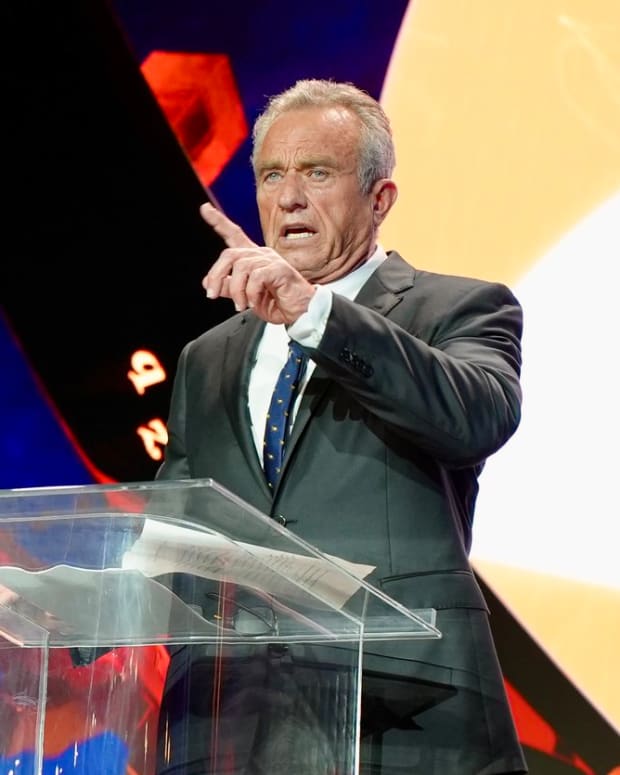
US Presidential Candidate Robert F. Kennedy Jr. To Speak At Mining Disrupt Bitcoin Conference
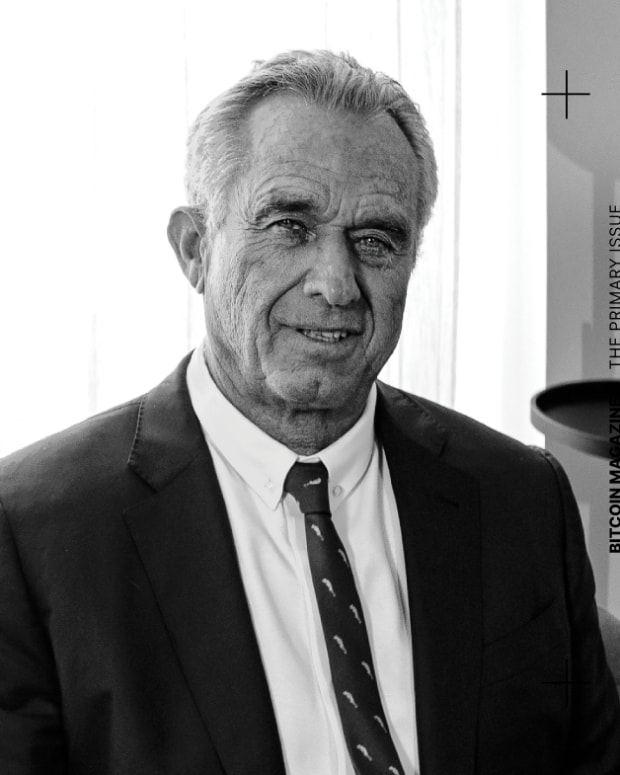
An Interview With Robert F. Kennedy, Jr.

Robert F. Kennedy Jr. To Make First Appearance As U.S. Presidential Candidate At Bitcoin 2023
What time is Joe Biden's national address tonight? When and where to watch Oval Office speech
President Joe Biden will address the nation from the White House Wednesday night, his first national address since his announcement Sunday that he will not be running for reelection.
USA TODAY is providing live coverage for Biden's address, which is scheduled to begin at 8 p.m. ET from the Oval Office in the White House. You can watch the embedded video live at the top of the page or on USA TODAY's YouTube channel .
Biden officially dropped out of contention for the Democratic nomination over the weekend and endorsed Vice President Kamala Harris as his successor, who has quickly secured enough Democratic National Committee delegates to become the presumptive Democratic nominee.
The president had been isolating at his vacation home in Delaware this week after a positive COVID-19 test , and has since tested negative for the virus.
Biden has said he will stay in office to finish the remainder of his term through the 2024 election.
Harris vs. Trump: How do the candidates compare in recent swing state polls?
What time will Biden address the nation?
Biden's address is scheduled to begin at 8 p.m. ET, and he will speak to the nation from the Oval Office in the White House.
In a post on X , Biden said the address will share "what lies ahead, and how I will finish the job for the American people."
Where to watch Biden's address
USA TODAY will stream Biden's address Wednesday night. It will also air on major TV networks including ABC, NBC, CBS, Fox and CNN.

IMAGES
VIDEO
COMMENTS
The main point when starting a conference presentation is to make an impact on the audience. ... Captivate their attention, encourage participation, and foster a positive connection. Establishing Eye Contact and Body Language. Maintain eye contact with different audience parts to create a sense of connection. Effective body language, such as ...
A better technique is what we call, "Think, Write, Share.". Have the audience think about the question that you ask. After a few seconds, have them write down possible answers. After the group has written quite a bit of content, only then do you ask them to share the content.
What core principles do the best conference presentations share?. In a survey by Kelton Global:. 90% of people questioned for a felt a solid narrative is key; 55% of respondents agreed a good story holds their concentration throughout presentations better than anything else; And 33% say visual stimulation is absolutely necessary to keep them engaged.; Narrative drive and concrete themes are ...
4 - Use Visual Aids. Visual aids are tools to help you communicate visually. Some presentation visual aids you might want to consider using are graphs, tables, pictures and videos. If you really want to be seen as an expert presenter, you should even be focusing on the colors you use for your slides.
2. It persuades your audience to take action. A presentation should be persuasive. This is especially true for business presentations and product demos. You might also want to appeal to your readers through emotions. 3. It educates your audience and empowers them to make informed decisions.
Along those same lines the key audience participation words are ask, answer, poll, rank, vote, play, capture, collect, discuss, display, share. Notice: "sit and listen" are not on the list. These are the actions that you can inspire your audience to take. 3. Think about attendee engagement as "Googling the audience".
And a good host should be a master at having intriguing conversations with speakers that they know audience members will love. 2. Diversify Topics & Hire Keynote Speakers. Another great way to make your conference interactive is to include a range of relevant topics. For example, if you're having a marketing conference, discuss current trends ...
You want to flow naturally from one part to the next like you are telling a big story chapter by chapter. 3. Get the audience immediately involved. You audience will come to your presentation in a range of different moods. Try using a simple ice-breaker to re-energise them and get them focussed on your presentation.
2. Storytelling. Listening to a good story makes your brain more engaged and helps you relate to the storyteller. Introduce your talk with a personal anecdote and use it to create a framework for your presentation. Try using music clips, video clips, or sound effects to add an extra level of interest.
Ten smart ways to ace your next academic presentation; Organise your thoughts. Once you've carried out the research, prepare a paper about the topic. You can structure it like a research article, with an introduction, findings and a conclusion, or you can write it more naturally as a speech. Start with "Welcome to our panel on [subject matter].
An academic conference presentation is a talk given by a researcher or scholar at an academic conference. The purpose of the presentation is to share the researcher's findings or ideas with other researchers and scholars in the same field. ... Engage your audience by asking questions, inviting participation, and making eye contact. This will ...
Audience engagement example #2. Tell a joke. Another simple way that you can forge a connection at the beginning of your presentation is by telling a joke. A joke is, in itself, a smart way to interact with audience members since it's a natural back and forth. It either asks the audience to answer a question (Why did the chicken cross the ...
Effective storytelling in keynote and conference presentations transcends mere recitation of facts; it involves crafting a narrative that engages, persuades, and moves the audience. This segment explores the techniques that transform simple presentations into riveting stories, focusing on the art of narrative delivery.
Interactive presentations leave a lasting impression on the audience. By encouraging active participation and feedback, interactive presentations facilitate better understanding and knowledge retention. Here are 15 innovative 5-minute interactive presentation ideas to captivate your audience from start to finish: 1. Ice-breaker questions.
Tips to Engage Audience During any Conference Presentation: 1. Audience Participation: Value the wisdom from the audience members in the room and dig deeper on a topic. Encourage active participation with interactive features. Ask for opinions, take a vote or gauge how everyone is thinking or feeling using the Nearpod Poll feature.
The more they connect, the better they can learn and actually have an experience (other than just listening to you or being entertained). Here are my favorite audience participation tips from the book: 1. Set the tone for audience participation. You walk into the meeting room at least a half hour before your presentation…You take a good look ...
2. Make A Verbal Announcement. This is a crucial part in the process…. As the instructional slide is being displayed on screen, have each presenter or moderator take 30 seconds to get the audience's attention and make a quick announcement, encouraging them to participate. We've even provided a template script that you can follow (below).
4. Play A Quiz! Another way to engage your audience more deeply in your presentation is by quizzing them! If you wish to quiz the audience to get an idea how of how familiar they are with the topic, you can add the quiz at the beginning of your speech. This can be a great bonding experience for them.
To answer that question, here are 12 of our favorite conference engagement ideas. 1. Allow Your Attendees to Participate by Submitting Session Proposals. Engagement starts before your event. It begins when you plan your event and pull together a set of speaker topics that your attendees will find fascinating.
If not, here's a list of 22 fun conference ideas you can use. 1. Poll Questions. A list of conference ideas has to start with poll questions. This conference activity is a perfect way to begin your event because it'll immediately help people interact and have fun. Icebreaker Poll Questions.
The key to an effective conference presentation lies in being well-prepared. Here are a few tips that will make the process smoother for you: 1. Write your paper with the audience in mind: A conference paper should be different from a journal article. Remember that your paper is meant to be heard, not read.
Slido gives you everything you need to engage your participants, capture their views and make everyone feel connected - whether you're running a team call, training or an all-company meeting. Turn your one-way presentations into engaging conversations with live polls, word clouds or surveys.
When preparing to present noteworthy research at an academic conference, its important to articulate your findings effectively, so it leaves a lasting impression on your peers. A common method for presenting research is through poster presentations. Learn what a poster presentation is, how to craft one for your next conference, and its benefits.
Date & Location Friday, November 1, 2024, 8:30 AM - 4:00 PM, A Live Webinar, CA Overview The 2024 Stanford Child Abuse Conference aims to increase knowledge available to professionals working with children and families exposed to trauma and abuse. The conference will feature multi-disciplinary experts in the child abuse offering education on trauma-informed and evidence-based approaches to the ...
The Bitcoin 2024 conference in Nashville continues today with a packed schedule of high-profile keynotes and discussions on the future of Bitcoin.. Following yesterday's industry-focused sessions, the main two-day Bitcoin 2024 conference kicks off this morning. Speakers slated for today include Michael Saylor, Cathie Wood, Edward Snowden, Robert F. Kennedy Jr. and more Bitcoin luminaries.
The global computer outage affecting airports, banks and other businesses on Friday appears to stem at least partly from a software update issued by major US cybersecurity firm CrowdStrike ...
President Joe Biden is set to deliver a national address Wednesday night from the Oval Office after dropping out of the 2024 presidential race.