- React Native
- CSS Frameworks
- JS Frameworks
- Web Development

What is the Difference between Website and Web Portal
What is most confusing to people starting off their web journey is the difference between a website and a web portal . When asked people who had layman knowledge on the subject, some were unable to hit the point, most of them said there was, however, no difference and there were some who had a very confused opinion on the subject. What we realized with our little experiment was people must understand deeply the concept of websites and web portals before they get all started on differentiating them, thus before we answer the title question; here is a close study on websites and web portals on their functionality, development process, frameworks popularly used to create them and their individual benefits.
What is a Website?
When we google ‘website’, the very first definition we get from a reliable source such as Wikipedia is, ‘a website is a collection of related web pages, including multimedia content, typically identified with a common domain name, and published on at least one web server.’ To explain it further it is an interlinked collection of web pages grouped in various ways and together called a website or simply a site.
However still there is a lot of confusion, isn’t it? You might now ask what is a webpage? What is a web server? What is a domain name? etc. To drown out your confusion, a webpage is a document(page) or a hypertexted document connected to the World Wide Web and can be displayed on a web browser like Chrome, Firefox, Internet Explorer, Edge, Safari, Opera, Bing, and others. A web server is a computer that hosts the collection of web pages interlinked together or in one term we can say the website on the internet, on an identification string named as a domain name.
Moving on further, for once since you have got a little idea of what is website lets start by finding why a website is made and why it is so essential part of a business journey, in short here are some of the functions of a website that will help you understand its participation in an online business.
Functions of Websites:
- Tell Your Story: A website gives you the power to tell your clients about your services and products and help you engage them in long interactions to convince them to choose your company.
- Answer FAQs: Websites help you resolve confusion or questions asked by new clients that further can also become your most potent client base. Thus, including these questions on your website help you attract a better client force while reducing your and your client’s time.
- Provide Clear Contact Details: The contact us page on your website is a gateway to better client force, it allows your clients to investigate details about various ways to contact you like your email address, your office address, phone number, etc. Quit traditional ways now to help your business reach out to your clients on a platform that is highly trusted by everyone.
- Build Credibility Build your website with a lot of professional edges, choose themes, and functions, and allow your websites to say it all about your products, services, your policies, and your partnership and membership. You can also include a portfolio on your website that makes your clients rely more on you.
- Expand Your Client Base: With website and SEO activities you can increase your business visibility and create a good deal of client awareness around the globe.
- Process of Website Development The right way of building a website or the web development company approach gives a lot of definition to your development. The right way to build a good website includes the following steps: 1. Information gathering 2. Planning 3. Brainstorming 4. Content Writing 5. Coding 6. Testing, Review, and Launch.
What is Web Portal?
This might come as confusion, but Web Portal is a specially designed website that provides information catered from various sources such as emails, online forums, and search engines on one platform, uniformly. It is a personalized and customized library that helps in the navigation and personalization of notifications that provide well-integrated information from diverse sources with advanced features such as task management, collaboration, business intelligence, etc.
Functions of Web Portal
- Upgrading your website Web Portal development helps you in improving the capability of the web pages that help you deliver quality information, thus a web portal is the new world toolset that makes the implementation of information better and behaves as a different communication approach.
- Improves Relations immensely It helps in enhanced customer-company relations as it helps in improving their customer relations by providing high-end and filtered information on a user-friendly and comprehensive platform.
- Domain-Specific Domain-Specific development of web portals helps you attract the users that seek information and services on that domain. Thus, helping you attract a particular area of domain.
- Interaction When done efficiently web portal design services help you a lot in interacting better with your customers and clients. They help you make your web pages very interactive and target better to your audience.
- Process of web portal designing services Web portal development and designing is a complex art as its functionality is highly difficult to render. The complex process of web portal development includes similar steps to website development. However, the difference is in its features, functionality, coding, testing, and integration. Since we have covered the features and functionality let’s start with the languages and frameworks that are used dominantly in web portal development services by eminent web portal development companies and web portal developers.
- Languages and Frameworks prominently used in developing web portals Since web portals are differently designed websites, the languages are similar that those used in building and web designing services in website development. Thus, the top 10 frameworks that we use in building web portals are 1. AngularJS 2. Laravel 3. React.JS 4. NodeJS 5. Ruby on Rails 6. Symfony 7. Asp.Net 8. Yii 9. Metor.JS and 10. CakePHP.
Now The difference between a Website and a Web portal
Websites and web portals thus can be differentiated in different aspects, firstly websites are majorly focused on driving traffic while web portals are for limiting the traffic. Whereas the web portals require users to log in while websites are open to being visited by any individual.
Thus, on differentiating it based on its uses, a web portal is creating and attracting a specific audience experience, controlling users’ functionality on your page, multiple source integrations to provide uniform information, and other user management and permitting features.
| S. No. | Website | Web portal |
|---|---|---|
| 1. | Location on the internet, publicly accessible with a unique URL(Web Address) | A private location on the internet it can be accessible with a unique URL and unique username and password |
| 2. | No requirement for any login | Login required |
| 3. | Anyone can visit and can see the content of the website. | The only members of the web portal having access can see the content of the web portal. |
| 4. | The content type is the same for all users. | The content type is adjusted according to different user groups. |
| 5. | A single admin team manages the website. | Multiple admin teams are required for managing different levels of access. |
| 6. | Content does not change by different individuals. | Dynamic content changes more frequently than on typical websites. |
| 7. | When to use it? | When to use it? |
| 8. | Pros- | Pros- |
| Personal Websites | Personal |
| Photo Sharing Websites | Government |
| Writers / Authors Websites | Cultural |
| Community Building Websites | Corporate |
| Mobile Device Websites | Stock |
| Blogging Websites | Tender |
| Social Websites | Hosted, Domain-specific |
The major reason behind building websites is to deliver products and services that help you in managing its content, perform SEO activities, add visibility on the internet, operate functions, etc.
Wrapping Up: On a final note, we can say that differentiating websites and web portals can be a difficult task as both have same benefits, however, their functions draw a dark line between them which makes them clearly different from each other. In an attempt to clear your confusion, the above article is targeted to various sections of the development of websites and web portals that will further help you differentiate both web development practices to endure better business benefits.
Please Login to comment...
Similar reads.
- Web Technologies
Improve your Coding Skills with Practice
What kind of Experience do you want to share?
Codeless Blog
Applications platform, what is a web portal, does my business need a web portal, what types of web portals are there, what are the commercial benefits of a web portal, web portal project next steps, what is a web portal.
What is a web portal? In short, a web portal is a web-based platform that provides employees, customers and suppliers with a single access point to information. A web portal can be used to provide the user with personalised information such as employee training, safety manuals or a customer profile. A web portal can also be used to enhance the collaboration of information and improve the way employees, customers and suppliers interact with your business.
An online business portal can replicate the look and feel of your business and provide you with greater control over your day-to-day processes. Regardless of time or user location, a web portal can be accessed quickly and easily on a desktop or mobile device such as a smartphone or tablet.
Download Brochure
There are multiple reasons why an SME will look towards web portal development . The process of developing and deploying an online business portal can be triggered from a single ‘pain’ or ‘flash point’ that the business experiences. The key drivers normally include multi-location based teams and offices or the need to improve communication and access to information between your business and suppliers. Of course, these can vary depending on the nature of an organisation and how it operates. Key points that may indicate you need a web portal include:
- Multi-location premises e.g. national/international office
- Requirement for external contribution to data and processes e.g. to manage supplier or channel retailers
- Requirement to provide a scalable IT licensing option
- Increase visibility of information e.g. by department, manager or tailored for a specific individual
- Existing business systems are missing a critical module that is needed by your exact day-to-day processes
Web Portal Examples
Web portal software helps you to bring information from multiple sources together, allowing content to be shared amongst a variety of departments, customers and suppliers. Common examples of web portals that SMEs deploy include:
- Sales portal
- Project management portal
- Customer portal solution
- Membership portal
- Intranet portal
- Corporate portal
Discover a range of prebuit and highlighy customisable customer portals from Codeless Platforms our marketplace .
There are two types of web portal that can help you shape the way your business operates – vertical or horizontal.
Vertical web portals focus on a specific application or business function such as HR, accounting and finance, CRM, ERP, service management or warehouse management. They enable users from both inside and outside of your business to see, edit and contribute to processes within that given application(s).
For example, an organisation may wish to offer a customer web portal that enables suppliers to read, add to or amend order status details and other related information.
Horizontal web portals provide users with the ability to see aggregated data from multiple applications via a single view experience. (This is not to say that vertical portals cannot aggregate data from other applications, but it’s not their primary focus).
This type of web portal removes the need for users to login to multiple primary business applications to read, write or amalgamate information. It can, therefore, significantly improve the productivity and performance of users.
A common horizontal web portal could take the form of a managerial reporting system that presents Key Performance Indicator (KPIs) information from multiple business systems. Typically, users of these forms of web portals read/generate reports from data within the view they have, but they can also write data or start workflow processes if required.
The benefits of a web portal can typically include user satisfaction, improved access to important data and basic user login stats. However, most organisations that have deployed web portal software cite that they have achieved the following commercial benefits:
- Removal of back office administration
- Scalable IT licensing options
- Improved decision making
- Improved communication resulting in stronger customer and supplier relationships
There are many factors to consider when selecting the right web portal solution for your business. For example, you will need to consider the type of portal that suits your requirements, who has access and how the portal will be developed. For more information on how to plan your web portal project, download the Quick Start Guide below or call us on +44 (0)330 99 88 700.
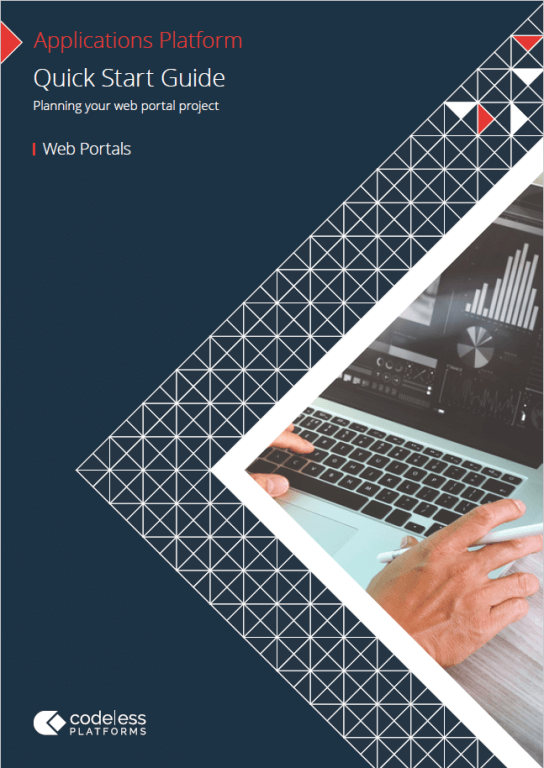
Quick Start Guide: Planning Portal Software Implementation
Learn about web portals and how to plan the development and implementation of your portal software to ensure it is delivered on time and within budget.
Related Articles
End-to-end vs point solution – what is best for business process automation.
Aligning business automation strategy with business objectives Choosing between an end-to-end vs point solution is a pivotal decision in aligning business automation strategy with overarching objectives. End-to-end solutions offer comprehensive coverage,…
Business Process Automation Trends
Business process automation is undergoing rapid evolution and reshaping the way that organisations approach their operations. It has become central to digital transformation strategies, providing the ability to streamline operations, enhance…
The Challenge of Recruiting SAP Business One Consultants
How hard is it to find and recruit SAP Business One consultants? The shortage of IT talent, let alone SAP Business One consultants, has been widely reported for the past three…

Got a question?
Send us your questions and we will provide you with the information and resources that you need.
You don’t learn everything in life by reading a manual, sometimes it helps to get in touch
Phone: +44 (0) 330 99 88 700
Want more information?
Fill in your details below and one of our account managers will contact you shortly.
Business Email Please leave this field empty.
Tell us your requirements
Your request is received and we will contact you soon.
Applications Platform Demo
Download quickly with LinkedIn Your security details remain with LinkedIn
Tell Us About Yourself
We take privacy very seriously. We never sell your details to third parties. By registering with codelessplatforms.com, you confirm that you agree to the storing and processing of your personal data by Codeless Platform as described in our Privacy Statement

All articles
Web portals: a comprehensive guide, filter by category.
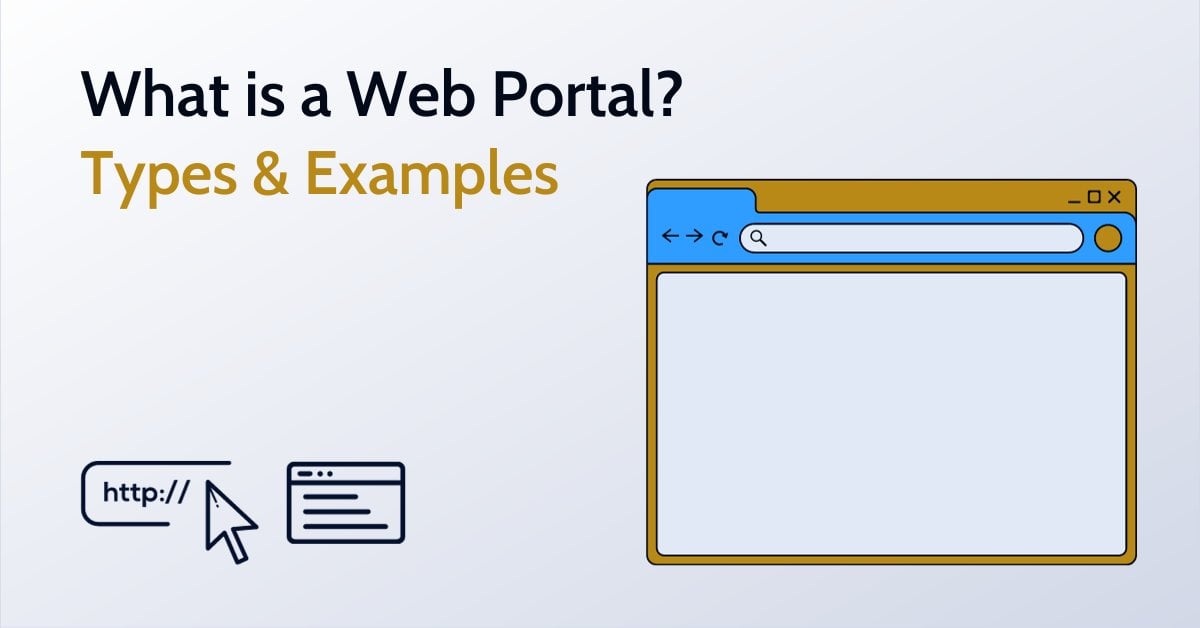
In today's digital age, information is at our fingertips, but the challenge often lies in organizing and accessing it efficiently. This is where web portals come into play – dynamic online platforms that have revolutionized the way we interact with information, services, and resources on the internet. Web portals are not just fancy websites ; they are gateways to personalized, organized, and secure online spaces tailored to our specific needs.
Imagine a world where students have their schedules, study materials, and campus news seamlessly integrated into one accessible hub, or where clients in the legal and financial sectors can securely manage vital documents with ease. Web portals make these scenarios a reality, simplifying our lives while keeping our information secure.
In this comprehensive guide, we will delve deep into the world of web portals and touch on the following sub-topics;
What is a Web Portal?
What is the difference between website and web portal, 10 types of web portals explained with examples, 6 widely used real-world examples of web portals, the benefits of web portals: why to use them, should i have a web portal.
So, fasten your seatbelt as we embark on a journey to demystify web portals and discover how they can transform your online experience.
A web portal, also known as online portal or internet portal, is an online platform that consolidates information from various sources into a cohesive user interface, providing users with relevant and personalized information, resources, and services. Unlike standard websites, web portals are designed to offer a more tailored experience.
Imagine a healthcare portal for a clinic. It's a real convenience for patients and doctors. Patients can book visits, check their health records, and even chat with doctors online. For doctors, it's a seamless way to manage patient info and appointments. Everything health-related is just a click away, simplifying the whole healthcare experience.

And it's not just for clinics or hospitals. Ever heard of client portals ? If you're in the legal, financial, or consulting biz, this is where the magic happens. Clients can securely access vital business documents – be it legal contracts or financial statements – all without breaking a sweat. It’s about making life simpler and keeping things super secure.
But here's the kicker – to get into this world of organized info, you need a web browser. It's like your passport to these tailor-made online spaces.
Now, you might think, “ Aren't web portals just fancy websites? ”
Well, not quite. Sure, they might look similar at first glance, but the devil's in the details. There are some key differences that set them apart. Stick around, because we’re about to dive into what makes web portals stand out from the usual website crowd.
So, what's the real deal when it comes to websites and web portals? They might seem like twins, but they're more like cousins. Websites are like those standard coffee shops – same menu for everyone. They’re static, offering the same stuff to every visitor.
But web portals? They're like your favorite local café that knows your order by heart. They offer a personalized touch, showing you stuff based on what you like or what you've been searching for. And, they often ask you to log in , which is like having a special access pass to more interactive and custom-fit content. It's all about making your online hangout a lot more 'you'.

Now that we've got the difference between websites and web portals down, let's explore the many flavors of web portals out there. Just like ice cream, there's a variety to suit everyone's taste. Up next: diving into the different types of web portals. Stay tuned!
1. Client Portals
Also known as customer portals , these platforms streamline interaction by offering clients a one-stop hub for secure communication, account management, and service inquiries, all from a central platform tailored to their needs. Clients can also schedule appointments, access service histories, and receive personalized support and updates, enhancing their overall experience with the company.
For instance, in the field of accounting, many accounting firms offer client portals to their clients. These portals enable clients to access their financial statements, tax documents, and other important financial information securely.
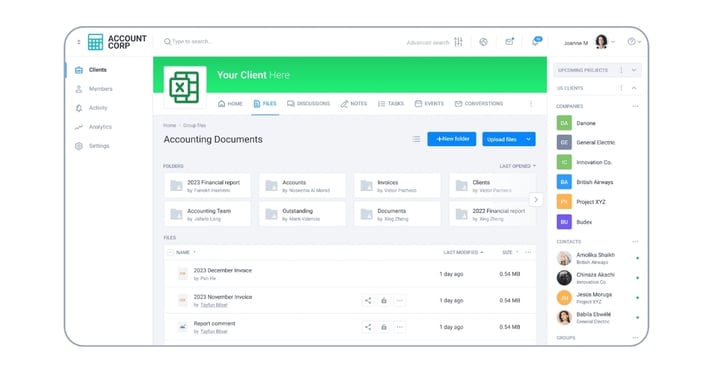
Clients can review their financial reports, upload necessary documents on portal , communicate with their accountants, and even initiate financial transactions, all within the client portal for a streamlined and efficient accounting experience.
Read More: How to Create a Customer Portal
2. HR Portals
HR portals are focused on human resources management, providing tools for employee onboarding , training, benefits management, and internal job postings. They can include features like personal employee profiles, self-service options for leave applications, and access to HR policies.
For instance, on such a platform like Workday , an employee could log in to update their personal details, enroll in a training program, apply for time off, or access the latest company policies, all in a few clicks.
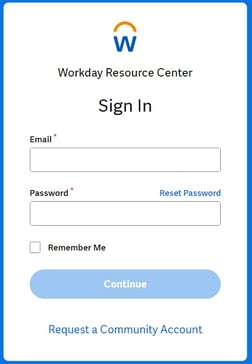
This centralized system simplifies HR processes and enhances employee engagement and self-management.
3. Banking/Insurance Portals
These portals facilitate online banking and insurance services, offering features like account management, online transactions, policy management, and filing claims. They often include secure messaging with customer service and financial planning tools.
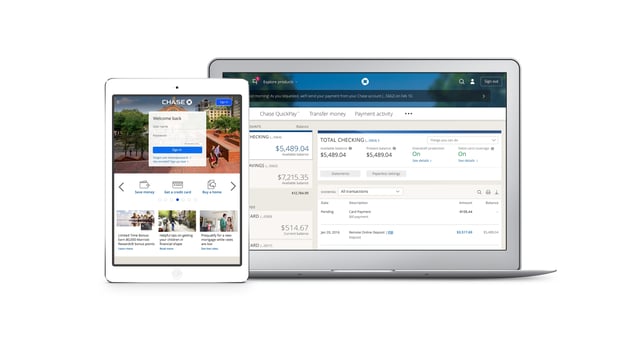
For example, on a platform like Chase Online Banking , a user can easily check their account balance, transfer funds, manage their insurance policies, and even file a claim. They can also securely message customer support for assistance and use financial planning tools to manage their finances more effectively, all from the same interface. This integrated approach streamlines financial management for users, making it more efficient and user-friendly.
4. Education Portals
These cater to the needs of students and educators, offering access to course materials, online classes, and academic records. They can include features like assignment submissions, discussion forums, and educational resources.
For instance, on a platform like Blackboard Learn , a student can log in to view their course syllabus, participate in online discussions, submit assignments, and access a variety of learning materials.
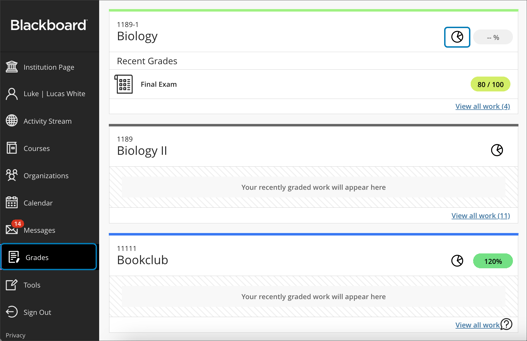
Educators can use the portal to manage course content, grade assignments, and interact with students. This centralized system enhances the educational experience by making resources and communication easily accessible and interactive.
5. Corporate Portals (Intranet Web Portals)
These portals are designed for enhancing internal communication and collaboration within organizations. They often feature tools for document management, team collaboration, project tracking, and customized dashboards for different departments. Corporate portals might integrate various business systems like CRM, ERP, and HRM to streamline operations.
For example, in a corporate portal like IBM's WebSphere Portal , an employee might log in to collaborate on a project with team members, access important documents, track the progress of ongoing projects, and view personalized dashboards that reflect their specific role or department's activities.
6. Partner Portals (Extranet Web Portals)
These portals are designed to facilitate collaboration and communication between business partners. Features might include access to marketing materials, sales tools, product information, and collaborative spaces.
For instance, in a partner portal like Salesforce’s Partner Community , a business partner could log in to access a wealth of resources such as marketing materials and sales tools. They can also find detailed product information, participate in specialized collaborative spaces, and engage in strategic discussions. This setup allows partners to align closely with Salesforce's offerings and strategies, leading to more synchronized and effective business operations.
7. eCommerce Portals
eCommerce portals are online marketplaces where users can both buy and sell products or services.
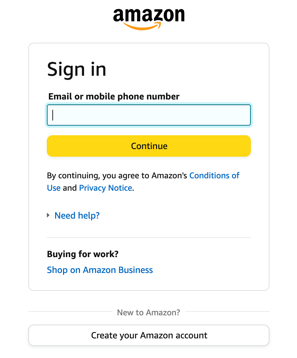
In a portal like Amazon , a user can browse through an extensive product catalog, add items to a shopping cart, read customer reviews to make informed decisions, and complete purchases using secure payment processing systems. Sellers on the platform can list their products, manage inventory , and track sales. This type of portal provides a comprehensive shopping experience, making it convenient for users to access a wide range of products and services in one centralized online location.
8. Healthcare Portals
Healthcare portals, also know as patient portals, are designed for patients and healthcare providers, offering access to medical records, appointment scheduling, prescription refills, and communication with healthcare professionals.
On a portal like Epic MyChart , a patient can easily access their medical records, schedule appointments, request prescription refills, and communicate directly with healthcare professionals.
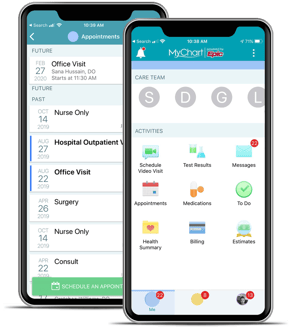
This system offers a user-friendly platform for patients to manage various aspects of their healthcare, from viewing test results to receiving medical advice. For healthcare providers, these portals enable efficient management of patient information, appointment scheduling, and maintaining ongoing communication with patients, all contributing to improved healthcare delivery and patient engagement.
If you are from healthcare sector and looking for setting up custom portals for your patients, we recommend you to read our article on " How to create a patient portal with Clinked "!
Read More: 8 Best Patient Portal Software for Healthcare Professionals
9. Community Portals
These platforms serve as gathering spaces for people with shared interests. Features may include forums, blogs, event calendars, and resource sharing. An example is Nextdoor, a neighborhood-focused portal that connects local residents and facilitates community engagement.
In a portal like Nextdoor , residents of a neighborhood can connect and engage with each other by participating in forums, reading and writing blogs, keeping track of local events through event calendars, and sharing useful resources.
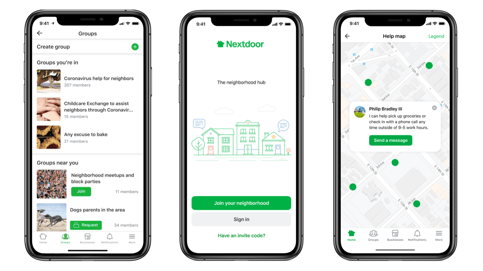
This kind of portal fosters a sense of community by enabling neighbors to communicate, share information about local happenings, exchange tips and advice, and sometimes even organize local events or support initiatives. It essentially serves as a virtual town square, strengthening community bonds and facilitating engagement at a local level.
10. Government Portals
Government portals provide citizens with easy access to a wide array of government services and information. On a platform like USA.gov , a citizen can conveniently pay taxes, apply for various licenses, access public records, and discover information about local services.
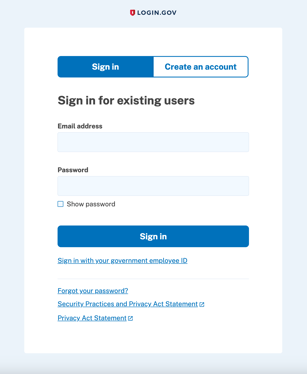
This type of portal simplifies interactions with government agencies, making it easier for citizens to complete necessary tasks and stay informed about government-related matters without the need to visit physical offices. The centralized nature of these portals offers a streamlined, user-friendly way for individuals to manage their civic duties and stay connected with governmental updates and services.
Google is one of the most widely used personal web portals globally. It offers a suite of services, including a search engine, email (Gmail), news aggregation, cloud storage (Google Drive), and productivity tools (Google Docs, Sheets, and Slides). Users can customize their experience with various Google services.
2. SharePoint
SharePoint is a corporate web portal developed by Microsoft. It is used for internal communication, collaboration, and document management within organizations. SharePoint allows teams to create websites , share documents, and manage projects in a secure environment.
A major commercial portal similar to Amazon. The eBay portal is a prominent commercial web portal where individuals and businesses can buy and sell a wide range of products. As a concrete example, a user can log into eBay to search for items ranging from vintage clothing to electronics, place bids in auctions or make direct purchases, and sell their own items by setting up listings.
4. IRS (Internal Revenue Service)
The IRS (Internal Revenue Service) portal is a government web portal primarily used for tax-related services in the United States. It allows taxpayers to file returns, make payments, check the status of their refunds, and access various tax-related forms and resources.
The portal is designed to simplify tax filing processes, provide up-to-date information on tax laws, and offer tools for managing personal tax accounts, making it a crucial resource for efficient tax administration and compliance.
5. My HealtheVet
The "My HealtheVet" portal from the U.S. Department of Veterans Affairs is a concrete example of a healthcare web portal similar to WebMD. It's designed specifically for veterans, allowing them to access their health records, manage appointments, refill prescriptions, and communicate with their healthcare providers.
Through this portal, veterans can also view lab results, download and share their medical records, and access trusted health information, making it a comprehensive tool for managing their healthcare needs efficiently.
6. Stanford University Portal
Stanford University Portal is a centralized educational platform for students, faculty, and staff, providing access to academic resources, course management, administrative services, and community engagement tools.
It's designed to streamline educational and administrative processes, enhance communication within the university community, and offer a personalized experience for each user, encapsulating all aspects of campus and academic life in one accessible online location.
Below, we've gathered the most critical advantages of implementing a web portal. Explore how web portals offer their users enhanced functionality, convenience, and efficiency.

Centralized Information: Think of web portals as your one-stop-shop for everything you need. They gather a ton of information, resources, and services in one place, so you don't have to go on a wild goose chase across different systems or websites.
Personalization: Web portals are like a well-fitted suit or a custom-made dress. They allow you to tailor your experience to your exact specifications. You get to choose what you see, how you see it, and make it uniquely yours.
Improved Communication: Imagine web portals as the ultimate texting app for your business. They come with features like messaging systems, chat, and forums that make it super easy for everyone to talk and work together, whether you're a team member, customer, or partner.
Increased Accessibility: Web portals are open 24/7, like a convenience store that never closes. You can access them from anywhere with an internet connection. So, whether it's the middle of the night or halfway around the world, you're never too far from what you need.
Security: Web portals are like a fortress for your data. They can be built with strong security features, like a high-tech vault. User authentication, encryption, regular web security audits and access controls make sure your sensitive information stays safe and sound.
Cost Savings: Think of web portals as your trusty assistant that never asks for a raise. They automate tasks and let you do things yourself, which means less work for customer support and admin staff. That can lead to some serious cost savings.
Integration Capabilities: Web portals are like the ultimate team player. They can team up with other systems and apps, like your star player in a sports lineup. This means data and functions flow seamlessly between them, making your work life a whole lot easier.
Now that we've explored the various types of web portals and their benefits, you might be wondering if having a web portal is the right choice for you or your business. The answer depends on your specific goals and requirements.
If you value centralized information, personalization, improved communication, increased accessibility, security, cost savings, integration capabilities and onboarding tools or portals , then a web portal could be a valuable addition to your online presence. It's like having a versatile tool that can streamline your operations, enhance customer experiences, and provide a secure platform for interactions.
Moreover, the good news is that you don't necessarily need to be a coding expert to create a web portal. There are service providers like Clinked that specialize in helping businesses establish web portals without the need for extensive coding or technical expertise. These platforms offer user-friendly solutions that enable you to design and customize your web portal according to your unique needs, making the process accessible to a wider range of businesses.

However, not every individual or business needs a web portal. If your online presence is primarily informational and doesn't require user-specific accounts or interactions, a standard website may suffice. Websites are excellent for providing information to a broad audience without the need for user logins or personalized content.
In summary, the decision to have a web portal should be based on your specific needs and objectives. Assess whether the benefits of centralized information, personalization, and improved communication align with your goals. If they do, exploring the possibility of a web portal could be a valuable step in enhancing your online presence.
Wrapping Up
In summary, web portals offer a tailored online experience that goes beyond standard websites. They centralize information, enhance communication, ensure security, and provide cost-effective integration. Whether you're a business or institution, web portals can streamline operations and improve user interactions.
The best part?
You don't need coding skills to create one. Services like Clinked make web portal development accessible. So, as you explore the digital landscape, remember that web portals can provide a dynamic, personalized online presence, connecting users and offering efficiency in various sectors.
- How to Create a Customer Portal In 5 Easy Steps
- 8 Top Customer Self-Service Portal Examples
- 8 Best Patient Portal Software for Healthcare Professionals
Let Us Know What You Thought about this Post.
Put your Comment Below.
Related articles

Find out how Clinked can help you achieve your goal

- Client Portal
- Partner Portal
- Secure File Sharing
- Collaboration Software
- Communication Software
- Intranet Software
- Project Management Software
- Virtual Data Room
- White Label Software
- SharePoint Alternative
- Accounting Client Portal
- Financial Services Client Portal
- Legal Services Client Portal
- Help & Learning Center
- Clinked Blog
- Case Studies
- About Clinked
- Career Hiring!
- Partner with Clinked
- Security and Compliance
- Service Status
- Submit a Ticket
Subscribe to our newsletter
The latest Clinked news, articles, and resources, sent straight to your inbox every month.
- Terms of use
- Privacy Policy
- Clinked EU Data Processing Agreement
Web portals come in two flavors — internal and external. Internal portals are designed to provide services within an organization, while external portals serve as a starting point for browsing the web.
Internal Portal
Many businesses have a company portal, which is a website designed to provide communication and services to employees. For example, it may include a calendar of events, such as meetings, product releases, and other important dates. It may also provide links to employee documents, such as the employee handbook, tax forms, and FAQs for common job-related questions. Company portals often include a way for employees to communicate with each other, either through live messaging or email .
Internal portals often exist within an intranet , which is a private network . This means only authorized users can access the portal. In most cases, you must enter valid login information in order to use an internal portal. While some portal services are installed within a local network, others are hosted by remote servers . Remotely-hosted portals may not offer as much customization as locally installed ones, but they also require less maintenance. Both types of portals can be accessed with a standard web browser .
External Portal
An external portal is a website designed to be a starting point on the web. It consolidates links to different subjects and related articles, simplifying the web browsing process. Yahoo , for example, is a well-known portal that includes categories such as News, Sports, Finance, Shopping, Movies, Politics, Tech, and others. Each of these topics include links to news stories, both internal and external, to Yahoo! that you can read.
In the early days of the Internet, portals were a common way for people to browse the web. However, as search engine technology improved in the late 1990s, people started using search engines more and portals less. As a result, web portals have faded in popularity over the past few decades and only a few remain.
NOTE: A portal is different than a search engine, but most portals include some type of search feature. Yahoo! is both a portal and a search engine since it includes a comprehensive web search capability. Google is primarily a search engine and was not originally designed to be a portal. However, since Google now provides services like YouTube , Google Maps, Google Drive, Gmail, News, and others from the Google home page, it is also a portal.
Test Your Knowledge
Hashtags begin with which symbol?
Tech Factor
Related terms.
- Search Engine
The Tech Terms Computer Dictionary
The definition of Portal on this page is an original definition written by the TechTerms.com team . If you would like to reference this page or cite this definition, please use the green citation links above.
The goal of TechTerms.com is to explain computer terminology in a way that is easy to understand. We strive for simplicity and accuracy with every definition we publish. If you have feedback about this definition or would like to suggest a new technical term, please contact us .
Sign up for the free TechTerms Newsletter
You can unsubscribe or change your frequency setting at any time using the links available in each email. Questions? Please contact us .
We just sent you an email to confirm your email address. Once you confirm your address, you will begin to receive the newsletter.
If you have any questions, please contact us .
What is a Web Portal? [A Brief Explanation]
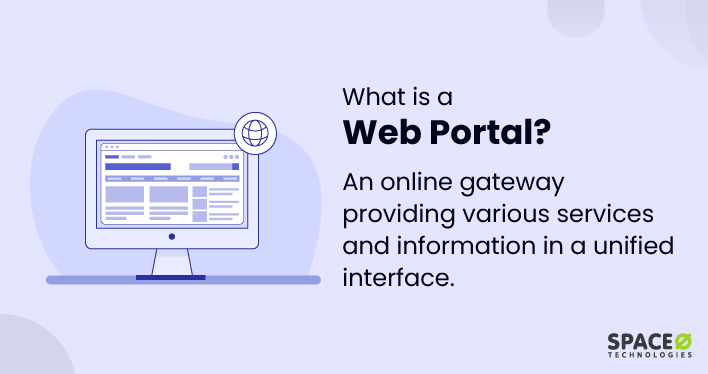
Table of Contents
What is a Web Portal?
- Types of Web Portals
6 Top Benefits of Web Portal
6 best practices of web portal development.
A web portal is a specially designed website that brings information from diverse sources, like emails, online forums, and search engines, together in a uniform way. It provides a single point of access to various types of information and services, facilitating users to find, share, and collaborate on content.
For example:
- University’s web portal allows students to access their classes, grades, library, and email from a single page application.
- A bank’s portal allows the user to access different features of money transfers, balance inquiries, and user details from one centralized application.
The above examples show the type of features that can be included during custom web portal development . If you are curious to know how these web applications are developed, here is a complete blog on how to create a web portal . From this blog, you will know the steps, time, and cost to build a web portal.
However, there are different types of web portals with various uses and advantages. Let’s understand.
What are the Types of Web Portals?
There are several types of web portals, each serving different purposes and audiences. Here are a few of the many portals available on the Internet:
| Horizontal Web Portals | A horizontal web portal platform offers a wide range of general content, services, and links, catering to a broad audience. This platform includes news, email, and community tools | |
| Vertical Web Portals | Vertical portals is a portal that focuses on a specific industry or topic, providing specialized information, resources, and services. | |
| Government Portal | Government portals are designed to enable users with all needful information about specific data, services, or announcements. | |
| Student Portals | Student portals are also known as knowledge management portals used by educational institutions to offer students access to course materials, assignments, grades, and communication tools. | |
| Corporate Portals | Corporate portals are online business portals that store, process, and maintain data on one single platform. It helps businesses to streamline workflow processes of customer services. | |
| Vendor Portals | Vendor portals help in streamlining supply chain processes by aggregate data and managing interaction with suppliers including procurement, orders, invoices, and collaboration. | |
| Patient portals | Patient portals offer patients access to personal health records, virtual medical personnel, appointment scheduling, prescription management, and communication with healthcare providers. |
If you want to learn more then read our post on web portal examples . This might give you inspiration for your next web app project. Knowing the different types of web portals, it’s time now to discuss the benefits of web portals in the next section. Let’s explore.
Web portals offer numerous benefits for both businesses and users. Here are the 6 top advantages of using web portal:
Centralizes Information
Improves communication, offers data collection and analysis, integrates with multiple applications, offers personalization, provides 24/7 access.
With the various benefits of web portals, it is important to discuss the best practices that can be advantageous while developing web portals. So, let’s check the best practices of web portals below.
Here are the 6 best practices that one should use while developing a web portal to make user experience user-friendly.
- Ensure a simple and intuitive interface that helps the users to navigate relevant information easily.
- Optimize the portal that can be easily operable from both desktop or mobile devices.
- Provide personalization services based on user preference and behavior.
- Keep your content management up-to-date by providing latest information and accurate data.
- Keep your portal upgraded with new features consistently.
- Implement data analytics and use aggregated data to improve your web portal performance.
A web portal is a personalized website that offers user-specific content, catering to specific information needs on one platform. If you are not sure how a portal differs from a website then read our post on web portal vs website with complete differences. This will help you get clarity on both kind of web applications.
Vertical portal, horizontal portal, and governmental portals are few of the most popular web based platforms that offer streamlined digital experience to users by being easily accessible from desktop or mobile device.
The key advantage of web portals lies in their tailored content, boosting customer engagement and delivering a comprehensive customer experience.

Bhaval Patel is a Director (Operations) at Space-O Technologies . He has 20+ years of experience helping startups and enterprises with custom software solutions to drive maximum results. Under his leadership, Space-O has won the 8th GESIA annual award for being the best mobile app development company. So far, he has validated more than 300 app ideas and successfully delivered 100 custom solutions using the technologies, such as Swift, Kotlin, React Native, Flutter, PHP, RoR, IoT, AI, NFC, AR/VR, Blockchain, NFT, and more.
Related Terms

Talk to us and get your project moving!
Get a 30-min free consultation from the field expert. Validate your idea for free and get a detailed quote once you fill this form.
All your data will remain strictly confidential. For more information check our Privacy Policy
Our Offices
21 E. 6th Street, Unit 417, Tempe, AZ 85281 +1 (623) 335-2152
2 County Court Blvd., Suite 400, Brampton, Ontario L6W 3W8 +1 (437) 488-7337
Headquarters – Service Division 1005, 10th Floor, Abhishree Adroit, Mansi Circle, Ahmedabad, Gujarat 380015 HR: +91 9316757277
Product Division B-301-307, Sankalp Iconic Tower, Near Iscon Cross Road, Ambli – Bopal Rd, Ahmedabad, Gujarat 380058
Have Questions?
Get in touch with us
+1 (623) 335-2152
[email protected]
Spaceo.inquiry
Let’s Discuss Your Idea
Aamir Jaffar
Kingdom of Saudi Arabia
“I hired them for a BA assignment for a project. They did a fantastic job. Quite professional and also good at making the customer understand non technical aspects. Put their mind to think like the customer. A guy named Jaimin was assigned as the work lead and really appreciate his knowledge, understanding customer perspective on the assignment and come up with very valid suggestions. Recommended for mobile app development.”

Riccardo Petrachi
United Kingdom
“We searched online for app developers that had an extensive experience in mobile app development as well as a strong presence in the market. We chose Space-O specifically because of the up-close experience we had with another app they had developed and we wanted to achieve the same high level of standards, quality, and satisfaction. We were looking for brilliant experts and we found them. ”
Do you know we offer FREE 30-mins consultation?
If you have a project in mind, let’s talk.
Recognized as Top App Developers by Clutch.
Ranked as “Top App Development Company” by GoodFirms.
An app development team with in-depth knowledge & customer understanding.
Earned 98% of job success & “Top-Rated Plus” Badge on Upwork.
Schedule Your Free Consultation
Please select a date and time from the calendar below to schedule your free call.
Before You Leave
Click for a 30-mins Free Web App Consultation
- Thorough requirement analysis
- Web app idea validation
- Data security assurance
- Technology stack guidance
- Future scalability planning
The Importance of Web Portals Report
- To find inspiration for your paper and overcome writer’s block
- As a source of information (ensure proper referencing)
- As a template for you assignment
Web portals are used to provide connection from a web page to different sources. Web portals support multiple applications which are used in various ways like search engine which provides archives for a variety of information that includes stocks exchange, news, books, and electronic mailing services among many others.
Web portals are classified according to their intended functions. There are three classes of web portals namely horizontal and vertical portals. A vertical portal is also called a vort, it focuses on a particular kind of business, theme and subject. A horizontal portal covers multiple areas and acts as a display place for organizations in a similar economic industry, for instance hotel industry. Vertical information portal (VIP) focuses on the availing information, for example news, digital substance and business opportunities. VIPs support multimedia applications for instance social networking sites such as Facebook and Twitter and blogging. VIPs are known to exhaust online marketing by establishing land pages according to the client’s requirements (Sullivan, 2004).
Personal portals on the internet present customized services to their users by availing links to other resources on the network. They use multiple application programs and hardware to give access to users to other available resources from different sources. They are mainly used to convey news and data, just to mention but a few. They can be very useful when one needs to access external information that is related to a specific topic.
Regional portals cover wide geographical portals with resources that are relevant to a given region for example news on weather forecasts. News portals are used by media agencies i.e. television channels, to convey information to all parts of the world. Examples include Sky News, CNN and Aljazeera. Regional portals are also essential in business to business (B2B) exchanges, where businesses come together on a website to share ideas and conduct business activities.
Government portals are identified by their domain names, for instance gov. Most countries have integrated information technology and communication into their government structures. This has led to the increase of governments that have set aside a portal for their nationals. These government portals act as a medium of communication between a government and its nationals.
This utility is highly valued in some countries because citizens use it to forward their grievances and suggestions to the authorities. For instance people who want to participate in the annual global green card lottery from the United States of America, they will have to provide their private information through the US government portal (USA.gov). In some countries the government runs different portals for various purposes for example for instance the portal for persons with disability may vary from the main government portal (Shelly, Napier, & Rivers, 2009).
Corporate portals are used to provide services in an organization with accuracy and reliability. It is therefore suggested that organizations provide profile of the organization in their portal. This is said to improve the credibility of an organization’s portal. In some organizations the company portal is used by employees and clients to access important services that are available virtually. Moreover businesses use enterprise information portal (EIP) to enable customers, employees, and other stakeholders to have a single connection to the company’s information.
According to Sullivan (2009), stock portals are used in stock markets by share holders to get updates on stock bids, stock prices and also to buy and sell shares. They contain the database of all shares in a stock market referred to as the central depository system. Tender’s portals are used by bidders to bid for bidding tenders electronically which is much faster than the old tiring processes of bidding that involved a lot of paper work. These tender’s portals use state-of –the-art technology that notifies bidders about the latest bids. They also enable bidders to fill electronic forms which make it easier for bidders to present their bids on the internet.
Shelly, G.B., Napier, H.A, & Rivers, O. (2009). Discovering the Internet: Complete Concepts and Techniques. 3rd Ed. Boston: Cengage Learning, Inc.
Sullivan, D. (2004). Proven Portals: Best Practices for Planning, Designing, and Developing Enterprise Portals. Boston: Pearson Education, Inc.
- The Terms in Online Communication Tools
- The Internet: A Blessing or a Curse?
- Corporate Portals: A New Trend in Business
- The Rick Racer Amusements Web Portal's Requirements
- Some of the Needs for Portals in Electronic Commerce (EC)
- The Credibility of Web Pages
- A Revolution in the Making, Preparing for the Google IPO
- The Critical Success Factors for IPv6 Uptake and Likely Future
- Just-in-time Purchases and Extranets
- ADSL Internet Connection Technology
- Chicago (A-D)
- Chicago (N-B)
IvyPanda. (2022, March 20). The Importance of Web Portals. https://ivypanda.com/essays/the-importance-of-web-portals/
"The Importance of Web Portals." IvyPanda , 20 Mar. 2022, ivypanda.com/essays/the-importance-of-web-portals/.
IvyPanda . (2022) 'The Importance of Web Portals'. 20 March.
IvyPanda . 2022. "The Importance of Web Portals." March 20, 2022. https://ivypanda.com/essays/the-importance-of-web-portals/.
1. IvyPanda . "The Importance of Web Portals." March 20, 2022. https://ivypanda.com/essays/the-importance-of-web-portals/.
Bibliography
IvyPanda . "The Importance of Web Portals." March 20, 2022. https://ivypanda.com/essays/the-importance-of-web-portals/.
11 Types of Web Portals: Explained with Examples, Advantages, & Features

Project Manager at Intelivita
Published on February 29, 2024
15 min read
Introduction
Web portals have become an integral part of our digital outlook, providing a centralized platform for accessing information and services.
In this article, we will explore the various types of web portals and the benefits they offer.
Whether you are a business owner looking to enhance customer experiences or an organization seeking improved internal communication, understanding web portals can be invaluable.
Let’s get started!
What is a Web Portal?
A web portal is a single-point access platform that delivers private content or services through a login experience.
It acts as a gateway, providing users with personalized information based on their specific needs.
Searching for top-rated custom web portal development company to build your web portal? Schedule a FREE 30-minute consultation with experts at Intelivita today!
Advantages of Web Portals?
Web portals offer numerous advantages, including:
- Enhanced Communication: Web portals serve as a hub for communication between businesses and their customers or employees. They facilitate seamless interaction, enabling the exchange of information, documents, and feedback.
- Centralized Information: Web portals gather diverse information from various sources into one location. This consolidation simplifies access to essential documentation, reducing the time spent searching for information across multiple platforms.
- Improved User Experience: Delivering personalized content and services based on user preferences, web portals enhance the overall user experience. Users can easily navigate through relevant information tailored to their needs.
Overview of Different Types of Web Portals
Web portals come in different forms, each catering to specific requirements and serving distinct purposes.
Some common types of web portals include:
- Customer Portals: These portals offer personalized access to organizational data for customers. They provide features such as account management, order tracking, support/troubleshooting, and billing/payment access.
- Corporate Portals: Internal information sharing sites for employees, customers, and partners fall under this category. Corporate portals enhance collaboration by facilitating document sharing, project management, and interdepartmental communication.
- Educational Portals: These portals focus on providing educational resources and personalized content to students or learners. They offer features like course materials, assignments, online assessments, and discussion forums.
- Information Portals: Information portals deliver specialized and attractive information to various recipients. They cover topics such as news, entertainment, sports, or any other subject of interest.
- HR Portals: HR portals act as internal access points for HR-related information and interactive web applications. They provide functionalities such as employee self-service capabilities, drag-and-drop functions for form submissions, and benefits management.
- E-commerce Portals: These portals facilitate online sales and transactions. E-commerce portals typically include features like product catalogs, shopping carts, secure payment gateways, and order tracking.
- B2B Portals: Business-to-business portals enable companies to conduct transactions and collaborate with their partners or suppliers. They streamline processes like procurement, inventory management, and order fulfillment.
- Patient Portals: Patient portals offer a secure channel for healthcare providers to interact with their patients. They allow patients to schedule appointments, access medical records, request prescription refills, and communicate with their healthcare providers.
- Employee Portals: Employee portals serve as centralized platforms for accessing company policies, procedures, and internal resources. They provide self-service functionalities like time tracking, leave requests, performance evaluations, and training materials.
- Sales Portals: Sales portals support the sales team by providing access to essential sales tools and resources. These portals may include features like lead management systems, product documentation libraries, and sales training materials.
- eLearning Portals: eLearning portals are dedicated platforms for online learning and training programs. They offer interactive courses, assessments, progress tracking features, and collaboration tools.
In the upcoming sections of this article, we will delve into each type of web portal in more detail to understand their specific purposes and the benefits they bring to users.
Ready to explore? Let’s dive in!
The 11 Different Types of Web Portals
1. customer portals.
Customer portals are web-based platforms that provide customers with personalized access to private and secure information.
They serve as a gateway for customers to interact with businesses, access account-specific details, and manage their transactions and activities.
These portals offer a self-service model, empowering customers to find answers, place orders, and resolve issues independently.
Benefits of Customer Portals:
Customer portals typically offer a range of features and information, including:
- Account management: allowing customers to update their personal information, view past orders, and track current orders.
- Support and troubleshooting: providing access to FAQs, troubleshooting guides, and customer support contact information.
- Billing and payment access: enabling customers to view invoices, make payments, and set up recurring payments.
- Rewards and loyalty programs: showcasing loyalty points balances and offering exclusive promotions or rewards for repeat customers.
Customer portals play a vital role in enhancing customer satisfaction by offering convenience and autonomy in managing their interactions with businesses.
Providing a central hub for customer activities, these portals contribute to fostering strong customer relationships.
2. Corporate Portals
Corporate portals are web-based platforms that serve as internal information sharing sites for employees, customers, and partners within an organization.
These portals provide a centralized hub for accessing and exchanging important information, documents, and resources.
Key Use Cases of Corporate Portals for Internal Staff
Here are some key use cases of corporate portals that can benefit your internal staff:
- Streamlined Communication: Corporate portals facilitate seamless communication between different departments and teams within the organization. Employees can easily share updates, announcements, and collaborate on projects through discussion boards, chat features, and messaging systems.
- Document Management: Corporate portals offer a secure and organized way to store and manage important documents, such as company policies, procedures, manuals, and training materials. This ensures that employees have access to the most up-to-date information whenever they need it.
- Knowledge Sharing: With a corporate portal, employees can contribute their knowledge and expertise by sharing articles, best practices, and success stories. This encourages a culture of learning and continuous improvement within the organization.
- Employee Self-Service: Corporate portals often include self-service features that allow employees to update their personal information, access HR forms, submit expense reports, request time off, and find answers to frequently asked questions. This reduces administrative workload for HR personnel and empowers employees to take control of their own tasks.
- Collaboration Tools: Many corporate portals offer collaborative tools such as shared calendars, project management boards, and file sharing capabilities. These features enable teams to work together more efficiently on projects and ensure everyone is on the same page.
Examples of Corporate Portal Software
Here are some popular corporate portal software options you can consider:
- Microsoft SharePoint
- Confluence by Atlassian
- Liferay Portal
These platforms offer customizable solutions tailored to meet the specific needs of different organizations.
3. Educational Portals
Educational portals offer personalized user experiences and grant access to a vast array of educational resources.
These portals aim to provide tailored content and learning materials that cater to the specific needs and preferences of individual users.
Key Features of Educational Portals
- Personalized learning paths based on individual goals and progress
- Access to a wide range of educational resources, including articles, videos, and interactive tutorials
- Collaboration tools for students and educators to interact and engage with each other
- Integration with learning management systems for seamless access to courses and grades
Leveraging educational portals, learners can benefit from a more customized and engaging learning experience, while educators can effectively deliver targeted content that meets the diverse needs of their students.
These portals play a crucial role in modernizing the education sector by offering dynamic and interactive online learning environments.
4. Information Portals
Information portals are a specific type of web portal that focuses on providing specialized and attractive information to various recipients.
These portals serve as centralized platforms for delivering valuable content to users, making it easier for them to access the information they need.
Key Features of Information Portals
Here are some key features that define information portals:
1. Wide Range of Content
Information portals offer a wide range of content, including news articles, blogs, research papers, whitepapers, case studies, and more.
They are designed to cater to the specific interests and needs of different target audiences.
2. Attractive Presentation
These portals prioritize visually appealing designs and layouts to make the information more engaging and accessible.
They often include multimedia elements such as images, videos, infographics, and interactive features to enhance the user experience.
3. Targeted Delivery
Information portals deliver content that is tailored to the specific interests and preferences of users.
They use personalization techniques such as user profiles, browsing history, and behavior analysis to recommend relevant content and ensure a customized experience.
4. Multiple Recipients
Information portals serve various recipients, including customers, employees, partners, or the general public.
For example, a company may have an information portal for customers to access product information and updates, while also maintaining an internal portal for employees to access company resources.
5. Enhanced Communication
These portals often include communication features such as commenting systems, forums, or chatbots that allow users to interact with the content and engage in discussions with other users.
This fosters collaboration and knowledge sharing among the community.
6. Authority Building
Consistently providing high-quality and relevant information, information portals can establish themselves as authoritative sources in their respective industries.
This helps build trust with users and strengthens the brand’s reputation.
Examples of Information Portals
Some examples of information portals include:
- Online news websites like CNN or BBC News
- Research databases like JSTOR or PubMed
- Industry-specific knowledge platforms like TechCrunch or Harvard Business Review
5. Human Resources (HR) Portals
HR portals are web portals that provide employees with access to HR-related information and services.
These portals serve as centralized platforms for managing and accessing various HR functions within an organization.
Key Benefits of HR Portals
Here are some key benefits of using HR portals in an organization:
Access to HR-related information
HR portals allow employees to easily access important HR-related information such as company policies, employee benefits, payroll details, and tax forms.
This eliminates the need for manual paperwork and provides employees with a convenient self-service option.
Employee self-service
HR portals often include self-service capabilities that empower employees to manage their own HR tasks.
For example, employees can update their personal information, request time off, view their attendance records, and participate in performance evaluations through the portal.
Interactive web applications
Many HR portals feature interactive web applications with drag-and-drop functions.
This allows employees to easily perform tasks such as submitting expense reports, requesting training or development opportunities, and accessing company-wide communication channels.
Increased efficiency
Providing employees with easy access to HR-related information and self-service capabilities, HR portals help streamline HR processes and increase overall efficiency within the organization.
This reduces the administrative burden on HR staff and allows them to focus on more strategic initiatives.
Improved communication
HR portals facilitate effective communication between employees and the HR department.
Employees can use the portal to submit inquiries or requests, receive updates on company policies or procedures, and stay informed about important HR announcements.
6. eCommerce Portals
E-commerce portals are specifically designed platforms for product sales.
They provide businesses with a digital space to showcase their products, interact with customers, and facilitate online transactions.
These portals offer a seamless shopping experience, allowing customers to browse through product catalogs, add items to their carts, and securely complete their purchases.
Key Features of eCommerce Portals
1. product display and catalog management.
E-commerce portals enable businesses to showcase their products in an organized and visually appealing manner.
They offer features like product categorization, filtering options, and search functionality to help customers easily find what they’re looking for.
2. Shopping Cart and Checkout Process
E-commerce portals provide a user-friendly shopping cart system that allows customers to review their selected items, modify quantities, and proceed to the checkout page.
The checkout process is designed to be secure and efficient, ensuring a smooth transaction for both the customer and the business.
3. Payment Gateways
E-commerce portals integrate with various payment gateways to enable secure online transactions.
Customers can choose from multiple payment options such as credit/debit cards, digital wallets, or bank transfers.
4. Order Management
These portals offer robust order management capabilities for businesses.
From order tracking and fulfillment to generating invoices and managing returns/exchanges, e-commerce portals streamline the entire order process.
5. Inventory Management
E-commerce portals often include inventory management features that allow businesses to track stock levels, manage product variations (such as size or color), and receive notifications when items need restocking.
6. Customer Engagement
E-commerce portals provide tools for businesses to engage with their customers effectively.
Features like customer reviews/ratings, personalized recommendations based on purchase history, and live chat support enhance the overall shopping experience and build customer loyalty.
7. Analytics and Reporting
E-commerce portals offer insights into customer behavior, sales performance, popular products, and other valuable metrics.
This data helps businesses make informed decisions to optimize their online store and marketing strategies.
E-commerce portals are essential for businesses looking to establish a strong online presence and expand their reach.
They provide a convenient platform for customers to discover, evaluate, and purchase products, while offering businesses the tools they need to manage their online sales effectively.
7. B2B Portals
B2B portals are platforms that businesses use to connect and conduct transactions with each other.
These portals make it easy for businesses, suppliers, distributors, and partners to communicate, collaborate, and exchange products, services, and information securely.
Key features of B2B portals include:
- Integration with enterprise resource planning (ERP) systems
- Secure access to pricing and product information
- Streamlined order management processes
- Customized catalog and inventory management
- Efficient supply chain management tools
Benefits of B2B portals
- Enhanced communication and collaboration between business entities
- Streamlined procurement processes and order fulfillment
- Improved visibility into inventory levels and product availability
- Increased operational efficiency and cost savings for businesses involved
Examples of B2B portals:
- Alibaba.com
- Thomasnet.com
- Global Sources
8. Patient Portals
Among the different types of web portals, patient portals are crucial in improving the healthcare experience for people.
These portals are secure online websites that allow patients to access their personal health information anytime and anywhere with an internet connection.
They offer various features to enhance patient engagement, self-care, and satisfaction with healthcare services.
Key Features of Patient Portals:
- Access to Personal Health Records: Patients can view and manage their medical records, including test results, diagnoses, medications, and immunizations.
- Communication with Healthcare Providers: Secure messaging systems enable patients to ask questions, discuss concerns, and receive advice from their doctors without the need for an appointment.
- Appointment Scheduling and Prescription Refills: Patients can request appointments based on their preferred date and time, as well as renew prescriptions online for added convenience.
- Educational Resources for Managing Health Conditions: Patient portals provide educational materials such as articles, videos, and interactive tools to help individuals understand and manage their health conditions effectively.
- Billing and Payment Processing: Users can view their medical bills, insurance claims, and make payments securely through the portal.
Patient portals empower individuals to actively participate in their healthcare journey by promoting better communication with healthcare providers and enabling easy access to essential health-related information and services.
As healthcare becomes more patient-centered, these portals have become essential tools in promoting patient empowerment and improving overall health outcomes in the digital era.
9. Employee Portals
Employee portals are web portals specifically designed to cater to the needs of employees within an organization.
These portals serve as a centralized hub where employees can access important information, resources, and tools that are relevant to their roles and responsibilities.
Features of Employee Portals
Examples of features commonly found in employee portals include:
- Access to company policies and procedures
- Time tracking and attendance management
- Performance evaluation tools
- Training materials and course registration
- Employee directories
- Benefits enrollment
- Internal job postings
10. Sales Portals
Sales portals are web-based platforms designed to streamline the sales process and optimize customer interactions.
These portals serve as a centralized hub for sales teams to access essential resources, collaborate with colleagues, and manage customer relationships.
Key features of sales portals include:
- Lead Management: Efficient tracking and management of leads throughout the sales cycle.
- Content Repository: Centralized storage for marketing collateral, product information, and sales resources.
- Collaboration Tools: Facilitate communication and collaboration among sales team members.
- Customer Data Access: Quick access to customer profiles, purchase history, and account details.
11. eLearning Portals
eLearning portals are a specific type of web portal that focuses on delivering online educational content and resources.
These portals have gained significant popularity in recent years, especially with the increasing demand for flexible and accessible learning options.
Key Features and Benefits of eLearning Portals
Here are some key features and benefits of eLearning portals:
1. Wide Range of Courses
eLearning portals offer a diverse range of courses on various subjects, allowing learners to choose topics that align with their interests or professional goals.
2. Flexible Learning
Unlike traditional classroom settings, eLearning portals provide flexibility in terms of time and location.
Learners can access course materials and complete assignments at their own pace from anywhere with an internet connection.
3. Interactive Learning Experience
eLearning portals often incorporate interactive elements such as videos, quizzes, discussion forums, and virtual simulations to enhance the learning experience and promote engagement.
4. Personalized Content
Many eLearning portals utilize algorithms to personalize the learning journey for each student.
They analyze individual preferences and performance to recommend relevant courses or modules.
5. Cost-Effective
eLearning portals can be more cost-effective than traditional education methods as they eliminate the need for physical infrastructure and reduce travel expenses.
6. Access to Expertise
Through eLearning portals, learners can access courses taught by industry experts or renowned professors from around the world, providing valuable insights and up-to-date knowledge.
7. Progress Tracking
eLearning portals often include progress tracking features that allow learners to monitor their performance, track completion rates, and identify areas where additional study may be needed.
Ready to Build Your Web Portal With Intelivita?
Web portals offer a wide range of benefits that can transform the way organizations interact with their users and stakeholders.
Providing centralized access to information, personalizing experiences, improving communication, and increasing productivity, web portals contribute to enhanced user satisfaction, streamlined processes, and business growth.
If you’re ready to build your web portal, you can connect with our team of experienced web portal developers .
Shaunak Shukla, an experienced Project Manager with over 14 years of experience in PHP-based technologies, making him a true authority in the realm of web development.
Related Articles

Web Design Agency vs. Freelancer: Which One to Choose
Explore the pros and cons of hiring a Web design agency vs. a Freelancer. Learn which option best suits your project's needs and budget.

Understanding the Semantic Web and Its Impact on Web Development
Explore the concept of Semantic Web and its influence on web development practices, unlocking new dimensions of data interpretation and connectivity.

How to Choose the Right Web Server for Your Web Development Project
Discover the criteria for selecting the ideal web server tailored to your project's needs, ensuring seamless performance and reliability in website development.
Contact Us for Project Discussion
Ready to take the first step towards turning your software dreams into reality? Contact us today to schedule a project discussion. Our team of experts is eager to hear your ideas and provide tailored solutions to meet your unique needs.
Years of Experience
Client Satisfaction Rate
In-House Talent
Projects Delivered
Your Email*
Phone Number*
Services* Select Services Mobile App Development Software Development AR App Development VR App Development Mobile Game Development Web Development Startup MVP Team Extension Other
Region* Select Your Region Europe Canada United States South America Asia Africa Australia
Budget* Pre Estimated Budget Below $5000 $5000 - $10,000 $10,000 and above
Project Details*
Enter your contact details and one of our friendly team member will be in touch soon!
Select Services Mobile App Development Software Development AR App Development VR App Development Mobile Game Development Web Development Startup MVP Team Extension Other
Select Your Region Europe Canada United States South America Asia Africa Australia
9 Types of Web Portal with Example

Want to know the different types of web portal?
Let’s start with basics.
What is a Web Portal and Why Do You need one?
A web portal is a web-centric platform that gathers information from multiple sources and combines it into a single user interface. Web portals are also popular as web gateways, portal websites, or portal sites. They represent an organization’s digital capabilities, be it internal or external.
What began as simple web portals in the early 90s have today emerged as platforms supporting digitized customer experience initiatives. A web portal provides at least one or many of these four essential services:
- Search engine
- Links to other related sites
- Personalized content
Web portals are the main hub for communication and information. There are different types of web portals that provide users with the most relevant information for their context. Below we will look at 9 different types of web portals .
Table of Content
Different Types of Web Portals
Frequently asked questions about web portal, build a web portal for your business.
Most people with access to technology are familiar with the concept of a web portal but are unaware of the types of portals and that they exist in a separate format from that of a website. The following segment will walk you through the defining features of each.
Customer Portal
A customer portal refers to a self-service web platform that helps your customer with a single point of personalized access to organizational data that is applicable to them. This includes invoices, policies, orders, deliveries, and online payments. You can use customer portals 24/7, 365 days a year, on your desktop or mobile device.
For instance: Clinked is one of the examples of web portals with a business platform that enables focus team collaboration and knowledge sharing.
Features to Integrate with Customer Portal
| Single and Secure Sign-In | The secure and easy sign-in option is a basic customer portal feature. Once the user signs in, the portal can provide a customized dashboard for all other personalized functions. |
| Knowledge Base | This feature allows customers to easily go online, search for their issues, and read related information to solve their problems. |
| Forums | This is where your customers connect with one another and your business. Having custom web portal services like forums makes customers use your portal more. |
| Multi-Language Support | With businesses having a global presence, having multi-language support is essential for your enterprise to grow and allow people from multiple backgrounds to connect with your brand. |
| Real-Time Notifications | Another important feature that allows you to send timely notifications about any new features, videos shared, articles shared, or new service times. |
| Payment Module | Online payments are the new normal. Adding multiple payment modules to your web portal facilitates the customer with multiple paying options. |
Looking to Develop a Web Portal for Your Business?
Get in touch with us. We have experienced developers who can develop custom web portals as per your business requirements. Schedule a call with us today.
Book Your 30-mins Consultation
Corporate Portal
A corportal or corporate portal is a website within the organization that is used for passing information internally to employees, customers, and partners. The web-based platform, an enterprise portal, is used for internal training, knowledge gateway, collaboration on business processes, team engagement, and sharing interfaces. If you are looking to create a corporate portal for your business, tap into expertise of the top web portal development company in Canada who has experience to create custom web portals.
For instance: SharePoint is a Microsoft-based platform for building web applications. The most valuable features of SharePoint Online are content management and document management. With its wide range of capabilities like collaborating data, managing documents, and files, creating websites, managing social networking solutions, and automating workflow, even nontech users can easily navigate the system.
Features to Integrate with Corporate Portal
| Customization | This feature allows your organization to match services and information with the authorized users based on their profile and user rights. |
| Integration Flexibility | In this feature, corporate portals not only integrate information from different sources but can also merge multiple portals and portal pages. |
| Analytics and Reporting | This feature helps managers in tracking user behavior and peruse audit logs. |
| Personalization | This feature allows you to personalize things on enterprise portals based on roles and job functions. |
| Access Controls | Features like two-factor authentication, single sign-on (SSO), and VPN capabilities help in strengthening the secure access of the corporate online platform. |
| Categorization and Collaboration | The internet portal can categorize all information and allow users to collaborate irrespective of their physical location. |
Education Portal
Education or student portals are specially designed websites that allows a host with various educational services. Educational Web Portals provide a variety of eBooks, articles, journals, research papers, online courses, and other educational resources. Providing a user-specific and personalized content are some of the core functionalities of the education portal. If you are looking forward to create an education portal for your business, hire web developers to get custom education portal.
For instance: EDX This education web portal is founded by Havard University and MIT and is one of the most preferred web portals for students. Considered top global rankers, it offers high-quality courses from the best universities and institutions to learners across the globe.
Features to Integrate in Education Portal
| Unique Account Creation | This entry point feature will help students, parents, or agents access only relevant documentation and features. |
| Custom Field Options | This feature allows you to customize each aspect of your student application fully. |
| Multiple Payment Gateways | Adding multiple payment gateways to your web portal facilitates the customer with multiple paying options and takes care of your business needs. |
| Additional Student Recruitment Tool | This feature helps in streamlining the workflow processes. Also supports another onboarding process. |
| Monitoring Controls | This feature is essential to streamline operations and provide optimum customer engagement from start to finish. |
| Integrate with CRM | This portal feature helps you get information about all registered users, and you can monitor your leads in one place. |
Informational Portal
Informational portals usually provide information that is attractive to various recipients. Their workflow management includes providing internal and external access to public information and focuses primarily on designing possible paths and scenarios of user visits to the website.
For instance: The New Yorker is one of the best examples of an informational portal that has informational sections like news, culture, books, and technology. It has a number of stories, news, and articles which leads to high traffic on day-to-day basis.
Features to Integrate with Informational Portal
| Content | This feature provides centralized and easy access to information and documents. Also helps with quick content search and authorization ability. |
| Collaboration | This feature is provided to support a specific piece of work or project. |
| Integration | With the help of this feature, functionality from many portals is brought together into the main portal. |
An HR portal is an internal access point for an organization’s employees to access various HR-related and other information about their workplace. It is also a gateway for potential applicants and external job applicants. HR portals are usually dynamic and interactive web applications and do not restrict themselves as access points to sensitive data and workplace information.
For instance: Monday.com is an HR web portal that enables HR teams to run all the HR processes hassle-free with drag and drop functions. With this tool, hiring managers can track applicants and record all the relevant contact details easily. If you’re exploring other options, you might be interested in checking out some monday.com alternatives that offer similar functionalities but with their unique features and benefits.
Features to Integrate with HR Portal
| Onboarding and Introduction Packets | This feature can help new employees with information on onboarding and other relevant details that HR shares with new employees. It can also be a place for the present employees to refresh themselves. |
| Policies and Procedures | This feature can include company values, handbooks, social media policies, forms, grievance procedures, and diversity policies. |
| Job Description and Recruitment processes | This feature employee portal will include information about employee salary and performance reviews, organizational charts, and internal vacancies. |
| Benefits and Entitlements | A place where all information about benefits, including wellness incentives, insurance, retirement plan information, and annual leave procedures, will be given. |
| Links to Company News and Announcements | This section will publish all news related to the company and other announcements. |
eCommerce Portal
eCommerce portals are business applications where buyers and sellers trade. Manufacturers and distributors launch commerce portals to route their buyers into an online channel. The web portals streamline the purchasing process by facilitating bulk orders and enabling volume-centric pricing depending on the business needs.
Skullcandy sells earbuds, headphones, and accessories that connect people to music. Their website makes it easy to see why they’re so popular. The entire site has its signature black background, contrasted by images full of bright colors.
Features to Integrate with eCommerce Portal
| Pricing and Catalog Personalization | This feature will help with automated pricing rules, custom catalogs with pricing, and minimum and maximum order volume by the customer or store. |
| Corporate Account Management | This feature helps with self-administration, corporate account hierarchy, user logs and permissions, per-user requisition lists, multiple lists of quick orders, and shipment to different locations. |
| Facilitated Ordering Process | This feature helps in bulk ordering, volume-based pricing, order export before submission, and multiple requisition list per customer account. |
| Payment Flexibility | This feature includes payment on account, check or money order, credit card payments, and purchase orders. |
| Analytics | This section would showcase reports for negotiated quotes, sales team performance, sales reports per various criteria, and balance and credit limits per buyer. |
Want to Hire Web Portal Developers?
Contact us. Our web portal developers are experienced in various industrial niches including healthcare, education, and travel. Develop a web portal as per your needs.
Get In Touch With Us
Government Portal
Government portals help in easy interaction between citizens, enterprises, and the government. These web portals are knowledge management portals that offer multiple contents, such as information on payment for bills and parking tickets and other personalized information based on the citizen’s address.
For instance: India.gov.in is an Indian government’s web portal that provides information and online services from government sources. This website is accessible from a single point and is also known as the National port of India.
Features to Integrate with Government Portal
| A Prominently Displayed Search Function | This feature will include a proper search bar on every page of the particular domain, making it quick and easy for the users to find what they are looking for. |
| A Blog and Social Media Integration | This feature is great for disseminating emergency information. It also acts as a community portal where the audience can talk back to you easily. |
| Contact Information | This feature is an important aspect of government web portal development. It will have emergency phone numbers for users to quickly get in touch with the agency. |
| Events Calender | This feature will help keep residents updated on upcoming events and meetings within the agency and the community. |
Healthcare Portal
A healthcare portal, also known as the patient portal, is an online platform for your health care. The online web tools help track prescriptions, health care provider visits, test results, and billing. You can also seek information about health-related issues from a healthcare portal.
For instance: Regional One Health is one of the best healthcare websites that showcases a variety of video storytelling. Through this web portal, the patients can get facility tours and treatment videos to heal the pain.
Features to Integrate with Healthcare Portal
| Doctor Visit Arrangement | This feature includes scheduling appointments online, a detailed history view, an upcoming appointments view, and automated appointment reminders. |
| Patient Access to Health Information | This feature has encrypted and password-protected login, health history, lab test results, discharge summaries, treatment, procedures, and medication plan view. |
| Secure Doctor-Patient Communication | In this feature, messaging between a doctor and patient, video consultations, and after-visit patient surveys are all secure. |
| Payment and Insurance Management for Patients | This feature gives access to bills and online bill payments. Also includes an insurance coverage cases list. |
| Portal Administration | This feature allows portal access to new users and helps edit patients’ health and contact information. Also helps in uploading patient information from vendor portals. |
Community Portal
A community portal is a centralized online platform that engages with selected community members and generates powerful insights based on their opinions and feedback on a particular issue. You can achieve this by using several quantitative and qualitative market research methods across different websites, such as ideaboard, surveys, polls, discussions, and topics.
For instance: MTI is a community platform that empowers members to connect and engage across different generations. Community users can check the content and expertise when they don’t attend personal meetings.
Features to Integrate with Community Portal
| Community Membership | This feature includes user self-registration, community membership programs, user profile storage, and rules for automated membership. |
| Social Engagement | Under this feature comes personal chats, video chats, online blogs, online polls, social media sharing tools, and topically structured online forums. |
| Knowledge Transfer and Training | This feature includes employee onboarding, professional development training, partner training programs and certifications, and marketing material for partners. |
| Event Management | Under this feature, there are video streaming services to hold online events and user personal calendars to schedule event participation. |
Still, have questions? Check the frequently asked questions to know more.
Why is a web portal useful?
Which are the examples of top web portals, what are the types of web portals, what is a partner web portal, is google an example of a web portal, what is a vertical portal, what are employee web portals.
Now that you have read the types of web portals with examples, you can understand that not all websites are portals, but all portals are websites. The benefit of a portal is that it takes care of related tasks all in the same corner of the internet. A web portal will always help your enterprise become more professional.
You will make it easier for your customers and partners to have a better business experience if you create a custom web portal. It becomes simpler for you to organize your site to enhance your search engine optimization and sales. Get in touch with us to build a custom web portal solution.

Jeel Patel is the Founder of Monocubed and is the main curator & writer of the content found on this site. With ideals of quality, commitment, and perseverance, he believes in creating lasting business relationships with the clients.
Do you know we offer FREE 30-min consultation?
If you have a project in mind, let’s talk.

Get a Free Quote for Your Web App Idea
Let’s Discuss Your Idea

“The development team delivered the impressive Singing Telegrams web app, incorporating exceptional features such as telegram’s portfolio integration with photos and videos, auto-synchronization with Google Calendar, one-to-one chat feature, easy booking and cancellation for clients and a stripe payment system. We are extremely pleased with the progress of the project and satisfied with a job well done.”
Heather Atles (Singing Telegrams)

“The team was well versed with our requirements and developed a web-based solution to manage our sales, production and overall project management. They were very attentive and responsive to any changes we required. The web platform has standardized our way of working. Our sales team is now delivering more accurate estimates and project proposals.”
Roman Malone, President (MRS)
2 County Court Blvd., Suite 400, Brampton, Ontario L6W 3W8
651 North Broad Street Suite 206, Middletown, Delaware 19709
Phone: +1 (437) 488-7337
Email: [email protected]
Let’s Get To Know Each Other
We will validate your idea and provide a personalized quote. Without any commitments. Without any fees.
All your data will remain strictly confidential. For more information check our Privacy policies.
Our Offices
Get in touch with us
Academia.edu no longer supports Internet Explorer.
To browse Academia.edu and the wider internet faster and more securely, please take a few seconds to upgrade your browser .
Enter the email address you signed up with and we'll email you a reset link.
- We're Hiring!
- Help Center

web portal and its types

Related Papers
Scott Bingley
A simple definition of a portal describes it simply as a gateway, and a Web portal as a gateway to a corporate intranet or to the Internet. In this paper we will compare a number of differing views of what constitutes a portal, and offer a definition of our own. There are also several different categorisations used to describe the various types of portal. In this paper we begin with one that considers only two: horizontal or public portals and vertical (corporate or enterprise) portals. This done, in the main part of the paper we review the literature on business models for horizontal portals and describe one consisting of players, strategies and content.
Mehdi Javanmard
Nowadays internet and its application have penetrated in all features of our today's social and industrial life. Education is also no exception. A dramatic growth of extension and development of e-learning is accompanied with outbreak and extension of internet services. Unfortunately, for many reasons in our country, the pace of e-learning growth is not comparable with the high-tech countries. Among reasons, one is lack of academic portal. This paper reports on an exploratory study that seeks to illuminate perspectives of using academic portal in enhancing the learning process and a case study.
Jan Damsgaard
International Journal of Information Management
Abdullah M Alsubai
Claudia Dias
Review of literature on corporate portals, whose main purpose is to provide easy access to enterprise digital information. Corporate portals use metadata and eXtensible Markup Language to integrate unstructured data to structured data from enterprise operational databases, supplying access to corporate information through a personalized interface, available over the internal hypertext network—the Intranet. A corporate portal functions as a single gateway to all information and knowledge resources in an enterprise. At the beginning, the author describes the improvements in information management, going through different stages—from physical control of information containers to corporate portals. This paper presents definitions, concepts, main components of corporate portal architecture, and different kinds of corporate portals found in specialized literature. The author also points out the potential benefits of this technology to enterprise business.
Elizabeth Van Couvering
By using documentary and archival evidence to analyse the historical development of search engines from 1994-2010, this chapter shows how search engines have used the development of automatically priced, widely syndicated, paid-performance advertising to become online media powerhouses although they neither originate nor control content per se. The chapter lays out a model of "navigational media" that describes not only search engines but social media and some online retail activities such as eBay and Amazon Marketplace
Heila Pienaar
Balogun A . Abdul'Raheem
Core solution drive through CSS implimentation
David Parsons
Mobile portals have become a common entry point to the mobile Internet, and take a number of forms. They may be service provider portals, such as Vodafone’s Live! portal (Vodafone, 2006), offering access to both in-house and brokered external services. Alternatively, they may be public pure play sites that provide some kind of managed access to resources using a yellow-pages approach. Good examples of this kind of mobile portal are WordDial (WordDial, 2006) and graBBit (Grabbit, 2006), though they have very different approaches to the way that they provide targeted access to resources, with WordDial using a keyword approach and graBBit modeled on more traditional search engines. As well as mobile and pure play operators, mobile portals are also provided by device manufacturers (e.g., Palm (Palm, 2006)), software companies (e.g., MSN (Microsoft, 2006)) existing Web portal providers (e.g., Yahoo (Yahoo, 2006)), mass media companies (e.g., AOL (AOL, 2006)) and transaction providers (m-commerce sites).
Khalid A Eldrandaly
Loading Preview
Sorry, preview is currently unavailable. You can download the paper by clicking the button above.
RELATED PAPERS
Caroline Ingram
Mai Shouman
Tammam Abdulelah
- We're Hiring!
- Help Center
- Find new research papers in:
- Health Sciences
- Earth Sciences
- Cognitive Science
- Mathematics
- Computer Science
- Academia ©2024

Web Portal Basics in 2024: Between Complexity and Simplicity
Table of contents:, a web portal is a tavern.
Imagine a web portal as an inn, a bustling and vibrant place where people gather and stay temporarily. A web portal provides a centralized hub where visitors find various services, information, and entertainment. When you enter an inn, you encounter a welcoming atmosphere with different areas designated for other purposes. A web portal greets you with a homepage. In a tavern, you have rooms with additional amenities to accommodate different preferences. A web portal offers different sections or pages tailored to users. An inn often provides a common area where guests interact. Similarly, a web portal offers communication features like chat systems, forums, or social media integrations. Book a call , get advice from DATAFOREST, and move in the right direction.
As a tavern suggests a range of services like dining, entertainment, and concierge assistance, a web portal provides various services such as online shopping , news updates, access to educational resources, or even financial transactions .
EVISA's web portal: user community started to grow at a significant rate with the beginning of 2007, when EVISA opened its German office in Münster.

Web portal types
There are different types of web-based portals depending on their purpose and audience.
1. Information Sharing Web Portals:
● informational web portals.
News web portals are designed to give users access to articles, opinion pieces, and other media content. They include news archives, search features, and other features to help users find relevant news content. It's like a royal herald in a tavern.
Example: CNN.com, a news portal that provides up-to-date news and information to its readers.
● Government web portals
Government web portals are designed to give citizens access to government information, services, and resources. They include tax, health and safety information, public records, and other government-related applications. It is another job for the royal herald, isn't it?
Example: USA.gov, a government web portal that provides access to government services and information, including tax information and public records.
Want to increase your online presence with a web application?
2. collaboration web portals:, ● collaboration web portals.
Collaboration web portals facilitate teamwork, communication, and knowledge sharing within an organization. They typically include instant messaging, discussion forums, and document-sharing tools to support user collaboration.
Example: Slack, a collaboration tool that allows teams to communicate and collaborate on projects in a web browser.

● Corporate web portals
Corporate web portals have software designed to provide employees access to corporate information, resources, and a full stack of tools. They can include employee directories, HR information, company news, project management tools, and other internal applications. These portals are often password-protected and can be accessed only by authorized users. For example, an intranet portal is a private, internal web portal accessible only to employees or allowed members within a company.
And these two points are similar to a guild meeting in an inn.
Example: Microsoft Teams, a corporate web portal with project management tools, team chat, and video conferencing.
3. Transactional Web Portals:
● transactional web portals.
Transactional web portals are used for transactions, such as online banking, e-commerce, or online bill payment. These portals allow users to complete trades quickly and easily without in-person interaction.
Example: Amazon, an e-commerce portal that allows customers to purchase goods online.
● E-commerce web portals
E-commerce web portals are designed to provide customers with data with a platform to purchase goods or services online. They can include product catalogs, shopping carts, payment gateways, and other features that make online shopping convenient for customers. And this is a trading shop opened in our tavern.
Example: PayPal, a payment gateway that allows customers to make online transactions securely.
It Works Like a Digital Inn
Let's continue with the inn metaphor to describe how web portals work . Like an inn offering different amenities and services, a web portal presents diverse functionalities. Users access information, participate in discussions, collaborate with others, perform transactions, or interact with various tools and applications. The innkeeper ensures that rooms are well-maintained, services are provided efficiently, and guests have a comfortable customer experience. In a web portal, the administrator maintains the infrastructure, updates content, manages user accounts, and ensures the portal operates smoothly.
A web portal functions as a digital inn, providing structured and personalized content guided by the portal administrator, as an innkeeper makes sure guests have a pleasant stay.
The architecture of a web portal
Web portal architecture consists of several layers, which work together to provide a unified view of the data and applications used by the portal and can be customized to suit the needs of different users and organizations. Effective web portal architecture improves collaboration, enhances information sharing, and streamlines business processes.
Web portal key components
The architecture of a web portal typically consists of the following layers:
User Interface
The user interface (UI) is the part of the portal that users interact with. It includes the visual design, layout, and functionality of the portal. The UI can be customized to suit the needs of different users and can be designed to be responsive to other devices and screen sizes.
Application Layer
The application layer is responsible for information processing user requests and responding appropriately. It includes the different applications and tools that are integrated with the portal. The application layer uses various technologies such as Java, PHP, or .NET.
Integration Layer
The integration layer integrates different applications and data sources with the Internet portal. It uses other technologies such as APIs, web services, or ETL (extract, transform, load) tools to retrieve and display data from different systems and applications.
Content Management System
The content management system (CMS) is responsible for managing the content and presentation of the portal. It can be used to create, store, and publish different types of content, such as text, images, and multimedia. The CMS also manages the web portal's navigation, menus, and other structural elements.
The database storage details are used to retrieve the portal's data for user information, application data, and other data types. The database can be built using MySQL, Oracle, or SQL Server technologies.
Security includes authentication, authorization, and access control features that protect sensitive data and ensure only authorized users have personalized access to certain applications and resources. It includes SSL (Secure Sockets Layer), encryption, and other security protocols.
Each of these components plays an important role in providing a unified view of the web portal's data and applications.
Web portal benefits
Visitors can enjoy numerous benefits by utilizing a web portal, such as:
Improved user experience
Web portals provide a centralized location for users to access information and customer services. It streamlines the user experience by reducing the need to navigate through multiple websites or applications to find what they need. With a web portal, users can access all the information and services they need from a convenient location.
Increased collaboration and communication
Web portals improve collaboration and communication by providing an experience platform for users to share information, work on projects together, and communicate in real time. It breaks down silos within an organization and improves overall productivity.
Centralized access to information and services
Web portals provide a single access point to all the information and services that users need. It reduces the time and effort required to find the needed information and improves overall efficiency. By providing a centralized location for information and services, web portals ensure that users can access the most up-to-date and accurate information.
Website application development is business growth and new opportunities!
What are the key features of a successful web portal.
Like a well-run inn, a successful web portal greets visitors with an attractive interface, clear navigation, and intuitive features. It provides personalized services tailored to each user's preferences, offers a comprehensive range of amenities and functionalities, and ensures a secure and seamless user experience. Here are some of the key features every web portal should include:
1. User-friendly interface
A successful web portal should have a user-friendly interface that is easy to use and navigate. It clears menus, buttons, and icons and has an intuitive layout allowing users to quickly find the information or functionality they need.
2. Personalization options
Personalization is an important feature for a successful web portal, allowing users to customize their experience and access content relevant to their needs. It includes saving preferences, setting up alerts, and receiving targeted notifications.
3. Easy navigation
Navigation is key to a successful web portal, allowing users to quickly and easily find the necessary information. It is achieved through clear and concise menus, breadcrumbs, a site map, and the ability to search for content and filter results.
4. Robust search functionality
A successful web portal with corporate rules should have robust search functionality allowing users to quickly find the information they need. It includes advanced search options, filtering and sorting capabilities, and the ability to search across different content types.
5. Mobile responsiveness
With increasing users accessing web portals on their mobile devices, a successful web portal must be mobile responsive. The portal platforms should be optimized for viewing on mobile devices, with a responsive system design that adjusts to the size of the screen, as well as mobile-friendly navigation and functionality.
Examples of web portals
Industry-specific web portals:.
● WebMD: a healthcare web portal that provides information and resources about various health topics
● TechCrunch: a technology web portal that provides news and analysis on the tech industry
● Realtor.com: a real estate web portal that allows users to search for properties and connect with real estate agents
Government web portals:
● USA.gov: the official web portal of the United States government that provides information and services for citizens
● Gov.uk: the official web portal of the UK government that provides information and assistance for citizens and businesses
● Indian Government Web Portal: a web portal that provides information and services for citizens and companies in India
Education web portals:
● Blackboard: a web portal used by many universities to facilitate online learning and course management
● Khan Academy: an education web portal that provides free online courses and resources in various subjects
● Edmodo: a web portal designed for K-12 teachers and students to facilitate communication and collaboration in the classroom.

How can I develop a web portal?
Developing a web portal means three key steps. First, plan and gather requirements by understanding the target audience, desired features, and objectives. Then, design the portal's layout, user interface, and navigation data structure. Finally, implement the design using programming languages and frameworks, integrate necessary functionalities, and thoroughly test the portal for usability, security, and performance before launching it for users to enjoy. If you need an individual approach to a solution, book a call .
More small steps involved in a web portal development
1. planning.
It defines the purpose of the web portal and identifies the target audience. It is important to conduct market research to determine what features and functionality the web portal should have to meet the target audience's needs.
During this step, the layout and design of the web portal are created. It is important to ensure the design is user-friendly and intuitive, with easy navigation and clear calls to action. The design should also be consistent with the brand identity of the organization.
3. Web development
This step creates the functionality of the web portal, such as user registration, login, search functionality, and content management. Developers may use programming languages such as HTML, CSS, JavaScript, and PHP to create the functionality of the web portal.
Once the web portal has been developed, it is important to test it to ensure that it is functioning correctly and that there are no bugs or errors. Testing can be done using manual testing or automated testing tools.
5. Deployment
After testing, the web portal is deployed to a web server where users access it. It is important to clinch the web server is reliable, secure, and scalable to accommodate increased traffic.
6. Maintenance
After deployment, the web portal will require ongoing maintenance to guarantee it continues functioning correctly and is up-to-date with the latest technology and security updates.
Tools and technologies used in web portal development
The tools and technologies used in web portal development vary depending on the project's specific requirements. However, some common tools and technologies that are often used in web portal development include:
● Content management systems (CMS): CMSs manage and publish content on the web portal. Some popular CMSs include WordPress, Drupal, and Joomla.
● Programming languages: Web portal development can involve programming languages such as HTML, CSS, JavaScript, and PHP.
● Frameworks: Frameworks like AngularJS, React, and Vue.js are often used to create dynamic and responsive user interfaces.
● Databases: MySQL, Oracle, and MongoDB are used to store and manage data on the web portal.
● APIs: APIs (Application Programming Interfaces) connect web portals for business to other systems and applications.
● Cloud computing services: Cloud computing services like Amazon Web Services ( AWS ), Microsoft Azure, and Google Cloud Platform (GCP) host and deploy web portals.
● Development tools: Developers use Integrated Development Environments (IDEs) and code editors such as Visual Studio Code, Sublime Text, and Eclipse.
The tools and technologies used in the web portal (website) development constantly evolve to keep pace with changing user needs and technological advancements.
Best Practices for web portal development
Best web portal development practices emerge through industry digital experience, user feedback, and technological advancements. Developers study successful portals, analyze user behavior, and gather insights to understand what works well and what doesn't. They continuously update their skills, stay up to date with emerging technologies, and follow established standards to ensure a seamless user experience, robust security measures for personal data, and efficient performance in web portal development.
Conducting user research and testing
Before developing a web portal, it's important to understand the needs and preferences of the target users. It's done through user research, such as surveys or interview experience, and user testing, where users interact with portal prototypes to provide feedback in open source. It ensures that the portal is designed to meet user needs and is easy to use.
Prioritizing security and data privacy
Web portals often deal with sensitive information, such as personal or financial data . Therefore, it's crucial to prioritize security and data privacy policy in the development process. It includes using encryption, implementing multi-factor authentication, and regularly testing and updating security measures.
Focusing on scalability and performance
A successful web portal should handle high traffic and provide a seamless user experience, even during peak usage. Developers should prioritize scalability and performance by using efficient code, optimizing databases , and leveraging caching and content delivery networks.
Ensuring accessibility for all users
Web portals should be designed to be accessible to all users, regardless of their abilities or disabilities. It includes using clear and concise language, providing alternative text for images and other multimedia content, and ensuring compatibility with assistive technologies such as screen readers.
By following these best practices, web portal developers create portals that are user-friendly, secure, and accessible, leading to higher engagement and user satisfaction.
Measuring the success of a web portal
Measuring the success of a web portal involves tracking its performance against predetermined goals and objectives. It can be achieved through key performance indicators (KPIs) and performance monitoring tools, which help gauge user engagement, traffic, and overall satisfaction with the portal.
Tools and techniques for monitoring web portal performance
Various tools and methods are available to monitor the performance of a web portal and track KPIs. Some of the most common ones include:
● Web analytics tools like Google Analytics provide detailed data on user behavior and traffic sources.
● Heat mapping tools: show where users click and scroll on the portal, providing insights into user behavior and preferences.
● A/B testing: comparing two web page versions to see which performs better regarding user engagement or conversion rates.
● Load testing: simulating heavy user traffic to test the portal's performance and scalability under stress.
● Accessibility testing tools: WAVE or aXe identify and fix accessibility issues on the portal.
Monitoring KPIs and using appropriate tools and techniques ensure a web portal's success and ongoing improvement.
Web portal development common challenges
Web portal development is a challenging process, and developers must be aware of some of the most common challenges they may face.
1. Integration with legacy systems
Many companies have legacy systems that are critical to their business processes. These legacy systems may need to be compatible with modern web technologies, making integrating them with a new web portal difficult. Developers must carefully evaluate the legacy systems in use and plan for integration as early as possible in the development process.
2. Scalability and performance issues
Web portals are often developed to handle large traffic and usage. Therefore, it is crucial to consider scalability and performance issues from the outset of development. Developers must ensure that the portal runs a large traffic volume and scales as traffic and usage increase. For example, a horizontal portal is a type of web portal that provides a broad range of information, services, and resources across various industries or domains. Unlike horizontal portals that cover a wide range of subjects, vertical portals are tailored to serve the needs of a particular vertical or niche market.
3. Security and data privacy concerns
Web portals often store sensitive user data, such as personal information and financial services. Developers take great care to ensure the portal is secure and user data is protected from unauthorized access. It includes using secure authentication methods, encrypting user data, and following best security practices and privacy practices.
4. User Adoption
Even if the web portal is well-designed and functional, it can be challenging to get users to adopt it if they are accustomed to using other systems or methods for completing tasks.
5. Content Management
Keeping the web portal's content up-to-date and relevant is a challenge, particularly if the portal has multiple authors and contributors.
According to Incapsula's Global Bot Traffic Report, 56% of website traffic can be traced back to bots that automatically browse websites for different purposes.

Prioritizing User Experience
To overcome the conflict between the complexity and simplicity of web portal development, it is important to prioritize user experience. Begin by understanding the target users' needs and goals, then streamline the portal's features and functionalities to provide a focused and intuitive interface. Simplify navigation, provide clear instructions, and offer contextual help to guide users through the portal, ensuring a user-friendly experience without compromising essential functionality. At DATAFOREST , we understand the importance of a well-designed web portal to support data-driven decision-making. Our team of experts provides end-to-end web portal development services, from user research to implementation and ongoing maintenance.
By partnering with us, businesses ensure their web portal meets their unique needs and provides a seamless user experience. If you want to become the proud owner of an optimized web portal, please fill out the contact form , and together we will take a step forward.
What is a web portal?
A web portal is a website that provides a centralized point of access to information and resources from various sources.
How is a web portal different from a website?
A website is generally designed to provide information to a user, while a web portal is designed to aggregate data and resources from various sources and offer them to the user in a unified interface.
What are the different types of web portals?
The different types of web portals include enterprise portals, knowledge portals, collaboration portals, transactional portals, and industry-specific portals.
How are web portals used in business?
Web portals are used in business to provide employees, partners, and customers with access to information, resources, and services in a centralized and secure manner.
What are some examples of popular web portals?
Examples of popular web portals include Google, Yahoo, MSN, AOL, and eBay.
What are the advantages of using a web portal?
The advantages of using a web portal include improved access to information and resources, increased productivity and efficiency, better collaboration and communication, and enhanced security and privacy.
How can I create a web portal?
To create a web portal, you must follow a set of steps, including planning, designing, developing, testing, and launching the portal. You also need to select the appropriate tools and technologies.
What are the common features of a web portal?
The common features of a web portal include a user-friendly interface, personalized ads, easy navigation, robust search functionality, mobile responsiveness, security, and integration with other systems.
How can I ensure the security of my web portal?
To ensure the security of your web portal, you need to use secure authentication and authorization mechanisms, implement data encryption and backups, conduct regular security audits and updates, and educate users about safe browsing practices.
How can I measure the success of my web portal?
You can measure the success of your web portal by tracking key performance indicators (KPIs) such as user engagement, traffic, conversion rates, and customer satisfaction. You can also use monitoring tools and techniques to identify and address performance issues.
What are the front end and back end in web portal development?
The front end refers to the user-facing part of a web portal that users interact with, while the back end development refers to the behind-the-scenes infrastructure and functionality that supports the front end, such as server-side programming, databases, and integrations.
How does computational intelligence work in web portal development?
Machine learning involves using algorithms and statistical models to enable web portals to learn from data and make predictions, math solutions refer to mathematical techniques and calculations that may be utilized for various tasks in web portal development, and searching algorithms are algorithms designed to efficiently find and retrieve relevant information from large datasets, aiding in search functionality within web portals.
What is the digital transformation in web portal development?
Digital transformation in web portal development refers to leveraging technology to fundamentally change and improve how organizations operate, interact, and deliver value to their stakeholders.

Svetlana Lavrinenko
Get More Value!
You will get from us best tailored content that will help your business grow.
Thanks for your submission!
latest posts
Generative ai in industries: a rocket booster for creativity, key trends in generative ai: 10 main ways of development, the evolution of ai and ml: we're just getting started, media about us, when it comes to automation, choosing the right partner has never been more important, 15 most innovative database startups & companies, 10 best web development companies you should consider in 2022, try to trying.
Never give up
We love you to
People like this
Success stories
Web app for dropshippers.
hourly users
Shopify stores
Financial Intermediation Platform
model accuracy
timely development
E-commerce scraping
manual work reduced
pages processed daily
DevOps Experience
QPS performance
cost reduction
Supply chain dashboard
system integrations
More publications
.webp)
Let data make value
We’d love to hear from you.
Share the project details – like scope, mockups, or business challenges. We will carefully check and get back to you with the next steps.

Stay a little longer and explore what we have to offer!
7 Types of Enterprise Web Portal with Examples

A web portal is able to secure businesses with rapid data access, data security, and exact information delivery. Data acts as a vital element, and businesses need to keep an updated account of every format as its needs can arise at any time.
The wide range of functionalities, access, security, and AI-based responsive interaction is what makes the web portals popular. Compared to a site, a web portal solution has emerged as a one-stop solution for all business needs from scratch. Customers are ready to spend money on what they feel is the most convenient option for them. These web portals are, for sure, a better idea for businesses to explore!
Lets get in more details to know it better
What is a Web Portal?
Basically, a web portal is an online platform that fetches information from different sources into a single interface. Its primary job is to present the most relevant information to every visitor according to their context. Web portals have now been developed into a complete portal platform, supporting the various digital customer experience-based initiatives from data personalization, search navigation, information integration into task management, and work collaboration as well.
Table of Contents
What are the types of web portals.
- Banking & Insurance Portals
E-commerce portals
Patient portals, intranets portals, government portals, extranets and partner portals.
- Student & Faculty Portals
How Liferay web portal can transform the digital user/customer experience?

Banking & Insurance Portals
Banking and insurance web portal solutions aim to introduce seamless digital experiences for users from client, employee, agent and insurer perspectives. The major functionalities of this sector require advanced self-service and process automation based digital solutions, which are operated time to time by the parties involved.
Major features required for the banking/insurance-based web portal solutions
- Customer onboarding and account management
- Secure and superior level payment processing
- Extensive content management system functionalities
- AI-powered virtual assistant as 24/7 customer support
- Legacy system integration
Aixtor helped one of its global clients to build an insurance-customer portal, which supplemented Liferay’s out of the box features with low code no code capabilities . We leveraged a strong content and documentation management process, with super advanced and personalized user experiences.
View Case Study: Customer Portal For One Of The Top Insurance Company In The US
An online product selling hub which allows everyone to take a close look at the product, reviews, order delivery details etc. and finalize to buy the product using online secure payment methods. E-commerce portals are the status symbols of being digitally superior in any business market.
Reliable features of an ideal e-commerce portal include:
- Advanced product pricing and catalog personalization
- Self-administered corporate account management
- Automation-based facilitated ordering process
- Secure payment gateway, with flexible options
- Comprehensive data analytics

Aixtor added a great feather to its portfolio by delivering an authentic E-commerce-based web portal for a leading Kuwait-based telecom company . The client was looking for a complete digital transformation for their enterprise reputation. We induce advanced level site interfaces with superior navigation system, and automation-based functionalities, with 24/7 customer support.
Be it an integrated patient portal, or a standalone patient portal, they operate through advanced digital access to all patient data, separately. Using the most significant web interfaces, patient-based web portals are able to review and schedule doctor appointments, request/refill prescriptions online, and also perform transaction related activities as well.
Features of an ideal patient portals includes these many factors
- One click/Easy signup/sign in/login in and dashboard access
- E-prescription and automation-based consultation scheduling
- Personalized content, Telehealth checkups and health reviews
- Advanced and secure payment/billing lookouts
Basically, an Intranet portal is a gateway to access external information, to provide the users with more personalized data and information management. It is especially required in the corporate sector for overall HRMS and employee management activities. It reduces collaboration requirements on a separate level for every employee and improves information sharing at a centralized level.
An ideal intranet portal surely has the following core features.
- Mobile-friendly navigation and search
- Highly customizable and collaboration supportive
- multi-level access to business data/info and user experience
- Employee learning and knowledge base functionalities
View Case Study: Intranet Portal for a Semi Government Organization based in Saudi Arabia
Aixtor has assisted governments and semi government bodies of global countries and delivered to them the desired results based on their digital needs. We developed an employee engagement portal for a government body based in the Middle East, where they wanted to digitally transform their logistics and transportation business. Just like the regular features of the intranet portals, this digital product had features like –
- Streamlined work collaboration and communication process
- Employee centric for addressing queries.
- Active data management using automation-based functionalities
An extranet, or a partner/supplier/vendor portal , is a web platform which gives access to various resources, activities and performances they regularly need to review and market for their businesses. There are many different resources like marketing, pricing, selling, customer support, technical support, training, reports, payment status, delivery status etc. which a user may need from time to time.
A business partner portal/extranet must have these features according to today’s era business requirements.
- Partners, planning and contract management
- Partner onboarding, training, service and content management
- Performance and partner opportunity management
- Marketing and business intelligence management
Read More: Agent Portal: Challenges, Benefits And Features
Student & Faculty Portals
A knowledge base student portal is a web interface which provides an overall digital platform for the students and associated faculty to review their academic resources, update/change class and session schedules, topics, and study materials etc. On-line learning platforms became a big hit especially after corona hit the world and students were taught via online everyday classes.
Sample features of an ideal online knowledge base student portal.
- Unique and secure account creation for every student and faculty member
- Online application system with custom user experience-based functions.
- Multiple payment gateway options
- Additional student/teacher recruitment tools
Liferay’s self-service business portal platforms prove very useful for business aspects, like providing self-service, high grade automation, and agile functionalities, and data centralization tactics to make everyone aware of all the current updates holding onto the business. Liferay-based business portals quickly launch to the new digital touchpoints and have a very futuristic approach towards every kind of new update, technology adoption and growth. You can be assured of secure, fast and integrated support for all your small to big needs from the digital portal.
Aixtor can help you to have the ideal web portal solution for your business needs. You can just tell us your exact business requirements and our team will be in touch with you with the most modern solutions!
Recent Blogs

Top Benefits of a Customer Portal for Telecom Utilities

What is Digital Transformation? Why Is It Important

Why Businesses Needs a Modern Partner Portal in Digital Era?
Leave a reply.
Your email address will not be published. Required fields are marked *
- Inquiry Now
Inquire Now
Thank you for showing an interest. Please fill in the form below we will get in touch with you soon.
Web Portal Essays
Healthy food portal, popular essay topics.
- American Dream
- Artificial Intelligence
- Black Lives Matter
- Bullying Essay
- Career Goals Essay
- Causes of the Civil War
- Child Abusing
- Civil Rights Movement
- Community Service
- Cultural Identity
- Cyber Bullying
- Death Penalty
- Depression Essay
- Domestic Violence
- Freedom of Speech
- Global Warming
- Gun Control
- Human Trafficking
- I Believe Essay
- Immigration
- Importance of Education
- Israel and Palestine Conflict
- Leadership Essay
- Legalizing Marijuanas
- Mental Health
- National Honor Society
- Police Brutality
- Pollution Essay
- Racism Essay
- Romeo and Juliet
- Same Sex Marriages
- Social Media
- The Great Gatsby
- The Yellow Wallpaper
- Time Management
- To Kill a Mockingbird
- Violent Video Games
- What Makes You Unique
- Why I Want to Be a Nurse
- Send us an e-mail
Computer Applications
What is the difference between web portal and website.
The difference between web portal and website are as follows:
| Features | Web Portal | Website |
|---|---|---|
| Definition | A web portal is a gateway to a wide range of Internet services. | A website is a collection of related web pages containing images, videos, or other digital media set under the same domain name. |
| Authentication | It requires authentication measures like login and provides information accordingly. For example, gmail.com and rediffmail.com | No authentication is required. Anyone can see the content. For example, www.cbseacademic.in and www.ncert.nic.in |
| Personalisation | It provides focussed and personalised information. | A website provides extensive content to fulfil the needs of a wide range of users. A user can access and use the provided information as per his desire. |
| Customisation | A user can select and organise the content he wants to access. | The content is searchable, but not customisable. |
| Linkage | It is generally linked to various websites that provide the relevant web services. | It is generally linked to its own webpages. |
| Examples | University or Company website, search engines. | https://kips.in/, https://aktu.ac.in/, https://upsee.nic.in/ |
Answered By
Related Questions
Discuss the components of a url with an example., what is dynamic content, what is a newsgroup what role does a newsreader program play in using a newsgroup, define markup languages. give an example of a markup language..
Click through the PLOS taxonomy to find articles in your field.
For more information about PLOS Subject Areas, click here .
Loading metrics
Open Access
Peer-reviewed
Research Article
Evaluation of a Web Portal for Improving Public Access to Evidence-Based Health Information and Health Literacy Skills: A Pragmatic Trial
* E-mail: [email protected]
Affiliations Faculty of Health Sciences, Oslo and Akershus University College of Applied Sciences, Oslo, Norway, Norwegian Knowledge Centre for the Health Services, Oslo, Norway
Affiliations Regional Centre for Child and Adolescent Mental Health, Oslo, Norway, Institute of Health and Society, University of Oslo, Oslo, Norway
Affiliation Norwegian Knowledge Centre for the Health Services, Oslo, Norway
Affiliation Faculty of Health Sciences, Oslo and Akershus University College of Applied Sciences, Oslo, Norway
- Astrid Austvoll-Dahlgren,
- Arild Bjørndal,
- Jan Odgaard-Jensen,
- Sølvi Helseth

- Published: May 31, 2012
- https://doi.org/10.1371/journal.pone.0037715
- Reader Comments
Using the conceptual framework of shared decision-making and evidence-based practice, a web portal was developed to serve as a generic (non disease-specific) tailored intervention to improve the lay public's health literacy skills.
To evaluate the effects of the web portal compared to no intervention in a real-life setting.
A pragmatic randomised controlled parallel trial using simple randomisation of 96 parents who had children aged <4 years. Parents were allocated to receive either access to the portal or no intervention, and assigned three tasks to perform over a three-week period. These included a searching task, a critical appraisal task, and reporting on perceptions about participation. Data were collected from March through June 2011.
Use of the web portal was found to improve attitudes towards searching for health information. This variable was identified as the most important predictor of intention to search in both samples. Participants considered the web portal to have good usability, usefulness, and credibility. The intervention group showed slight increases in the use of evidence-based information, critical appraisal skills, and participation compared to the group receiving no intervention, but these differences were not statistically significant.
Despite the fact that the study was underpowered, we found that the web portal may have a positive effect on attitudes towards searching for health information. Furthermore, participants considered the web portal to be a relevant tool. It is important to continue experimenting with web-based resources in order to increase user participation in health care decision-making.
Trial Registration
ClinicalTrials.gov NCT01266798
Citation: Austvoll-Dahlgren A, Bjørndal A, Odgaard-Jensen J, Helseth S (2012) Evaluation of a Web Portal for Improving Public Access to Evidence-Based Health Information and Health Literacy Skills: A Pragmatic Trial. PLoS ONE 7(5): e37715. https://doi.org/10.1371/journal.pone.0037715
Editor: Marcelo Hermes-Lima, Universidade de Brasília, Brazil
Received: September 20, 2011; Accepted: April 25, 2012; Published: May 31, 2012
Copyright: © 2012 Austvoll-Dahlgren et al. This is an open-access article distributed under the terms of the Creative Commons Attribution License, which permits unrestricted use, distribution, and reproduction in any medium, provided the original author and source are credited.
Funding: The project was funded by Oslo University College. The funders had no role in study design, data collection and analysis, decision to publish, or preparation of the manuscript.
Competing interests: The authors have declared that no competing interests exist.
Introduction
The active involvement of healthcare users (hereafter referred to as ‘users’) is argued in respect for individual autonomy, as a critical component of sustainable health and healthcare [1] , [2] , and as central to evidence-based practice [3] . However, effective participation is dependent on access to research-based information, and skills that would enable users to obtain, understand, evaluate, and act upon the information available [2] . Such health literacy skills include basic reading and numeracy (functional literacy), as well as critical and social skills [2] , [4] . Health literacy is described by the World Health Organization as the main desired outcome of health education [5] , as an asset in itself, and as a public health issue [2] , [5] . Through health literacy, it is argued that people are able to take better control of their own lives and health, including the personal, social and environmental determinants of health [2] , [6] , [7] . In a systematic review of the evidence, low health literacy levels were associated with poorer health, increased health care utilisation, inappropriate drug use, and the low uptake of disease prevention services (such as vaccinations) [8] .
Although access to health information has been improved greatly by new information technologies, evidence-based information is not readily available to the lay public [9] , [10] , [11] . Studies have found that users may be overwhelmed and frustrated by the vast amount of information available and unsure about who or what they should trust [12] , [13] . Moreover, people struggle to understand and critically appraise health information, do not effectively check the accuracy of health information they find and overrate the trustworthiness of such information [13] , [14] , [15] , [16] , [17] , [18] . Specifically, people are unfamiliar with the principles of medical and health related research and concepts such as randomisation, risk, uncertainty, and causality [17] , [19] , [20] , [21] , [22] , [23] . Research has also shown that many people are sub-optimally involved in decision making, unaware of their rights or of treatment alternatives, and uncertain about what they need to ask their health care provider [24] , [25] , [26] , [27] , [28] .
Theoretical and empirical studies suggest that the development of initiatives targeting critical and interactive skills among users is needed, and that these efforts should be evaluated in order to inform practice [4] , [29] , [30] . Essential skills includes basic reading, writing and numeracy skills ( functional or fundamental literacy), but also critical and social literacy skills, including scientific literacy, civic literacy and cultural literacy [4] .
Coulter and Ellins' comprehensive review of the evidence indicates that interactive online interventions may be effective strategies for health education [30] , [31] , [32] . This method of learning is associated with high levels of user satisfaction [30] and may also be more cost-effective and flexible compared to traditional methods of health education [32] . The content can be also be easily updated and made available to all.
Inspired by these findings we developed a web portal, with the aim of improving the public's access to evidence-based health information and health literacy skills. What health literacy skills really entail has been conceptualised in many different ways. We used the multi-dimensional model formulated by Zarcadoolas and colleagues which contains four central domains: fundamental literacy (reading, writing, speaking and working with numbers), science literacy (understanding and using science and technology), civic literacy (skills and abilities that enables awareness, participation and involvement), and cultural literacy (skills and abilities to recognise, understand and use beliefs, customs, world-views and social identities) [4] . The web portal was designed from a public health perspective to target both healthy people as well as patients, and to be used either independently or in consultation with health providers. The web portal was intended to be used by those who are interested in searching for health information, who would like to know more about medical and health-related information, or need support in decisions related to health. Its content and key intervention targets were informed by extensive literature searches as well as explorative pre-studies with input from people within our target audiences, including focus groups and a questionnaire study based on the Theory of Planned Behaviour (TPB) [24] , [33] , [34] , [35] . Three key barriers to obtaining information were identified; not knowing where to find reliable and relevant information, the inability to understand and critically appraise health information and the inability to exchange information in consultations [35] . The content of the web portal was tailored to address these barriers by facilitating specific domains of health literacy through a choice of evidence based strategies [35] . The web portal was developed within the conceptual framework of the shared-decision making model and evidence based practice, encouraging participation and emphasising the importance of that decisions should be based on the best available evidence [1] , [3] . Using illustrations of typical healthcare topics, the web portal focused on how research is conducted and why this is important rather than just reporting conclusions and expert interpretations. Generic and non-disease specific in focus, the web portal was designed to be applicable to a range of healthcare decisions and settings, and included three facilitators or tool-sets to address each of the main barriers to obtaining information:
- Access to medical and health-related research databases, an introduction to research methods, the principles of science (based on the steps of the evidence based practice model) and levels of evidence synthesis [36] , [37] .
- A checklist for critically assessing health information (DISCERN) [38] and information about why critical assessment is important.
- A checklist for consultations with health care providers [39] and information about what decision making related to treatment and screening entails.
The development and content of the web portal is described in more detail in another paper [35] , or can be viewed online at www.sunnskepsis.no . An overview of the targeted barriers, the content of the intervention, the hypothesised corresponding health literacy domains targeted are presented in table 1 .
- PPT PowerPoint slide
- PNG larger image
- TIFF original image
https://doi.org/10.1371/journal.pone.0037715.t001
The objective of this study was to evaluate the effects of this web portal intervention compared to no intervention in a real life setting on:
- - Beliefs about searching for health information and overall activation (participation).
- - Searching for research-based information and the development of critical appraisal skills.
In addition, we also wanted to get feedback from the participants on their satisfaction with the web portal.
The protocol for this trial and supporting CONSORT checklist are available as supporting information; see Checklist S1 and Protocol S1 .
The study was a pragmatic parallel-trial in which one group received access to the portal and its tools (the intervention group) while the other group received no intervention (the control group).
Participants and recruitment.
Our intention was to include typical users for the web portal in the participant sample. In addition, we wished to increase the probability that the portal would be used by participants in association with visits to health professionals during the trial. Parents with children under the age of 4-years of age were therefore targeted. At this life stage, parents are typically having many questions about treating and preventing health problems. They are also healthcare users with the highest number of health visits per year both for themselves (a mean number of visits per year of 4. 6), and for their children (mean number of visits of 3) [40] . Such parents are also statistically more likely to search for health information online [41] .
Sample size justification.
Sample size calculations should be based on assumptions about expected underlying population event rate and minimum detectable difference in means (and standard deviation of the response) in previous studied populations [42] . Few studies, however, have targeted the publics' health literacy skills including domains other than functional literacy. Thus, for the outcomes included in this trial we had very little previous experience to rely on. Considering that the intervention was passive in nature, we anticipated the effects to be modest. We assumed a conservative minimum detectable difference of means (amounting to a one point difference on seven point scale with a standard deviation of 2,1) on the outcome ‘beliefs about searching’. These assumptions were supported by the means and standard deviations observed in the piloting phase and in the validation study of the TPB questionnaire [34] . Furthermore, we based our sample size calculations on a power of 0.80, a level of significance of 0.95 and the use of a two-sided t-test for statistical analysis. Hence, the required sample size was estimated as 140 persons.
Sources and methods of recruitment.
Information about the study was distributed at maternity and child health centres, in online advertisements on social media networks, on Internet sites such as Google, and discussion forums for parents. Those who were interested and wished to participate were directed to a recruitment web page.
Informed consent and inclusion of participants.
People who expressed an interest in participating received information about the study, were asked to give written consent to participation, and directed to an online questionnaire for inclusion criteria screening. Participants were excluded if anyone else in their household was already participating in the study (to ensure that participants were blinded and to protect against potential sample contamination) and if they did not have children aged <4-years. If a participant did not meet these inclusion criteria, he or she was sent automated feedback describing the reasons why they were ineligible to participate (see Figure 1 for the CONSORT flow diagram).
https://doi.org/10.1371/journal.pone.0037715.g001
Randomisation methods and allocation concealment.
Those who met the inclusion criteria were randomised using a simple randomisation procedure developed by SPSS. The study was single blinded in that participants were not informed about the study group to which they were allocated. All participants were told that they would be participating in testing a new web portal resource but that they would receive initial access to the portal at different times. All participants were given the same information and treated equally through the use of automated online systems and standardised emails.
Intervention delivery.
All information was delivered online, and data were collected using an online questionnaire system. Participants were sent tasks by email ( Figure 2 ) at three different times. The intervention group was allowed access to the web portal immediately after randomisation through an email containing the URL, and given three days to explore its content and tools before receiving the first task. Each of the tasks corresponded to the web portal's three main content sections, namely: the improved use of research based information, improved critical appraisal of health information, and improved beliefs about participation (search and activation).
https://doi.org/10.1371/journal.pone.0037715.g002
The purpose of the first task, the searching task, was to evaluate the degree to which participants used research based sources to obtain healthcare information. Participants were asked to formulate a question and to answer it by searching for online information. The intervention group was not asked specifically to use the web portal for this task and were thus free to search for information using any resource they felt would be useful, including the web portal.
The purpose of the second task, the critical appraisal task, was to evaluate participant critical appraisal skills related to health information. All participants were asked to rate the trustworthiness of an online article describing how to prevent swine flu, and that included information about vaccinations and alternative therapies. The intervention group was asked explicitly to use the full DISCERN critical appraisal tool which was provided on the web portal [38] . DISCERN is an instrument for patients and other lay-users of health information and is designed to allow them to evaluate the reliability of written information about treatment choices [43] . Swine flu was chosen as the subject for this task for a number of reasons. All vaccinations are voluntary in Norway, and related healthcare decisions were therefore seen as a topic that would be of concern to all parents. Moreover, there has been considerable discussion about vaccinations in the media over the last few years, characterised by strong and often conflicting viewpoints [23] , [44] , [45] , [46] , including debate about swine flu vaccinations [47] , [48] . We therefore viewed this topic as having considerable potential interest to participants. The specific material we chose for evaluation was taken from a health information site identified using a Google search and was typical of the kind of information available on sites used by lay-people searching for health information.
The third task, reporting of beliefs about search for health information and activation, was designed to explore potential differences between the intervention and control groups in terms of beliefs about health information searches (attitudes, social expectations, perceived behavioural control and intention to search). It also served to explore differences in overall levels of activation. In this final task, the intervention group was also given four additional questions in order to evaluate their satisfaction with the web portal.
Each of the tasks was sent to participants at weekly intervals. This timing and the overall length were decided on for two reasons: firstly, participants were provided with sufficient time to complete the tasks at their own pace. Secondly, longer periods or shorter intervals between tasks could possibly have had potentially negative consequences on the response rate and result in participation fatigue. At the end of the study, after all data had been collected, the control group was also given access to the web portal. The time-frame for data collection was pre-specified, beginning March and lasting throughout June 2011.
Participant retention.
Basic non-sensitive background information and email addresses were kept on file to allow for a descriptive analysis of losses to follow-up. One automatic reminder per task was sent to participants if they failed to respond within six days.
Missing data.
No attempt was made to impute missing data due to no valid assumption to base this imputation on. All analyses were performed using available data, with all participants being analysed in the group to which they were randomly assigned.
Outcome assessment and analysis.
Few tools are available for evaluating improvements in health literacy skills, and most map only general reading and numeracy skills (in other words, only functional literacy) [49] . Our intervention was intended mostly to target and evaluate critical and social skills and we identified no single available instrument suitable to achieving these goals. The outcomes of this study were therefore evaluated using a selection of instruments which, when combined, were considered adequate to evaluating most of the important health literacy skills targeted by our intervention. The main outcomes and corresponding instruments are described in further detail below (see also table 1 ) and include both actual behaviour as well as behavioural beliefs. All data were automatically exported into SPSS via the online data collection program.
For the searching task the outcome was evaluated by categorising the accessed Internet material (identified by hyperlinks) as information that either had or had not been based on research. The information was considered to be ‘research-based’ if it took the form of a report about original research (e.g. a primary study) or summarised research that had been based on explicit and systematic criteria (e.g. a systematic review or decision support). The information was excluded if no references were provided or identified, and if there were no explicit systematic criteria related to how and why any included references had been chosen. The material (identified by hyperlinks) was categorised by two independent and blinded researchers with training in the field of evidence-based practice and evidence synthesis. Their conclusions were then discussed further with the lead researcher. It was expected that research based information would be found by more participants in the intervention group than the control group. This hypothesis was tested by calculating the relative risk and corresponding confidence intervals.
For the critical appraisal task we used DISCERN appraisal tool (item number 16) to compare overall respondent ratings of the swine flu information [43] . This tool measures the respondent's overall rating on a scale of 1–5, where a score of 1–2 indicates ‘low quality’ (serious or extensive shortcomings), 3 indicates ‘moderate’ quality (potentially important but not serious shortcomings) and a rating of 4–5 indicates that respondents felt the material to be of ‘high quality’ with only minimal shortcomings [43] . The study group's mean value information rating was measured against ratings of the same material made by two blinded external experts with professional research and healthcare backgrounds. Based on results from previous studies using DISCERN, the mean overall score of the intervention group was expected to be closer in value to the experts' rating than the control group [38] . We also expected that the overall quality rating made by the intervention group would be lower, given that evaluations based on explicit criteria tend to be more critical compared to personal opinion [50] . The effects of the intervention were measured by calculating the mean differences between the groups and applying one-sided t-tests.
For measuring beliefs about intention to search for health information and activation we used two instruments. A questionnaire was designed specifically for the purpose of evaluating beliefs about searching for health information, based on the TPB [34] . The Patient Activation Measure (PAM) was used, with permission from Insignia Health, to evaluate overall activation and participants' self-management abilities [51] .
The TPB is a social cognition model rigorously tested and widely used to predict behavioural intentions [52] , [53] , [54] . According to this model, there are three cognitive variables that can predict behavioural intentions ( Figure 3 ) [52] , [55] . These are:
https://doi.org/10.1371/journal.pone.0037715.g003
- Attitudes towards the behaviour (beliefs about the consequences of the behaviour, and positive or negative judgements about these consequences).
- Subjective norms about the behaviour (a person's own perception of social pressure or expectations and motivation to comply).
- Perceived behavioural control (how much a person has control over the behavior and how confident a person feels about being able to perform or not perform the behavior).
These three variables are measured using direct and indirect measures [52] . While the direct measures describe the overall beliefs associated with behavioural intentions, in this study of intention to search for health information, the indirect measures represented the specific beliefs that underlay the overall assessments and were seen as explanatory factors. To evaluate the influence of the intervention on the direct and indirect TPB components, we calculated the differences in mean overall scores and specific beliefs using a two-sided t-test. The minimum and maximum mean composite score for direct measures were 1 to 7, −21 to +21 for specific indirect measures and −63 to 63 for overall composite indirect score for subjective norm and perceived behavioural control, and −84 to +84 for attitude (where higher values indicate more favourable attitudes, greater social pressure and higher perceived behavioural control). The intervention group was expected to have stronger beliefs than the control group.
To explore the effects of the intervention on predicting intention to search, the dependency between ‘intention’ and the composite direct measures from the TPB questionnaire was investigated using a multiple regression model in which ‘intention’ was the dependent variable. Group assignment (web portal vs. no intervention), and the three composite scores from the TPB model (namely ‘Attitudes towards the behaviour’, ‘Subjective norms’ and ‘Perceived behavioural control’) were entered as independent variables. In addition, we estimated the effect of the intervention on the dependency between the three composite scores and the intention by entering the interaction terms between group assignment and each of the three composite scores as independent variables in the model. Furthermore, the TPB model, and consequently the questionnaire, consists of several operationalisations of theoretical constructs with certain assumptions about interrelationships between these ( Figure 3 ). These relationships were explored by computing simple bivariate correlations using Pearson's r. The direct TPB measures are hypothesised to be positively correlated with intention, but the direct measures may also be interrelated as these are not seen as categories independent of each other [55] . The questionnaire is available upon request by contacting the authors.
Overall activation was measured using the Patient Activation Measure (PAM), a validated instrument applicable to both patients and healthy people [51] , [56] . This instrument includes four key domains (believing the patient role is important, having confidence and knowledge necessary to taking action, actually taking action to improve one's health, and staying the course under stress) which are measured by a total of 13 items [56] , [57] . Overall activation is scored on a rating from 0–100, where 100 indicates high activation and 0 indicates no activation [56] , [57] . We anticipated that activation levels in the intervention group would be higher than activation levels for the control group. To evaluate this outcome, a two-sided t-test was used to measure and test the difference in mean overall score.
For measuring satisfaction with the web portal, we obtained user feedback from the intervention group about the web portal. Our evaluation of this was based on the Honeycomb model [58] , a useful instrument applied to measurements of Internet site user experiences [59] . The model encompasses seven domains to assess whether a website is accessible, usable, credible, valuable, findable, desirable and useful [58] . In our study, questions were used to assess three of these measures of user satisfaction (credibility, usefulness and usability), each measured on a satisfaction scale from 1–7 (higher values indicating greater satisfaction). The following data were then summarised for each domain: mean values, standard deviation, median, and interquartile range.
Safety monitoring and adverse events
A tool to encourage participation could create potentially unnecessary pressure on users. This domain was captured using the TPB questionnaire (subjective norm). Other adverse effects were deemed unlikely.
Ethical aspects
Data were treated anonymously, and ethical approval was granted by the Norwegian Social Science Data Services (NSD), and Regional Committees for Medical and Health Research Ethics (REK). The trial was registered under the ClinicalTrials.gov identification number NCT01266798.
Description of study participants
Four participants were excluded from the study because they did not meet the inclusion criterion of having children aged <4-years. One respondent provided incomplete contact details. In total, 96 participants were included, of which 47 were randomised to the intervention group and 49 to the control group ( Figure 1 ). The overall response rates for the intervention group and control group were 60% (n = 28) and 80% (n = 39) respectively ( Table 2 ). Those who chose to complete the first task generally continued throughout the whole study. The number of parents per outcome was 28 in the intervention group and 39 in the control group for the searching task (use of research), 27 in the intervention group and 39 in the control group for the critical appraisal task and 28 the intervention group and 39 in the control group for the beliefs about search and activation outcome.
https://doi.org/10.1371/journal.pone.0037715.t002
Use of research
Two research-based sources were identified in the intervention group, and one in the control group. The relative risk was 2.8 (CI 0.3–29.2) (p = 0.39).
Critical appraisal
The mean rating of the information was 2.41 (SD 0.80) by the intervention group and 2.44 (SD 1.02) by the control. The mean difference was –0.03 (p = 0.904).
The difference between the expert rating (rated as 1) and the rating of the intervention group was 1.40, and for the control group was 1.43 (difference = −0.03; p = 0.904).
The distribution of the ratings across the two groups was not significantly different ( Figure 4 ; Pearson Chi-Square = 1.605, p = 0.448).
https://doi.org/10.1371/journal.pone.0037715.g004
Beliefs about searches for health information and activation
A statistically significant difference of 0.63 was found for overall attitude towards search: 0.6 (p = 0.03) in favour of the intervention group (see Table 3 for mean scores). The mean differences for the overall subjective norm (−0.2; p = 0.49) and perceived behavioural control (0.41; p = 0.15) as well as specific beliefs (all three p-values >0.25) related to search, were not statistically significant.
https://doi.org/10.1371/journal.pone.0037715.t003
The dependency between the direct composite measures from the TPB and intention to search was found not to differ significantly across the groups (p>0.1 for all three composite scores). The TPB constructs' overall prediction of intention to search across the complete sample was approximately 37% of the observed variation in the intention to search. Attitude was the most important positive predictor of intention (b = 0.51; p<0.002), whereas the predictive strength of subjective norm and perceived behaviour control was −0.15 (p = 0.25) and −0.06 (p = 0.72) respectively.
Direct attitude and perceived behavioral control had a statistical significant and positive correlation with intention (Pearson's r = 0.56 and 0.41 respectively), and were also found to be inter-correlated (Pearson's r = 0.59) (all p<0.001). Subjective norm had a non-statistically significant negative correlation with intention (Pearson's r = −0.1; p = 0.92), and non-statistically significant positive correlation with attitude (Pearson's r = 0.18; p = 0.15) and perceived behavioral control (Pearson's r = 0.69; p = 0.58).
The overall activation (PAM) score was 66.5 in the intervention group and 61.9 in the control group, and the mean difference was 4.61 (p = 0.20).
Satisfaction with the web portal
The mean usefulness rating of the web portal was 4.71 (SD 1.11), mean usability 4.14 (SD 0.97) and mean credibility 4.75 (SD 0.93) (see table 4 for respondents' rating).
https://doi.org/10.1371/journal.pone.0037715.t004
Study limitations
This study had limitations but also appreciable strengths. Participant recruitment can be a significant obstacle in the research process, and this proved to be a challenge in our study. Given the resources available, we were unable to recruit the number of participants suggested by the power-analysis. The response rates were also lower than expected. Considering that the content of the web portal and tasks included in the trial may be considered as challenging or difficult by many parents, particularly by those with lower health literacy, a higher drop-out could have been expected among those with lower education. Although the correlation between health literacy and education is not perfect, it is a relevant predictor [8] . Background data information about those who dropped out of the study revealed no statistically significant differences in sex or education levels, compared to those who did not drop out which is a positive finding. There was, however, a small but borderline statistically significant (p<0.06) difference between the intervention and control group in terms of loss to follow-up: more were seen to drop out of the intervention group ( Table 1 ). The difference in drop-out between groups may indicate that people joined the study primarily in order to receive access to the portal. Once they had access, they may have dropped out before the first task was given. Of those who did participate in one or more of tasks, the background characteristics across the intervention group and the control groups showed that participant distributions by sex and education were very similar. The mean level of education, however, was slightly higher in the control group. The fact that the loss to follow-up mainly happened between the time of the first screening questionnaire and the time of the first task may indicate that the tasks included in the trial were considered too extensive.
Using an online questionnaire system was a time-saving and cost-efficient data collection method. It allowed for the confidential treatment of data and provided an opportunity to use automatic systems for keeping track of response rates, sending out reminders, sending notifications directly to participants if data were missing, and to export the data directly into Excel and SPSS. In this way we reduced the risk of potential errors inherent in manual data entry, ensured that all communications were standardised, and that both groups were treated equally.
Intervention effects on critical skills
The effects of the intervention on the critical skills of participants were evaluated by means of a searching task and a critical appraisal task. Only minor improvements in the intervention group were identified by both tasks and these differences were not statistically significant.
The number of research-based sources reported by participants in the searching task was very low in both study groups. Interestingly, the majority of participants in the intervention group chose to use sources not included in the portal. This may imply that the respondents preferred to rely on sources with which they were already familiar, or that that the three-day interval between being given access and having to perform the first task, may have been too short to allow them to become familiarised with the portal itself.
In the analysis, the sources were categorised based on pragmatic yet strict judgments regarding whether the information was research-based or not. This proved to be difficult, particularly because few of the sites provided references or indicated what their information was based on. This applied even to information provided by government and public health organisations. Consequently, information that was research-based may have been excluded if it lacked appropriate references. One source, for example, which was originally excluded because it lacked references, was then re-included in our study based on the knowledge of our lead researcher (this material was the Norwegian translation of BMJ's Best Practice Patient information). That online health information is often unclear, incomplete or even misleading is supported by reviews of online literature [9] , [10] , [45] and underlines the importance of providing users with easily accessible research-based information and the need to improve critical appraisal skills. But it also indicates that those who present such information on the Internet should critically review their own publishing practices and place greater emphasis on transparency and sources of their information.
Beliefs about participation and intervention effects
Beliefs about participation were evaluated using a TPB questionnaire that addressed intention to search and underlying factors, and the PAM questionnaire describing overall activation. The overall score for beliefs about participation (based on both the TPB and PAM) was high in both groups, indicating that participants viewed taking a more active role favourably. When comparing the two groups, we found small statistically non-significant improvements in favour of the intervention group with both the instruments indicating higher intention to search and higher activation.
In the TPB questionnaire, both groups were also found to have strong favourable attitudes towards searching for health information. Whereas both groups reported high overall perceived behavioural control, their responses to specific beliefs highlighted the fact that certain aspects of searching were perceived as being slightly difficult. The overall social pressure to search was moderate. Of particular interest was the fact that parents experienced very little pressure or expectation from health professionals who might have been anticipated to have a central role in this. Our findings are similar to those from other studies showing that independent searches for health information are rarely discussed, facilitated or addressed during healthcare consultations [60] , [61] , [62] , [63] .
The mean differences of direct measures across the groups showed a statistically significant difference in favour of the intervention group in terms of overall attitude 0.6 (p = 0.03). This suggests that the web portal may be a useful tool for improving attitudes towards searching for health information, and is an interesting finding in view of the fact that attitude was also found to be the most important predictor of intention to search in both groups. That we found favourable attitude to be an important factor associated with searching for health information is supported by other studies [13] , [60] , [64] , including another study in which the same questionnaire was used [34] . Perceived behavioural control was only a weak and not statistically significant predictor of intention to search but was found to have a strong correlation with both intention and attitude. Thus, although the user feeling of being in control of searching does not directly predict intention, it may still be an important underlying variable. Subjective norm was also found to have a weak relationship with intention and this finding supports earlier research showing that social expectations or pressure do not appear to be an important or positive predictor of intention to search [34] .
We identified no statistically significant difference between the groups in terms of the effect of the intervention on the prediction of intention to search. The TPB components' overall prediction of intention to search was satisfactory and generally consistent with other studies in which the TPB had been used to predict behavioural intentions across a range of health topics [53] .
Satisfaction with the portal
The satisfaction with the web portal was good. This is encouraging given that the purpose of the web portal, and the concepts introduced, were potentially novel to most respondents. A challenge in this project was that although we wanted to improve user access to evidence-based information we also wanted to improve knowledge and skills. When developing the web portal, a compromise was therefore reached between usability (how easy it is to access reliable health information) and educational intention (reflected for example by how people are routed through the web pages). Consequently, the web portal may potentially demand more of its users relative to traditional sources of health information. Despite this, the results of this study indicated that we may have come a long way towards achieving this balance correctly.
In the next phase of our research, the web portal will be made publicly available and will be search optimised. This will mean that when people search for health information using a general search engine, the web portal will range high on the list of hits and, in this way, will contribute to making evidence-based health information more available to the general public. The web portal is also in continuous development, and more features will be considered for inclusion. Ideas for expansion include a discussion forum about science and research, and a blog addressing current issues related to medical and health related information in the public debate.
This study was a pragmatic trial conducted in a real life setting. The recruitment of participants was challenging, the response rates were somewhat low and the intervention effects smaller than expected. Although this resulted in the study being underpowered, we found improvements on attitudes towards searching for health information, a variable identified as the most important predictor of intention to search. The relevance of the web portal to users was confirmed by the fact that the participants considered the web portal to have good usability, usefulness and credibility.
Implications for practice
It is vital that health practice and decision making should be based on the best available, current, valid and relevant evidence. Recognising that users should play a central role in evidence-based practice, people should be encouraged to take on an active role. Moreover, resources such as web portals should be made available in order to facilitate greater access to, and critical use of, research-based information.
Future efforts should aim at experimenting more with web-based resources in order to encourage user involvement in health care. Large samples are needed to identify more robust results. Furthermore, online resources alone may not be sufficient to improve health literacy skills effectively. More intensive interventions could include the use of the web portal during consultations with health providers, or as part of evidence-based practice courses for users such as patient representatives who have a particular interest in healthcare issues.
Supporting Information
Checklist s1..
CONSORT checklist.
https://doi.org/10.1371/journal.pone.0037715.s001
Protocol S1.
Trial protocol.
https://doi.org/10.1371/journal.pone.0037715.s002
Acknowledgments
We are grateful to Andy Oxman for his advice and support in the planning of this study. We would also like to thank Claire Glenton, Liv Merete Reinar, Olof Birna Kristjansdottir and Kirsti Riiser for providing expertise as external outcome assessors in the analysis of this trial.
Author Contributions
Conceived and designed the experiments: AA AB JO SH. Performed the experiments: AA. Analyzed the data: AA JO. Contributed reagents/materials/analysis tools: AA AB JO SH. Wrote the paper: AA AB JO SH. Supervised the project: AB SH.
- 1. Coulter A (2002) The Autonomous patient: ending paternalism in medical care. London: TSO. 121 p.
- View Article
- Google Scholar
- 3. Dawes M, Summerskill W, Glasziou P, Cartabellotta A, Martin J, et al. (2005) Sicily statement on evidence-based practice. BMC Medical Education. 1 p.
- 4. Zarcadoolas C, Pleasant A, Greer D (2006) Advancing health literacy: a framework for understanding and action. San Francisco, CA: Jossey-Bass. 368 p.
- 5. Nutbeam D (1998) Health promotion glossary. Geneva: World Health Organization. 36 p.
- 9. Glenton C, Paulsen E, Oxman A (2005) Portals to Wonderland? Health portals lead confusing information about the effects of health care. BMC Medical Informatics and Decision Making. 15 March ed. 8 p.
- 13. Fox S (2006) Online health search. PEW Internet and American Life Project: PEW Internet and American Life Project. 22 p.
- 15. Fox S, Jones S (2009) The Social Life of Health Information. Washington, DC: PEW Internet and American Life Project. 88 p.
- 17. Robinson E, Kerr C, Stevens A, Lilford R, Braunholtz D, et al. (2005) Lay public's understanding of equipoise and randomisation in randomised controlled trials. NHS R&D HTA Programme. 192 p.
- 20. Weinstein N (1999) What does it mean to understand a risk? Evaluating risk comprehension. Journal of the National Cancer Institute. pp. 15–20.
- 27. Detmer D, Singleton P, MacLeod S, Wait S, Taylor M, et al. (2003) The informed patient: Study Report. Cambridge: University of Cambridge. 53 p.
- 30. Coulter A, Ellins J (2006) Patient-focused interventions: a review of the evidence. London: Picker Institute Europe. 277 p.
- 32. Murray E, Burns J, See T, Lai R, Nazareth I (2005) Interactive Health Communication Applications for people with chronic disease. Cochrane Database of Systematic Reviews. CD004274 p.
- 33. Austvoll-Dahlgren A, Helseth S (2011) Public health nurses' barriers and facilitators to the use of research in consultations about childhood vaccinations. Scandinavian Journal of Caring Sciences. 15 Dec. 8 p.
- 34. Austvoll-Dahlgren A, Sørum R, Helseth S (2012) Cognitive factors predicting intentions to search for health information: an application of the Theory of Planned Behaviour. Unpublished. 30 p.
- 35. Austvoll-Dahlgren A, Danielsen S, Opheim E, Bjørndal A, Reinar L, et al. (2012) A complex intervention: tailoring a web portal to improve user health literacy skills. Unpublished. 31 p.
- 36. Bjørndal A, Flottorp S, Klovning A (2007) Knowledge management in medicine and health sciences [Kunnskapshåndtering i medisin og helsefag] Oslo: Gyldendal akademisk. 195 p.
- 40. Statistics Norway (2009) [Use of health services by sex and age]. Statistics Norway: SSB.
- 42. Radosevich D (2006) Designing an outcomes research study. In: Kane R, editor. Understanding health care outcomes research. 2nd ed. Sudbury, MA: Jones and Bartlett. pp. 23–58.
- 43. Charnock D (1998) The DISCERN handbook: Quality criteria for consumer health information on treatment choices. Oxford: Radcliffe Medical Press Ltd.
- 52. Francis J, Eccles M, Johnston M, Walker A, Grimshaw J, et al. (2004) Constructing questionnaires based on the theory of planned behaviour: A manual for health services researchers. UK: Centre for Health Services Research, University of Newcastle. 42 p.
- 54. Eccles M, Hrisos S, Francis J, Kaner E, Dickinson H, et al. (2006) Do self- reported intentions predict clinicians' behaviour: a systematic review. Implementation Science. 28 p.
- 59. Rosenbaum S, Glenton C, Cracknell J (2008) User experiences of evidence-based online resources for health professionals: User testing of The Cochrane Library. BMC Medical Informatics and Decision Making. 34 p.
- Free Samples
- Premium Essays
- Editing Services Editing Proofreading Rewriting
- Extra Tools Essay Topic Generator Thesis Generator Citation Generator GPA Calculator Study Guides Donate Paper
- Essay Writing Help
- About Us About Us Testimonials FAQ
- Studentshare
- Information Technology
- The benefits of using a web portal in high schools
The benefits of using a web portal in high schools - Essay Example
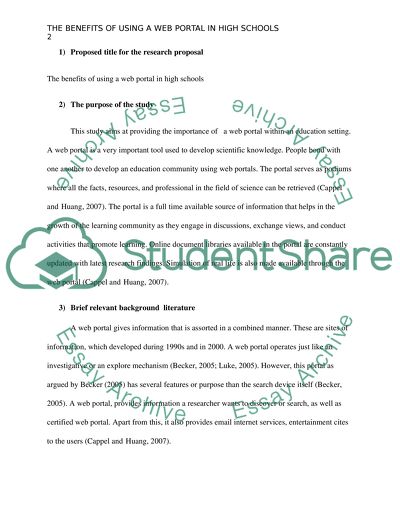
- Subject: Information Technology
- Type: Essay
- Level: High School
- Pages: 4 (1000 words)
- Downloads: 2
- Author: turnerschoen
Extract of sample "The benefits of using a web portal in high schools"
- Cited: 2 times
- Copy Citation Citation is copied Copy Citation Citation is copied Copy Citation Citation is copied
CHECK THESE SAMPLES OF The benefits of using a web portal in high schools
Educational web portal's use in the study of environmental sciences, analyzing the development of a web portal within an education setting, information technology enhanced management of schools, importance of the web-based software for students, reasons why marijuana should be illegal, power and limitations of intranets, extranets, e-collaboration tools and portals, virtual learning in london school, evaluation of financial viability.

- TERMS & CONDITIONS
- PRIVACY POLICY
- COOKIES POLICY
Easier than Homework: Get a REAL ID This Back-to-School Season
Contact: Office of Public Affairs 2415 First Avenue Sacramento, CA 95818 (916) 657–6437 | [email protected]
FOR IMMEDIATE RELEASE August 5, 2024
Sacramento – Nearly 17.9 million Californians now have a REAL ID – an increase of 154,759 from July 2024, according to the Department of Motor Vehicles.
Schools are headed back into session and homework is on the horizon for many. But rest assured, your homework to get a REAL ID driver’s license or identification card is a quick assignment.
It is not necessary to wait for the federal enforcement date of May 7, 2025, that requires a REAL ID or other federally approved document to board flights within the United States and access secure federal facilities. Doing it now means one less thing to worry about in 2025 if you want to use your driver’s license or ID card to fly around the country.
“After the kids are dropped off at school, use your ‘me time’ to go to the DMV website to start the process to get your REAL ID. Do your homework and your trip to the office to complete the application will be quick,” said DMV Director Steve Gordon.
To apply for a REAL ID, Californians should visit REALID.dmv.ca.gov , fill out the online application and upload their documents. Customers must visit a DMV office and bring their uploaded documents to complete the application. By starting the process online, it should only take about 15 minutes in the office. Customers need to provide:
- Proof of identity* – One original or certified document (example: valid passport, birth certificate) *Legal name change document(s) is required if name on proof of identity is different from the name on the other documents (example: marriage certificate, adoption papers).
- Proofs of California residency – Two documents, paper copies (example: utility bill, bank statement).
- Social Security number (exceptions may apply).
Visit REALID.dmv.ca.gov for a complete list of acceptable documents and a link to the online application.
Historical REAL ID information:
- Total REAL ID cardholders as of August 1, 2024: 17,857,636
- Total REAL ID cardholders as of July 1, 2024: 17,702,877
- Total REAL ID cardholders as August 1, 2023: 16,153,115
Online Services
The DMV has taken many steps to offer more digital services. Most DMV tasks do not require an office visit, including simple self-service transactions that are no longer available in offices. The DMV encourages customers to use its online services and other service channels to complete transactions, including eligible driver’s license and vehicle registration renewals. Customers can also use the Service Advisor on the DMV website to learn their options to complete DMV tasks.
To sign up for paperless vehicle registration and driver’s license renewal notices, customers must sign in or create a secure online account at dmv.ca.gov , and then opt in.
Sign up to receive the latest DMV News Alerts: DMV NEWS ALERTS – California DMV
General Disclaimer
When interacting with the Department of Motor Vehicles (DMV) Virtual Assistant, please do not include any personal information.
When your chat is over, you can save the transcript. Use caution when using a public computer or device.
The DMV chatbot and live chat services use third-party vendors to provide machine translation. Machine translation is provided for purposes of information and convenience only. The DMV is unable to guarantee the accuracy of any translation provided by the third-party vendors and is therefore not liable for any inaccurate information or changes in the formatting of the content resulting from the use of the translation service.
The content currently in English is the official and accurate source for the program information and services DMV provides. Any discrepancies or differences created in the translation are not binding and have no legal effect for compliance or enforcement purposes. If any questions arise related to the information contained in the translated content, please refer to the English version.
Google™ Translate Disclaimer
The Department of Motor Vehicles (DMV) website uses Google™ Translate to provide automatic translation of its web pages. This translation application tool is provided for purposes of information and convenience only. Google™ Translate is a free third-party service, which is not controlled by the DMV. The DMV is unable to guarantee the accuracy of any translation provided by Google™ Translate and is therefore not liable for any inaccurate information or changes in the formatting of the pages resulting from the use of the translation application tool.
The web pages currently in English on the DMV website are the official and accurate source for the program information and services the DMV provides. Any discrepancies or differences created in the translation are not binding and have no legal effect for compliance or enforcement purposes. If any questions arise related to the information contained in the translated website, please refer to the English version.
The following pages provided on the DMV website cannot be translated using Google™ Translate:
- Publications
- Field Office Locations
- Online Applications
Please install the Google Toolbar
Google Translate is not support in your browser. To translate this page, please install the Google Toolbar (opens in new window) .
PAA 2025 Call for Papers out! Upcoming Trainee Info Sessions & Abstract Workshop!
Posted: 8/8/2024 (CSDE Research)
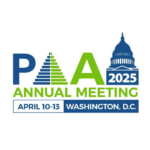
It’s that time of year again. PAA has released their Call for Papers for the 2025 conference to be held April 10-13 in Washington, D.C. The submissions portal opens on August 15 and abstracts are due on Sunday, September 29, by midnight Pacific time.
Attention Trainees & Fellows! We will be facilitating our annual Extended Abstract Workshop ahead of the PAA 2025 submission deadline. This is a great opportunity to get feedback on your PAA abstract from CSDE staff scientists and faculty affiliates before you submit! You can sign up to participate here .
What is PAA? How do I write an Extended Abstract? Why should I participate in the Extended Abstract Workshop? CSDE Training Director, Jessica Godwin, will answer these questions and more during the following PAA Info Sessions for CSDE Trainees & Fellows:
- Friday, August 16 @ 10:00AM–10:30AM on Zoom
- Wednesday, August 21 @ 2:00PM–2:30PM on Zoom

IMAGES
VIDEO
COMMENTS
The only members of the web portal having access can see the content of the web portal. 4. The content type is the same for all users. The content type is adjusted according to different user groups. 5. A single admin team manages the website. Multiple admin teams are required for managing different levels of access. 6.
In short, a web portal is a web-based platform that provides employees, customers and suppliers with a single access point to information. A web portal can be used to provide the user with personalised information such as employee training, safety manuals or a customer profile. A web portal can also be used to enhance the collaboration of ...
Web portals definition is simple. The meaning of a web portal is to help users with a wide range of features that include user login, analytics dashboard, chat, navigation, and business-specific features. Web portals are accessible from multiple platforms as well.
A web portal, also known as online portal or internet portal, is an online platform that consolidates information from various sources into a cohesive user interface, providing users with relevant and personalized information, resources, and services. Unlike standard websites, web portals are designed to offer a more tailored experience.
A web portal is a specially designed website that brings information from diverse sources, like emails, online forums and search engines, together in a uniform way.Usually, each information source gets its dedicated area on the page for displaying information (a portlet); often, the user can configure which ones to display.Variants of portals include mashups and intranet dashboards for ...
Web Portal: A web portal is a specially designed website that often serves as the single point of access for information. It can also be considered a library of personalized and categorized content. A web portal helps in search navigation, personalization, notification and information integration, and often provides features like task ...
Portal: Web portals come in two flavors — internal an external. Internal portals are designed to provide services within an organization, while external portals serve as a starting point for browsing the web.
A web portal is a specially designed website that brings information from diverse sources, like emails, online forums, and search engines, together in a uniform way. It provides a single point of access to various types of information and services, facilitating users to find, share, and collaborate on content. University's web portal allows ...
The Importance of Web Portals Report. Web portals are used to provide connection from a web page to different sources. Web portals support multiple applications which are used in various ways like search engine which provides archives for a variety of information that includes stocks exchange, news, books, and electronic mailing services among ...
Here are some key features that define information portals: 1. Wide Range of Content. Information portals offer a wide range of content, including news articles, blogs, research papers, whitepapers, case studies, and more. They are designed to cater to the specific interests and needs of different target audiences. 2.
A web portal is a web-centric platform that gathers information from multiple sources and combines it into a single user interface. Web portals are also popular as web gateways, portal websites, or portal sites. ... articles, journals, research papers, online courses, and other educational resources. Providing a user-specific and personalized ...
You assume that Eric's talking points are self-marketing due to his environment in venture capital - rather than expressing his views and trying to popularize them. He spent most of his life in academia & research, not as a business developer & marketer, so which is more likely? [deleted] •.
Web Portal. Technology Glossary. Web Portal. MP. by Michael Pigott. A web portal is an online platform that gathers data across several inputs and consolidates them into a single access point. Learn more about the types of web portals and how organizations can utilize them. DefinitionWeb Portal Software.
Introduction: i. A web portal is most often one specially-designed Web page at a website which brings information together from diverse sources in a uniform way. Usually, each information source gets its dedicated area on the page for displaying information; often, the user can configure which ones to display. ii.
Web portal development is a challenging process, and developers must be aware of some of the most common challenges they may face. 1. Integration with legacy systems. Many companies have legacy systems that are critical to their business processes. These legacy systems may need to be compatible with modern web technologies, making integrating ...
A web portal is a specific access point where content is available only to designated users. Interaction with a website is typically one-way. A web portal facilitates two-way communication with its users. Websites can be owned by various organizations or companies. Web portals are private and tailored to the user.
usability remains a means to validate how easy it is to learn and use a web portal with expected benefits. Academic Web Portal Usability Usability is a construct in the development process of web portals - particularly for learning institutions. It serves as a yardstick to examine at the core, the effectiveness of the portal to gauge whether ...
A business partner portal/extranet must have these features according to today's era business requirements. Partners, planning and contract management. Partner onboarding, training, service and content management. Performance and partner opportunity management. Marketing and business intelligence management.
Web Portal Essays. Healthy Food Portal. Market niches do not need to be new business ideas. They can be prevailing business ideas that are not operating as expected. The potential to increase productivity in the industry can serve as a market niche. After intensively researching for healthy nutrition recipes from the internet market, the ...
The difference between web portal and website are as follows: A web portal is a gateway to a wide range of Internet services. A website is a collection of related web pages containing images, videos, or other digital media set under the same domain name. It requires authentication measures like login and provides information accordingly.
An e-Learning web portal is able to provide students with network access to information covering all learning resources and services available to them. Typical e-Learning portal features contain one or more of the following components (Volodymyr & Wilfried, 2004): organization, information, documentation, assessment and communication.
Background Using the conceptual framework of shared decision-making and evidence-based practice, a web portal was developed to serve as a generic (non disease-specific) tailored intervention to improve the lay public's health literacy skills. Objective To evaluate the effects of the web portal compared to no intervention in a real-life setting. Methods A pragmatic randomised controlled ...
A web portal is a very important tool used to develop scientific knowledge. People bond with one another to develop an education community using web portals. The portal serves as podiums where all the facts, resources, and professional in the field of science can be retrieved (Cappel and Huang, 2007).
Contact: Office of Public Affairs 2415 First Avenue Sacramento, CA 95818 (916) 657-6437 | [email protected] FOR IMMEDIATE RELEASE August 5, 2024. Sacramento - Nearly 17.9 million Californians now have a REAL ID - an increase of 154,759 from July 2024, according to the Department of Motor Vehicles.. Schools are headed back into session and homework is on the horizon for many.
PAA has released their Call for Papers for the 2025 conference to be held April 10-13 in Washington, D.C. The submissions portal opens on August 15 and abstracts are due on Sunday, September 29, by midnight Pacific time. Attention Trainees & Fellows! We will be facilitating our annual Extended Abstract Workshop ahead of the PAA 2025 submission ...